User Stories vs Use Cases - Key Difference & Examples
PUBLISHED
13 January, 2025

Growth Marketing Manager
The success of any product development relies on how effective teams are at capturing and translating requirements into solutions. User stories and use cases are two popular methods that are used to capture these requirements.
Both methods differ in how requirements are viewed yet complement each other, leaving many teams wondering which is better. So, UXCam has stepped in to share our knowledge and wisdom in all things product development.
Keep reading as we discuss the battle between user stories versus use cases to help you decide which technique is better or perhaps both will be suitable in unlocking your apps’ potential.
Use Case vs User Story - Key difference
The main difference is that use cases provide a detailed, step-by-step description of how the system interacts with users, while user stories focus on what the user wants to achieve in a simple, high-level way.
| Aspect | User Story | Use Case |
|---|---|---|
| Definition | A short, simple description of a feature from the user’s perspective. | A detailed, structured description of system interactions to achieve a goal. |
| Focus | User needs and goals. | System behavior and interactions. |
| Detail Level | High-level, minimal details. | Detailed with step-by-step interactions. |
| Structure | "As a [user], I want [goal] so that [reason]." | Includes actors, preconditions, steps, alternative flows, and postconditions. |
| Purpose | Helps agile teams deliver small, incremental functionality that provides user value. | Defines system behavior and interactions comprehensively. |
| Example | "As a mobile app user, I want to reset my password so that I can regain access if I forget it." | Actor: User → Steps: User clicks 'Forgot Password', enters email, receives reset link, and sets a new password. |
| Usage | Agile development, backlog management, and prioritization. | Traditional software development and detailed system documentation. |
| Documentation | Lightweight and informal. | Comprehensive and structured. |
| Best For | Teams working in Agile environments needing quick iterations. | Complex workflows requiring detailed system interaction descriptions. |
User stories vs Use Cases - an overview
User stories and use cases are two different methods for planning and explaining the requirements and features of a product.
User stories keep things simple. They're short, user-centered narratives that help your team understand what the user wants to do and why. Think:
As a new user, I want to sign up with Google so that I can get started quickly.
It’s a lightweight way to keep everyone aligned on the user’s needs, without diving into the technical weeds too soon.
Use cases, on the other hand, go deep. They lay out each step the system and user take to complete a task—from clicking a button to confirming a transaction. They're especially useful when you’re dealing with complex flows, edge cases, or integrations.
For example:
A use case might describe the entire process of booking a flight—from choosing dates, to entering passenger info, to payment and confirmation—step by step.
Both methods are important. And both depend on having a real understanding of how users interact with your product. Here’s the thing: writing user stories and use cases isn’t guesswork. You need real data about what your users are doing—where they get stuck, what they click on, and where they drop off.
That’s where UXCam can help.
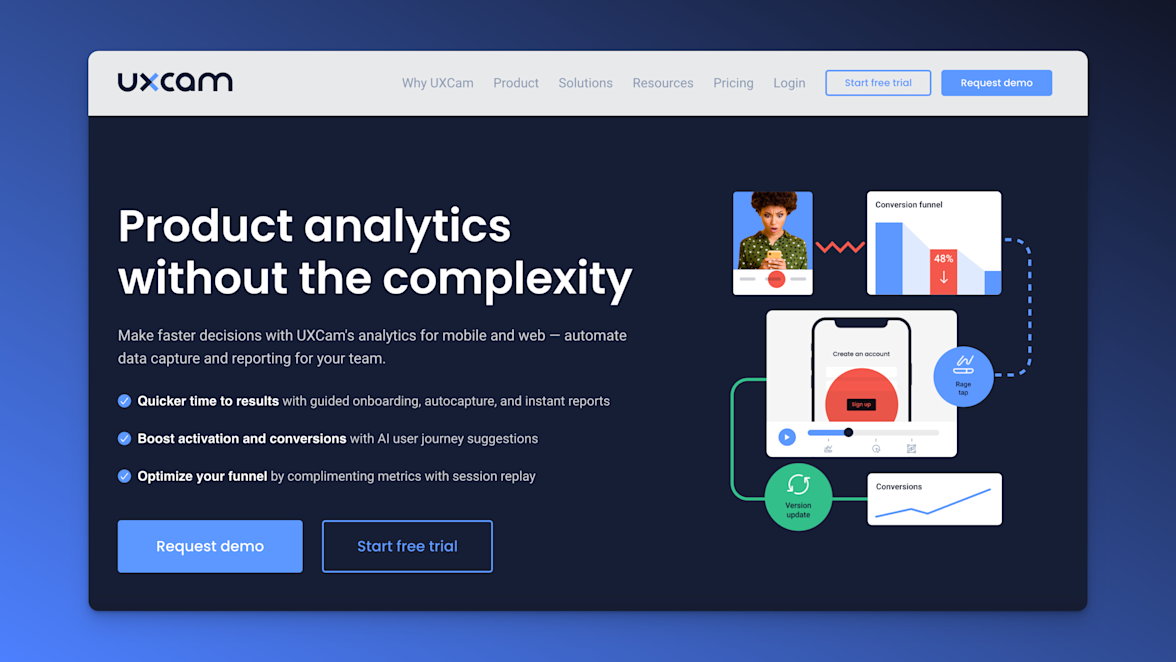
With UXCam’s session replay and product analytics, you can see exactly how users move through your app or website. You’ll uncover what’s working, what’s not, and what needs fixing—all based on real behavior, not assumptions.
Want to improve your user stories? Watch actual sessions to see how users try (and sometimes fail) to complete key tasks.
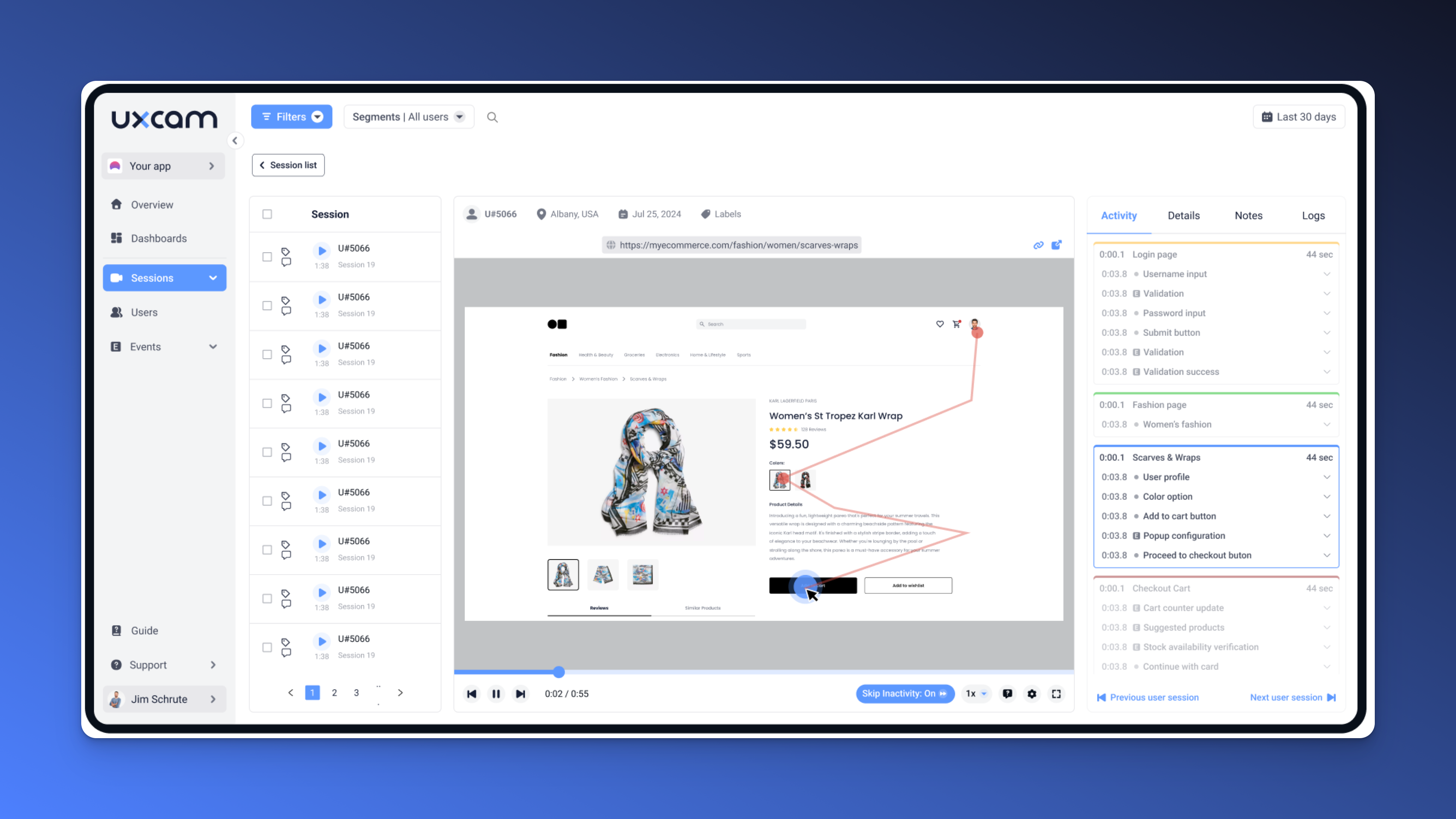
Need better use cases? Use funnels and screen flows to map out the real paths users take, not just the ideal ones on a whiteboard.
If you're serious about building products your users actually want and making their experience seamless, start a free trial using UXCam today.
What are User Stories?
User stories are simple, concise descriptions or narratives that capture the features and functionality of a product from the user’s perspective. Using non-technical language, it communicates how a product will provide specific value to the customer.
They serve as a user-centric method for communicating desired functionality and features among product and development teams and stakeholders. They can be used to create acceptance criteria, defining the conditions that need to be met to deem a user story complete.
User story example
Any role–user(s), stakeholder(s), or entity— another system that interacts with the system is labeled an “actor.” User stories are usually written using this template:
As a [user/stakeholder], I want [feature] so that [benefit]
Here are some examples of how a typical user story may be written:
| Actor | Feature | Benefit |
|---|---|---|
| As Luke | I want to organize my work | So I can get more done. |
| As a technical support analyst | I want to receive alerts as soon as they happen | So I can fix issues immediately. |
| As a product manager | I want to collect in-app behavior analytics | So I can design empathic products. |
Advantages of user stories
Customer-centric approach: They focus on the user's or stakeholder's perspectives and needs and ensure product development alignment.
Iterative and flexible: They're suitable for iterative development, as you can add new stories and change existing ones based on user feedback.
Simple and straightforward: They're usually written to accommodate non-technical team members and promote effective communication.
Disadvantages of user stories
Lacks detailed documentation: The user story format may lead to ambiguity and a lack of complete understanding of feature and requirement details.
Limited dependency visibility: Their focus on user needs can cause a lack of dependency and interactions between user stories visibility. This can lead to coordination issues.
Difficult to estimate effort: It lacks direct details estimating effort and technical considerations, making it difficult to evaluate the time and resources required.
How to write a User Story (and make it useful)
User stories are deceptively simple. But writing a good one—one that actually moves a project forward—takes more than filling in a template.
Here’s a step-by-step process:
Step 1: Understand the user
Start by identifying who the user is. This could be a real customer persona, a stakeholder, or another system interacting with your product.
Ask:
Who benefits from this feature?
What is their goal?
What are they trying to accomplish?
Step 2: Write the story using the standard format
As a [type of user], I want [action] so that [goal/benefit]
Example:
As a user, I want to save my favorite products so that I can view them later
Keep it clear, concise, and focused on the why behind the feature.
Step 3: Add acceptance criteria
This is where your user story gets real. Acceptance criteria help the team agree on what “done” looks like.
Use the Gherkin format for clarity:
Given [initial context]
When [an action is taken]
Then [expected result]
Example:
Given I am logged in
When I click the heart icon on a product
Then the product is saved to my favorites list
Step 4: Prioritize and discuss
Before development starts, review the story with your team. Make sure everyone agrees on:
What the user really needs
What success looks like
Any technical constraints or edge cases
When writing user stories, it’s important to keep the focus on outcomes rather than just listing features. Think about what the user is trying to achieve, not just what the system should do.
A well-written user story should also be small and testable. If it’s too broad, it becomes hard to act on or measure. Make sure the language is simple and easy to understand, avoiding technical jargon so that everyone on the team, technical or not, can engage with the story.
And if you find your story is getting too big, try breaking it into smaller, more manageable parts, a technique known as story slicing. This makes the development process smoother and helps deliver value more quickly.
What are Use Cases?
Use cases are scenarios or descriptions that outline how a system can achieve specific goals or solve a problem. They describe interactions between actors and the system to achieve the desired outcome in various situations. Use cases can help understand a product's requirements and functionalities, steer development, and provide transparency on how the system should be used in practical situations.
In Agile, use cases are used to describe the interactions between users and the system. Scenarios specify the intended functionality from the user’s perspective, system behavior, and expected outcomes.
Use case example
The typical structure of a use case includes several components:
Actors: These can be individuals or systems interacting with the system described.
Description: A summary of the main goal or objective.
Preconditions: These define the prerequisites before the use case can start.
Basic flow: A step-by-step description of the critical interactions and actions between the actors and the system.
Alternative flows: Descriptions of alternative paths or variations from the main flow that may happen.
Dependencies: These are related use cases, systems, or modules needed for successful use case execution.
Example:
Title: User Registration
Description: Focuses on the user registration process for an online shopping app.
Actors:
User: The person creating an account.
System: The shopping app.
Preconditions: The user has internet access and a compatible device and has opened the shopping app.
Main Flow:
The user selects the “Sign Up” option.
The system presents a registration form prompting users to enter their details.
The user enters the required details and submits the form.
The system validates entered information, e.g., checks whether an email address is unique.
The system creates a new user account if checks are successful.
The system sends a verification email to the user’s email address.
The user clicks on the verification link to confirm registration.
The system verifies the confirmation and activates a new account.
The system displays a successful registration message.
The user can access their account.
Source: Use case diagram for online ordering system
Advantages of use cases
Clear understanding: They offer an easy-to-understand, structured representation of system behavior.
Help communication and collaboration: They facilitate effective communication between developers, business analysts, and stakeholders.
Requirement validation: They enable requirement validation and highlight possible gaps for issues.
Disadvantages of use cases
Complexity: In complex systems, the number of use cases can become overwhelming and challenging to manage.
Time-consuming: Gathering requirements, defining scenarios, and documenting interactions take time.
Limited representation: Possibility for requirement gaps and overlooked functionalities as use cases may not capture all possible system interactions.
How to write a Use Case (the right way)
Use cases are all about clarity and structure. They're perfect when you need to capture everything that happens in a process, including exceptions.
Here’s how to do it:
Step 1: Identify the Use Case goal
What is the system supposed to help the user achieve? For example,
Goal: Register a new user account
Step 2: Define the actors
Who is interacting with the system? These could be users or external systems. Take a look at this example:
Primary actor: The user
Supporting actor: The system (e.g., your app or backend service)
Step 3: Write the preconditions
What must be true before this use case starts? As an example:
The user has downloaded the app
The app is installed and running
The user has not yet registered
Step 4: Describe the main flow
This is the “happy path”—the ideal scenario from start to finish. For instance:
User opens the app
User taps “Sign Up”
App displays a registration form
User enters name, email, and password
User submits the form
App validates the information
App creates the account and shows a success screen
Step 5: Add alternative flows
Now handle the “what ifs”—what happens if something goes wrong? For example:
Alternative flow A: User enters an already-registered email
System displays: “Email already in use”
Alternative flow B: Password doesn’t meet requirements
System prompts: “Password must be at least 8 characters”
Step 6: Define postconditions
What happens at the end of the use case? For example:
The user has a verified account
The system logs the registration event
User Stories versus Use Cases Examples
We are sure reading the definitions of user stories and use cases above was helpful, but sometimes, you need to see them in action to really get the hang of it. Now, let's walk through some real-world examples across different industries to show how these two techniques play out in practical scenarios.
We’ll look at how the same problem or feature can be approached with a user story or a use case, depending on the context and the level of detail needed.
Example 1: Fintech app – Fund transfer feature
User Story:
As a user, I want to transfer money to another account so that I can pay my bills on time.
This is a quick, high-level way to describe what the user wants and why. It helps teams prioritize the feature and understand the core user need.
Use Case:
Title: Transfer funds between cccounts
Actors: Bank app user, Banking system
Preconditions: The user is logged in and has linked accounts
Main Flow:
User selects "Transfer Funds"
System displays transfer form
User enters source account, destination account, and amount
System validates account balance
System processes transaction and shows confirmation
Alternative Flow:
If insufficient balance, system shows error and blocks transaction
In fintech, where compliance and accuracy are critical, a use case like this helps ensure every step is accounted for—including what happens when something goes wrong.
Example 2: E-Commerce platform – Product review
User Story:
As a shopper, I want to leave a review for a product so that I can share my experience with others.
Simple, right? This helps product teams see the feature from the customer’s perspective and understand why it's valuable.
Use Case:
Title: Submit Product Review
Actors: Customer, E-commerce System
Preconditions: User has purchased the product and is logged in
Main Flow:
User navigates to past orders
User selects “Write a Review”
System displays rating and comment form
User enters rating and comment
System saves review and displays success message
Alternative Flow:
If user tries to review an item not purchased, system blocks the action
Here, the use case ensures that only verified buyers can leave reviews—a critical piece in maintaining trust in the platform.
Example 3: Gaming app – Level progression
User Story:
As a player, I want to unlock new levels after completing challenges so that I stay motivated to keep playing.
Perfect for agile development. It focuses on player motivation and guides what the feature should deliver.
Use Case:
Title: Unlock Next Game Level
Actors: Player, Game Engine
Preconditions: Player has completed all required challenges in the current level
Main Flow:
Player finishes final challenge
System evaluates performance
If criteria met, system unlocks next level
Player is notified and can start next level
Alternative Flow:
If criteria not met, player receives feedback and tips to retry
In the gaming world, a use case like this helps ensure the logic behind level progression is clear, testable, and scalable.
Why context matters
You might notice a pattern: User stories are great for quickly communicating what the user wants and why—it’s perfect for agile teams working in short sprints. Use cases, on the other hand, are more detailed and structured, making them ideal for complex workflows or high-risk systems where there’s no room for guesswork.
Let’s say you’re building a banking app. You’ll want Use cases to make sure all your regulatory and edge-case scenarios are covered. But if you're iterating on a new onboarding experience in a productivity app? User stories are probably all you need to get moving fast.
Sometimes the best approach isn’t choosing one or the other—it’s combining both. You can start with a user story to understand the “why,” then flesh it out into a use case to define the “how.” That way, you keep user needs at the center while making sure all the interactions are nailed down.
Next, we’ll walk you through how to do exactly that.
When should you use User Stories vs. Use Cases?
One of the most common questions we hear from product managers and development teams is: “When should I use a user story, and when is a use case better?”
The short answer? It depends on your context. The long answer? Let’s break it down.
While both user stories and use cases help you define what your product should do, they serve different purposes and shine in different situations. Here’s a practical guide to help you decide which one to use, or when it makes sense to use both.
Choose User Stories when...
You're working in an Agile environment: User stories are the bread and butter of Agile teams. They’re lightweight, easy to prioritize, and perfect for iterative development.
Your project is focused on speed and flexibility: If you need to move fast, ship often, and continuously gather feedback, user stories help you stay nimble.
Your team is small or cross-functional: With fewer layers between idea and execution, short stories are often enough to keep everyone aligned without overcomplicating things.
You're still exploring or experimenting: Early-stage features or ideas that are still evolving don’t need detailed process documentation—just enough structure to test and learn.
Stakeholders want to focus on outcomes: When you're speaking with non-technical team members or customers, user stories keep the focus on the value, not the implementation.
Choose Use Cases when...
Your feature or workflow is complex: If there are multiple steps, conditions, actors, or edge cases, you’ll want the structure and clarity of a use case.
You need detailed requirements for development or QA: Use cases help avoid miscommunication by spelling out exactly how things should work—step by step.
You're dealing with compliance or risk: In industries like finance, healthcare, or insurance, documentation isn’t optional—it’s critical. Use cases give you the formality regulators expect.
You have a large team or multiple stakeholders: When many people are involved in a project, structure helps ensure consistency and alignment across roles.
You’re working with external systems or APIs: Integrations often require detailed interactions, error handling, and dependencies—all of which are easier to map in a use case.
Use both when...
Sometimes, it’s not a question of either/or—it’s both.
Here’s a simple approach:
Start with a user story to understand the user need and business goal.
Then build a use case around it if the implementation is complex or the risks are high.
This way, you keep your process user-focused while also ensuring your team has the technical clarity it needs.
Decision checklist - Use Cases or User Stories
Here’s a checklist you can refer to when choosing the right method:
| Situation | Best Fit |
|---|---|
| Fast, iterative development | User Story |
| Complex, multi-step process | Use Case |
| Feature still evolving | User Story |
| Must handle multiple exceptions or flows | Use Case |
| High compliance or regulatory environment | Use Case |
| Small startup team | User Story |
| Enterprise-scale project | Use Case (possibly paired with User Stories) |
| Need to align technical + non-technical stakeholders | Both |
Mobile App Product Management Certification
If you're reading this blog post, it's likely because you want to improve your product management skills. We've developed a course designed to help you achieve that goal:
Follow a detailed, step-by-step guide featuring over 15 templates and frameworks.
Obtain certification completely free of charge.
Benefit from course content grounded in expert interviews.
Receive a certification document to boost your resume and LinkedIn profile.
The course is structured into four modules, each building upon the previous one and aligned with the typical product management cycle:
Module 1 - Plan: Introduction to the North Star Framework
Module 2 - Discover: Exploration of the Opportunity Tree, Decision Matrix, and Shape-Up Methodology
Module 3 - Deliver: Implementation of the "2 to 98" Framework for Delivering Updates
Module 4 - Measure: Analysis of KPIs and Their Tracking Methods
Become a certified mobile app product manager for free here.
Use UXCam to assist in user stories and use cases
User stories and use cases play a key role in capturing requirements. The main difference between the two is user stories focus on the user’s viewpoint, while use cases focus on system behavior and interactions. However, there is no clear winner here. In deciding which technique to go with, consider which technique will meet your needs better, or you can use both.
UXCam supports product teams in developing and refining user stories and use cases. Our platform delivers a deep understanding of user behavior, provides data-driven evidence to valid user stories, and validates use cases by seeing how users behave and interact with the app.
To learn more about how UXCam helps product teams refine their requirement-capturing process, request a demo or start a free trial today.
FAQs
User Stories vs Use Cases FAQs
What is the difference between user story and use case?
The main difference between a user story and a use case is the level of detail and focus. A user story is a short, high-level description of a feature from the user's perspective, typically written as “As a user, I want goal so that reason” A use case is a more detailed, structured description of how the system and user interact to achieve a goal, including steps, flows, and exceptions. User stories focus on what the user wants, while use cases explain how the system delivers it.
What comes first, user story or use case?
A user story typically comes first, especially in Agile development. It captures the user's goal in simple language and helps prioritize what to build. Once the team decides to implement the feature, a use case may be created to define the detailed steps and interactions needed to fulfill the story. This ensures clarity for developers, designers, and testers.
What is the difference between user stories and test cases?
The difference between user stories and test cases lies in purpose and format. A user story describes a feature from the user’s point of view, focusing on their goals and value. A test case outlines specific inputs, actions, and expected results used to verify that the software works as intended. User stories guide what should be built; test cases confirm that it was built correctly.
You might also be interested in these;
User stories in product management - An in-depth guide
User behavior analytics examples and case studies
How to do cohort analysis to drive app growth
Top 10 app store rejection reasons and how to resolve them
AUTHOR

Tope Longe
Growth Marketing Manager
Ardent technophile exploring the world of mobile app product management at UXCam.
What’s UXCam?
Related articles
UX design
Auditoria de UX – Como Realizar uma (Etapas, Modelos e Checklist)
Navegue por auditorias de UX com facilidade usando nosso guia para iniciantes, com instruções passo a passo, modelos personalizáveis e um checklist...

Tope Longe
Growth Marketing Manager
UX design
UX Audit - How to Conduct One (Steps, Templates & Checklist)
Navigate UX audits effortlessly with our beginner's guide, offering step-by-step instructions, customizable templates, and a detailed...

Tope Longe
Growth Marketing Manager
UX design
12 UX Metrics to Measure and Enhance User Experience
Unlock product success by tracking the right UX metrics. Learn 12 essential metrics, how to measure them, avoid common pitfalls, and take action with tools like...
