Back to blog
5 MIN READ
5 Stellar Design Thinking Tools for Winning Mobile Apps
PUBLISHED
27 July, 2023

Product Analytics Expert
The design thinking framework handles complex problem-solving by understanding user needs; then, the data is used to develop and test prototypes before development.
The key benefit of design thinking is to gain an empathetic understanding of that app’s users. Designs are successful and competitive when solutions stem from users’ interactions, frustrations, and motivations.
Because this framework is such a hit among mobile app teams, many tools support the design thinking process. And today, we’ve handpicked 5 of the best, including us — UXCam, of course!
5 Stellar Design Thinking Tools
The top 5 design thinking tools we highly recommend are Miro, UXCam, Invision, Marvel, and UserTesting.
So, let’s jump into why each tool qualifies to be on this list.
UXCam
Best for mobile app user behavior
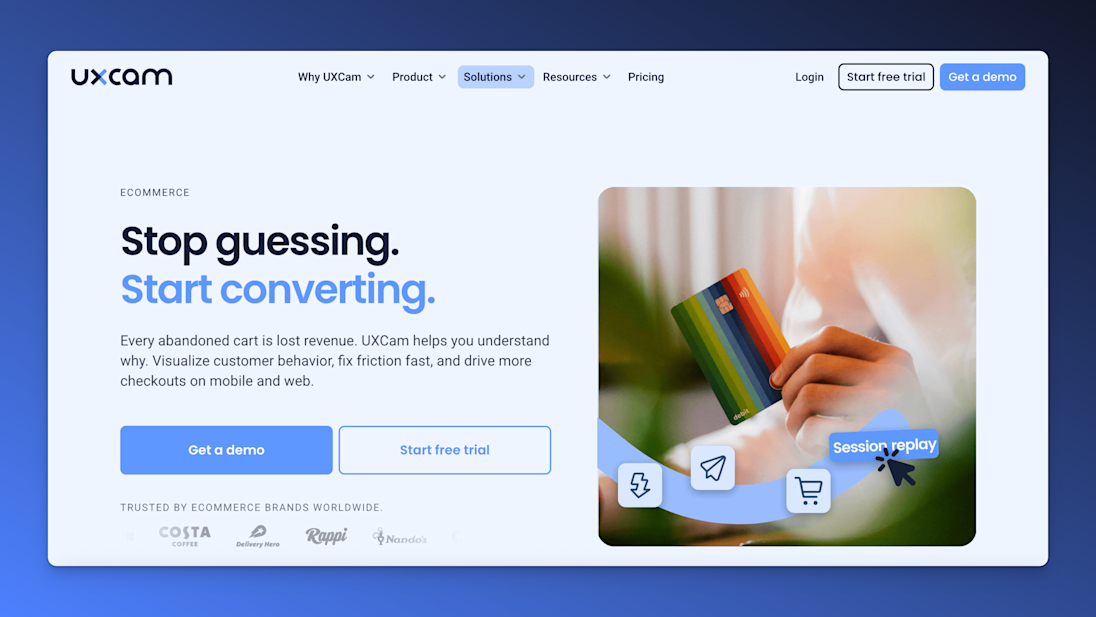
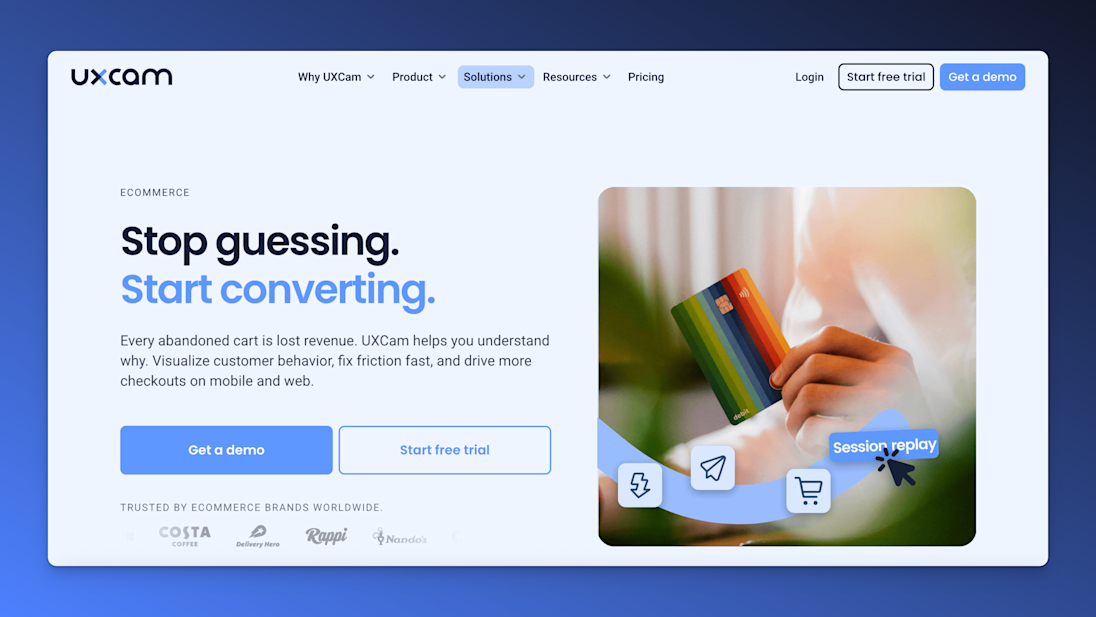
UXCam is a leading all-in-one mobile app analytic platform. Our lightweight SDK is the best in the business and works quietly in the background to gather the data you’ll need for empathic solutions.
Relevant features
Journey Analysis: See how users navigate your app to find uncommon in-app journeys and bottlenecks. Learn behavioral patterns among user groups, e.g., new, frustrated, and churned users.
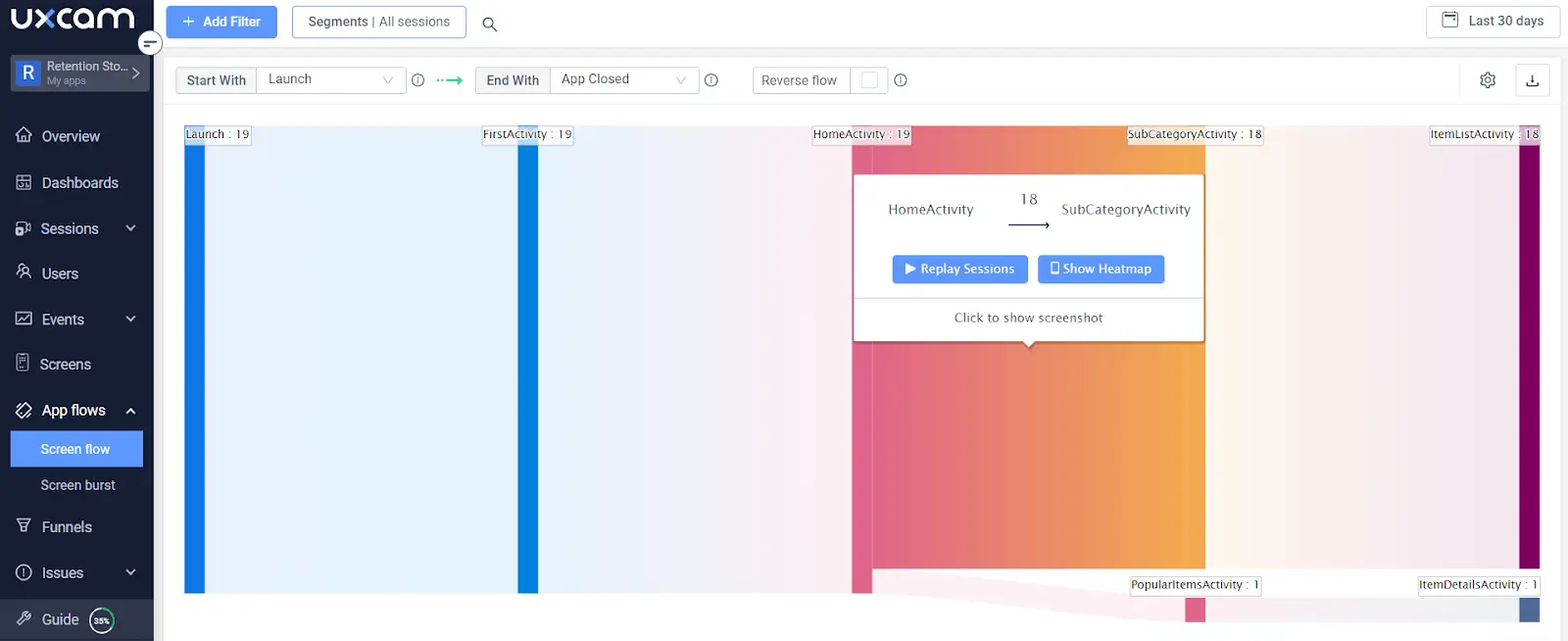
Session Replays: See your app from your user’s view with session replays. Tag, comment, and share replays among teams for collaboration during the define, ideate, and prototype phases.
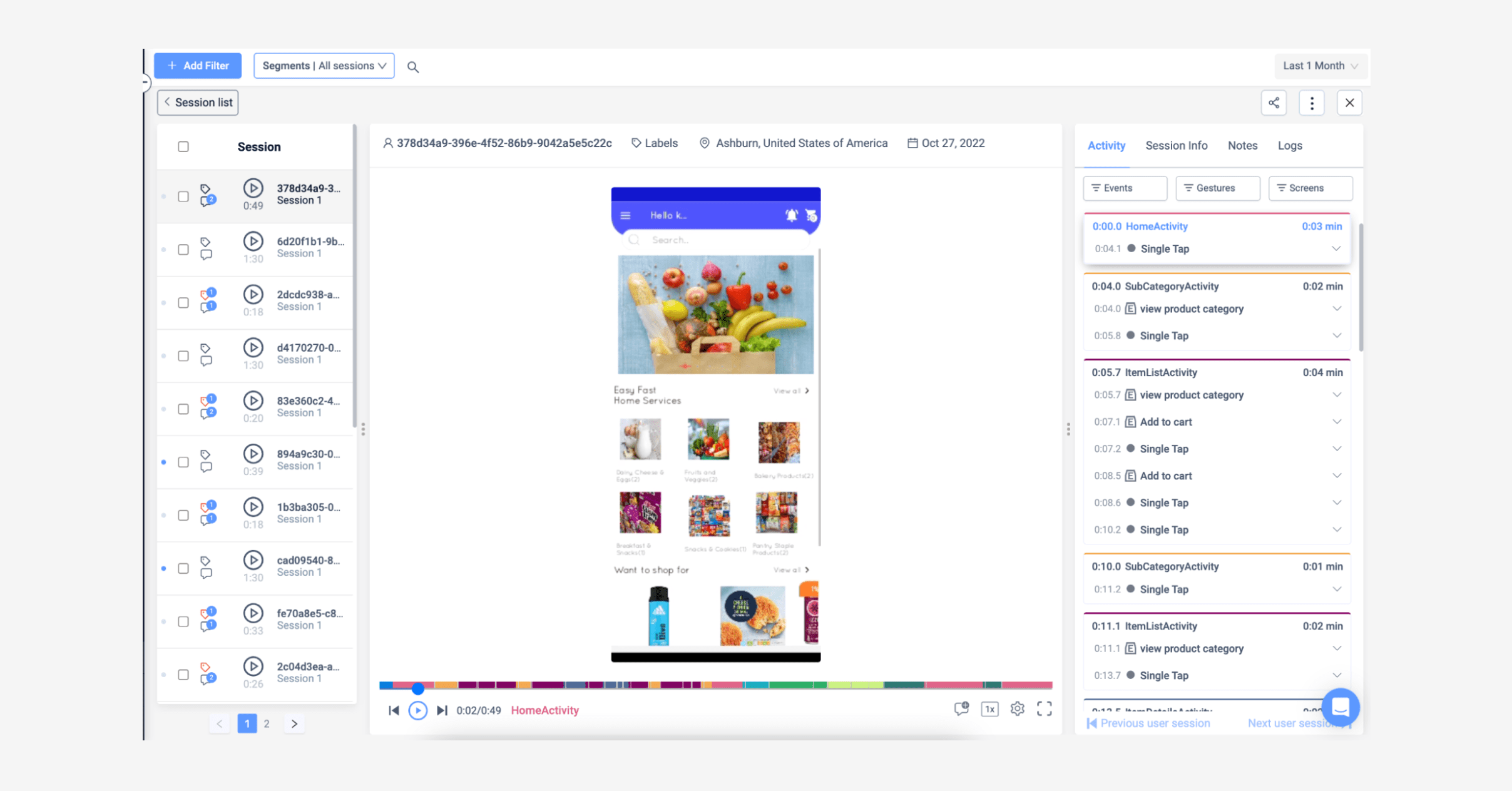
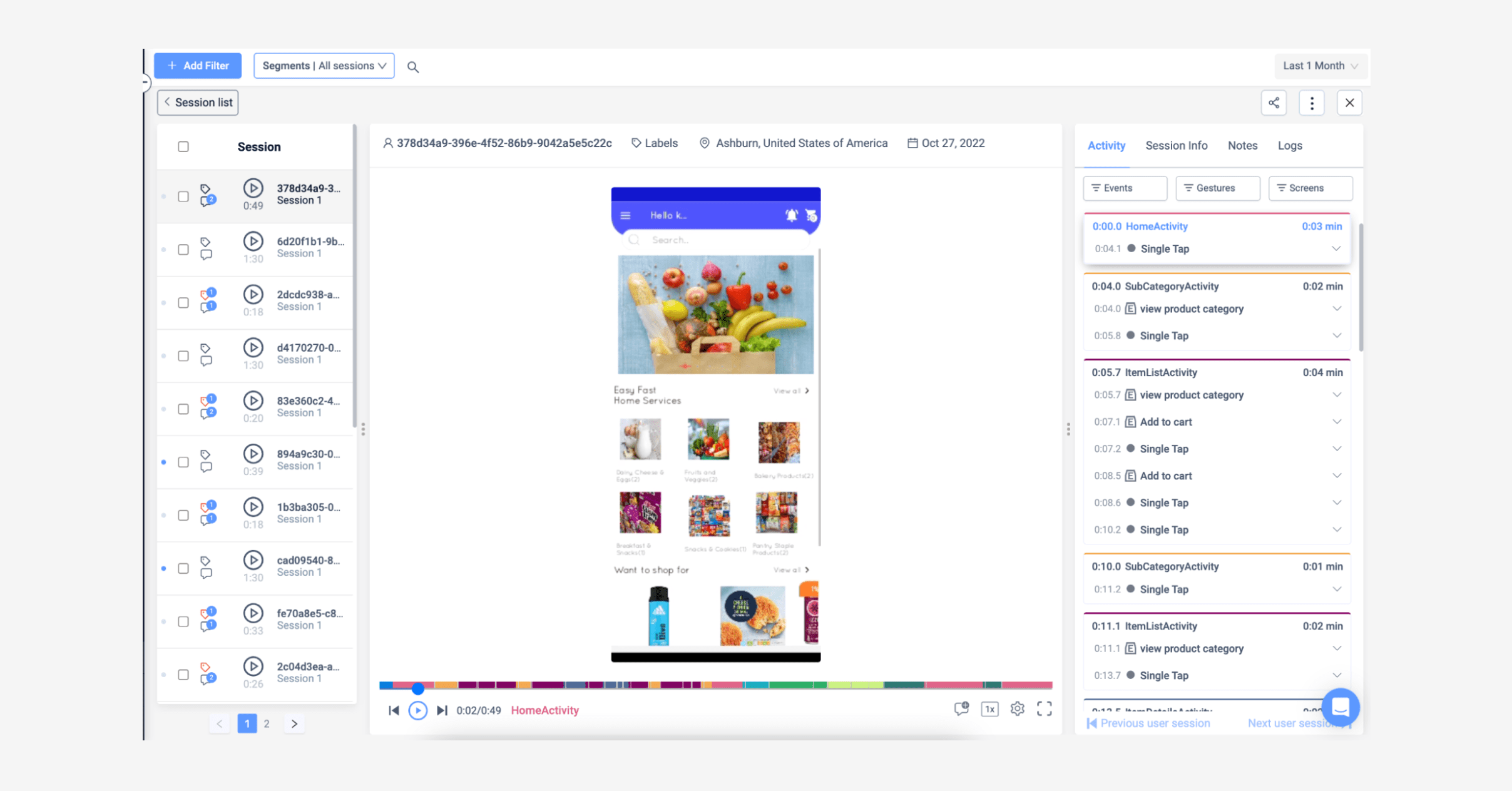
Dashboards: Create custom interactive dashboards to visualize real-time data, see the impact of new design, and for easy decision-making.
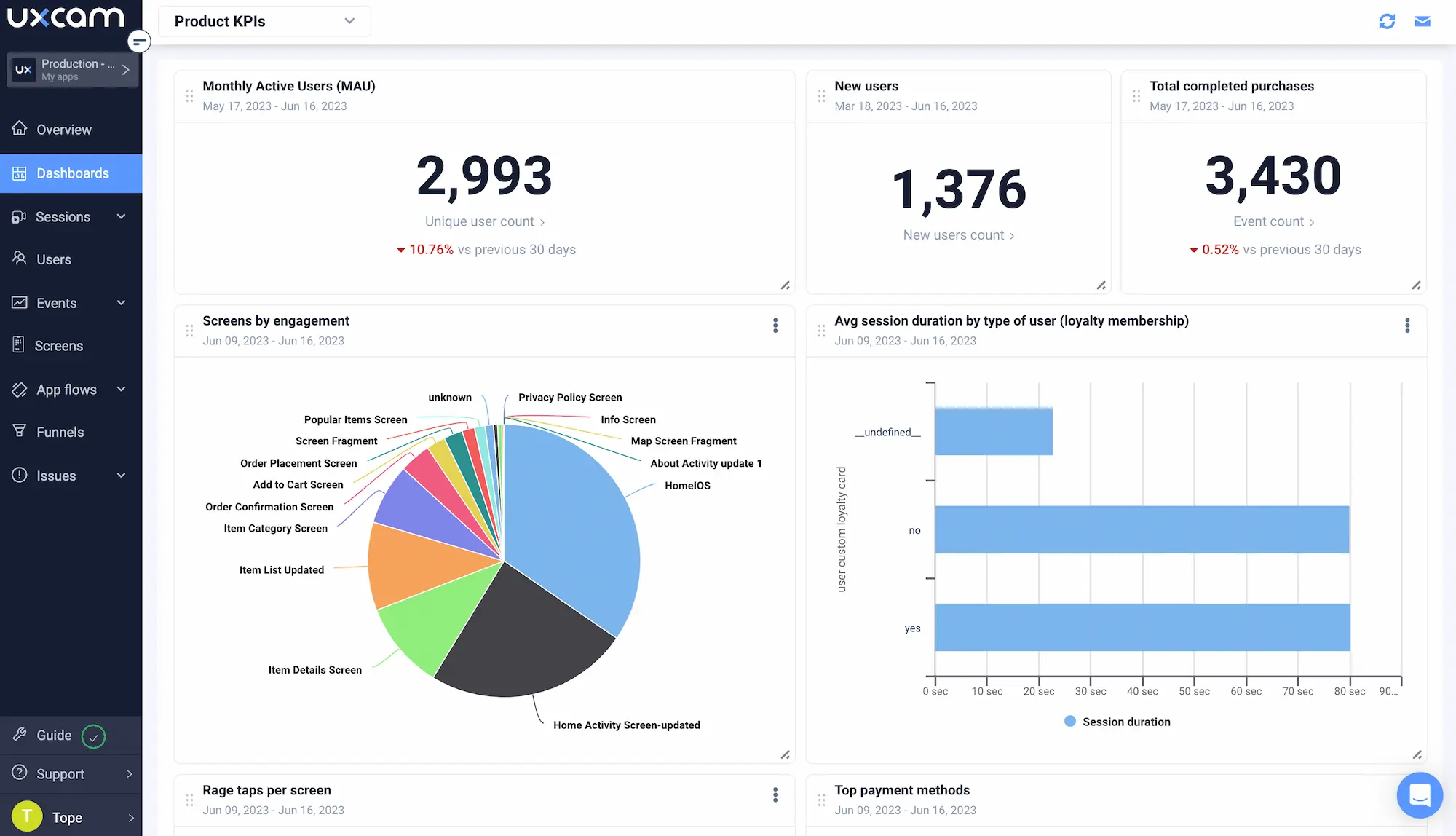
Pricing
UXCam offers a Freemium and quotation-based plans, all starting with a 14-day free trial. Our pricing is also entirely personalized to the needs of our clients, so you’ll need to request a demo to get a quote for your business.


Pros
It offers the ability to look at app usage from different angles
Responsive and proactive UXCam reps
Powerful app integrations
Cons
Pricing is not available on the website
Miro
Best for Design Thinking Templates
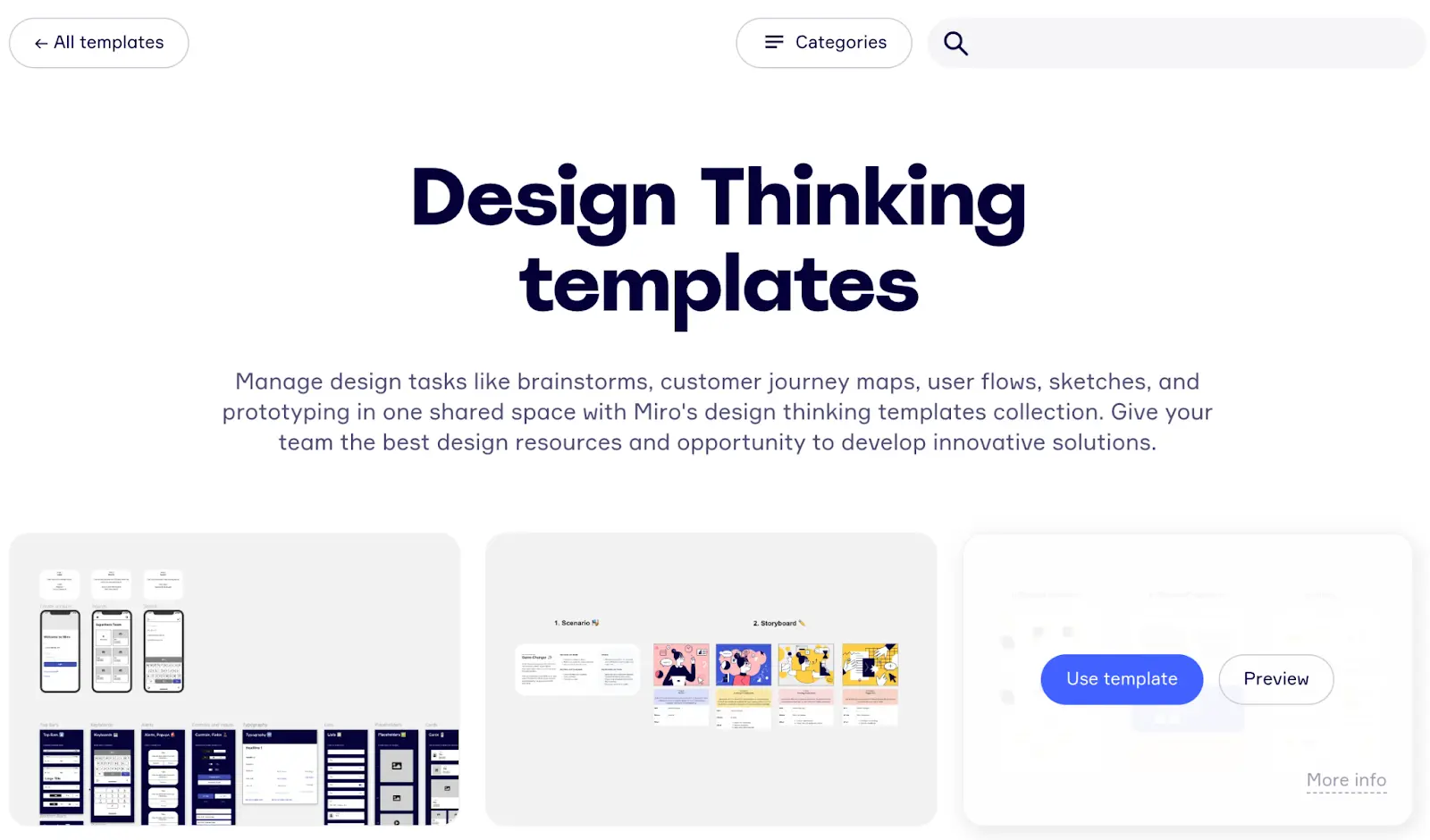
Miro is an all-inclusive collaboration tool to manage design tasks like brainstorming, sketches, and prototyping using their extensive template collection.
Relevant features
Virtual Whiteboard: Their feature-rich online whiteboard can be used for teamwork during prototype development.
Design Thinking Templates: Use the design thinking templates collection to centrally manage your user flows, journey mapping, brainstorming ideas, and all design tasks.
Apps and Integrations: Miro supports a scalable and secure workspace with 130+ app integration options.
Pricing
Miro offers 4 plans at budget-friendly pricing. Their Freemium plan has several features to get started, including access to 25,000+ templates for unlimited team members.
Pros
Ideal for facilitating communication among teams
Visually engaging UI.
Great for project management
Cons
It can be slightly challenging to navigate this feature-rich platform
InVision
Best for Collaborative Design
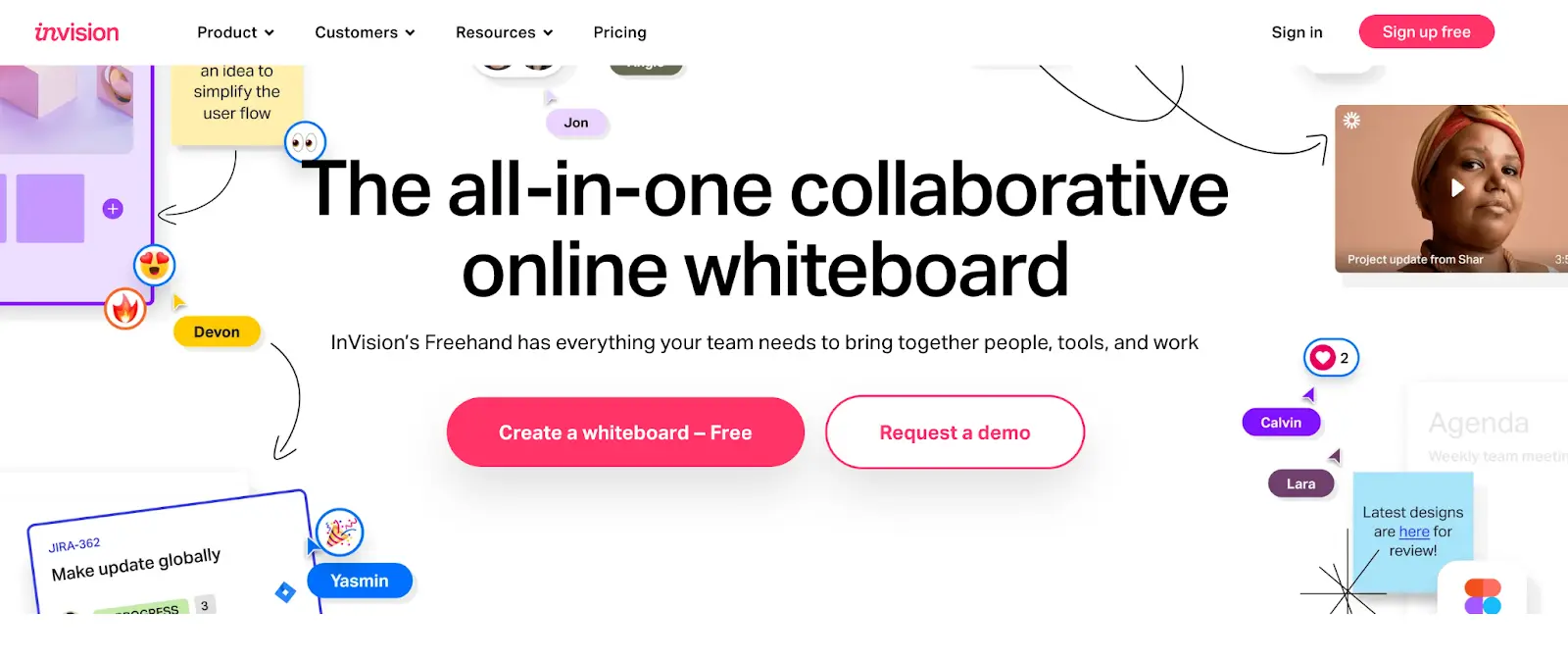
InVision is a visual collaborative design and prototyping platform for effective and solid design work.
Relevant features
Freehand: This online canvas tool can embed all project-related documents, including prototypes and design files. The canvas evolves as your project does, which helps keep projects organized.
Wireframing Tools: Allow teams to get to the bare bones of the feature to focus on getting the functionality and usability of the new solution right.
Prototyping: InVision’s prototyping tool is for interactive mockups to test prototype concepts.
Pricing
InVision has 3 plans with a competitive paid plan based on per active user. There is no free trial; however, the Freemium plan may have enough features to start your teams off.
Pros
Great for interactive prototyping.
Excellent customer service
Good mockup generator
Cons
Slight learning curve
Marvel
Best for rapid prototyping, testing, and handoff
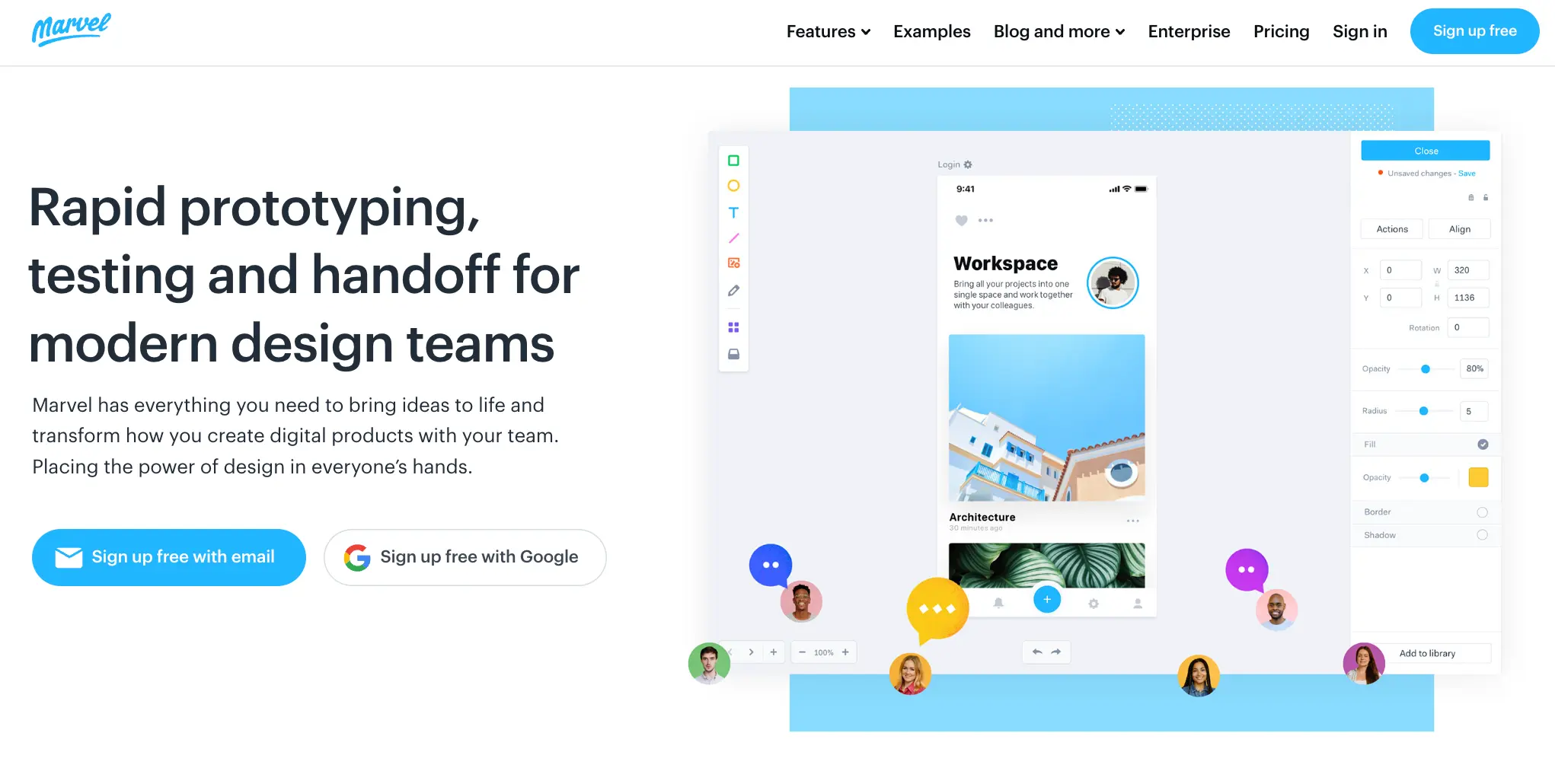
Marvel is a beginner-friendly design thinking platform, perfect for quickly getting from concept to implementation.
Relevant features
Screen Recording: See in real-time how users interact with your app.
Design Surveys: Create surveys to gather feedback from participants regarding preferred designs, from early concepts to the final design.
Developer Handoff: This feature helps make teams more productive by automatically creating feature specs for design handoff.
Pricing
Marvel has plans suitable for all team sizes, with up to 25% off when you pay yearly.
Pros
Link sharing makes it easier to share designs
Clean and simple UI, ideal for beginners
Auto design specs make it easier to create style guides for developers
Cons
Free images and icons could be more refined
UserTesting
Best for Customer Experience
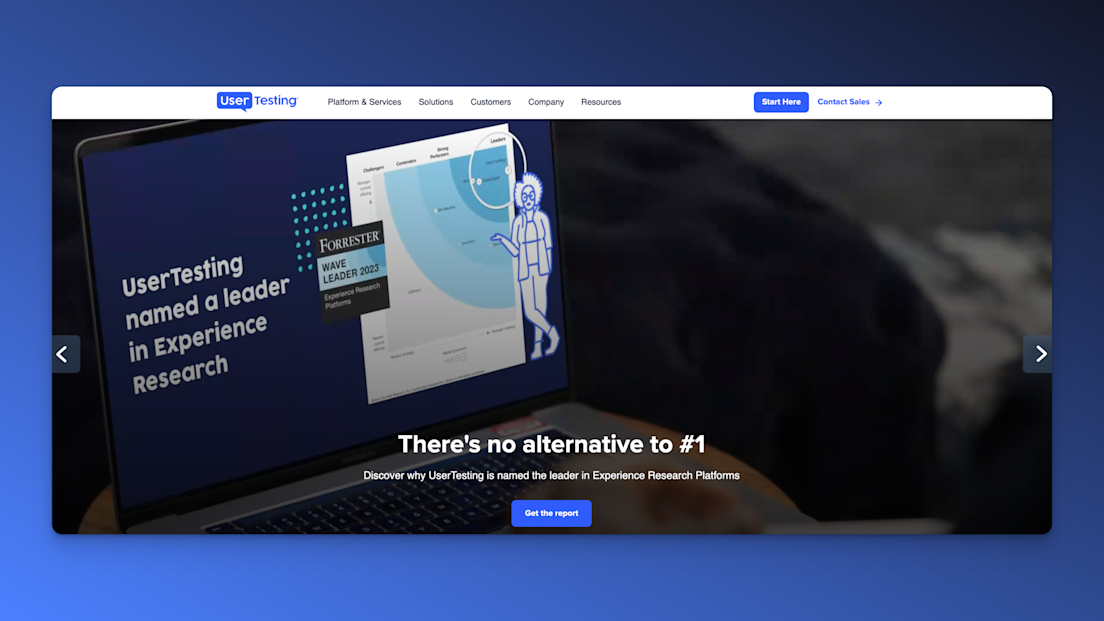
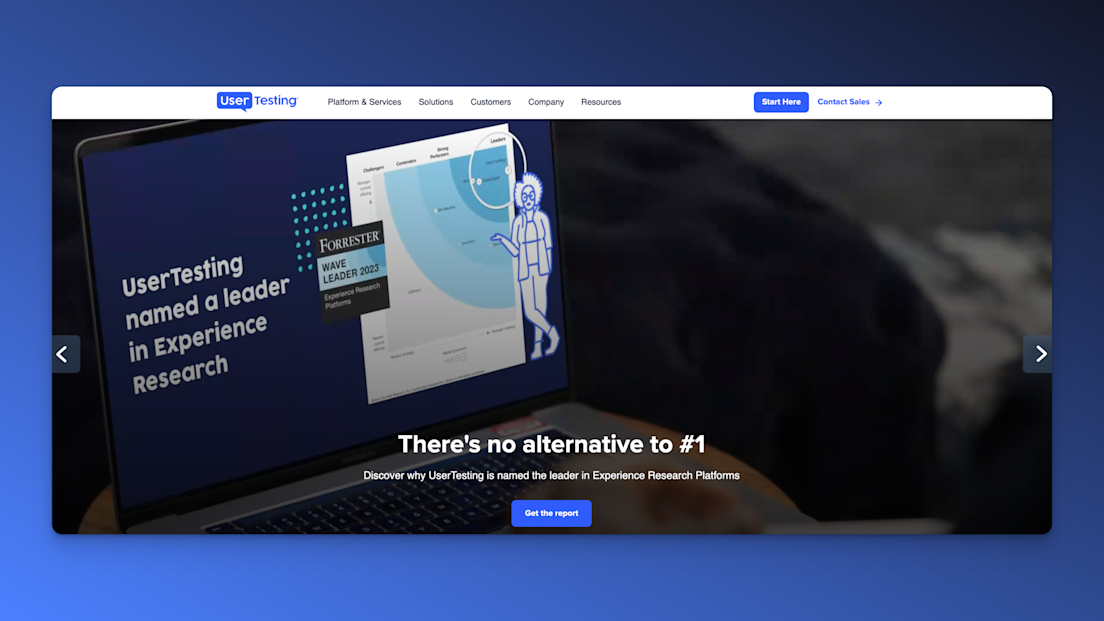
UserTesting offers a variety of features focused on getting quick feedback on all types of customer experiences, including interaction with mobile apps and prototypes.
Relevant features
Audience Management: UserTesting’s contributor network makes getting feedback from your target audience easy.
Mobile App Evaluation: Uncover issues by testing your app’s critical features, including usability, and observe how easy or difficult users find navigation.
Human Insight Management: Their AI-powered analytics and collaboration features support teams in finding critical insights for customer-centered experiences.
Pricing
UserTesting provides 3 customizable plans, and the cost depends on users, types, and features. Contact their account team for a quote.
Pros:
Receive high-quality product feedback fast
Contributor network testers receive monetary compensation
Great customer service
Cons:
Remote testing has its challenges, such as impatient participants and misunderstood questions
Design thinking tools - a refresher
Design thinking tools support the critical phases of the design thinking process. More on the stages later. Using the tool, mobile product teams can empathize with their user’s needs and viewpoints, then create and test design ideas to address any issues.
Why are design thinking tools important for mobile app teams?
They ensure app success: Mobile app teams can learn customer’s behavior on a deeper level, then test out their prototype solution to see how well it fulfills the customer’s requirements. Teams see higher acceptance rates once the change is implemented.
They overcome wicked problems: “Wicked problems” are when design teams find it challenging to point out apparent issues, and are unable to propose effective solutions. Design thinking tools reveal the missing puzzle pieces to inform profitable apps.
Creative problem solving: Teams use creativity, innovation, experimentation, and exploration to solve problems. And these tools can help facilitate that creativity, with virtual whiteboards, customer insights, and comprehensive dashboards that help teams create inspired solutions for design issues.
Criteria to consider when choosing a design thinking tool
When looking at tools to support your design thinking process, consider functionality to meet the 5 stages of design thinking. Here’s what happens at each stage:
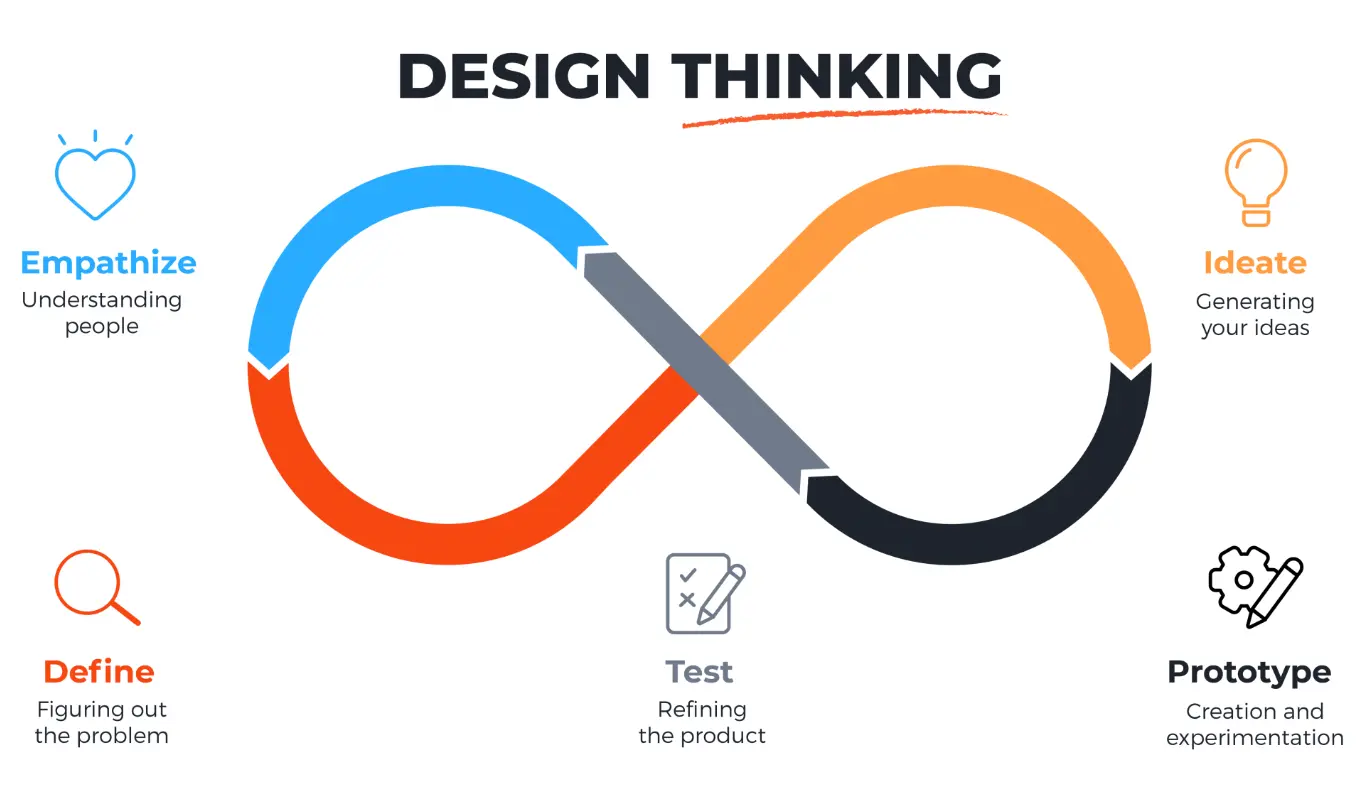
Empathize: Gain an empathic understanding of user behavior and insight into the problem through observations. Look for functionality that allows you to see how the user naturally interacts with your app, e.g., session replays, heatmaps, and journey analysis.
Define: Have a clear understanding of the core problems. Use data analysis and actionable insight. Consider tools with inclusive and easy-to-understand metric reporting.
Ideate: Develop data-based ideas. Collaboration features are a must-have.
Prototype: Develop solutions and decide on the best one.
Test: Comprehensive reporting and functionality to compare before and after feature changes. E.g., A/B Testing.
Additionally, since many teams will follow their version of the design thinking process, a customizable tool with integration options is necessary to fit in with their design workflows; and to fill in any feature gaps.
Actions speak louder than words
The design thinking framework ensures your apps meet your customer’s requirements on an empathic level. Gaining a deep understanding requires observations of natural behavior. While asking questions about app interactions does work, some users may sugar-coat the truth.
If you’re ready to get your design thinking process off to the best start, book a demo with a UXCam expert today. Our market-leading SDK ensures you get the granular interaction insight necessary to find solutions that address real problems.
You may also be interested in; User Centered Design (UCD): definition, benefits, principles, and methods
How to design a better mobile app user flow
How to make and justify design decisions with data
AUTHOR

Tope Longe
Product Analytics Expert
Ardent technophile exploring the world of mobile app product management at UXCam.
What’s UXCam?
Related articles
UX design
We Reviewed the Top 19 UX Tools for 2026
Find out the industry-standard tools and software the best UX designers use to design better User...

Jonas Kurzweg
Product Analytics Expert
UX design
Auditoria de UX – Como Realizar uma (Etapas, Modelos e Checklist)
Navegue por auditorias de UX com facilidade usando nosso guia para iniciantes, com instruções passo a passo, modelos personalizáveis e um checklist...

Tope Longe
Product Analytics Expert
UX design
UX Audit - How to Conduct One (Steps, Templates & Checklist)
Navigate UX audits effortlessly with our beginner's guide, offering step-by-step instructions, customizable templates, and a detailed...

Tope Longe
Product Analytics Expert
