Back to blog
3 MIN READ
How Does LinkedIn Onboard New Users?
PUBLISHED
10 March, 2019

Product Analytics Expert

App onboarding is the process that makes users familiar with your app.
If you’re interested in reading more about this definition of it, check this article out. However, it’s just half the truth. App onboarding isn’t limited to showing your users where the benefits of your app are or which functionalities you offer.
“…think of onboarding as the step of activation, so getting the user to the AHA moment.” — David Jones, Pointzi’s CEO
Listen to your audience and experiment with different processes and versions to find the perfect onboarding process for your users.
In this article, we’ll show you the onboarding process from LinkedIn.
What is LinkedIn?
LinkedIn is a business network which is used by job seekers who are looking for a job as well as from employers who are offering jobs. LinkedIn allows users to connect to others and build up a professional network.
How does LinkedIn Design its Onboarding Process?
Activation
LinkedIn activates its users by asking them questions about their current work and life situation. The reason is to get them to the point where they understand the value of the app. A social business network without this information about you wouldn’t make sense.
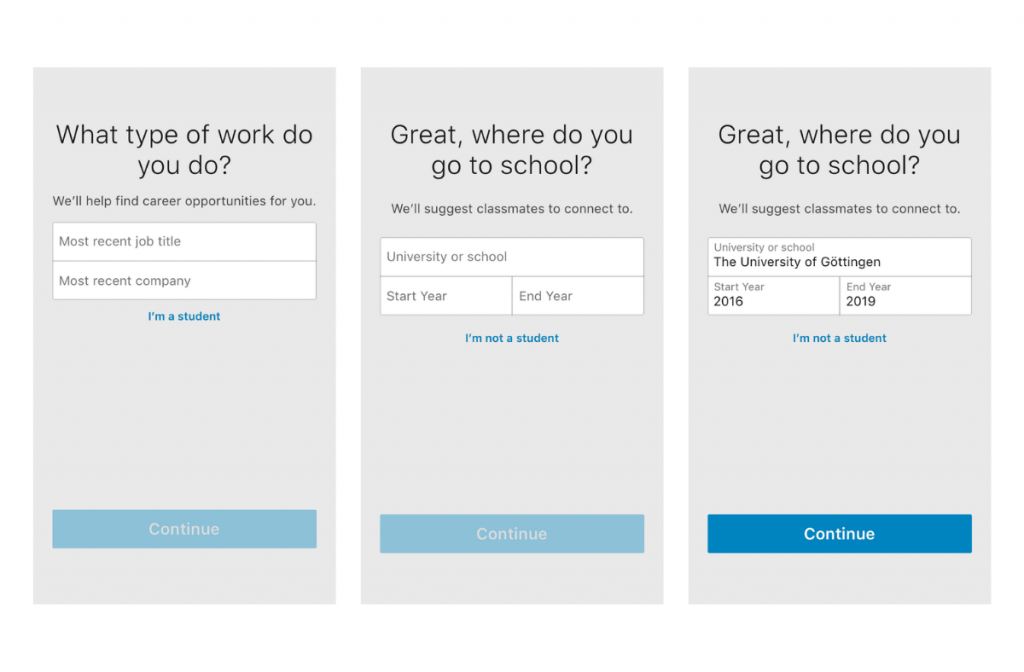
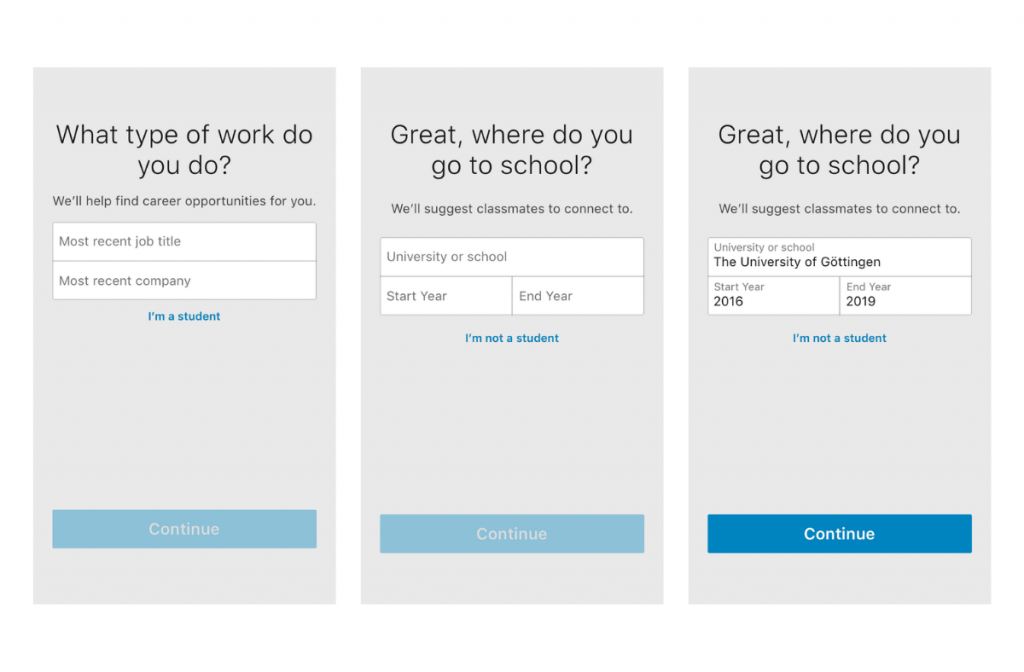
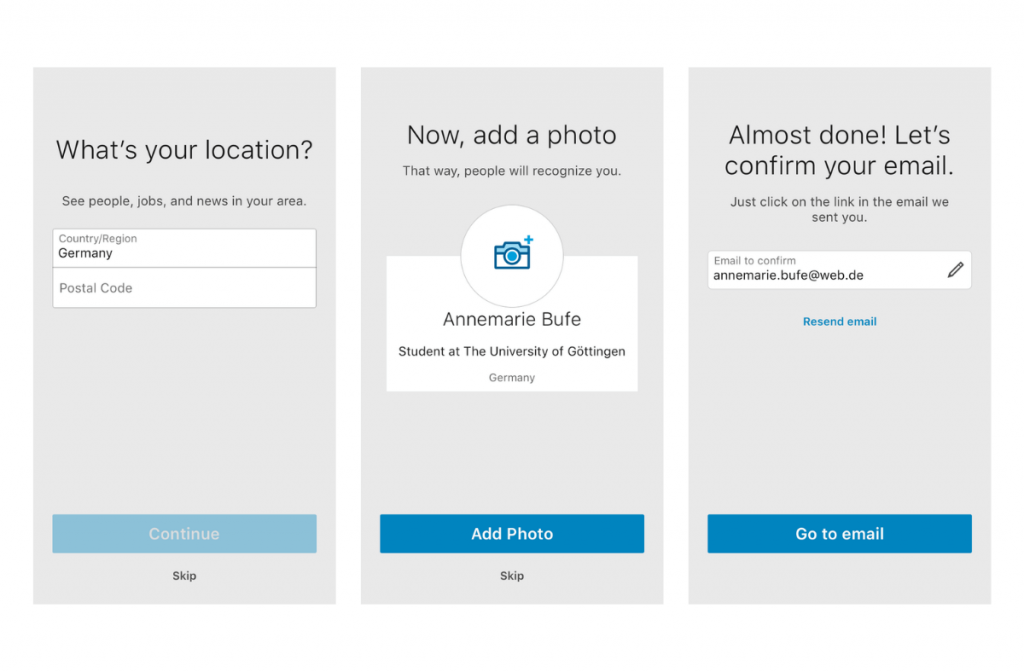
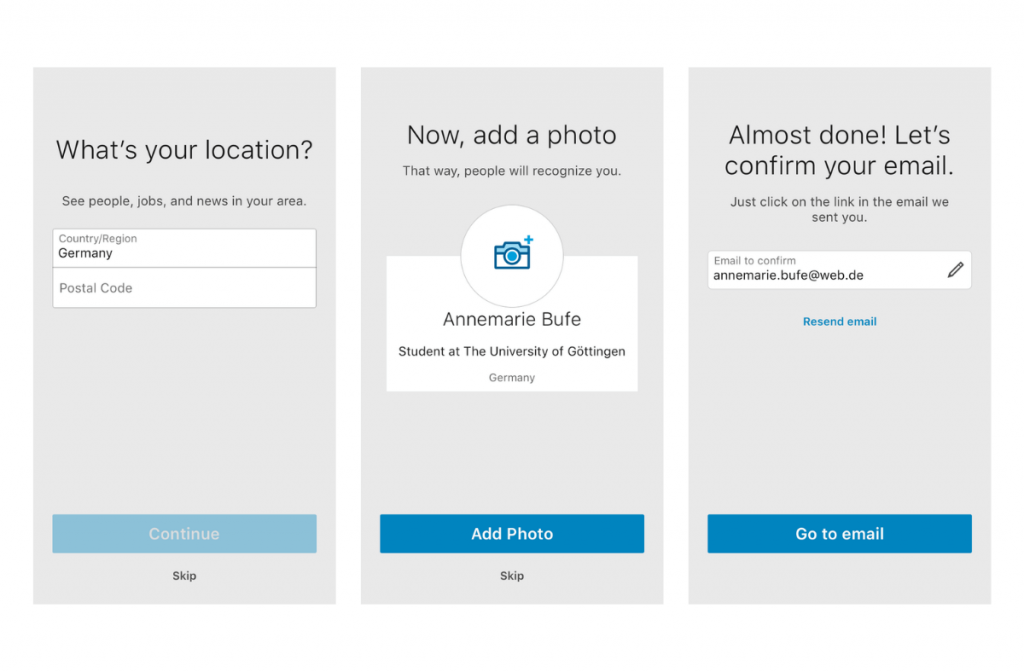
Explanation of the core benefits
After activating the users, LinkedIn suggests people the user can connect with.
The reasons are simple:
Users see the real benefit of LinkedIn: Building a business network.
When the new user connects to other people it is more likely that he returns.
Explanation of the main functionalities
Moreover, LinkedIn asks what kind of functions the user wants to use for finding a job or building a network.
This covers the averages:
LinkedIn shows which main functionalities it offers.
By letting the user choose an option the user recognizes that LinkedIn supports exactly the functionality the user is looking for.
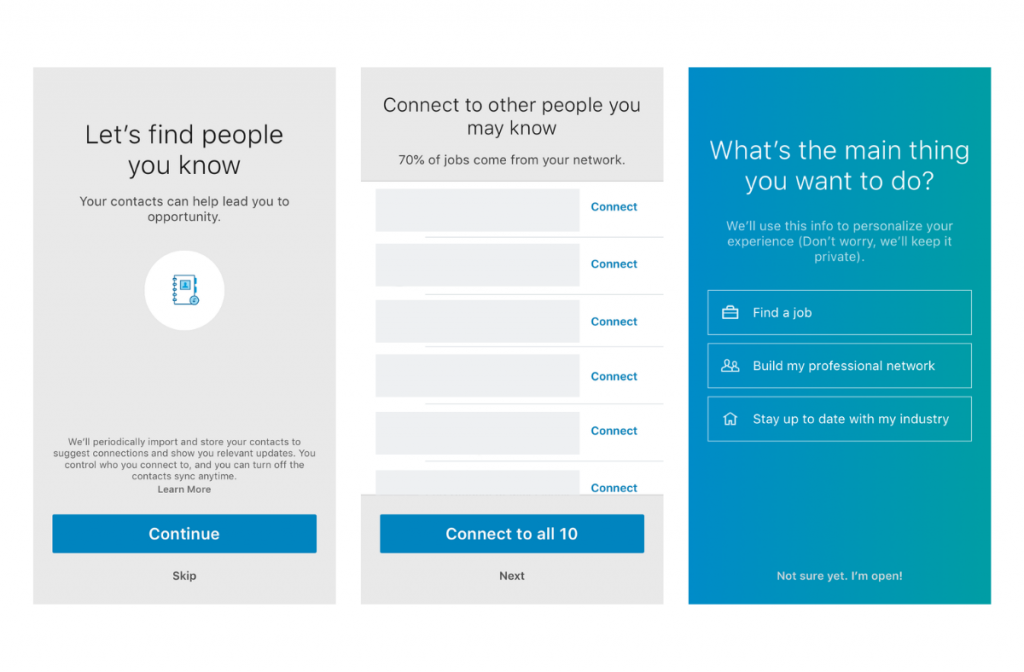
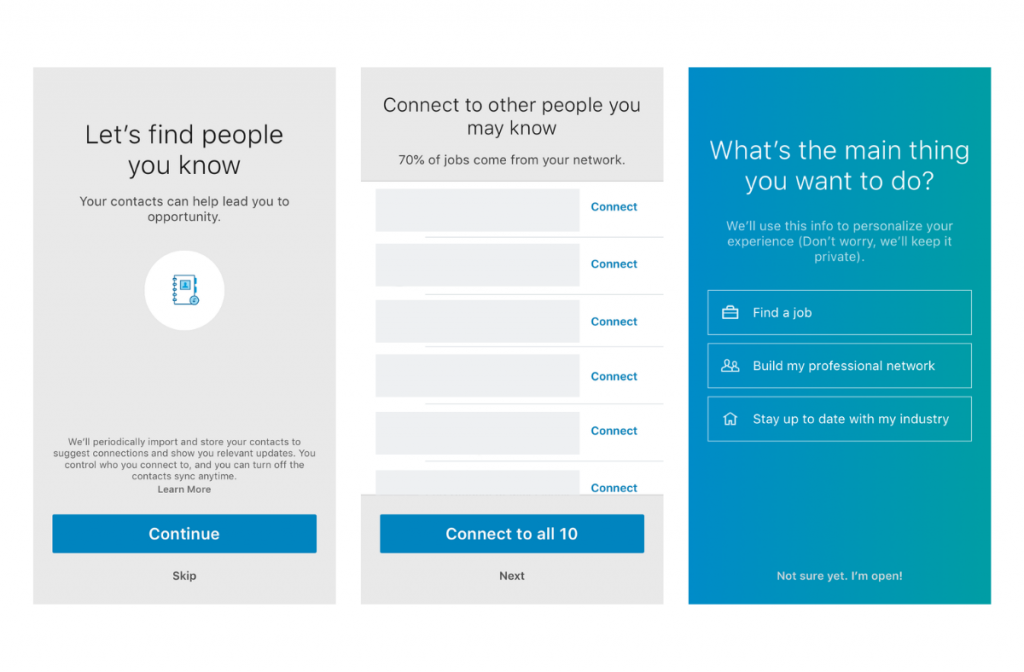
Profile pictures and names of LinkedIn users made unrecognizable
Guiding users through the app
After setting up a profile LinkedIn doesn’t let his users alone.
Instead, it helps them with the progressive onboarding part to fill out their profile.
On the profile page, it highlights the parts which can be filled out.
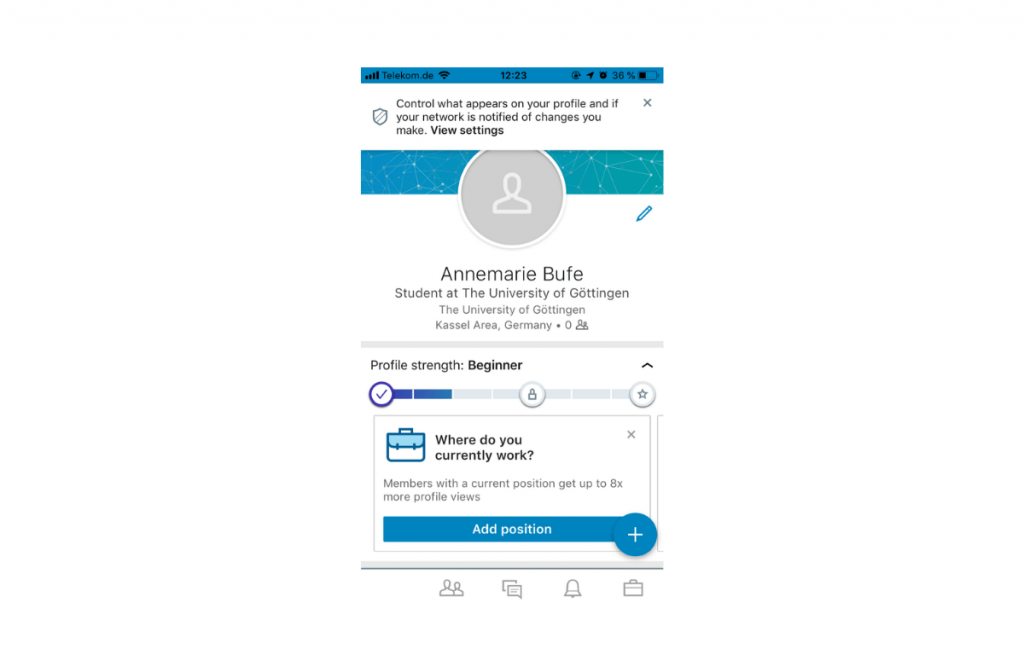
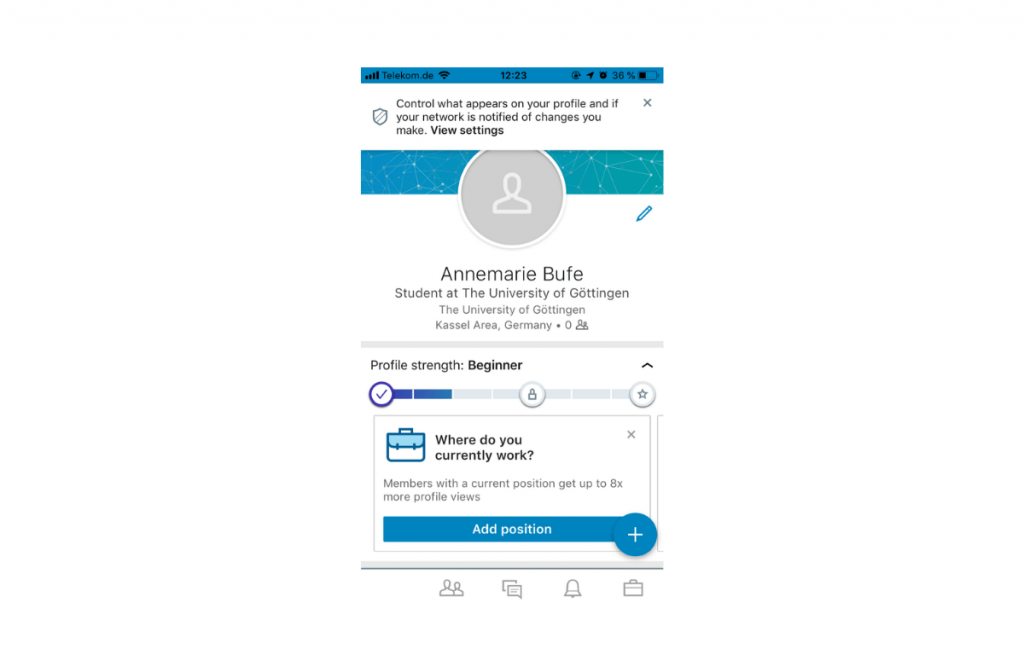
Moreover, it asks the most important questions to fill out e.g. information about education and current work.
After passing this part of the onboarding process the user is familiar with the most important functionalities in his profile. Moreover, with a completely filled out profile, the user can expire the full benefits of the app and has probably a better user experience. Furthermore, it’s again more likely that the user returns to the app.
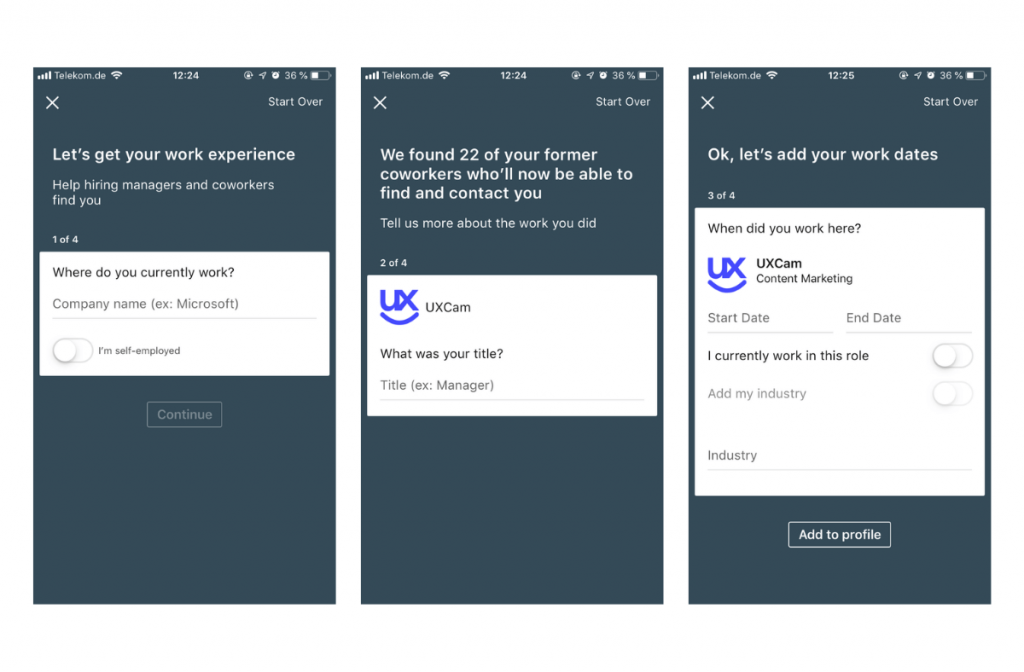
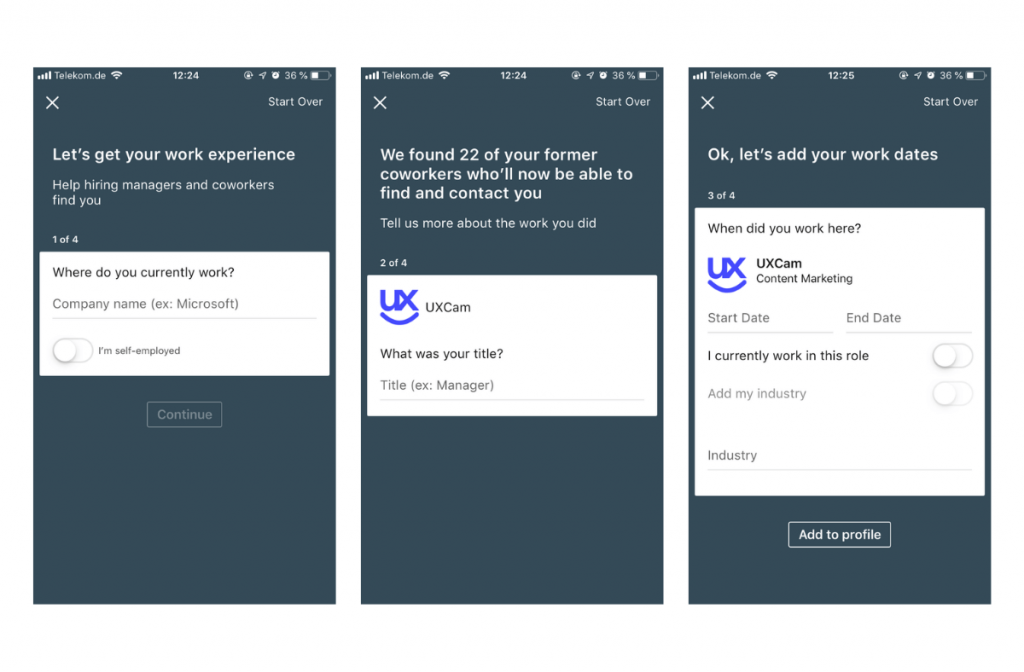
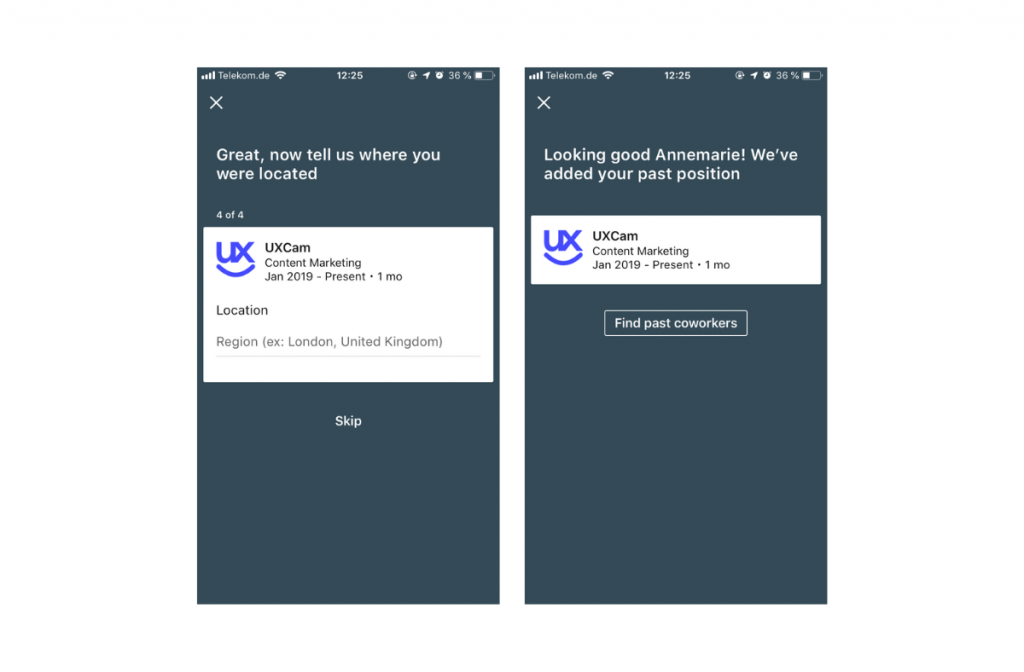
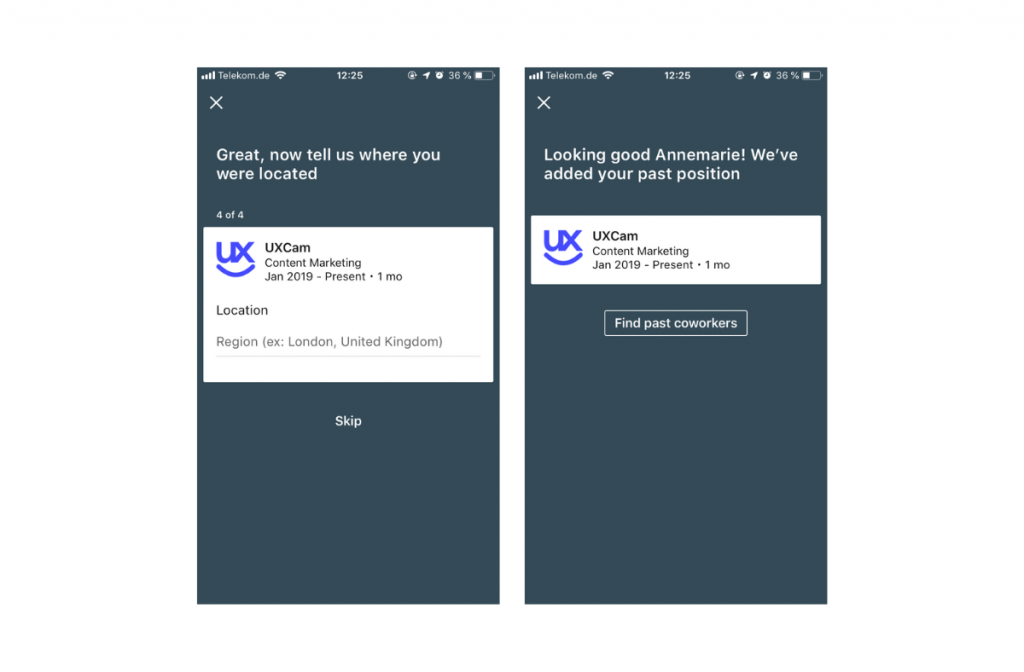
Conclusion
LinkedIn hasn’t decided on just one of the types of onboarding I’ve explained in my former article. It has used a strategy which activates the user to set up a profile.
During the onboarding process, LinkedIn has parts of three different types of onboarding.
Benefit-oriented onboarding: Showing people the user to connect with and explaining that a network is important.
Function-oriented onboarding: Ask the user about the functionalities he wants to use.
Progressive onboarding: Guide the user through the app, helping him to fill out his profile and with this showing him where to find the most important settings.
The focus is on preparing the user in the best possible way for his later usage phase. After the onboarding process, the user has a partially filled out profile. This makes it easy to start directly with the usage of LinkedIn.
By setting up the most important profile information and connecting it to other people, it is more likely that the user uses the app again.
Related Articles:
AUTHOR

Annemarie Bufe
Product Analytics Expert
Passionate hobby dancer. Working at UXCam.
What’s UXCam?
Related articles
UX design
We Reviewed the Top 19 UX Tools for 2026
Find out the industry-standard tools and software the best UX designers use to design better User...

Jonas Kurzweg
Product Analytics Expert
UX design
Auditoria de UX – Como Realizar uma (Etapas, Modelos e Checklist)
Navegue por auditorias de UX com facilidade usando nosso guia para iniciantes, com instruções passo a passo, modelos personalizáveis e um checklist...

Tope Longe
Product Analytics Expert
UX design
UX Audit - How to Conduct One (Steps, Templates & Checklist)
Navigate UX audits effortlessly with our beginner's guide, offering step-by-step instructions, customizable templates, and a detailed...

Tope Longe
Product Analytics Expert
