Back to blog
18 MIN READ
Website Visitor Tracking - A Comprehensive Guide 2025
PUBLISHED
24 January, 2025

Product Analytics Expert
Tracking your website visitors is essential if you want to understand how users interact with your site and how you can improve their experience.
But, with so many tools and privacy concerns in 2025, how do you choose the right tracking method? How do you ensure you’re compliant with privacy regulations like GDPR?
In this guide, we’ll explore everything from basic tracking methods to advanced tools that cater to different needs—whether you're just starting out or need more robust solutions.
Let’s dive into the world of website visitor tracking and learn how it can help grow your business while respecting privacy.
What is website visitor tracking?
Website visitor tracking is the process of monitoring and analyzing how users interact with your website. It involves collecting data on various aspects of user behavior to gain insights into their preferences and actions.
At its core, visitor tracking helps you understand where your visitors come from, what pages they visit, how long they stay, and what actions they take. This information is crucial for optimizing your site and improving the user experience.
Tracking tools use technologies like cookies, JavaScript tags, and server logs to gather data. By analyzing this data, you can make informed decisions to enhance your website’s performance and achieve your business goals.
Key metrics for website visitor tracking
Focusing on the right metrics is essential for effective visitor tracking. Here are the key metrics you should monitor:
Total sessions: Counts all visits to your site, indicating overall traffic.
Average session duration: Measures the average time users spend on your site, reflecting engagement.
Bounce rate: Percentage of visitors who leave after viewing only one page; high rates may indicate poor relevance.
Average time on page: Tracks how long users stay on individual pages, helping identify engaging content.
Traffic acquisition: Shows where visitors come from (e.g., organic search, social media), guiding marketing efforts.
Conversion rates: Percentage of visitors completing desired actions (e.g., purchases, sign-ups), crucial for assessing effectiveness.
New vs. returning visitors: Ratio of new to returning users, indicating engagement and loyalty.
Page views: Total views of pages on your site, highlighting popular content.
Exit rate: Percentage of users leaving from specific pages, helping identify potential issues.
Engagement rate: Measures user interactions with content, indicating how well it resonates with visitors.
User behavior flows: Understand the paths users take through your site to optimize navigation and content placement.
By keeping an eye on these metrics, you can pinpoint what’s working and what needs improvement, ensuring your website meets both your business objectives and your visitors’ needs.
Top tools for website visitor tracking
Choosing the right tools can make all the difference in how effectively you track and analyze your website visitors. Let’s explore some of the top tools available in 2025 and what features you should look for to stay ahead.
Overview of popular tracking tools
| Tool | Description |
|---|---|
| UXCam | Product analytics for web and mobile apps. |
| Google Analytics 4 | Completely free and suitable for all business types. Provides comprehensive insights into user behavior and traffic sources. |
| Amplitude | Best for predictive analytics. Helps you understand user engagement and retention. |
| Mixpanel | Best for in-depth behavior analytics. Allows detailed tracking of user actions and event-based data. |
| Smartlook | Best for UX improvements and user behavior insights. Offers session recordings and heatmaps to enhance user experience. |
| Pendo | Great for product adoption and user feedback. Focuses on guiding users and collecting valuable feedback for product development. |
These tools each offer unique strengths, so consider your specific needs when choosing the right one for your website. Read our in-depth review of the top 21 website visitor tracking tools.
Features to look for in 2025
When selecting a visitor tracking tool, certain features are essential to meet the demands of 2025:
Real-time analytics: Monitor visitor actions as they happen to make immediate improvements.
AI-driven insights: Leverage artificial intelligence to uncover trends and predict user behavior.
Privacy compliance: Ensure the tool adheres to global privacy regulations like GDPR and CCPA.
Ease of integration: Seamlessly connect with your existing platforms and tools without hassle.
These features will help you gather accurate data, maintain user trust, and streamline your analytics processes.
Introducing UXCam for Web Visitor Tracking
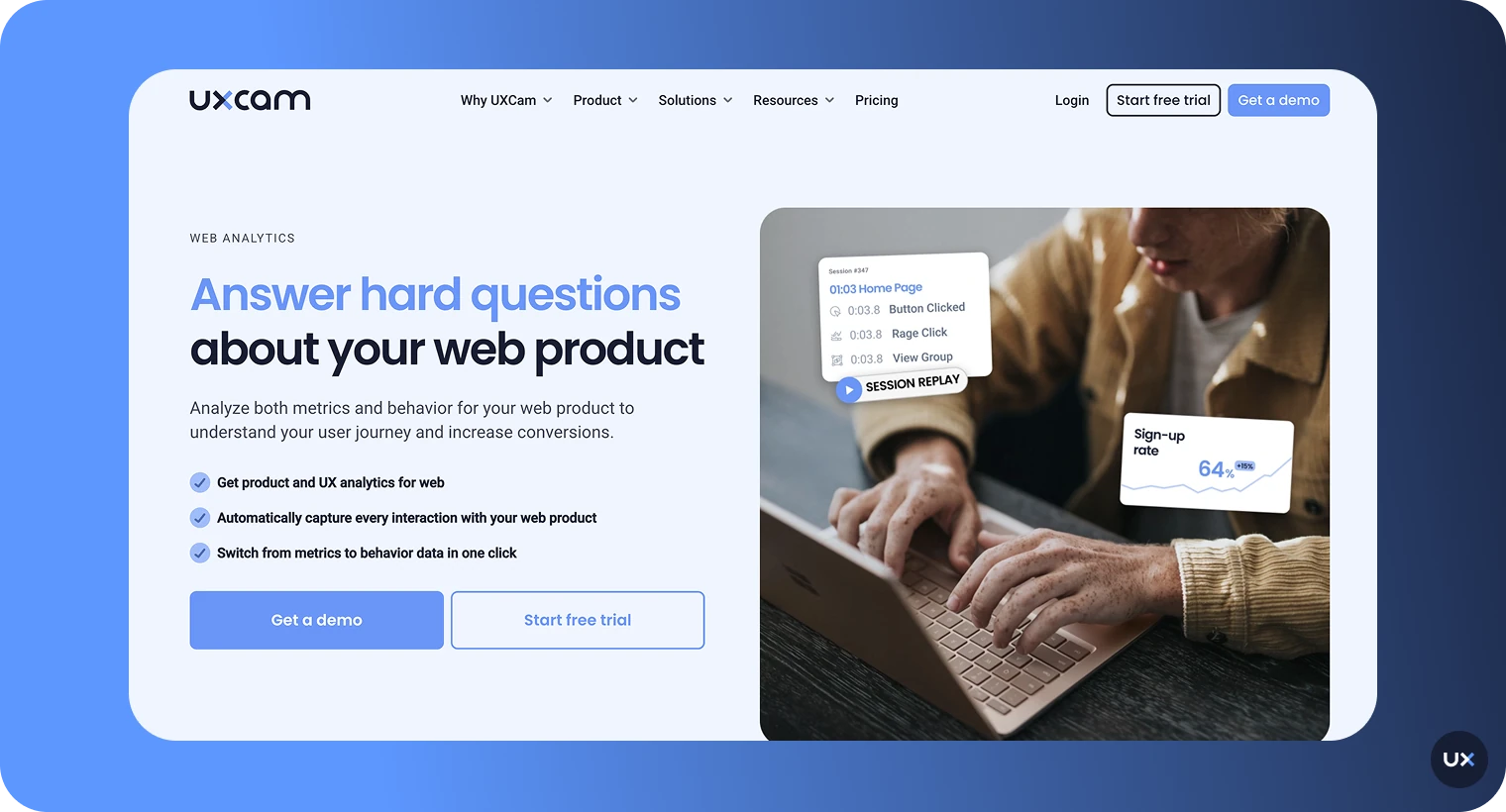
We’re excited to announce that UXCam is now available to the web! Known for its powerful mobile app analytics, UXCam is now expanding to help you track and optimize user experiences on your website. This new tool offers a fresh way to understand visitor interactions deeply.
UXCam for web tracking focuses on user behavior analytics, letting you visualize how visitors interact with your site through session recordings, heatmaps, and advanced event tracking. These features help you pinpoint friction points, understand user intent, and refine your website’s design and functionality.
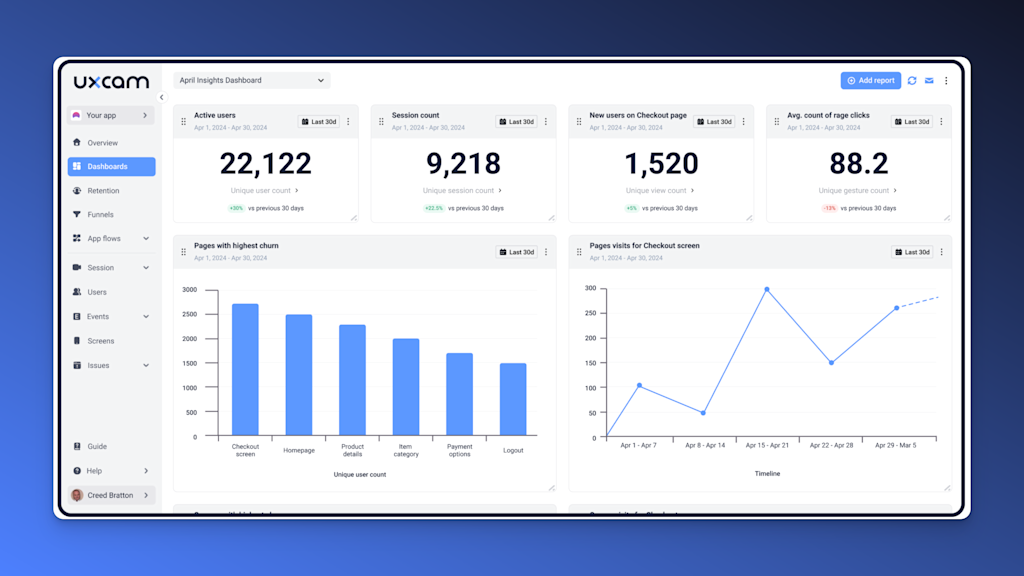
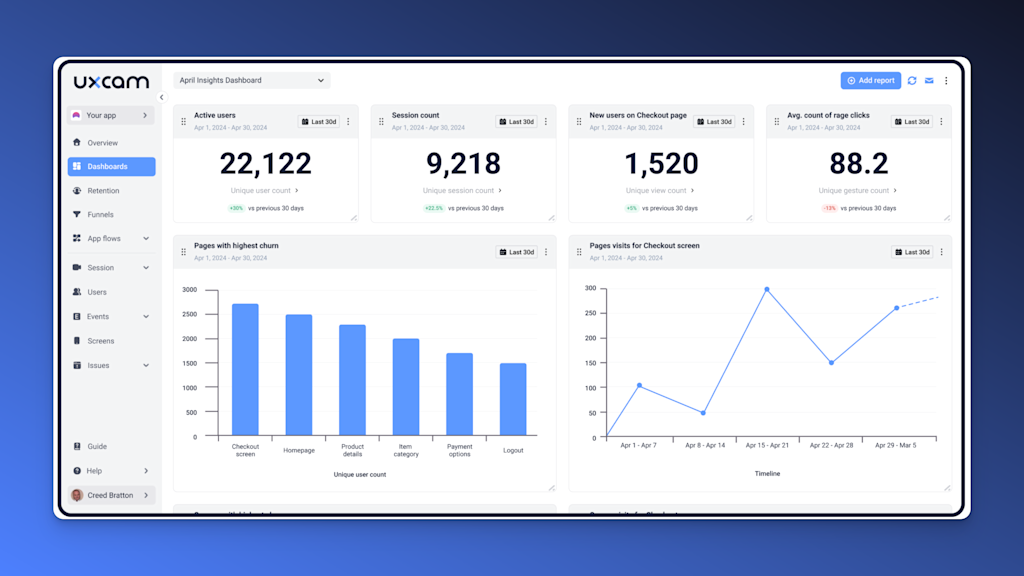
With UXCam’s intuitive dashboards, tracking key metrics like conversion rates and session duration is effortless. You can also capture detailed event data, helping you understand which elements of your website drive engagement or cause drop-offs.
Key features of UXCam for Web:
Session replays: Watch recordings of user interactions to see where visitors get stuck.
Heatmaps: Visualize user engagement to understand design effectiveness.
Event tracking: Capture specific actions like clicks and scrolls to analyze user behavior.
User journey analysis: Map out entire user flows to optimize conversion paths.
Overall, UXCam for Web provides a powerful, user-centric approach to website tracking. By understanding real user behaviors and interactions, you can improve your website’s performance and user experience, ensuring smoother journeys for your visitors.
You can sign up to UXCam for free. See a quick demo here:
How to implement visitor tracking on your website
Setting up visitor tracking might seem daunting, but with the right steps, you can have it up and running smoothly. Let’s break down the process to make it simple and effective.
Setting up tracking: step-by-step guide
Getting started with visitor tracking involves a few key steps. Here’s how you can set it up on your website:
| Step | Description |
|---|---|
| Choose your tracking tool | Select a tool that fits your needs. Whether it’s Google Analytics, UXCam, or another platform, ensure it aligns with your goals. |
| Create an account | Sign up for the tracking tool you’ve chosen. Most tools offer a straightforward signup process. |
| Install tracking codes | After creating your account, you’ll receive a tracking code. Insert this code into the header or footer of your website’s HTML. If you’re using a CMS like WordPress, there are plugins available to simplify this step. |
| Configure settings | Customize your tracking settings. Define your goals, set up conversion tracking, and adjust any preferences to match your business objectives. |
| Verify installation | Ensure the tracking code is working correctly. Most tools provide a real-time dashboard where you can see if data is being collected. |
| Set up dashboards and reports | Customize your dashboards to display the metrics that matter most to you. Create reports that provide insights into visitor behavior and site performance. |
If you need assistance in how to set up UXCam as a visitor tracking tool, just book a demo on our website and we'll walk you through the process.
Best practices for accurate data collection
Accurate data is the backbone of effective visitor tracking. Here are some best practices to ensure your data remains reliable:
Define clear goals: Know what you want to track. Whether it’s conversions, page views, or user interactions, having clear goals helps in setting up accurate tracking.
Use consistent naming conventions: When setting up events or goals, use consistent names. This makes your data easier to analyze and interpret.
Avoid tracking redundancies: Ensure you’re not tracking the same event multiple times. Redundant tracking can skew your data and lead to inaccurate insights.
Regularly audit your tracking setup: Periodically review your tracking setup to ensure everything is functioning correctly. Look for any discrepancies or errors that need fixing.
Exclude internal traffic: Filter out your own visits and those of your team. Internal traffic can inflate your metrics and distort your data.
Ensure proper tag implementation: Double-check that all tracking tags are correctly placed and firing as intended. Tools like Google Tag Assistant can help verify this.
By adhering to these practices, you’ll maintain high-quality data that truly reflects your website’s performance and visitor behavior.
Integrations with other platforms and tools
Integrating visitor tracking with these platforms creates a unified ecosystem where data flows seamlessly, providing comprehensive insights and enhancing your overall strategy. Here’s how you can connect it with essential tools:
CRM systems: Connect your tracking tool with your CRM to link visitor data with customer information. This integration helps in understanding customer journeys from initial visit to conversion.
Marketing automation tools: Integrate with platforms like HubSpot or Mailchimp to automate your marketing efforts based on visitor behavior. For example, trigger emails when a visitor abandons a cart.
CMS platforms: Ensure seamless integration with your content management system, such as WordPress or Drupal. This allows for easier implementation of tracking codes and better data synchronization.
Ecommerce platforms: If you run an online store, integrate with platforms like Shopify or WooCommerce. This helps in tracking sales performance and understanding purchasing behaviors.
Data visualization tools: Use tools like Tableau or Power BI to create advanced visualizations of your visitor data. This makes it easier to identify trends and make data-driven decisions.
Customer support tools: Connect with tools like Zendesk or Intercom to see how visitor behavior influences support interactions. This can help in improving both user experience and customer service.
How to analyze and interprete visitor tracking data
Now that you’ve set up visitor tracking, it’s time to dive into the data. Understanding and interpreting this information will help you make informed decisions to enhance your website’s performance.
Data visualization and reporting
Visualizing your data makes it easier to grasp complex information quickly. By effectively visualizing your data, you can quickly identify areas that need attention and track your progress over time.
Here’s how you can create meaningful reports and dashboards:
Use dashboards: Customize dashboards to display key metrics like page views, conversion rates, and bounce rates. This gives you a snapshot of your website’s performance at a glance.
Create charts and graphs: Visual representations such as bar charts, line graphs, and pie charts help illustrate trends and patterns in your data.
Set up automated reports: Schedule regular reports to be delivered to your inbox. This ensures you stay updated without constantly checking your analytics tool.
Highlight key insights: Focus on the most important data points that align with your business goals. This makes your reports more actionable and relevant.
Turning data into actionable insights
Collecting data is just the first step. Transforming it into actionable insights is where the real value lies. By turning data into actionable insights, you can make strategic decisions that drive your website’s success.
Here’s how you can do it:
Identify trends: Look for patterns in user behavior, such as popular pages or peak traffic times. Trends help you understand what’s working and what’s not.
Spot user pain points: Analyze where users drop off or encounter difficulties. This could be a complicated checkout process or a slow-loading page.
Find opportunities for improvement: Use your insights to enhance your website. For example, if a particular page has high traffic but low conversions, consider optimizing its content or design.
Prioritize actions: Not all insights are equal. Focus on changes that will have the most significant impact on your goals, whether it’s increasing sales, improving user experience, or boosting engagement.
Privacy and compliance
In today’s digital world, respecting user privacy is more important than ever. Let’s explore how to navigate privacy regulations and implement compliant tracking practices that protect your visitors and build trust.
Understanding global privacy regulations
Keeping up with global privacy laws is essential for responsible visitor tracking. Understanding these regulations helps you ensure your tracking practices are legal and respectful of user privacy, avoiding hefty fines and maintaining your reputation.
Here’s a rundown of the key regulations in 2025:
GDPR (General Data Protection Regulation):
Applies to businesses handling data of EU citizens.
Requires explicit consent for data collection and the right to access and delete personal data.
CCPA (California Consumer Privacy Act):
Targets businesses serving California residents.
Grants consumers rights to know, delete, and opt-out of the sale of their personal information.
LGPD (Lei Geral de Proteção de Dados):
Brazil’s data protection law similar to GDPR.
Focuses on the processing of personal data and user consent.
ePrivacy Directive:
Governs electronic communications and cookie usage in the EU.
Requires clear consent for tracking technologies like cookies.
Other regional laws:
Countries like Canada, Australia, and Japan have their own privacy regulations.
It’s crucial to stay informed about local laws affecting your audience.
Best practices for privacy-friendly tracking
Implementing privacy-friendly tracking is not only about compliance but also about building trust with your visitors. Here are some best practices to follow:
Consent management:
Use clear and concise consent banners to inform users about data collection.
Allow users to choose which types of data they consent to share.
Data minimization:
Collect only the data you need for specific purposes.
Avoid gathering excessive or irrelevant information that could infringe on privacy.
Transparency:
Clearly communicate your data collection practices in your privacy policy.
Explain how the data will be used and who it will be shared with.
Secure data storage:
Implement robust security measures to protect collected data from breaches.
Regularly update your security protocols to address new threats.
User control:
Provide options for users to access, modify, or delete their data.
Make it easy for users to revoke consent if they choose to do so.
Regular audits:
Conduct periodic reviews of your data collection and processing activities.
Ensure ongoing compliance with evolving privacy laws and standards.
By following these practices, you create a respectful and secure environment for your users, fostering trust and loyalty.
Advanced trends in website visitor tracking
Let's dive into the transformative changes that are reshaping how we understand and interact with our visitors.
The role of AI and machine learning
Ever wondered how Netflix seems to know exactly what you'll want to watch next? That's AI-powered tracking at work, and you can harness similar capabilities for your website.
Machine learning algorithms are now processing visitor behavior patterns in real-time, giving you insights that would take teams of analysts months to uncover. You're no longer just collecting data – you're predicting future behaviors.
Here's what AI brings to your tracking toolkit:
Behavior prediction models that forecast user actions
Automatic segment discovery based on hidden patterns
Anomaly detection that flags unusual visitor behavior
Smart content recommendations that adapt in real-time
Your tracking tools can now identify patterns like "visitors who read this blog post are 70% more likely to subscribe within the next week." This insight lets you optimize your content strategy proactively.
Real-time analytics and decision making
Remember when you had to wait days or weeks to understand how your website changes impacted visitor behavior? Those days are gone.
Real-time analytics now give you instant feedback on visitor interactions. You'll see immediately how your latest homepage update affects user engagement or if your new checkout process is causing friction.
Key capabilities you can leverage:
Live visitor session recordings
Instant conversion funnel analysis
Real-time A/B test monitoring
Immediate traffic source performance data
By monitoring these metrics in real-time, you can spot issues like a broken payment gateway within minutes instead of discovering it in next week's report.
Enhanced privacy features and user control
Privacy isn't just a buzzword – it's reshaping how you track and analyze visitor behavior. With regulations like GDPR and CCPA evolving, your tracking strategy needs to adapt.
Modern tracking solutions now put privacy at the forefront. You'll need to balance detailed analytics with user privacy rights, but this doesn't mean losing valuable insights.
Essential privacy features to implement:
Granular consent management
Anonymous tracking options
Automated data retention policies
Geographic-based tracking rules
For example, instead of storing individual user profiles, you might use aggregated behavior patterns. This gives you actionable insights while respecting privacy preferences.
Tailoring visitor tracking strategies to your role
Every role within your organization has unique needs when it comes to visitor tracking. Let’s explore practical and actionable strategies tailored to each of your specific roles, ensuring you get the most out of your tracking efforts.
Product managers
Product managers use visitor tracking to inform development and measure the success of features. Here’s how to tailor your tracking strategy to support product management:
Track feature usage: Monitor how users interact with specific features on your website. Identify which features are most popular and which ones need improvement.
Gather user feedback: Combine tracking data with user feedback to understand the reasons behind user behavior. This holistic approach provides deeper insights for product decisions.
Measure conversion funnels: Analyze the steps users take to complete key actions, such as signing up or making a purchase. Optimize each step to improve overall conversion rates.
Prioritize development efforts: Use data to identify which features or improvements will have the most significant impact on user satisfaction and business goals.
Monitor performance metrics: Keep an eye on metrics like user retention, engagement, and satisfaction to assess the success of your product initiatives and make informed adjustments.
Digital marketers
Digital marketers thrive on data to optimize campaigns and understand customer journeys. Here’s how to tailor your visitor tracking for maximum impact:
Track campaign performance: Use UTM parameters to monitor the effectiveness of your marketing campaigns across different channels. This helps you identify which campaigns drive the most traffic and conversions.
Understand customer journeys: Map out the paths visitors take from their first interaction to conversion. Identify drop-off points and optimize these stages to improve the overall journey.
Segment your audience: Break down your visitors into segments based on behavior, demographics, or acquisition source. This allows for more targeted and personalized marketing efforts.
Optimize landing pages: Analyze the performance of your landing pages. Use A/B testing to experiment with different designs and content to see what resonates best with your audience.
Automate reporting: Set up automated reports to keep track of key performance indicators (KPIs) without manual effort. This ensures you’re always informed and can react quickly to changes.
Web developers/ux designers
Web developers and UX designers focus on creating seamless and engaging user experiences. Here’s how to use visitor tracking to enhance your website’s performance and design:
Analyze site performance: Track metrics like page load times, bounce rates, and session durations to identify performance issues. Optimize your site’s speed and responsiveness based on this data.
Use heatmaps and session recordings: Tools like UXCam and Smartlook provide visual insights into user interactions. Identify areas where users click, scroll, or get stuck, and use this information to refine your design.
Improve navigation: Study user behavior flows to understand how visitors navigate your site. Simplify complex navigation paths to make it easier for users to find what they’re looking for.
Enhance mobile experience: Ensure your website is mobile-friendly by tracking mobile-specific metrics. Optimize the mobile layout and functionality based on user behavior data.
Conduct usability testing: Use visitor tracking data to identify common pain points. Implement changes and test their impact to continuously improve the user experience.
Small business owners
As a small business owner, you need tracking solutions that are both effective and budget-friendly. Here’s how to prioritize and implement visitor tracking without breaking the bank:
Choose cost-effective tools: Start with free or affordable analytics tools like Google Analytics 4. These provide essential insights without a hefty price tag.
Prioritize key metrics: Focus on metrics that directly impact your business, such as conversion rates, traffic sources, and customer behavior on high-impact pages.
Set clear goals: Define what success looks like for your business. Whether it’s increasing sales, boosting newsletter sign-ups, or improving customer retention, clear goals help you track what matters most.
Leverage DIY integrations: Use simple integrations with your existing website platforms, such as WordPress or Shopify, to set up tracking quickly and efficiently.
Regularly review data: Schedule monthly reviews of your key metrics to identify trends and make informed decisions that drive growth.
Privacy-focused organizations
Privacy-focused organizations prioritize user trust and data protection. Here’s how to balance insightful tracking with stringent privacy requirements:
Implement consent management: Use clear and transparent consent banners to inform users about data collection. Allow them to choose what data they share, respecting their privacy preferences.
Adopt data minimization: Collect only the data that is essential for your analysis. Avoid gathering unnecessary information that could compromise user privacy.
Use anonymization techniques: Apply data anonymization methods to protect user identities while still gaining valuable insights. Techniques like masking and aggregation help maintain privacy.
Educate your team: Ensure everyone involved in data handling understands privacy principles and the importance of maintaining user trust. Provide training on best practices and compliance requirements.
Overcoming common challenges in website visitor tracking
Tracking website visitors brings valuable insights, but it’s not without its challenges. Let’s tackle some common obstacles and provide practical tips to overcome them, ensuring your tracking efforts are effective and efficient.
Dealing with data overload
Feeling overwhelmed by the sheer amount of data? You’re not alone. Here’s how to filter and focus on what truly matters:
Identify key metrics: Determine which metrics align with your goals, such as conversion rates, bounce rates, or session duration. Prioritize these to avoid getting lost in the data.
Use dashboards: Create customized dashboards that display only the essential metrics. This helps you quickly assess performance without sifting through unnecessary information.
Set up alerts: Configure alerts for significant changes in your key metrics. This way, you’re notified immediately of important shifts without constantly monitoring your data.
Segment your data: Break down your data into meaningful segments, like traffic sources or user demographics. This makes it easier to analyze specific areas without being overwhelmed by the entire dataset.
Regular reviews: Schedule regular data reviews to stay focused on the most relevant insights. Monthly or quarterly check-ins can help you stay on track without getting bogged down by daily fluctuations.
By streamlining your data focus, you can make informed decisions without feeling overwhelmed.
Ensuring data accuracy and reliability
Accurate data is crucial for making sound decisions. Here’s how to ensure your data remains reliable:
Validate data sources: Regularly check that your tracking tools are correctly implemented and data is being accurately captured. Use tools like Google Tag Assistant to verify your tracking codes.
Avoid tracking errors: Common errors include duplicate tracking codes or incorrect event setups. Double-check your configurations to prevent these issues.
Implement quality checks: Set up automated quality checks to identify and rectify discrepancies in your data. This ensures consistency and reliability over time.
Clean your data: Regularly clean your data by removing duplicates, correcting errors, and filtering out irrelevant information. This maintains the integrity of your insights.
Cross-reference data: Compare data from multiple sources to ensure consistency. For example, match your Google Analytics data with CRM data to verify accuracy.
By maintaining rigorous data accuracy practices, you ensure your insights are trustworthy and actionable.
Adapting to changing technologies and regulations
The digital landscape is constantly evolving. Here’s how to stay ahead of technological changes and regulatory updates:
Stay informed: Keep up with the latest trends and updates in tracking technologies and privacy regulations. Subscribe to industry blogs, attend webinars, and participate in forums.
Flexible tracking strategies: Develop adaptable tracking strategies that can easily incorporate new tools and methodologies. This flexibility allows you to respond quickly to changes without overhauling your entire system.
Regular updates: Ensure your tracking tools and software are always up to date. Updates often include important security patches and new features that keep your tracking efficient and compliant.
Training and education: Invest in ongoing training for your team to stay knowledgeable about new technologies and regulations. This ensures everyone is equipped to handle changes effectively.
Consult experts: When in doubt, seek advice from data privacy experts or consultants. They can help you navigate complex regulations and implement best practices for compliance.
Why is it important to track website visitors?
Website visitor tracking offers unique advantages tailored to each role within your organization. Let’s explore how different stakeholders can leverage this data:
Small Business Owners: Gain insights into customer behavior to make informed decisions about marketing strategies and product offerings. Tracking helps you allocate resources effectively and identify growth opportunities.
Digital Marketers: Optimize campaigns by understanding which channels drive the most traffic and conversions. Analyze customer journeys to refine targeting and improve ROI on your marketing efforts.
Web Developers/UX Designers: Use data to enhance site performance and user experience. Identify and fix usability issues, streamline navigation, and ensure your website is both functional and enjoyable for users.
Privacy-Focused Organizations: Ensure your tracking practices comply with privacy regulations while still gathering valuable insights. Implement privacy-friendly tracking methods to maintain user trust and meet legal requirements.
Product Managers: Inform product development by tracking how users interact with features. Measure the success of new functionalities and gather feedback to guide future enhancements.
Each stakeholder can harness the power of visitor tracking to drive their specific goals, creating a more effective and cohesive approach to managing and improving your website.
Conclusion: Next-level visitor tracking
You've now got a comprehensive toolkit for modern website tracking. The landscape has evolved from simple pageview counting to sophisticated AI-driven insights that can transform your understanding of visitor behavior.
Remember these core principles that we've covered:
Privacy-first tracking is non-negotiable in today's digital landscape
Real-time analytics enable immediate response to visitor needs
AI and machine learning turn raw data into actionable insights
User consent and control build trust and compliance
Your next steps
Start small but think big. Begin by implementing basic tracking features, then gradually incorporate advanced tools as you become more comfortable with the data you're collecting.
Here's your action plan for the next 30 days:
| Week | Tasks |
|---|---|
| Week 1 | - Audit your current tracking setup |
| - Define your key tracking objectives | |
| - Review privacy compliance requirements | |
| Week 2 | - Implement basic analytics tools |
| - Set up real-time monitoring | |
| - Configure consent management | |
| Week 3 | - Start collecting baseline data |
| - Train your team on new tools | |
| - Begin analyzing initial results | |
| Week 4 | - Implement advanced features |
| - Fine-tune your tracking parameters | |
| - Develop your first insights report |
Making it happen
Don't let the perfect be the enemy of the good. Start with the basics and build up gradually. Your visitors' behaviors are valuable insights waiting to be discovered.
Remember, every successful website started somewhere. Your journey to better visitor understanding begins with a single tracking pixel – but it doesn't end there.
Ready to transform your website analytics? Get first access to UXCam's website analytics solution - sign up for FREE here.
FAQs
Website visitor tracking FAQs
You might also be interested in these;
Top 10 Digital Analytics Tools You Need to Know
Ultimate Website Optimization Guide: Must-Know Tactics
Website Analysis 101: How to Analyze for Peak Performance
AUTHOR

Tope Longe
Product Analytics Expert
Ardent technophile exploring the world of mobile app product management at UXCam.
What’s UXCam?
Related articles
Website Analysis
Best Free Web Analytics Tools [2026]
Compare the best free web analytics tools for UX, product, and privacy. See why UXCam is the top choice for behavioral insights, compliance, and...

Jonas Kurzweg
Product Analytics Expert
Website Analysis
What is Web Analytics? Definition, Metrics & Best Practices
Discover what web analytics is, its definition, key examples, and the best tools to optimize your website's performance and user...

Tope Longe
Product Analytics Expert
Website Analysis
Website Heatmap - Ultimate Guide and Best Tools [2026]
Read the ultimate 2026 guide to website heatmaps: discover types, implementation, and the best heatmap tools to optimize user experience and site's...

Jonas Kurzweg
Product Analytics Expert
