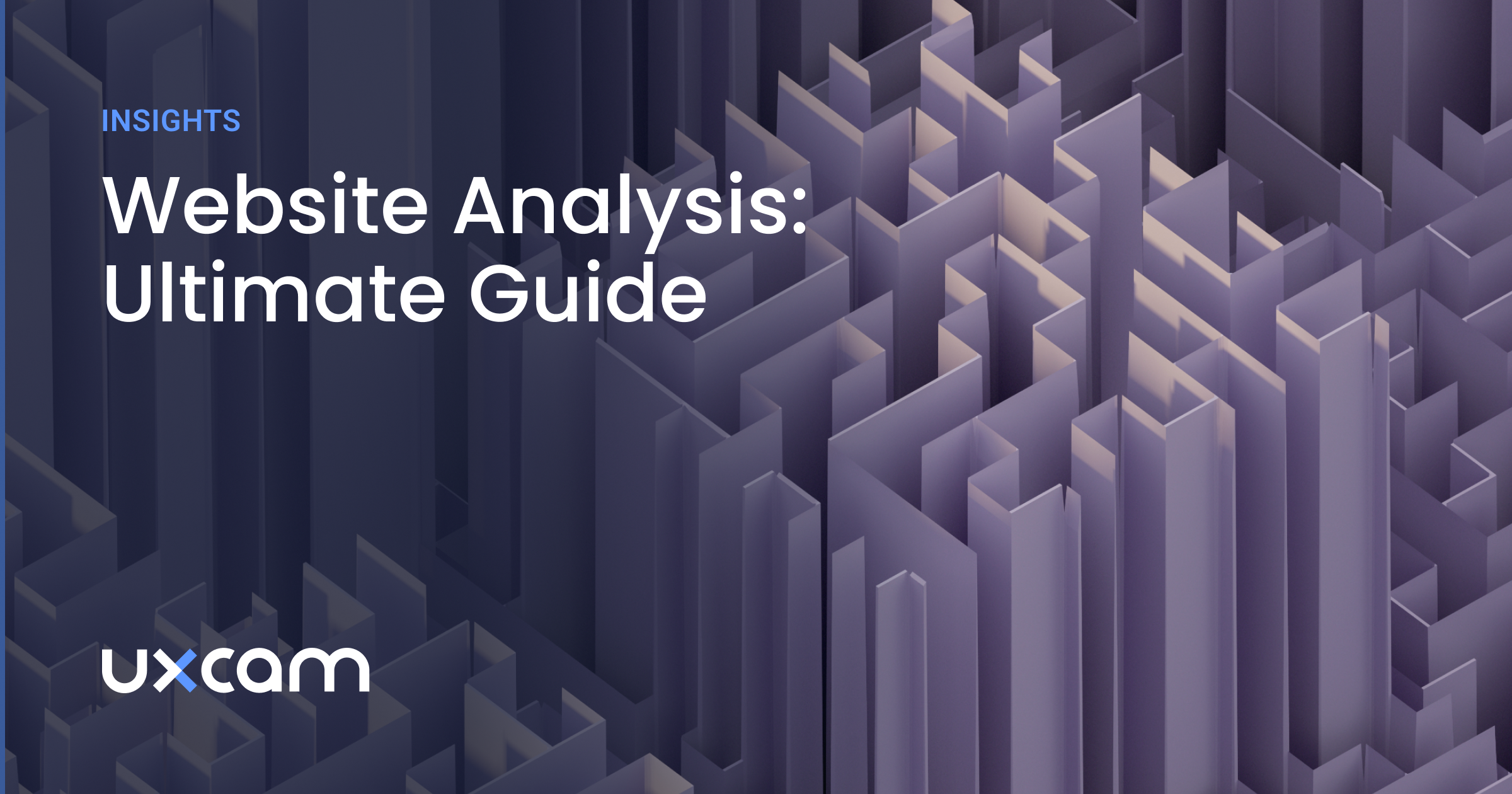Top 10 Digital Analytics Tools You Need to Know in 2025
PUBLISHED
1 February, 2025

Growth Lead

Digital analytics tools are the backbone of this understanding, allowing you to gather, analyze, and act on data to enhance your website and app performance. With a plethora of tools available, choosing the right one can be overwhelming, but rest assured, we're here to guide you.
“Without data, you're just another person with an opinion.” – W. Edwards Deming
In this article, we delve into the top digital analytics tools, highlighting their key features and helping you navigate the options. By the end, you'll be equipped to make an informed decision that aligns with your business goals.
Quick Summary
Here's our pick for the best 5 digital analytics tools:
UXCam - Best for product analytics
Google Analytics - Best for free web analytics
Adobe Analytics - Best for enterprise web analytics
Amplitude Analytics - Best for predictive web analytics
Matomo Analytics - Best for privacy-focused web analytics
Comparison Chart: Best Digital Analytics Tools & Software
| Tool Name | Best For | Website |
|---|---|---|
| UXCam | Product analytics, session replay, heatmaps, event tracking | UXCam |
| Google Analytics | Web analytics, traffic tracking, user behavior insights | Google Analytics |
| Adobe Analytics | Advanced web analytics, cross-channel insights, real-time data analysis | Adobe Analytics |
| Mixpanel | Product analytics, tracking user actions, funnel analysis | Mixpanel |
| Hotjar | Heatmaps, session recordings, user feedback, conversion optimization | Hotjar |
| Heap | Auto-capture analytics, user behavior analysis, funnels, retention tracking | Heap |
| Lucky Orange | Heatmaps, session recordings, form analytics, live chat | Lucky Orange |
| Amplitude | Product analytics, cohort analysis, behavioral insights | Amplitude |
| Smartlook | Session recordings, heatmaps, conversion funnels | Smartlook |
| Matomo | Open-source web analytics, GDPR compliance, data ownership | Matomo |
UXCam
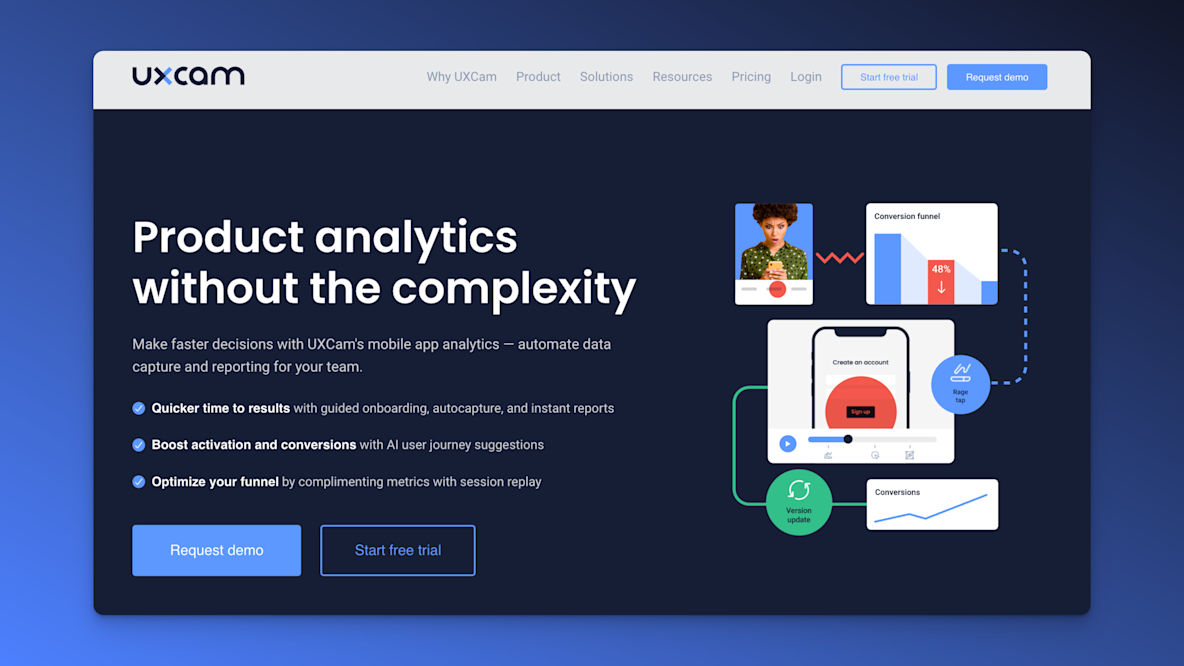
| Pricing | Review Score (G2) |
|---|---|
| Free (Basic), pricing upon request | 4.6/5 |
When it comes to delivering an unparalleled user experience, UXCam (that's us!) stands out as a powerful tool in the digital analytics landscape. Designed specifically for mobile apps, UXCam enables businesses to gain deep insights into user behavior through detailed UX heatmaps and session recordings. This powerful capability helps you visualize how users interact with your app, identifying areas that may require improvement or redesign.
With UXCam, you can easily analyze your product on web and mobile. It allows you to review your campaign results and improve your conversion funnel effortlessly. Plus, it offers an all-in-one view of user experiences across desktop, mobile, and tablet.
Forget juggling multiple analytics vendors. UXCam gives you one contract covering both web and mobile analysis, providing comprehensive insights with great ease.
Unlike other tools that add mobile features later, UXCam is expertly designed for both web and mobile analytics, delivering top-notch analysis for each.
Interested? Sign up for a demo now and see how UXCam can help you!
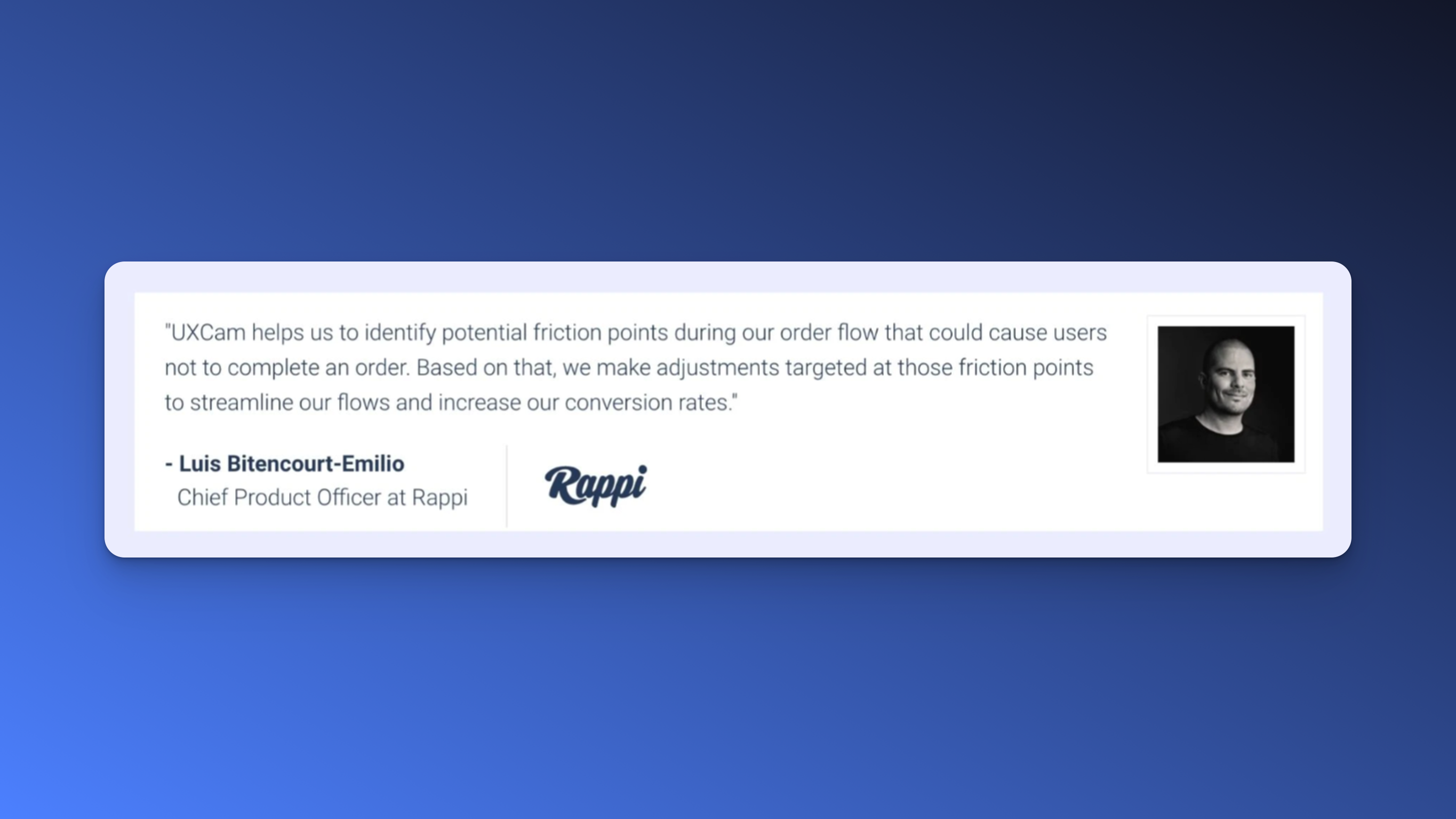
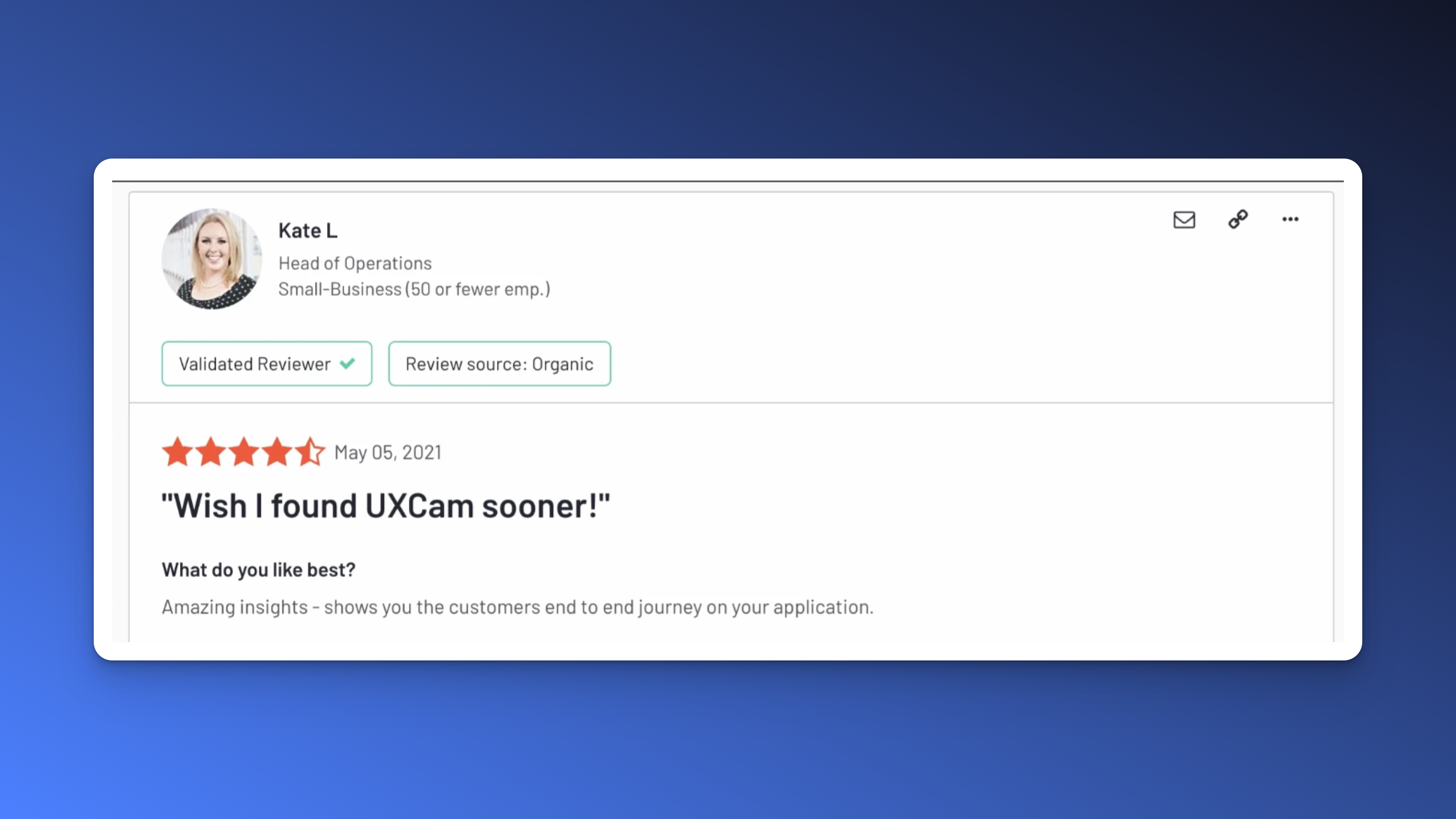
Google Analytics
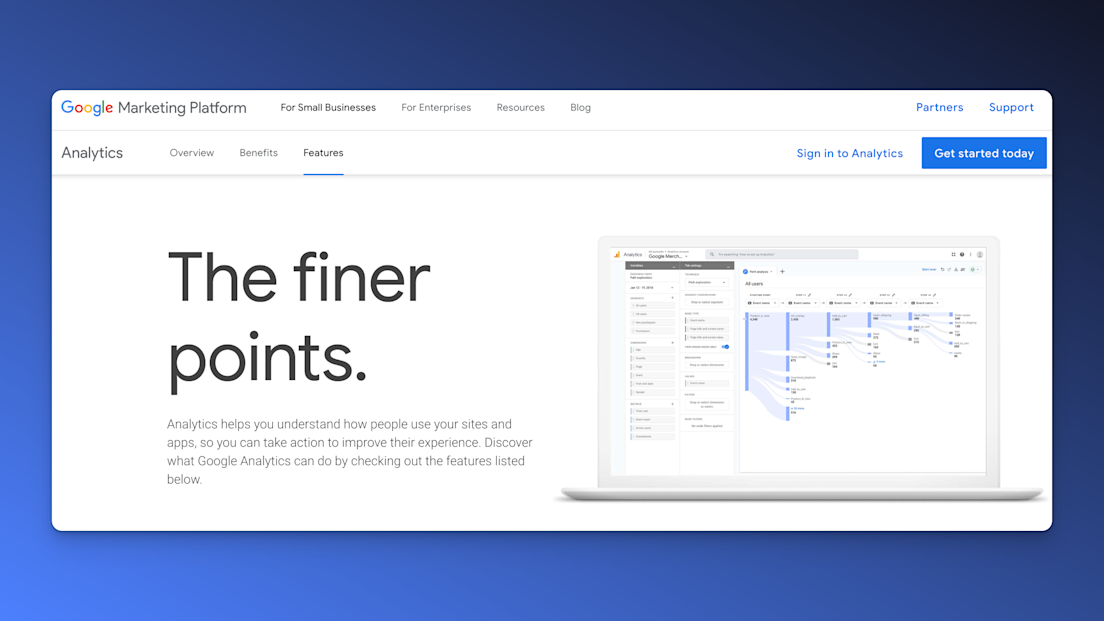
| Pricing | Review Score (G2) |
|---|---|
| Free (Basic), $150,000/year (360) | 4.5/5 |
Google Analytics is often hailed as a must-have tool in the digital analytics space, especially for businesses focused on web. Launched by Google in 2005, it's evolved into a comprehensive solution for understanding how users interact with web properties. What makes Google Analytics stand out is its robust features and the fact that it's free—making it accessible for businesses of all sizes.
For businesses new to digital analytics, Google Analytics offers a user-friendly interface. You can easily track KPIs such as sessions, users, bounce rates, and conversion rates. Beyond surface-level metrics, Google Analytics also offers in-depth insights into user behavior through its interactive charts and dashboards.
Moreover, it integrates seamlessly with other Google services like Google Ads and Google Search Console, offering a cohesive ecosystem for data-driven decision-making. With these integrations, you can not only monitor traffic but also assess the effectiveness of marketing campaigns in real time.
Advanced users can customize their Google Analytics setup with the use of custom dimensions and metrics, allowing for a more tailored view that aligns with specific business objectives. Furthermore, the platform’s machine learning capabilities provide automatic insights into trends and anomalies without the need for data science expertise.
However, one of the challenges that users might face with Google Analytics is the recently transitioned GA4, which has a steeper learning curve compared to its predecessor, Universal Analytics. This new version focuses more on event-based data rather than session-based data, a shift that aims to provide a comprehensive view of the customer journey across various devices and platforms.
In conclusion, Google Analytics remains a cornerstone in the landscape of digital analytics tools, preferred by many for its comprehensive suite of features and robust reporting capabilities. However, finding the perfect digital analytics tool often depends on the unique requirements of your business and your specific goals.
Adobe Analytics
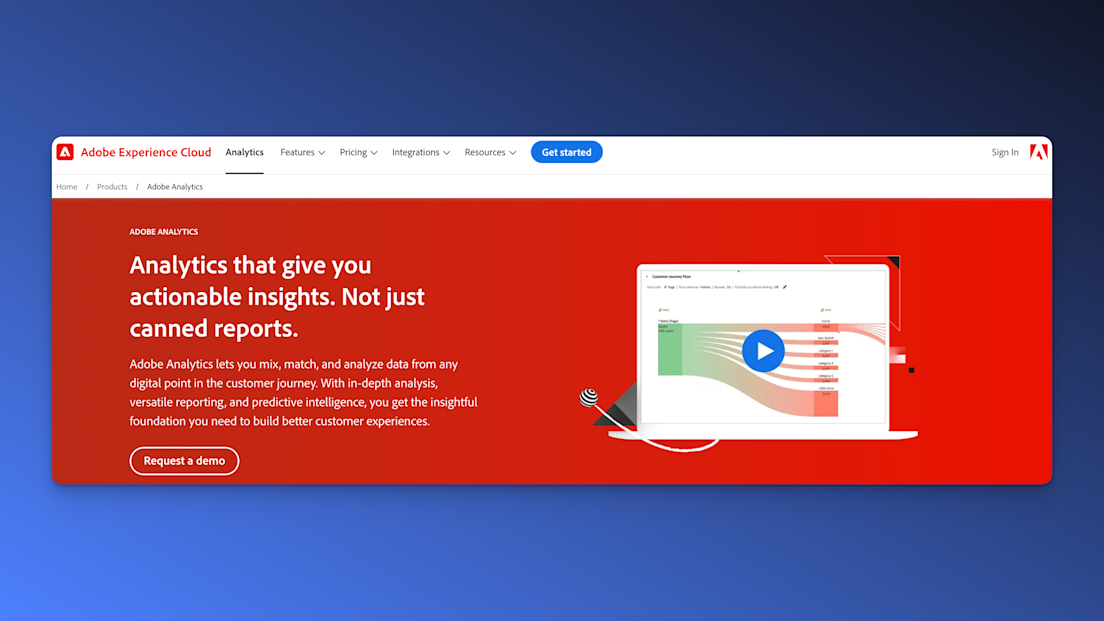
| Pricing | Review Score (G2) |
|---|---|
| Custom Pricing (Contact Adobe for a Quote) | 4.1/5 |
Adobe Analytics is recognized as one of the most potent tools for web analytics, offering a comprehensive suite of features that elevate your data insights. Known for its prowess in predictive marketing analytics, it enables you to understand your audience's behavior with unmatched depth and precision. So if you're looking to leverage predictive analysis, Adobe Analytics might be your go-to.
With Adobe Analytics, you don't just gather data—you gain a proactive, future-forward vision. Its advanced machine-learning capabilities can help you anticipate changes and trends, making it easier to adapt your strategies in real time. Simply put, it's not just about knowing what has happened but also about forecasting what's coming next.
Furthermore, Adobe Analytics integrates seamlessly with the larger Adobe Experience Cloud, allowing for a unified approach to customer intelligence across your digital suite. The tool covers everything from real-time traffic analysis to deep customer segmentation, all wrapped in an intuitive interface that allows you to focus more on deriving insights rather than wrestling with technical complexities.
However, it's worth noting that due to its robust nature and extensive capabilities, mastering Adobe Analytics may require a steep learning curve, especially for beginners. To fully benefit, having a dedicated analytics team or resources trained in this tool might be necessary. But once mastered, it stands as a pillar of data analysis, providing actionable insights that can transform your marketing efforts.
Mixpanel
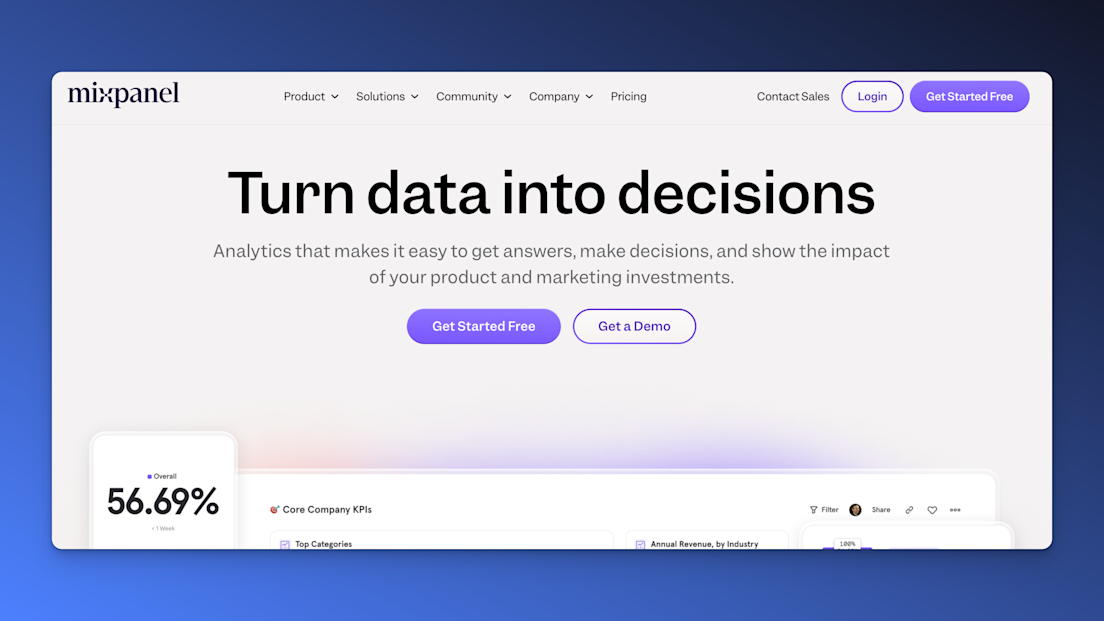
| Plan | Price | Review Score (G2) |
|---|---|---|
| Free | $0 | 4.6/5 |
| Growth | Starting at $28/month | |
| Enterprise | Custom Pricing |
Imagine having a tool that offers a granular view of user interactions that can redefine your approach to data-driven decision-making. Mixpanel is precisely that tool. This platform excels in tracking user behavior across various devices and platforms, providing you with invaluable insights into how users engage with your product.
At its core, Mixpanel is best known for its powerful funnel analysis capabilities. This feature allows you to visualize and analyze the steps users take through different paths in your app, enabling you to identify and eliminate bottlenecks to enhance the user journey. Funnel analysis charts are intuitive, offering a visual representation that is easy to interpret, making it effortless to track how well users convert through the funnel.
Additionally, Mixpanel integrates smoothly with a host of other platforms, including Heap, Customer.io, Google Ads, and more, granting you seamless connectivity within your existing tech ecosystem. This highlights Mixpanel’s versatility and facilitates more comprehensive data analysis across multiple digital touchpoints.
What sets Mixpanel apart is its focus on real-time data. Unlike some traditional analytics solutions that might rely on periodic data updates, Mixpanel provides immediate insights, empowering you to act on current data. This immediacy is crucial in today's fast-paced digital landscape, helping businesses adjust strategies on-the-fly based on the latest trends.
The user-friendly interface paired with highly customizable reports allows you to drill down into specific metrics relevant to your business goals. Whether you’re interested in cohort analysis, A/B testing, or retention metrics, Mixpanel ensures you have the data you need at your fingertips.
Overall, if your priority is understanding user behavior to improve the product experience. In that case, Mixpanel is a formidable choice among top digital analytics tools, easily ranking alongside giants like Google Analytics and Adobe Analytics for comprehensive user engagement insights.
Hotjar
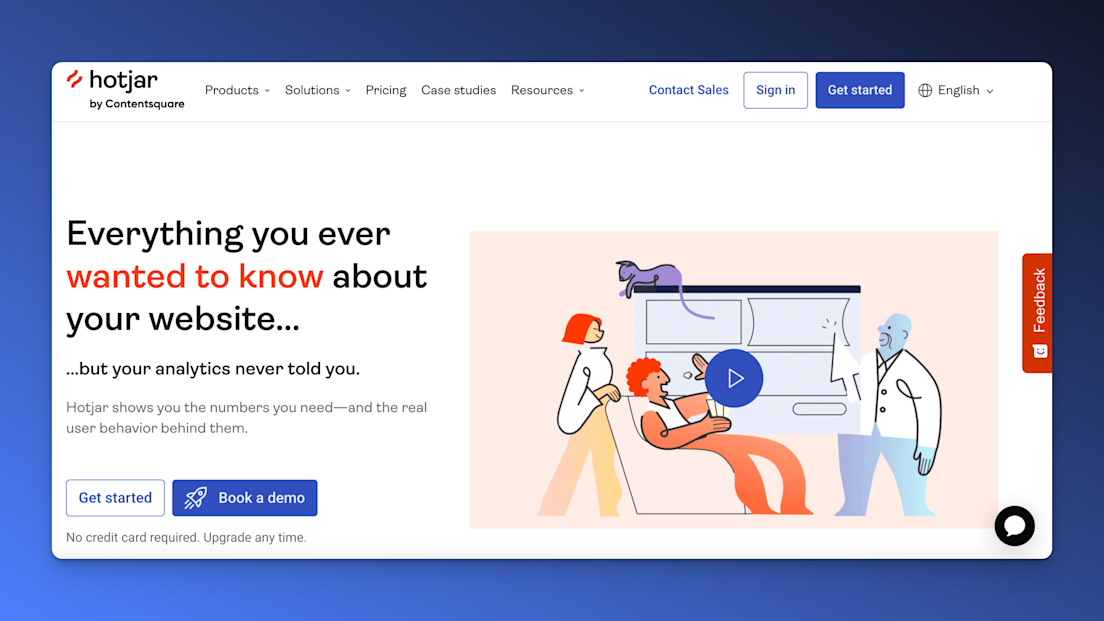
| Plan | Price | Review Score (G2) |
|---|---|---|
| Free | $0 per month | 4.3/5 |
| Plus | Starting from $32 per month | |
| Business | Starting from $80 per month | |
| Scale | Starting from $171 per month |
When it comes to understanding how users interact with your website, Hotjar stands out with its dynamic range of features, tailored for gaining deep insights into user behavior. From visual feedback tools to traditional analytics, it offers everything needed to create a user-centric web environment.
One of Hotjar's key offerings is its robust heatmaps. These provide a visual representation of where users click, move, and scroll on your site, helping you identify which elements are attracting the most attention. This information is pivotal when optimizing page layouts or tweaking designs for better engagement.
Moreover, Hotjar's session recordings take user interaction analysis to the next level by allowing you to replay the nuances of a visitor's journey on your site. This can uncover unexpected user issues or friction points that aren't always visible through static reports.
Another noteworthy capability is its survey and feedback tools. Hotjar makes it simple to gather qualitative data by reaching out directly to your audience. You can customize surveys and feedback polls to ensure you receive information that’s pertinent to your business objectives.
For teams looking to enhance their UX evaluation process, Hotjar facilitates direct user insights, making it a versatile choice in the toolkit of any digital analyst. When considering a well-rounded approach to understanding user experience, Hotjar provides both comprehensible data and straightforward integrations with numerous platforms.
Heap
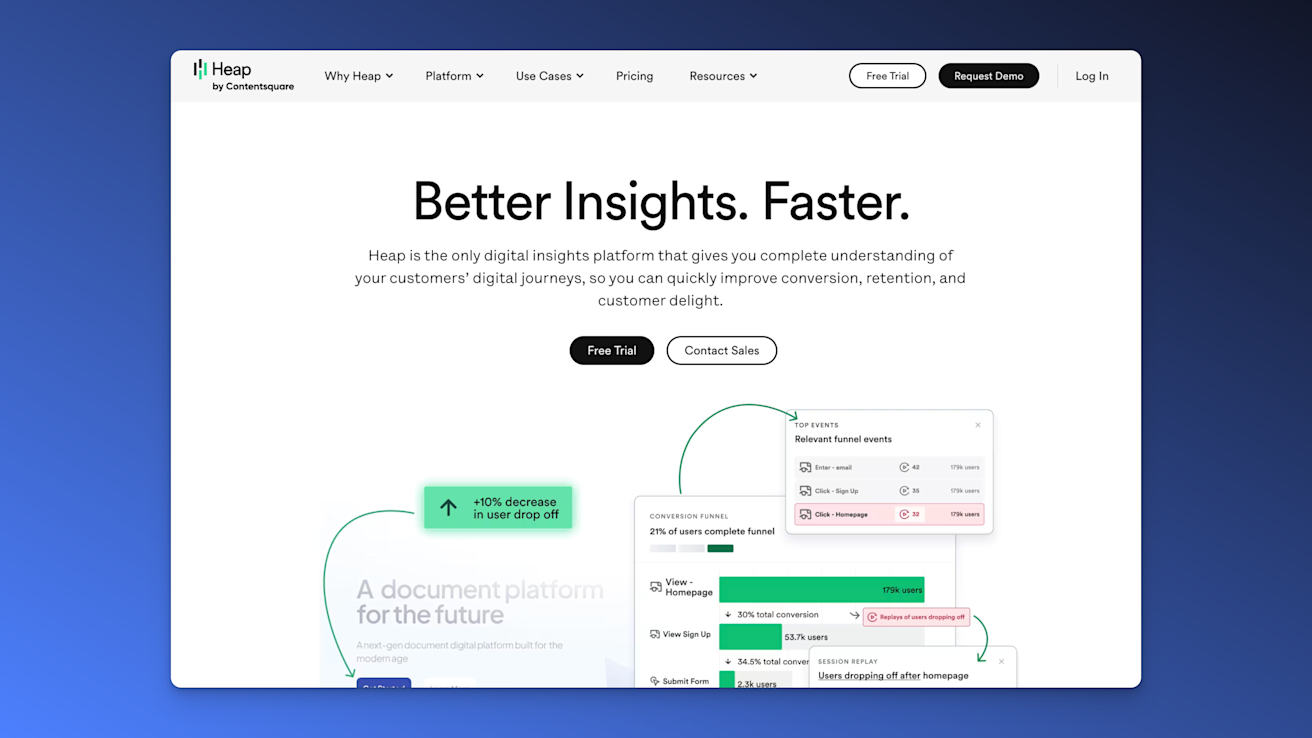
| Pricing | Review Score (G2) |
|---|---|
| Free plan, paid plan pricing upon request | 4.4/5 |
Heap is a powerful digital analytics tool that offers a unique proposition in the realm of data collection and analysis. This tool automatically captures every interaction—such as clicks, form submissions, and pageviews—on your website or app, providing a comprehensive look at user behavior. This means that even if you didn't anticipate needing certain user data, Heap has probably already captured it for you.
One of the standout features of Heap is its retroactive analysis capabilities. You don't have to set up tracking events ahead of time. Instead, you can explore past user interactions, ensuring that you're extracting maximum insight without missing key data points. This flexibility allows you to iterate on your analytics strategy without additional setup each time.
The user-friendly interface is designed to cater to both developers and non-technical users, allowing easy access to the data insights they need. Moreover, Heap's integration capabilities with other services and platforms streamline workflows, maximizing its utility across different teams within an organization.
As a digital analytics tool, it's a strong contender for businesses looking to dig deep into user interactions with minimal setup. Overall, Heap can be considered an invaluable asset for those seeking comprehensive insights into user behavior, particularly for businesses with dynamic digital environments that require flexibility and detailed data analysis.
Lucky Orange
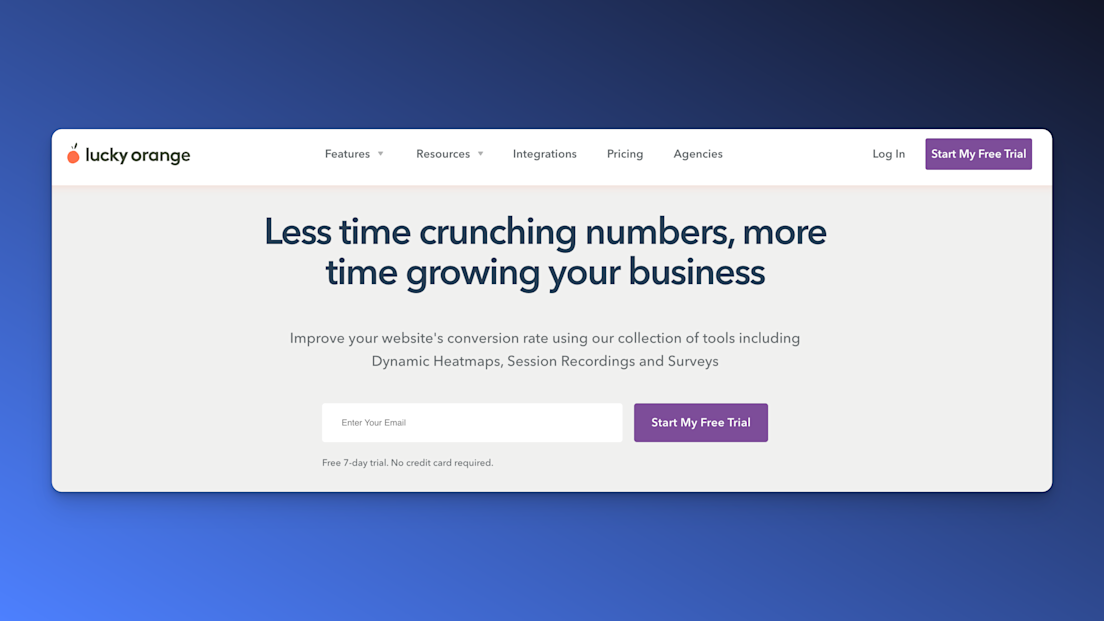
| Pricing | Review Score (G2) |
|---|---|
| Starting at $32 per month for 5,000 sessions | 4.6/5 |
Lucky Orange offers a rich suite of features aimed at optimizing user engagement and conversion rates on your website. At its core, this tool provides detailed user insights through features such as heatmaps, session recordings, and conversion funnels. These capabilities allow you to visualize user behavior practically, ensuring you're not just getting data, but actionable insights that can enhance user experience.
One standout feature of Lucky Orange is its dynamic heatmap capability, which unlike static alternatives, updates as your website changes. This means you’re always catching the latest in user interactions, clicks, scrolling, and more. Furthermore, the session recordings feature captures live sessions, enabling you to replay user interactions and identify any hurdles they might face along their journey on your site. By diving into these recordings, you can intuitively spot where users thrive or struggle.
The tool goes beyond just observation. With Lucky Orange, you can engage visitors in real time using live chat, facilitating personalized support exactly when it's most needed. This can be incredibly effective for reducing bounce rates and fostering a more interactive environment. Additionally, conversion optimization features allow you to tailor your optimization strategies by showing where users are dropping off and helping you tweak the site accordingly to improve overall performance.
Lucky Orange is also celebrated for its funnel analysis, a pivotal feature for any marketer keen on understanding drop-off points in the conversion process. This function analyzes the steps users take toward conversion and provides you with a clear view of where potential sales might not be sealing the deal. With this feedback, strategic changes can be made to enhance paths most relevant to your revenue goals.
If integration with your existing tools or platforms is a concern, Lucky Orange offers seamless integration with several third-party applications, ensuring that you can complement its features with your current tech stack effortlessly. Whether you aim to enhance user experience, amplify engagement, or boost conversions, Lucky Orange provides a comprehensive range of tools to support your goals, making it an enticing option in the realm of digital analytics tools.
Amplitude

| Pricing | Review Score (G2) |
|---|---|
| Free Plan Available Start from $49/month (for Plus Plan) | 4.5/5 |
Amplitude is widely recognized for its robust event-tracking capabilities, making it a standout among digital analytics tools. This platform excels in tracking user interactions across multiple touchpoints, providing you with a detailed understanding of user behavior.
What makes Amplitude particularly valuable is its funnel analysis, which sheds light on how users progress through various stages of your application or website. By focusing on specific events, you can identify bottlenecks or points where users drop off, enabling you to optimize the user journey effectively.
Additionally, Amplitude offers advanced segmentation and retention analysis, allowing you to dive deeper into demographic and behavioral segments. This level of insight is invaluable for tailoring marketing strategies and improving product features that drive user engagement.
Another powerful feature is data unification, which helps in merging data from multiple sources, creating a cohesive view of user interactions. This ensures more accurate and comprehensive data for decision-making.
While the pricing for Amplitude isn’t standardized, it can be customized based on your company's requirements, thus accommodating both scale and growth ambitions. Whether you're a startup looking to expand your data capabilities or an established firm aiming to refine customer insights, Amplitude is equipped to provide scalable solutions.
Overall, if you’re focused on event-driven web analytics and need a tool that provides deep insight into user behavior, Amplitude is a top choice. Its features cater to businesses aiming to leverage data for growth and customer retention in a rapidly changing digital landscape.
Smartlook
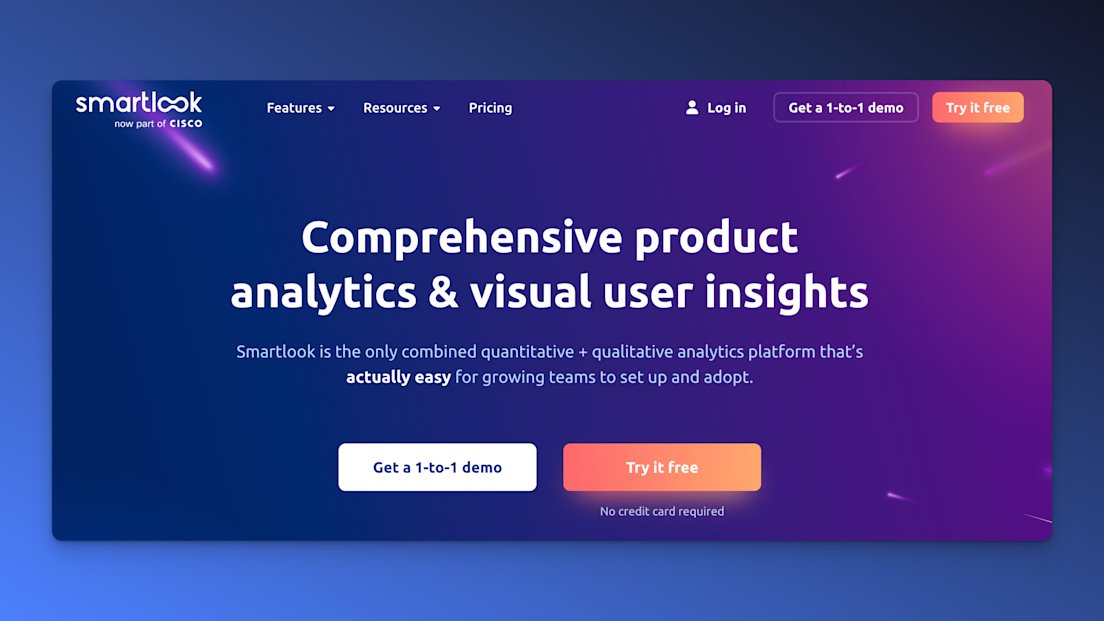
| Pricing | Review Score (G2) |
|---|---|
| Starting at $55 per month for 5,000 sessions | 4.6/5 |
Smartlook is steadily making a name for itself in the realm of digital analytics tools. With its robust functionality, it empowers you to delve into comprehensive user behavior analysis, offering features that provide insightful visualization through session recordings and detailed heatmaps. This capability is invaluable when your goal is to understand how users interact with your digital interface.
Moreover, Smartlook extends beyond just tracking user behavior with events and funnels, offering unique insights into the customer journey. For businesses leveraging multiple platforms, Smartlook's versatility is a plus, supporting technologies such as iOS, Android, Flutter, and more. This adaptability ensures that wherever your presence may be, Smartlook can keep up.
Matomo
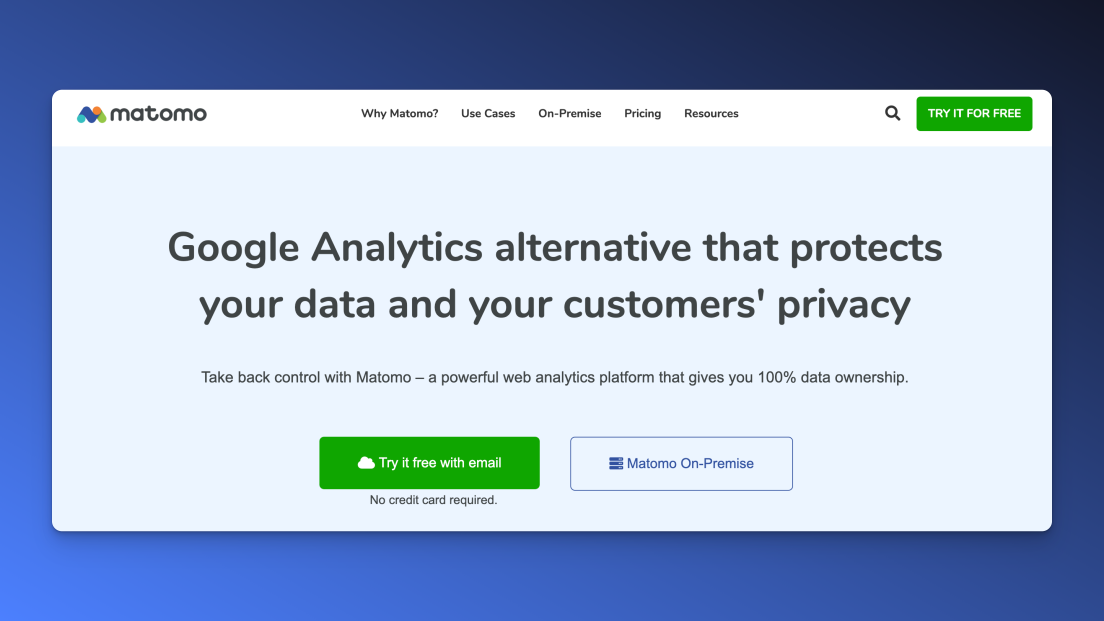
| Pricing | Review Score (G2) |
|---|---|
| Free (On-Premise), starting from $22/month (Cloud) | 4.2/5 |
Matomo, formerly known as Piwik, prides itself on being a privacy-first digital analytics solution. It's an open-source platform, giving you complete control over your data while still offering functionality on par with leading analytics tools. Matomo addresses privacy concerns, which is increasingly crucial for businesses navigating regulations like GDPR.
One of Matomo's most appealing features is its flexibility. Thanks to its open-source nature, you can customize and extend Matomo to meet the unique needs of your organization. It offers features like heatmaps, session recordings, and A/B testing, allowing for in-depth analysis of user behavior.
The platform also offers an on-premise installation option, letting you store data within your infrastructure—ideal for organizations with strict data governance policies. Additionally, Matomo integrates with various platforms and tools, supporting seamless inclusion into existing systems.
However, while Matomo is user-friendly, the depth of customization and data control it offers might require a steeper learning curve compared to other analytics tools. Yet, for those willing to invest time, it promises extensive insights and data autonomy.
Expert Insights: How to Choose the Ideal Digital Analytics Tool for Your Needs
Expert insight can be invaluable When selecting the perfect digital analytics tool for your business needs. Understanding the intricacies of each tool can seem daunting, but focusing on a few key factors can simplify the process significantly.
Firstly, define your objectives. Are you aiming to deepen your understanding of user interactions, or is it critical to enhance marketing strategies? Knowing your primary goals allows you to filter tools that cater to your specific needs, whether it’s heatmaps, A/B testing, or session replay capabilities.
Next, consider the scale of your operations. Tools like Google Analytics are excellent for detailed data tracking and reporting, which might suit larger enterprises. However, if your needs are more specialized, platforms like UXCam offer tailored insights particularly beneficial for mobile application analysis and user experience optimization.
Integration capabilities are another essential aspect. Assessing how well a tool meshes with your existing tech stack will ensure smoother data flow and a more cohesive digital framework. Tools that integrate seamlessly with your current systems can streamline workflows, reduce redundancies, and enhance your team's efficiency.
Don't overlook pricing and user flexibility. It's essential to evaluate the price-to-benefit ratio, especially for startups and small businesses. Many tools offer tiered pricing or freemium models, allowing you to scale as your data needs grow without committing significant upfront capital.
Finally, stay aware of user reviews and expert opinions. Feedback from current users can provide insight into real-world applications and any potential drawbacks. By considering both professional reviews and peer experiences, you can gauge not only the technological advantages but also the practical usability of each option.
Ultimately, choosing the right digital analytics tool is about identifying which features align most closely with your operational goals and budget constraints. With a plethora of options available, a strategic approach grounded in expert insights can guide you to a solution that transforms your data assets into actionable business intelligence.
Integrating Digital Analytics Tools with Your Existing Tech Stack
Integrating digital analytics tools with your existing tech stack can significantly amplify their usefulness by providing a seamless flow of data across platforms. This integration can help unify your analytics efforts, streamline reporting, and enhance marketing automation processes. Whether you use a CRM, a CMS, or an e-commerce platform, integrating your digital analytics tools can provide a holistic view of customer behavior and marketing performance.
Identify Key Integration Points: Begin by identifying key touchpoints where data exchange is essential. For instance, connecting your analytics tool with your CRM can help in tracking customer interactions right from their first website visit to their purchase decision. This allows you to create tailored marketing strategies based on real-time data.
Utilize APIs and Connectors: Most modern digital analytics tools offer APIs or built-in connectors to simplify the integration process. For instance, tools like UXCam, which specializes in user experience analytics, provide APIs that can hook into mobile and web applications, offering valuable insights into user behavior without disrupting your tech stack.
Leverage Third-Party Integration Platforms: Using platforms like Zapier or Segment can help connect disparate tools without needing extensive development work. These platforms act as intermediaries, transferring data from one tool to another seamlessly, which is especially useful for teams lacking technical resources.
Focus on Data Security and Privacy: With data integration, it's crucial to ensure that data remains secure and compliant with relevant regulations such as GDPR or CCPA. Ensure that the tools you choose adhere to these standards and enable you to manage data consent effectively.
By carefully planning the integration of digital analytics tools with your current tech stack, you ensure that you’re making the most out of your digital data, leading to more informed decision-making and ultimately, more successful marketing campaigns.
Comparing the Top Digital Analytics Tools
In today’s data-driven world, deciding on the right digital analytics tool is pivotal. Selecting a tool suited to your specific needs can not only streamline data management but also offer actionable insights into user engagement, conversion rates, and overall website performance. Each tool comes with its own set of unique features, tailored to address various aspects of digital analytics.
UXCam stands notable, offering real-time analytics with a particular focus on user experience. It allows you to visualize user interactions through heatmaps and session replays, which are crucial in understanding user behavior and optimizing the user interface effectively. As a top digital analytics tool, UXCam merits attention for its user-centric analytical approach.
Google Analytics is ubiquitous, favored for its comprehensive suite of features that span traffic analysis, conversion tracking, and more. Its integration capabilities and ease of use make it a staple for businesses of all sizes. Meanwhile, Adobe Analytics offers robust solutions aimed at larger enterprises requiring deep customization and advanced segmentation.
Unique with its focus on behavioral analytics, Mixpanel empowers teams to dissect user journey data with precision, driving data-informed product decisions. In contrast, Hotjar, with its heatmaps and feedback tools, shines in gathering qualitative data to enhance user experiences.
When choosing between these top contenders, consider specific needs like budget, business size, and primary goals. Whether aiming to unravel intricate user pathing with Heap or seeking a budget-friendly yet efficient tool like Matomo, understanding the strengths of each tool can guide you to the ideal solution.
Key Features to Look for in Digital Analytics Tools
When you're on the hunt for the best digital analytics tools, it's essential to identify the core functionalities that can significantly impact your data analysis and decision-making processes. Here are some key features to consider:
User-Friendly Interface:
The tool should have an intuitive design that simplifies navigation. A user-friendly interface not only enhances productivity but also reduces the learning curve, making it easier for team members to engage with the platform effectively.
Real-Time Data Tracking:
This feature allows you to monitor user behavior as it happens, providing you with up-to-date insights. Real-time tracking is crucial for businesses that need to react quickly to changing market dynamics.
Comprehensive Reporting and Dashboards:
Look for tools that offer customizable dashboards and detailed reporting capabilities. These features enable you to visualize data in a way that best suits your business objectives and helps you spot trends with ease.
Segmentation and Targeting:
Advanced segmentation tools allow you to dissect your audience into meaningful groups, facilitating more personalized marketing strategies. Targeting the right segments can enhance engagement and improve conversion rates.
Integration Capabilities:
Ensure the tool can seamlessly integrate with other platforms you use, such as CRM systems, marketing automation tools, and e-commerce platforms. Integration streamlines workflows and ensures a unified view of your data across different channels.
Data Privacy and Security:
With increasing concerns over data privacy, it's crucial to choose tools that comply with data protection regulations. Features like data anonymization and secure data storage are essential for safeguarding sensitive information.
Advanced Analytical Features:
Tools offering predictive analytics, funnel analysis, and cohort analysis can provide deeper insights into customer behavior and future trends. These features empower you to optimize your strategies proactively rather than reactively.
Choosing a digital analytics tool equipped with these key features will help ensure that your business is well-positioned to leverage data effectively, optimizing performance and enhancing user experiences.
Pros and Cons of Leading Digital Analytics Tools
UXCam
Pros:
Provides in-depth insights into user behavior via heatmaps and recordings, making it invaluable for enhancing user experience. The tool offers an intuitive and user-friendly interface, which makes it accessible to both tech-savvy users and beginners.
Cons:
It can be overwhelming for newcomers due to its wide array of features, and some users may require a learning curve to effectively utilize its full potential.
Google Analytics
Pros:
Free and widely used, offering robust tracking capabilities and integrations with other Google products. It’s incredibly versatile and suitable for businesses of all sizes.
Cons:
Can become complex for novice users, and privacy concerns may arise due to data sharing with Google.
Adobe Analytics
Pros:
Offers advanced analysis and attribution modeling, making it suitable for enterprises looking for in-depth insights. Its customizability allows for highly targeted analytics.
Cons:
High cost and steep learning curve make it less accessible for small businesses.
Mixpanel
Pros:
Great for product analytics, offering powerful event tracking and cohort analysis. Its real-time data processing helps in quickly adapting to user needs.
Cons:
Pricing can be an issue for some, and it may not be suitable for tracking non-product-focused business metrics.
Hotjar
Pros:
Excellent for visualizing user interactions through heatmaps and session recordings, enhancing qualitative insights.
Cons:
Lacks advanced quantitative analytics features, which can limit comprehensive data analysis.
Heap
Pros:
Offers retroactive analysis capabilities, allowing you to collect data with minimal setup. Its automatic event tracking streamlines data collection processes.
Cons:
Can be expensive, and its user interface may not be as intuitive as competitors.
Best Practices for Digital Analytics Tools
Mastering digital analytics tools isn't just about knowing where to click or input data—it's about transforming raw data into actionable insights that drive business success. Whether you're a seasoned analyst or just starting out, there are always new techniques and strategies to enhance your capabilities.
Start with Clear Objectives:
Before diving into any tool, clearly define what you hope to accomplish. Are you looking to understand user behavior, measure campaign success, or optimize conversion rates? Having clear goals will guide your analytics journey.
Leverage Segmentation:
Different segments of your audience behave differently. Use segmentation features to analyze specific groups based on demographics, behavior, or acquisition source. This granular insight can lead to more personalized and effective strategies.
Utilize Data Visualization:
Simplify complex datasets through dashboards and visual reports. Data visualization aids in quicker comprehension and aids decision-makers in understanding the finer details.
Regularly Review Metrics:
Consistency is key. Set up regular check-ins to review the data, update goals, and adjust marketing strategies based on the latest insights.
Stay Updated:
The world of digital analytics is constantly evolving. Regularly update your skills and knowledge by participating in webinars, reading industry updates, or enrolling in professional courses.
Experiment and Iterate:
Don't be afraid to test new ideas. A/B testing and other forms of experimentation can provide significant insights into what works best for your audience.
By incorporating these tips into your approach, you'll not just be using digital analytics tools, but mastering them. This empowerment allows you to continually refine strategies and propel your business toward greater heights.
FAQ: What are Digital Analytics Tools?
These tools provide invaluable insights into user behavior, helping to paint a clearer picture of how customers interact with your digital platforms. By leveraging the data captured by these tools, you can tailor your strategies to enhance user experiences and drive conversions.
Digital analytics tools come in various forms, each offering unique features tailored to different needs. Whether you're managing a small business or a large corporation, these applications have become essential in navigating the complexities of today's digital landscape.
From basic page views and traffic sources to more advanced user journey tracking and heatmaps, these tools empower you with the information needed to make data-driven decisions. They often support integrations with other business intelligence tools and marketing platforms, making it easier to draw actionable insights from your data.
Whether you're looking to optimize a website, launch a new campaign, or enhance product features, the right digital analytics tool can significantly impact your success. Keep reading to discover some of the top tools that can help drive your business forward in the ever-evolving digital world.
FAQ: Why are Digital Analytics Tools Important?
Having robust digital analytics tools at your disposal is vital not just for raw data collection but for transforming that data into actionable insights. Imagine gaining a comprehensive understanding of how your users interact with your digital environment: When do they hesitate? Where do they drop off? What attracts their attention?
These tools allow you to paint a vivid picture of user behavior, enabling you to refine marketing strategies, improve user experience, and ultimately drive growth in a competitive market. For example, with the right analytics tool, you can identify key pain points in your user’s journey and optimize them for a smoother experience. This not only enhances satisfaction but can significantly boost conversion rates.
Moreover, digital analytics tools play a crucial role in strategic decision-making. With real-time web analysis, you can quickly adapt to market trends, personalize user experiences, and allocate resources more effectively. Doesn't that sound like a game-changer? In essence, they empower businesses to make informed decisions that are crucial for staying ahead in the digital landscape.
You might also be interested in;
Website Visitor Tracking - A Comprehensive Guide
Top 10 Digital Analytics Tools You Need to Know
Ultimate Website Optimization Guide: Must-Know Tactics
Website Analysis 101: How to Analyze for Peak Performance
AUTHOR

Jonas Kurzweg
Growth Lead
CONTRIBUTORS

What’s UXCam?
Related articles
Website Analysis
Website Analysis - The Ultimate Guide 2025
Website analysis guide: Discover actionable tips to analyze and optimize your site for peak efficiency and user satisfaction. Ready to elevate your web...

Jonas Kurzweg
Growth Lead
Website Analysis
How to Find Unique Monthly Visitors For a Website
Learn how to find unique monthly visitors for a website, track them accurately, and turn that data into product strategy using GA4, server logs, and...

Tope Longe
Growth Marketing Manager
Website Analysis
SaaS Customer Journey Mapping - A Comprehensive Guide
Learn how to map every stage of the SaaS customer journey, from acquisition to advocacy, and discover proven tactics to engage and retain loyal...