Mobile App Conversion Tracking - A Practical Guide
PUBLISHED
15 September, 2024

Growth Marketing Manager
Conversion tracking is your key to understanding how users interact with your mobile app. Simply put, it tracks specific user actions—like signing up, making a purchase, or engaging with a feature—that you deem valuable for your app’s success.
By tracking these actions, you get clear insights into what’s working and what’s not. Are users following your desired paths? Or are they abandoning key steps? These answers help you refine the user experience, improve flows, and, ultimately, drive more conversions.
For stakeholders like product managers, UX designers, and marketers, conversion tracking is a game-changer. It gives you the data you need to optimize user journeys, boost app performance, and maximize revenue opportunities. It’s not just about numbers; it’s about understanding how real people use your app.
Why mobile app conversion tracking is important
The mobile app market is highly competitive, and you need every advantage. Conversion tracking provides that edge by revealing where your users are dropping off or getting stuck. This information is crucial to stay ahead in a crowded space.
Understanding user behavior isn’t just about knowing what happened; it’s about knowing why. Why are users abandoning their shopping carts? Why aren’t they completing the onboarding process? With this knowledge, you can make informed decisions that improve user retention, engagement, and revenue generation.
This guide will show you how to track and optimize in-app conversions effectively. Whether you’re a product manager looking for insights, a UX designer aiming to improve the experience, or a marketer focusing on growth, these actionable tips will help you make data-driven decisions.
Now, let’s dive into the specifics of mobile app conversion tracking and how you can use it to achieve your goals.
Define key in-app conversion metrics
When it comes to mobile app conversion tracking, you need to focus on the right metrics. These metrics help you understand how users move through your app and which actions matter most for your goals.
However, not all conversions are created equal. There are big, overarching goals and smaller, incremental actions—both are important.
In-app conversions to track
Think of conversions as either micro or macro. Micro conversions are smaller actions that show early user engagement. For example, in a fintech app, a micro conversion might be when a user links their bank account during onboarding. In a food delivery app, it could be a user browsing restaurant options or adding items to their cart but not yet placing an order.
Macro conversions, on the other hand, are major actions that directly contribute to your app’s success. In eCommerce, a macro conversion is the actual checkout process where the user completes a purchase. In healthcare, a macro conversion might be booking a telemedicine appointment or subscribing to a paid health monitoring service.
Both micro and macro conversions are important, as they give you a complete picture of how users progress through the app. Micro conversions lead to macro ones, and understanding where users drop off can help you optimize their journey.
Critical conversion metrics
To get a full picture of your app’s performance, focus on these key conversion metrics:
Conversion Count This is the raw number of successful conversions your app generates. If your goal is user sign-ups, the conversion count will tell you how many people completed the registration process. Think of it as a way to measure overall volume.
For example, a mobile banking app could track how many users successfully sign up for accounts or complete transactions. This metric helps you understand if users are getting through the crucial first steps.
Conversion Rate While conversion count tells you the number, the conversion rate is what gives it context. This percentage shows how many users out of the total actually complete the desired action. It's crucial for assessing the effectiveness of your app's user experience.
In an ecommerce app, you might have 1,000 users add items to their cart, but if only 100 check out, your conversion rate is 10%. Monitoring this helps you pinpoint areas to improve.
Average Time to Convert This metric reveals how long it takes users to complete a conversion. Are they breezing through the sign-up process, or is something causing them to hesitate? Time is often an indicator of friction in the user journey. An example in a telemedicine app would be tracking the time from opening the app to scheduling an appointment. This can reveal whether your booking flow is intuitive or too complicated, helping healthcare providers streamline the patient experience.
Pro-tip: leverage UXCam’s conversion tools
With UXCam, tracking these metrics is easier than ever. Pre-built templates are available for common conversion events like sign-ups, purchases, or even custom actions specific to your app.
Want to go a step further? Customize the reports to track conversions that matter most to your business. Whether you're measuring Fintech account activations or Food Delivery checkout completions, UXCam's dashboard allows you to group data by user segments, device type, or app version for a more detailed analysis.
By focusing on the right metrics, you can get a clearer view of what’s working and what’s not.
Set up in-app conversion tracking
Setting up in-app conversion tracking may seem complex, but breaking it down into manageable steps makes it much easier. It all starts with defining your conversion goals and choosing the right tools.
Defining your conversion goals
First, identify the key actions users take in your app that align with your business goals. These actions, or conversion touchpoints, could range from completing a transaction in a fintech app to signing up for a course in an education app.
Once you’ve identified these touchpoints, set SMART goals for tracking them. SMART goals are Specific, Measurable, Achievable, Relevant, and Time-bound. For example, a fintech app might aim to increase account sign-ups by 15% in the next quarter, or a healthcare app could aim to boost telemedicine appointment bookings by 20% within a month.
Defining these goals ensures you're focused on the most impactful areas and can track progress with measurable outcomes.
Choose the right mobile app analytics tool
Next, you’ll need the right tools to track conversions effectively. Popular choices include UXCam, Google Analytics for Firebase, and Mixpanel. Each offers various features for tracking user behavior, but some require more manual setup than others.
If you’re looking to streamline the process, UXCam’s automatic event capture is a game-changer. With UXCam, product teams can track every user interaction without the hassle of manually setting up each event. This is especially useful for apps with complex user journeys, like in e-commerce or food delivery.
Pro Tip: Save valuable time and resources by using UXCam’s Auto-Capture feature. It automatically tracks all touchpoints in your app, reducing the workload for developers and allowing you to focus on analyzing the data rather than manually configuring event tracking.
By defining clear goals and using the right tools, you’ll be well on your way to effectively tracking conversions and optimizing your app’s performance.
Track the right conversion events
Conversion events help you understand how users interact with your app. By mapping out user flows and tracking key actions, you’ll gain the insights needed to optimize the user journey and boost conversions.
Map user flows to track key events
The first step is identifying key moments in your user’s journey. These are actions that directly influence your app’s success—whether it’s signing up for an account, completing a purchase, or engaging with a core feature.
For example, in a fintech app, key events might include opening a new account, transferring funds, or setting up auto-pay. In e-commerce, it could be adding an item to the cart, completing a purchase, or signing up for promotions.
To track these events effectively, map out the steps users take from start to finish. Break the journey into stages so you can track not just the final action, but every step leading up to it.
Best practices for event setup
When setting up events, focus on high-intent actions that indicate users are progressing toward conversion. These might include button taps, form submissions, or specific actions like selecting a product or adding a delivery address.
It’s essential to track not only the final conversion but also the smaller steps that lead to it. For instance, in a food delivery app, you might track adding items to the cart, applying a discount code, and confirming the order. Capturing these intermediary actions helps you understand where users drop off or encounter friction.
Pro Tip: Use custom events in UXCam to track detailed conversion paths. For example, you can monitor user actions like adding items to the cart or completing a purchase. This allows you to see exactly where users engage or disengage, giving you a clear picture of behavior at each step.
By carefully mapping and tracking key events, you’ll not only understand your users better but also create opportunities to optimize their experience and improve overall conversions.
Set up conversion funnels
To truly understand how users interact with your app, you need more than just raw numbers. You need to see the steps they take, from start to finish. That’s where conversion funnels come in.
A conversion funnel tracks user progress through specific steps leading to a conversion. Think of it as a journey. It begins with the first interaction and ends when the user completes the desired action, like making a purchase or signing up for an account. There are two main types of funnels to consider:
User funnels, which track a specific user's journey over time.
Session funnels, which focus on a single session, showing user actions within that session.
Both are essential for visualizing where users drop off, understanding different aspects of user behavior and identifying where improvements can be made.
Common types of in-app conversion funnels to track
Below are key types of in-app conversion funnels, their goals, steps involved, and metrics to track, helping you optimize the user journey effectively:
Acquisition Funnels: You guide users from the moment they discover your app’s features through in-app prompts or tutorials. From there, you help them register or create an account and complete their profile. These actions transform visitors into engaged, registered users. You can track how well users move through this process by monitoring the registration and profile completion rates.
Onboarding Funnels: As soon as users join, you walk them through the onboarding process. You ensure they engage with tutorials or intro screens and prompt them to take their first key action—whether it’s completing a task, making a purchase, or sending a message. By guiding them through these initial steps, you help users feel confident navigating your app. You track their progress through onboarding completion rates and the speed with which they take their first action.
Engagement Funnels: Once users are onboarded, you focus on how they engage with the core features of your app. You track their actions as they log in, browse content, or complete transactions. By watching how they use key features and measuring their session length and task completion rates, you ensure they’re getting the most out of your app.
Conversion Funnels: To turn active users into paying customers, you encourage them to explore premium content or features. You monitor how they initiate purchases or subscriptions and guide them to complete payments or confirm key actions. By tracking the conversion steps, such as in-app purchase rates and subscription sign-ups, you can optimize this process and drive revenue.
Retention Funnels: After users have converted, your goal is to keep them coming back. You use personalized notifications or reminders to re-engage users after inactivity and encourage them to reuse key features or complete repeat tasks. You measure how frequently they return and complete actions, helping you prevent churn and keep them active.
Monetization Funnels: For users on a free plan, you guide them toward premium features by showing them the value of upgrading. You track how they engage with free content, explore paid features, and ultimately upgrade to premium plans or make in-app purchases. Monitoring how effectively you convert free users to paying customers helps you maximize lifetime value.
Churn Prevention Funnels: When you notice that users are at risk of leaving, you step in to prevent churn. You identify inactive or less engaged users and send targeted offers or in-app notifications to draw them back in. By tracking how well users respond to these re-engagement efforts, you can reduce churn and improve retention.
Referral Funnels: To encourage growth, you leverage your referral program by prompting users to share their experience. You make it easy for them to share referral links directly within the app, and you track how many new users sign up via those links. Monitoring referral rates and conversions helps you turn your users into advocates who bring in new customers.
Examples of conversion funnels for different industries
Below are some conversion funnel examples that can be tracked for different industries. Each funnel can be tailored to focus on user engagement, conversion rates, and drop-offs at critical stages, helping optimize the user journeys for their specific industry.
| Industry | Funnel Type | Steps | Key Metrics |
|---|---|---|---|
| Healthcare | Appointment Booking | Select doctor → Choose time → Confirm details → Book appointment | Appointment booking rate, Drop-off at time selection |
| Telemedicine Consultation | Select consultation → Choose doctor → Confirm appointment → Start consultation | Telemedicine booking rate, Consultation completion rate | |
| Patient Onboarding | Sign up → Provide health details → Confirm identity → Complete registration | Registration completion rate, Identity confirmation drop-offs | |
| Prescription Refill | Browse prescriptions → Select refill → Confirm delivery/pickup → Complete payment | Refill completion rate, Payment drop-offs | |
| Health Tracking | Log in → Track vital metrics → Review health data | Tracking engagement rate, Drop-offs during setup | |
| Ecommerce | Product Discovery | Browse catalog → Click product → View details → Add to cart | Add-to-cart rate, Product view engagement |
| Checkout | Add to cart → View cart → Checkout → Enter details → Complete purchase | Cart abandonment rate, Payment completion rate | |
| Loyalty Program | Join program → Accrue points → Redeem points → Apply rewards at checkout | Loyalty sign-up rate, Redemption completion rate | |
| Product Review | Purchase product → Review notification → Submit review | Review submission rate, Notification engagement | |
| Fintech | Account Creation/Onboarding | Sign up → Verify identity → Link bank account → Confirm account | KYC drop-off rate, Account linking success |
| Transaction | Initiate transaction → Choose recipient → Confirm transaction → Success | Transaction completion rate, Payment confirmation drop-offs | |
| Investment | Browse investments → Select type → Confirm purchase → Track investment | Investment confirmation rate, Selection drop-offs | |
| Loan Application | Browse loans → Fill in application → Submit → Approval status | Loan application completion rate, Approval conversion rate | |
| Savings/Subscription | Explore savings → Subscribe → Set up deposits | Subscription conversion rate, Deposit completion rate | |
| Education | Course Enrollment | Browse courses → View details → Enroll → Access content | Enrollment rate, Drop-offs at course selection |
| Learning Progress | Start course → Complete module → Take quiz → Complete course | Course completion rate, Quiz engagement rate | |
| Subscription/Payment | Choose plan → Enter payment details → Confirm → Access content | Subscription conversion rate, Payment completion rate | |
| Certification | Complete course → Apply for certification → Take assessment → Receive certificate | Certification completion rate, Application engagement rate | |
| Engagement (Interactive Learning) | Access content → Participate in discussions/quizzes → Complete tasks | Engagement rate, Task completion rate |
Analyzing conversion funnels
Conversion funnels provide a clear path from where users start to where they convert—or drop off. By analyzing these funnels, you can see exactly where your users get stuck, giving you valuable insights into areas that need improvement.
With tools like UXCam’s heatmaps and session replays, you can visually understand where user attention is focused and where they abandon the journey.
The deeper you dive into your funnel data, the more actionable insights you’ll uncover. UXCam’s Issue Analytics adds another layer by showing you when and where issues like crashes or freezes occur, helping you address the root causes of conversion drop-offs.
Using filters and segments for deeper insights
Not all users are the same, and understanding their differences can give you a competitive edge. Filters and segments allow you to break down data into more meaningful chunks, zeroing in on specific user behaviors. This helps make your analysis more personalized and actionable.
Common filters to apply
User Properties Filters: Refine session recordings based on user details such as name, city, or country. This gives you the power to focus on specific user segments. Want to know how users in New York engage with your fintech app? Heatmaps can tell you exactly how they interact with key features, while session replays provide a detailed view of their journey.
Device Properties Filters: Tracking conversion performance across devices is essential. You can filter sessions by platform (iOS vs. Android), device model, or app version. This helps you pinpoint device-specific issues. For example, if a higher number of crashes occur on a specific Android model, you can use Issue Analytics to isolate and fix the problem.
UX Issues Filters: Quickly identify problem areas by filtering for rage taps, UI freezes, or crashes. These filters combined with UXCam’s heatmaps and session replays provide a visual breakdown of problematic areas, enabling you to address issues immediately.
Session Properties Filters: Want to find your most engaged users? Filter sessions based on criteria like session duration or number of screen visits. For instance, in a fintech app, filter users who have visited the app more than three times and used it for over five minutes. With session replays, you can observe their interactions and uncover what keeps them coming back.
Pro Tip: In UXCam, you can group conversions by device or app version. This is particularly useful for identifying whether specific platforms or updates are causing performance issues that impact conversions. Use Issue Analytics to see how app versions are performing in real-time, making it easier to address potential issues quickly.
Key strategies to optimize conversion rates
Once you’ve analyzed your funnel, it’s time to take action. Improving conversion rates is all about understanding where users drop off and why. Let’s explore some strategies that help you make informed optimizations.
Understand drop-offs
Start by identifying the exact stages where users abandon the process. Are they leaving after adding items to their cart, or getting stuck on a registration form? Use session replays to watch how users navigate these stages, and heatmaps to see which elements they engage with or ignore. This combination helps you pinpoint exactly where improvements are needed.
Device-specific optimization
Your app may perform differently on various devices. Track conversion rates across device types—like iOS vs. Android—to spot performance issues. Session replays allow you to see how users on different devices interact with your app, while heatmaps highlight any engagement differences. Ensuring a consistent experience across all platforms is crucial for higher conversions.
App version analysis
New app updates can impact user behavior. Use UXCam to compare how different app versions perform in terms of conversions. If a new version leads to a lower conversion rate, it may signal UX issues with the release. Issue Analytics can help you spot crashes or lags introduced by the update, allowing you to act quickly and resolve the issue before it affects more users.
Pro Tip: UXCam allows you to create detailed conversion reports in just a few clicks. Choose from a wide range of pre-built reports or use the AI funnel suggestion feature if you’d prefer to build from scratch. These tools make it easy to track and improve conversions, while session replays and heatmaps provide context for the data.
Proactively monitor and improve conversions
Conversion optimization is an ongoing process, and it’s critical to stay proactive. Real-time insights and alerts can help you react before small problems become big ones.
Create Dashboards
Dashboards are a powerful way to track multiple metrics at a glance. With UXCam, you can create custom dashboards to monitor key conversion data. Whether you're tracking daily sign-ups or purchases, these dashboards provide a real-time snapshot of your app’s performance.
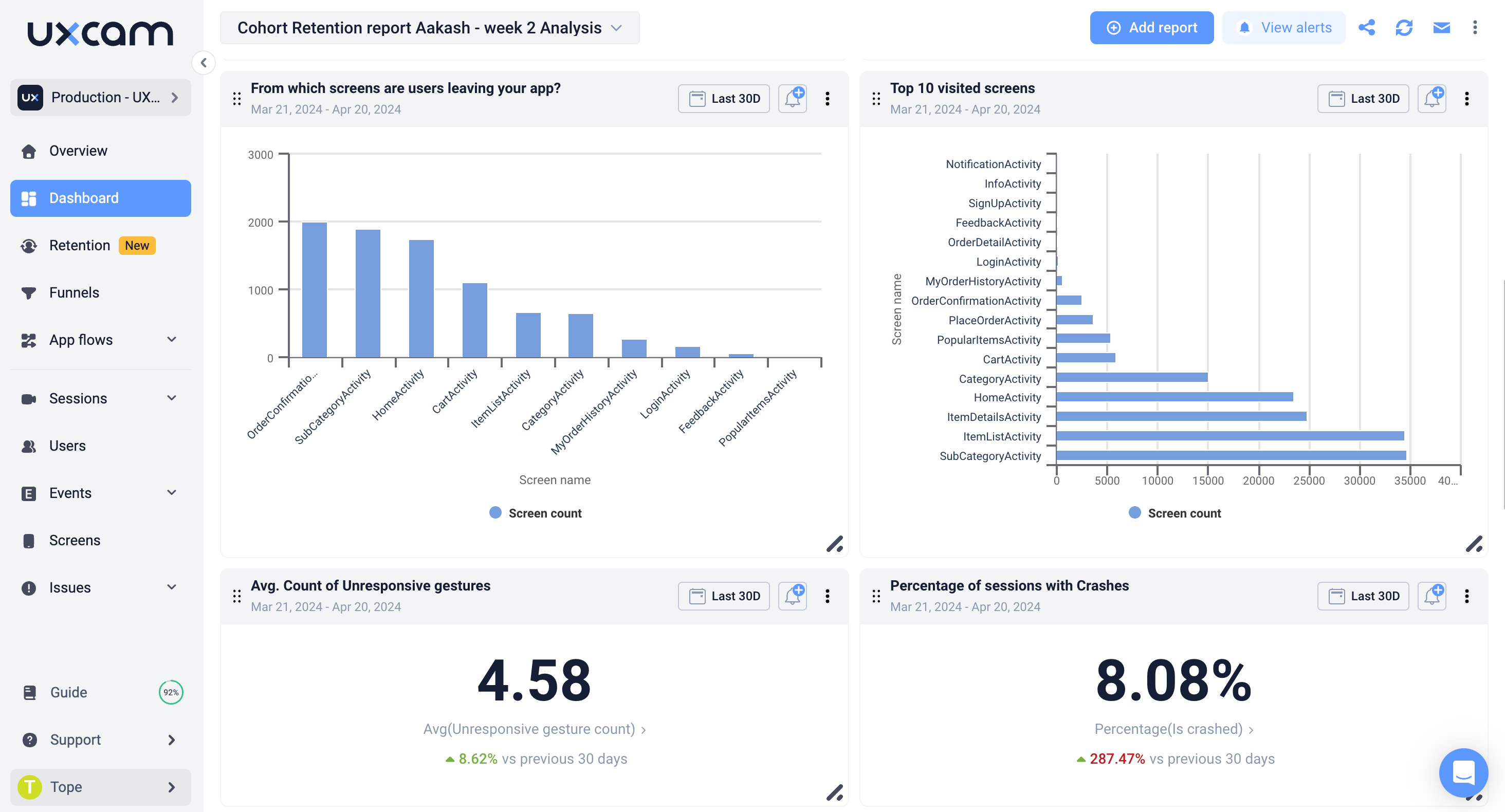
Real-Time Conversion Alerts
Don’t wait for conversion rates to dip before taking action. With UXCam, you can set real-time alerts to notify you when conversion rates drop below a certain threshold. This allows you to react quickly and investigate the cause before it impacts your business. If you notice a drop, session replays can provide the full context of what users experienced before abandoning the conversion.
Measure Impact of UX/UI Changes
Whenever you make UX/UI improvements—like streamlining search functionality or launching a new feature—it’s important to measure how these changes affect conversions. UXCam allows you to track conversion trends post-launch, helping you determine whether your improvements are working. Heatmaps and session replays can further reveal how users interact with the new design, highlighting areas for additional fine-tuning.
Pro Tip: UXCam’s dashboard digest lets you set alerts for significant drops in conversion rates or increased time-to-convert, ensuring you're always one step ahead in optimizing the user experience. This, combined with session replays and heatmaps, gives you a complete picture of user behavior.
Analyze your conversion funnels
Conversion funnels provide a clear path from where users start to where they convert—or drop off. Analyzing these funnels lets you see where your users are getting stuck, helping you uncover areas that need improvement.
The deeper you dive into your funnel data, the more actionable insights you’ll uncover.
Using filters and segments for deeper insights
Not all users are the same, and understanding the differences can give you a competitive edge. Filters and segments allow you to break down data into smaller, more meaningful chunks. This helps you zero in on specific user behaviors, making your analysis more personalized and actionable.
Common filters to apply
User Properties Filters Use this to refine session recordings based on user details such as name, city, or country. This gives you the power to focus on specific user segments and see how different groups behave. Want to know how users in New York are engaging? Filters can tell you.
Device Properties Filters Tracking conversion performance across devices is essential. You can filter sessions by platform (iOS vs. Android), device model, or app version. This helps you pinpoint device-specific issues and optimize performance for different user bases.
UX Issues Filters Quickly identify problem areas by filtering for rage taps, UI freezes, or crashed sessions. These filters highlight critical issues impacting the user experience, allowing you to address them immediately.
Session Properties Filters Want to find your most engaged users? Filter sessions based on criteria like session duration or number of screen visits. This helps you analyze active users who spend more time in your app, revealing insights for further engagement.
For example, if a Fintech app user has visited your app three times and used it for over five minutes, you can prioritize them for deeper engagement strategies.
Pro Tip: In UXCam, you can group conversions by device or app version. This is particularly useful for teams who need to identify whether specific platforms or updates are causing performance issues that affect conversions.
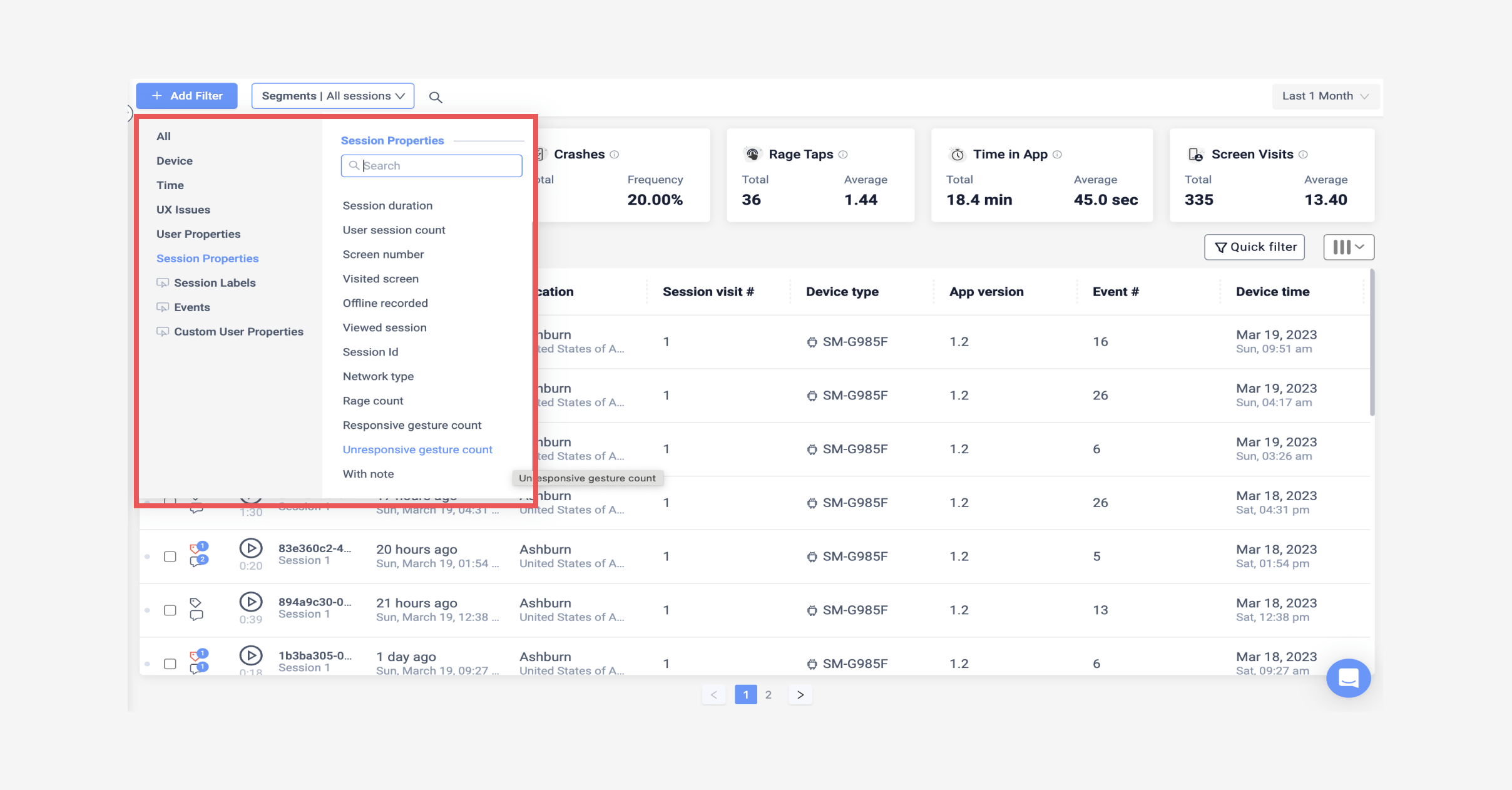
Key strategies to optimize conversion rates
Once you’ve analyzed your funnel, it’s time to take action. Improving conversion rates is all about understanding where users drop off and why. Let’s explore some strategies to help you make informed optimizations.
Understand drop-offs
Start by identifying the exact stages where users abandon the process. Are they leaving after adding items to their cart? Or maybe they're stuck on a registration form? Identifying these drop-offs gives you a starting point for making improvements.
Device-specific optimization
Your app may perform differently on various devices. Track conversion rates across device types—like iOS vs. Android—to spot performance issues. A smoother experience on one platform could lead to higher conversions, so it's critical to ensure consistency.
App version analysis
New app updates can impact user behavior. Use UXCam to compare how different app versions perform in terms of conversions. This helps you understand whether recent updates have positively or negatively affected user flow and conversion rates. If a new version leads to a lower conversion rate, it may signal UX issues with the new release.
Pro-tip: UXCam allows you to create conversion reports quickly. Choose from a wide range of pre-built reports or simply use the AI funnel suggestion if you'd prefer to build from scratch, making it easy to track and improve conversions.
Proactively monitoring and improving conversions
Once you’ve optimized your conversion funnels, continuous monitoring is essential. This helps you stay on top of performance trends and catch any potential issues early.
Create dashboards
Dashboards are a powerful way to track multiple metrics at a glance. With UXCam, you can create custom dashboards to monitor key conversion data. Whether you're tracking daily sign-ups or purchases, these dashboards provide a real-time snapshot of your app's performance.
Real-time conversion alerts
Don’t wait for conversion rates to dip before taking action. With UXCam, you can set real-time alerts to notify you when conversion rates drop below a certain threshold. This allows you to react quickly and investigate the cause before it impacts your business.
Measure impact of UX/UI changes
Whenever you make UX/UI improvements—like streamlining search functionality or launching a new feature—it’s important to measure how these changes affect conversions. UXCam allows you to track conversion trends post-launch, helping you determine whether your improvements are working.
Pro Tip: UXCam’s dashboard digest lets you set alerts for significant drops in conversion rates or increased time-to-convert, ensuring you're always one step ahead in optimizing the user experience.
By using these proactive strategies, you can stay ahead of potential issues and continuously improve your app’s conversion performance.
Measure success and retention post-conversion
Tracking conversions is just the beginning. To truly measure success, you need to look beyond the initial conversion and assess long-term metrics like user retention, repeat purchases, and lifetime value (LTV). These metrics give you a complete view of how well your app engages and retains users over time.
It’s crucial to keep track of how users behave after they’ve converted. Are they returning to the app regularly? Are they making repeat purchases or using key features consistently? Retention metrics provide insights into how well your app holds onto users after their first interaction.
For example, in an e-commerce app, it's not enough to track a one-time purchase. You want to know if users are coming back to make additional purchases. Similarly, in a fintech app, it’s essential to track how often users engage with services like transfers or investments post-conversion.
You should also monitor Lifetime Value (LTV) to understand how much each user contributes to your app's revenue over time. The higher the LTV, the better your app is at retaining and monetizing users, ultimately boosting your bottom line.
Conclusion: Mastering mobile app conversion tracking
Mastering mobile app conversion tracking is crucial for optimizing user journeys and driving your app’s success. By tracking conversions, you gain deep insights into how users interact with your app, where they drop off, and how you can make meaningful improvements.
Whether it’s increasing user retention, boosting revenue, or improving engagement, conversion tracking provides the data you need to make informed decisions.
The value of conversion tracking goes beyond numbers—it’s about understanding your users. With tools like heatmaps, session replays, and funnel analytics, you can see exactly where users struggle and optimize those areas. This not only improves the user experience but also directly impacts your app's performance.
To take your app to the next level, start leveraging UXCam’s full suite of tools. Use funnel tracking to visualize the user journey, segmentation to analyze specific user groups, and conversion alerts to stay on top of performance in real time. These features are designed to make app optimization more efficient and effective.
Ready to see the impact conversion tracking can have on your app? Explore UXCam’s powerful conversion tools with a free trial today. Start optimizing your mobile app’s conversion rates, improve user engagement, and drive long-term success! You might also be interested in these;
How to do Ecommerce Conversion Rate Optimization on Mobile Apps
How To Write a Tracking Plan for Mobile App Analytics
Mobile App Tracking: Practical Guide and Best Tools
How to set up mobile app event tracking – the complete guide
AUTHOR

Tope Longe
Growth Marketing Manager
Ardent technophile exploring the world of mobile app product management at UXCam.
What’s UXCam?
Related articles
Conversion Analysis
Mobile App Session Replay: Ultimate Guide 2025
Unleash the power of session...

Jonas Kurzweg
Growth Lead
Conversion Analysis
Top 51 Important Mobile App KPIs to Measure Performance 2025
51 mobile app KPIs — determine the KPIs and metrics that matter the most for your...

Jonas Kurzweg
Growth Lead
Conversion Analysis
5 Best User Journey Mapping Tools
Explore the top 5 user journey mapping tools that empower businesses to visualize and optimize customer experiences. Uncover valuable insights and enhance UX...

Tope Longe
Growth Marketing Manager

