How UXCam compares to Amplitude
PUBLISHED
15 May, 2024

Content Manager
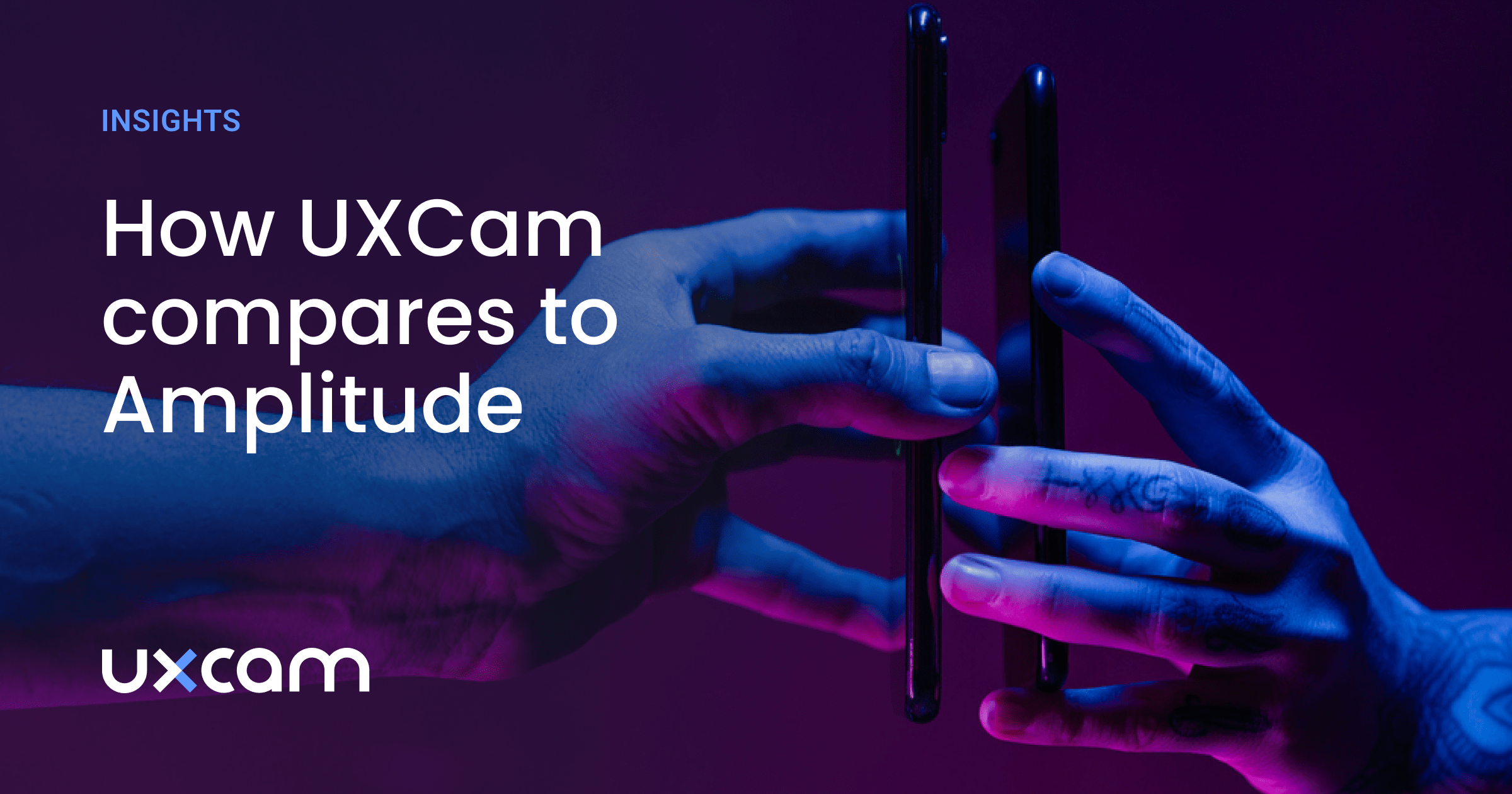
Amplitude is a data analytics platform providing insights about user behavior. It is focused entirely on quantitative analytics, displaying data in reports, charts, and dashboards. Amplitude uses cross-platform capabilities to pull user data from both web and mobile, however, it is missing the qualitative aspect necessary for deep analysis of mobile user behavior.
UXCam is a dedicated mobile analytics solution providing a deep look into user behavior, combining the power of quantitative analytics with qualitative data. UXCam provides the granular insights needed to develop products that meet the needs and expectations of agile product teams who place a high importance on user expectations. It’s easy to see user frustrations and pain points within your app with qualitative features like heatmaps, session replay, and funnels.
When it comes to analytics, both of these tools have advantages. However, UXCam is an analytics tool dedicated specifically to mobile apps, giving much deeper insights. Let’s explore the pros and cons of each.
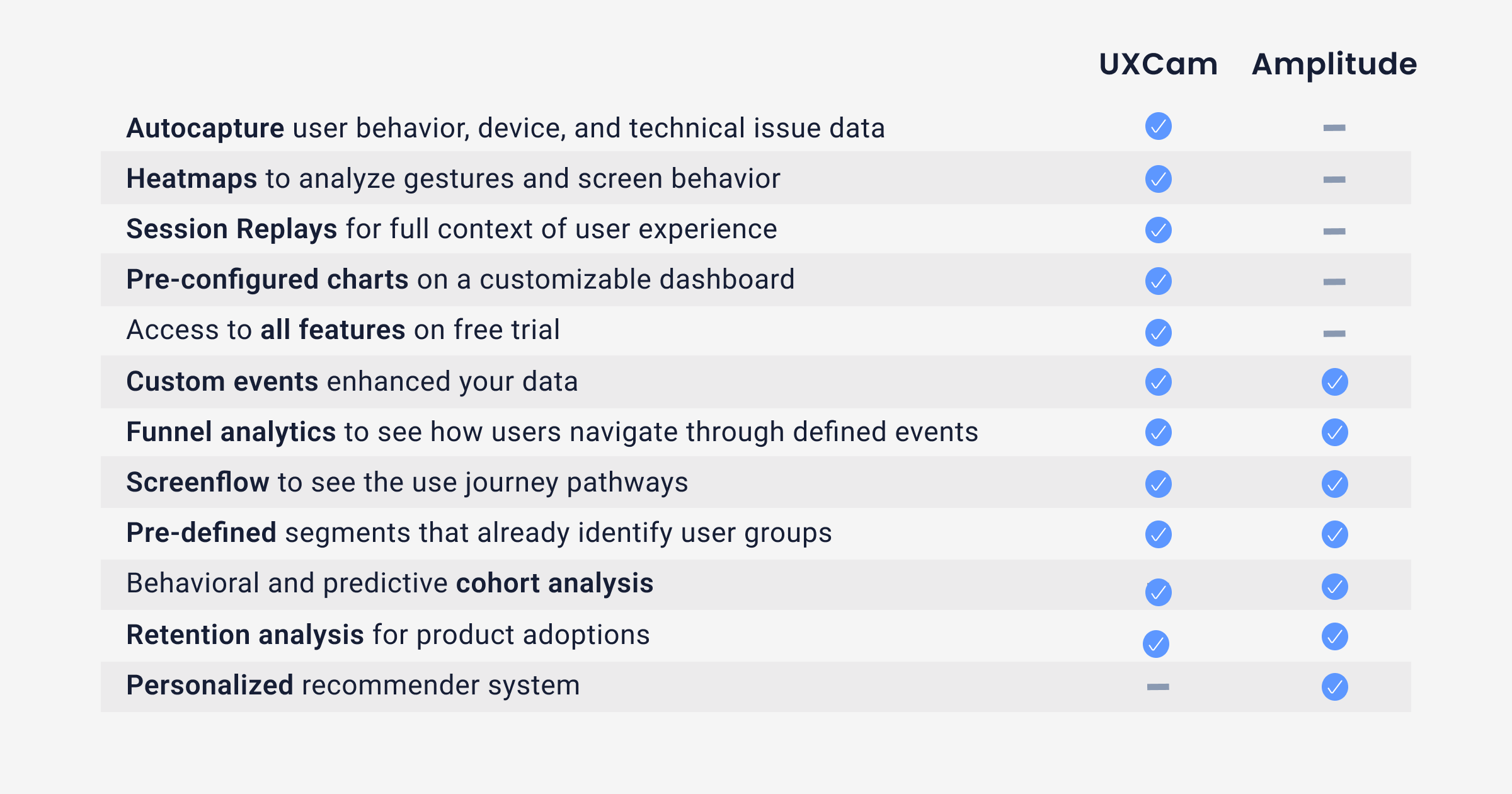
How Amplitude works for mobile analytics
Amplitude allows users to analyze user behavior through insightful tools built to empower teams to better understand their users. All of this encourages informed, strategic decisions that influence revenue and user retention.
Although using Amplitude for mobile is possible, it’s not built for it. Gaining true mobile app insights from Amplitude requires a lot of data analysis, configuration and custom event set up. As an example, with Amplitude you’ll be able to get insights like which content on your app is most popular, without seeing the true behavior of users in real time. Amplitude uses cross-platform analytics to pick up data from both web and mobile, although it’s not specialized for either. As mentioned above, Amplitude focuses entirely on quantitative data. This makes it harder to analyze mobile app user behavior without the support of visual features to really uncover the ‘why’ behind user decisions.
Advantages of using Amplitude
Amplitude’s cross-platform analytics solution focuses mainly on web platforms, but also supports analytics for mobile apps. As with any tool, it has its pros and cons. Some distinct advantages the platform offers:
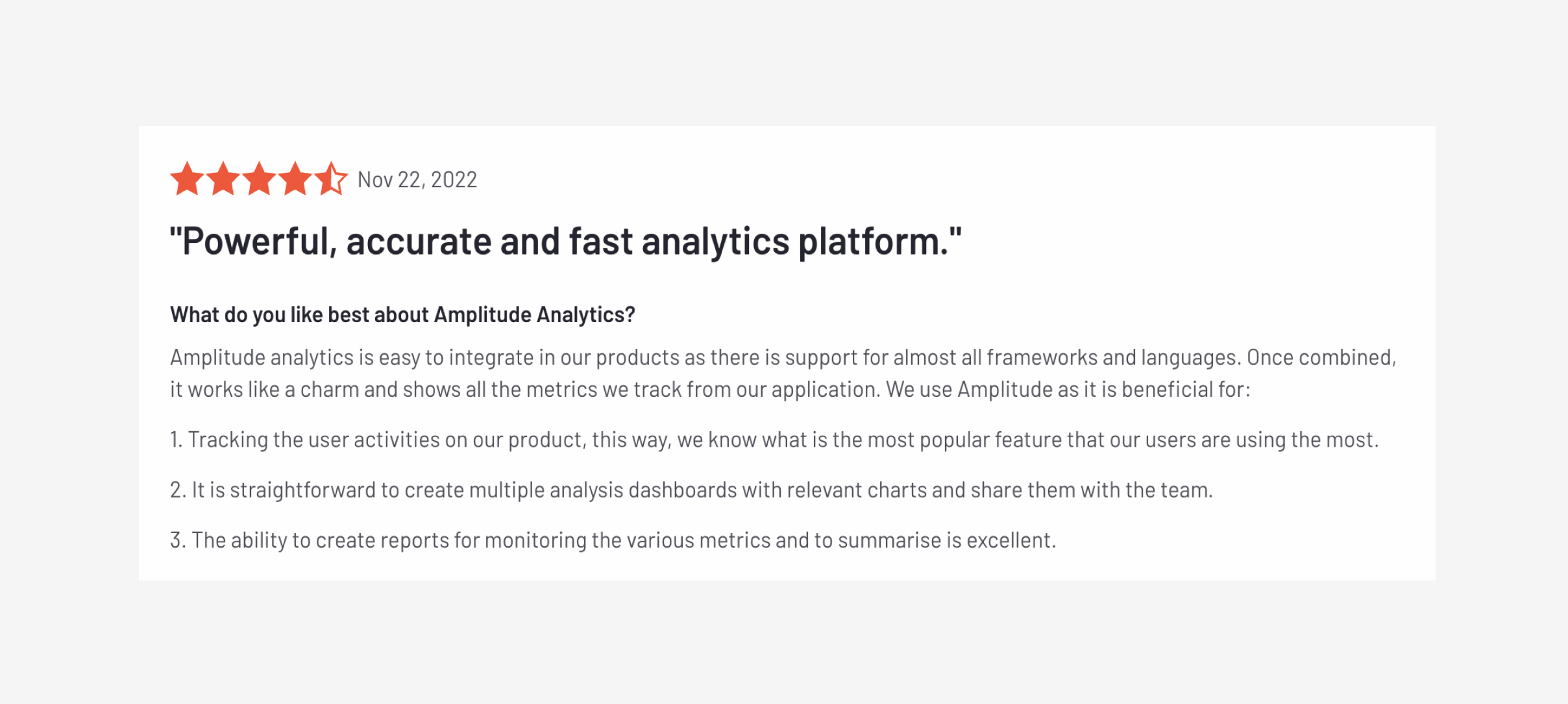
Quantitative user analytics: Once instrumentation has been completed by your data and engineering teams, Amplitude provides powerful reports on KPIs and how users interact with your product.
Great user segmentation capabilities: With Amplitude's strong user segmentation capabilities you will be able to group users based on custom properties and completed events. Amplitude will automatically cluster users into groups based on similarities in the ‘persona reports’.
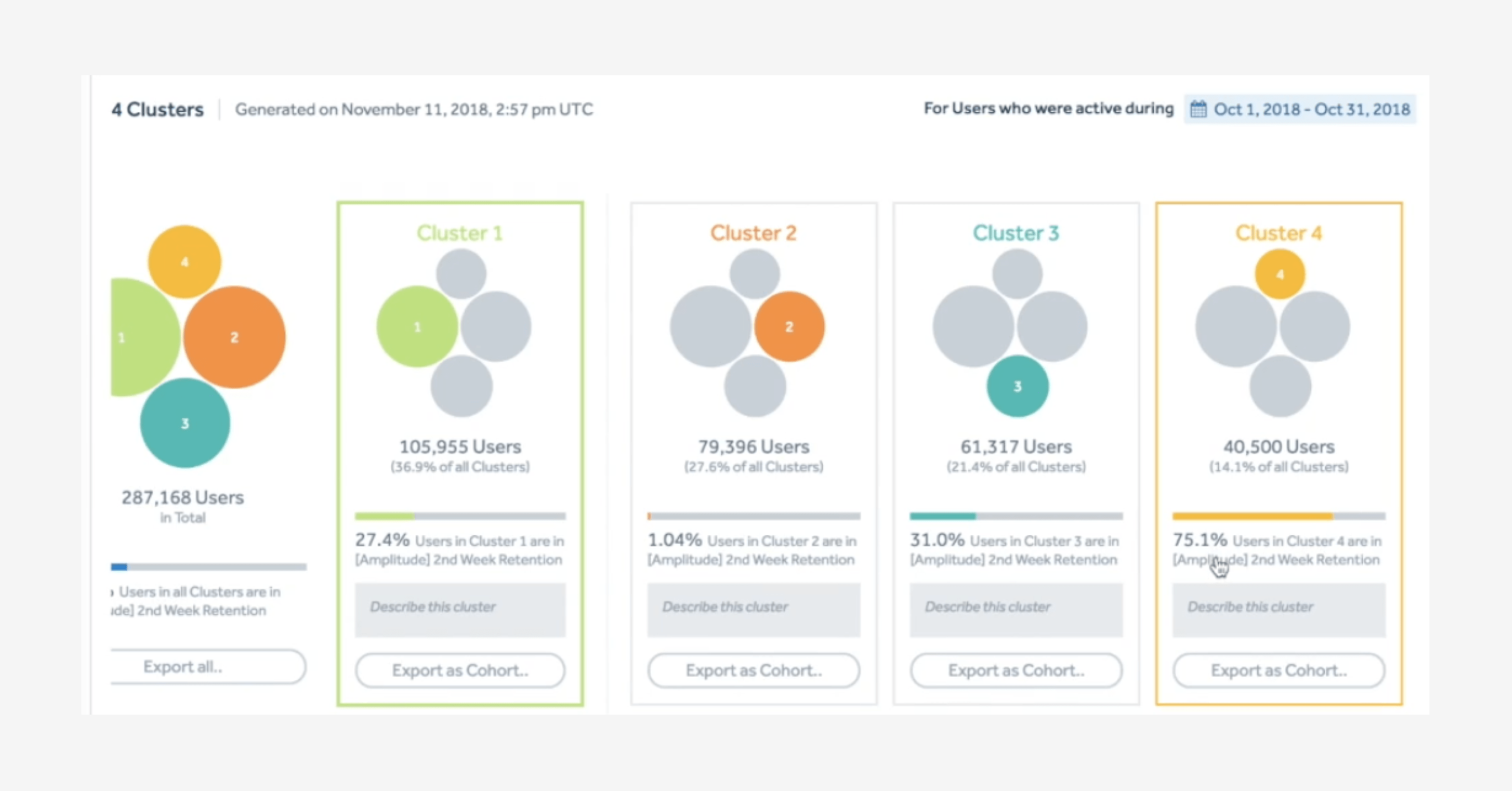
3. Retention and engagement analytics: Amplitude provides retention cohorts and correlation analytics. These features provide high-level insights into how certain user interactions correlate with retention and engagement.
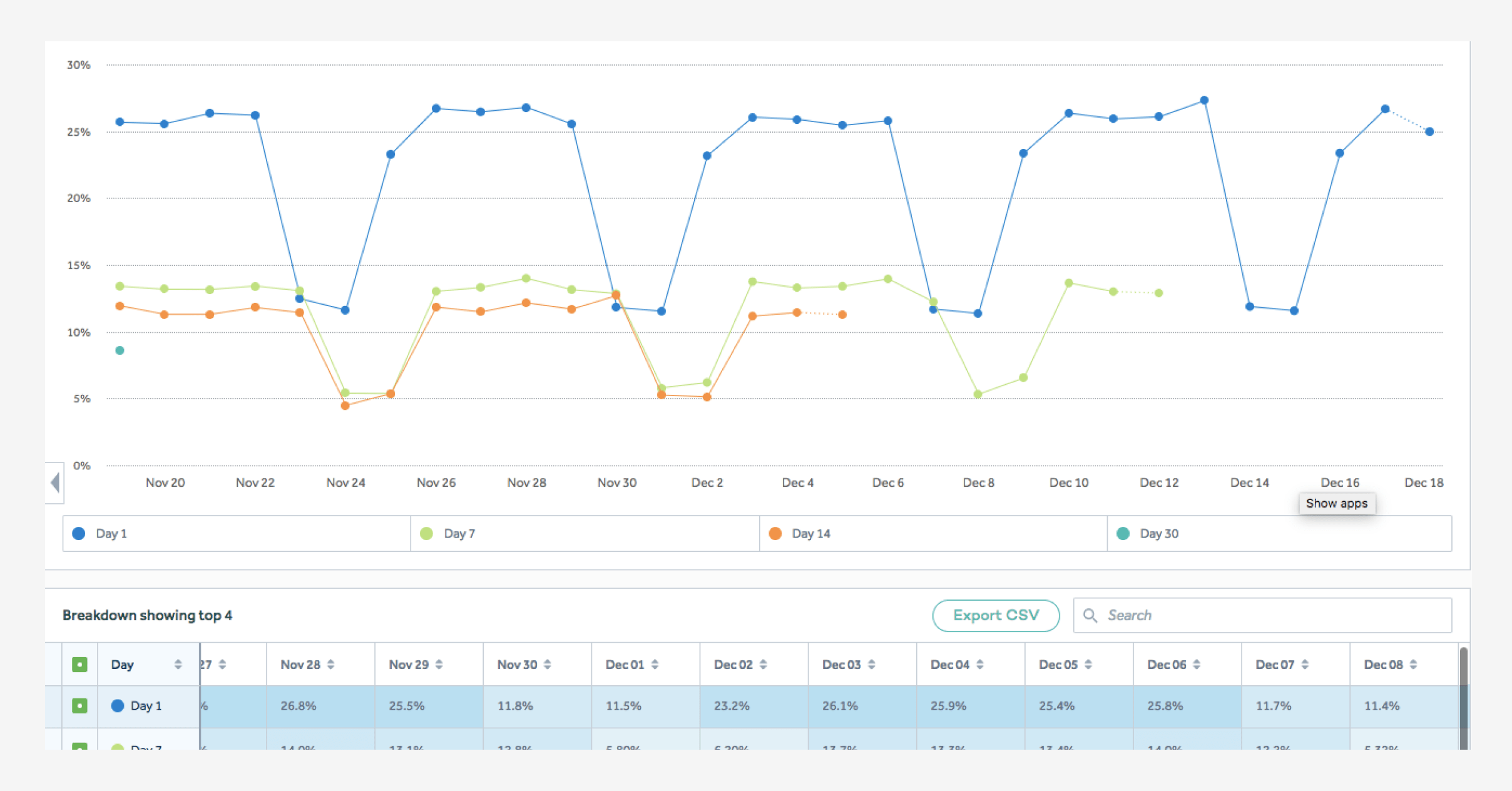
4. Conversion analysis: Amplitude offers solutions for analyzing your conversion rates. The feature ‘conversion drivers’ shows which user interactions correlate most with conversions in your app. This will support crafting your hypotheses on factors influencing conversions.

Disadvantages of using Amplitude
1. Mastering functionality with Amplitude is an uphill battle. Those who are not data analysts will find there is a steep learning curve as there is simply so much data it tends to be overwhelming. Users have commented that the tool is also difficult to navigate. 2. Complex implementation. Amplitude doesn’t use auto-capture like UXCam does for basic data. This means everything needs to be manually tagged when implementing Amplitude, which requires dedicated data analysts to set up and configure. It’s not uncommon that it can take months before there is strong enough data to start analysis, which is not ideal for agile teams who prefer to work at a fast pace.
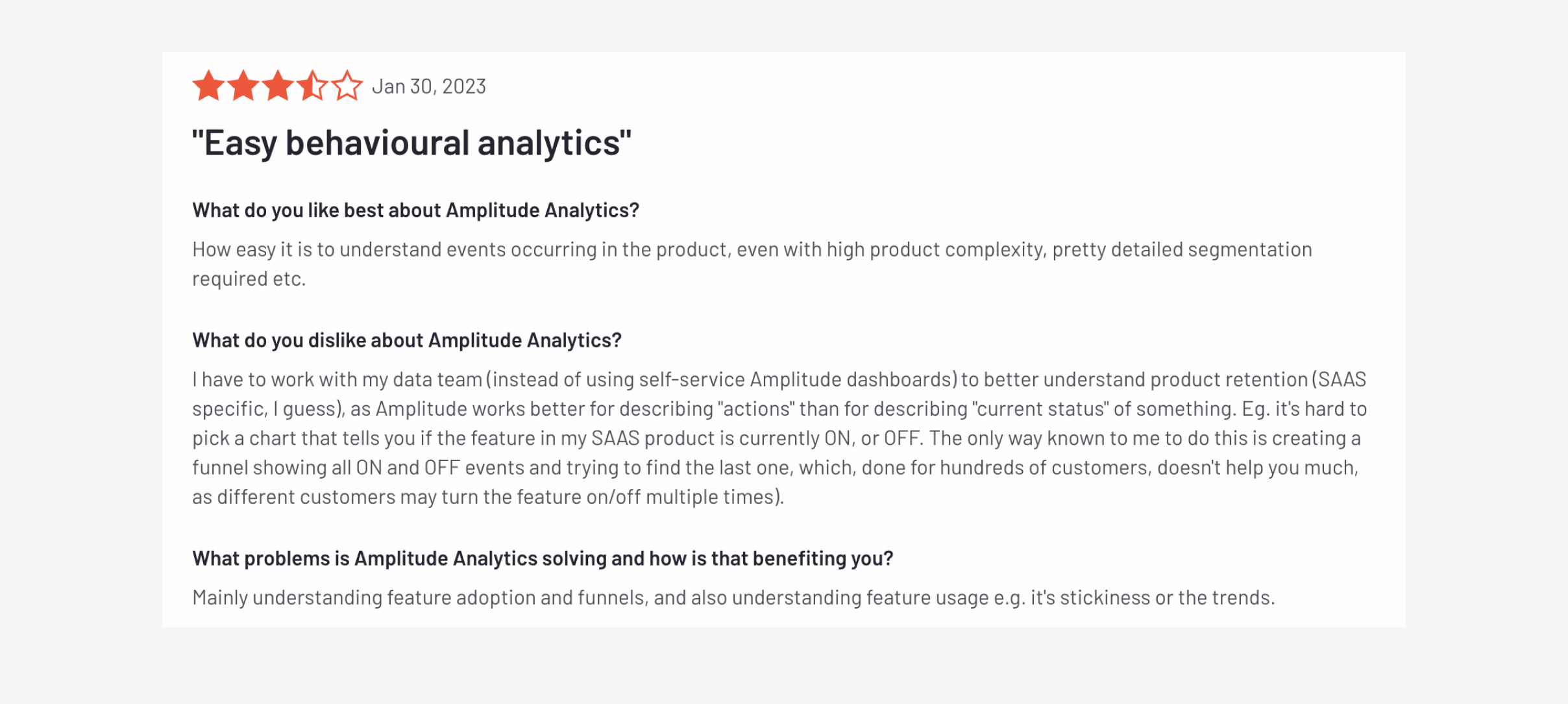
3. Basic tracking. Compared to other tools, the extent of tracking ability is limited as well as the process of configuring manual events and user properties.
4. Performance issues are common if teams have a lot of custom events set up, which is normal to have when using an analytics platform. Data can also be slow to load, taking a while to refresh and populate data.
5. Amplitude was not built specifically for mobile apps. The main features of the tool are built primarily for analyzing web data, and doesn’t quite get to the root of uncovering the why behind user behavior for apps like dedicated app analytics tools do in a more simple and visual way. This is a disadvantage for mobile teams and product teams as it will take more time for them to evaluate the data.
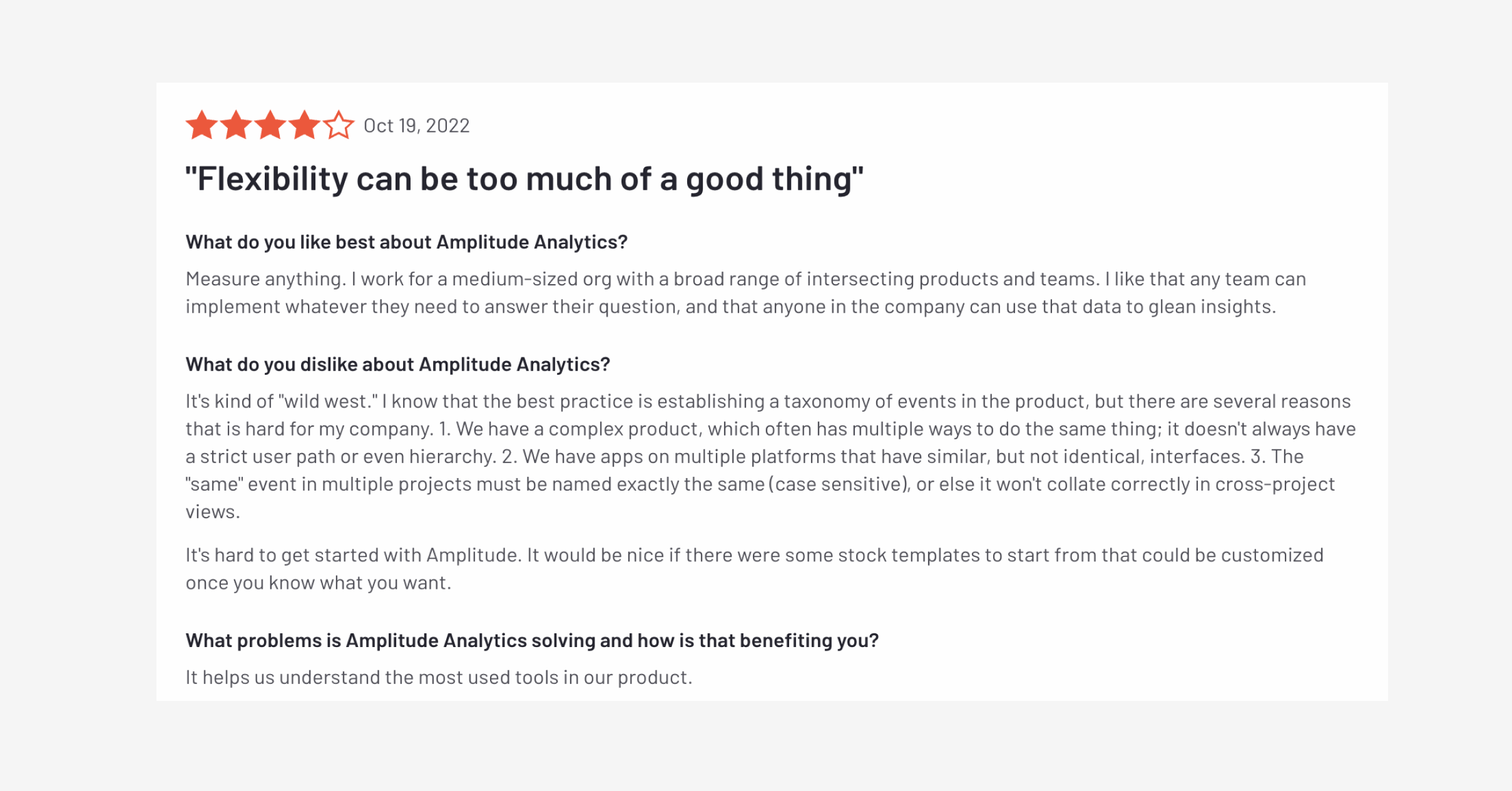
How UXCam can enhance Amplitude data for mobile analytics
Using only Amplitude means missing out on rich data insights that UXCam has. Using the two in tandem allows analysis of apps at a granular level from the qualitative data UXCam provides.
In a nutshell, three features really make UXCam stand out against Amplitude:
1. Heatmaps display gestures like taps and swipes, and the frequency of those interactions.This gives mobile teams the necessary insights to adapt features and elements across each screen of your app. Using qualitative analysis like heatmaps makes your product decisions more customer focused. Download your guide to utilizing heatmaps here.
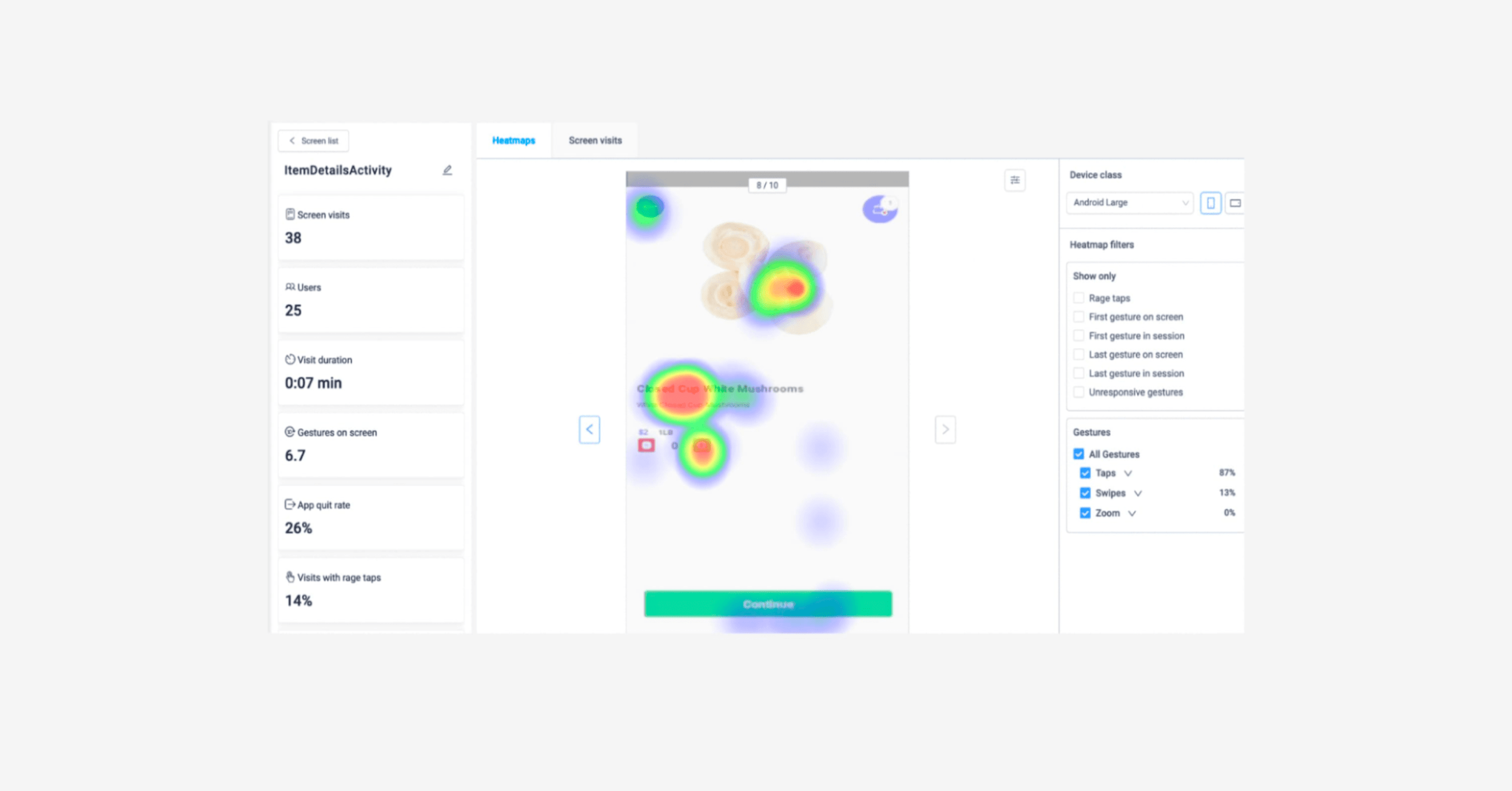
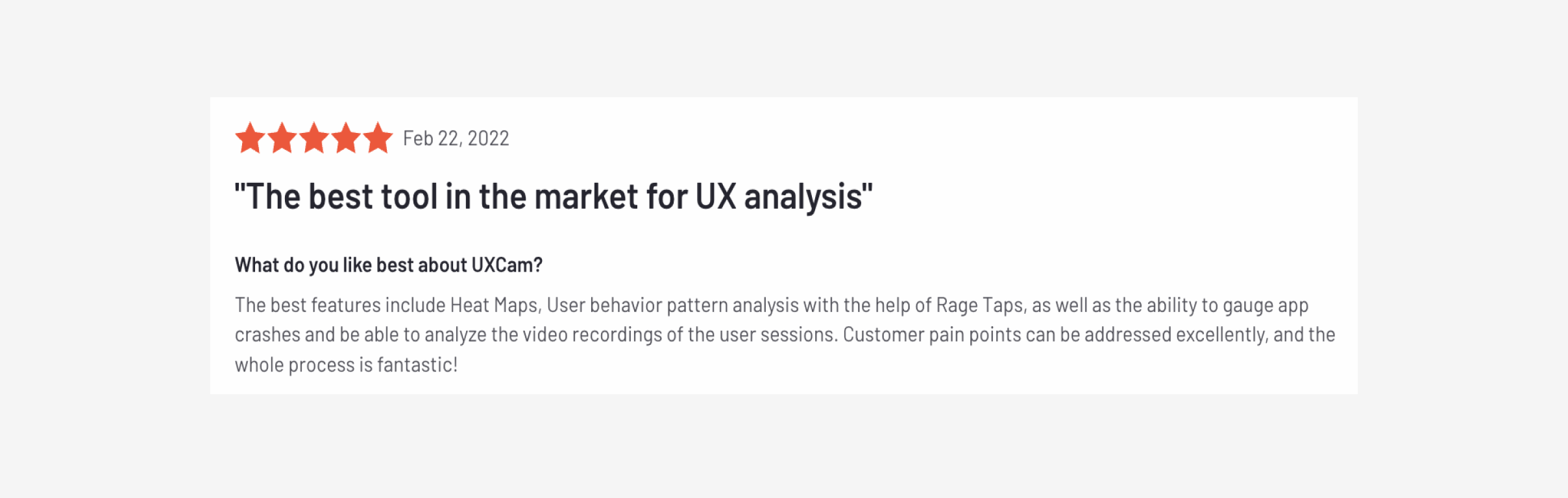
2. Session replay is a visual representation of a set of data allowing product teams to see what users do during that session duration. This allows you a peek behind the curtain to take a look at how users interact with your app, much like looking over their shoulder at their actions. More about app session recording.
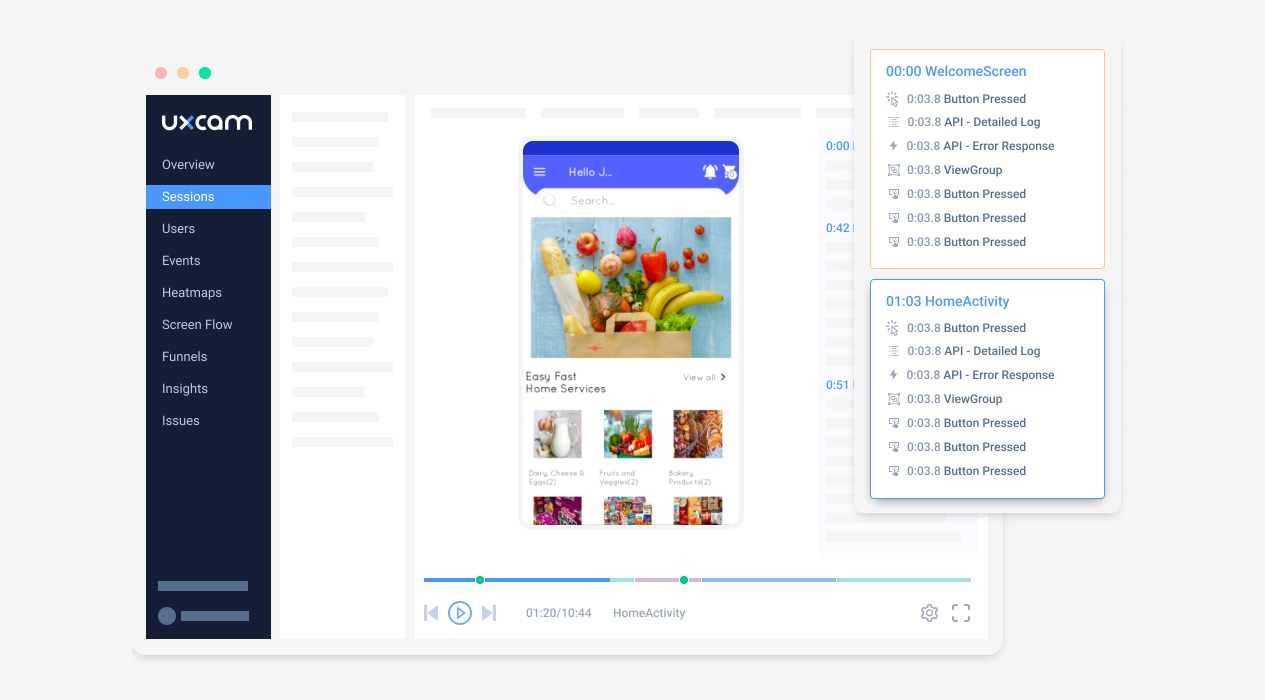
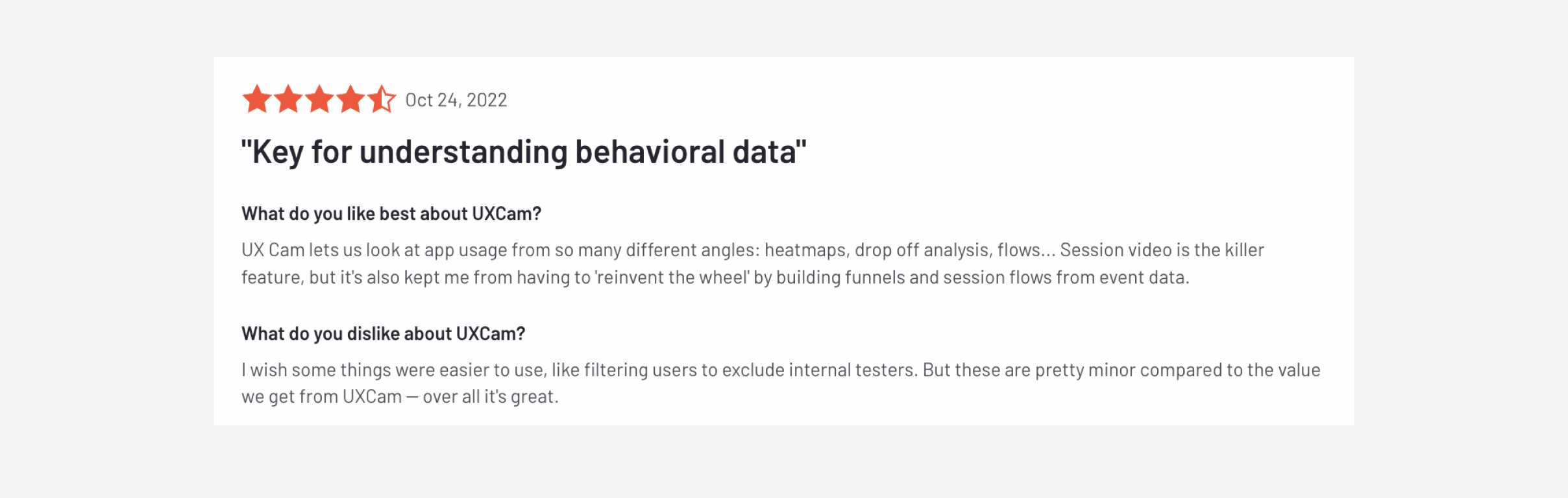
3. UXCam’s auto-capture technology gathers data like:
User behavior metrics such as frustration signals including rage taps and unresponsive gestures. This helps product and mobile teams identify usability issues or broken UI elements much faster. Uncovering these frustration signals will also help identify potential bottlenecks in the user journey, and improve conversion rate optimization processes.
Going one step further than frustration signals, UXCam’s SDK also captures detailed user interactions and gestures such as zooms, swipes, first and last taps, number of gestures during a session, and screen visits.
Performance data on crashes, UI freezes, and handled expectations. UXCam also provides detailed code logs for every technical issue type. This means data and engineering teams can tackle technical issues a lot faster. As well as these detailed logs, data and engineering teams can combine that data with session replay to get the full context of what happened when users experienced a bug or crash.

Watch this video to hear all the auto-capture benefits in 7 minutes:
For a more detailed explanation of ways auto-capture can make your job easier, read more here, and all the technical details can be found here.
Integrating Amplitude with UXCam
Integrating Amplitude with UXCam makes your data collection much more powerful.
For mobile analytics, UXCam considerably enhances your knowledge about how your users really behave, how they flow through your app, and what they actually experience. Amplitude is more of an all-around digital analysis tool that somewhat favors desktops over other devices.
To benefit from the strengths that both of these technologies have, use them together:
Speed up the QA and issue solving process: See sessions and detailed code logs behind every issue type. This helps engineering and support teams uncover unknown bugs and UI issues, as well as providing more context behind crashes.
A source of truth for qualitative user behavior and user experience signals: Having this data will help your product, design, and research teams save time on follow up user interviews which are usually performed to validate hypotheses around confusing journey designs.
UXCam will also help with improving data governance, and can validate whether your events are set up correctly: Filter session replays by specific events completed, and review whether an event is firing correctly by filtering sessions replays to specific events. Trying to catch these issues with the sole use of Amplitude will be much more difficult and time consuming due to the nature of the complex data.
Should you be using UXCam or Amplitude?
The answer to this question depends on your situation.
If you have limited experience working with data, limited product analyst resources, and your mobile app is the key to your business, UXCam has you covered:
You’ll benefit from auto-capture meaning your product teams can start analyzing user behavior and conversion flows much faster.
Sending and configuring custom events and user properties is also possible with UXCam to enrich your data.
Benefit from UXCam’s product analysis features like funnels, screen flows, and reports to perform more comprehensive deep dives.
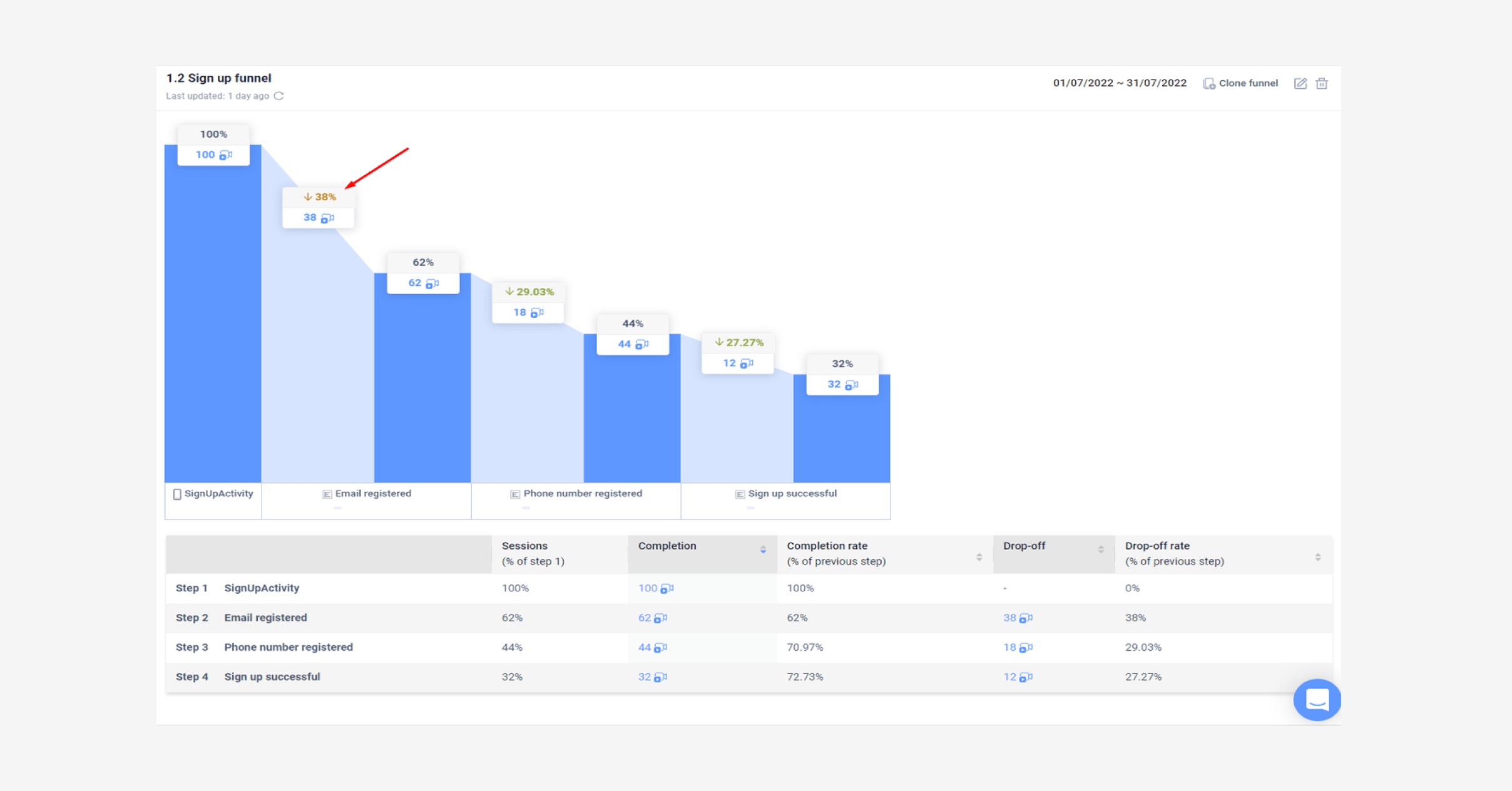
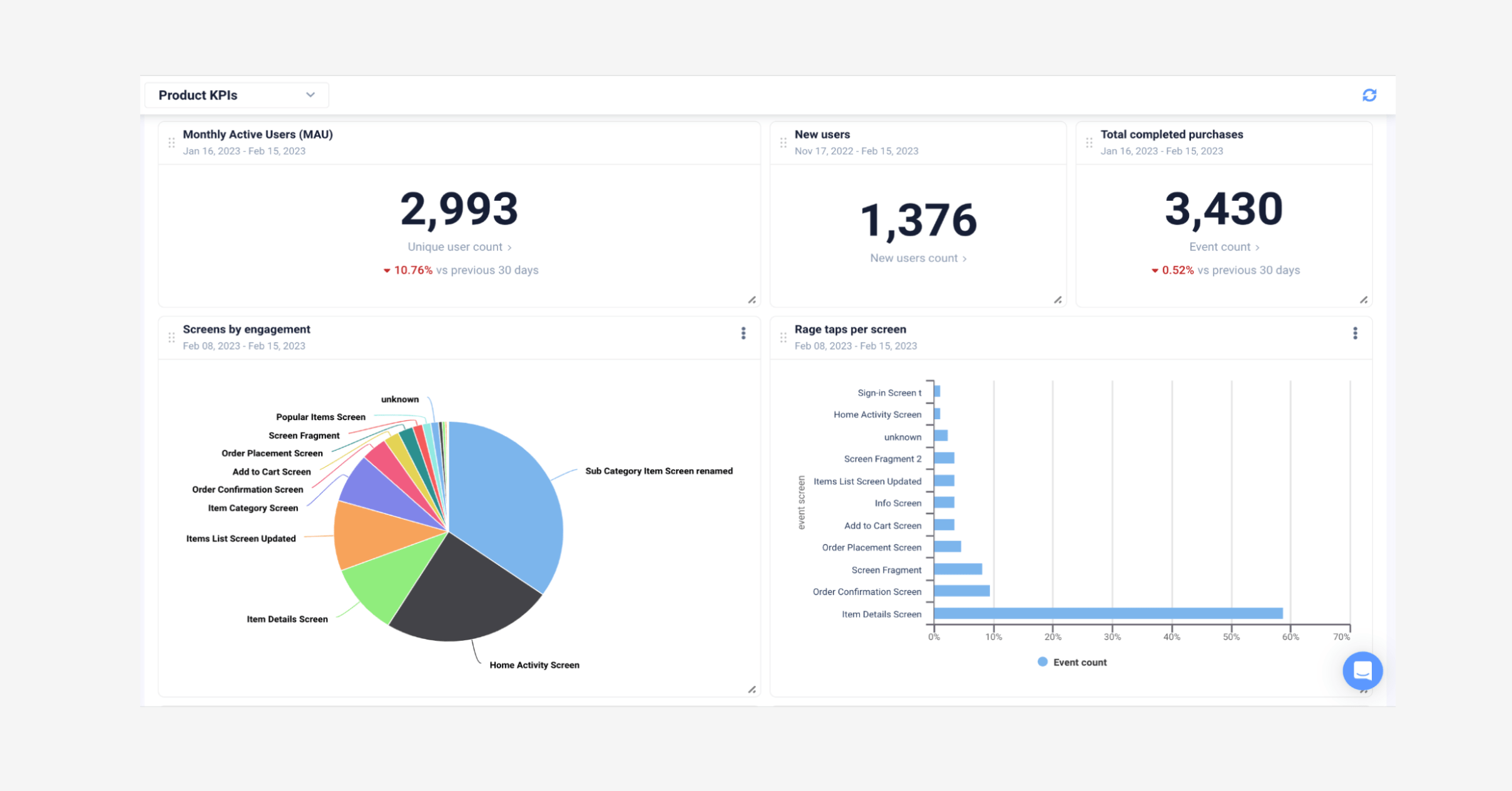
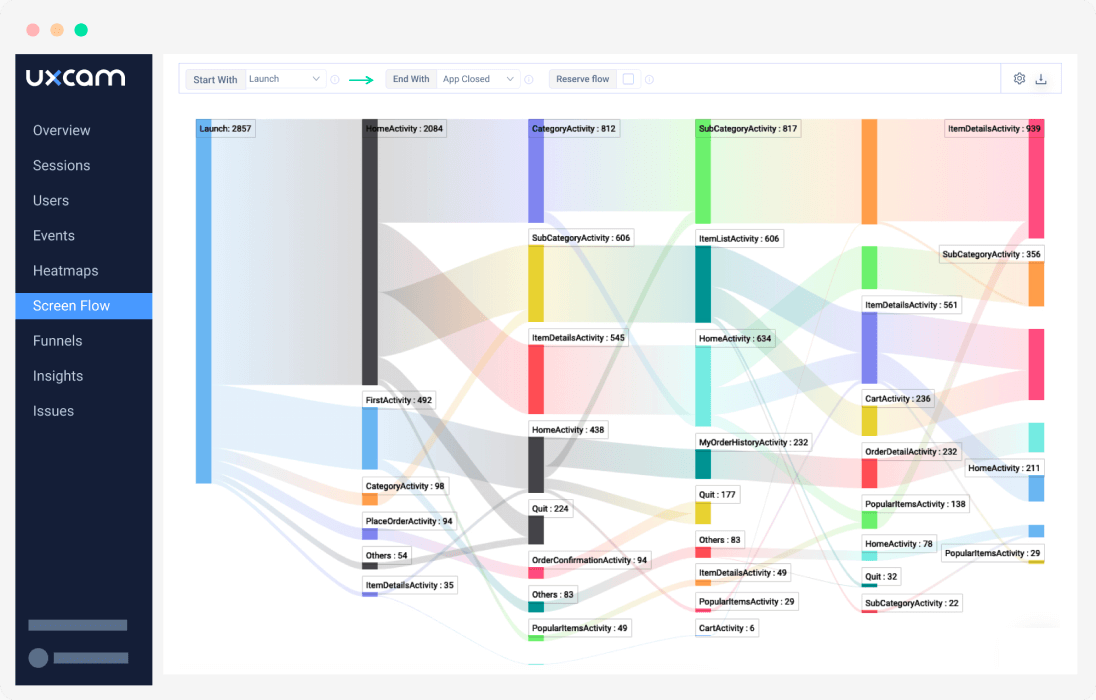
You will be able to build your dashboards fast, and track the success of your new app version releases with minimal effort needed on event instrumentation.
Product and UX teams will be able to dive into qualitative user insights through session relay and heatmaps, giving them the ability to diagnose conversion and engagement issues faster.
You’ll be able to use 3rd party integrations. For example, connect UXCam to Firebase Crashlytics to enable your engineering team to replicate issues faster and collaborate smoothly with the product team.
Your customer success teams will also be able toprovide context of issues, making collaboration between product, UX, and engineering teams much smoother. This helps adopt a user-centric approach to prioritization and roadmaps.
There’s no need to break the bank to get reliable and valuable mobile analytics set-up for your organization.
It will help your team become more agile. Remember that for every new update, you will need to make sure that events are configured and tested before release. If, like most organizations, you’re part of a fast paced working environment, you’ll be releasing new versions of your app often and responding to your competition fast. You most likely won’t have the time to set up every new event needed for each new release.
It will save you massive amounts of time. Having your research and support teams spending endless monotonous hours digging through data, trying to figure out why users aren’t adopting a new feature, or continuously abandoning a new journey, is not ideal. Especially when you can use qualitative analytics to diagnose those issues faster. This means those teams can spend their valuable time on researching potential new opportunities that can improve your app’s performance over time.
Amplitude is the right choice when you have a vast and complex data architecture with both web and mobile applications. Amplitude places a high emphasis on data governance and event instrumentation. If you have a strong data team in place with the ability to coordinate the configuration, setup, and governance over time, Amplitude will be a great solution.
If you have already adopted Amplitude, and excellent user experience is a priority for your business, you should still consider UXCam. It will empower your product teams with qualitative user behavior data necessary for creating that great user experience. Events can measure a great deal about user behavior, but they also exclude many interactions and hidden issues.
For enhanced insights into user and audience behavior on your own apps and mobile devices, start a free UXCam trial today.
You might also be interested in these;
5 Top UXCam Alternatives and Best Competitors
How to get Amplitude Session Replay with UXCam Integration
Amplitude for Flutter Setup, Review and Best Alternative
Amplitude iOS SDK Reviewed and Better Alternative
Amplitude Pricing - Plan Comparison, Pros, Cons & Alternative
AUTHOR

Hannah Squire
Content Manager
Hannah is the Content Manager at UXCam. For the past few years, she’s been working on creating more valuable and useful content for SaaS companies and their users.
What’s UXCam?
Related articles
Product best practices
App Onboarding Guide: Top 10 Onboarding Flow Examples 2025
Take a look at 10 examples of mobile apps that get user onboarding flows right. Get inspired by proven app onboarding approaches and improve your...

Jonas Kurzweg
Growth Lead
Product best practices
Como Encontrar Usuários Ativos De Um Aplicativo
Descubra estratégias comprovadas para identificar e engajar usuários ativos do seu app, aumentar a retenção, impulsionar o crescimento e maximizar o sucesso do seu...

Tope Longe
Growth Marketing Manager
Product best practices
Product Performance Analysis - A 7-Step Playbook with UXCam
Learn how to use product performance analysis to improve UX, boost retention, and drive growth with actionable steps and...

Tope Longe
Growth Marketing Manager
