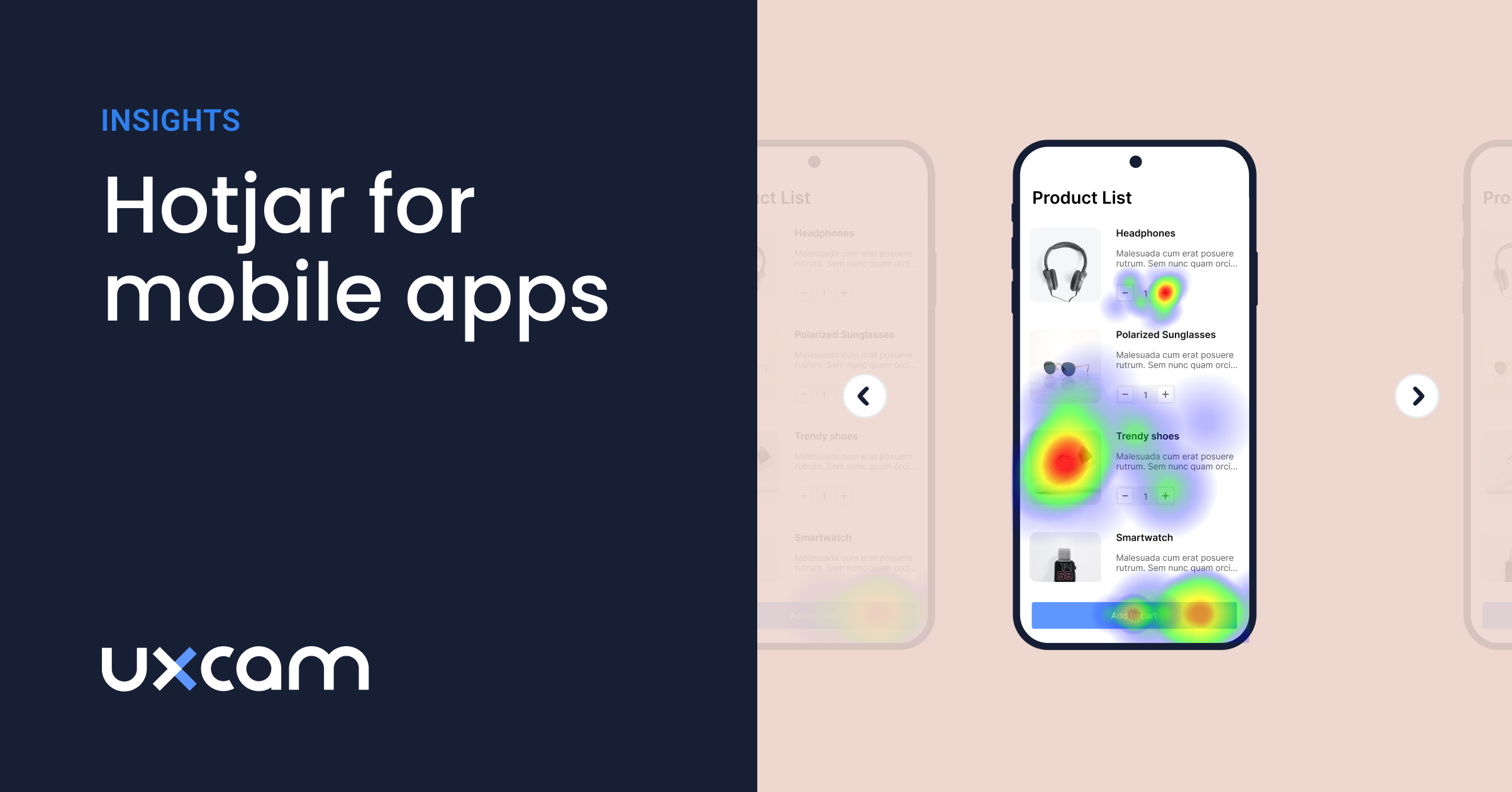Amplitude iOS SDK Reviewed and Better Alternative
PUBLISHED
21 July, 2024

Growth Marketing Manager
Wondering if Amplitude iOS SDK best fits your needs?
Amplitude iOS SDK is a popular tool that helps you understand user behavior within your mobile apps. It is known for its detailed analytics and user-friendly interface, making it a common choice for businesses looking to improve their app performance.
However, it’s not the only option out there. In this guide, we'll explore the ins and outs of the Amplitude iOS SDK and also introduce you to an excellent alternative—UXCam iOS SDK.
Understanding these tools can greatly improve your ability to understand user interactions, optimize your app, and ultimately provide a better experience for your users. By the end of this guide, you’ll know which SDK best suits your business needs.
Helpful summary
Overview: We compare the Amplitude iOS SDK and UXCam iOS SDK to help businesses improve mobile app development by understanding user behavior.
Why it matters: Gathering insights into user experience is necessary for upgrading mobile app performance, improving usability, and increasing customer satisfaction.
Action points: Evaluate both Amplitude and UXCam based on your business needs to choose the right tool for analyzing user interactions and improving app performance.
Further research: Explore detailed documentation, community support, and integration options for both Amplitude and UXCam.
Why listen to us?
We understand the challenges faced when implementing Amplitude iOS SDK, from complex integrations to optimizing data analytics. This is because we’ve faced those same challenges ourselves. At UXCam, our expertise comes from helping over 37,000 apps worldwide improve their user experience.
We’ve helped small businesses like Recora and Housing.com take their apps to the next level. Recora had their support tickets reduced by 142%, and Housing.com increased feature adoption by 20% through our custom solutions. These successes show the benefits of our hands-on approach, improving user experience and operational efficiency for our clients.
What is Amplitude iOS SDK?
Amplitude iOS SDK is a software development kit that allows developers to integrate analytics capabilities into their iOS applications. Here are the key points about Amplitude iOS SDK:
Purpose: It enables the collection and analysis of event data to understand user behavior and app performance, supporting informed decision-making and app optimization.
Compatibility: The SDK is fully cross-platform and can be integrated with all Apple products, including iOS, tvOS, and macOS.
Installation: It can be installed using CocoaPods, Carthage, or Swift Package Manager.
Initialization: The SDK must be initialized with an API key before use, typically in the app's delegate file.
Default tracking: It can automatically track certain events like app installations, updates, opens, and backgrounds when configured.
Privacy considerations: The SDK requires updating the app's privacy manifest file to comply with Apple's requirements.
Integration with other tools: It can be integrated with other analytics or marketing tools, and there's a version that works with Segment's iOS SDK.
Open-source: The SDK is open-source, allowing developers to examine and contribute to the code.
Support: Amplitude provides documentation, demo applications, and support channels for developers using the SDK.
Amplitude iOS SDK is a powerful tool for developers looking to gain insights into user behavior and improve their iOS applications based on data-driven decisions.
Key features
The Amplitude iOS SDK comes with several key features:
Event Tracking: Capture detailed data on user interactions and behaviors.
User Segmentation: Segment users based on their actions, device type, location, and more.
Group Analysis: Understand how different user groups interact with your app over time.
A/B Testing: Run experiments to test how users respond to different app versions and features.
User Journeys: Visualize the paths users take within your app to identify common behaviors and drop-off points.
Amplitude pricing structure
The pricing for Amplitude's digital analytics platform ranges from a free Starter plan to an Enterprise plan with customizable features and advanced controls. The Starter plan caters to individuals, solopreneurs, and early startups, while the Plus plan starts at $49 per month for small teams and increases based on the selected features and user requirements.
For more advanced needs, there are Growth and Enterprise plans available with additional features like automated insights, behavioral analysis, A/B testing, and AI-powered recommendations.
Features offered in different pricing plans
Starter Plan:
Starter templates
Foundational product analytics
Session replay
Unlimited feature flags
Unlimited sources & destinations
Plus Plan:
Everything in Starter, plus
Unlimited product analytics
Custom dashboards and formulas
Behavioral cohorts
Custom audiences & syncs
Online support
Growth Plan:
Everything in Plus, and
Advanced behavioral analysis
Custom metrics for KPIs
Causal insights & monitoring
A/B or multivariate testing
Real-time streaming & syncs
Each plan offers incremental features and greater storage capabilities, allowing businesses to choose the one that best fits their needs and budget.
Amplitude iOS SDK pros and cons
Pros
Comprehensive analytics: Amplitude provides detailed insights into user behavior, helping businesses make data-driven decisions.
User-friendly interface: The platform is intuitive and easy to use, even for those who are not data experts.
Advanced features: The range and depth of features available make it a powerful tool for in-depth analysis.
Cons
Cost-prohibitive: For smaller businesses or startups, the more advanced plans can be unaffordable.
Complex setup: Initial setup and integration can be complex and time-consuming.
Limited customization: Some users find that customization options are limited compared to other tools.
Best Amplitude iOS SDK alternative: UXCam
UXCam iOS SDK is another powerful tool designed to deepen your understanding of user interactions within your mobile app. It focuses on visualizing user experiences to provide insights that are both detailed and actionable.
Key features of UXCam
Session Recording: Provides video recordings of user sessions, allowing you to see exactly how users interact with your app.
Heatmaps: Visualize user touches, taps, and gestures to identify popular areas and potential problems within your app.
Crash Analytics: Gain insights into app crashes and performance issues to improve stability and user satisfaction.
User Analytics: Detailed user analytics, including segmentation, funnels, and user journeys.
Integration: Works well with other analytics and marketing tools to give a complete view of user behavior.
UXCam pricing structure
Similar to Amplitude, our platform offers a variety of pricing plans to cater to different business sizes and needs.
The free plan includes features like auto-capture of gestures, session replay, user analytics, a dashboard, and basic filters with up to 3,000 monthly sessions. The Growth plan builds on the free plan by adding custom events, event analytics, 10 funnels, 7 dashboards, and retention analytics.
For larger organizations, the Enterprise plan includes advanced features like the ability to export API and CSV data, SSO/SAML, a dedicated customer success manager, unlimited funnels, and custom dashboards, allowing for agile collaboration across large organizations. Requesting a demo or pricing will provide more detailed information on how our platform can meet specific requirements.

Features offered in different pricing plans
Free Plan:
Auto-capture of all gestures
Frustration signals
Session replay
User analytics
1 dashboard
Basic filters
Unlimited user licenses
Up to 3,000 sessions per month
Pro Plan:
Everything in Free, plus:
Custom events
Event analytics
10 funnels
7 dashboards
Retention analytics
3rd party integrations
Custom data retention
Over 3,000 sessions per month
Enterprise Plan:
Everything in Growth, plus:
API and CSV data export
SSO/SAML
Structured onboarding support
Dedicated customer success manager
Unlimited funnels
Custom dashboards
Custom apps
UXCam pros and cons
Pros
Visual insights: Session recordings and heatmaps offer a clear, visual understanding of user behavior.
Ease of use: The platform is user-friendly and easy to set up, even for those with limited technical expertise.
Crash analytics: Detailed crash reports help quickly identify and fix issues, improving app reliability.
Cons
Limited free plan: The free plan offers limited features and data retention, which may not be sufficient for larger apps.
Performance impact: Recording sessions can impact app performance if not managed correctly.
Learning curve: While user-friendly, there may still be a learning curve for those unfamiliar with session recording tools.
Amplitude iOS SDK vs. UXCam iOS SDK - Overview
| Features | Amplitude iOS SDK | UXCam iOS SDK |
|---|---|---|
| Platform Focus | Analytics, experimentation, customer data, session replay | User behavior analytics, session recording, heatmaps |
| Primary Use Cases | User journey analysis, A/B testing, data unification | User interaction analysis, usability testing, session replays |
| Integration Method | CocoaPods, Swift Package Manager | CocoaPods, Swift Package Manager |
| Minimum iOS Version | iOS 12 | iOS 9 (recording starts from iOS 10) |
| Key Features | Event tracking, user properties, custom plugins, data privacy controls | Automatic screen capture, gesture tracking, heatmaps, data privacy controls |
| Session Recording | Web-based applications only. | Mobile apps only |
| Analytics Depth | Deep analytics with custom event properties | Visual analytics with heatmaps and session replays |
| Privacy Features | Data privacy and compliance tools | PII masking, session blurring |
| Supported Integrations | Extensive integrations with various analytics and marketing tools | Integrations with Segment, Amplitude, Firebase, Intercom, Mixpanel |
| Community and Support | Active community, extensive documentation | Detailed documentation, active GitHub repository |
| Licensing | Commercial | Commercial |
Amplitude is best for businesses needing deep, comprehensive analytics and experimentation tools while UXCam is ideal for teams looking to comprehensive user experience insights combining quantitative and qualitative analytics.
Conclusion
When dealing with mobile app analytics, having the right tool can have a huge impact on understanding user behavior and improving app performance. While Amplitude iOS SDK offers comprehensive analytics and robust features, it has some issues with both complexity and cost.
UXCam is the perfect alternative, offering visual insights through session recordings and heatmaps. This makes it easy to see exactly how users interact with your app. With a more user-friendly interface and competitive pricing plans, it provides a valuable solution for businesses looking to boost their app's user experience.
If you're ready to take your app analytics to the next level, try UXCam iOS SDK for free and experience the difference for yourself.
You might also be interested in these;
How UXCam compares to Amplitude
Amplitude React Native Setup, Review and Best Alternative
Amplitude Mobile Analytics - Understand The WHY With UXCam
How to get Amplitude Session Replay with UXCam Integration
Amplitude Pricing - Plan Comparison, Pros, Cons & Alternative
AUTHOR

Tope Longe
Growth Marketing Manager
Ardent technophile exploring the world of mobile app product management at UXCam.
What’s UXCam?
Related articles
App Analytics
The Hotjar for mobile apps: UXCam
Read on to learn about the best Hotjar alternative for native mobile apps (Android and iOS) and hybrid apps. Here's how to get heatmaps and session recordings for your mobile...

Audrey Meissner
App Analytics
Top 19 Mobile App Analytics Tools in 2025
Choosing the best mobile app analytics tools and platforms for your app can be overwhelming. We did the research, so you don't have...

Jonas Kurzweg
Growth Lead
App Analytics
Amplitude React Native Integration Review & Best Alternative
Explore how to set up Amplitude React Native, read expert reviews, and discover the best alternatives for optimizing your mobile...

Tope Longe
Growth Marketing Manager