The Hotjar for mobile apps: UXCam
PUBLISHED
6 November, 2024

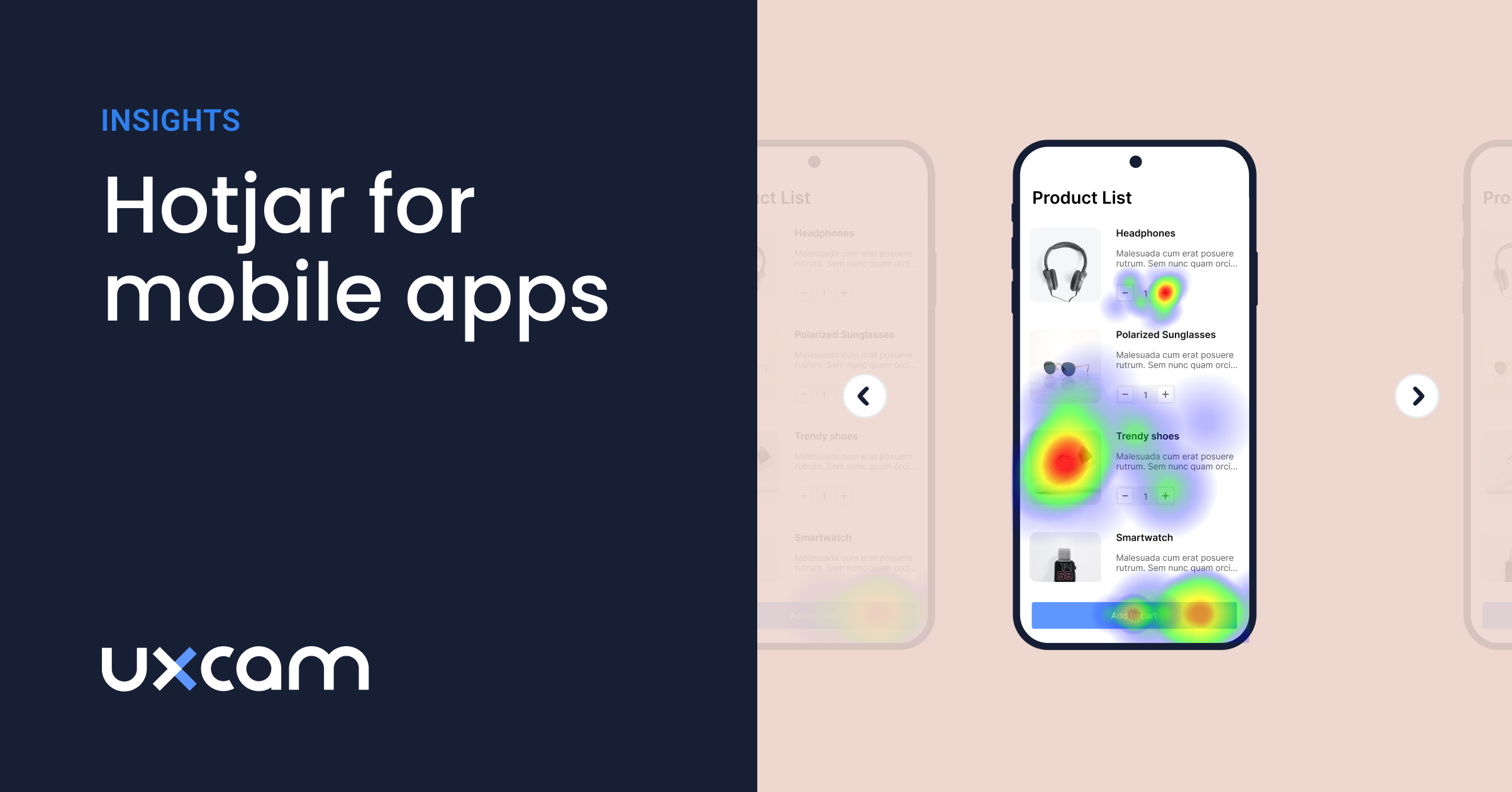
If you’re reading this, you are probably in the process of refining your mobile app. There’s an even higher chance that you’re googling “Hotjar for mobile apps'' and scanning results to see what you’ve missed.
The bad news: You’re not missing anything — Hotjar is not compatible with mobile apps. They do solid web analytics, though.
The good news: UXCam supports session recording and heatmaps for mobile apps (Android and iOS) and hybrid apps.
Quick summary: Everything you need to know
Here are the most frequently asked questions about Hotjar's availability for mobile apps:
| Question | Answer |
|---|---|
| Does Hotjar support mobile apps? | No, it does not. There is no Hotjar SDK for mobile apps |
| What's the best alternative to Hotjar for mobile apps? | UXCam is the best alternative, installed in over 37,000 apps. |
| Which features does UXCam have? | UXCam offers session replay and heatmaps for mobile apps. In addition, it offers funnel analytics, retention analytics, dashboards, and journey flow charts. |
| Which frameworks does UXCam support? | UXCam is available on native iOS, native Android, Flutter, React Native, NET MAUI, and NativeScript. |
| What are the benefits of UXCam? | UXCam helps you understand your metrics and why they change. |
| What is UXCam's pricing model? | Free 3k sessions, then session‑based tiers: Starter, Growth, Enterprise |
| How does UXCam handle user privacy and GDPR? | In‑SDK PII masking, customers are data‑controller, DPA, DPO appointed |
| Does UXCam support offline session capture? | Yes – offline video saved locally, auto‑upload on reconnect, configurable limits |
| What is UXCam SDK file size impact? | Adds ~400 KB iOS, ~450 KB Android. Uploads use 50–500 KB/min bandwidth. No app performance impact. |
| Can I export raw data from UXCam? | Yes. Export JSON/CSV; native Snowflake/BigQuery integrations; REST API and real-time streams. |
Why does Hotjar not support mobile apps?
Hotjar launched a beta version of their web-based service as an app in 2017 and took it offline just one year later. The end goal was to create a software development kit (SDK) for their customers to track actions on their mobile apps.
Hotjar for mobile apps doesn't currently exist due to technical limitations. Creating website code and building an SDK for native mobile apps are two very distinct processes that have very different architectures and technical requirements.
Mobile app analytics focuses on interaction design and task completion, while website analytics focuses on accessing information and information architecture.
In the end, Hotjar abandoned its app and SDK plans to focus on the core of its business: web analytics.
What's a good alternative to Hotjar for mobile apps (Android, iOS, and Hybrid)?
Unlike Hotjar, UXCam was built mobile-first product analytics solution, meaning every feature — from heatmaps to session replays — is optimized for touch gestures and real device behavior.

UXCam is a product analytics tool that offers heatmaps for mobile.
UXCam supports native mobile apps (iOS and Android), including apps developed using cross-platform tools like Xamarin, React Native, Flutter, and NativeScript.
UXCam was founded in 2012 by a team of user experience (UX), mobile development, and data analysis experts to support the need for mobile UX analytics. UXCam started with heatmaps but has evolved into a full product analytics tool.
Both Hotjar and UXCam have found their niche and excel in providing experience analytics on their respective platforms.
Try UXCam for free now — with 100,000 free monthly sessions and unlimited features.
Hotjar vs. UXCam - The complete comparison
| Feature | Hotjar | UXCam |
|---|---|---|
| Mobile app analytics | ❌ Not supported Web-only | ✅ Full support: iOS, Android, Flutter, React Native, and more |
| Web Analytics | ✅ Strong web analytics for desktop, tablet, and mobile web | ✅ Available: Web session replay, page views, element analytics |
| Heatmaps | ✅ Web heatmaps only | ✅ Native mobile + web heatmaps: tap, rage tap, scroll, gesture zones |
| Session Replays | ✅ Click & scroll recording for web only | ✅ Touch & gesture-based replay for mobile apps + click replay for web |
| Funnels & Journeys | ❌ Not available | ✅ Visual funnels, journey flow charts, drop-off detection |
| AI Insights (Tara AI) | ❌ No AI assistant | ✅ Tara AI: Automated UX analyst that watches sessions, flags friction, explains user behavior |
| Crash & UX Analytics | ❌ Not available | ✅ Crash logs, rage taps, UI freezes, frustration zones, screen performance |
| Setup Complexity | ✅ Low effort for web | ✅ One-time SDK integration No setup needed for Tara AI |
| Data Privacy | ✅ GDPR-compliant | ✅ SOC 2 & GDPR-compliant |
| Pricing | ✅ Free plan + paid tiers (web only) | ✅ Free plan for mobile & web analytics; pricing scales with volume |
What features do UXCam and Hotjar have in common?

Both Hotjar and UXCam aim to help you understand user behavior and improve experience. They’ve moved past outdated tools that focus on vanity metrics like bounce rates or pageviews and instead capture real user micro-interaction data — heatmaps and session recordings in particular.
But that’s where the similarities end.
Hotjar does a solid job with web-based behavior analytics. You get web heatmaps, click recordings, and lightweight feedback tools. It’s useful when you want to understand what’s happening on your marketing site or product pages.
UXCam, in contrast, is designed for mobile-first product analytics and built for environments where data privacy, system interoperability, and insight depth matter. In addition to heatmaps and replays, you can:
Track conversion drop-offs across key flows with funnel analytics
Understand how behavior changes over time using retention charts
See how users move through the product with journey flow maps
Spot frustration signals automatically, like rage taps or UI freezes
Integrate with tools like Amplitude or Firebase to complete the picture
These are not just add-ons — they solve real problems. If you’re scaling a mobile product, these are the tools that help you move from intuition to insight.
UXCam is built for governance and scale:
SOC 2 certified and GDPR compliant
Full data masking and PII filtering options, including field-level redaction
Works within your stack: Integrates with Amplitude, Firebase, Segment, and custom CDPs
Role-based access controls and audit logs for data governance
Flexible sampling and conditional recording, supporting privacy-sensitive workflows (e.g., healthcare, fintech)
Introducing UXCam's Tara AI: An AI Analyst that does the digging for you
If you’ve ever thought, “I don’t have time to watch every session,” you’ll want to try Tara AI. It’s UXCam’s AI assistant that watches sessions for you, flags UX issues, and gives you a daily summary of what’s breaking and why.
No setup. No tagging. No sifting through endless replays. Just instant answers when you need them — like “Why are users dropping at OTP?” or “What’s slowing down checkout?”
Signup for FREE to try Tara AI and turn raw behavior into confident decisions—without lifting a finger.
Heatmaps for native mobile apps (iOS and Android) with UXCam
UXCam helps deliver a great mobile experience by showcasing in-app user behavior. Heatmaps show you where customers tap (or gesture, double tap, rage tap, etc.), but also screen analytics (entry/exit rates) and all sessions that take place on the screen you’re reviewing.
Using UXCam’s mobile heatmaps is easy — try it on your app for free. The SDK captures usage data, which then gets used to generate heatmaps for your app.
With UXCam’s heat map feature, you can optimize your mobile app interface, create a better user experience, and increase funnel conversions. UXCam also integrates with other tools such as Amplitude, Firebase Crashlytics, and more.
Heatmaps for the web with Hotjar (sorry, no Hotjar mobile heatmaps)
Hotjar doesn’t support mobile apps, nor does it offer its heatmap feature for use with native or hybrid mobile apps. As we mentioned above, Hotjar doesn’t have an SDK that enables analytics for native mobile apps, but their heat maps for the web are available on desktop, tablet, and mobile.
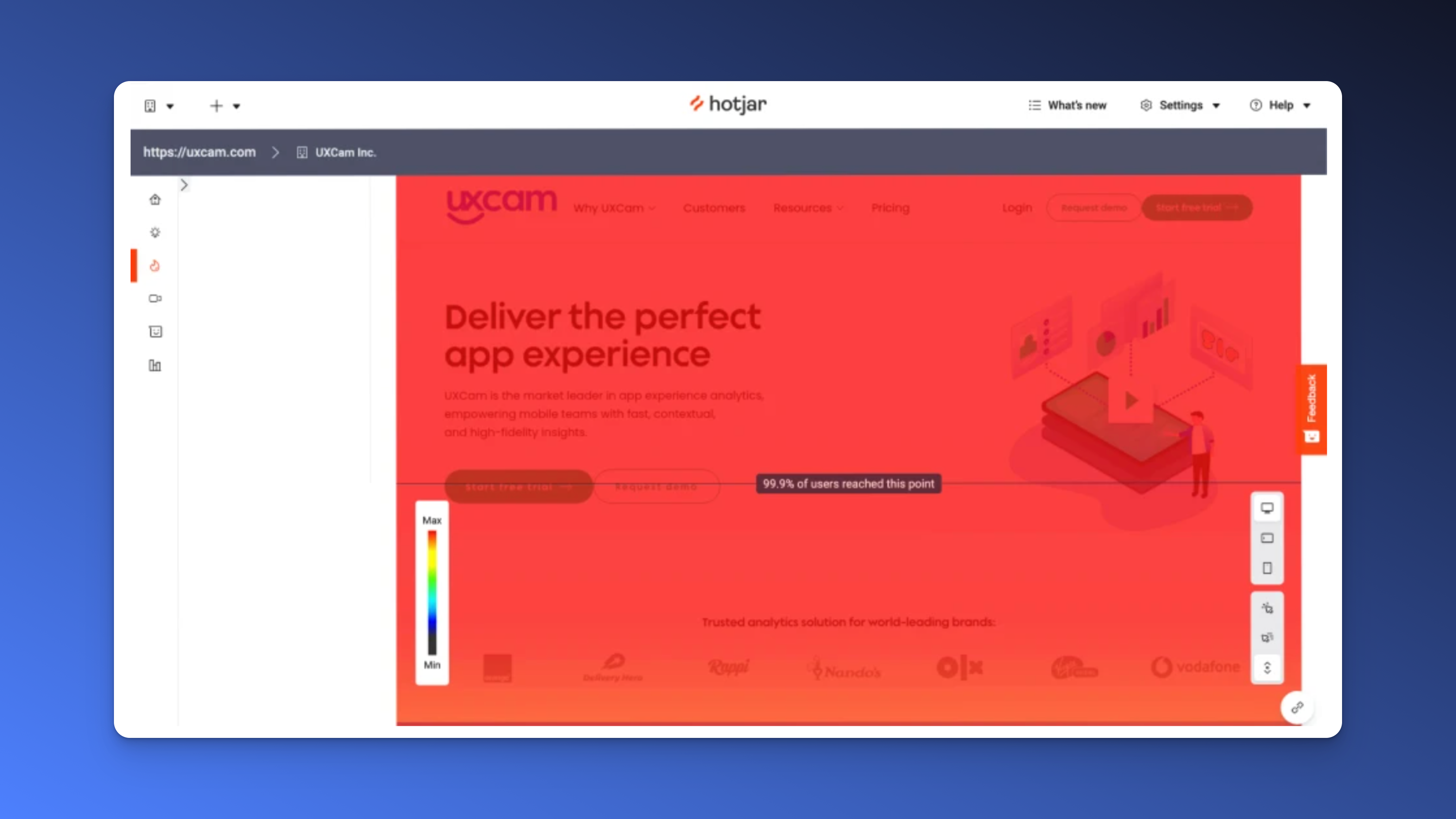
UXCam: session recordings for native and hybrid mobile apps
UXCam offers session replays as visual representations of real user sessions. You can see how users swipe, rage tap, and exit — and fix what’s costing you conversions, all without guessing.
Session recordings are based on clicks (web) or gestures (mobile apps) and are used to understand user behavior, replicate bugs, and find opportunities to improve conversions in mobile apps. Learn more about mobile session recording and session replay via our guide.
UXCam also offers funnel analytics and crash analytics. Both highlight bottlenecks and pain points so that you can improve your product and increase conversion rates on drop-off points.
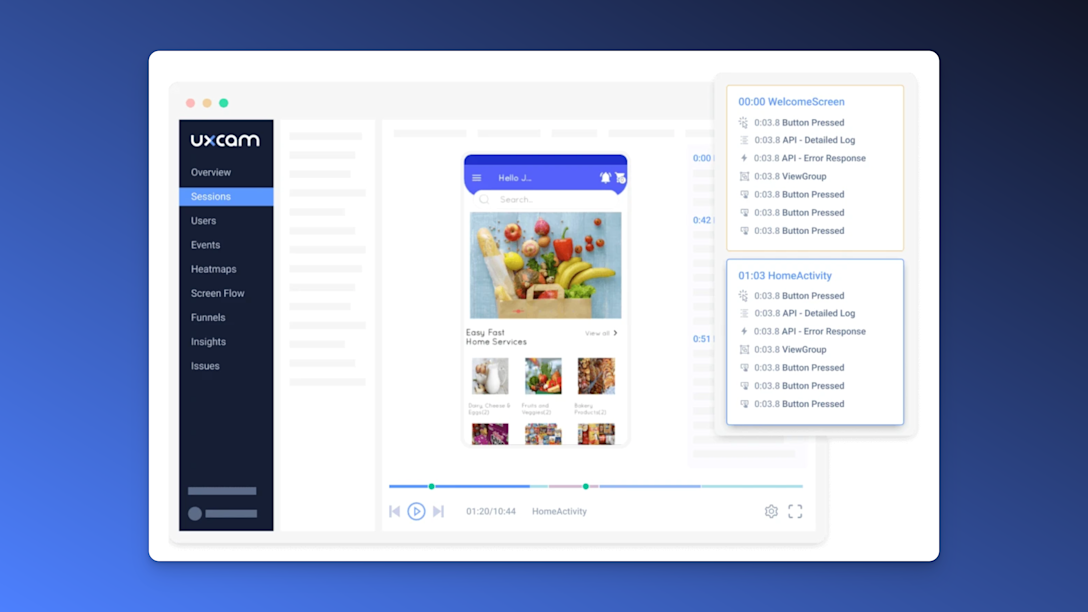
UXCam's mobile app session recordings
Funnel analytics: Find the drop-offs that don’t show up in replays
When you rely only on heatmaps or session replays, you often miss the bigger picture. UXCam lets you set up funnels across onboarding, purchases, or any key flow, without tagging events.
You’ll spot high-friction steps instantly. For example, you might see users land on the pricing screen but never reach checkout. That’s not something heatmaps alone will surface. Funnels give you the context you need to fix leaks before they cost you growth.
Crash & rage rap analytics: Debug smarter, not slower
You don’t need to watch 100 sessions to find out what’s breaking your UX. UXCam automatically flags crashes, rage taps, UI freezes, and stuck screens, and shows you the session behind each issue.
You’ll catch edge cases faster and fix bugs before users write support tickets. That means fewer bad reviews, happier users, and less wasted dev time chasing hard-to-reproduce issues.
Hotjar: session recordings for desktop, tablet, and mobile
Hotjar’s heatmap behavior analytics suite allows you to review recordings, receive live feedback, and send surveys to your users. However, it doesn’t have funnel or crash analytics and can’t be used with native mobile apps.
The session recordings are playbacks of web-based user behavior on desktop, tablet, or mobile. These recordings offer insight into user frustration and where they experience friction. Session recordings are not available for native mobile apps.

Hotjar's web-based session recordings
Choosing the right native mobile app analytics software
By now, you’ve realized that several platforms and frameworks are not compatible with Hotjar and that there’s no such thing as Hotjar for mobile apps. While there’s no question that web analytics are valuable, mobile-first is the future.
If your company’s mobile-first approach is also app-first, we hope we’ve given you the knowledge you need to make an informed decision on how you can empower your mobile teams — and take your user experience to the next level. If you’re ready to jump into different software, consider giving UXCam a try.
Mobile app teams at Costa Coffee, Recora, and P&G trust UXCam to improve user experience. Try UXCam free for your mobile heatmaps & session replays — or schedule a demo today tailored to your app's UX needs.
You might also be interested in these;
5 Best Hotjar alternatives for product teams in 2024
Bad UX examples: Our guide on what not to do
Mouseflow vs Smartlook - Compare Features & Best Alternative
Datadog vs New Relic Comparison - Features & Top Alternative
AUTHOR

Audrey Meissner
Audrey is a content marketing manager and copywriter with eight years of experience conceptualizing and creating strategic editorial content for direct marketing and social media channels.
What’s UXCam?
Related articles
App Analytics
The Hotjar for mobile apps: UXCam
Read on to learn about the best Hotjar alternative for native mobile apps (Android and iOS) and hybrid apps. Here's how to get heatmaps and session recordings for your mobile...

Audrey Meissner
App Analytics
Top 19 Mobile App Analytics Tools in 2025
Choosing the best mobile app analytics tools and platforms for your app can be overwhelming. We did the research, so you don't have...

Jonas Kurzweg
Growth Lead
App Analytics
Amplitude React Native Integration Review & Best Alternative
Explore how to set up Amplitude React Native, read expert reviews, and discover the best alternatives for optimizing your mobile...

Tope Longe
Growth Marketing Manager

