Top 5 UXCam Alternatives and Best Competitors 2025
PUBLISHED
21 November, 2024

Growth Marketing Manager
Looking for a UXCam alternative for product analytics insights into your mobile app?
We get it—UXCam is fantastic (and yes, maybe a tad biased!). However, we know that choosing the right tool is s essential for your app’s success and your growth as a product manager.
While UXCam leads the pack, we understand the importance of exploring other options. That’s why we’re committed to transparency and helping you make the best choice.
In this guide, we’ll dive into top UXCam alternatives, comparing features, pros and cons based on an objective review of hundreds of user review on G2. Let’s explore together and find the ideal fit for your mobile analytics journey.
Summary: Top UXCam Alternatives
| Tool | Free plan | Why choose UXCam |
|---|---|---|
| Fullstory | No | Supports more frameworks: iOS, Android, React Native, Flutter & .NET MAUI. |
| Amplitude | Yes | Faster insights with auto-capture, session replay, and heatmaps—no manual setup. |
| Smartlook | Yes | Cheaper as you grow, robust analytics, and deeper user action insights. |
| Mixpanel | Yes | Easy setup with built-in heatmaps and session replay—no extra steps |
| Heap | Yes | Mobile-first, easier to setup and use with simpler pricing. |
Fullstory
Fullstory is a comprehensive digital experience analytics platform that captures every user interaction on your website or app through session replays, heatmaps, and detailed analytics.
It helps businesses understand user behavior, identify issues, and optimize the user experience to drive engagement and conversions. With its powerful search and segmentation features, Fullstory enables teams to quickly diagnose problems and make data-driven decisions.
Key features
Session Replay: Recreate user sessions to observe behavior and identify issues.
Heatmaps: Visualize user engagement through click and scroll data.
Dashboards: Monitor key performance indicators in a centralized view.
Funnels: Analyze user journeys to optimize conversion rates.
Defined Events: Assign custom names to specific user actions for easier tracking.
Metrics: Track business KPIs for quantitative insights.
AI-Powered Summaries: Generate automatic recaps of user sessions.
Privacy Controls: Protect sensitive information with data masking and exclusion.
Integrations: Seamlessly connect with third-party tools via APIs.
Fullstory pros and cons
Pros:
Ease of use: Many users appreciate the intuitive interface of Fullstory. The platform is described as being easy to navigate and set up, even for those without a technical background, making it accessible for teams across an organization.
Insights and analytics: Fullstory provides granular insights into user behavior, which allows teams to identify conversion bottlenecks and improve user experience. The combination of session replays and heatmaps enables a deep dive into both quantitative and qualitative user data.
Support for cross-functional teams: Fullstory is seen as highly beneficial for cross-functional alignment, as it helps teams such as customer support, product management, and engineering to have a shared understanding of user interactions.
Customer support: Users report that the customer support provided by Fullstory is fantastic. Support teams are responsive, thorough, and cooperative, making the overall experience positive, especially during setup and when using advanced features.
Setup and integration: Setting up Fullstory is described as straightforward, and the integration with other tools and systems is seamless.
Cons:
Limited framework support: Fullstory only supports iOS and Android platforms, which limits its use for teams needing analytics on other platforms, such as web applications.
Learning curve: The platform’s advanced features come with a significant learning curve. New users may find it challenging to navigate and get accustomed to the interface and functionalities, particularly when diving into advanced configurations.
Data overload: Some users mention that the platform can generate overwhelming amounts of data, making it difficult to find actionable insights. This is particularly true for large-scale implementations where the volume of data requires careful filtering to avoid being bogged down by too much information.
Cost: The pricing of Fullstory is mentioned as a downside, especially for small businesses or products with a very large user base. The pricing structure, which is often based on user sessions, can make the tool costly to use, and advanced features may require additional investments.
Impact on website performance: Some users noted that Fullstory might affect website loading speeds, which could lead to increased bounce rates. This is a concern for those trying to balance detailed analytics with an optimal user experience.
Data inaccuracy: There are reports of data inaccuracies and conflicting metrics, which could affect the reliability of certain insights.
Why choose UXCam over Fullstory?
UXCam emerges as the superior choice, particularly for mobile app analytics:
| Aspect | UXCam | Fullstory |
|---|---|---|
| Mobile Focus | Specialized in mobile analytics (iOS, Android, React Native, Flutter, .NET MAUI). Expanding to web. | Primarily web-focused with limited mobile capabilities. |
| Ease of Use | Easier to setup and use | Significant learning curve |
| Pricing | Affordable plans including a free tier. | Free plan available. Higher costs for more advanced plans. |
| Onboarding & Integration | Quick integration with a single code snippet. | Longer, more involved setup process. |
| Comprehensive Analytics | Includes session replays, heatmaps, funnels, and crash analytics for mobile. | Extensive analytics but less mobile-specific. |
| Performance Impact | Lightweight SDK with minimal app performance impact. | Heavier SDK that may affect app performance. |
While Fullstory does offer some valuable features, UXCam's mobile-first approach, ease of use, and comprehensive analytics make it the preferred choice for teams looking to optimize their mobile app user experience. With the upcoming addition of web analytics, UXCam is poised to become an even more powerful and versatile solution for product teams across all platforms.
Get early access: UXCam for Web
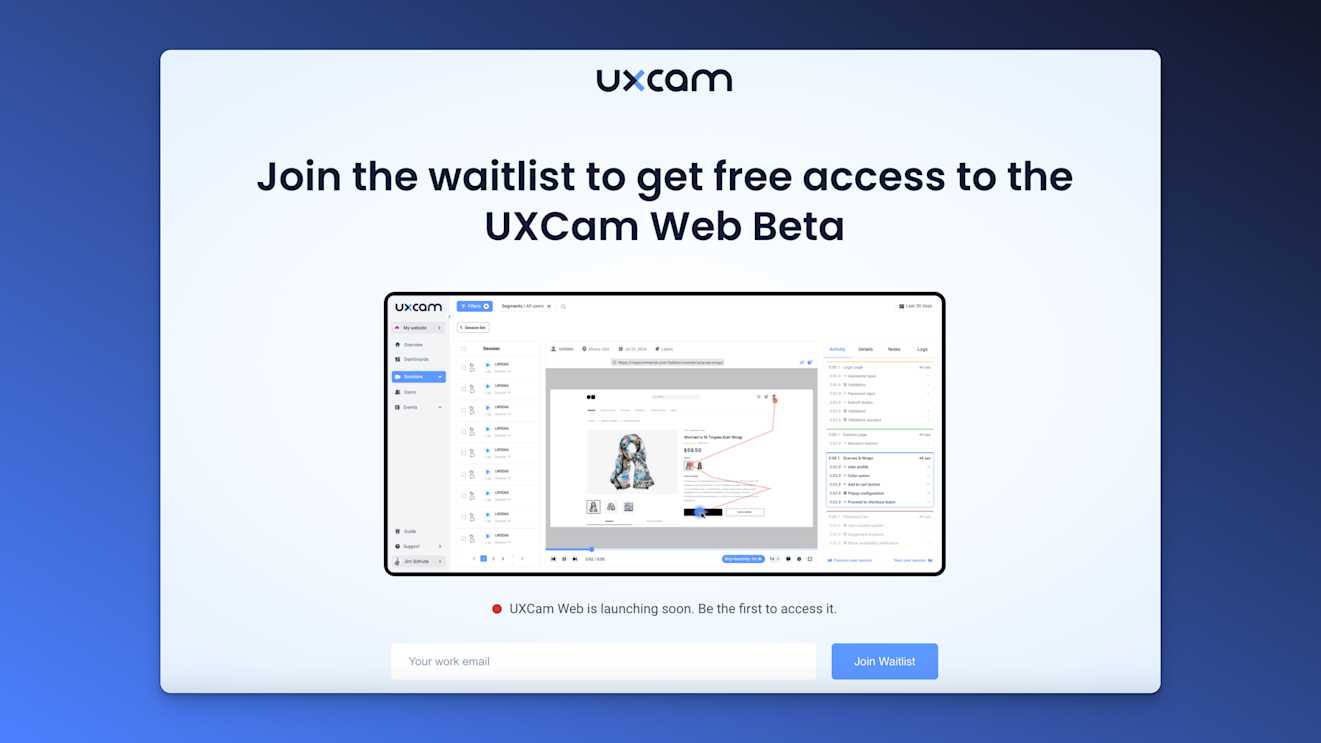
We're excited to bring UXCam to the web!
See user interactions, monitor behavior, and easily improve your website's experience. As this new feature rolls out, UXCam aims to be a complete solution for both web and mobile analytics, helping you understand and improve the user journey better than ever before.
Just before you settle of any of these alternatives, be the first to get access - book a personalized demo.
Don’t just compare—experience the difference with UXCam. Let our team take you a guided onboarding tour to unlock the full potential of your product analytics.
Amplitude

Amplitude is a leading product analytics platform that empowers businesses to understand user behavior and optimize digital experiences.
By tracking specific user actions, segmenting audiences, and analyzing user journeys, Amplitude provides actionable insights to enhance engagement, retention, and conversion rates.
Its features include real-time analytics, predictive modeling, and seamless integrations with various third-party tools, enabling data-driven decision-making and fostering product growth
Key features
Event Tracking: Monitor specific user actions within your product.
User Segmentation: Group users based on attributes or behaviors.
Funnel Analysis: Visualize user journeys to identify drop-off points.
Cohort Analysis: Track user groups over time to understand retention.
Retention Analysis: Measure user return rates after specific actions.
Predictive Analytics: Forecast user behaviors like potential churn.
Custom Dashboards: Create personalized views of key metrics.
Real-Time Analytics: Access live data for immediate insights.
Integrations: Connect with various third-party tools and platforms.
Amplitude pros and cons
Pros
Data insights and analysis: Offers extensive insights and data for user behavior analysis, simplifies tracking specific user streams and interactions, and enables creation of complex dashboards for product and campaign performance tracking.
Ease of use: Provides a user-friendly platform for non-technical backgrounds, allows reuse and adjustment of charts to save time, and features a new UI (as of August 2024) that improves ease of use while maintaining advanced capabilities.
Integration and scalability: Integrates easily with various data streams and composable technologies and is highly scalable, especially with Customer Data Platforms (CDPs).
Customization and flexibility: Offers flexible reporting and data manipulation tools, enables viewing of campaign performance through multiple lenses, and allows for the creation of custom events and attributes.
Self-Service Capabilities: Empowers non-technical users to gain insights independently and saves time for data scientists and technical users.
Customer support and resources: Provides extensive support through webinars, office hours, pre-recorded trainings, a Slack community, and a dedicated customer support team to ensure successful adoption.
Business impact: Helps answer crucial questions about product usage and user engagement, enables data-driven decision-making across marketing efforts, and has led to increased sales and improved marketing processes for some users.
Cons
Complexity: The extensive features and capabilities can be overwhelming for new users, and the inherent complexity of reporting capabilities may be challenging at times.
Performance issues: Occasional slowness and navigation difficulties occur, though they are infrequent.
Data discrepancies: Some users report discrepancies between Amplitude data and internal data lakes, with results sometimes considered directional rather than exact.
Event naming and taxonomy: Limitations in event naming due to billing constraints can lead to less readable charts.
Feature gaps: Lacks certain advanced behavioral calculations, and some users desire additional features like Sankey diagrams for branching funnels.
Bugs and updates: The rapid release of new features sometimes introduces bugs in existing functionality.
Why choose UXCam over Amplitude?
| Aspect | UXCam | Amplitude Analytics |
|---|---|---|
| Focus | Dedicated mobile analytics solution. Expanding to web. | Cross-platform analytics, primarily web-focused |
| Data Type | Combines quantitative and qualitative data | Focused more on quantitative analytics. Recently added session recording for web. |
| Ease of Use | User-friendly with auto-capture technology | Steep learning curve, complex implementation |
| Implementation | Quick setup with auto-capture | Requires manual tagging and configuration |
| Mobile Insights | Deep, granular insights for mobile apps | Limited mobile-specific features |
| Visual Analytics | Offers heatmaps and session replay | Lacks visual representation of user behavior |
| User Behavior Analysis | Provides detailed user interactions and gestures | Limited to event-based tracking |
| Performance Tracking | Captures crashes, UI freezes, and user frustrations | Basic performance tracking |
| Time to Insights | Faster time to valuable insights | Can take months to gather enough data for analysis |
| Qualitative Features | Offers heatmaps and session replay for mobile | Only session replay for web |
Smartlook
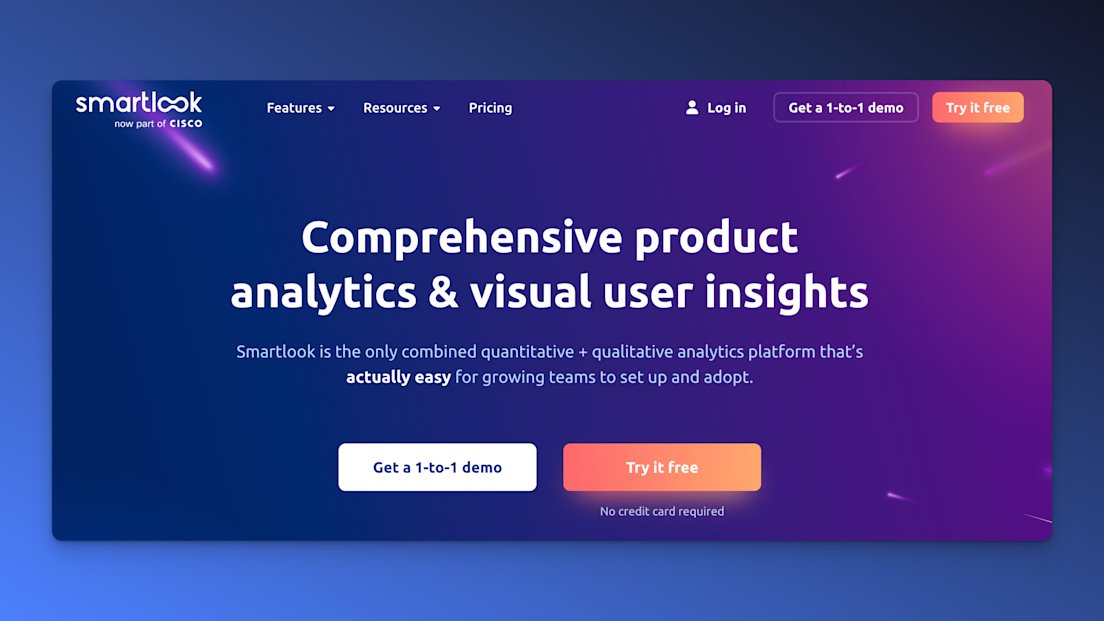
Smartlook is a comprehensive analytics solution designed to help businesses understand user behavior across websites and mobile applications.
It offers features such as session recordings, heatmaps, event tracking, and funnel analysis, enabling companies to visualize user interactions and identify areas for improvement.
By providing detailed insights into user journeys, Smartlook empowers teams to enhance user experience, increase conversions, and make informed, data-driven decisions.
Key features
Session Recordings: Replay user sessions to identify usability issues.
Heatmaps: Visualize user engagement through clicks and scrolls.
Event Tracking: Monitor specific user actions like button clicks.
Funnels: Analyze user journeys to optimize conversion rates.
Behavior Flows: Understand navigation patterns across your site or app.
Crash Reports: Access detailed reports on application crashes.
Cross-Platform Analytics: Track user behavior on web and mobile platforms.
Integrations: Connect with over 50 third-party tools for enhanced analysis.
Smartlook pros and cons
Pros:
Intuitive and easy to use: Smartlook features an easy-to-navigate interface and straightforward setup. New users can get up to speed quickly, making it accessible even for beginners.
Powerful session replay and recording: The real-time session replay functionality is one of Smartlook’s standout features. It offers valuable insights into user behavior, making it easier to understand customer journeys, spot issues, and optimize experiences more effectively.
Comprehensive behavioral analysis: With tools like funnel analysis, click rage detection, and heatmaps, Smartlook helps dissect user journeys in detail. This deep analysis reveals how customers engage with websites, what’s working well, and where opportunities lie for improvement.
Effective heatmaps and funnels: The heatmaps and funnel analytics are powerful tools for identifying trends, optimizing web pages, and making data-driven decisions to enhance the user experience.
Great customer support: The support team receives consistent praise for their dedication, providing timely assistance during setup and quickly addressing questions.
Seamless integration with apps: Smartlook integrates well with both web and mobile apps, offering developers and marketers a unified solution to analyze user interactions across platforms.
Cons:
Bugs and technical glitches: Bugs can interfere with the effectiveness of session recordings and heatmaps, leading to incomplete data. Occasional glitches limit full visibility, making it challenging to get a comprehensive understanding of user behavior.
Performance slowdowns: Managing multiple tasks simultaneously can slow down the platform, affecting the experience when retrieving or viewing analytics. Performance lags during extensive sessions are an area that could benefit from improvement.
Heatmap tool challenges: Users find the heatmap tool difficult to use and occasionally inefficient. The tool sometimes encounters technical issues, and users report it being less intuitive compared to similar tools.
Limited data export capabilities: Exporting data can be restrictive—particularly with video exports or when trying to handle a large volume of data. Users seeking in-depth analytics have found this to be a limitation.
Complex interface at times: Although Smartlook’s interface is designed for ease of use, some users have found it overwhelming, especially those new to such platforms.
Integration limitations: Integration with other tools, such as Clevertap or Google Analytics, is not always smooth, which can complicate cross-referencing and prevent a seamless data-sharing experience.
Why choose UXCam over Smartlook?
| Aspect | UXCam | Smartlook |
|---|---|---|
| Focus | Stronger focus on mobile-first analytics. Expanding to web | Covers both web and mobile analytics |
| Ease of Use | More intuitive interface, easier learning curve | Can be overwhelming for beginners |
| Pricing | More cost-effective as you scale | Can become expensive with add-ons |
| Data Control | Better control and filtering options | Less control over data filtering |
| Mobile-specific Features | More robust mobile-specific analytics | Less emphasis on mobile-specific features |
| User Engagement Analysis | Deeper user engagement analytics | More focused on session recordings |
| Performance | Faster data processing and analysis | Some users report delays in data availability |
| Customer Support | Highly rated customer support | Mixed reviews on customer support |
| User Experience Insights | AI-powered insights for user experience optimization | Manual analysis required for most insights |
Mixpanel
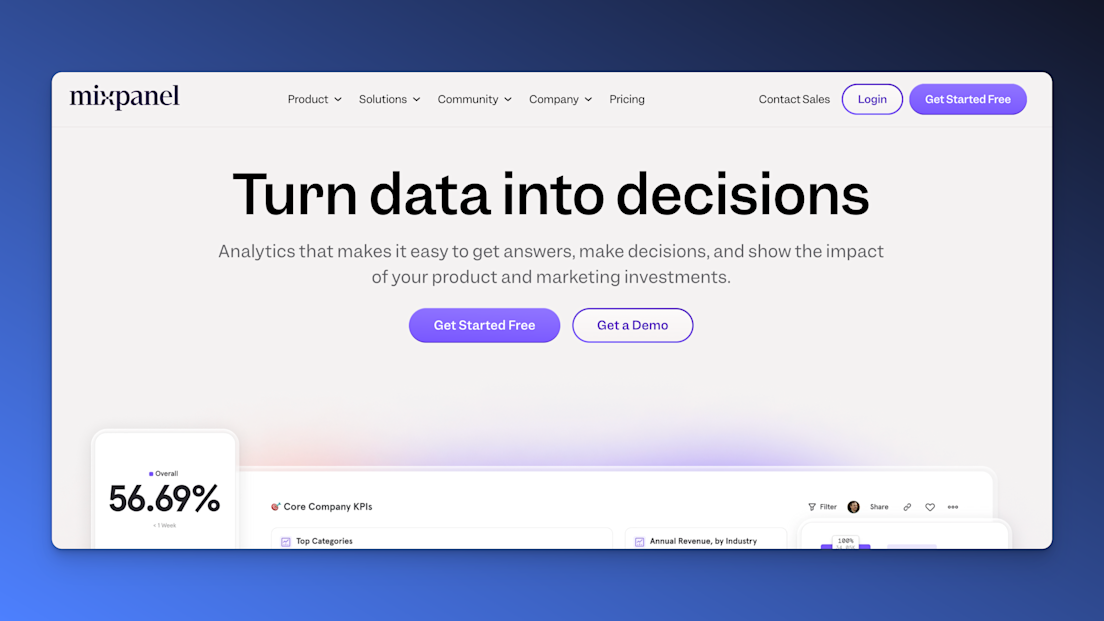
Mixpanel is a leading product analytics platform that empowers businesses to understand user behavior across web and mobile applications.
By tracking user interactions, Mixpanel enables companies to analyze engagement, monitor retention, and optimize conversion rates.
Its intuitive interface and robust features facilitate data-driven decision-making, helping organizations enhance user experiences and drive product growth.
Key features
Event Tracking: Monitor specific user actions within your product.
User Segmentation: Group users based on attributes or behaviors.
Funnel Analysis: Visualize user journeys to identify drop-off points.
Cohort Analysis: Track user groups over time to understand retention.
Retention Analysis: Measure user return rates after specific actions.
Predictive Analytics: Forecast user behaviors like potential churn.
Custom Dashboards: Create personalized views of key metrics.
Real-Time Analytics: Access live data for immediate insights.
Integrations: Connect with various third-party tools and platforms.
Mixpanel Pros and Cons
Pros
User-Friendly: Mixpanel is easy to use, especially for non-technical users, making it accessible for setting up events and tracking customer journeys.
Powerful Insights: The platform offers strong analytics capabilities for tracking key metrics, analyzing trends, and understanding user behavior, which is highly valued by product managers and analysts.
Customization: Users appreciate the ability to create custom reports, dashboards, and event-based tracking that suit their needs, providing real-time, actionable insights.
Cohort and Funnel Analysis: Mixpanel excels in cohort analysis and funnel tracking, helping users understand conversion rates and create specific user segments.
Scalable and Flexible: The platform can be adapted for simple or complex use cases, making it versatile for companies at different growth stages.
Customer Support: Users generally find customer support to be responsive and helpful.
Cons of Mixpanel:
Steep Learning Curve: While intuitive, Mixpanel has many features that require time to master, which can be overwhelming for beginners.
Complex Integrations: Integrating Mixpanel into other systems can be technically challenging, often needing developer support.
Bugs and Limitations: Users have reported interface bugs, difficulty in using certain features like custom properties, and insufficient documentation.
Reliance on Technical Teams: Setting up and modifying events often requires technical expertise, limiting the autonomy of non-technical users.
Offline Data Issues: There are occasional gaps in data collection for users who are offline.
Advanced Features Challenges: Features like custom events and Regex-based functions are powerful but can be difficult for non-technical users to implement effectively.
Limited Support During Implementation: The setup process can be challenging without adequate technical support, leading to issues that require adjustments later.
Why chose UXCam over Mixpanel?
| Aspect | UXCam | Mixpanel |
|---|---|---|
| Focus | Mobile app analytics and extending to web | General product analytics |
| Session Replay | Yes with support for Android, iOS, React Native, Flutter and Xamarin | Yes for web (Enterprise), iOS (closed Alpha), Android (Alpha soon). No support for Flutter & React Native |
| Heatmaps | Yes | No |
| Ease of Use | More accessible, easier to set up | More complex interface, longer setup time |
| Data Type | Qualitative and quantitative | Primarily quantitative |
| Mobile-specific Features | Designed primarily for mobile apps | General analytics, not mobile-specific |
| Pricing | More affordable, generous free plan | Can be expensive for high user volumes |
| Setup Time | Minutes, no instrumentation required | Longer setup, may require more technical expertise |
| Data Capture | Starts immediately upon app launch | Begins after 10 seconds of app use |
| User Behavior Insights | Provides detailed user behavior data in addition to event tracking and metrics | Focuses more on event tracking and metrics |
Heap
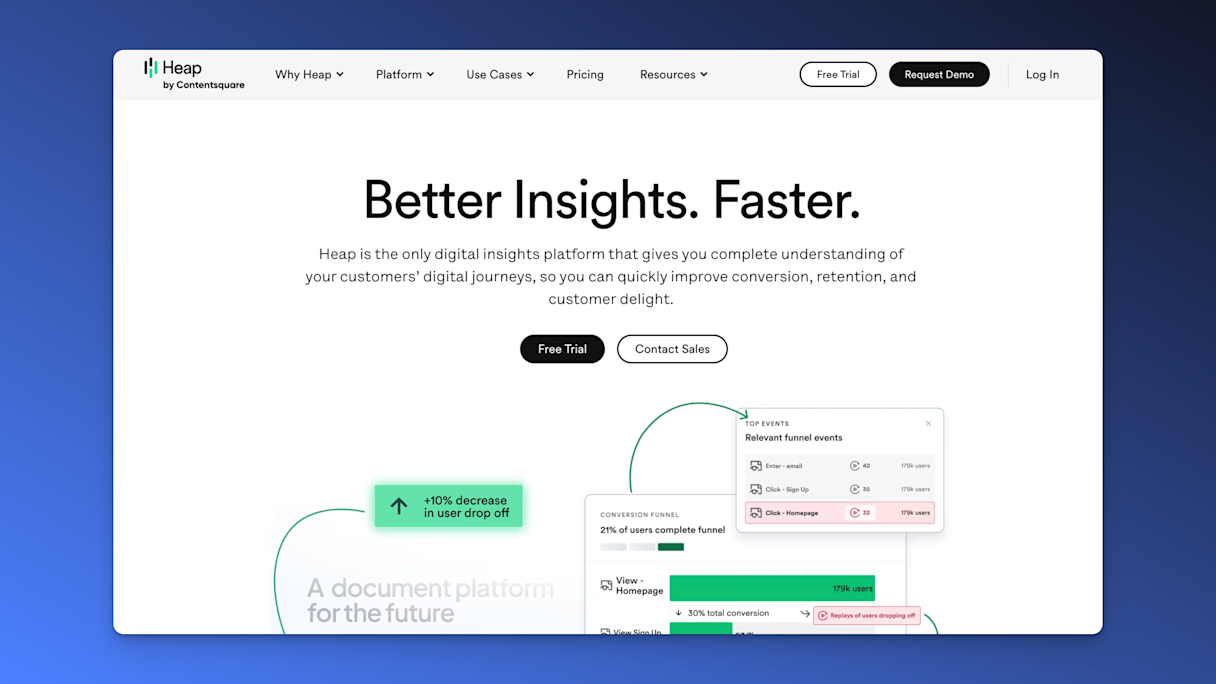
Heap is a digital insights platform that automatically captures and analyzes customer interactions across digital products.
By collecting all user data from websites and applications, Heap provides comprehensive insights into user behavior without the need for manual event tracking.
This enables businesses to make data-driven decisions, optimize user experiences, and enhance conversion rates.
In 2023, Heap was acquired by Contentsquare, further strengthening its capabilities in digital analytics.
Key features
Autocapture: Automatically collects all user interactions without manual tracking.
Visual Labeling: Allows users to define and organize events through a visual interface.
Data Governance: Ensures collected data fits into a structured format, adapting automatically as events change.
Session Replay: Provides integrated session replays to watch recordings of user sessions.
Effort Analysis: Quantitatively measures user friction to identify and address pain points.
User Segmentation: Groups users based on behaviors or attributes for targeted analysis.
Funnel Analysis: Visualizes user journeys to identify drop-off points and optimize conversions.
Retention Analysis: Measures user return rates after specific actions to assess loyalty.
Integrations: Connects with various third-party tools to enhance data analysis capabilities.
Heap Pros and Cons Pros:
User-Friendly: Heap's interface is easy for both technical and non-technical users, with drag-and-drop event tagging and analysis that requires no coding skills.
Comprehensive Data Capture: Heap captures all user interactions automatically, saving time by reducing the need for manual event coding, freeing developers to focus on other tasks.
Granular Insights: Provides detailed insights into user behavior, helping identify issues and improve the product effectively.
Quick Analysis: The tool offers fast, real-time insights with an intuitive UI for easy dashboard and report creation.
Support and Resources: Users praise Heap's proactive customer support and educational resources, which make it easier to use the platform effectively.
Value for Product Teams: Excellent for tracking conversion funnels, user journeys, and feature adoption, making it valuable for product and UX teams.
Cons of Heap:
Learning Curve: Some features have a steep learning curve, especially for complex definitions or hybrid app setups.
Feature Gaps: Lacks in-app surveys, advanced visualizations, and backend tracking, requiring supplementary tools for full functionality.
Event Management Complexity: Managing events can be cumbersome, especially when making minor changes to segments.
Data Inconsistencies: Reports of occasional data inconsistencies and compatibility issues with iOS.
High Cost for Advanced Features: Session replays and heatmaps are expensive.
Interface Limitations: The segment creation process is sometimes tedious, impacting usability.
Why chose UXCam over Heap?
| Aspect | UXCam | Heap |
|---|---|---|
| Platform Focus | Mobile-first | Cross-platform |
| Pricing | More affordable, transparent pricing | Higher cost, less transparent pricing |
| User Experience Analysis | Specialized in mobile app user behavior | Broader analytics, less mobile-specific |
| Ease of Use | User-friendly, intuitive interface | Steeper learning curve |
| Data Collection | Focused, relevant data capture | Automatic capture can lead to data overload |
| Mobile-specific Features | Gesture tracking, heatmaps, frustration signals | Limited mobile-specific features |
| Session Replay | High-quality mobile app session replays | Session replay available, but less optimized for mobile |
| Performance Impact | Optimized for mobile, minimal impact | Can potentially slow down apps |
| Crash Reporting | Detailed crash and ANR monitoring | Basic crash reporting |
| Implementation | Easier setup for mobile apps | More complex setup, especially for mobile |
Conclusion
There you have it! While exploring alternatives like FullStory, Amplitude, Smartlook, Mixpanel, and Heap provides valuable insights, it's essential to choose a solution that aligns with your specific needs.
UXCam stands out with its mobile-first approach, offering comprehensive analytics tailored for mobile applications. Features such as session replays, heatmaps, and automatic event tracking provide deep insights into user interactions, enabling you to identify pain points and optimize user journeys effectively.
Before finalizing your decision, we invite you to experience UXCam's capabilities through a personalized demo and guided onboarding tour. This hands-on experience will showcase how UXCam can meet your product analytics needs and drive your app's success.
If you've previously explored UXCam but didn't fully realize its potential, now is an excellent time to revisit. With continuous enhancements and a commitment to customer success, UXCam is dedicated to providing the tools and support necessary to achieve your analytics goals.
To discover how UXCam can transform your mobile app analytics, book a personalized demo and guided onboarding tour. Our team is ready to assist you in unlocking the full potential of your app through insightful analytics and user-centric design.
You might also be interested in these;
Mixpanel vs Amplitude vs Smartlook vs UXCam
FullStory vs Amplitude - Key Features & Best Alternative
LogRocket vs Sentry - Key Features and Pricing Comparison
AUTHOR

Tope Longe
Growth Marketing Manager
Ardent technophile exploring the world of mobile app product management at UXCam.
What’s UXCam?
Related articles
App Analytics
Top 19 Mobile App Analytics Tools in 2025
Choosing the best mobile app analytics tools and platforms for your app can be overwhelming. We did the research, so you don't have...

Jonas Kurzweg
Growth Lead
App Analytics
Amplitude React Native Integration Review & Best Alternative
Explore how to set up Amplitude React Native, read expert reviews, and discover the best alternatives for optimizing your mobile...

Tope Longe
Growth Marketing Manager
App Analytics
Top 10 App Store Rejection Reasons and How to Fix them
Learn the top 10 reasons apps get rejected from the App Store and find actionable solutions to address and prevent these...

Tope Longe
Growth Marketing Manager
