Back to blog
7 MIN READ
Experience Analytics - The Ultimate Guide 2025
PUBLISHED
25 November, 2024

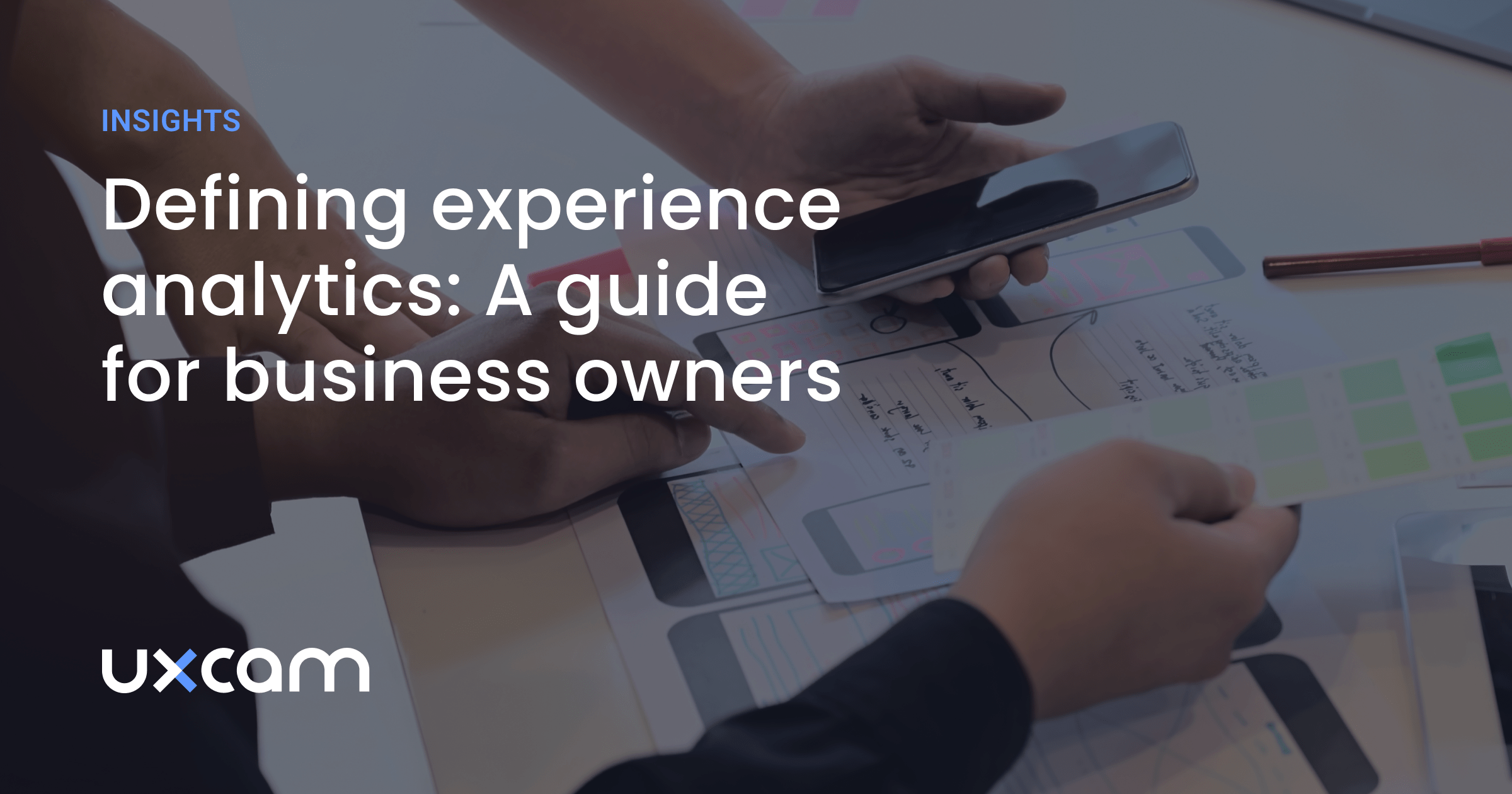
Experience analytics is the process of collecting and analyzing specific customer or user data with the goal of better understanding user needs and expectations.
These days, those expectations are higher than ever.
Attracting new users and retaining loyal ones is a fight against hundreds of other related brands and apps. Increasing customer engagement is a multi-pronged approach across dozens of various channels, and customer loyalty is harder than ever to earn amongst a more discerning audience.
This is where experience analytics becomes a vital tool in your arsenal for growing your business, providing teams with a look behind the scenes into user behavior and data on app performance.
Retaining users is particularly important during uncertain economic times as users become more aware of where they’re spending money. To solve this, read our dedicated guide on How to retain users during a recession.
Let’s explore how having access to user experience data can lead to product improvements, an increase in retention, and an upturn in conversions.
What is experience analytics?
Customer experience (often referred to as CX) encompasses the entire spectrum of how a customer interacts with your brand. From customer onboarding to product experience and customer service, a user’s experience will determine if they would choose to use your app again.
Mobile app analytics can provide product teams, designers, and developers with actionable insights into your customer’s behavior, and vital performance indicators about your mobile app.
Some of the high level metrics that indicate the overall performance of your app include:
Growth rate
Number of installs
Crash rate
Engagement metrics will give you a deeper look into the experience users have while using your app, like:
Retention rate
Session length
Churn rate
There are many more metrics to measure app growth and performance, here is an overview of 51 mobile app KPIs that matter the most.
Challenges of traditional data management
Studying data management isn’t new, but the kinds of techniques used in the 60s and 70s aren’t always going to cut it in today’s world. There is a huge discrepancy between the volume of data collected and how effectively it’s utilized. And that comes down to the culture within your business.
Do you have skilled data analysts running the show? This isn’t often the case for growing businesses where it’s more likely that one role fills many. Usually, this data analysis is owned by the product managers. However, gathering and analyzing data is a long process when doing it alone, therefore often not being interpreted effectively.
However, without that data, it will become increasingly difficult to push ideas forward and gain the confidence of decision-makers or stakeholders, meaning vital issues and improvements will go unsolved.
Without a good understanding of data analytics, you run the risk of misusing data–making big decisions based on bad information. This is where owning an app experience analytics tool will come in very useful.
Overcoming the data quality problem
How can you tell good data from bad data? How do you filter out the noise?
High-quality data should meet a few important criteria:
Accuracy: Is the data well-sourced? Does it reflect real-life scenarios?
Completeness: Is the data complete? Does it satisfy all of your required values?
Consistency: Is the data uniform? Does it conflict with itself or within your company’s internal systems?
Validity: Is the data collected and stored according to rules and regulations?
Uniqueness: Is the data a duplicate?
Timeliness: Is the data coming to you in real-time? If not, you’re making decisions based on potentially out-of-date data.
Data breaches and unethically sourced data are common, so how do you alleviate your customer’s fears while still utilizing their data to give them a great customer experience?
Using an experience app analytics tool can take much of the stress and worry out of data quality and security. UXCam is the single source of truth, giving a full, visual picture of how your app is performing and how users interact with it.
UXCam’s SDK is featherlight, it uses just 1MB of memory, has an extremely low crash rate, is fast to implement - taking around 30 minutes, and is GDPR compliant, hiding personally identifiable information with the API.
UXCam now has around 35,000 apps with the SDK installed and has been recognized by the Google Play SDK Index.
For more technical information on UXCam’s SDK, plus frequently asked questions from developers, take a look at Why UXCam has one of the best SDK’s on the market.
How can app experience analytics benefit your app?
Let's go through just some of the ways using an experience analytics solution will benefit your app.
Optimize your user journey
Let’s take an example. Let’s say you have a PDF to word app and want to map out the customer journey. This journey begins when they first see your brand, and hopefully, ends with them eagerly recommending your app to their family and friends, or leaving a positive review. The urge to share their positive experience of your app brings you one step closer to becoming viral.
To optimize the user journey, you must first analyze the existing user journeys. An app navigation tool enables you to see the different paths a user takes within your app, including where users close the app or churn.
When looking at different user experience journeys, keep an eye out for exit screens that ideally shouldn’t be, and then analyze these problematic screens for improvement.
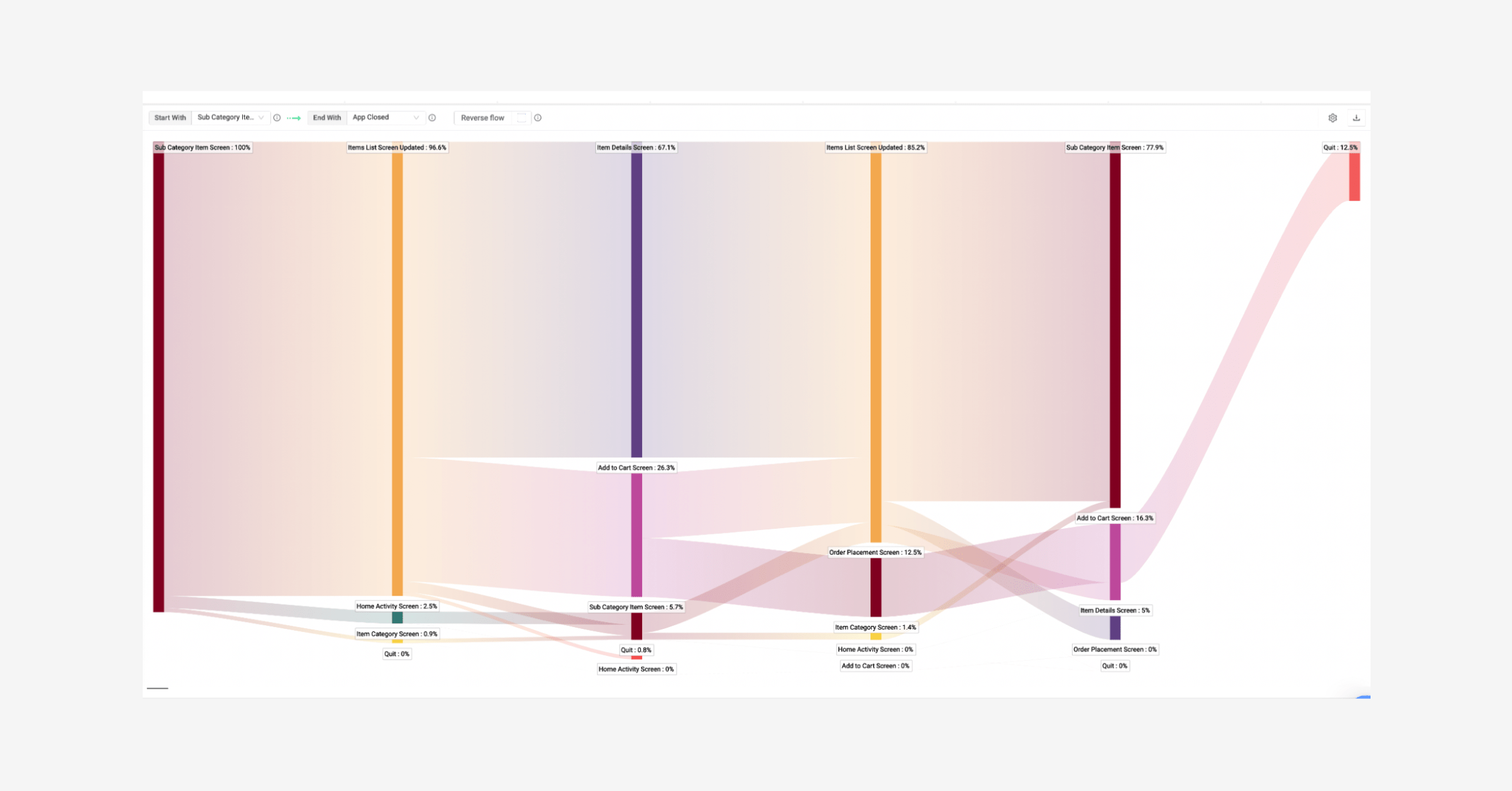
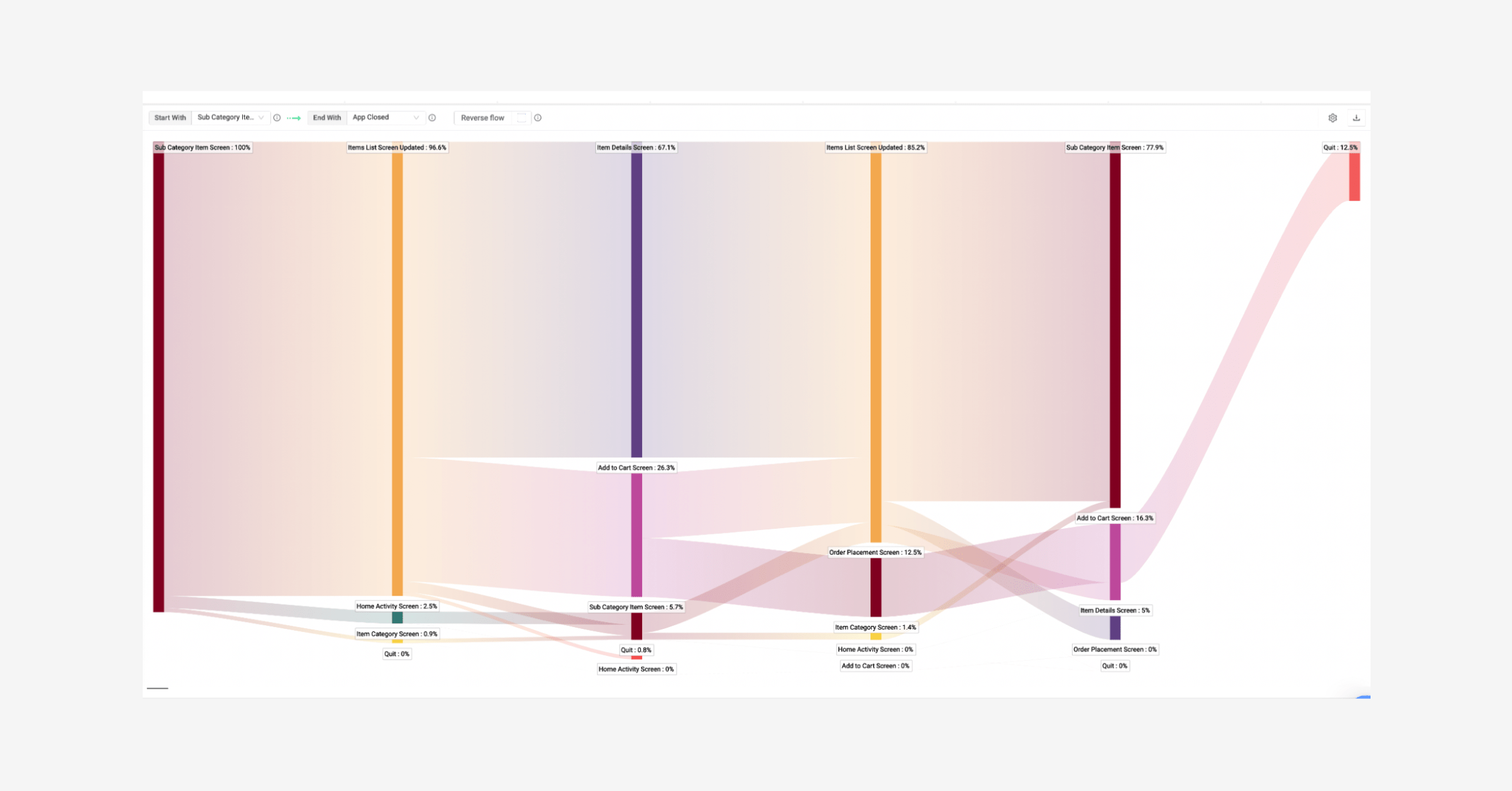
Screen flow on UXCam showing use journeys from the screen SubCategoryActivity.
This knowledge is invaluable because it allows product managers a window into the most urgent issues that need addressing.
When it comes to optimizing the user journey, take a look at specific paths users take before performing a desirable action. Let’s say we want to see the steps users take before placing an order. We can filter for that behavior, then analyze the steps users take before and after to try and streamline that specific journey. This will encourage the desired action to happen faster.
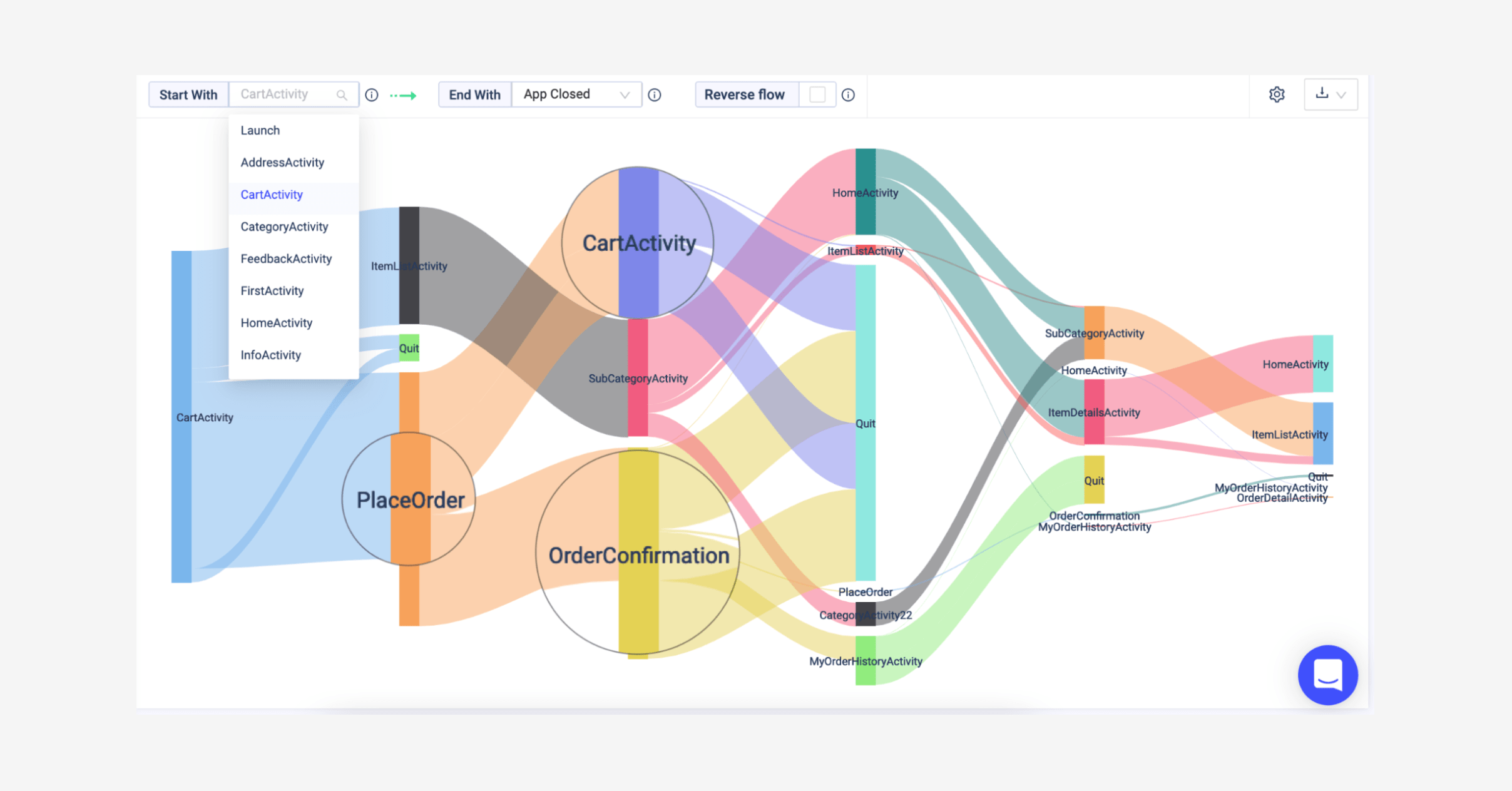
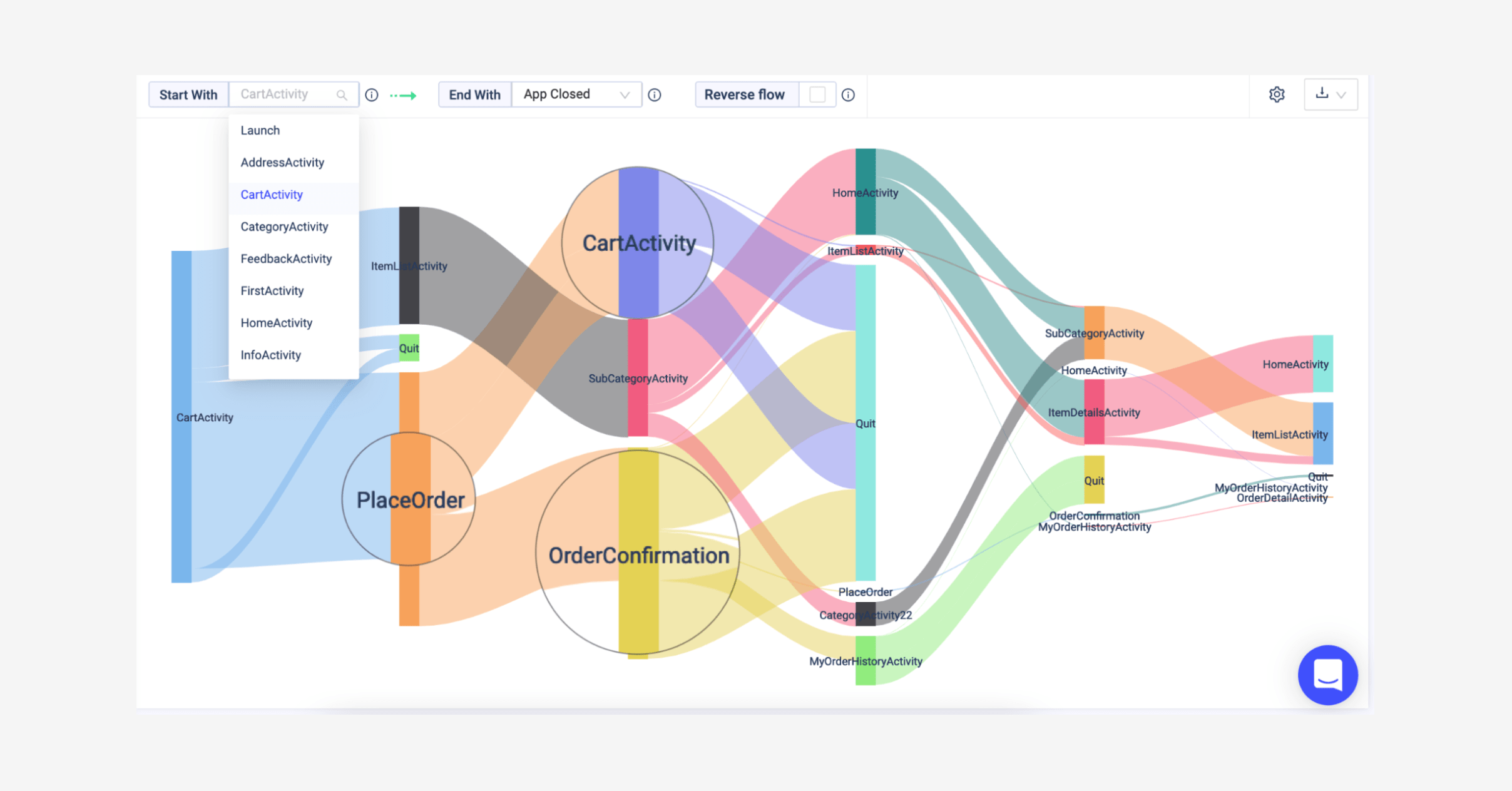
Filter for specific journeys in screen flow.
Locate pain points in your app
Mobile app analytics can highlight pain points in your app’s user experience.
Rage taps rates are the most telling sign of user frustration, which UXCam auto-detects. A rage gesture represents rapid-fire taps in frustration. UXCam’s screens feature allows users to filter for rage taps from the screen's dashboard. This allows us to see screens with elements that prevent users from completing an action that should lead to conversion or engagement.
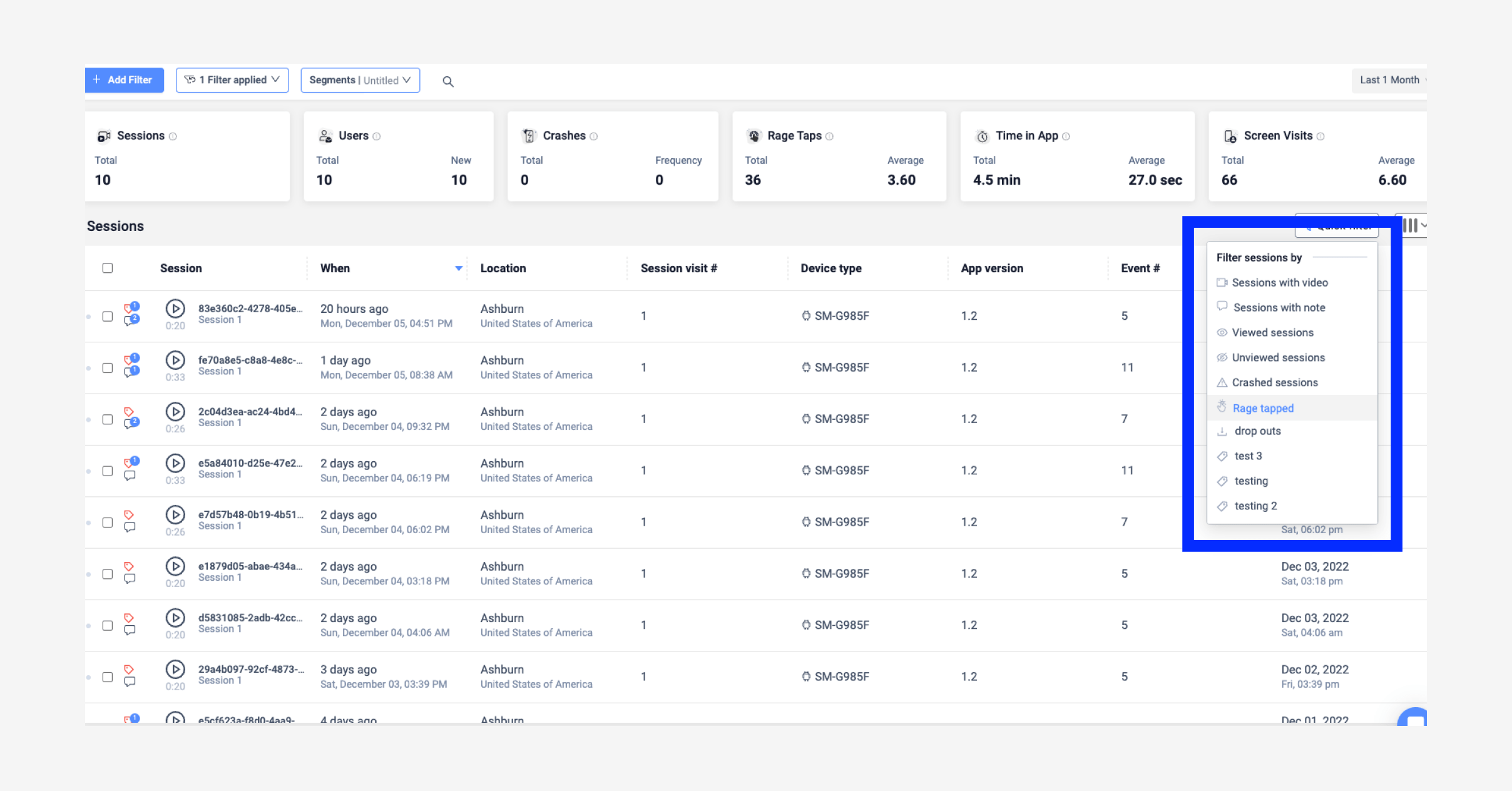
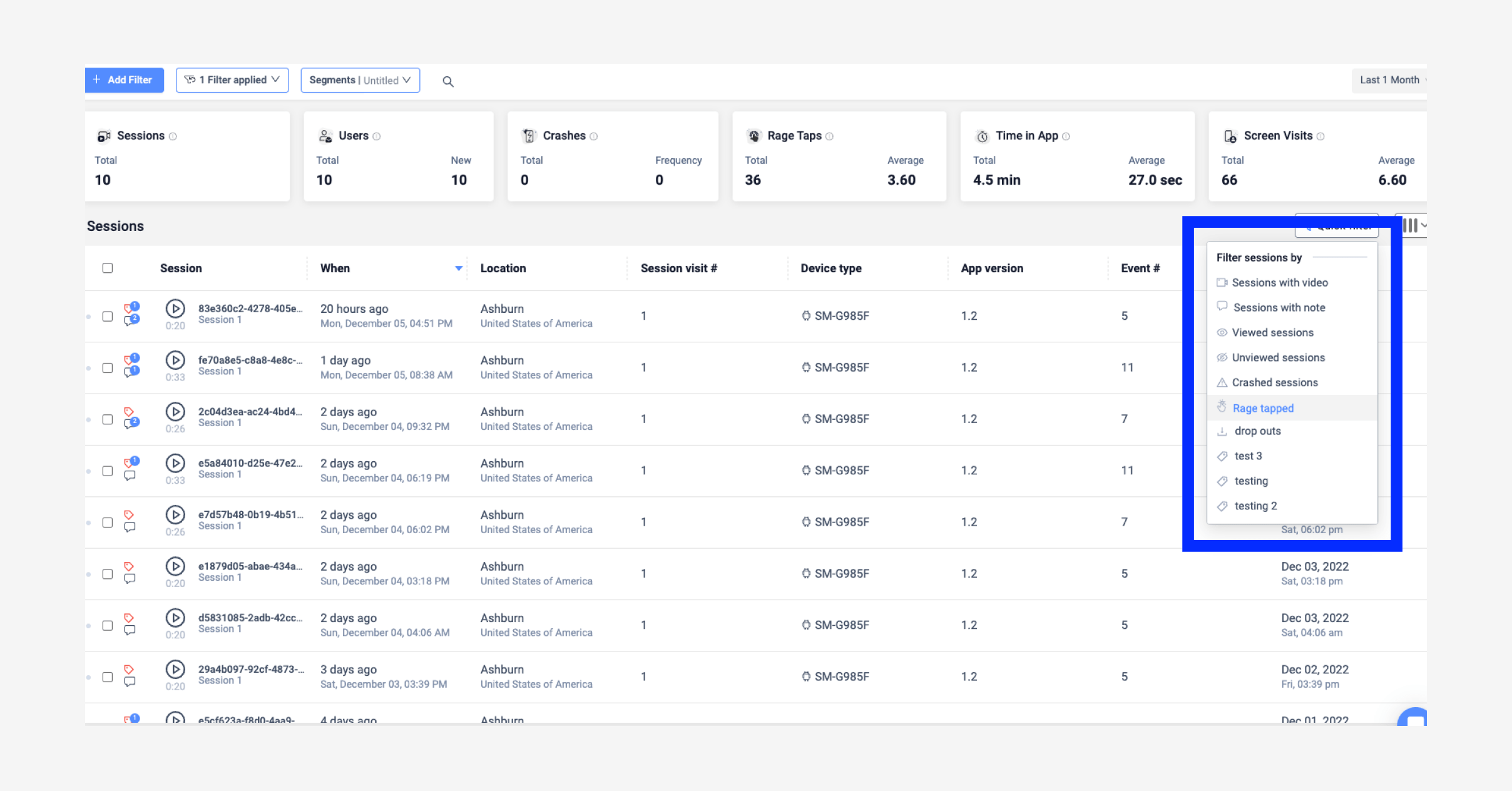
Example of the screen's dashboard with filters highlighted.
Once those filters are added, UXCam allows us to click through to the related heatmaps to identify “the why” behind users performing that particular gesture or action, making it easier to hypothesize solutions.
If you’re worried about churn rates specifically, read up on how to measure, analyze and reduce app churn.
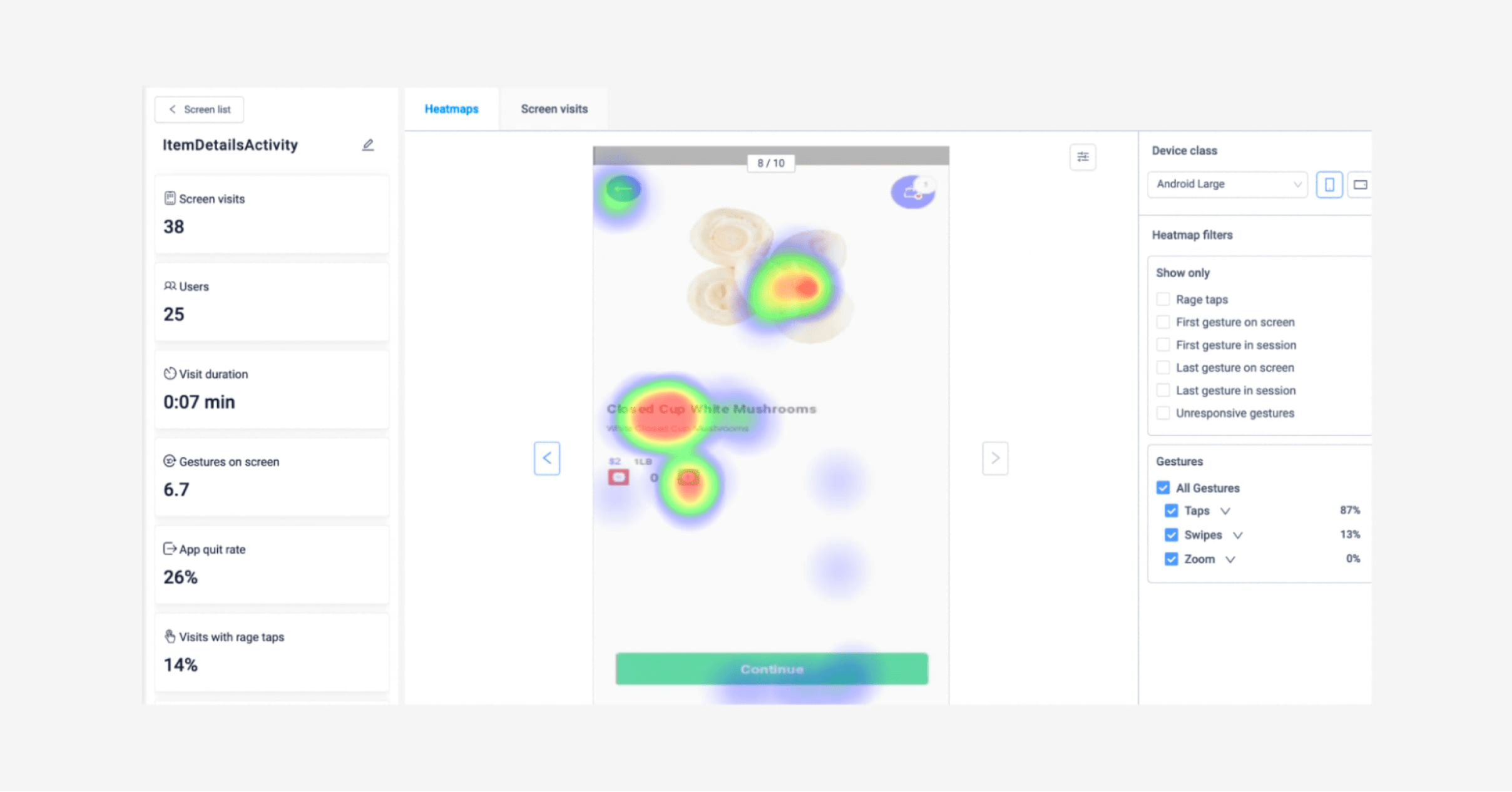
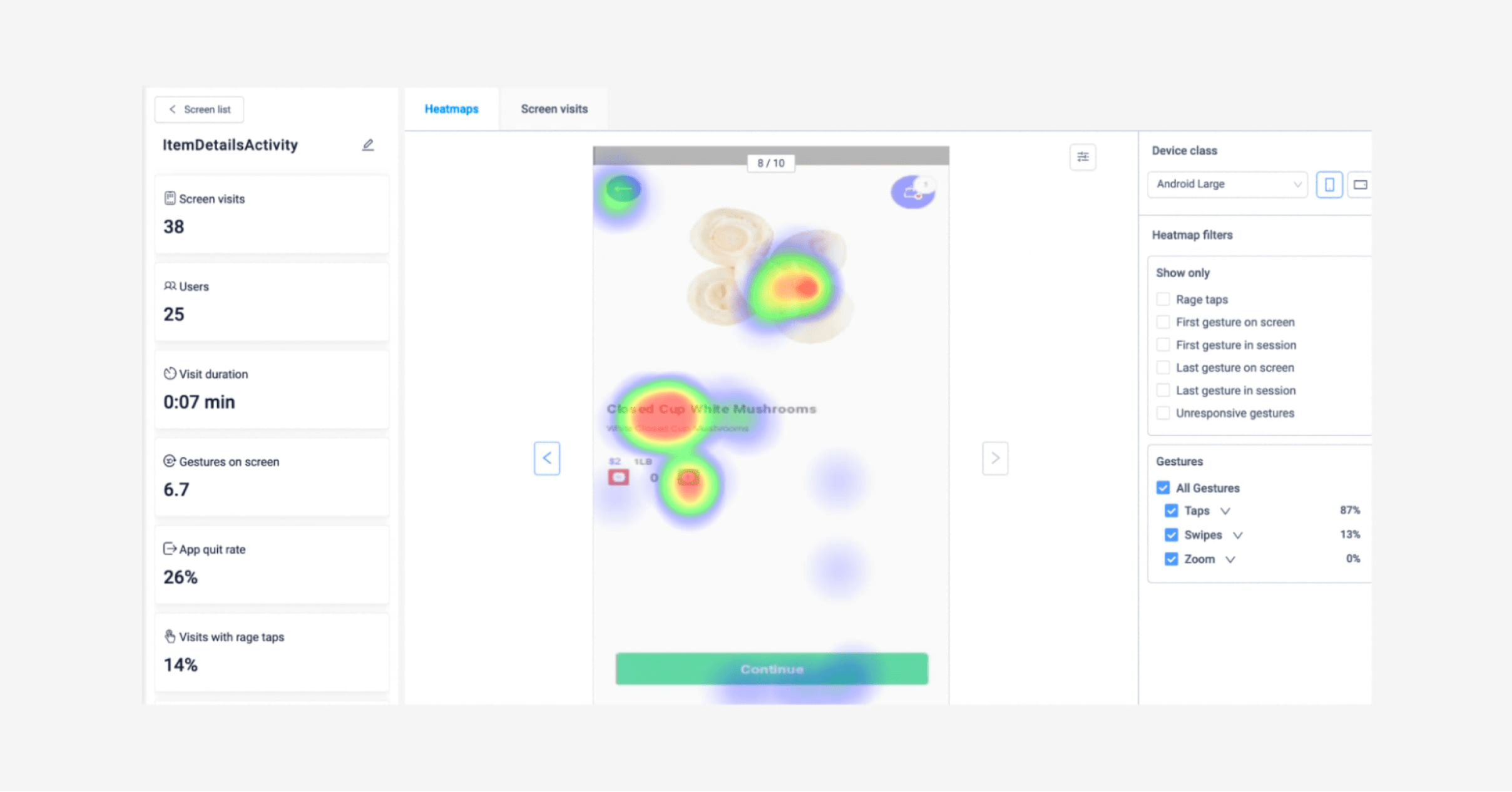
Heatmaps example in UXCam showing rage taps
Understanding these frustrations is an easy way to identify:
Any bugs that have been missed.
Usability issues with screens or navigation.
Uncovering opportunities for improvements and new features, bringing users more value.
Problematic devices or platforms.
While looking into user behavior and the pain points, you can ask yourself the below questions to further deepen your knowledge of areas to improve:
Is your app easy to navigate - how long is the average session duration?
Is your onboarding process simple and fast?
Does your app give users all the information they need about your product or service?
Is the payment process simple?
Does it have any sticky features?
Is customer service accessible and helpful?
Encountering obstacles in any of these areas can stall your customer’s journey through your app. The user experience needs to be as streamlined as possible throughout the entire user journey to see increases in engagement and conversions.
Improve customer retention
Nobody wants to use a clunky, frustrating mobile app that requires you to jump through a dozen hoops to make a purchase.
As we’ve gone through above, knowing your customer journey and fixing any potential friction points is key to improving your app’s customer experience. Rectifying those issues will reduce app churn rates and keep retention rates high.
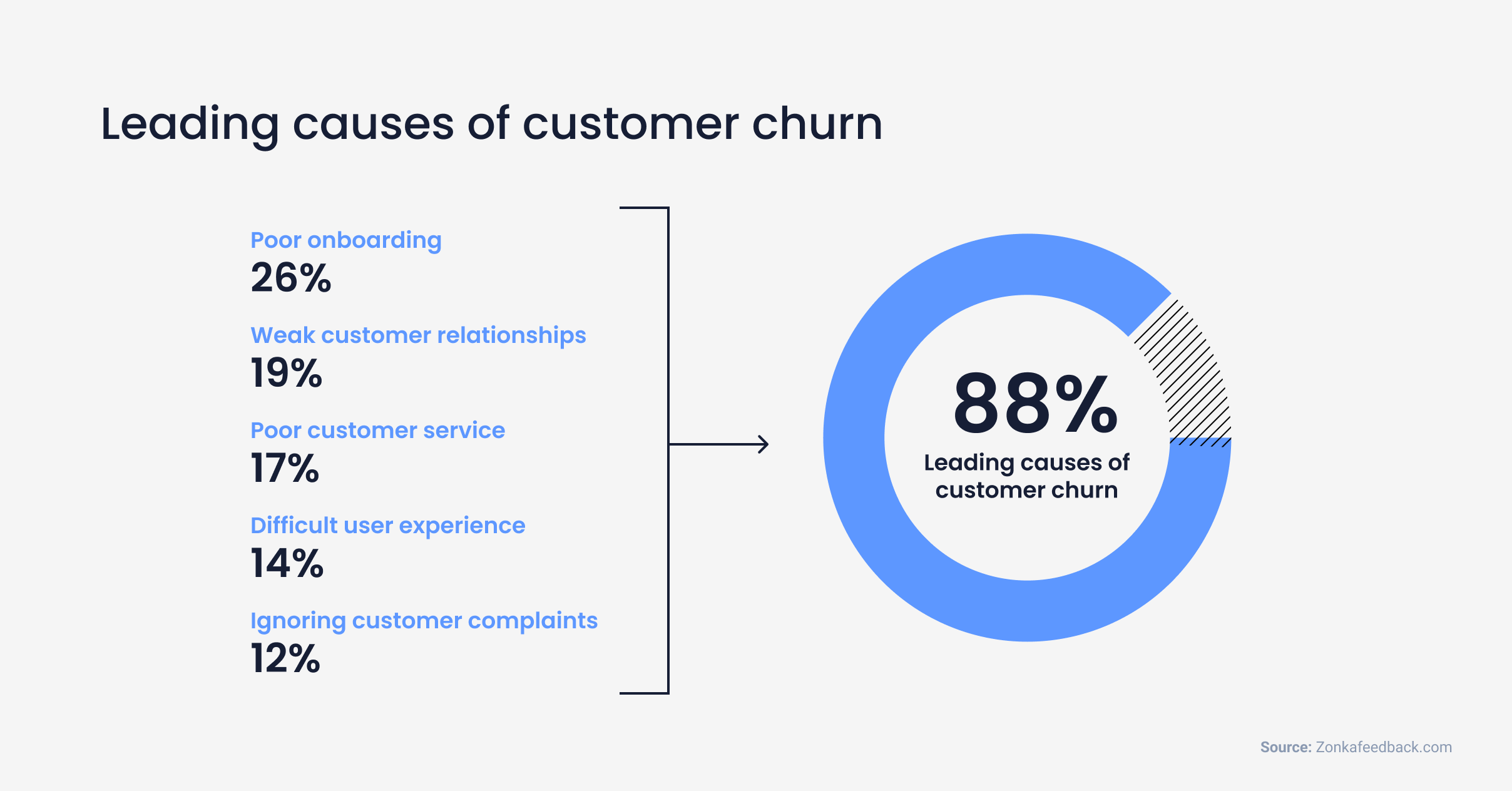
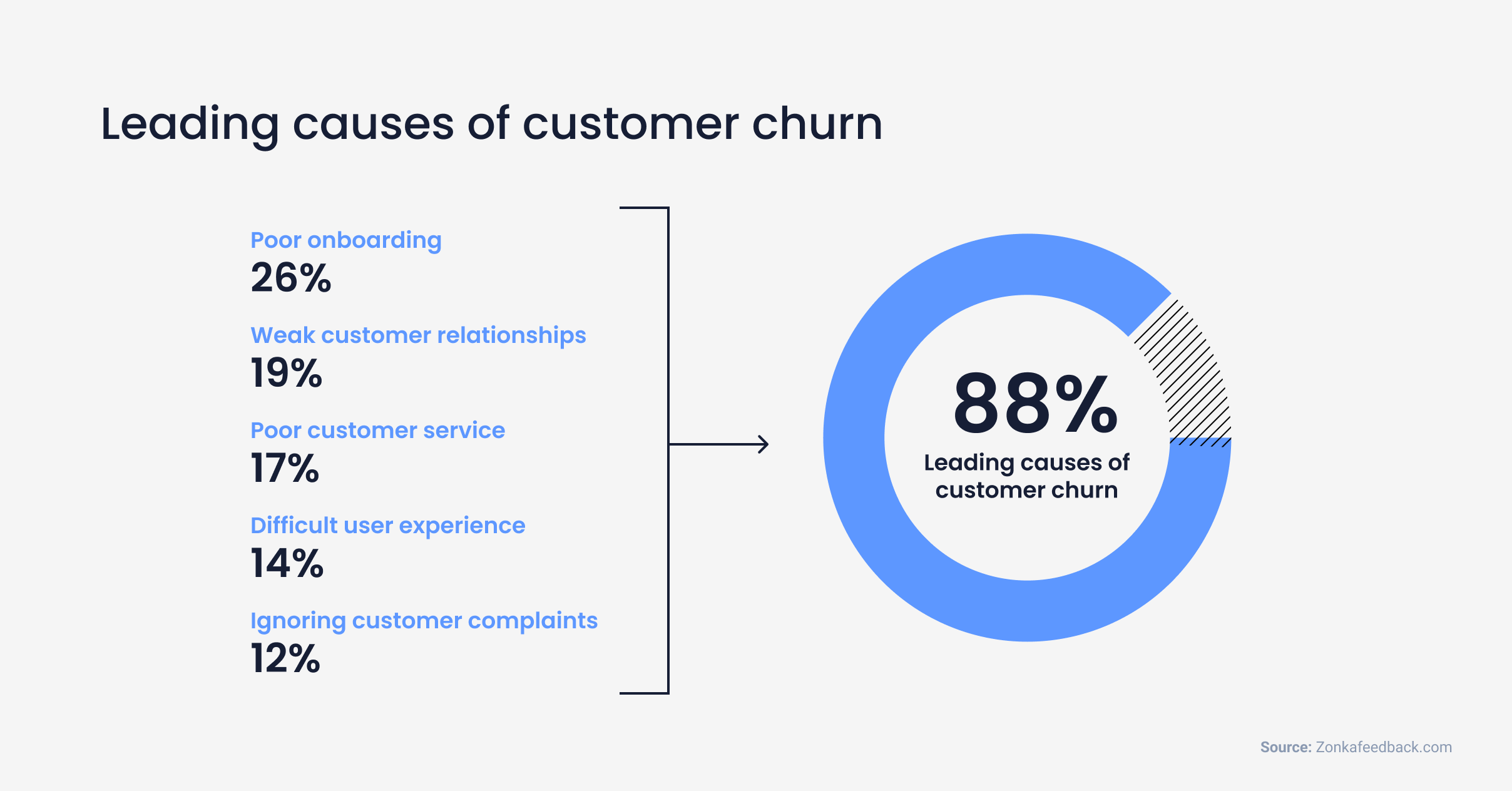
Leading causes of customer churn
As we can see, there are several reasons causing users to churn. The top reason is a poor onboarding process, which we discussed briefly as a process that should be well-optimized to retain users.
Ignoring users complaints also made it into the top 5, solutions for this can be found in our article How to retain users during a recession.
Having a complex user experience is another big reason for churn. It’s very difficult to set up user experience metrics to measure these KPIs without the support of BI or Data teams. It’s also usually extremely time-consuming to gather and analyze that data to finally see actionable insights for the team.
By the time you’ve uncovered the unknown issues in your app, you may have lost a lot of your users already. This is why a dedicated apps analytics solution that uses auto-capture is that much more valuable to product, design, and development teams.
Create a personalized user experience
Customers expect a certain amount of personalization.
80% of customers say they’re more likely to buy from a brand that offers them a personalized user experience.
Let’s take an example: You own an organization and planning app. After analyzing a few sessions you notice a segment of users responding amazingly to the few gamification features you’ve added, they use those screens the most and log in each day to beat their high score.
You might decide to add further similar features to other aspects of the app after discovering how well users are reacting. Maybe you want to add some extra animations or offer rewards for completing certain tasks. This is an effective way to tailor your app experience to your users and make it more of a personalized experience.
Giving your customers what they want will earn you that all-important customer loyalty, which will keep bringing them back to your app.
Another effective way to communicate with your users is to send push notifications or in-app messages. If you’re interested in learning more, here are The 2 crucial steps for successful mobile user engagement.
User experience analytics helps grow your business
Experience analytics are a useful and flexible tool to:
Measure your mobile app’s performance indicators
Locate and fix issues that cause customer churn
Collect and analyze data, helping you tailor your customer experience
Offer your users a pleasant product experience
And, most importantly, to build customer loyalty and repeat business
Whether you offer video conferencing software, run a restaurant, or provide an online liability waiver service, getting your name out there and building trust can be challenging.
Utilize experience analytics solutions to grow your mobile app business, and your customers will reward you for it.
You might also be interested in these;
12 best customer analytics tools
How to measure, analyze and reduce app churn
Mobile app tracking: Practical guide and best tools
AUTHOR

Yauhen Zaremba
Yauhen is the Director of Demand Generation at PandaDoc, an all-in-one document management tool for almost all types of documents. He’s been a marketer for 10+ years, and for the last five years, he’s been entirely focused on the electronic signature, PDF separator, proposal, and document management markets. Yauhen has experience speaking at niche conferences where he enjoys sharing his expertise with other curious marketers. And in his spare time, he is an avid fisherman and takes nearly 20 fishing trips every year.
What’s UXCam?
Related articles
Tool Comparisons
UXCam vs Amplitude: A real comparison for mobile product analytics
Compare UXCam and Amplitude for mobile product analytics. See where event-based metrics work, where they fall short, and how UXCam's AI-powered product analytics platform reveals what's actually happening in your...

Begüm Aykut
Growth Marketing Manager
Product best practices
App Onboarding Guide: Top 10 Onboarding Flow Examples 2026
Take a look at 10 examples of apps that get user onboarding flows right. Get inspired by proven app onboarding approaches and improve your...

Jonas Kurzweg
Product Analytics Expert
App Analytics
Mobile App Tracking: Practical Guide & Best Tools [2026]
The best tracking tools for mobile...

Jonas Kurzweg
Product Analytics Expert

