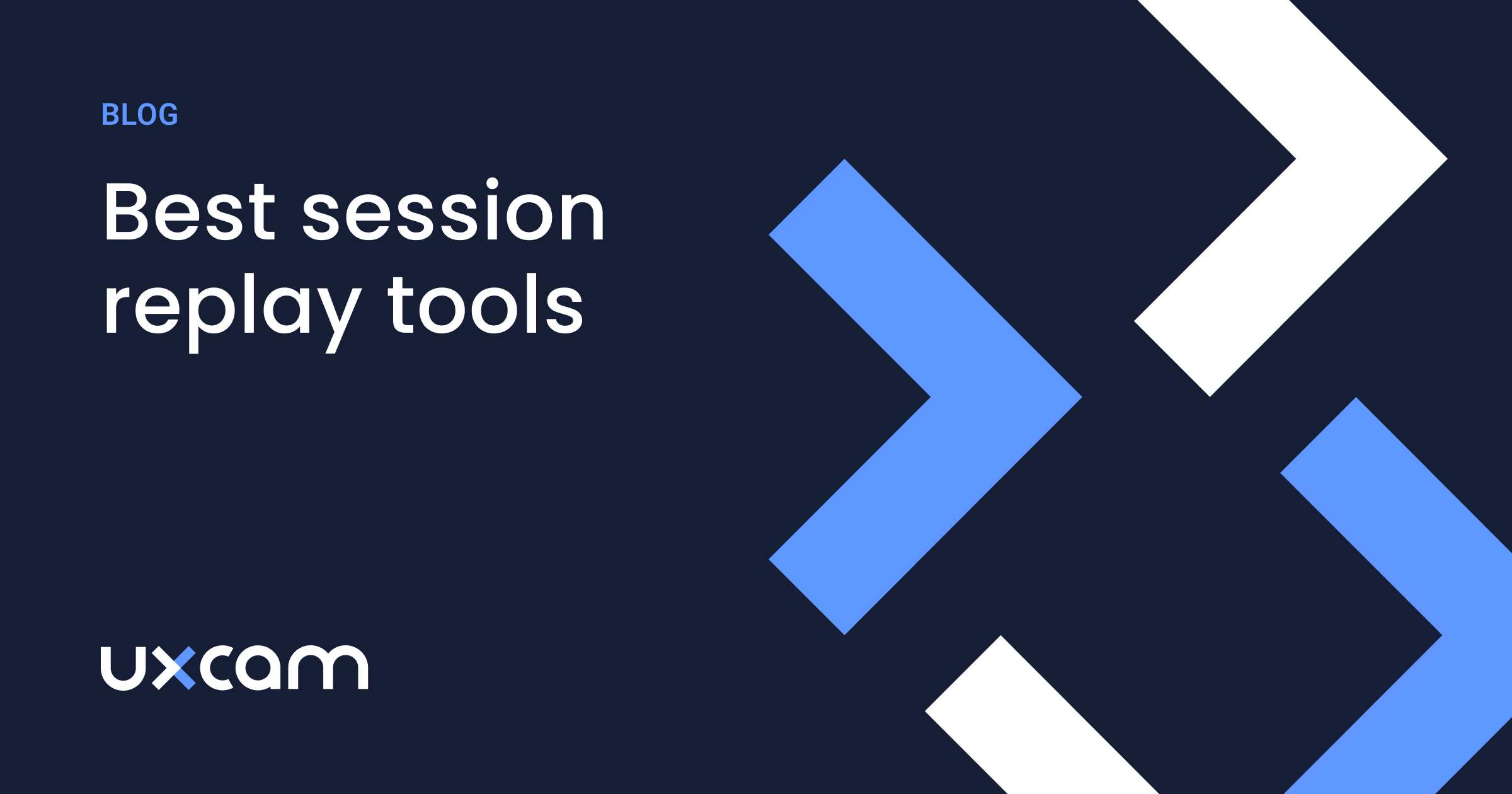Back to blog
4 MIN READ
Mobile App Compliance Testing: Our Step-by-Step Approach
PUBLISHED
5 February, 2024

Product Analytics Expert
Apps—like most things in life—are subject to laws, regulations, and guidelines. Complying with these requirements not only protects user interests, but also mitigates legal risks and builds trust.
But how do you know for sure that your app is compliant? This is where compliance testing comes in.
Compliance testing involves using a set of defined standards and protocols to evaluate an app's adherence to specific laws, regulations, and guidelines. And in this UXCam guide, we’ll be discussing how developers can integrate compliance testing into their process.
Let’s get started.
Helpful summary
Overview: The article introduces mobile product teams to mobile app compliance testing and explains how to go about it in a step-by-step manner.
Why you can trust us: We’ve helped 37,000+ mobile apps harness the power of their data to discover hidden insights and optimize their mobile strategies.
Why it matters: Compliance testing is important for protecting user interests, mitigating legal risks, and building trust.
Action points: Developers should integrate compliance testing into the app development lifecycle.
Further research: Explore current data protection laws (like GDPR), accessibility standards, and security protocols.
Why listen to us?
At UXCam, we’ve helped mobile product teams at leading companies like Costa Coffee, Nando’s, PlaceMakers, and Housing.com optimize their user experiences.
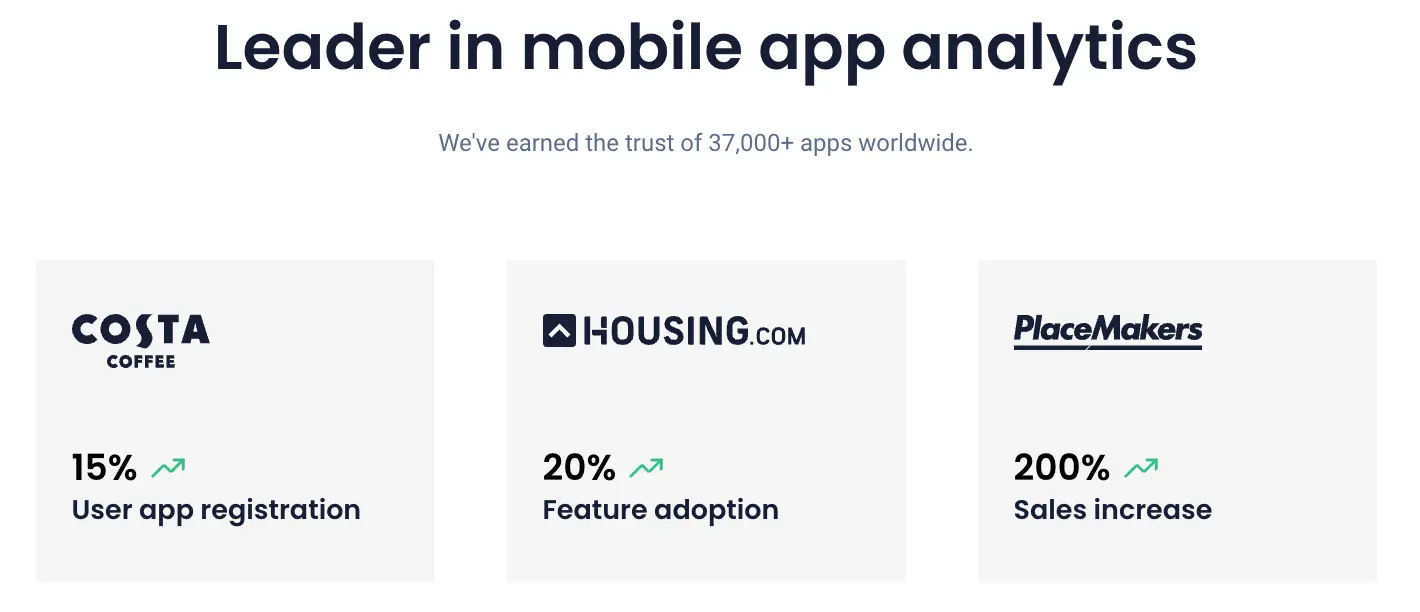
With a focus on privacy and security, our analytics suite is designed to respect user data and comply with the highest standards of data protection laws. Plus, we offer tools that help you hone in on accessibility issues, making sure your app is inclusive for all users.
What is mobile app compliance?
Compliance testing is a broad category of mobile app testing that focuses on making sure your app meets legal, regulatory, and voluntary requirements.
This includes:
Data protection laws (e.g., GDPR, CCPA)
Accessibility standards (e.g., WCAG 2.1)
Industry-specific regulations (e.g., HIPAA for healthcare apps)
Security protocols (e.g., OWASP guidelines)
…and more.
In some cases, this kind of testing is mandatory. For example, a healthcare app that handles patient data in the U.S. needs to demonstrate HIPAA-compliance. In other cases, compliance testing is simply recommended—for example, making sure your app is accessible for people with disabilities.
How to conduct mobile app compliance testing
Create a list of standards and regulations
Make a checklist of requirements
Perform a risk assessment
Develop a compliance testing strategy
Execute compliance testing
Document findings and fix issues
Step 1 - Create a list of standards and regulations
The first step is to list the relevant standards and regulations that apply to your app. This will vary depending on your industry, country, and target audience. Some will be mandatory, others will be voluntary.
Here’s a list of some common standards and regulations to consider:
HIPAA (U.S. healthcare)
GDPR (European Union data protection)
WCAG 2.1 (Web Content Accessibility Guidelines)
PCI DSS (Payment Card Industry Data Security Standard)
ISO 27001 (Information Security Management System)
COPPA (Children's Online Privacy Protection Act)
CCPA (California Consumer Privacy Act)
Step 2 - Make a checklist of requirements
Once you know what standards and requirements your app will need to comply with, start making a list of all the specific requirements and regulations. This will help you stay organized and make sure you don't miss anything important.
Some things to consider including in your checklist are:
Data privacy policies
Encryption protocols
User consent forms
Secure storage of sensitive information
Accessibility features
Third-party integration requirements
Regular software updates and maintenance
Employee training
Compliance audits
Disaster recovery plans
It’s easiest to break this list down into organized sections, like data privacy, security protocols, etc.
Step 3 - Perform a risk assessment
Next, take a deep dive into potential risks and vulnerabilities in your app. This can include anything from cyberattacks to data breaches to software glitches. Think about all the different ways your app could be compromised.
For each vulnerability you find, use of the three following risk management strategies:
Mitigate: Take steps to minimize the likelihood or impact of the vulnerability (e.g., issue an update that fixes a software glitch).
Transfer: Shift the risk to another party (e.g., outsource security monitoring to a third-party provider).
Accept: Acknowledge and accept the risk without taking action (but create a plan for how to address it if it does occur).
Step 4 - Develop a compliance testing strategy
Now, we’re returning to that list of requirements.
For each item on the list, you need to create a plan for testing its compliance. You’ll combine each of these plans into a single compliance testing strategy that outlines who, what, when, and how for testing each requirement.
Some requirements are easy to test. For example, it’s very easy to test your encryption protocols to ensure they meet compliance standards—just run a scan or review the settings.
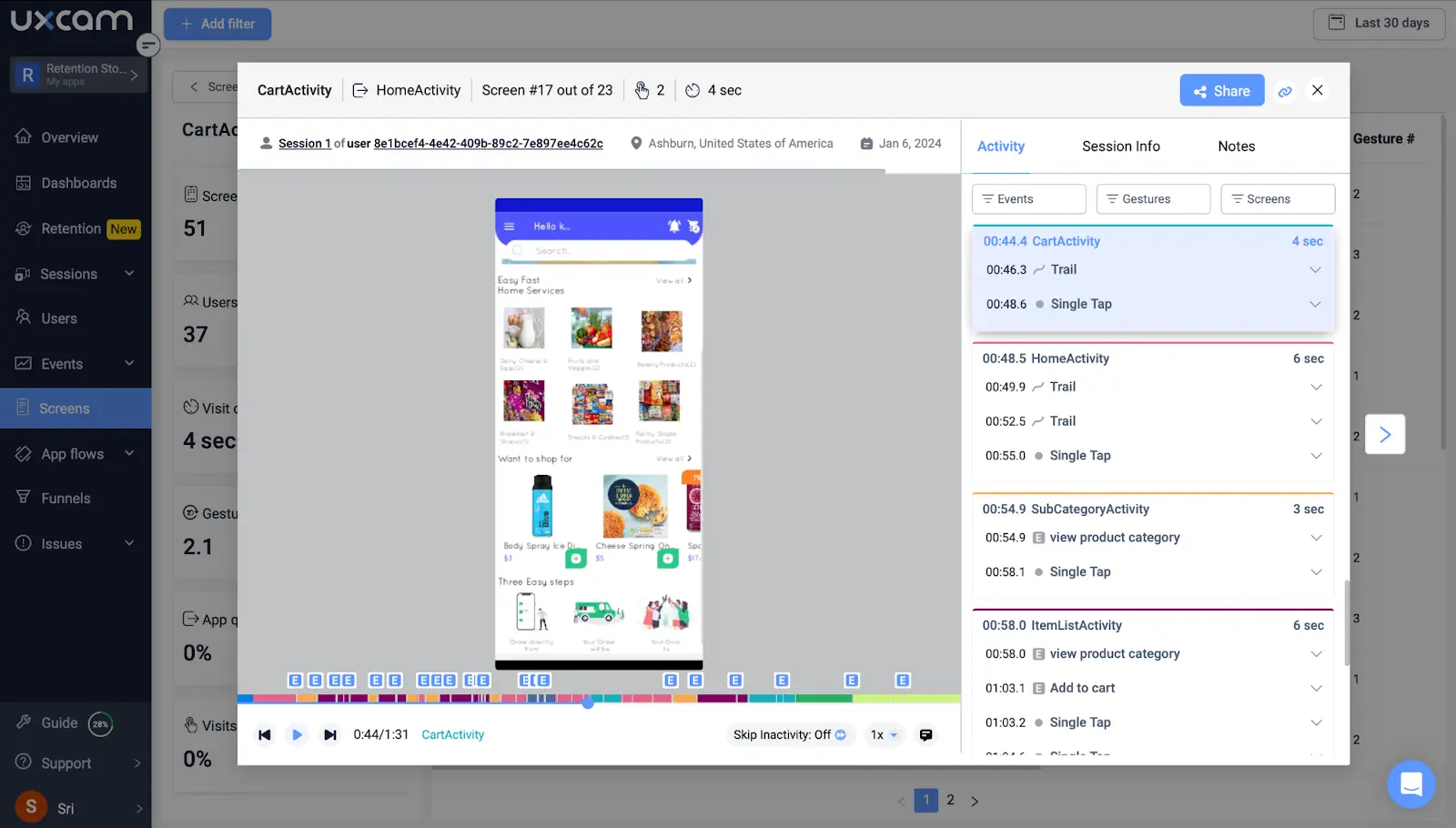
Other requirements may be more complex. For example, testing accessibility requirements might require user testing or monitoring using a tool like UXCam. You can use features like session replays and issue analytics to identify accessibility issues—but you need to be specific about the process you’ll use.
Step 5 - Execute compliance testing
Once you have a solid strategy in place, it’s time to start executing it.
Use a project management tool to track progress and assign tasks to team members. This will help keep everyone on track and accountable for their responsibilities.
Make sure to document each step of the testing process, including any issues or challenges that arise. This will be helpful for future compliance audits and can also serve as a reference point for improving your testing strategy in the future.
Step 6 - Document findings and fix issues
The last step of this process is to create a comprehensive report of your findings and any issues that were discovered during the compliance testing.
It should include a:
Summary of the testing process and objectives
Overview of any issues or challenges encountered during testing
List of recommended actions
It’s also worthwhile to prioritize the recommended actions so that you have a clear plan in place for addressing any compliance gaps.
Once your report is complete, share it with the team and get to work on fixes. This is where you get to see the positive results of your compliance testing efforts. To inspire you, consider Recora’s accessibility testing effort.
The product team was seeing tons of support tickets complaining of bugs, but they couldn’t seem to replicate them. They used UXCam’s session replays and heatmaps to run accessibility tests and found that many older users were pressing and holding a button that was meant to be taped.
Fixing this single accessibility issue led to a 142% decrease in support tickets.
Conclusion
Incorporating compliance testing into the mobile app development lifecycle isn't just a best practice but a necessity in today's digital landscape.
By leveraging tools like UXCam, mobile app development teams can enhance user experience and streamline the process of monitoring and addressing compliance concerns. Getting started with UXCam is quick and easy.
Sign up for free to start your trial and see how we can help you identify and fix potential issues.
You might also be interested in these;
Top 5 best GDPR-compliant analytics tools for mobile apps
How to build a GDPR-compliant mobile app - Step-by-step guide
Mobile app optimization techniques - Top 4 proven strategies
How to set up mobile app event tracking – the complete guide for 2024
Product feedback loop - How to implement one for mobile apps
AUTHOR

Tope Longe
Product Analytics Expert
Ardent technophile exploring the world of mobile app product management at UXCam.
What’s UXCam?
Related articles
Mobile app analytics
How To Set Up Mobile App Event Tracking: Complete Guide 2026
Unlock the secret to track user behavior in your mobile app! Learn how to set up event tracking with these simple...

Jonas Kurzweg
Product Analytics Expert
Mobile app analytics
5 Best Session Replay Tools to Identify Mobile App UX Issues
We’ve highlighted the top picks on the market for session replay tools and dug into what they’re known for, who they’re best for, and what users say about...

Audrey Meissner
Mobile app analytics
How to improve mobile app performance
Discover the secrets to improving your mobile app's performance. From monitoring crashes and UI freezes to minimizing app launch delay; improve your user's experience...

Tope Longe
Product Analytics Expert