Back to blog
6 MIN READ
Product Design Guide (2025) - How to Differentiate Your App
PUBLISHED
29 November, 2024

Product Analytics Expert
Product design is the process of understanding your target audience and designing a solution they’ll want to use and keep using to solve their problems. It’s a major aspect of a new design intended to make your product unique.
Apple products are a great example of exceptional product design. Everything about the experience of purchasing and unboxing their products is enjoyable, whether in-store or online. The design of their products is so seamless that owning one is a source of pride, despite the relatively high price.
The moral of the story is that product design is like a godsend for exceptional products and apps. And the secret ingredient to doing it right is learning your target customers inside out. In this article, we'll walk through the product design process and discuss how our single source of truth platform for mobile app user behavior analytics can support you.
What is product design?
Product design is the process designers follow to develop products to solve user problems or address specific market needs while meeting business objectives. It’s multidisciplinary and spans several specialties, including manufacturing, engineering, aesthetics, and a thorough understanding of the customer.
Designers create winning products using empathy and knowledge of their customer’s behaviors, habits, frustrations, and requirements. When product design is done right, customer problems are solved using a flawlessly intuitive app.
The UXCam platform helps product teams get their product design on point by providing the most accurate in-app behavior. Our tagless capture feature automatically tracks all in-app interactions and gestures, from when the app is launched till when it’s closed. You won’t miss a thing! You’ll learn where along the user’s journey problems occur and have the data you need to fix them.
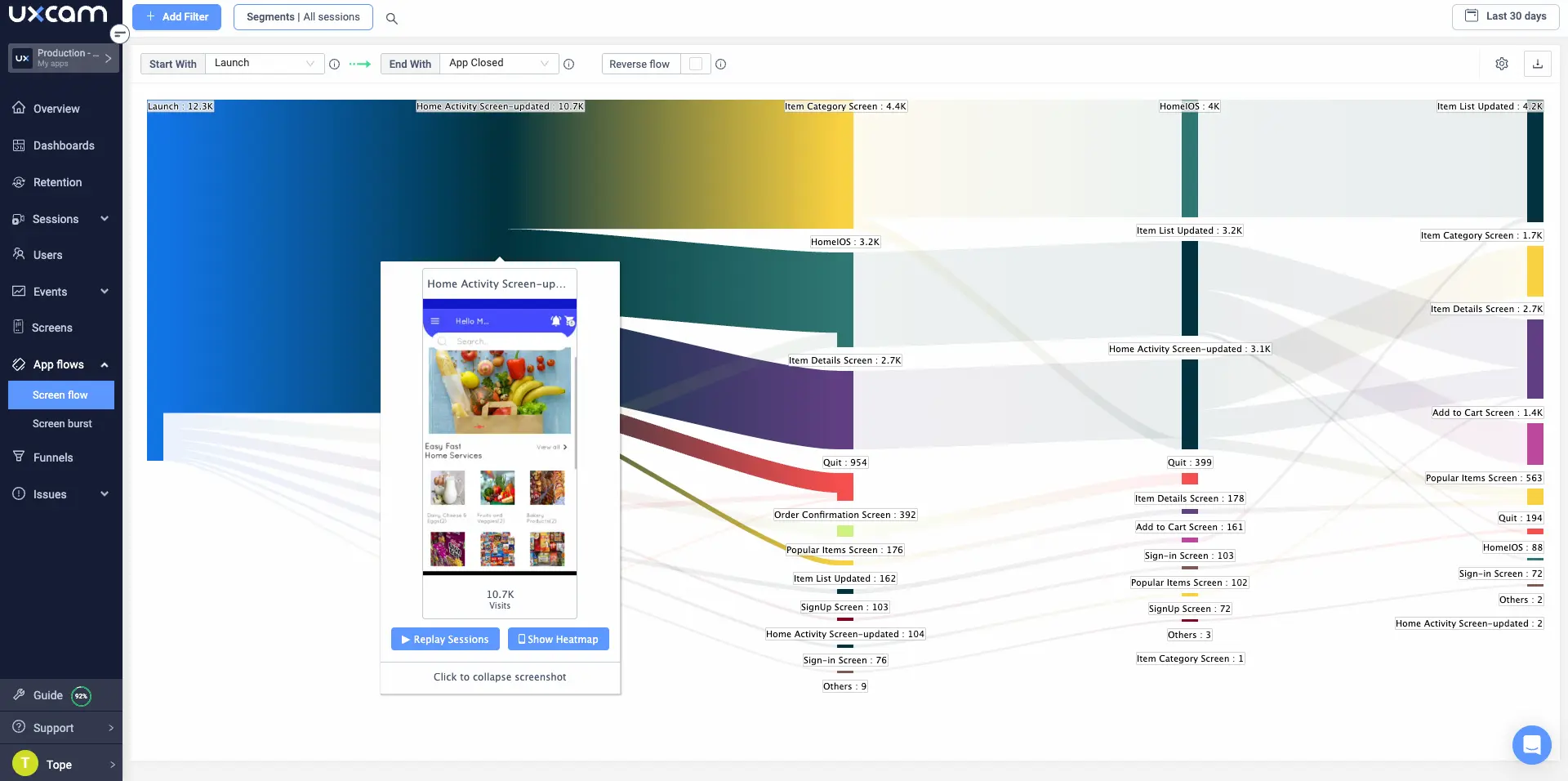
More on how our features can support your product design process later.
Benefits of product design
Differentiate your product
Product design is the x-factor that makes mobile apps like Spotify the best music streaming app overall. It differentiates by understanding the customer’s music tastes to provide curated playlists. Their established dark mode interface is recognizable and makes the text, images, and buttons pop, creating an easy browsing experience.
Develop lasting relationships
People like using products that are beautiful, intuitive, fun, and engaging. Product design helps teams create these types of user experiences that build lasting relationships and develop customer loyalty.
Reduced costs
Thanks to testing early and often, the product design process finds potential flaws before they become integrated into the design. This reduces costs as expensive reworks and redesigns are avoided.
How to run a successful product design process
1. Prepare: Choose a tool to collect user insights
As the saying goes, a workman is only as good as his tools—so choose your supporting software wisely. Since a broad understanding of the target customer is vital for successful product design, adding an all-in-one mobile product analytics tool like UXCam to your toolbox is especially helpful.
UXCam is a mobile-first platform—thousands of brands across the globe trust us for their user behavior data intelligence. We’ll show you how users experience your app from their perspective and the design elements that work well or need improvement.
2. Empathize: Understand your target audience and competitors
Perform user research to learn as much as possible about your product’s target audience for an empathic design. And to reduce the chances of needing to make major design changes later or a complete redesign.
Speaking of complete redesigns, JobNimbus used UXCam to understand their target audience of construction and roofing workers and turned around their app’s adoption rate. Initially, their users preferred to perform tasks manually rather than use their app.
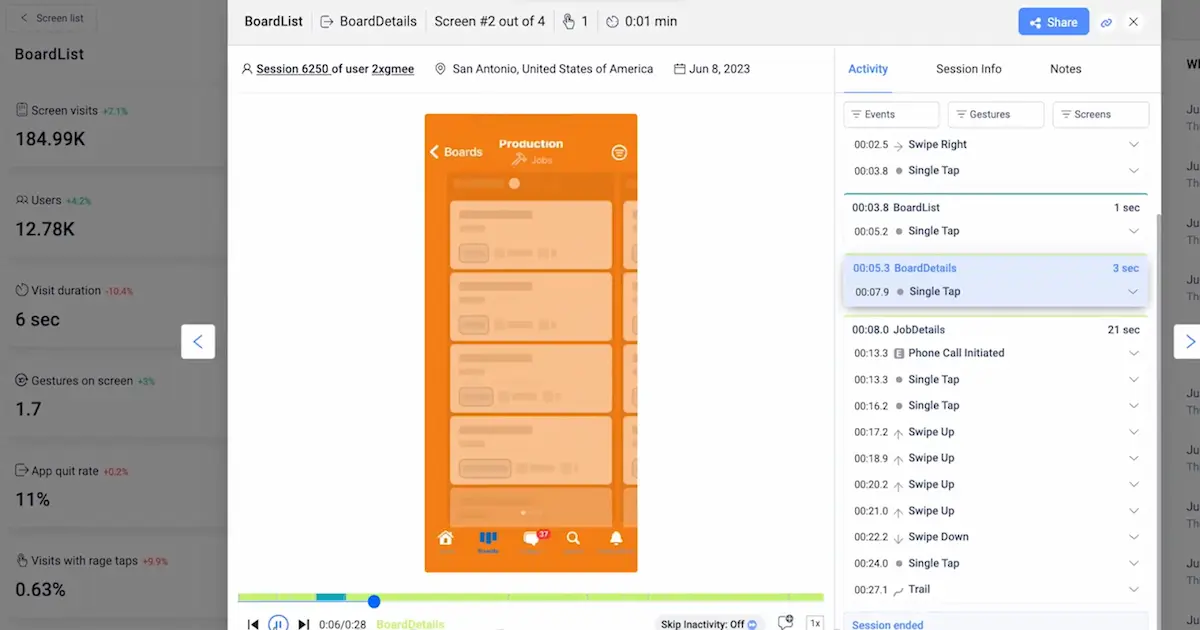
To encourage uptake, JobNimbus used the actionable data we collected to redesign their app from scratch. The new design gained acceptance, and workers were happy to use the tool as integral software to support their workflow. JobNimbus’s app store ratings went from a 2.4-star rating to an impressive 4.8. They also increased their retention rate.
Gain a thorough understanding of new users
For new app designs, you’ll scale faster if you accurately define your audience. An effective way to do this is through competitor research and gathering demographic details.
Discover your competitor’s offerings and leverage their shortcomings and successes as design opportunities. To differentiate your design, examine their product and, if possible, understand why they used the design strategies they did. This should help uncover opportunities where you can offer more value.
You can also use market research and data analysis to find your target audience. These are some of the essential demographic details to look for:
Age
Location
Gender
Interests
Income
Consider developing a user persona to inform design by taking the behavioral trends common to your audience. For example, age, location, and income will affect user’s spending.
Gain a thorough understanding of current users
For new features and tweaks to existing apps, you can refine your understanding of your customers through behavior analytics tools like UXCam. We provide qualitative and quantitative data to track metrics and quantitative data for context.


Get a 360-degree understanding of your users with features like:
Session Replays: See session recordings to learn how users interact with your app from their perspective.
Heatmaps: Learn the most and least used elements on your screens.
Journey Analysis: Find friction points, hindrances, and common drop-off and exit screens.
Segmentation: Identify common behavior patterns by different user bases.
3. Define: Create a viewpoint based on user needs and insights
Define your product vision by examining the data gathered and discerning common user problems. Highlight users’ unfulfilled needs and innovation opportunities, then consider the following:
Is there a common issue among users?
What problems will your design address?
How will your design fit your overall business strategy?
What will the UX be like?
How will your design be different?
Use your answers to define the vision and create a design brief to guide everyone through the product design process.
4. Ideate: Come up with creative solutions
Brainstorm a selection of creative ideas to address the problems found in the definition phase. Have fun sketching crazy ideas, as none will be too farfetched. It’s quantity over quality at this stage, and some of the most bizarre ideas can evolve into the final design. Narrow solutions to the main concept before moving on to composition, layout, vision, and design refinements.
5. Prototype: Build prototypes and mockups
Build tactile representations for a subset of your final ideas.
Wireframes are terrific for creating a low-fidelity blueprint, closely replicating the desired result. This phase aims to:
Determine what works
Determine what doesn’t work
See whether designs are on the right track
Weigh impact against feasibility based on feedback
Additionally, this stage accommodates quick internal feedback, where changes can be quickly applied to the prototype. Prototyping often sparks more ideas that teams may have yet to think of.
6. Test: Iterate designs based on user feedback
Then, it’s time to put your prototype before your target audience. Your testing phase will include:
Observing how users interact with your app.
Understanding what users think about functionality, usability, and aesthetics.
Tracking metrics to understand usability, intuitiveness, and ease of use.
Also, during this phase, if there’s time, you could return to your competitor's apps to perform a SWOT analysis (Strengths, Weaknesses, Opportunities, Threats) to compare notes. Ask yourself whether your app meets your user’s needs. Will it create the value they’re looking for? How does it compare to leading apps with the same or similar offerings?
With UXCam, you can answer these questions and more from a wider selection of people since testing is performed remotely. Our tool helps you test the beta versions of your app by collecting qualitative and quantitative data to support your design decisions.
After thorough testing and design iterations, your solution is ready to roll out and positively impact your customers' lives.
Use UXCam for empathic product design
Product design is a process to help you develop a product or app that addresses your target audience's problems and stands out in value and experience. Understanding the people intended to use it is the backbone of good product design.
UXCam provides precise and comprehensive behavior analytics for product teams to optimize product design. Our tool supports you throughout the entire process and beyond with qualitative and quantitative features like session replay, heatmaps, funnels, crashes and issue analytics, and user insights.
Reach out for a demo or start your free trial.
You might also be interested in these;
5 Product design software tools to ace mobile product design
How to make and justify design decisions with data
How to design a better mobile app user flow
AUTHOR

Tope Longe
Product Analytics Expert
Ardent technophile exploring the world of mobile app product management at UXCam.
What’s UXCam?
Related articles
UX design
Auditoria de UX – Como Realizar uma (Etapas, Modelos e Checklist)
Navegue por auditorias de UX com facilidade usando nosso guia para iniciantes, com instruções passo a passo, modelos personalizáveis e um checklist...

Tope Longe
Product Analytics Expert
UX design
UX Audit - How to Conduct One (Steps, Templates & Checklist)
Navigate UX audits effortlessly with our beginner's guide, offering step-by-step instructions, customizable templates, and a detailed...

Tope Longe
Product Analytics Expert
UX design
12 UX Metrics to Measure and Enhance User Experience
Unlock product success by tracking the right UX metrics. Learn 12 essential metrics, how to measure them, avoid common pitfalls, and take action with tools like...