Back to blog
11 MIN READ
Top 14 SaaS Product Usage Metrics and How to Improve Them
PUBLISHED
15 January, 2025

Product Analytics Expert
SaaS product usage metrics are key to understanding how users interact with your web-based product. They show what’s working, what’s not, and where users drop off, helping you make data-driven decisions.
In the competitive SaaS landscape, tracking these metrics isn’t optional—it’s essential. They often determine whether your product thrives or fails by revealing insights into user behavior, feature adoption, and overall engagement.
By using a robust product analytics tool, you can simplify how you collect and analyze these metrics. Solutions like UXCam’s product analytics for web provide a clear path to actionable insights that improve user experience and retention.
Summary - 14 SaaS product usage metrics
| Metric | What it measures |
|---|---|
| Pages per Session | The number of pages visited by a user in a single session. |
| Average Session Duration | How long users actively engage with your app. |
| Scroll Depth | How far users scroll on a page, indicating content interest. |
| Signup Conversion Rate | The percentage of visitors who complete the signup process. |
| Trial-to-Paid Conversion Rate | The percentage of trial users upgrading to a paid plan. |
| Time to First Meaningful Action | The time it takes for users to complete a key task. |
| Milestone Achievements | The percentage of users reaching key onboarding goals. |
| Monthly Retention Rate | The percentage of users who return each month. |
| Churn Rate | The percentage of users leaving your product. |
| Drop-Off Rate | The percentage of users who abandon a process or journey. |
| Page Load Time | The time it takes for your app or pages to load fully. |
| Error Rates | The frequency of app crashes or bugs. |
| Feature Engagement Count | The total number of users interacting with a specific feature. |
| Feature Use Frequency | How often users engage with a particular feature. |
What are SaaS product usage metrics?
SaaS product usage metrics refer to quantifiable data points that help you understand how users interact with your web-based product over time. These metrics give you a detailed understanding of user behavior, feature engagement, and overall product performance.
Tracking these metrics helps you answer critical questions:
How are users navigating your product?
Which features do they use the most?
Where do they drop off in the customer journey?
While these metrics are vital for web products, they’re equally relevant for mobile apps. Both platforms share common goals: optimizing user engagement, improving conversions, and reducing churn. However, the focus may differ slightly based on the environment.
For web products, you’ll often focus on metrics like time on page, click-through rates (CTR), and navigation paths. These metrics provide insights into how users interact with your website’s design, content, and overall experience.
Mobile apps, on the other hand, may prioritize metrics like session length, app crashes, and feature usage. These metrics reflect the unique challenges of mobile environments, such as stability, performance, and on-the-go user behavior.
Here’s a quick comparison of some common metrics for web products and mobile apps:
| Metric | Web Products | Mobile Apps |
|---|---|---|
| Time Spent | Time on page | Session length |
| Navigation | Click-through rate (CTR) | Screens navigated |
| Performance | Page load time | App crashes |
| Feature Usage | Button clicks | Feature interactions |
| Engagement | Scroll depth | Daily active users (DAU) |
By understanding these metrics, you can make informed decisions that improve user experiences across both web and mobile platforms. SaaS product usage metrics aren’t just numbers—they’re the foundation for creating products your users love. Now let's dive into the key metrics to pay attention to;
User Engagement
User engagement metrics help you understand how actively users interact with your web app. They show whether users find value in your product or simply navigate through it without meaningful interaction, giving you insight into overall satisfaction and usability.
Key Examples:
Pages per session: The number of pages a user visits in one session.
Average session duration: How long users spend actively engaging with your app.
Scroll depth: How far users scroll on a page, indicating content interest.
Low engagement often signals usability issues or unappealing content. For instance, if users visit just one page and leave quickly, it may suggest your landing pages lack clarity or your navigation isn’t intuitive.
How to improve this metric:
Use heatmaps: Visualize user interactions to see which parts of your pages get the most attention and which are ignored.
Simplify navigation: Make it easy for users to find what they need by optimizing menus, links, and calls-to-action (CTAs).
Test and iterate: Conduct A/B tests on layout or content changes to see what increases engagement, such as placing CTAs above the fold or streamlining long pages.
Feature Adoption
Feature adoption metrics track how users interact with specific features in your app. They reveal which features deliver the most value and which may need better visibility or refinement to drive adoption.
Key Examples:
Count of users engaging with features: The total number of users interacting with a specific feature.
Frequency of use: How often users repeatedly engage with a feature.
Tracking feature adoption helps prioritize your product roadmap. If a feature is widely used, it confirms its value. Conversely, low adoption may indicate users don’t understand its benefits or find it too complex.
Expert recommendation to improve this metric:
Highlight key features during onboarding: Use tutorials or tooltips to explain the value of underutilized features.
Analyze drop-off points: Use session replays or funnel analysis to identify where users abandon a feature workflow and simplify those areas.
Segment users: Analyze feature usage by user type (e.g., free vs. paid) to better tailor marketing messages or in-app prompts to drive adoption.
Conversion funnel metrics
Conversion funnel metrics track how users progress through key steps of your product journey, from signing up to becoming paying customers. These metrics help you understand where potential users drop off and why, allowing you to optimize those touchpoints.
Key Examples:
Signup conversion rate: The percentage of visitors who complete the signup process.
Trial-to-paid conversion rate: The percentage of trial users who upgrade to a paid plan.
Every drop-off in the funnel represents lost revenue and an opportunity to improve. For instance, if your trial-to-paid conversion rate is low, users might not see the value in your product or encounter friction during the trial.
How to improve this metric:
Simplify the Signup Process: Minimize required fields and offer single-click options like social logins.
Highlight Trial Benefits: Use onboarding emails or in-app messages to showcase the product's core value during the trial period.
Use Funnel Analysis Tools: Platforms like UXCam can reveal where users drop off and provide session replays for deeper insights.
Onboarding and activation
Onboarding and activation metrics measure how quickly users achieve meaningful outcomes with your product. These metrics focus on the critical first steps that ensure users see value and continue engaging with your SaaS product.
Key examples:
Time to first meaningful action: The time it takes for users to complete an essential task, like uploading their first file or creating their first project.
Milestone achievements: The percentage of users who reach key goals, like completing a setup tutorial or accessing a premium feature.
A smooth onboarding process sets the tone for long-term success. If users struggle during onboarding, they’re more likely to churn before realizing your product’s value.
Best practices to improve this metric:
Guide users with interactive tutorials: Use step-by-step walkthroughs or tooltips to help users complete their first meaningful actions quickly.
Provide quick wins: Design onboarding flows that give users an immediate sense of accomplishment, like showing progress bars or confirmation pop-ups.
Track drop-off points: Analyze where users abandon the onboarding process and address these pain points with clearer instructions or streamlined steps.
Retention and churn
Retention and churn metrics reveal whether your users are sticking around or abandoning your product. Retention measures how many users continue using your SaaS product over time, while churn tracks the percentage who leave during a given period.
Key examples:
Monthly retention rate: The percentage of users who return month after month.
Churn rate: The percentage of users who stop using your product.
Drop-off rates: Grouping users by signup date or behavior to identify trends in retention or drop-offs.
Retention directly impacts revenue and growth. High churn signals dissatisfaction or unmet needs, which can derail your product’s success. For example, a declining retention rate may indicate users don’t see ongoing value in your product.
How to improve this metric:
Monitor early drop-offs: Use cohort analysis to see if specific groups (e.g., new signups) are leaving early. Address this with better onboarding or tailored follow-ups.
Engage dormant users: Send personalized emails or notifications to re-engage users showing signs of inactivity. Highlight new features or benefits that address their needs.
Gather feedback from churned users: Use exit surveys to understand why users left, then implement changes based on their responses.
Performance and stability
Performance and stability metrics measure how reliably your web app runs. These metrics ensure your product meets user expectations for speed and functionality, both of which are critical for user satisfaction and long-term retention.
Key examples:
Page load time: The time it takes for your app to load completely.
Error rates: The frequency of issues like crashes or bugs.
A slow or buggy product can frustrate users, causing them to leave even if your features are valuable. For example, a slow-loading page might increase bounce rates, while frequent crashes can erode trust in your app.
Actionable strategies to improve this metric:
Optimize load times: Compress images, use caching, and ensure your servers can handle high traffic. Faster pages lead to better engagement and retention.
Track and resolve errors: Use monitoring tools to identify and address bugs or crashes in real-time. Regular updates and bug fixes show users you’re invested in improving their experience.
Test across devices and browsers: Ensure consistent performance for all users, regardless of the platform they use to access your app.
How to measure SaaS product usage metrics
Measuring SaaS product usage metrics is essential for understanding user behavior, improving your product, and driving growth. To do this effectively, you need a clear strategy that combines event tracking, the right tools, and actionable insights.
1. Set up a robust tracking plan
Before diving into tracking, define your Key Performance Indicators (KPIs). KPIs should align with your business goals. For example, if you want to improve onboarding, track metrics like time to first meaningful action or completion rates.
Once your KPIs are clear, implement event-based tracking strategies. This involves monitoring specific actions users take, such as page views, button clicks, or form submissions. Tracking these events provides granular insights into how users interact with your web app.
Start small by tracking high-impact events first, such as signup completions or feature activations. Gradually expand your tracking as you identify new areas for optimization.
2. Choose the right product analytics tool
Not all analytics tools are created equal. For SaaS products, you need specialized web analytics tools that can track user behavior at a detailed level. Look for features like event tracking, funnel analysis, and session replays.
Tools like UXCam excel at providing a comprehensive view of user activity. With capabilities like funnel analysis, you can identify drop-off points in the user journey, while event tracking reveals how users interact with specific features.
Choosing the right tool saves time, reduces complexity, and ensures your data is actionable. A powerful analytics tool transforms raw data into meaningful insights.
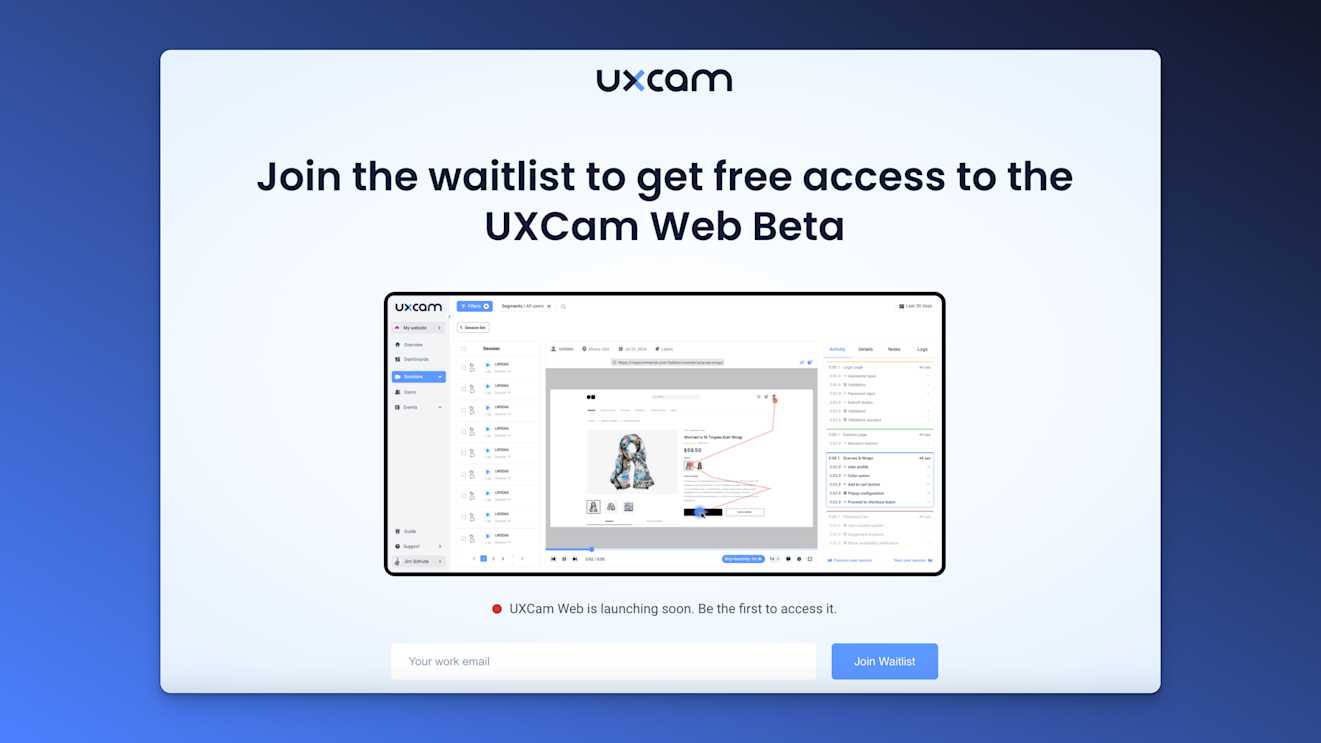
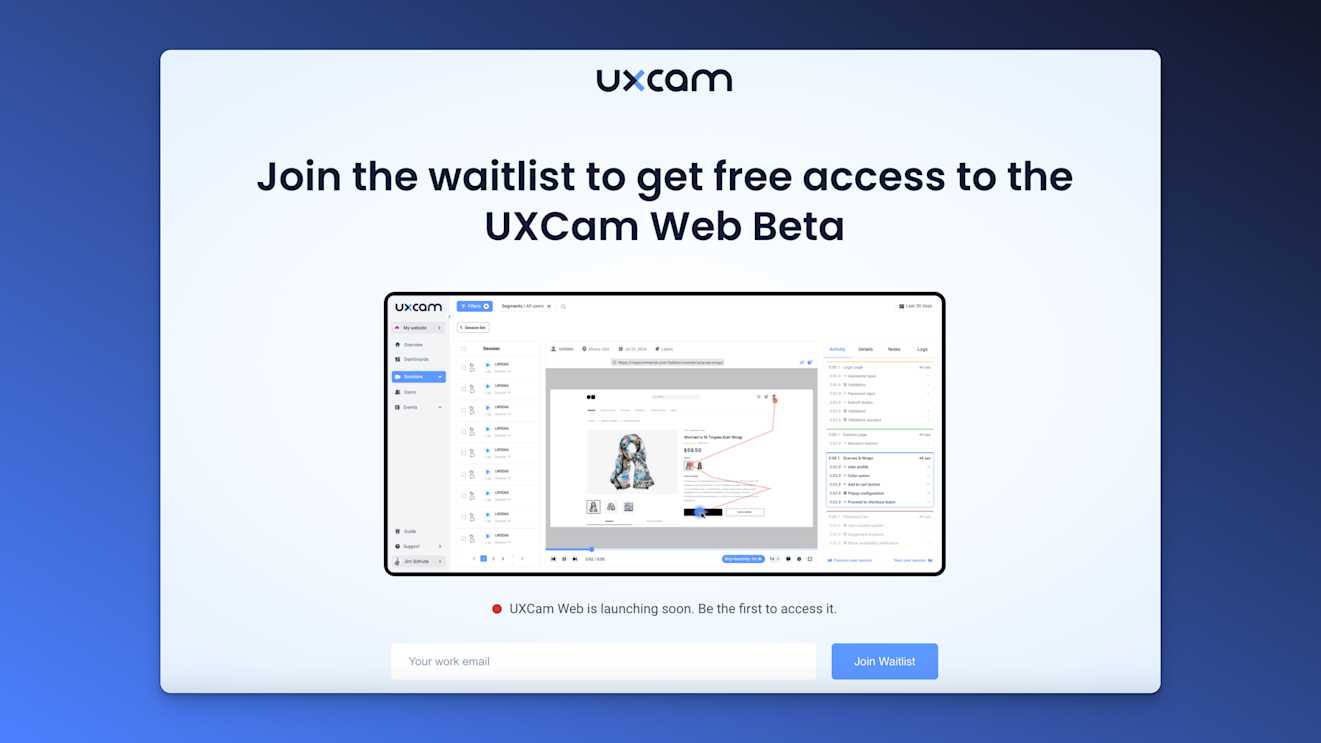
We are excited to launch UXCam web analytics soon!
See user interactions, monitor behavior, understand UX via Session replay & heatmaps and easily optimize your website performance. As this new feature rolls out, UXCam aims to be a complete solution for both web and mobile analytics, helping you understand and improve the user journey better than ever before.
If you want to be the first to get access, sign up for our waitlist here.
3. Combine qualitative & quantitative insights
To get a complete picture, combine qualitative and quantitative insights. Quantitative metrics, such as click rates and session duration, show you what’s happening. Qualitative tools, like heatmaps and session replays, reveal why users behave the way they do.
For instance:
Heatmaps show where users click, scroll, or hover, highlighting areas that grab attention or get ignored.
Session replays let you watch user interactions in real-time, helping you identify pain points or friction in workflows.
Funnel data reveals where users drop off, so you can prioritize fixes that improve conversion rate.
Combine heatmap data with session replays to get both a bird’s-eye view and a detailed understanding of user behavior. This combination allows you to identify and solve issues more effectively.
| Tool | What it measures | Why it’s useful |
|---|---|---|
| Heatmaps | Clicks, scrolls, hovers | Visualize user focus and identify underperforming areas |
| Session replays | Real-time user interactions | Understand user behavior and resolve usability challenges |
| Funnel analysis | Drop-off points in workflows | Pinpoint where users abandon key processes like signups |
Strategies to improve SaaS product usage metrics
Improving SaaS product usage metrics requires a mix of thoughtful design, data-driven decisions, and continuous iteration. By focusing on onboarding, personalization, testing, and user feedback, you can create a product experience that consistently drives engagement and satisfaction.
1. Refine user onboarding
First impressions matter. If users don’t quickly understand the value of your product, they’ll likely churn. A well-designed onboarding process ensures they see benefits right away.
Use guided tours or interactive tutorials to walk users through critical features. Highlight how each feature solves a problem or creates value. Avoid overwhelming them with too much information upfront—focus on quick wins.
For example, If your app is a project management tool, guide users to create their first project or invite teammates within the first few minutes.
2. Personalize User Experiences
Not all users have the same needs. Personalizing your app’s experience can significantly boost engagement. Adjust feature visibility, in-app messages, or recommendations based on user segments like free vs. paid users or beginner vs. advanced users.
For example, free users might benefit from subtle nudges to try premium features, while advanced users may prefer insights on optimizing their workflow. Personalization ensures every user feels your product is tailored to their goals.
Pro Tip: Use behavioral data to trigger relevant messages. If a user frequently uses one feature, suggest related features they might find valuable.
Run A/B tests
A/B testing is your go-to method for data-driven improvements. Whether it’s a landing page, CTA, or feature design, testing variations allows you to find what resonates most with your audience.
For example, you can test two versions of your onboarding flow—one with a video tutorial and another with a step-by-step guide. Use metrics like completion rates and time to first meaningful action to determine which works best.
Keep your tests controlled by changing one element at a time. This approach ensures clear insights into what’s driving improvements.
Continuously iterate based on user feedback
User needs evolve, and your product should too. Feedback loops are invaluable for staying user-centric. Collect input through in-app surveys, support tickets, and user interviews to uncover pain points and opportunities for improvement.
Once you gather feedback, act on it. Communicate changes to your users, whether it’s fixing a bug, refining a feature, or adding a requested capability. Transparency builds trust and loyalty.
For example, If users report confusion during onboarding, add tooltips or a progress bar to guide them through the process.
Conclusion and next steps
Understanding and improving SaaS product usage metrics is essential for building a web-based app that stands out in today’s competitive market. These metrics help you uncover valuable insights about user behavior, guide strategic decisions, and deliver an exceptional experience to your audience.
Adopting a data-driven culture is the key to success. By consistently tracking, analyzing, and iterating on these metrics, you can align your product with user needs, improve engagement, and drive long-term growth.
Ready to take the next step? UXCam’s product analytics for web makes it simple to track key metrics, uncover actionable insights, and optimize your product. With tools like session replays, heatmaps, and funnel analysis, UXCam helps you stay ahead of the curve.
Try UXCam for free today and discover how easy it is to create a data-driven product strategy that delivers results!
You might also be interested in these;
Top 11 SaaS analytics tools and software
SaaS Customer Journey Mapping - A Comprehensive Guide
What is Web Analytics? Definition, Metrics & Best Practices
Website Visitor Tracking - A Comprehensive Guide
Top 10 Digital Analytics Tools You Need to Know
Ultimate Website Optimization Guide: Must-Know Tactics
Website Analysis 101: How to Analyze for Peak Performance
AUTHOR

Tope Longe
Product Analytics Expert
Ardent technophile exploring the world of mobile app product management at UXCam.
What’s UXCam?
Related articles
Website Analysis
Best Free Web Analytics Tools [2026]
Compare the best free web analytics tools for UX, product, and privacy. See why UXCam is the top choice for behavioral insights, compliance, and...

Jonas Kurzweg
Product Analytics Expert
Website Analysis
What is Web Analytics? Definition, Metrics & Best Practices
Discover what web analytics is, its definition, key examples, and the best tools to optimize your website's performance and user...

Tope Longe
Product Analytics Expert
Website Analysis
Website Heatmap - Ultimate Guide and Best Tools [2026]
Read the ultimate 2026 guide to website heatmaps: discover types, implementation, and the best heatmap tools to optimize user experience and site's...

Jonas Kurzweg
Product Analytics Expert
