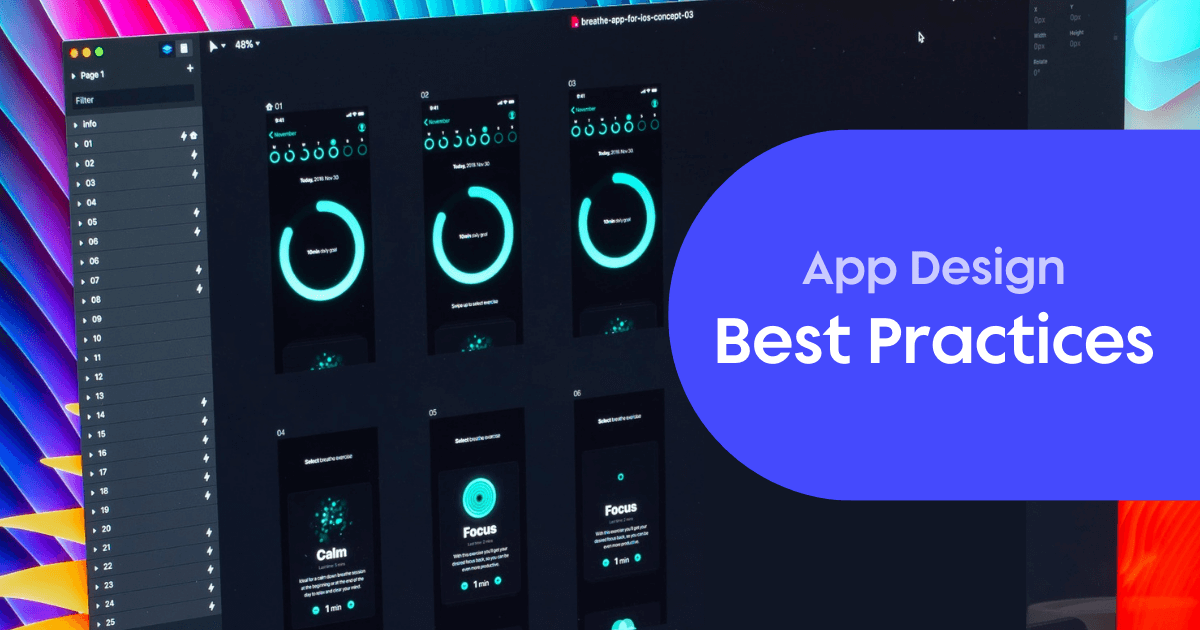Travel app development: 4 features that win over travelers
PUBLISHED
24 November, 2021


It takes a lot for an app to stand out in the travel industry. Well-established giants like Airbnb, Booking.com and Tripadvisor tend to dominate the scene — and with good reason.
The best travel apps of 2021 leverage user insights to develop useful features that make them stand out from the competition. There are so many apps to choose from; what makes the most downloaded travel apps succeed? We break down features and characteristics of some of the best travel apps use to keep customers coming back.
First, what do we know about traveler behavior?
Travel apps disrupted the traditional nature of vacation planning. Instead of making bookings weeks (sometimes months) in advance, consumers book certain aspects of their trip in-destination more than ever before. According to a Google study, 48% of experience bookings take place once travelers arrive at their destination. Of those in-destination bookings, 54% of them are taking place on mobile. This signals a huge opportunity for travel apps.
While different facets of the travel industry appeal to customers with various personas and profiles, you’ll see these insights reflected in some of the best travel apps out there. They know they’ll have to win almost half of all users over on the go and have tailored their app experience to appeal to this behavior. With this in mind, let’s dive into four of the top features you’ll see across mobile app development from some of the best in the industry.
Flexible destinations: search by “trips to anywhere”
Flexible destinations is a new way of planning trips when price and date is more important for the adventurous and flexible traveler. Skyscanner was one of the first travel apps to add “everywhere” as a final destination. Airbnb has followed suit with an “I’m flexible” option for travelers who are starting their search itinerary. By basing flight and hotel results purely on price, travelers can leave their final destination up to the whims of the universe.
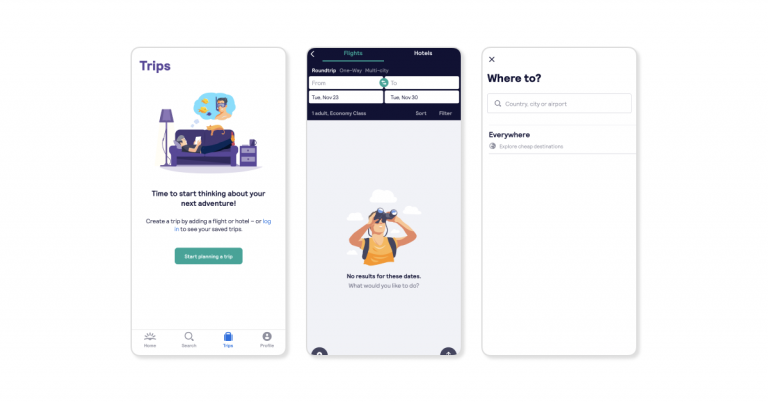
Source: Skyscanner, Airbnb
With the rise of remote work and the growth of the gig economy (the number of gig workers in the US has risen to 15% since 2010), travel planning is evolving — from people waiting for their annual vacation days to travel to planning their work schedules around flight and accommodation availability.
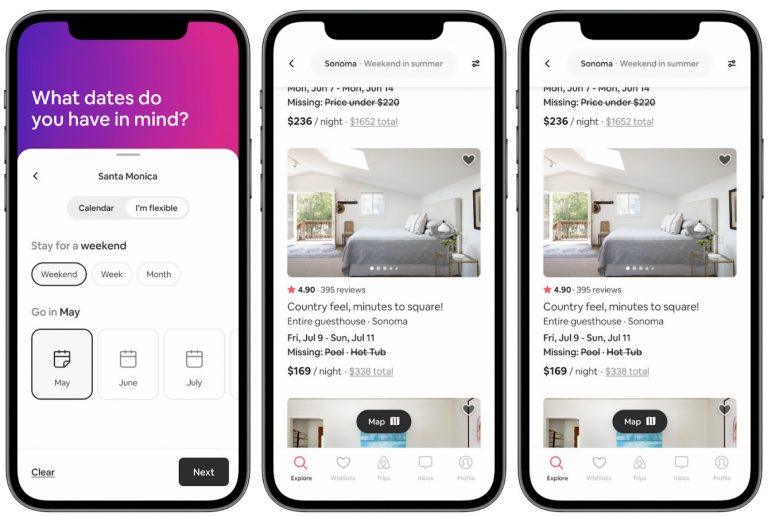
Source: Airbnb’s release on flexible dates, matching and destinations
Reacting to the pandemic and people staying in destinations longer while working remotely, Airbnb has also made it possible to search for places by weekend, week or month. As people travel longer and the space between work and travel blurs, Airbnb has reacted to that new behavior.
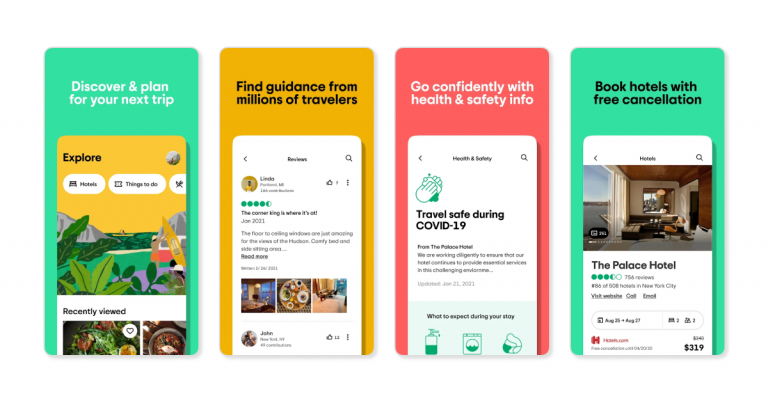
Source: Google Play
Itinerary planners that keep users in your environment longer
Tripadvisor bills itself as a travel guidance company. The former go-to site for reviews about hotels, restaurants, tours, attractions, and experiences got a makeover in early 2020 and updated its app in June 2021, just as travel started picking back up.
The result? A fresh, zippy product that combines the original angle of traveler reviews with an itinerary builder. By repositioning itself as a travel planner app, Tripadvisor gives travelers everything they need to research, plan, and book a trip — all in one place. The app’s “Trips” planning tool allows users to save, share, and organize traveler-recommended places. Tripadvisor has established itself as an end-to-end product by building an itinerary feature — and has a higher likelihood of building long-term relationships with users.
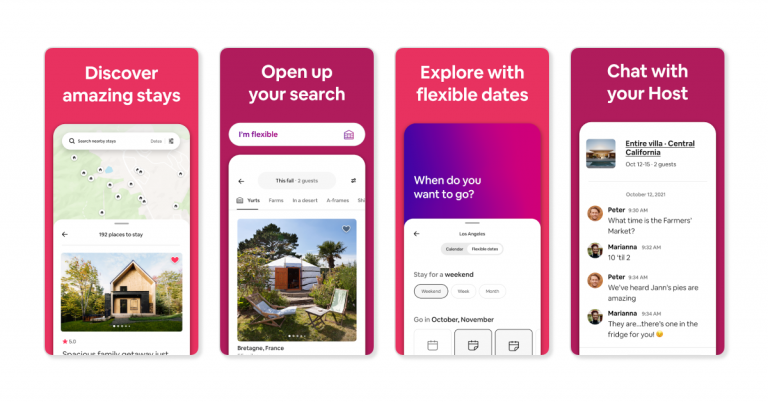
Source: Google Play
But Tripadvisor isn’t the only app to create an itinerary builder. Airbnb incorporated experiences in 2016 and suggests relevant activities once users have booked a stay. In a similar planning tool of the same name, users are given an overview of their bookings and see suggestions for experiences to enhance their trips. As with Tripadvisor, Airbnb’s full-service travel planning capability (well, almost — they don’t rent cars or provide transportation beyond to and from bookings) is designed to keep users in the app for longer and make the product a one-stop shop for trip planning.
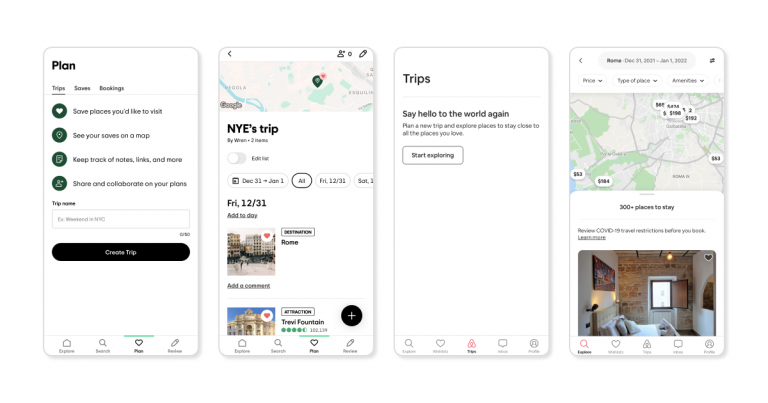
Source: Tripadvisor and Airbnb apps
If you’re building or iterating on an itinerary feature in your travel app, invest time in user analytics. Tagging events like feature_used and onboarding_completed helps you follow the traveler’s journey. Watching chronological session replays can help you better visualize user behavior patterns and map out their journey as they get off the plane, arrive at the airport, hop in the taxi, and check in to the hotel.
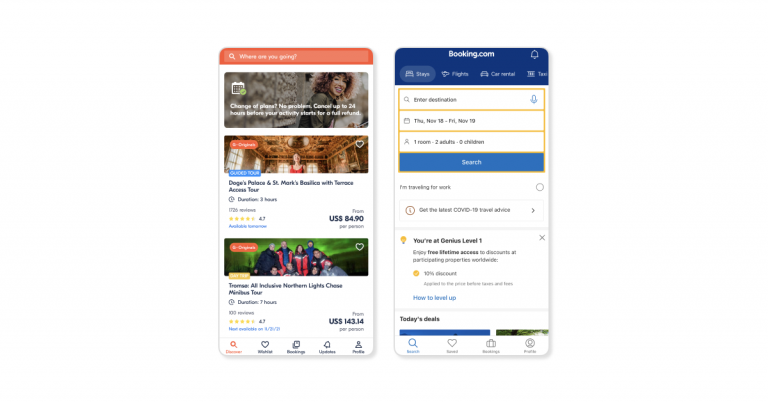
Source: GetYourGuide and Booking.com apps
Front and center COVID-friendly content
Generous cancellation policies have always been a silver lining for travelers wary of racking up costs on vacations they may not get to enjoy. There’s nothing worse than planning a trip only to have weather, plans or health derail it. Let’s take a look at how two major travel apps leverage content cards to highlight how they deal with cancellations around COVID-19.
The Booking.com app highlights COVID-19 support in a content card on its main screen. A travel-restriction tool allows users to input their departure and destination locations, as well as passport type, to find out what they need to know ahead of their trip. While the app offers resources and information to users about safe travel, it also includes specific booking conditions and recommends booking an option with free cancellation.
The GetYourGuide app, on the other hand, takes a no-questions-asked approach. The tours and activities travel app calls out free cancellation 24 hours before a user’s scheduled activity in a content card on its main page. Additionally, GetYourGuide offers an easy-to-find, in-app customer support chat feature.
Both apps work hard to keep users in their environment for longer — Booking.com by establishing themselves as an authority in COVID-friendly travel research and GetYourGuide by removing the fear of cancellation fees entirely from the equation.
Understanding how customers look for information on your app can help with the placement of COVID information. Test hypotheses about information positioning via heatmaps and session recordings. By seeing how users tap, scroll and swipe through your app, you can better understand how they look for content on the site. Likewise, funnel analytics can show how they get to your COVID information pages. In the GetYourGuide example above, they’ve given the content prime real estate above the activity cards.
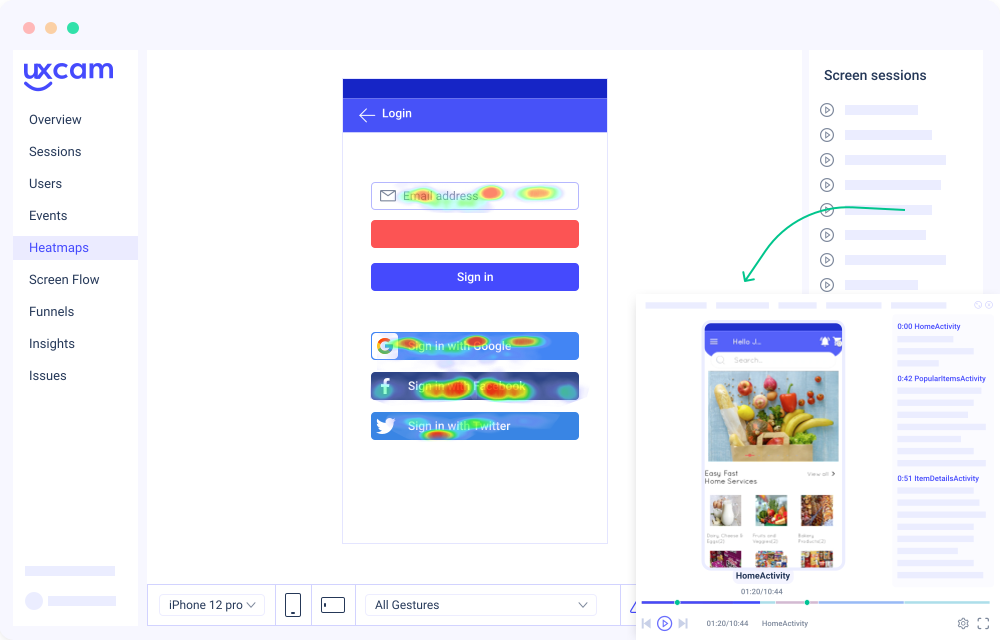
Heatmaps uncover and solve bottlenecks in the user experience.
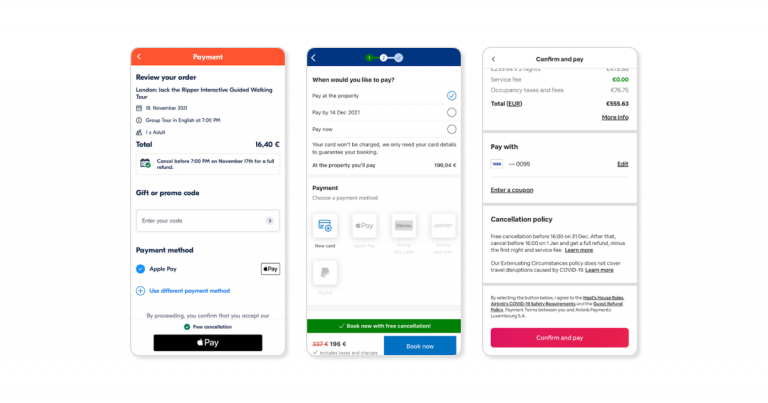
Source: GetYourGuide, Booking.com, Airbnb
Minimalist design and content at checkout
Put yourself in a traveler’s shoes. You’ve landed in a new country with wobbly WiFi, you’ve only got a level 1 Duolingo grasp of the local language, and you want to secure a tour in the next ten minutes. The last thing you want is to fumble around with your credit card and tap back and forth at the checkout while on a busy road waiting. Here are some tips for apps that offer travel-experience booking:
Having the full order summary with taxes and fees on the checkout page
can reduce frustration. Needing to go back and go back a few screens to check the cost summary before firing the payment trigger can be a headache for users who may abandon the checkout process completely.
Place the refund information on the checkout page
so users don’t get nervous right before their purchase. Having to go backward on the app to check the fine details can also lead to checkout abandonment.
Offer one-click checkout.
When users confirm their purchase, make it easy for them to go from product to checkout with few or no pages in between.
Offer different payment options at checkout.
Consider the usability of each for different travelers: Apple Pay is great on the go as you can double click to pay, PayPal has an extra layer of security for fraud prevention, and good ol’ credit card payment option for when you have no digital wallets setup.
The key to a seamless checkout process is identifying where users were frustrated with the checkout process and then improving it.
Hypothesize, test, iterate, repeat
Just like the real travel journey, every step of the user experience has to be accounted for. Travel apps occupy an exciting space in mobile app development. That’s why you need to use qualitative analytics tools to analyze to test the release of new features aimed at delighting travelers.
With a tool like UXCam, you’ll be able to identify pain points that users are feeling along your journey. As the travel industry adjusts to a new normal in the wake of the worst of the pandemic, it’s going to be more important than ever to invest in understanding user behavior and optimizing your user experience. So keep testing and iterating, and build the next best travel app.
Want to know your travelers better? Access your free UXCam trial today.
AUTHOR

Audrey Meissner
Audrey is a content marketing manager and copywriter with eight years of experience conceptualizing and creating strategic editorial content for direct marketing and social media channels.
What’s UXCam?
Related articles
UI/UX Design
What is UX Analytics?
UX Analytics helps you to improve your product, thus increasing your conversion rates and...

Jonas Kurzweg
Growth Lead
Product best practices
Gestalt Principles - The Complete Overview
Use the subconscious to create delightful...

Annemarie Bufe
Content Manager
UI/UX Design
10 Best App Design Practices for App Development in 2025
If you're developing an app, you need to keep UX in mind if you want it to succeed. Check out these 10 best app design...