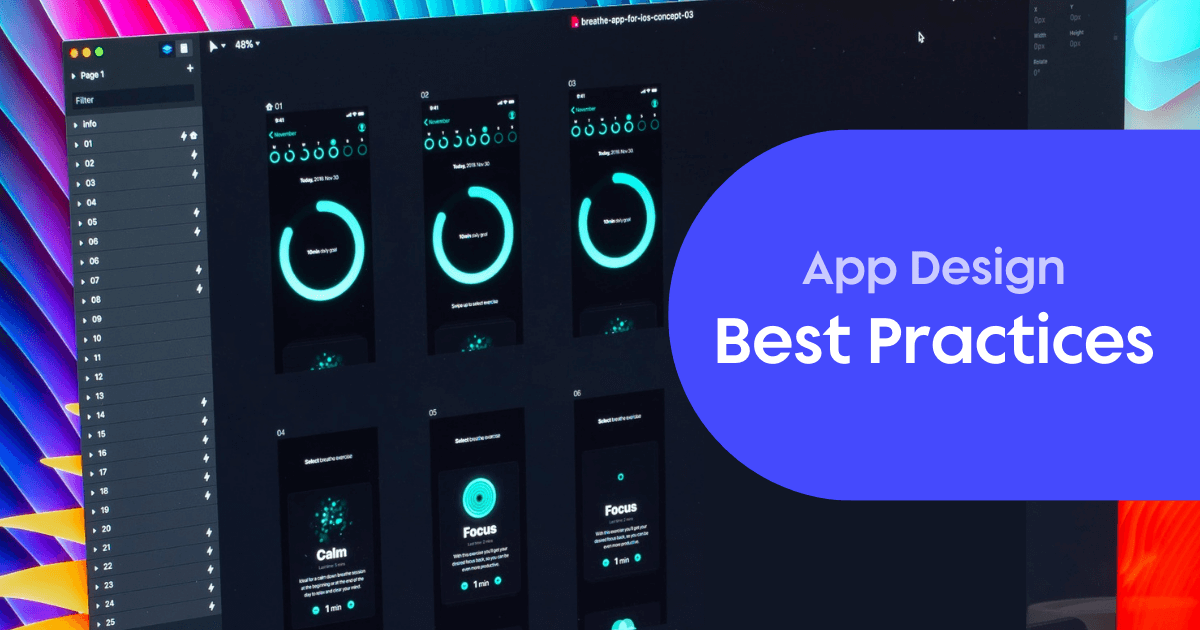What would happen if you stopped listening to feedback?
You will stop improving and get stuck in the same way of thinking.
Well, the same thing happens if you don’t analyze your UX (User Experience). You are ignoring the real-time feedback from your users!
I will give you a quick overview of "what is UX analytics". I will also show you which user experience analytics methods and tools you can use to improve your UX, thus increasing user engagement and retention and reducing user churn.
Summary - User experience analytics
| Question | Answer |
|---|---|
| What is user experience analytics? | It's tracking and analyzing user behavior to improve your app or website experience. |
| Why is UX analytics important? | It identifies issues, optimizes journeys, and boosts satisfaction, retention, and conversions. |
| What tool is best for UX analytics? | UXCam is ideal for mobile apps with features like session replays, heatmaps, and funnel analytics to optimize user experiences |
| How do you start? | Set goals, choose a tool, integrate it, and track metrics like engagement and drop-offs. |
| What should you measure? | Key metrics include session duration, bounce rate, user flows, and conversion points. |
| How do you use the data? | Identify issues, test solutions, and prioritize updates for a better user experience. |
| How does it benefit your business? | Better UX increases retention, conversions, and customer loyalty, driving growth. |
| Is UX analytics only for designers? | No, it helps product managers, marketers, and developers make informed decisions. |
| How do you ensure user privacy? | Anonymize data, get user consent, and follow rules like GDPR and CCPA. |
| What challenges might you face? | Common challenges include fragmented data, interpreting insights, and balancing privacy. Prepare ahead. |
Quantitative vs Qualitative UX analytics
First, we have to distinguish between quantitative and qualitative UX analytics.
Quantitative analytics is anything that can be expressed in numbers. Graphs and charts, you name it. Quantitative data will give you an objective basis to work on.
Qualitative analytics does not measure numbers. It is focused on understanding the user and his behavior.
You might be wondering:
What type of UX analytics is the best for me?
The answer is both. You should always be looking to combine qualitative and quantitative user experience analytics tools.
Best UX analytics software list
Doing UX Analytics gets quite easy using the tools that are available online. There are dozens of user experience analytics tools out there; here are Nine (9) of the best UX analytics software to consider:
Best Quantitative UX analytics software
Best Qualitative UX analytics software
UXCam (mobile only)
Hotjar (website only)
Sessioncam (website only)
Mouseflow (website only)
Read our in-depth review of the best UX analytics tools here.
Just to give you a quick example of how useful a combination can be:
Let’s say you have an app.
By using Amplitude, you notice that there are more active users on the iPhone than on Android devices – even though you have the same number of downloads in the app and play store.
Next, you open UXCam to check how users behave on android devices. By going through session replays, you will notice that your app is not optimized for several popular Android devices.
Now you can fix the problem.
It can be easy to get overwhelmed by the number of methods that present themselves to start with your UX Research. In the following, they will be broken down.
This table distinguishes between methods of quantitative and qualitative UX analytics:
Qualitative methods of UX analysis
Usability testing
Usability testing is straightforward: You assess the UX of your product by testing it on users. You do not ask for the users’ opinions, though. Instead, you observe systematically.
There are two main variations of usability testing:
Hallway testing: You ask strangers
Expert review: You bring in experts in the field (for example, students for testing an app for students)
Usability testing lets you: Analyze usability issues before product release
Analyze performance
Analyze if participants complete tasks successfully
Analyze how long it takes to complete a task
Session replay
Usability testing is great, but there are several issues:
Time: You will spend more time to plan and execute a usability test
Participants: You need to find fitting participants and pay them
Cost: You need professional equipment to conduct a good observation
Session replay is a cost and time-efficient alternative that is easily performed on a daily or weekly basis.
With session replay, you can record and replay videos of real user sessions.You can review the whole user journey, including touch interactions and time spent on each screen.
While Usability testing provides you with more details, Session Replay has the benefit of observing your users in a natural setting.
Focus groups
Focus groups usually comprise a small group of ~6-10 people. After using your product, the group gets together to discuss the issues and benefits of your UX.
A moderator leads the discussion. You will need a good moderator because it is hard to determine if a discussion makes sense.
Sometimes a point that appears to be irrelevant on the surface might prove valuable if you analyze it afterward. After the discussion, you will need to create a report and evaluate it.
Diary studies
As the name suggests, diary studies collect information by having participants write entries every day.
That has the advantage that there is a longer time frame involved; you are not just limited to one session.
However, diary studies have a tendency to be inaccurate. This is because of the low control of participants and the nature of recalling events. I think Session Replay is the best alternative here.
User feedback
Chances are that you are using this already. You are already receiving e-mails and comments that give you feedback on your product. This feedback is valuable as it comes from your core users.
However, with a business operating at a medium or large scale, it is hard to take all feedback into consideration. It is also hard to centralize this feedback, especially if you get dozens of comments per day.
Heatmap UX research
Heatmaps visualize your user’s actions by overlaying colors. The “hotter” (redder) the color, the more interaction.
Heatmaps are popular because they are easy and fast to understand due to their visual presentation.
Here is an example of a use case:
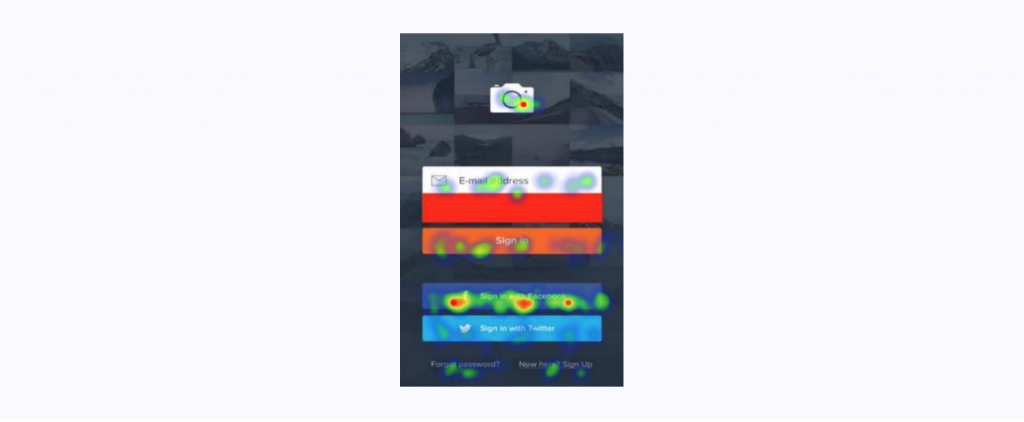
You can instantly see that most users are logging in via Facebook. Now you can use that knowledge and move the FB button to the top to improve your UX. Heatmaps are especially helpful in testing your most important button: CTA (Call to Action).
Quantitative methods of UX analysis
Web analytics
With Web Analytics, you can view every type of data you can imagine – as long as it is expressed in charts or numbers. You can track views, clicks, active users, etc. With most tools, you can even set your own metrics.
You should always look to be using one web analytics tool, I am recommending Google Analytics or Mixpanel.
Form analytics
Form Analytics is, as the name suggests, conducted in forms. It is a direct way to ask users for feedback and express it in numbers, making the results easy to test.
For example: “How easy do you find it to navigate through our app from a scale from 1 to 10?”
However, there is a thin line: You can annoy your users by asking for feedback all the time. Ironically, using this UX analytics might lead to a worse UX.
A/B testing
A/B testing is an industry standard.
Let’s say you are undecided on what is the best way to proceed with a screen, so you implement two versions of what you want to test (Layout, Button colors, etc.).
Afterward, you check which version had the best conversion rate and where the user stayed the longest. Now you have an empirically proven result that shows you the better version.
However, this form of analytics only works if you already have a large number of users. As a rule of thumb, the data only gets relevant after being tested with at least 2000 users.
Click testing
Click testing shows what part of the screen users clicks on first or what sequence they are using. You should track each click and the time it takes the user to make the click.
This way, you can find out what click-path your users take intuitively.
How to implement a UX analytics strategy
Starting your own UX analytics strategy to align your apps more closely with user needs and preferences will contributes to optimizing business performance.
Here are some quick pointers to consider when getting started:
Define goals and objectives: Clearly describe what you hope to achieve with UX analytics. Outline measurable goals to align with enhancing UX and execute business objectives.
Identify key metrics and data sources: Decide which metrics are most relevant to your goals: - quantitative data like page views, bounce rates, and conversion rates, or - qualitative data like user feedback, surveys, and usability testing.
Choose the right tools and techniques: For alignment with your data collection requirements.
Apply data collection methods: Set up the necessary tracking systems to collect user data. Platforms like UXCam implement strict data security to reduce the risk of data mishandling or unauthorized access.
Analyze and interpret the data: Regularly review the collected data to retrieve meaningful insights. Synthesize quantitative and qualitative data to identify patterns, trends, and areas for improvement.
Implement changes, then test: After translating your insights into actionable steps—which some tools will do automatically for you, implement the priority changes or optimizations with the most impact on improving user experiences. Conduct usability tests to validate changes and measure impact on UX.
Then, you just have to continuously monitor the performance of changes. Assess your users' behavior using ongoing analytics and iterate designs or features for more UX enhancement.
Common challenges in user experience analytics
Many challenges can arise when implementing UX analytics. Here are some of the most common ones and how to overcome them:
| Challenge | Solution |
|---|---|
| Data fragmentation | Use centralized tools and APIs to integrate data from multiple sources. |
| Interpreting qualitative data | Apply structured frameworks, segmentation, and collaborate with UX experts. |
| Lack of actionable insights | Align data collection with clear objectives and prioritize impactful insights. |
| Privacy concerns | Follow regulations (e.g., GDPR, CCPA), anonymize data, and ensure user consent. |
| Complex user journeys | Use journey mapping tools, visual aids, and user interviews to clarify touchpoints. |
| Limited resources | Focus on training, cost-effective tools, and prioritize impactful metrics. |
| Overemphasis on metrics | Combine qualitative and quantitative data for a more meaningful analysis. |
Future trends in user experience analytics
So, what’s next for UX Analytics?
Well, the field is certainly poised for significant advancements, driven by emerging tech and evolving user behavior.
Here are some emerging technologies that will impact UX analytics:
AI and machine learning: AI and ML will play a significant role in analyzing lots of user data more efficiently. AI algorithms that can anticipate user preferences and behavior will enable personalized user experiences and predictive analysis. For example, UXCam’s Smart Events feature automatically recommends interesting events for you to track and helps you set up tracking with a single click.
Augmented reality (AR) and virtual reality (VR): These technologies will change UX analytics through immersive experiences. Analyzing user behavior in these environments will require new methodologies to learn how users interact with virtual elements.
Conversational analytics: Due to the rise of chatbots and voice interfaces, conversational analytics will become key. Insights from user interactions and sentiments during voice or text-based conversations analysis will improve conversational UX.
Internet of things (IoT) integration: As IoT devices become more common, UX analytics will expand to involve data from interconnected devices. Therefore, user insights will include analyzing interactions with smart home devices and IoT ecosystems.
And here are some of our projections for the future of UX analytics:
Emphasis on emotional analytics: Designs focused on evoking positive emotional responses will be driven by understanding how people feel during interactions. Machine learning algorithms will be used to identify sentiment from voice and text analytics.
Real-time analytics and personalization: Personalization will become more polished by through tailored experiences based on real-time interaction analysis.
Integration of behavioral biometrics: Adding behavioral biometrics like typing patterns and gesture recognition into UX analytics to offer more insights into behavior for authentication.
Quantum computing for complex analysis: As quantum computing grows more sophisticated, it will accommodate more complex and speedy analysis of large datasets. This will lead to deeper insights and more accuracy in predictive models in UX analytics.
And with that, we are done — for now.
You can start a risk-free trial of UXCam now — with 10,000 free monthly sessions and unlimited features.
You might also be interested in these;
Best behavioral analytics tools to optimize mobile app UX
What is User Behavior Analytics? It's not UX Analytics
20+ Powerful UX Statistics To Impress Stakeholders
Mobile UX Design: The Complete Expert Guide
Best UX Tools for user experience design teams
Best Remote Usability Testing Tools
Top 11 Analytics Tools for Mobile apps
UX audit - A beginner's guide (steps, templates & checklist)
AUTHOR

Jonas Kurzweg
Growth Lead
UX, marketing & product nerd. Coffee enthusiast. Working at UXCam.
What’s UXCam?
Related articles
UI/UX Design
What is UX Analytics?
UX Analytics helps you to improve your product, thus increasing your conversion rates and...

Jonas Kurzweg
Growth Lead
Product best practices
Gestalt Principles - The Complete Overview
Use the subconscious to create delightful...

Annemarie Bufe
Content Manager
UI/UX Design
10 Best App Design Practices for App Development in 2025
If you're developing an app, you need to keep UX in mind if you want it to succeed. Check out these 10 best app design...