Top 11 Remote Usability Testing Tools You Can Use Now
PUBLISHED
31 January, 2025

Growth Lead

Curious about the top remote usability tools available? Are you facing challenges in conducting effective usability studies in the field? Don't let this obstacle prevent you from achieving your goals.
Thankfully, exceptional remote usability testing tools empower you to conduct usability tests.
Below, we showcase some of the best usability testing tools to enhance your mobile app user experience and engagement. These include both moderated and unmoderated usability testing options.
Top remote usability testing tools
Here's our pick of the 5 best usability testing tools:
UXCam - Best for observing real user behavior
UserTesting - Best for user interviews
Testbirds - Best for crowdtesting
UserFeel - Best for testing without buying a subscription
Userlytics - Best for recruiting participants
Comparison chart: Best usability testing tools & software
| Tool | Best For | Website |
|---|---|---|
| UXCam | Observing real user behavior with session replay | uxcam.com |
| LookBack | Live interviews and screen sharing | lookback.io |
| UserTesting | User interviews | usertesting.com |
| Useberry | Prototyping and concept testing | useberry.com |
| Lyssna | Specific UX insights and real-time feedback | lyssna.com |
| Playbook UX | Unmoderated testing | playbookux.com |
| Trymata | Agencies | trymata.com |
| UserFeel | Users who don't want a subscription | userfeel.com |
| Optimal Workshop | User research tools | optimalworkshop.com |
| Userlytics | Recruiting participants | userlytics.com |
| Testbirds | Crowdtesting | testbirds.com |
UXCam

| Website | Pricing | Platform |
|---|---|---|
| uxcam.com | Free Plan, pricing upon request | Android, iOS, Web |
UXCam is a quantitative and qualitative analytics solution that offers a variety of analytics methods for mobile apps only, which means it is not one of your typical mobile usability testing tools. In fact, it doesn’t even involve testers because it conveniently remotely tests the people already using your product. Don’t worry though, you can still use it as a remote user testing tool.
UXCam offers benefits that in-person usability tests do not:
Observe real users—no artificial lab environment needed. It's a fact that people change their behavior when being watched, so UXCam captures natural behavior without disturbing the user. You’ll get the most accurate results on how easy users find using your product.
Save time & money when you plan and execute tests. In-person and moderated tests take time to schedule and can grow expensive. With UXCam, you’ll get the data you need, costing you no more than your subscription.
Follow user journeys over weeks, not a day. Improve usability and deliver more personalized experiences by learning patterns, trends, and changes in behavior over time.
Consult all relevant insights on a dashboard. Our comprehensive, AI-generated, interactive reporting dashboard lets you track KPIs and view test results. Everyone can have their questions answered at a glance through graphical representations.
It offers session recordings, which you can use to see every user interaction, besides other tools like heatmaps and conversion funnel analysis. They all help identify usability issues at a glance.
The detailed filter system helps to find specific user groups or sessions with frustration patterns.
UXCam is running in the background of your app without performance impact. Users use the app in their natural environment, which gives you real-world data, rather than data from an artificial lab experiment.
Something to keep in mind: You will not be able to conduct interviews on UXCam because it gathers and observes real-usage data. Instead of testing the usability, you get to see how good it actually is.
You can integrate UXCam into your mobile app in 5 minutes and with 2 lines of code.
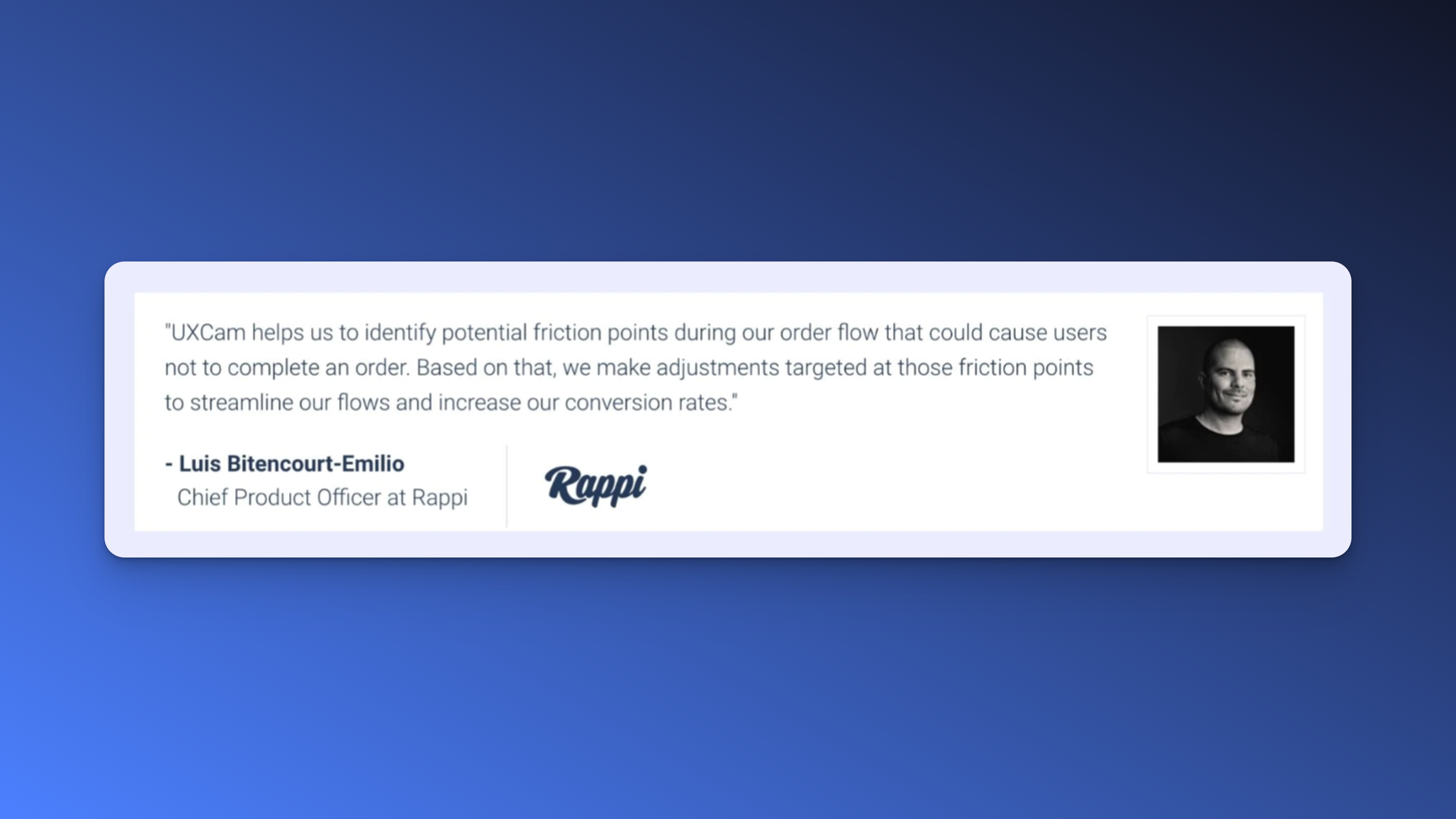
“UXCam helps us to identify friction points.”
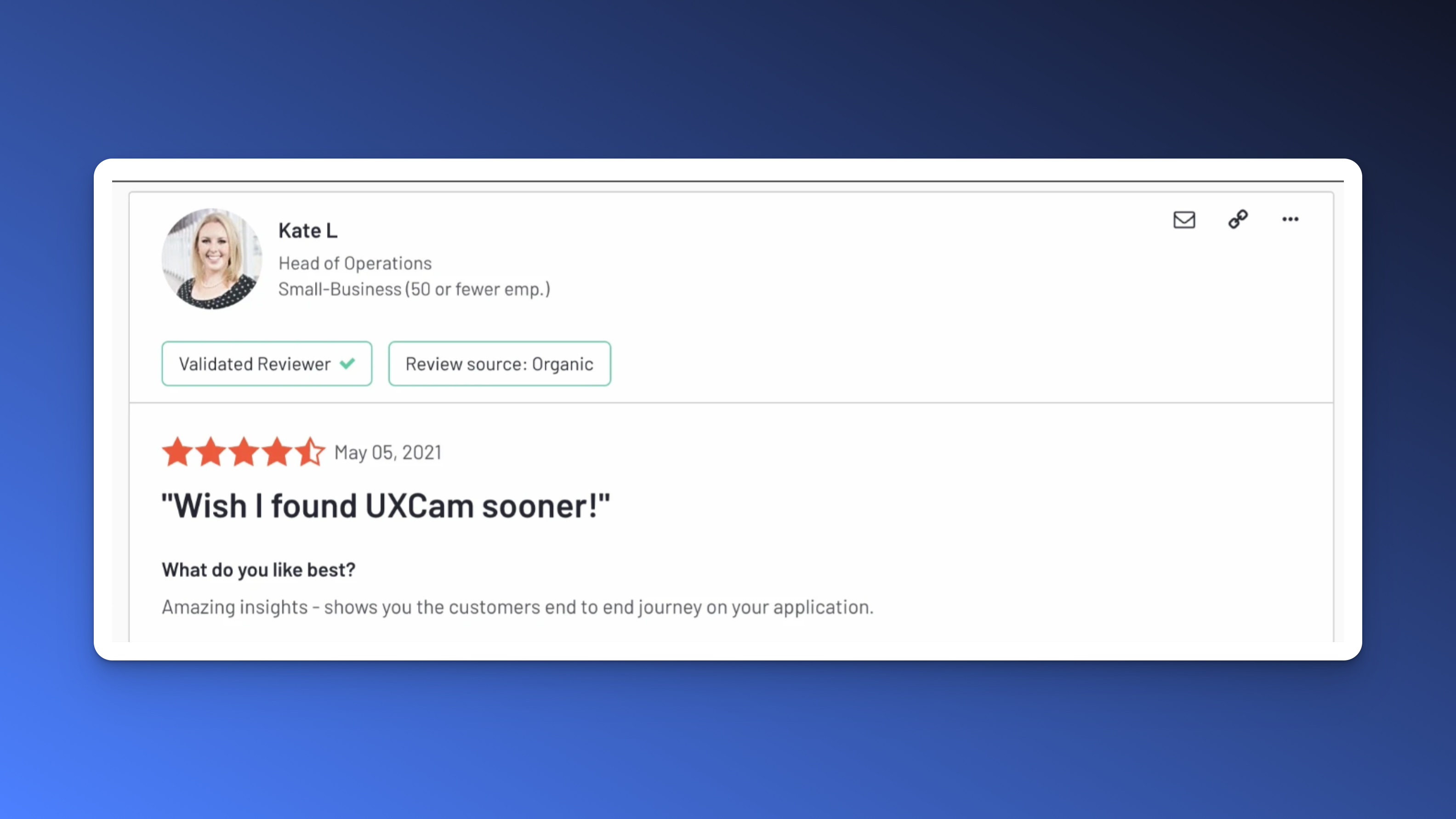
“Wish I found UXCam sooner!”
Want to know more about UXCam's features and why they’re considered the best for mobile app remote usability testing? Schedule a demo.
Playbook UX
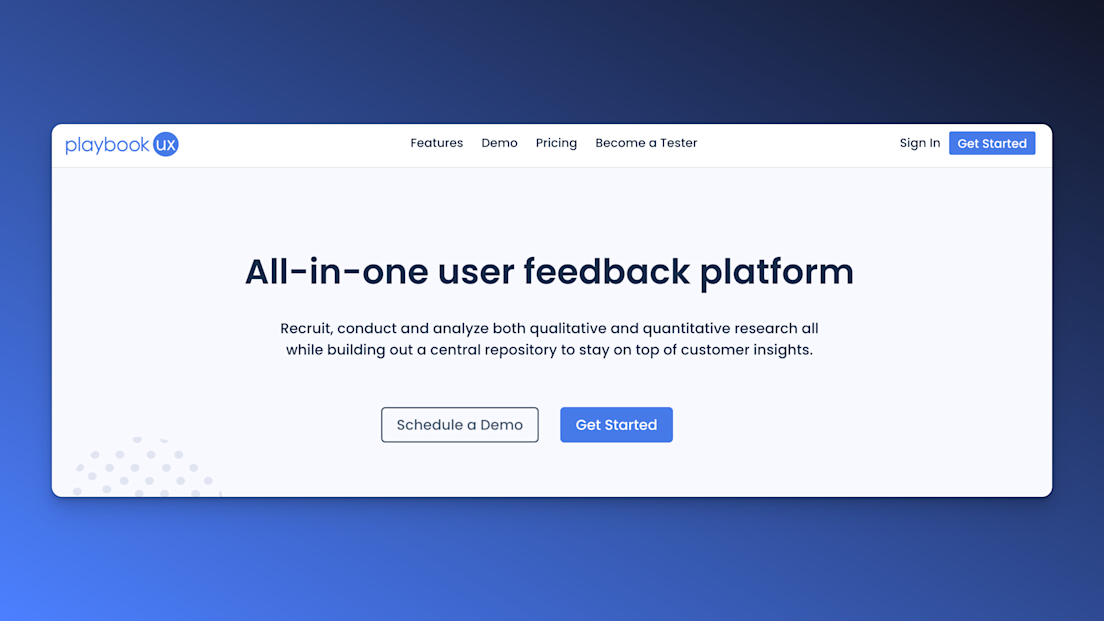
| Website | Pricing | Platform |
|---|---|---|
| playbookux.com | Starting at $267 per month. Pay-as-you-go plan available. | Android, iOS, Web |
Playbook UX has a global panel covering over 40 countries, and during recruitment, you’ll have the option to localize the test platform in over 50 languages. Their AI-powered insights generate actionable insights from user feedback and interactions for quick and efficient analysis.
Gather feedback on your designs at any stage during the design cycle by conducting usability studies on your prototypes and web apps. Playbook UX supports through analysis, with the capability to generate clips from the most important moments of your user research.
Playbook UX has received some great reviews regarding excellent customer service. However, the pricing might be slightly higher than other usability testing platforms. Yet, you could avoid this by opting for the PAYG plan.
Testbirds
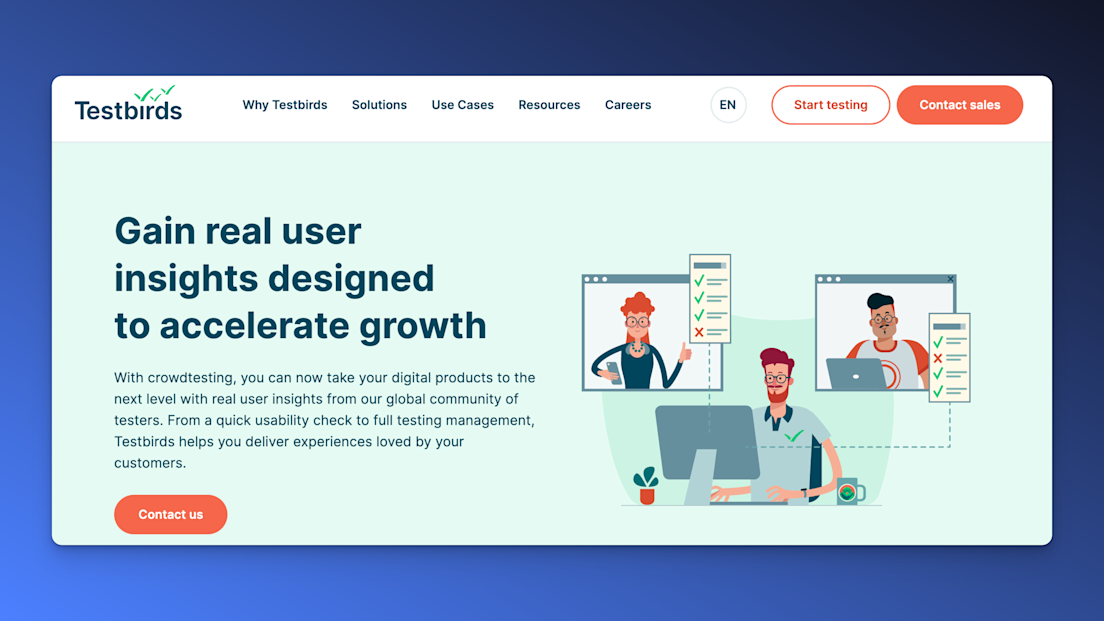
| Website | Pricing | Platform |
|---|---|---|
| testbirds.com | Pricing upon request | Android, iOS, Web |
With Testbirds, it’s easy to find the right target group of participants for usability testing of your mobile app. You can test websites, wearable technology, and smart devices.
Apart from qualitative and quantitative tools, Testbirds offers other mobile analysis techniques like competitor analysis, remote evaluation, and remote interviews.
To start, define your target group. Based on this, the usability testing tool finds the right testers for you, which test your app and provide extensive qualitative feedback.
Afterward, Testbirds collects and evaluates the feedback and provides you with the data and a final report. If you're looking for UX tools as well, these are the best ones.
Testbirds supports testing across a wide range of devices, including IoT devices. It accommodates scalability, enabling product testing in different stages of development, from prototypes to fully functional.
However, this crowdtesting platform heavily relies on the tester’s environment, such as network conditions, device setup, and location, which may impact the accuracy of test results.
UserTesting
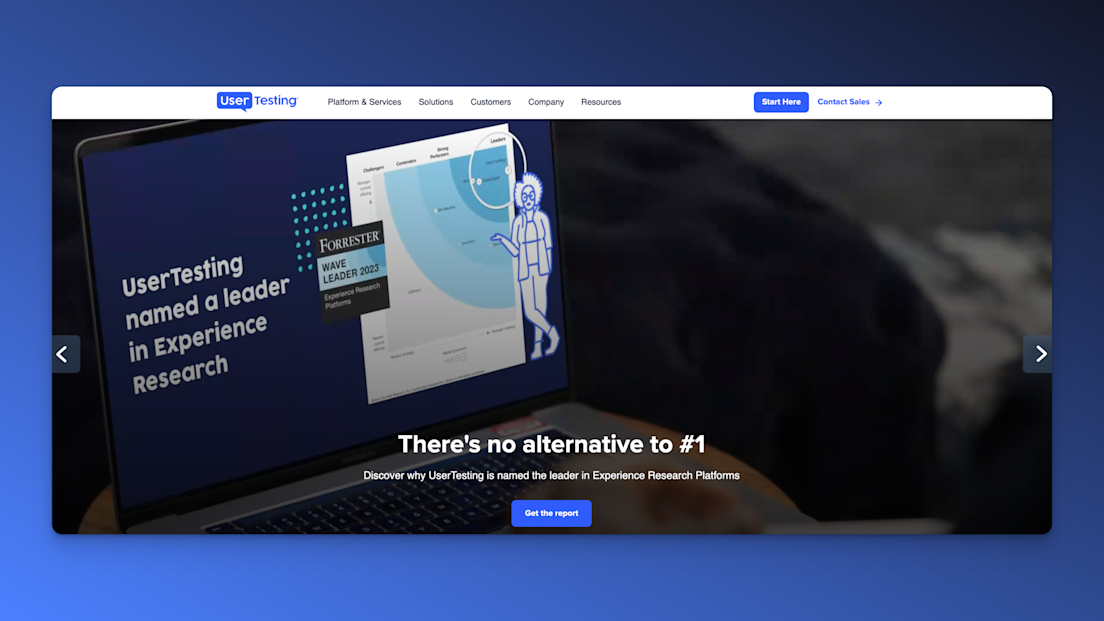
| Website | Pricing | Platform |
|---|---|---|
| usertesting.com | Pricing upon request | Android, iOS, Web |
UserTesting helps you to “bring customers into every step of the process”. They offer you video, audio, and written feedback from testers within hours.
The testers are real people who are representative of your target audience, so you can get insights into how your app will be received by your target market. Testers can also provide written feedback, which can be useful for understanding their thoughts and impressions in more detail. On the platform, you can specify what you want to test and who you want to test it.
Users of UserTesting platform say that despite its bells and whistles, the UI is easy to use. One drawback would be limited control over test participants. Some participants rush through the test, impacting results.
The difference to UXCam is that the users know that they’re testing an app. You can see and hear what the users think about your app.
Trymata
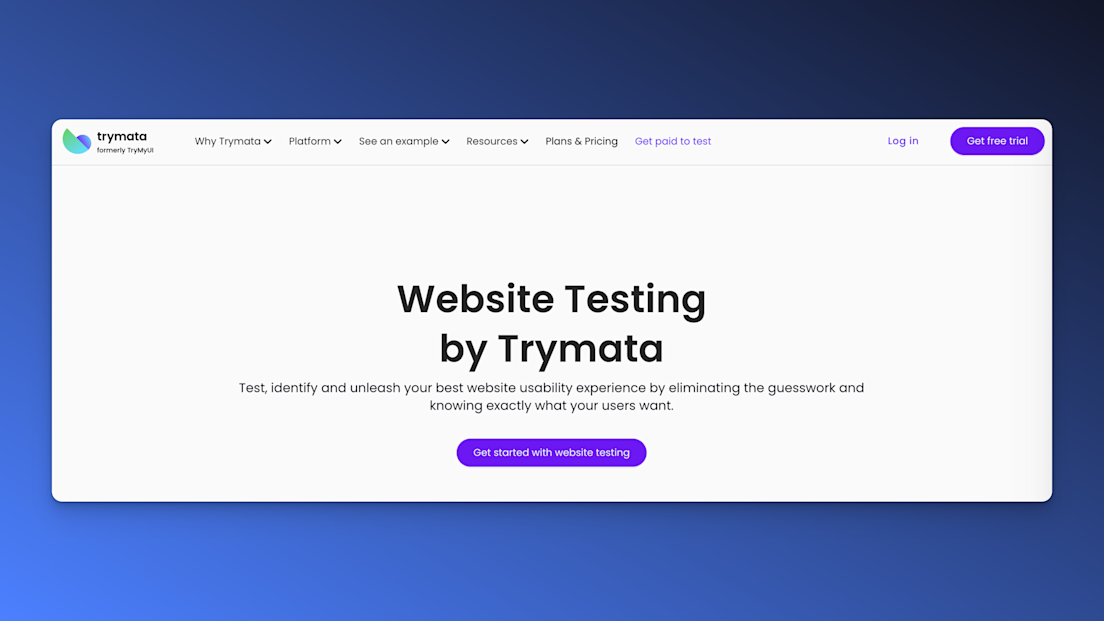
| Website | Pricing | Platform |
|---|---|---|
| trymata.com | Starting at $399 per month | Web |
Trymata, formerly TryMyUI, delivers full-stack, remote, end-to-end usability testing tools for agencies.
One of their distinguished features—UX Crowd testing is an optional and creative way to collect valuable insights without going through lots of footage.
Here’s how it works after a video-recorded session:
Responses are collected from the first five participants regarding questions about your product. For example, what are two things they like and dislike about your product and ideas for improvement?
Then, the sixth test participant onwards, will vote on the responses they strongly agree with.
The votes are tallied as they come in, and the ideas with the most votes go to the top.
Trymata is popular because it is easy to use, and actionable test results are available quickly. One drawback of this tool is that testers get only one chance to test and provide feedback with no option to change mistakes.
Userfeel
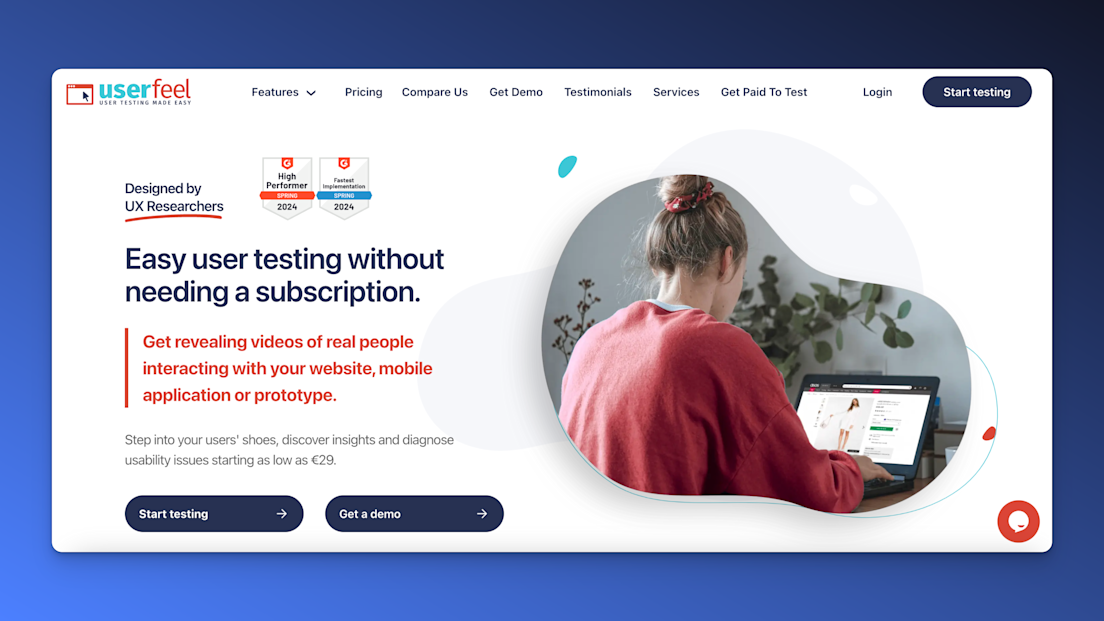
| Website | Pricing | Platform |
|---|---|---|
| userfeel.com | Pay-as-you-go pricing starting at $30 per 60-minute unmoderated session and $60 per 60-minute moderated. | Android, iOS, Web |
Userfeel is a PAYE testing platform with unlimited access to all their features with no subscription, monthly, or hidden upgrade fees.
It’s considered a great platform for remote usability testing with offerings like access to 850,000 testers speaking 40 languages. Tester's comments can be translated into your native language while testing products in theirs.
With Userfeel, you can add notes, comments, and highlights to test session videos to share among your teams.
Their PAYG model is ideal for small business owners needing an inexpensive tool to conduct usability tests.
However, some users feel the screening process for test participants could be better because you only have the option to accept or reject participants. A “maybe” pile would be useful to go through later.
Optimal Workshop
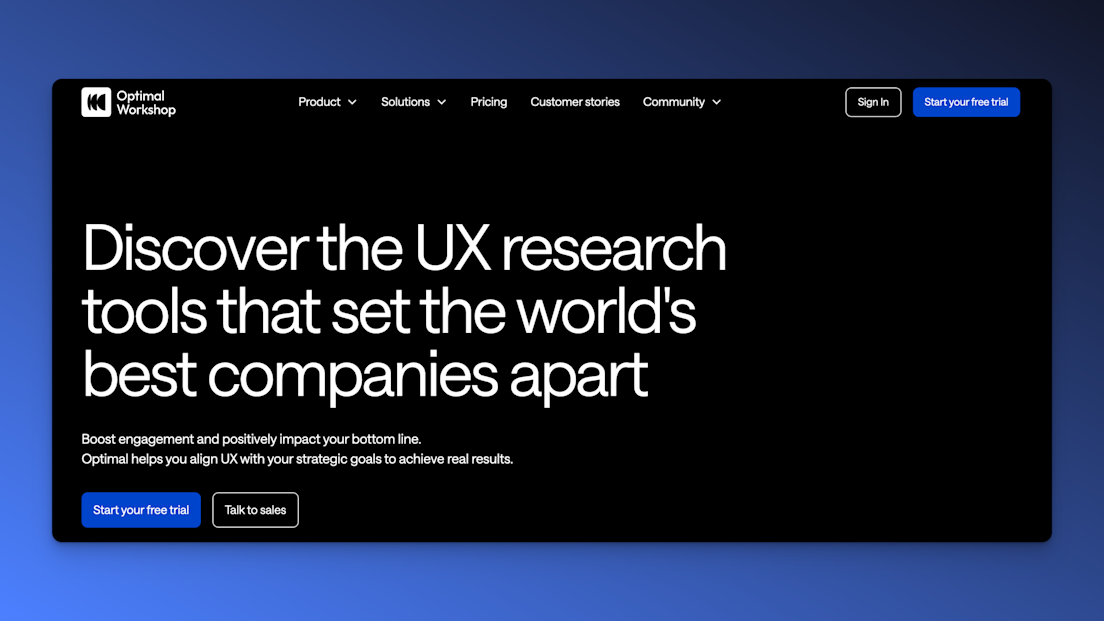
| Website | Pricing | Platform |
|---|---|---|
| optimalworkshop.com | Starting at $107 per month | Android, iOS, Web |
Optimal Workshop excels in information architecture testing and offers functionality for remote usability testing and user research. Its specialized tools provide insight into navigational structures and information organization within products.
Their Reframer tool is designed to support you in understanding your qualitative research, using an Affinity Map to organize ideas and data. The Theme Builder lets you dissect data to find patterns. Other tools they offer to support usability testing include tree testing, card sorting, heatmaps, and analytics.
Optimal Workshop is popular among product managers and designers because of the detailed user research analytics and visualization offered. However, users have found the limitation of screening questions to be a slight hindrance—additionally, a steep learning curve is likely for users new to such tools.
Userlytics
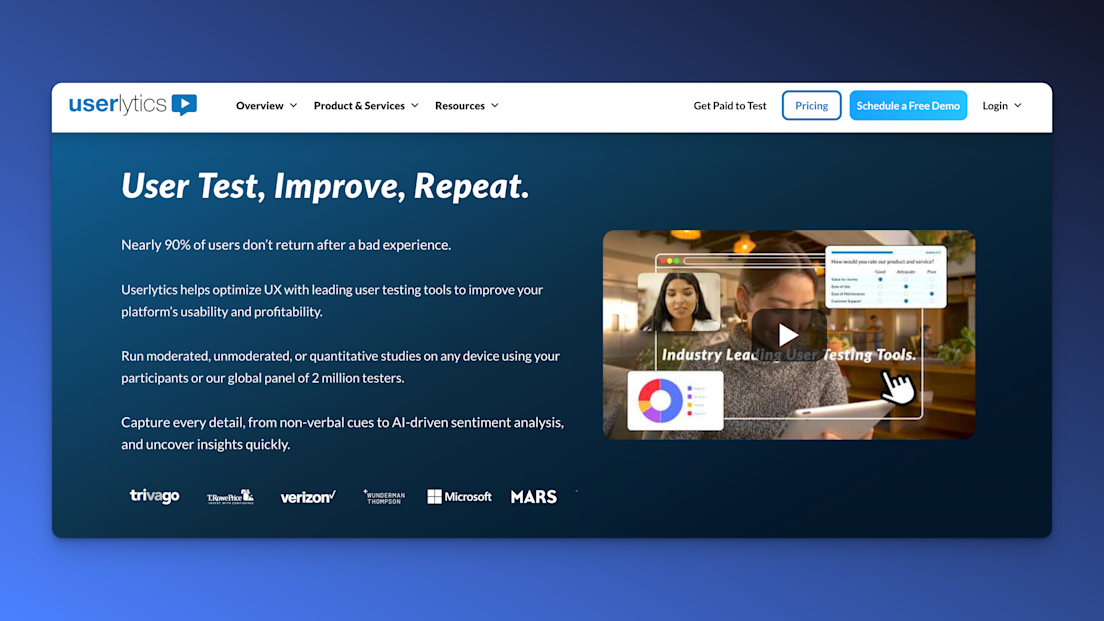
| Website | Pricing | Platform |
|---|---|---|
| userlytics.com | Starting at $34 per session | Android, iOS, Web |
Userlytics provides access to your ideal test users from one of the largest proprietary panels with over 2 million participants.
They ensure your experience using the platform is the best with a simplified onboarding process, taking you through registration to your first usability test. You’ll have a session with a dedicated account manager, lasting one hour minimum. And receive recommendations, help design a test plan, and assistance in moderating sessions through senior UX consultants.
Userlytics is compatible with prototypes built in Figma, Adobe XD, Framer, Sketch, and InVision. They offer sentiment analysis and invisible observers for moderated tests.
Some complain that the 24-hour results turnaround is slow compared to other platforms. Occasionally, low-quality test participants are provided, but this is usually quickly rectified.
Lookback
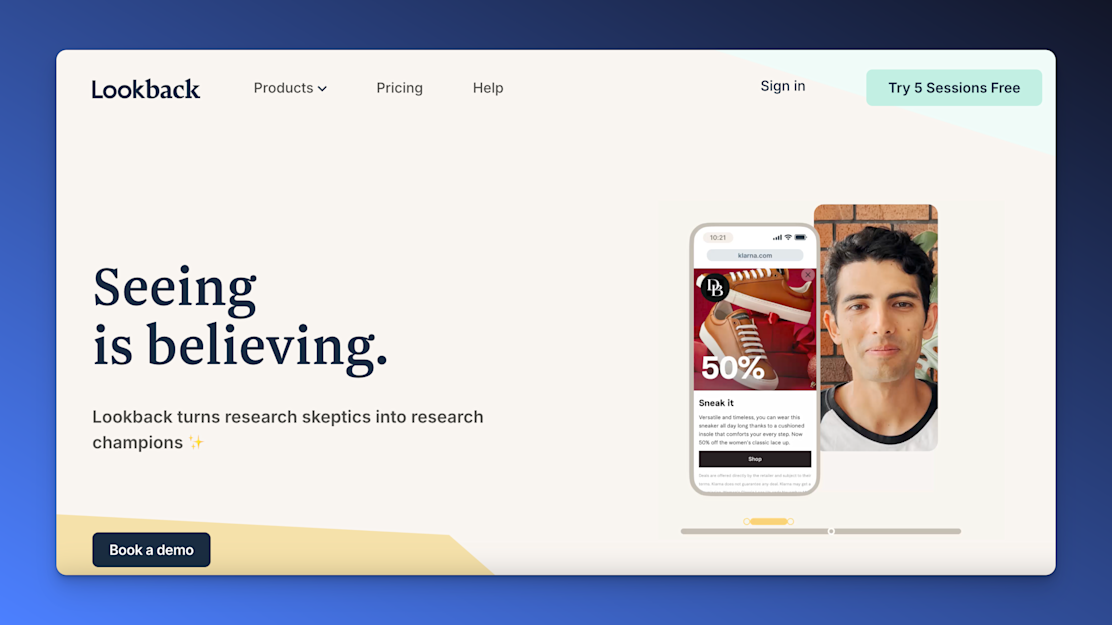
| Website | Pricing | Platform |
|---|---|---|
| lookback.io | Starting at $25 per month | Android, iOS, Web |
Lookback is another candidate in our list of remote user testing platforms and offers three different types of usability testing:
Live and moderated user testing: The tests run in real-time. You can see the participants and their screens and hear what they think about your app.
Unmoderated user testing: The participants start the test by clicking on a link. The user testing software guides them through the test while they complete tasks.
In-person user testing: This type of testing can only be used when participants use your devices in the lab. It allows you to record everything on the devices without the need for complicated equipment or further software.
They support collaborative analysis with features that allow team members to go through sessions together, share notes, and tag key moments during sessions. It integrates well with platforms like Slack and Trello for seamless workflow integration.
Some users mention problems with test participants having problems using the plug-in and getting into sessions, while others experience no difficulties at all.
Both UXCam and Lookback can be useful tools for understanding user behavior and improving your mobile app, but as mentioned but they offer different types of insights and functionality.
Useberry
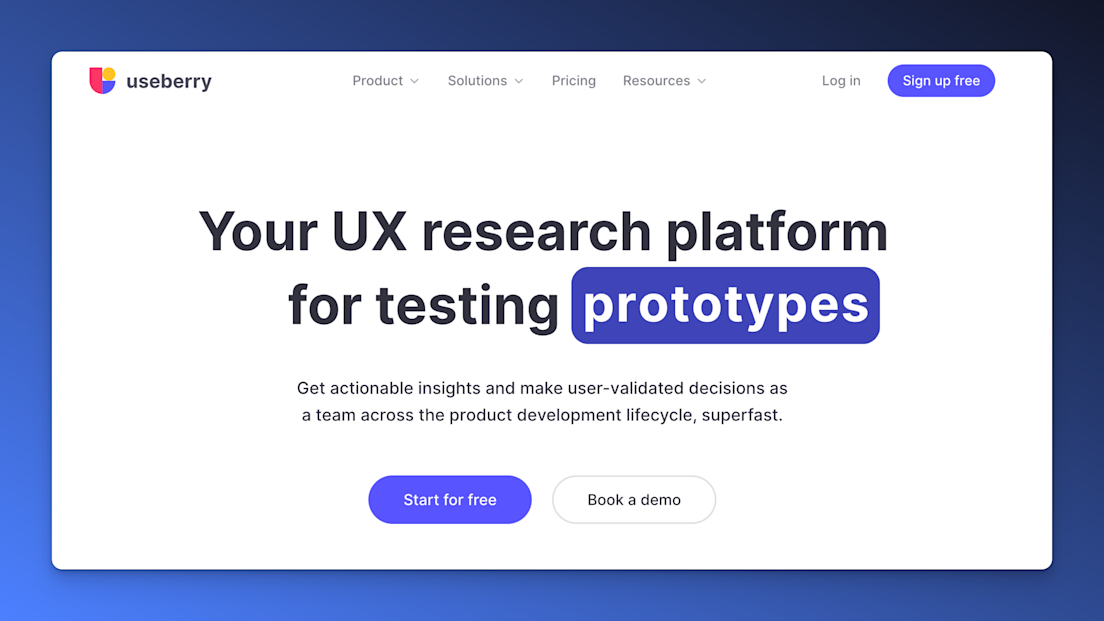
| Website | Pricing | Platform |
|---|---|---|
| useberry.com | Starting at $67 per month | Android, iOS, Web |
Useberry takes the spotlight for its intuitive approach towards usability testing. This tool enables teams to conduct rapid prototyping tests directly on their design files, offering instant insights. With Useberry, you can easily integrate with popular design platforms like Figma, Sketch, and Adobe XD, making your workflow seamless. The tool allows you to create comprehensive usability tests that include tasks, questions, and user instructions.
One of its standout features is the ability to segment and filter user data. This means you can zero in on specific user behaviors and pain points, providing an in-depth understanding of user interactions. Whether you're tracking clicks, completion rates, or understanding mental models, Useberry's analytics deliver valuable data visualizations that inform design decisions.
If collaboration is key for your team, Useberry offers robust sharing capabilities. Share your findings with stakeholders effortlessly, ensuring everyone remains on the same page during the development process. The collaborative features help consolidate feedback, refine user experiences, and drive productive design discussions.
In essence, Useberry not only enhances the usability testing process but also empowers teams to act on insights with confidence and speed.
Lyssna
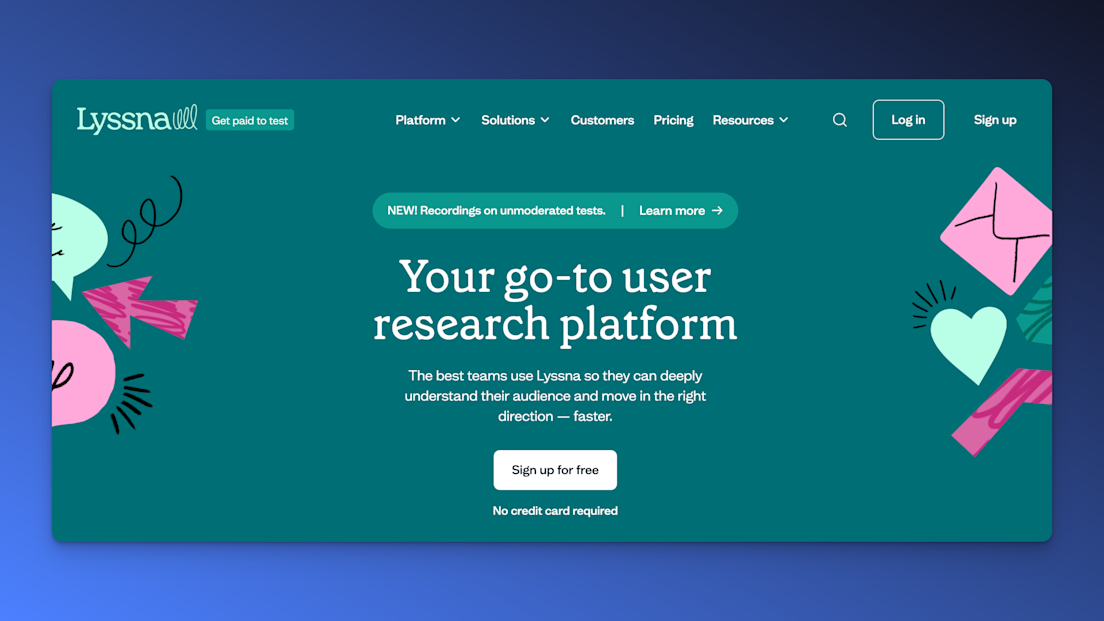
| Website | Pricing | Platform |
|---|---|---|
| lyssna.com | Free plan available, paid plans starting at $75 per month | Android, iOS, Web |
When it comes to usability testing tools, Lyssna.com stands out as a unique platform that emphasizes understanding user feedback and behavioral insights. It offers a range of features designed to make user testing more comprehensive and accessible to teams of all sizes. Whether you're a seasoned UX researcher or just starting, Lyssna provides the tools you need to gather actionable insights.
"Lyssna is the key to unlocking user feedback and transforming it into strategic design decisions."
With its intuitive interface, you can easily set up tests, gather user input, and analyze data in real-time. Here are some noteworthy features of Lyssna.com:
User-Friendly Interface: An intuitive design that simplifies the testing process.
Real-Time Analytics: Gather and analyze findings as they happen.
Comprehensive Reporting: Create detailed reports that help you understand user behavior.
Diverse Testing Options: Leverage a variety of test types to suit your specific needs.
Ultimately, Lyssna.com helps you turn user feedback into pivotal design improvements, ensuring an enhanced user experience for your audience.
Remote Usability Testing - FAQ
What is remote usability testing?
Remote usability testing is a method used to evaluate a product or service by observing real users interacting with it in their natural environment, rather than in a controlled lab setting.
This type of testing allows researchers to gain insights into how users behave and interact with the product in real-world contexts, which can often provide more authentic and actionable feedback.
The primary goal of remote usability testing is to identify usability issues, gather qualitative and quantitative data, and understand the user experience to improve the overall design and functionality of the product. This approach is particularly valuable for companies with a global user base, as it enables testing with a diverse audience without the need for physical presence.
Type of remote usability testing
Remote usability testing can be conducted through various methods, each with its unique advantages and applications. Understanding these types will help you choose the most suitable approach for your testing needs.
Moderated vs. Unmoderated Testing
Moderated Testing: Moderated testing involves a facilitator who guides participants through tasks in real-time, typically using video conferencing tools. The facilitator can ask questions, provide clarifications, and probe deeper into participants' behaviors and thought processes as they interact with the product. This method allows for immediate feedback and the ability to adapt the test based on the participants' actions.
Unmoderated Testing: Unmoderated testing allows participants to complete tasks independently without a facilitator's presence. Specialized software records their interactions, screen activity, and feedback. Participants can take the test at their convenience, providing flexibility and a more natural interaction with the product.
Synchronous vs. Asynchronous Testing
Synchronous Testing: Synchronous testing involves participants and facilitators engaging in the test simultaneously in real-time. This type of testing can be moderated or unmoderated. In moderated synchronous testing, facilitators guide participants through tasks and interact with them directly. In unmoderated synchronous testing, participants complete tasks at a scheduled time, with automated tools capturing their actions and feedback.
Asynchronous Testing: Asynchronous testing allows participants to complete tasks at their convenience, without the need for simultaneous interaction with facilitators. This type of testing is typically unmoderated, relying on automated tools to capture participant interactions and feedback over a set period.
Benefits of remote user testing
Cost-effectiveness
One of the most significant advantages of remote usability testing is its cost-effectiveness. Traditional usability testing often requires substantial investment in dedicated lab facilities, specialized equipment, and travel arrangements for both researchers and participants. In contrast, remote usability testing eliminates many of these expenses, allowing companies to allocate their resources more efficiently.
The value of cost-effectiveness include:
Reduced overhead costs: No need to maintain a physical lab space or purchase expensive equipment.
Elimination of travel expenses: Participants can take part in the study from their own locations, reducing the costs associated with travel and accommodation.
Scalability: Companies can conduct multiple remote tests simultaneously without the need for additional physical space or resources, enabling more extensive testing within the same budget.
Access to a diverse user pool
Remote usability testing opens the door to a broader and more diverse pool of participants. This diversity is crucial for gaining comprehensive insights into how different user groups interact with a product. By including participants from various demographics, geographical locations, and backgrounds, companies can ensure that their products meet the needs of a wide range of users.
Benefits of a diverse user pool include:
Inclusive feedback: Gain insights from users with different abilities, cultural backgrounds, and experiences, leading to more inclusive product design.
Global reach: Test with participants from around the world, which is especially important for products with an international user base.
Real-world context: Participants use the product in their natural environments, providing more realistic feedback that can highlight context-specific usability issues.
Convenience and flexibility
Remote usability testing offers unparalleled convenience and flexibility for both researchers and participants. This flexibility can lead to higher participation rates and more accurate feedback, as users can engage with the product on their own terms.
Key aspects of convenience and flexibility include:
Participant convenience: Users can participate from their own homes or workplaces, at times that suit their schedules, reducing barriers to participation.
Flexible testing schedules: Researchers can schedule tests across different time zones and accommodate participants' availability, making it easier to gather a diverse range of feedback.
Real-world usage: Observing users in their natural environments provides insights into how the product is used in everyday contexts, leading to more practical and actionable findings.
Iterative testing: The ease of setting up remote tests allows for more frequent and iterative testing throughout the development cycle, enabling continuous improvements based on user feedback.
How to choose the best remote user testing software
Selecting the right remote usability testing tool is crucial for obtaining accurate and actionable insights. Here are key factors to consider when choosing the best tool for your needs.
Assessing your testing requirements
Before selecting a tool, it's essential to understand your specific testing requirements. Consider the following aspects:
Testing goals: Define what you aim to achieve with usability testing. Are you looking to identify usability issues, gather user feedback, or test specific features?
Test type: Determine whether you need moderated or unmoderated testing, and whether the tests will be synchronous or asynchronous.
Target audience: Identify the demographics and characteristics of your user base. Ensure the tool can reach and accommodate your target audience.
Test scope: Consider the complexity and scope of the tasks you want participants to perform. Ensure the tool supports the necessary features and capabilities.
Data collection needs: Decide on the type of data you need to collect, such as screen recordings, heatmaps, user feedback, and interaction metrics. Choose a tool that provides comprehensive data collection and analysis features.
Budget considerations
Budget is a key factor in selecting a remote usability testing tool. Different tools come with varying pricing models and features. Consider the following budget-related aspects:
Subscription costs: Compare the subscription costs of different tools. Look for pricing plans that align with your budget and testing frequency.
Free trials: Take advantage of free trials offered by many tools to evaluate their features and suitability before committing to a subscription.
Additional costs: Be aware of any additional costs, such as participant recruitment fees, data storage fees, or charges for premium features.
Return on investment (ROI): Consider the potential ROI of the tool. A more expensive tool may offer features that significantly enhance your testing process and provide valuable insights, justifying the higher cost.
Scalability and integration
As your testing needs grow, it's important to choose a tool that can scale with your requirements and integrate seamlessly with your existing workflows. Consider the following aspects:
Scalability: Ensure the tool can handle an increasing number of participants and tests as your usability testing program expands. Look for features that support large-scale testing, such as bulk participant invitations and automated data processing.
Integration with other tools: Check if the tool integrates with other software and platforms you use, such as project management tools, analytics platforms, and development environments. Seamless integration can streamline your workflow and enhance collaboration.
Customization and flexibility: Choose a tool that offers customization options to tailor the testing process to your specific needs. This includes the ability to create custom tasks, surveys, and reports.
Support and resources: Consider the level of support and resources provided by the tool's vendor. Look for comprehensive documentation, tutorials, and customer support to help you get the most out of the tool.
Remote usability testing for mobile applications
Mobile usability testing is crucial as it ensures your app provides a seamless user experience, crucial for retaining users and reducing churn. Given the unique interactions and constraints of mobile devices, testing helps identify issues that could impact user satisfaction and engagement.
Tips for effective mobile testing
Test on real devices: Emulate real-world conditions by testing on actual devices rather than simulators.
Diverse user base: Include participants with different device types, OS versions, and network conditions.
Short sessions: Keep test sessions short to accommodate mobile users' shorter attention spans.
Contextual tasks: Design tasks that reflect real-world usage scenarios to gather more relevant feedback.
Focus on Key Interactions: Pay close attention to touch gestures, navigation, and load times
FAQ
How to do usability testing for mobile application?
Your approach to mobile user testing should be task based. First, identify the main tasks of your app.
In the next step, you let your test participants perform the task(s). Observe how they behave, how long they need to complete the task and ask for their feedback.
You can also A/B test here and analyze if there is a difference between different versions. By the way, these are the best tools to run mobile app A/B tests on.
The advantage of session replay software like UXCam is that you don’t need to recruit participants, you can just observe the behavior of real users.
How to conduct usability testing for a website?
If you conduct a usability test, these should be your goals:
- Uncover issues or
- Discover unexplored ways to improve the design
You can perform usability tests either in person or remotely.
Conclusion
We highlighted some top usability testing tools you can explore. Each tool offers a unique set of features and analysis methods to enhance your understanding of user experiences.
Remote Usability Testing: These tools let users know they are testing an application, allowing you to ask questions and record their feedback. While insightful, this scenario isn’t entirely natural as users are in a testing environment, which might influence their behavior.
Behavioral Recording Tools: Tools like UXCam capture real user behavior in their natural settings. This information is anonymized and displayed through session replays and heatmaps. While you can't directly question users, their unfiltered actions provide invaluable insights for product managers and UX researchers.
Understanding how users interact with your product in real-world settings is crucial for refining the user experience. This is user research at its best.
To find a tool that best fits your needs, consider trialing various options. Many tools offer free versions or trials for you to assess their benefit
More content about usability testing:
How to Conduct Mobile App Usability Testing
Top Mobile App Usability Testing Tools
AUTHOR

Jonas Kurzweg
Growth Lead
UX, marketing & product nerd. Coffee enthusiast. Working at UXCam.
What’s UXCam?
Related articles
Product best practices
Como Encontrar Usuários Ativos De Um Aplicativo
Descubra estratégias comprovadas para identificar e engajar usuários ativos do seu app, aumentar a retenção, impulsionar o crescimento e maximizar o sucesso do seu...

Tope Longe
Growth Marketing Manager
Product best practices
Product Performance Analysis - A 7-Step Playbook with UXCam
Learn how to use product performance analysis to improve UX, boost retention, and drive growth with actionable steps and...

Tope Longe
Growth Marketing Manager
Product best practices
How to Increase Mobile App Engagement (10 Key Strategies)
Discover the top strategies for increasing mobile app engagement and user retention. From push notifications to app gamification, our expert tips will help you boost...

Tope Longe
Growth Marketing Manager