Back to blog
5 MIN READ
Understanding User Experience Management: The Ultimate Guide
PUBLISHED
19 September, 2023

Product Analytics Expert
User experience isn't merely a bonus—it's a critical determinant of a mobile app's success.
For example, Costa Coffee struggled with 30% of new users abandoning the app during registration. Thanks to UXCam and the power of mobile app analytics, they made design changes, resulting in a 15% increase in registrations and customer spending. Prioritizing user experience can lead to up to 90% customer retention and a 400% conversion rate increase.
This guide explores why optimizing and managing user experience is crucial for mobile app teams, providing strategies to create seamless, engaging, and impactful user experiences.
Read on to learn the ins and outs of user experience management?!
What is user experience management?
UX management is managing user experience design-related activities within an organization to promote growth and good management practices.
It involves defining an organization’s UX design language and strategy, managing work processes around UX design, and ensuring the strategic alignment of people and practices in the interest of the product’s end users.
Product analytics are a huge part of UX management.
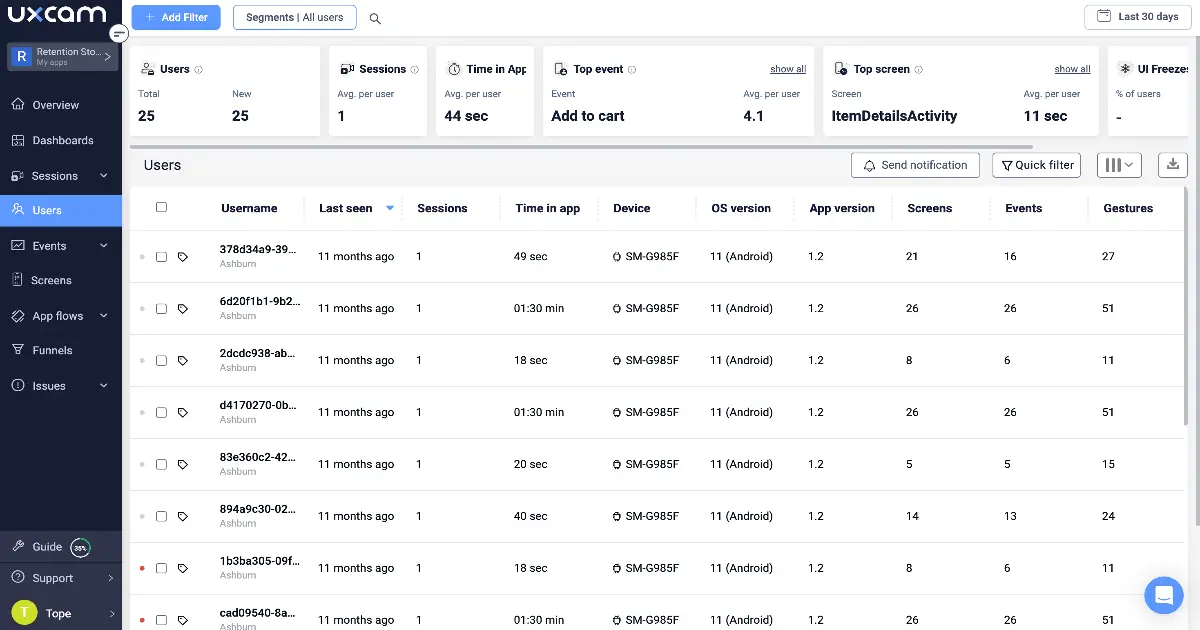
With an all-in-one analytics tool like UXCam, mobile app product teams can access detailed insights that enable them to step into the customers’ shoes. Features like heatmaps, touch maps, and session replays help product teams quickly identify usability problems, spot UX trends, and prioritize the most relevant issues.
Why is user experience management important?
Brings positive user experience
Prioritizing user needs in design and functionality is critical to UX management. An easy-to-use interface leads to increased interaction and positive emotions toward your brand, and effective UX management leads to the long-term success of your product.
Recora used UXCam’s session replay, heatmaps, and other features to discover that older users had trouble with the "join session" button. The team noticed they were holding it down instead of tapping. Adding a press-and-hold gesture and personalized support resulted in a 142% decrease in support tickets.
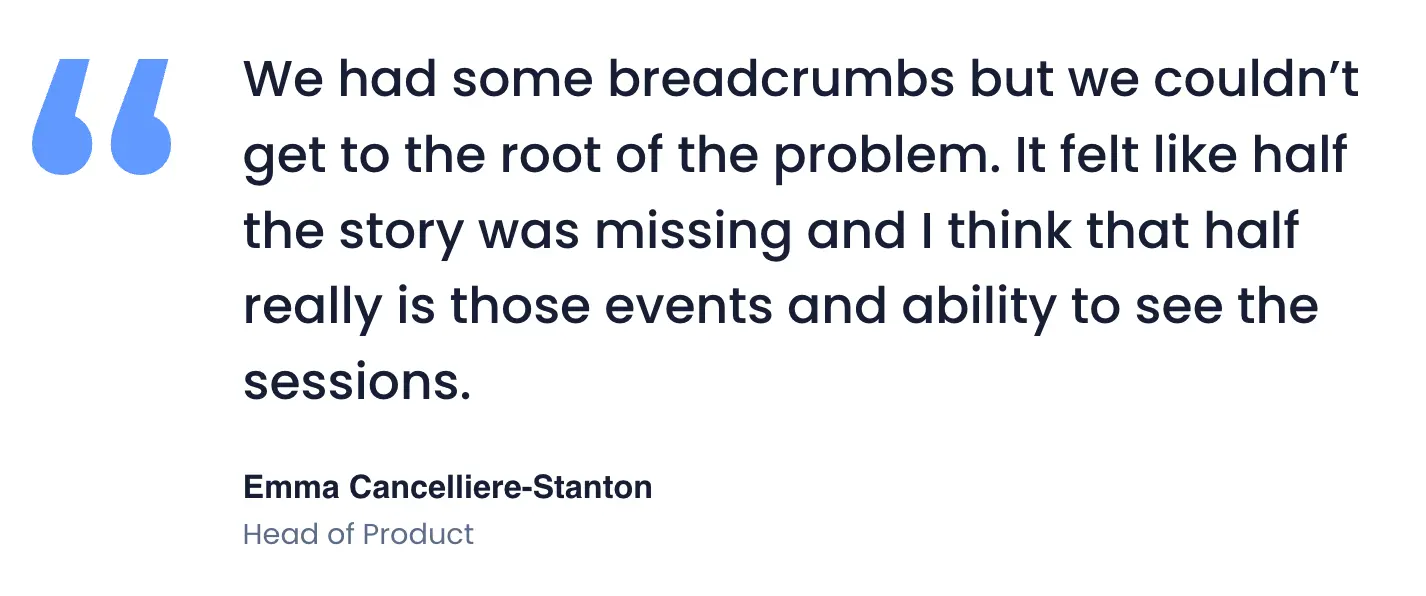
Helps businesses stand out
Apps need to find ways to differentiate themselves. User experience is a significant differentiator that helps businesses stand out in the competitive market.
Not only do apps with positive user experiences earn more reviews and word-of-mouth recommendations, but they also drive higher user engagement and deeper customer loyalty.
How to improve and manage user experience
1. Build the right team
To craft a remarkable user experience, it is crucial to have a diverse and skilled team that collaborates effectively.
One valuable approach is to combine design expertise with insights into user psychology. This allows for a deeper understanding of user behavior and motivations, creating more engaging experiences.
Riot Games' UX team includes designers, developers, psychologists, and sociologists who delve into player behavior and motivations. The team ensures that the game mechanics and interfaces resonate with players by combining design expertise with deep insights into player psychology.
2. Examine user trends
Once your team is assembled, it’s time to dive into the data.
What are you looking for at this stage? User trends that signal areas for improvement.
Start by identifying usage patterns, such as the most popular and least used features. Next, measure user engagement—how often people return to your product or feature over time. Finally, look for segments of users who are not engaging with particular features as expected.
UXCam is an all-in-one mobile app analytics tool that can help you with this step.
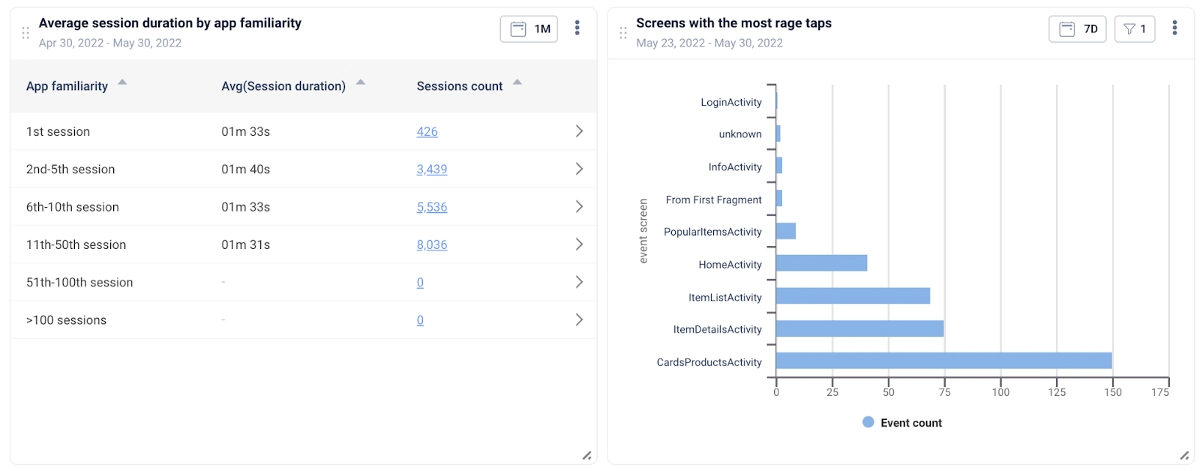
UXCam combines qualitative and quantitative data to enable you to quickly understand why people are using (or not using) your product. You can also create user segments based on behavior and demographics (like age or gender) to tailor the experience for specific user groups.
Another especially helpful feature is the ability to detect user frustration signals—rage taps, UI freezes, dead taps, etc. This helps identify pain points and usability issues, prioritize improvements, and improve the overall user experience. UXCam also offers session replay and heatmaps to gain deeper insights into user behavior and identify areas of difficulty.
3. Define your goals and scope
Using the data and insights you’ve gathered, it’s time to define your UX goals. What do you want to accomplish with these changes? Are there any areas you’d like to focus on, such as user onboarding or navigation?
Pain points are a great source of valuable user experience goals. Pick user trends that are especially impactful to investigate using tools like session replay and heatmaps. Then formulate hypotheses (potential solutions) from your gathered data and insights.
Recora used this exact approach. They were receiving a ton of support tickets for products that were (apparently) faulty, but on closer inspection, the team discovered it was usually user errors.
To improve the user experience, Recora used UXCam to identify key areas where users were struggling, such as interacting with the “join session” button. They hypothesized that adding a press-and-hold feature would reduce support tickets—ultimately, it did by a whopping 142%.
4. Build prototype solutions
Prototyping allows you to test and refine your design ideas before implementation.
It's a cost-effective way to gather user feedback and identify potential pain points early in development. Facebook, known for its user-centric design, employs rapid prototyping to test new features and designs. This iterative approach reduces development costs and results in a more user-friendly product.
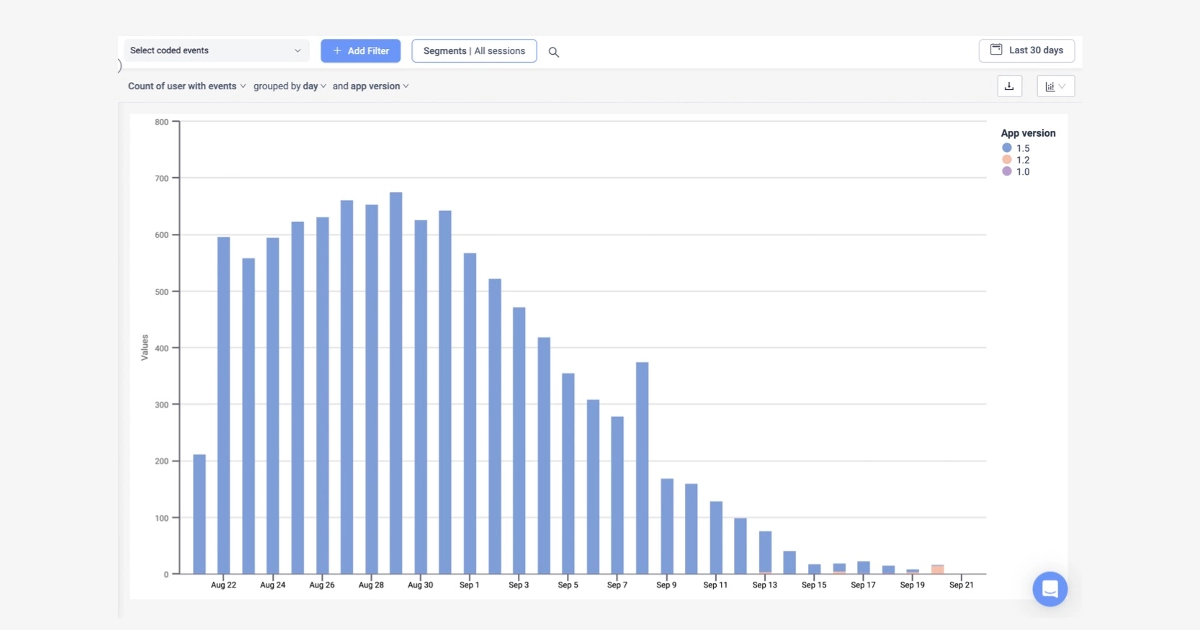
UXCam’s custom events feature can be leveraged to track the adoption trends of specific features or the overall app.
By creating and utilizing tailored events, you can acquire valuable knowledge about which aspects of your prototype are effective and which ones may require enhancement. These personalized events enable you to keep track of user engagements and actions that aren't automatically recorded by UXCam, allowing you to oversee and examine user conduct in connection to specific features or actions within your application.
5. Implement solutions
Once you’re satisfied that your prototypes have been tested thoroughly, it's time to begin the implementation process. This involves turning your designs into live working code, ensuring that all usability goals are met and that the final product meets customer expectations.
Conclusion
For an enhanced user experience, adopting a strategic approach that integrates design finesse, data-driven insights, and collaborative teamwork is important. This guide delves into the essential components of a successful UX management strategy.
With UXCam, you can analyze user interactions, identify issues, and improve your app’s journey. You can make informed decisions and create a better user experience with the right data. UXCam gives you access to a variety of metrics, such as session recordings, heatmaps, crash logs, user flows, and more.
Start your free trial today and enhance your UX with data-driven improvements. You might also be interested in these;
How to improve user experience on mobile apps
Product management and user experience - How to collaborate effectively
UX Optimization: 4 Steps to deliver a better user experience
AUTHOR

Tope Longe
Product Analytics Expert
Ardent technophile exploring the world of mobile app product management at UXCam.
What’s UXCam?
Related articles
UX design
We Reviewed the Top 19 UX Tools for 2026
Find out the industry-standard tools and software the best UX designers use to design better User...

Jonas Kurzweg
Product Analytics Expert
UX design
Auditoria de UX – Como Realizar uma (Etapas, Modelos e Checklist)
Navegue por auditorias de UX com facilidade usando nosso guia para iniciantes, com instruções passo a passo, modelos personalizáveis e um checklist...

Tope Longe
Product Analytics Expert
UX design
UX Audit - How to Conduct One (Steps, Templates & Checklist)
Navigate UX audits effortlessly with our beginner's guide, offering step-by-step instructions, customizable templates, and a detailed...

Tope Longe
Product Analytics Expert
