Back to blog
10 MIN READ
Website Conversion Funnel - A Guide to Build & Optimize One
PUBLISHED
14 January, 2025

Product Analytics Expert
A website conversion funnel is your guide to understanding how users interact with your web product or app. It tracks every step of the user journey—from discovering your site to completing key actions like signing up or subscribing.
Unlike the broader “customer journey,” focused on marketing touchpoints, the user journey hones in on in-app behavior. It’s about feature engagement, retention, and identifying where users drop off along the way.
By mapping this journey, Product Managers and UX Designers can make data-driven decisions to optimize user experiences, boost conversions, and create seamless, engaging funnels. Let’s dive deeper into how it works and why it matters.
Summary - How to optimize website conversion funnels
| Strategy | Description |
|---|---|
| Segment your target audience | Identify and target customer groups with tailored messaging and content. |
| Utilize lead magnets | Offer valuable resources like free trials or e-books to attract potential customers. |
| Set clear key performance indicators (KPIs) | Define specific metrics to measure performance and detect improvement areas. |
| Conduct regular funnel audits | Analyze metrics and user behavior to identify and fix conversion weak points. |
| Prioritize high-impact areas | Focus efforts on funnel stages that significantly affect overall conversions. |
| Optimize website speed and performance | Improve load times with compressed images and efficient code for better user experience. |
| Implement exit-intent popups | Capture hesitant visitors with popups offering discounts or additional resources. |
| Leverage analytics and feedback | Use analytics and surveys to understand user needs and make data-driven improvements. |
What is a website conversion funnel?
A website conversion funnel is a framework that maps the journey users take on your website, from their initial interaction to completing a desired action, such as signing up, making a purchase, or subscribing.
It is a way to visualize how users move through stages like visiting your site, signing up, exploring a free trial, and eventually upgrading or purchasing. It’s the backbone of understanding user behavior.
Key components of a conversion funnel
Every conversion funnel follows a series of stages. For web apps and products, these typically include:
Awareness: Users discover your product through marketing, search engines, or referrals. This stage is about grabbing their attention and creating a positive first impression.
Engagement: Here, users start exploring your app. They might read content, view demos, or navigate your features. This is where you spark interest and encourage deeper interaction.
Conversion: This stage measures critical actions like sign-ups, purchases, or trial activations. It’s where users transition from exploration to commitment.
Retention: Retention focuses on keeping users engaged over time. It’s not just about gaining users but ensuring they find lasting value in your app.
| Funnel Stage | Example of user action | Goal |
|---|---|---|
| Awareness | Website visit, ad click | Drive traffic and capture interest |
| Engagement | Feature exploration, demo views | Educate and build trust |
| Conversion | Sign-up, purchase, or activation | Turn visitors into users |
| Retention | Regular feature usage, renewals | Ensure long-term satisfaction |
Common misconceptions about conversion funnels
It’s easy to think of conversion funnels as solely focused on purchases. But they’re more than that. Funnels also track micro-conversions, which are smaller actions that guide users closer to the ultimate goal.
For instance, your funnel might focus on micro-conversions like:
Account creation: Signing up is a key first step, even if it doesn’t result in an immediate purchase.
Onboarding completion: Guiding users to finish a setup process ensures they experience your app’s full value.
Feature adoption: When users regularly engage with specific features, it’s a sign they’re integrating your app into their workflow.
These smaller milestones are crucial. They represent progress toward long-term goals, like user retention and lifetime value. If you only focus on final purchases, you miss critical insights about how users interact with your product.
By analyzing these micro-conversions, you can uncover friction points, optimize user flows, and increase overall conversion rates.
How to map the user journey in a website conversion funnel
Mapping the user journey in your website conversion funnel starts with identifying every touchpoint where users interact with your SaaS product.
You begin at the landing page and move through steps like sign-up, product tour, feature use, and finally the subscription. Each step reveals valuable insights into user behavior. By breaking down each step, you can identify key touchpoints, remove friction, and create a seamless path to conversion and retention.
Identify each touchpoint
The user journey starts the moment someone lands on your website and continues as they explore, sign up, and engage with your app. To map this effectively, focus on these typical SaaS steps:
Landing page: This is your user’s first impression. Does your page communicate value clearly? Are your CTAs guiding users toward the next step?
Sign-up process: A smooth and simple sign-up process is critical. Long forms or unclear steps can cause drop-offs. Aim for clarity and a minimal number of required fields.
Product tour or onboarding: Once users sign up, they need guidance. A product tour, walkthrough, or onboarding emails help users understand your app’s features and benefits.
Feature use: Track how users engage with your core features. Do they explore the functionality, or do they abandon the app early?
Subscription or commitment: The ultimate goal is turning trial users into paying subscribers. Analyze what motivates conversions and where users hesitate to commit.
| Touchpoint | User action | Optimization tip |
|---|---|---|
| Landing Page | Page visit, explore CTA links | Ensure value is clear with strong CTAs |
| Sign-Up Process | Form completion | Simplify forms and reduce friction |
| Product Tour | Completing walkthrough | Highlight key benefits in an engaging way |
| Feature Use | Exploring core features | Make onboarding contextual and intuitive |
| Subscription | Trial-to-paid conversion | Offer value reminders and address concerns |
Creating user segments
Not all users follow the same journey. Segmenting your audience helps you understand how different groups interact with your funnel and allows for personalized improvements.
Some common ways to segment your users include:
Free vs. paid users: Free users might need extra nudges to upgrade, while paid users often look for ongoing value. Understanding these differences lets you craft targeted engagement strategies.
New vs. returning users: New users benefit from onboarding and feature guidance, while returning users need updates or incentives to explore new features.
Usage-based segments: Group users by how they interact with your product. Power users might explore advanced features, while casual users may stick to basics.
Lifecycle stages: Segment by where users are in the funnel: trial users, active subscribers, or lapsed customers. Each stage has unique retention and re-engagement opportunities.
Tips for conversion funnel optimization
| Segment | Focus area | Personalization tip |
|---|---|---|
| Free users | Encourage feature exploration | Highlight free-to-premium benefits. |
| Paid users | Maximize value from paid features | Offer tutorials for underused features. |
| New users | Reduce onboarding friction | Provide interactive product tours. |
| Returning users | Build loyalty | Share tips on advanced features or upgrades. |
| High-value users | Identify drivers of satisfaction | Offer VIP support or exclusive discounts. |
| Low-value users | Uncover barriers to engagement | Use surveys to understand drop-off reasons. |
Core website conversion funnel metrics
Tracking the right metrics in your website conversion funnel helps you understand how users move through each stage and where they encounter issues. By focusing on these kPIs, you can optimize for better engagement, retention, and conversions.
1. Conversion rate
Your conversion rate measures the percentage of users progressing from one funnel stage to the next. For example, how many visitors on your landing page sign up for a free trial? This metric directly reflects the effectiveness of each stage.
2. Drop-off rate
Drop-off rate identifies where users abandon the funnel. A high drop-off rate at any stage signals friction. For instance, a drop-off during onboarding might indicate unclear instructions or overly complex steps.
3. Engagement metrics
Engagement metrics include time on page, session length, and click-through rates. These show how actively users interact with your site. Longer sessions and higher interaction often correlate with stronger interest and likelihood of conversion.
4. Retention metrics
For any SaaS product, retention is crucial. Metrics like user churn rate and recurring usage frequency reveal whether users find long-term value in your product. High retention often translates to higher lifetime value and sustainable growth.
In addition to core metrics above, contextual KPIs provide deeper insights into user behavior and the quality of your funnel. Below are some contextual KPIs to consider.
5. Onboarding Completion Rate
How many users complete the onboarding process? This metric shows how well your app introduces key features. If completion rates are low, you may need to simplify the process or add in-app guidance.
6. Trial-to-Paid Conversion Rate
If you offer a free trial, this metric measures how many trial users convert to paid subscribers. A low rate might suggest users don’t perceive enough value during the trial period or encounter barriers to upgrading.
7. Activation Rate
Activation rate tracks when users hit their first "aha moment" in your product. This moment typically aligns with a key value milestone, like completing a task or using a core feature. The faster users reach this moment, the more likely they are to convert.
How to leverage metrics effectively
Metrics are only valuable if you act on them. Use a tool like UXCam for web, which combines session replay and analytics, to dig deeper into user behaviors. For example, if your onboarding completion rate is low, you can watch session replays to see where users drop off or struggle.
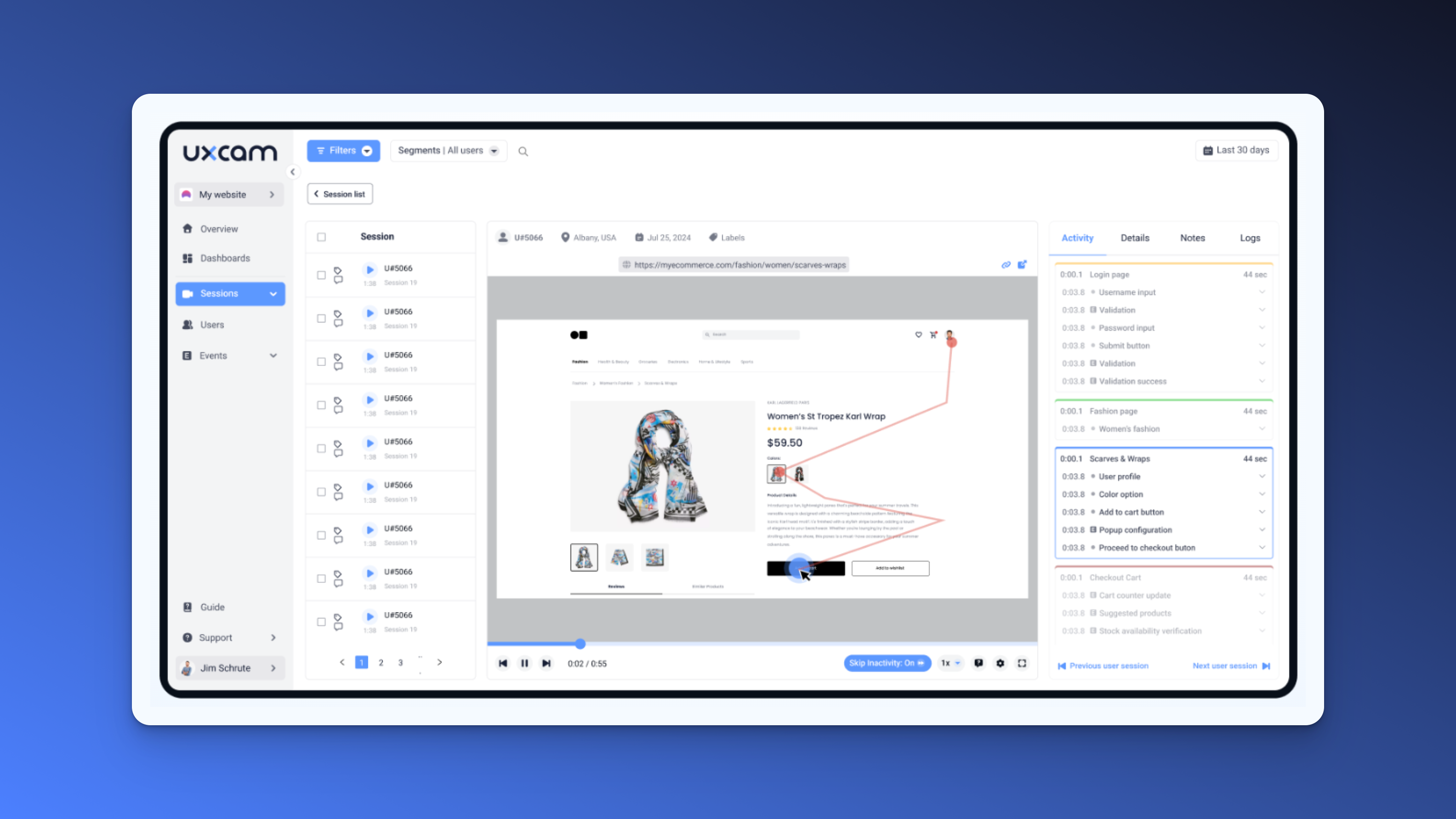
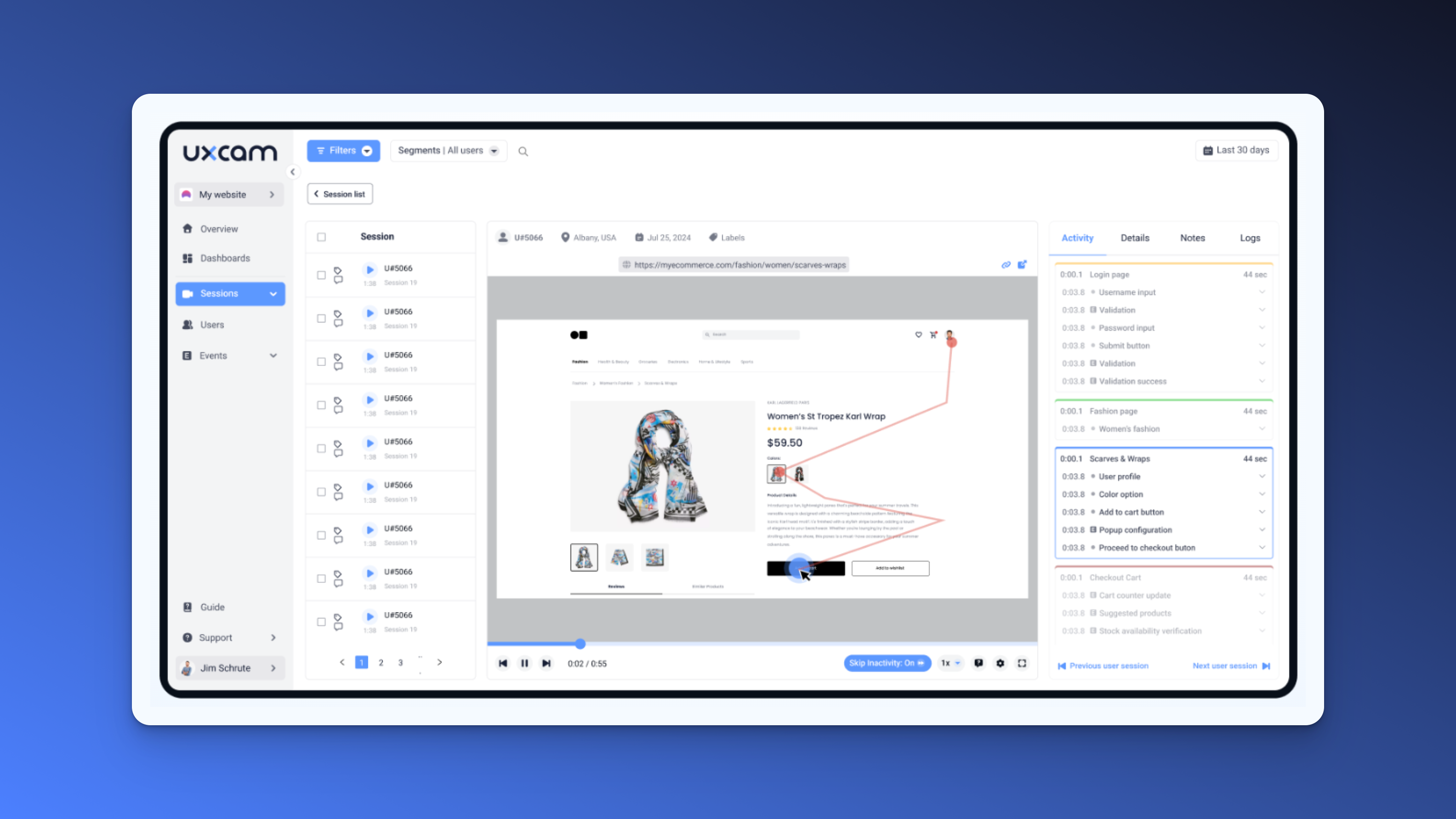
Heatmaps and event tracking can also reveal patterns, like if users skip onboarding steps or miss important CTAs. With this insight, you can test solutions such as simplifying instructions or improving visual cues.
Also, focus on trends, not just individual numbers. A slight increase in onboarding completion or trial-to-paid conversion rates can significantly impact your overall funnel performance. Keep refining based on real user data to create a seamless journey.
How to build a conversion funnel and optimize it
Creating a high-performing website conversion funnel requires clarity, data, and continuous improvement. Each step must guide users seamlessly from interest to action while eliminating friction. Here's how you can build and optimize yours effectively.
Step 1 - Define funnel stages
The foundation of your conversion funnel is its structure. Clearly define each stage based on user actions in your web product. In the example below, we'll walk through the typical stages of a SaaS web app;
Landing page: This is where users first engage with your product. Does it communicate value effectively?
Sign-up: Simplify the registration process to reduce drop-offs. Every unnecessary field can be a barrier.
Onboarding: Guide users to understand your product’s core value with tutorials or tooltips.
Subscription: Encourage commitment with clear pricing tiers and incentives, like limited-time discounts or premium features.
Clearly defining these stages helps you analyze user progression and identify where most users drop off.
Step 2 - Collect the right data
Accurate data is the foundation of your funnel optimization. Without it, you're operating on assumptions rather than facts. Start by implementing a robust product analytics for web solution like UXCam, which captures both quantitative and qualitative insights.
Key qualitative insights techniques recommended to support qualitative metrics are;
Session Replay: Understand exactly how users navigate and interact with your site.
Heatmaps: Identify where users focus their attention or struggle to engage.
Event Tracking: Measure specific actions, like clicks on CTAs or form submissions.
With UXCam’s seamless data connection, you can jump directly from funnel trends to detailed session replays, helping you quickly uncover friction points without juggling multiple tools. For example, session replay can show you why users abandon the pricing page—perhaps they’re confused by unclear options or hidden fees. Heatmaps can reveal if users struggle to find the sign-up button.
Step 3 - Pinpoint friction areas
Friction areas in your funnel are the points where users drop off or fail to progress. Identifying these roadblocks requires a combination of quantitative metrics and qualitative insights.
Start by analyzing your funnel data to see where users exit the process. Common metrics include:
Drop-off Rates: Where do users stop engaging?
Conversion Rates: Which stages see the most success?
Engagement Metrics: Are users spending enough time on critical steps?
For example, a high drop-off rate during sign-up could indicate that your form is too long or confusing.
Next, numbers tell you what’s happening, but session replays show you why. Watch how users navigate through your funnel and observe behavior patterns, such as:
Hesitation or rage clicks on specific elements.
Unexpected page refreshes or U-turns.
Missed CTAs due to poor placement or design.
With UXCam’s seamless integration of session replay and analytics, you can dive into user sessions directly from your funnel metrics. For example, if a drop-off is identified on the pricing page, you can instantly watch sessions from that stage to understand user confusion.
| Funnel Stage | Common Friction | Potential Fix |
|---|---|---|
| Landing Page | High bounce rate | Simplify messaging; test CTAs |
| Sign-Up | Form abandonment | Shorten forms; add progress indicators |
| Onboarding | Tutorial skips | Make onboarding interactive and contextual |
| Pricing Page | High exit rate | Clarify pricing tiers and add social proof |
Step 4 - Iterative testing and experimentation
Building a funnel isn’t a one-and-done task. Iterative testing ensures your funnel evolves alongside user needs and expectations.
Let's look at a simplified process to optimize through testing to inspire you:
A/B testing: Experiment with variations of CTAs, form layouts, or page designs.
Analyze results: Use data to determine which version performs better.
Implement changes: Roll out improvements based on insights.
Repeat: Continue testing new ideas to refine performance.
For example, if your pricing page sees frequent drop-offs, you could test:
A simplified design with fewer distractions.
Adding customer testimonials for credibility.
Highlighting key features in bullet points.
With UXCam you have the advantage of faster time to insights with features like auto-capture, granular segmentation and rage-click filtering, allow you to test and iterate quickly, saving your team valuable time.
Conclusion and next steps
Mapping your website conversion funnel is more than just tracking stages—it's about creating a seamless user journey that drives engagement, conversions, and retention. By using robust product analytics for web solution like UXCam, you can uncover friction points, optimize each step, and ensure long-term success.
UXCam make this process easier by combining quantitative metrics and qualitative insights in one platform. With features like session replay, heatmaps, and event tracking, you can dig deeper into user behaviors without switching between tools.
If you're ready to transform your funnel with actionable insights, try UXCam for Free today and see how easy it is to uncover opportunities for growth.
You might also be interested in these;
What is a Website Conversion? & 16 Strategies to Improve It
What is Web Analytics? Definition, Metrics & Best Practices
Web Analytics Reporting - How to Create Actionable Reports
Website Visitor Tracking - A Comprehensive Guide
Top 10 Digital Analytics Tools You Need to Know
Ultimate Website Optimization Guide: Must-Know Tactics
Website Analysis 101: How to Analyze for Peak Performance
AUTHOR

Tope Longe
Product Analytics Expert
Ardent technophile exploring the world of mobile app product management at UXCam.
What’s UXCam?
Related articles
Website Optimization
AI Conversion Rate Optimization - What It Is & How It Works
Boost your website performance with AI Conversion Rate Optimization. Learn how AI tools analyze behavior, personalize UX, and increase conversions...

Tope Longe
Product Analytics Expert
Website Optimization
10 Best Landing Page Optimization Tools
Boost conversions with the 10 best landing page optimization tools. Compare features, pricing, and use cases for growth-focused...

Tope Longe
Product Analytics Expert
Website Optimization
How to Improve User Experience on Website
Improve website UX with 10 proven tips for product managers. Learn how to spot issues, reduce friction, and boost conversions using UXCam for...

Tope Longe
Product Analytics Expert