Back to blog
5 MIN READ
Amplitude for Flutter Setup, Review and Best Alternative
PUBLISHED
21 July, 2024

Product Analytics Expert
Wondering if Amplitude-Flutter integration best fits your needs?
Understanding user behavior when developing apps should be your number one priority. It can help you identify potential issues, improve user engagement, and ultimately create a better product. That's where analytics tools like Amplitude come in.
If you're developing apps on Flutter, you might already have heard of Amplitude. It's a popular analytics tool that allows developers to track user behavior, measure engagement, and gain insights into their app's performance.
But is it the best tool for your needs? In this guide, we'll look into Amplitude, its key features, pricing structure, and pros and cons. We will also introduce you to an excellent alternative—UXCam.
Does Amplitude support Flutter?
Yes, Amplitude supports Flutter for mobile app analytics through their official Flutter SDK
How to implement Amplitude with Flutter apps
Here are the key points about Amplitude's Flutter SDK:
Official SDK: Amplitude provides an official Flutter SDK that allows you to integrate analytics into your Flutter mobile applications
Latest Version: The current version of the Amplitude Flutter SDK is 4.0, which offers improved features and a simplified interface.
Installation: You can add the Amplitude SDK to your Flutter project by including it as a dependency in your pubspec.yaml.
Initialization: To use Amplitude in your Flutter app, you need to initialize the SDK with your Amplitude project's API key.
Cross-Platform Support: The Amplitude Flutter SDK works on both iOS and Android platforms.
Web Support: From version 3.8.0, Amplitude-Flutter also supports Flutter web, although with some limitations.
Default Event Tracking: The SDK offers options for default tracking of sessions, app lifecycles, and deep links.
By using Amplitude's Flutter SDK, you can effectively track and analyze user behavior in your Flutter mobile applications across different platforms.
What is Amplitude?
Amplitude is a product analytics platform designed to help teams understand user behavior. Originally developed for web applications, its functionality has since expanded to include mobile apps, including those built on Flutter.

Why Amplitude is great for Flutter apps?
For developers working with Flutter, Amplitude offers comprehensive analytics features that provide deep insights into user interactions. This helps in making informed decisions, improving user experience, and ultimately increasing app engagement.
Key features of Amplitude
User Journey Analytics: Track and understand the full user journey across your app.
Experimentation: Test and optimize features and user flows at scale.
Customer Data Platform: Integrate and unify data from various sources to get a comprehensive view.
Session Replay: Visualize user sessions to see how users interact with your app.
Real-time Data: Capture and analyze user behavior in real time for immediate insights.
Amplitude pricing structure
Amplitude provides a range of pricing plans to suit different needs, starting with the free Starter plan. The plans, from Starter to Growth, offer features like advanced analytics and A/B testing, with prices starting at $49 per month.
The Enterprise plan, designed for large businesses looking to scale their digital strategies, includes advanced customization and AI-powered recommendations. Additionally, eligible early-stage startups can receive one free year on the Growth plan.
Starter Plan
Starter templates
Foundational product analytics
Session replay
Unlimited feature flags
Unlimited sources & destinations
Plus Plan
All features of the Starter Plan
Unlimited product analytics
Custom dashboards and formulas
Behavioral cohorts
Custom audiences & syncs
Online support
Growth Plan
All features of the Plus Plan
Advanced behavioral analysis
Custom metrics for KPIs
Causal insights & monitoring
A/B or Multivariate testing
Real-time streaming & syncs
Amplitude pros and cons
Pros
Comprehensive Analytics: Offers extensive features for in-depth analysis.
User-Friendly Interface: Easy to set up and use.
Real-Time Data: Provides immediate insights.
Ease of Integration: The official Flutter SDK makes it straightforward to integrate Amplitude with Flutter apps.
Cons
Complex Pricing: Can become expensive as your usage grows.
Steep Learning Curve: Advanced features can be challenging to master.
Limited Customization: Some users find it lacks flexibility in certain areas.
Best Amplitude alternative for Flutter mobile apps: UXCam
While Amplitude is a solid choice, UXCam offers unique advantages that make it an appealing alternative. UXCam was made specifically for mobile apps, providing a more customized experience for Flutter developers.
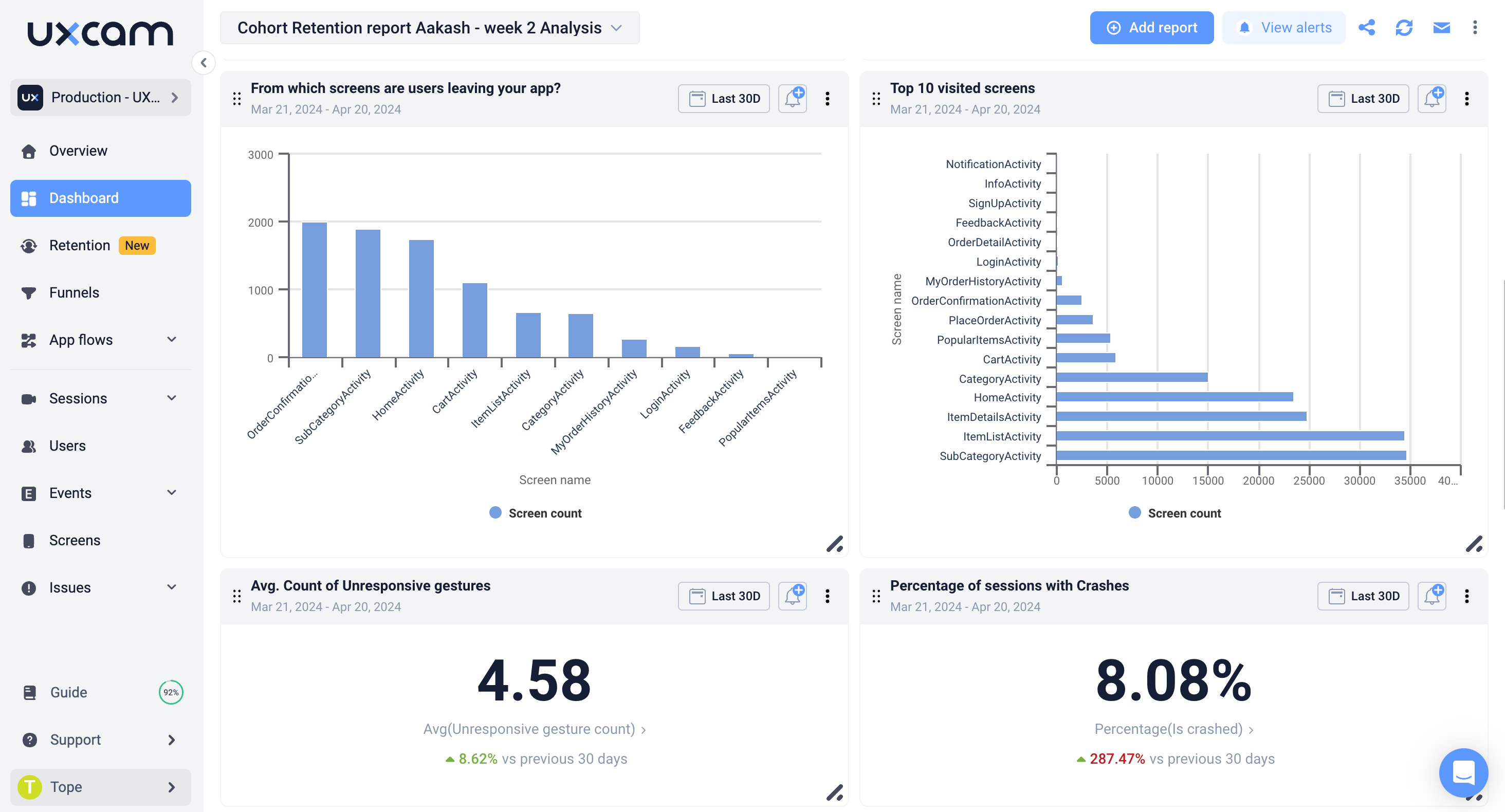
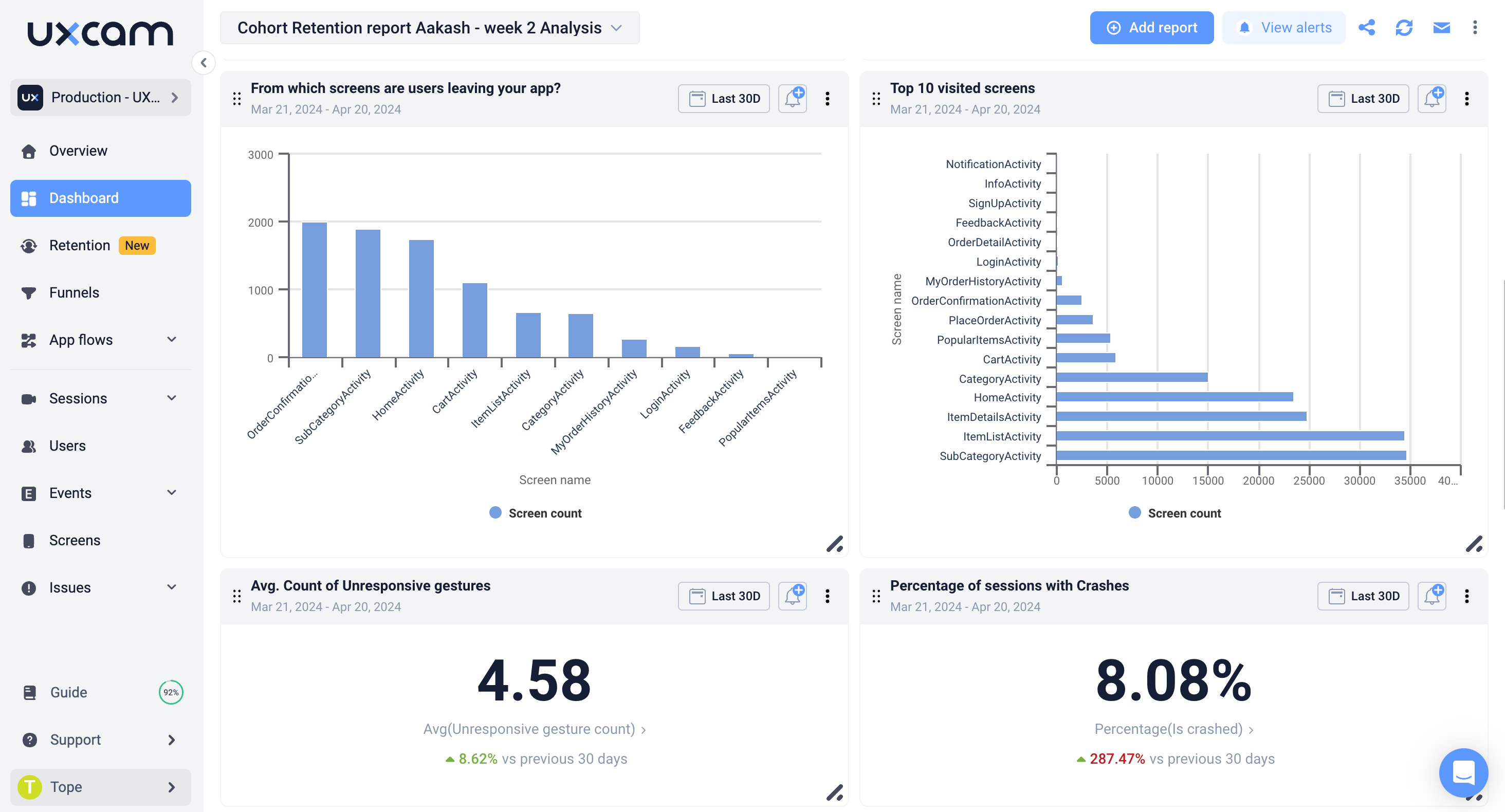
What is UXCam?
UXCam is an all-in-one analytics and user experience platform for mobile applications. It doesn’t just give you numbers, it offers visual insights into user behavior. This means that rather than just seeing the data, you can understand it with a glance.
Key features of UXCam
Session Recording: Detailed session replays allow developers to see exactly how users interact with their app.
Heatmaps: Visual representations of user interactions help identify areas of high engagement and potential problem spots.
Automatic Data Capture: Collects extensive data on app usage, screen views, touch events, and crashes without the need for manual setup.
Crash Analytics: Provides detailed analysis of app crashes, including stack traces, to help quickly identify and fix issues.
Funnel Analytics: Tracks user journeys to pinpoint where users drop off, helping to optimize conversion paths.
Automatic Screen Tagging: Automatically detects and captures all individual Flutter app screens without extra coding.
Widget Occlusion: Ensures user privacy by allowing developers to exclude specific widgets from recordings to avoid capturing sensitive data.
UXCam pricing structure
UXCam offers three pricing tiers: Free, Growth, and Enterprise. The Free plan includes up to 3,000 monthly sessions with basic features like session replay and user analytics.
The Growth plan, with flexible pricing based on your needs, includes custom events, funnels, and retention analytics. The Enterprise plan, which also has flexible pricing, provides even more advanced features like API access, custom dashboards, and dedicated support.


Free Plan
Auto-capture of all gestures
Frustration signals
Session replays
User analytics
1 dashboard
Basic filters
Unlimited user licenses
Up to 3,000 sessions per month
Growth Plan
All features of the Free Plan
Custom events
Event analytics
10 funnels
7 dashboards
Retention analytics
3rd party integrations
Custom data retention
More than 3,000 sessions per month
Enterprise Plan
All features of the Growth Plan
API and CSV data export
SSO/SAML
Structured onboarding support
Dedicated customer success manager
Unlimited funnels
Custom dashboards
Custom apps
UXCam pros and cons
Pros
Visual Insights: Session recordings and heatmaps offer clear, actionable insights.
Usability: Intuitive interface that requires minimal setup.
Focused on Mobile: Made specifically for mobile app developers.
Ease of Integration: The UXCam Flutter SDK is easy to integrate and configure, allowing developers to start collecting data quickly.
Detailed Analytics: The detailed data provided helps with making fact-based decisions to improve app performance.
Comprehensive Support: Offers extensive documentation and a supportive customer service team.
Cons
Limited to mobile apps: Primarily focused on mobile analytics.
Cost: More advanced plans can be pricey for smaller startups.
Performance Overhead: There are occasional concerns about the potential impact of the SDK on app performance, though this can often be mitigated with proper optimization.
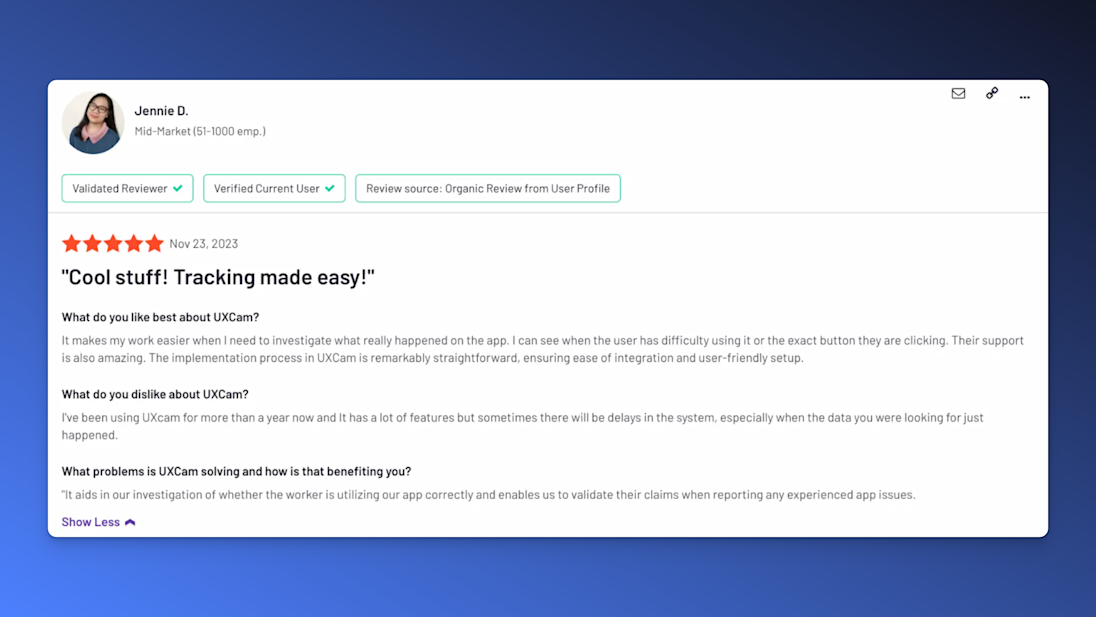
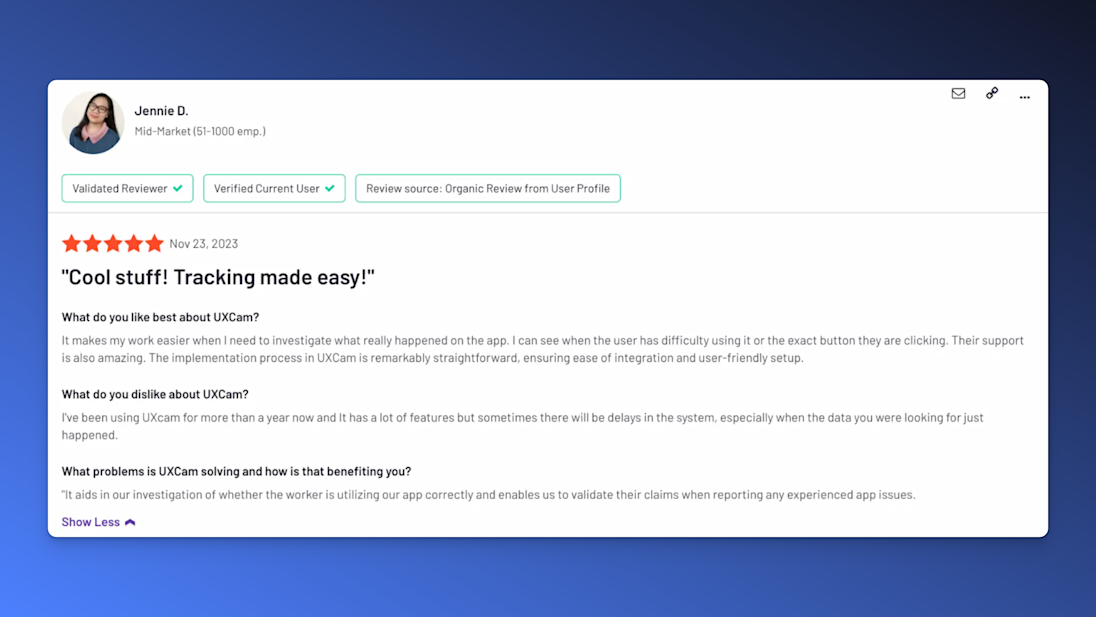
Why UXCam?
UXCam is trusted by thousands of apps worldwide. This isn’t just because we comply with GDPR, CCPA, and other relevant legislation. It’s because we have a proven track record of helping our customers give their users the best possible app experience.
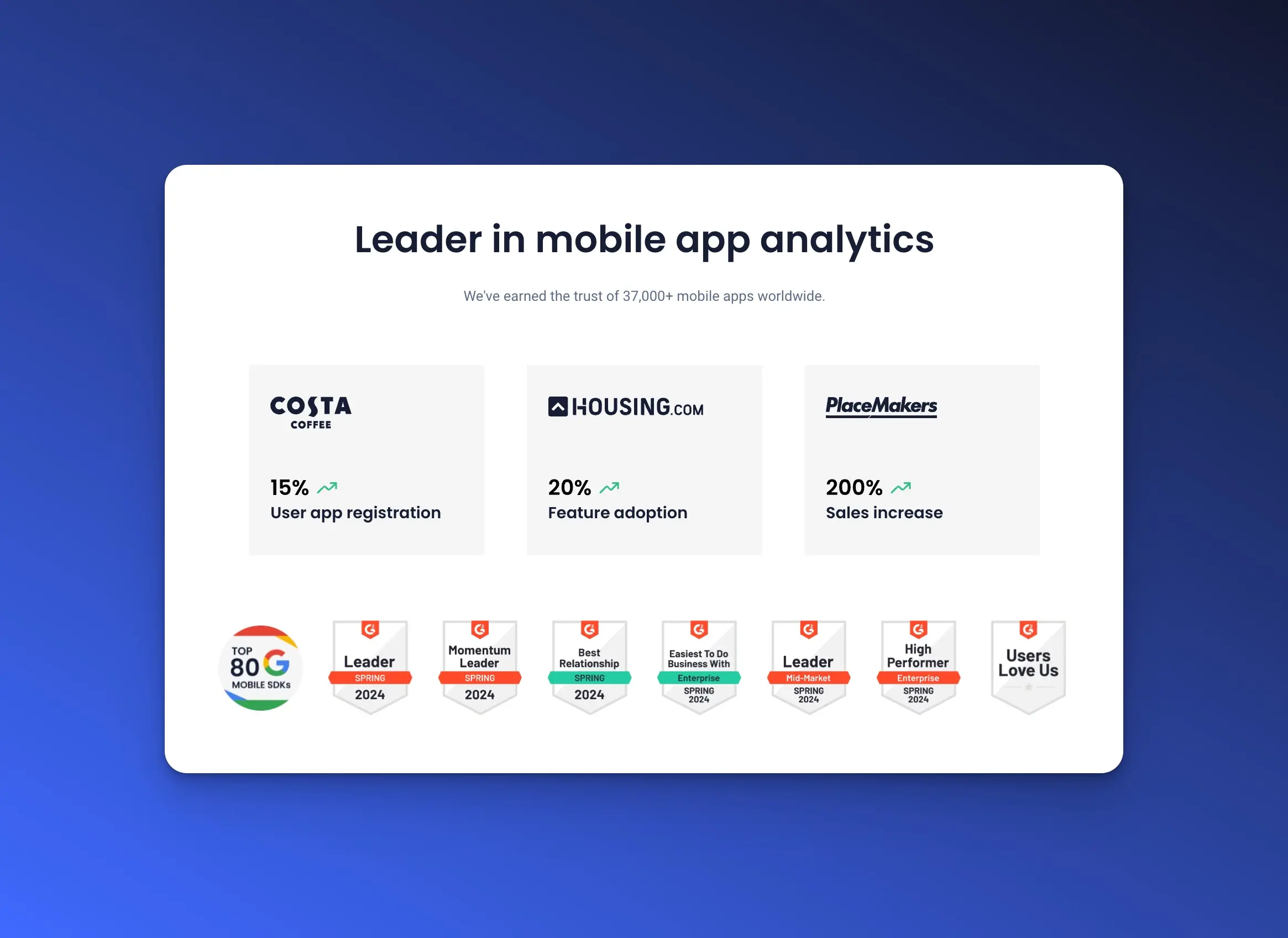
Conclusion
When you’re developing a Flutter mobile app, you need to be sure that you’re choosing the right analytics tool. While amplitude has an impressive set of features, its complexity and cost aren’t ideal for everyone. UXCam is a more user-friendly alternative that’s solely focused on analytics for mobile apps.
The intuitive visual insights it provides make improving your user experience easier than ever. Try UXCam for free today and see how it can transform your app development process.
You might also be interested in these;
How to get Amplitude Session Replay with UXCam Integration
Smartlook for Flutter Reviewed and Better Alternative
.NET MAUI vs Flutter - Guide to Choosing the Right Framework
The Flutter mobile app heatmap tool: UXCam
AUTHOR

Tope Longe
Product Analytics Expert
Ardent technophile exploring the world of mobile app product management at UXCam.
What’s UXCam?
Related articles
Tool Comparisons
Smartlook vs UXCam: Which is the better mobile app analytics solution for modern teams?
Detailed comparison of Smartlook and UXCam for React Native, Flutter, iOS, and Android apps. See SDK differences, session replay quality, and why UXCam is the stronger choice for mobile...

Begüm Aykut
Growth Marketing Manager
App Analytics
Mobile App Tracking: Practical Guide & Best Tools [2026]
The best tracking tools for mobile...

Jonas Kurzweg
Product Analytics Expert
Curated List
Top 19 Mobile App Analytics Tools in 2026
Discover the top mobile analytics tools in 2026. Compare features, pricing, and reviews to choose the right platform for app tracking, behavioral insights, and data-driven...

Jonas Kurzweg
Product Analytics Expert


