4 Best User Adoption Software and Tools for Product Teams
Getting new users to their aha! moments means carefully crafting experiences that demonstrate value, introduce relevant features, and educate friction points away—all without being too overwhelming.
If that sounds like a difficult task… well, it is. That’s why user adoption software exists. But, with the number of tools on the market, it can be difficult to identify the best choice for your business.
That’s why today, we'll be exploring a few of the best user adoption tools on the market. From product analytics tools like UXCam that help you understand the needs of new users to tooltip builders, user guides, and experimentation tools that help you meet them, there’s something here for everyone.
4 Best user adoption software and tools
In a rush? Here’s a list of the tools we’ll be covering in this guide (along with a quick note on why they made the cut)
UXCam: Best for understanding mobile users.
UserGuiding: Best for guiding SaaS users.
Appcues: Best for guiding mobile users.
Userpilot: Best for experimentation.
What is a user adoption software?
User adoption software is any tool that helps you increase the engagement of new users. This broad software category achieves this in several distinct ways.
For example, product analytics tools like UXCam help you understand new users (who they are, what they want, where they struggle, etc.) so that you can build educational experiences that resonate. On the other side of this process are tools like Appcues that help you create those educational experiences with no-code tooltip builders, user guides, and more.
UXCam
Best for understanding new users


Before you can create an effective user adoption strategy, you need to understand the people you’re creating it for—new users.
UXCam is an all-in-one analytics tool that helps mobile products cultivate this understanding with a range of quantitative and qualitative features. You can segment your users by cohort, map new user journeys, zoom in on sessions with issues, and test your hypotheses in real-time with custom dashboards.
Combine these puzzle pieces, and you end up with a clear understanding of how and why new users use your product, along with a list of hurdles they’ll need to clear to fully adopt it.
Key features
Segmentation: Define user segments (like new or returning users) and isolate their data for deep insights into motivations and struggles.
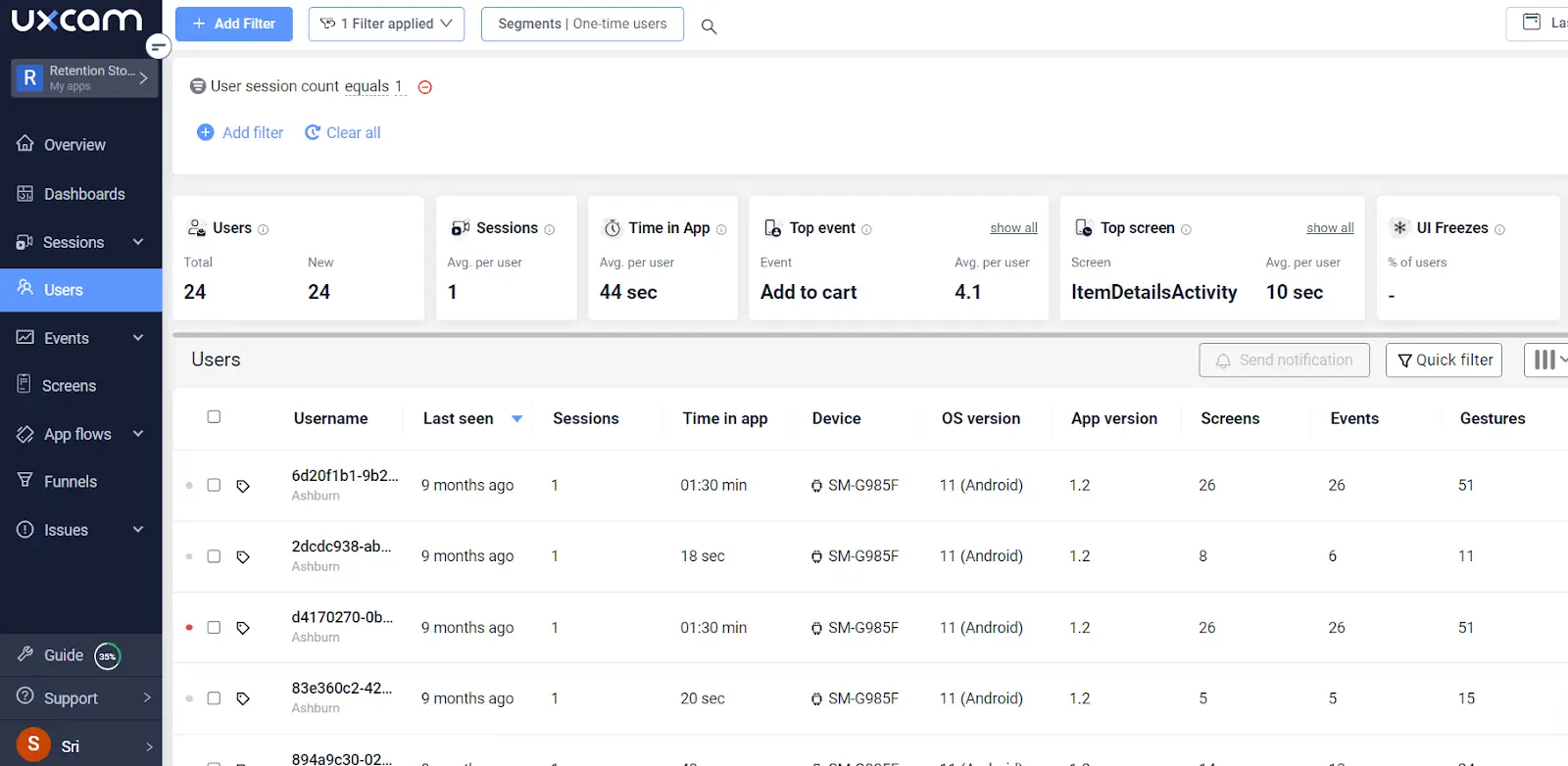
User Journey Analytics: See the paths that new users take through your app to understand the obstacles they face and the features they engage with.


Event Analytics: View detailed logs of every interaction a user or user group has in your app to monitor things like feature usage and engagement.


Session Replays: Playback sessions of interest to see what happened in between taps and scrolls.


Dashboards: Build dashboards that capture elements of the new user experience using templates and widgets.
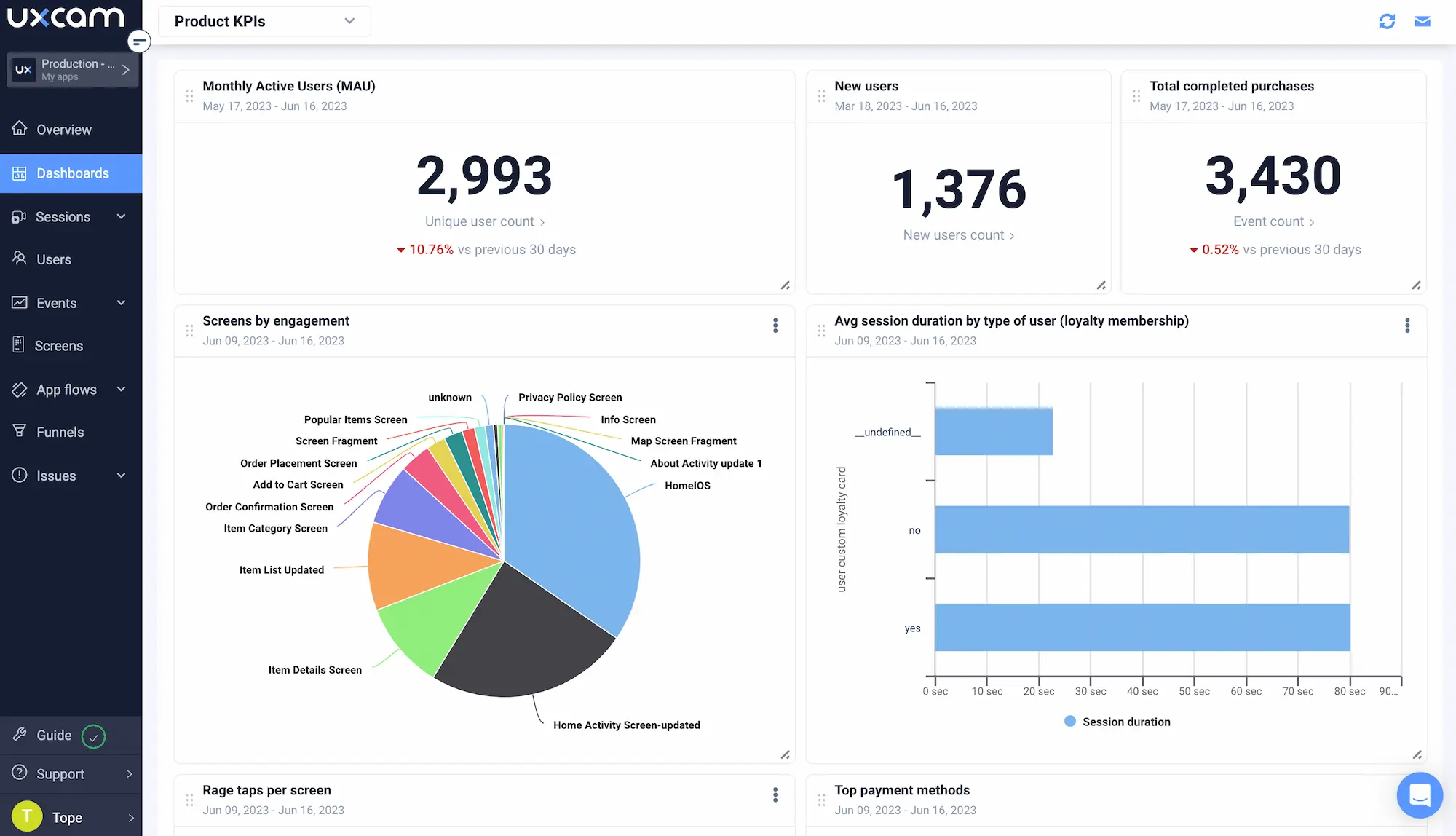
Pricing
UXCam’s free plan gives an unlimited number of team members the ability to track 3,000 sessions monthly.


Looking for higher limits? You can upgrade to one of our paid plans—Growth and Enterprise. We’ll work with you to customize these plans to meet your needs in terms of tracking volume, feature usage, and data retention limits.
Get started with a 14-day free trial and see UXCam in action.


UserGuiding
Best for guiding saas users
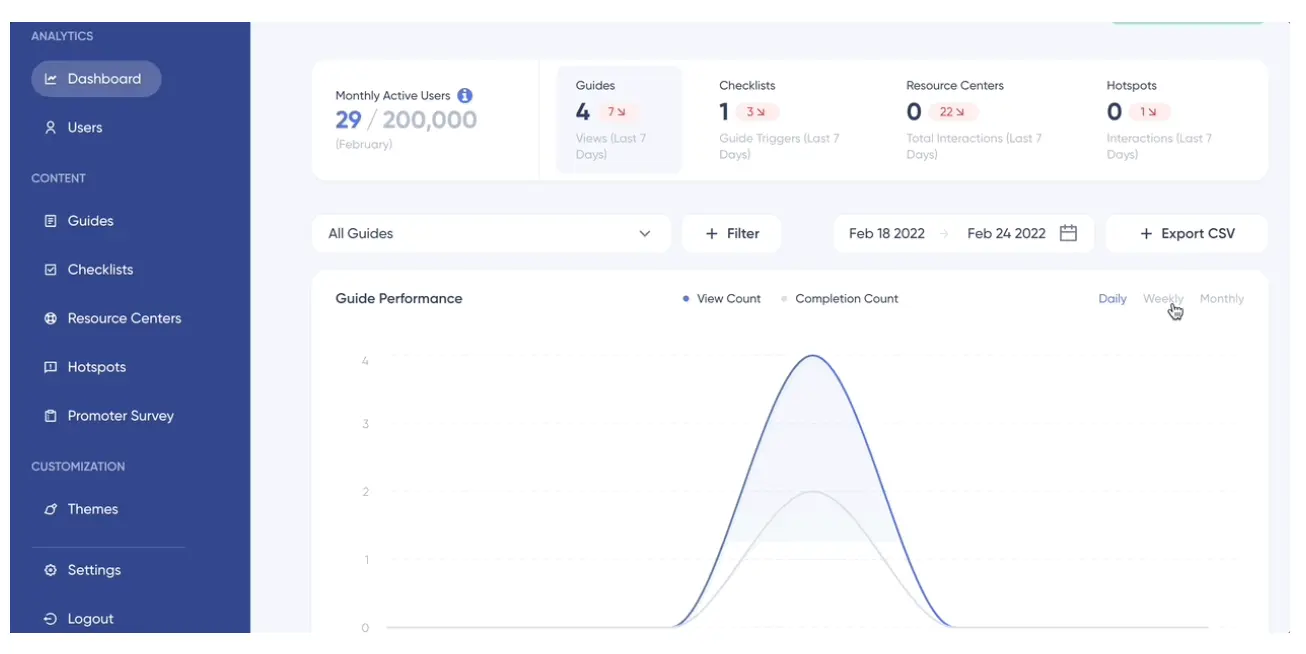
UserGuiding is a user onboarding tool that helps SaaS companies educate new users about the value their products offer.
Features like product tours, onboarding checklists, tooltips, and hotspots offer targeted educational opportunities that lead to a-ha moments. Powerful segmentation and analytics capabilities help you fine-tune these experiences for maximum impact.
Key features
Hotspots: Create static boxes that expand when clicked to offer additional information about features.
Checklists: Give your onboarding flow structure with organized checklists that educate and inspire.
Segmentation: Target specific user groups with specific information to maximize impact and minimize annoyance.
Pricing
Basic ($89/month) supports up to 2,500 MAUs with limitations on the number of active guides, hotspots, and checklists you can have. Professional ($389/month) supports up to 20,000 MAUs while removing UserGuiding branding and all feature usage limits.
Corporate ($689+/month) is an enterprise plan that enables the full customization of UI elements.
Appcues
Best for guiding mobile app users
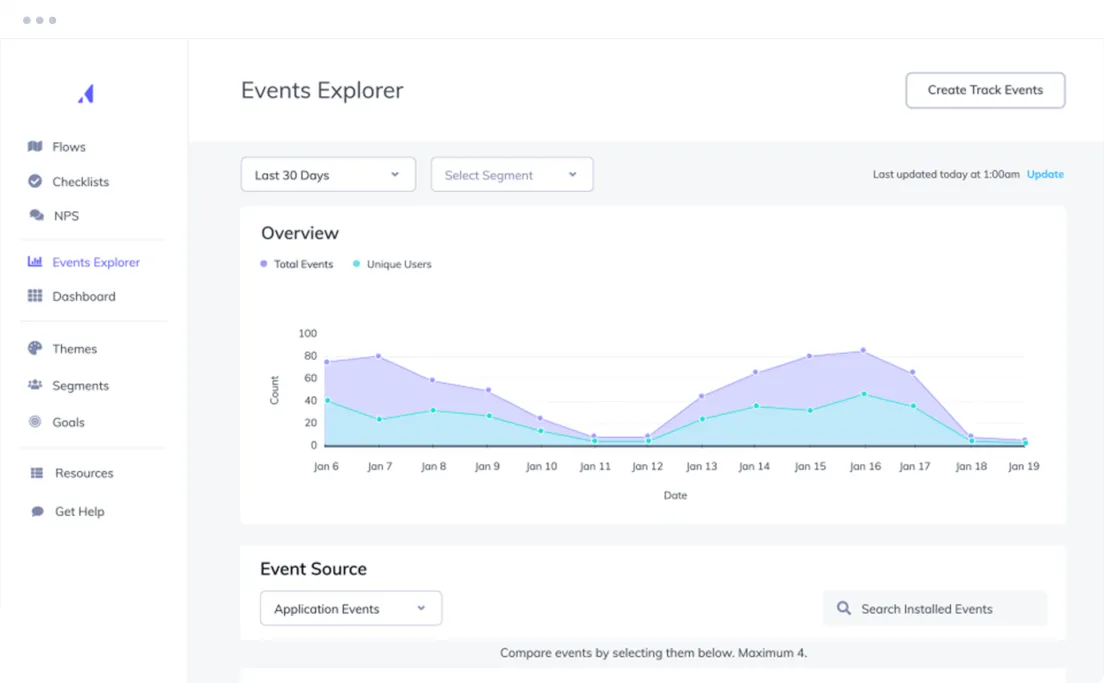
Appcues is a very similar product to UserGuiding. The main difference is that it works with native mobile apps in addition to websites and web apps.
Here you’ll find a range of features designed with education in mind, including hotspots, slide-outs, product tours, and checklists. There are also plenty of opportunities for personalization—either by allowing users to select journeys based on their role or goals or through segmentation.
Key features
No-Code Builder: Create beautiful in-app experiences using a drag-and-drop editor and pre-made templates.
Journeys: Let users choose the onboarding flow they want to go through based on role or goal.
User Feedback: Collect user feedback and NPS data to understand how your efforts are being received by real users.
Pricing
Essentials ($249+/month) starts at 2,500 MAUs and supports 3 users, unlimited insights, and access to the standard template library.
Growth ($879+/month) also starts at 2,500 MAUs but adds 7 additional user seats, access to the advanced template library, and advanced targeting capabilities. Enterprise (custom) offers full customization and enterprise features like SSO and localization.
Userpilot
Best for experimentation
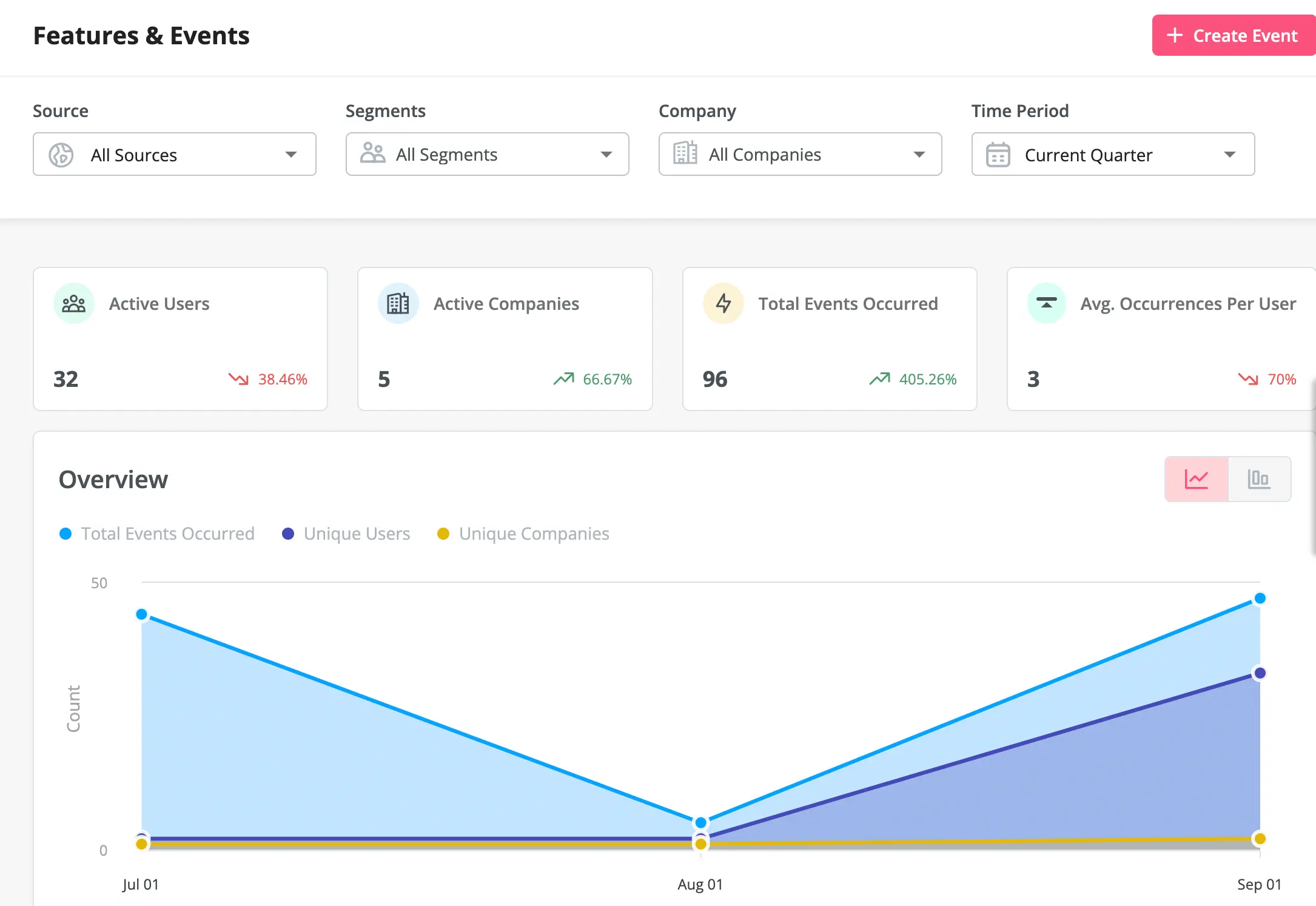
Userpilot is a powerful platform for experimenting and optimizing onboarding flows and in-app experiences.
The platform offers no-code tools for building in-app experiences (similar to UserGuiding and Appcues) but takes things a step further with intuitive product experimentation features. You can set up A/B tests for your onboarding flows, feature adoption campaigns, and more.
Key Features
Feature Usage Tracking: Tag features to automatically track usage over time—no coding required.
A/B Testing: Easily create A/B tests to compare different onboarding flows and feature adoption campaigns.
Smart Nudges: Nudge users at key moments using manually created segments or in-app behaviors.
Pricing
Starter ($249+/month) supports 0 to 2,500 MAUs, 5 user seats, and 15 feature tags.
Growth and Enterprise offer higher limits, advanced features (e.g., content localization), and custom pricing that’s based on the number of MAUs you want to engage.
Conclusion
Encouraging user adoption is a delicate process that needs to be data-driven. Otherwise, you’re likely focusing on the wrong areas and missing out on opportunities to guide users to facilitate meaningful product experiences.
At UXCam, we help mobile product teams unlock the full potential of their data to answer key questions about their users and drive adoption.
Get started with a 14-day free trial. You may also be interested in;
5 KPIs to measure your new feature adoption
App onboarding guide: Top 10 onboarding flow examples 2023
12 KPIs to measure and improve your FinTech app onboarding strategy
AUTHOR
Tope Longe
Product Analytics Expert
Ardent technophile exploring the world of mobile app product management at UXCam.

Related articles
Product best practices
App Onboarding Guide: Top 10 Onboarding Flow Examples 2026
Take a look at 10 examples of apps that get user onboarding flows right. Get inspired by proven app onboarding approaches and improve your...

Jonas Kurzweg
Product Analytics Expert
User Onboarding
7 SaaS Onboarding Best Practices to Boost Retention
Boost SaaS retention with 7 proven onboarding strategies. Learn how to personalize, streamline, and guide new users to value faster using real behavior...

Gianluca Ferruggia
Product best practices
How to Increase Mobile App Engagement (10 Key Strategies)
Discover the top strategies for increasing mobile app engagement and user retention. From push notifications to app gamification, our expert tips will help you boost...

Tope Longe
Product Analytics Expert
