Back to blog
6 MIN READ
6 Best User Onboarding Software Tools for Mobile App Teams
PUBLISHED
13 April, 2025

Product Analytics Expert
Wondering what user onboarding tool to use to improve your user experience?
User onboarding lays the foundation for user experience and retention, making it an essential part of a mobile app’s success. Research indicates that a complicated onboarding process can drive away 74% of potential customers. In addition to this, a smooth onboarding process can turn a one-time user into a loyal customer.
But how do you ensure your onboarding process is effective? Enter user onboarding tools. In this guide, we will explore five powerful user onboarding tools, including UXCam, that can help mobile app developers create a seamless and engaging onboarding experience for their users.
Top 6 best user onboarding software
UXCam
Userpilot
Mixpanel
Fullstory
UserGuiding
Pendo
Summary - Best user onboarding platforms
| Tool | Best for |
|---|---|
| UXCam | Simple product usage analytics, mobile session replay and heatmap analytics to optimize onboarding flows |
| Userpilot | No code cross-platform, in-app onboarding tours and behavioral targeting |
| Mixpanel | Deep event analytics, segmentation, and A/B testing for engagement tracking |
| Fullstory | Diagnosing UX friction with session replays |
| UserGuiding | Fast interactive walkthroughs and tooltips to onboard without engineers or code |
| Pendo | In-app guidance combined with analytics and feedback |
UXCam
UXCam is a comprehensive user experience analytics tool that excellent for analyzing user onboarding. It helps you understand user behavior through heatmaps, session recordings, and analytics.
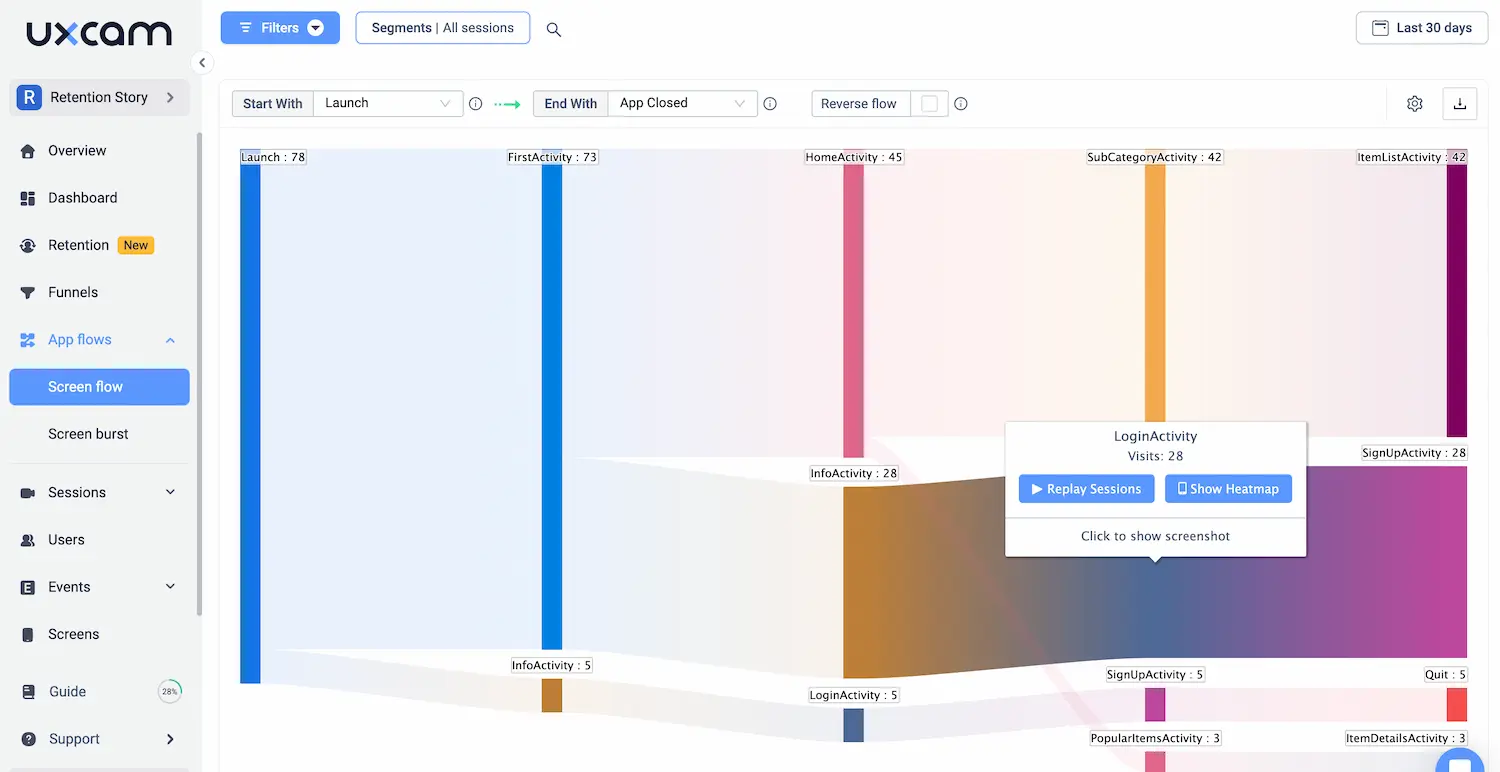
Key features
Session Replay: Replay videos of users using your app to analyze their behavior and understand the complete user journey.
Event Analytics: Track user interactions and measure the success of your app features. Create layered graphs and tailor-made visual reports of core app metrics.
Funnels: Visualize the steps users take to complete a task and identify where they drop off to optimize conversion paths.
Retention Analytics: Analyze how often users return to your app and identify patterns in user behavior to improve retention rates.
Conversion Analytics: Measure how effectively your app converts users through various stages of the user journey and optimize conversion strategies.
Dashboards: Create customizable dashboards to visualize key metrics and track app performance in real-time.
Heatmaps: See where users are tapping, scrolling, and swiping to identify popular areas and potential usability issues.
User Journey: Understand the complete user journey by combining session replays and heatmaps to see the reasons behind user frustrations.
Smart Events: Automatically track relevant events with UXCam APIs without complex instrumentation, providing instant insights from day one.
Pricing
UXCam offers three pricing plans: Free, Growth, and Enterprise. The Free plan includes up to 3,000 monthly sessions with basic features like auto-capture, session replay, user analytics, and one dashboard.
The Growth and Enterprise plans provide additional features such as custom events, event analytics, funnels, more dashboards, retention analytics, dedicated support, and more, tailored to suit the needs of growing businesses and large organizations.


Pros and cons
Pros:
Detailed insights into user behavior.
Easy-to-use interface.
Comprehensive analytics.
Cons:
The high levels of customization can be overwhelming for beginners.
Higher pricing tiers may be costly for small startups.


Why listen to us?
At UXCam, we have direct experience assisting a wide range of clients, from small apps to large enterprises, in enhancing their UX design and onboarding strategies. Our detailed analytics provide a deeper understanding of the user experience, which has led to higher retention rates and increased profits.
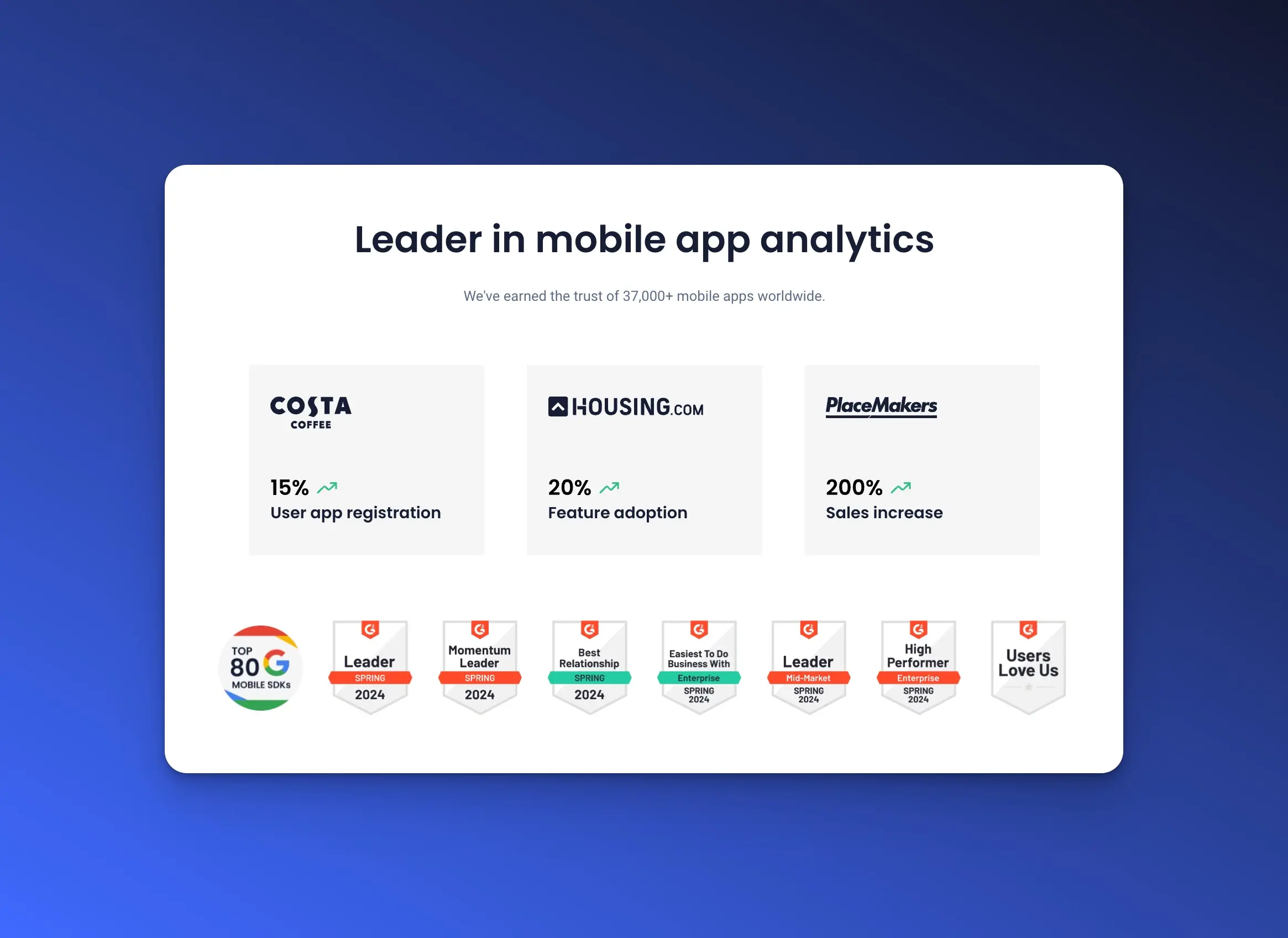
Userpilot
Userpilot is a comprehensive product growth platform that specializes in user onboarding for both web and mobile applications. It provides powerful tools to create personalized in-app experiences without requiring coding knowledge, helping companies drive product adoption and improve user engagement across platforms.
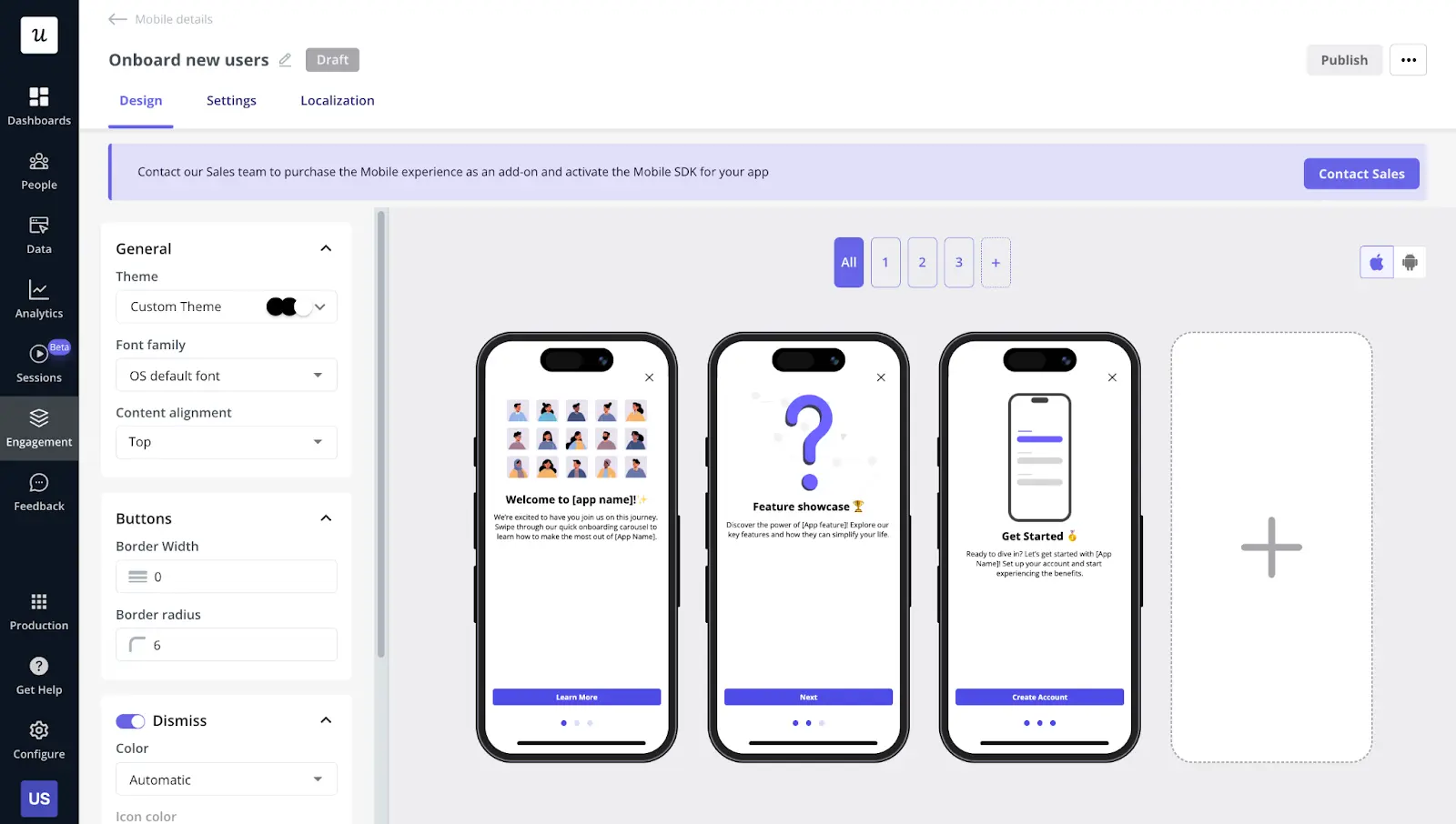
Key features for mobile
Cross-Platform Support: Create consistent onboarding experiences across web and mobile from a single dashboard.
Mobile Carousels: Build interactive, step-by-step guides optimized for mobile interfaces.
Mobile Slideouts: Share useful tips and product updates without disrupting the user experience.
Push Notifications: Re-engage users with targeted messages based on their behavior or milestones.
Advanced Segmentation: Target specific user groups based on device type, app version, language, or in-app behavior.
Cross-Platform Analytics: Track user engagement across web and mobile in one unified dashboard.
Pricing
Userpilot offers three main pricing tiers: Traction, Growth, and Enterprise. Mobile onboarding is available as an add-on starting with the Growth plan, which begins at $799 per month when billed annually. The Growth plan includes advanced features like autocapture, in-app surveys, and product analytics.
The Enterprise plan provides custom solutions with dedicated customer success managers, premium support, and advanced security features.
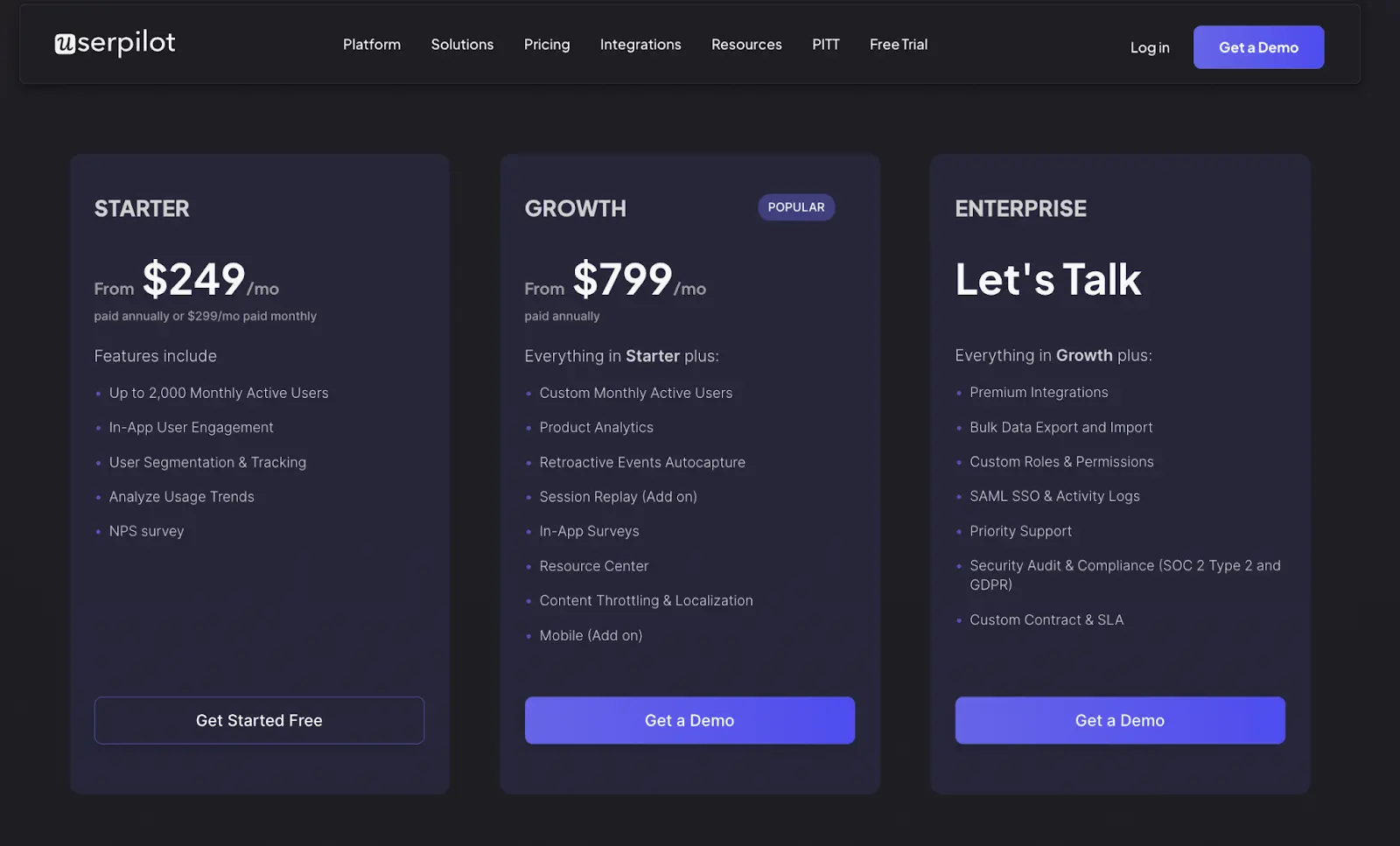
Pros and cons
Pros
All-in-one platform for web and mobile engagement
Mobile-optimized UI patterns that feel native to the app
No-code builder for creating sophisticated onboarding experiences
Built-in user feedback tools with NPS, CSAT, and CES surveys
Unified analytics across platforms
Cons
Higher entry price point compared to some competitors
Mobile functionality requires at least the Growth plan
Mixpanel
Mixpanel is a powerful analytics tool that focuses on user engagement and retention. It offers in-depth insights into how users interact with your app, making it a valuable asset for user onboarding.
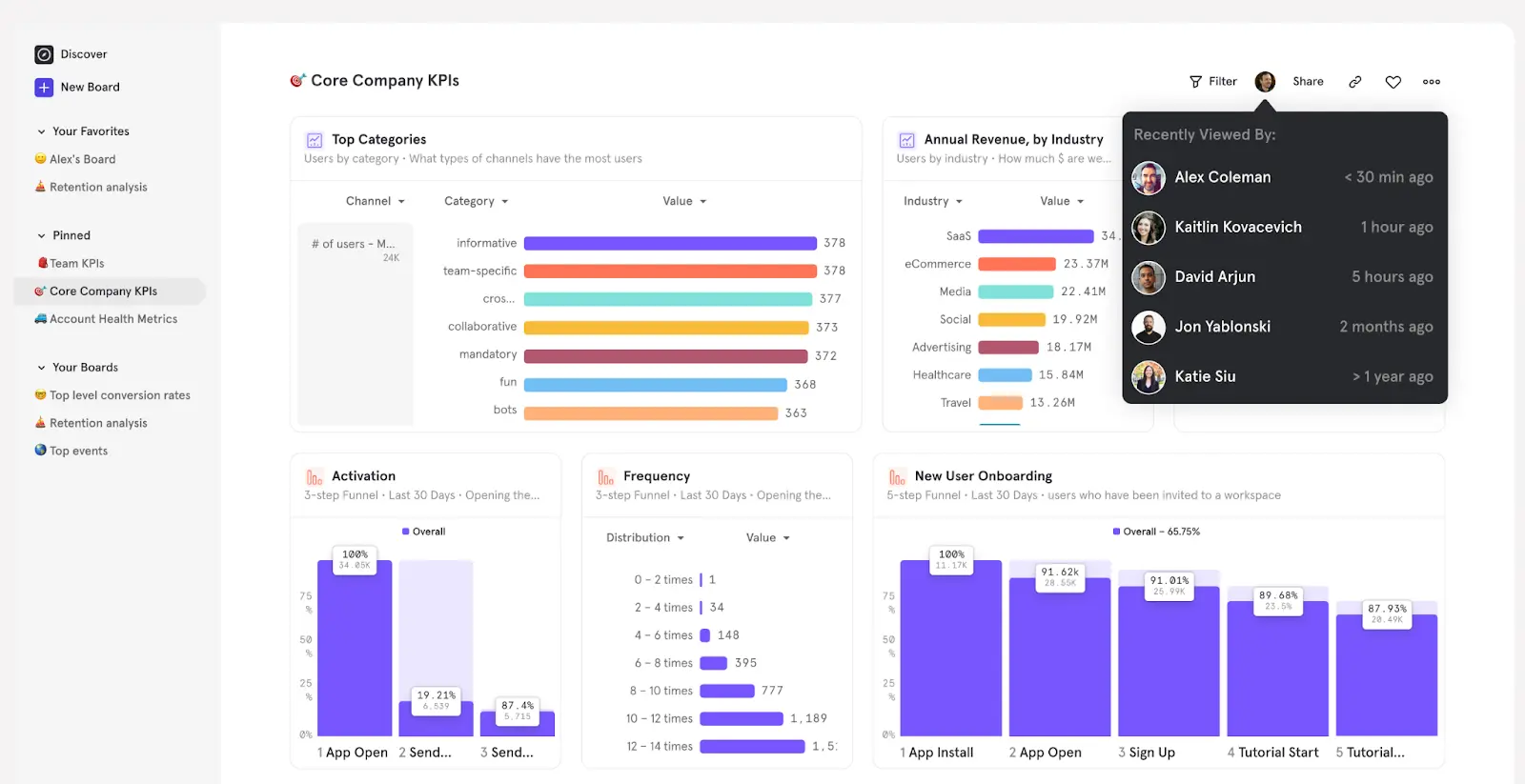
Key features
Event Tracking: Monitor specific user actions within the app.
A/B Testing: Test different onboarding flows to see what works best.
User Segmentation: Group users based on behavior patterns for more personalized onboarding.
Pricing
Just like UXCam, Mixpanel offers three main pricing tiers: Free, Growth, and Enterprise. The Free plan includes essential analytics features but is limited to 20 million monthly events.
The Growth plan starts at $28 per month, offering advanced analytics, unlimited saved reports, and access to the platform API. The Enterprise plan provides self-serve answers at scale with additional features like data warehouse ingestion, automated provisioning, and premium support.
Pros and cons
Pros
Robust analytics capabilities.
Excellent A/B testing features.
User-friendly dashboard.
Cons
Steep learning curve for new users.
It can become expensive with increased usage.
Fullstory
Fullstory is known for its advanced session replay capabilities, making it a go-to tool for understanding user interactions during onboarding.


Key features
Session Replay: Watch detailed recordings of user sessions to see where they encounter issues.
Heatmaps: Visualize user interactions with your app.
Error Tracking: Automatically detect and log errors that occur during user sessions.
Pricing
Fullstory offers a range of pricing plans to cater to different team sizes and needs. These include Business, Advanced, and Enterprise plans. Each plan includes a variety of features and add-ons created to provide businesses with the necessary tools for product analytics, session insights, data management, security, and collaboration.
Customers can also make use of professional services such as onboarding, consulting, and data configuration to maximize the value of Fullstory's offerings.
Pros and cons
Pros
Highly detailed session replays.
Real-time error tracking.
Intuitive interface.
Cons
Can be data-heavy, requiring significant storage.
It often tells you what went wrong without telling you why.
UserGuiding
UserGuiding is a no-code onboarding tool that allows you to create interactive guides and walkthroughs without any technical expertise.
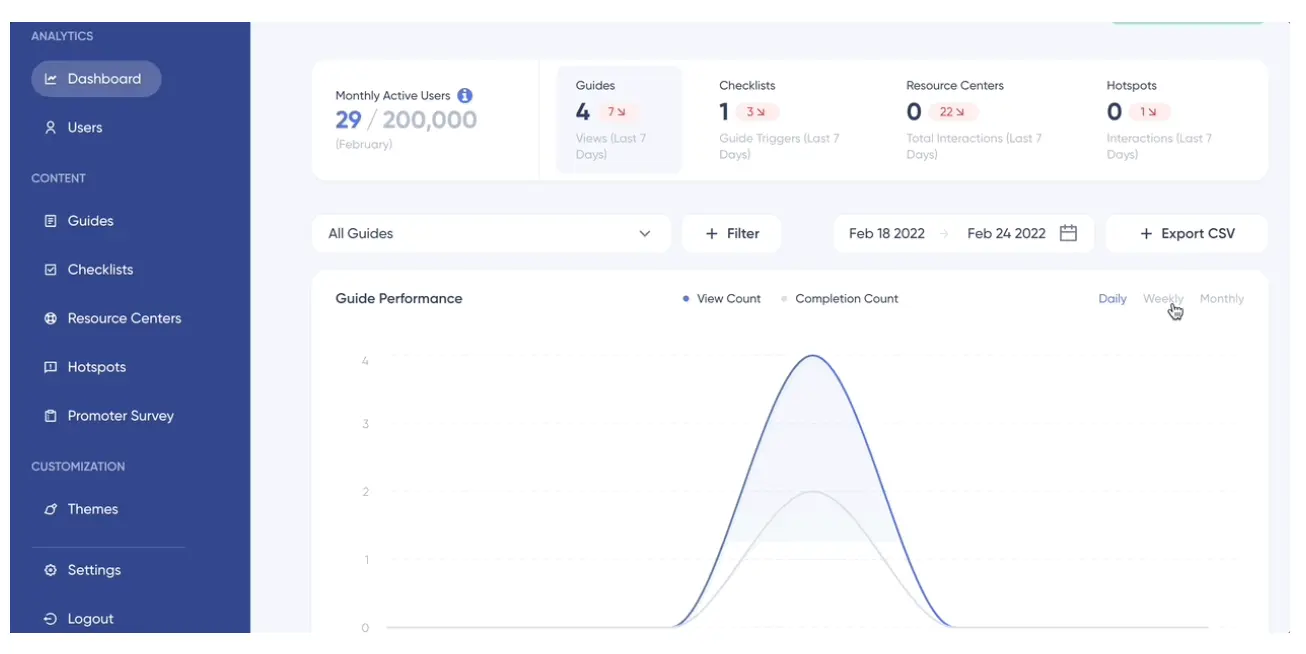
Key features
Interactive Walkthroughs: Create step-by-step guides to help users understand your app.
Tooltips: Add helpful tips and information throughout the app.
User Segmentation: Tailor onboarding experiences based on user segments.
Pricing
UserGuiding offers three main pricing plans: Basic, Professional, and Corporate. The Basic Plan starts at $89 per month, providing access to fundamental features and support ideal for startups and SMBs.
The Professional Plan at $249 per month offers more advanced features like unlimited guides and dedicated support, while the Corporate Plan is customizable and tailored for enterprises with multiple products.
Pros and cons
Pros
No coding required.
Easy to set up and use.
Customizable onboarding flows.
Cons
Limited advanced analytics.
No free plan.
Pendo
Pendo combines product analytics with user feedback and in-app messaging to create a streamlined onboarding experience.


Key features
Product Analytics: Gain insights into user behavior and feature usage.
In-App Messaging: Communicate with users directly through the app.
User Feedback: Collect feedback to improve the onboarding process.
Pricing
Pendo offers four pricing plans based on the needs of different organizations: Base, Core, Pulse, and Ultimate.
As you move from the Basic plan to higher tiers, you gain additional features. The Base plan starts out with product analytics, in-app guides, and one integration. Moving from Base to Core gets you session replays, and from Core to Pulse adds net promoter score (NPS) and product discovery.
Pros and cons
Pros
Varied plans allow you to easily choose the features you need.
Strong emphasis on user feedback.
Excellent support and resources.
Cons
Steeper learning curve for beginners.
Higher cost for advanced features.
Conclusion
Creating an effective user onboarding process is vital for the success of your mobile app. This isn’t just to ensure users complete their signup process, it also improves customer retention and satisfaction.
Ready to elevate your app’s onboarding process? Try UXCam for free and see the difference it can make.
You might also be interested in these;
12 KPIs to measure and improve your FinTech app onboarding strategy
App User Journey: Mapping from Download to Daily Use
User Journey Map Guide with Examples & FREE Templates
AUTHOR

Tope Longe
Product Analytics Expert
Ardent technophile exploring the world of mobile app product management at UXCam.
What’s UXCam?
Related articles
Curated List
Best 15 Heatmap Analysis Tool for Web and Mobile Apps in 2026
Discover the best heatmap analysis tools and how these platforms help teams visualize user behavior and improve UX across mobile, web, and hybrid...

Begüm Aykut
Growth Marketing Manager
Curated List
Top 6 Best Ecommerce Analytics Tools 2026
Explore the top 6 best e-commerce analytics tools of 2026. Enhance your online store's performance with cutting-edge data analysis...

Tope Longe
Product Analytics Expert
Curated List
The 15 Best Web Analytics Tools in 2026
Discover the best web analytics tools. Want to enhance your site's user experience? Learn what's a must-have for insightful web...

Jonas Kurzweg
Product Analytics Expert


