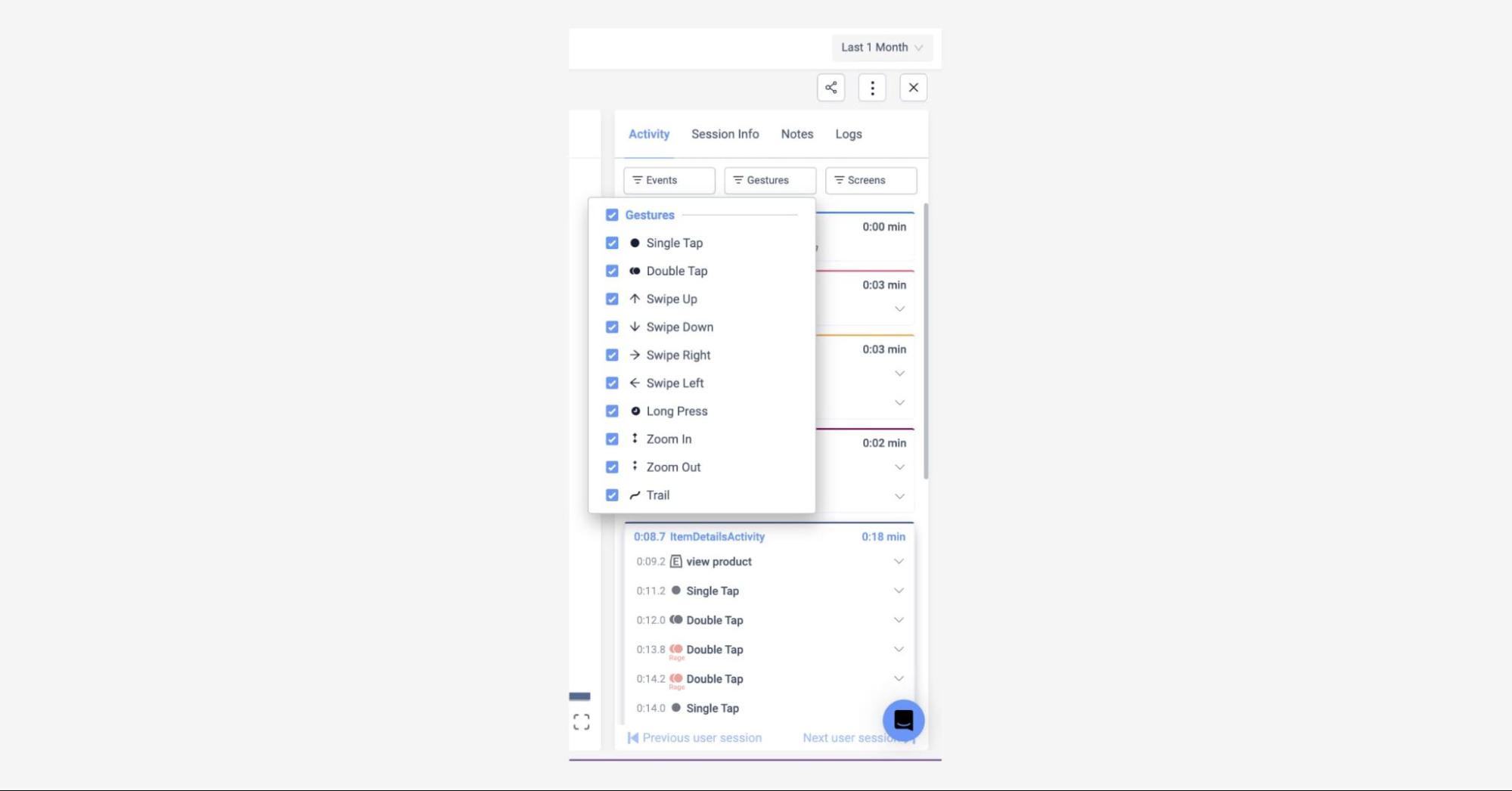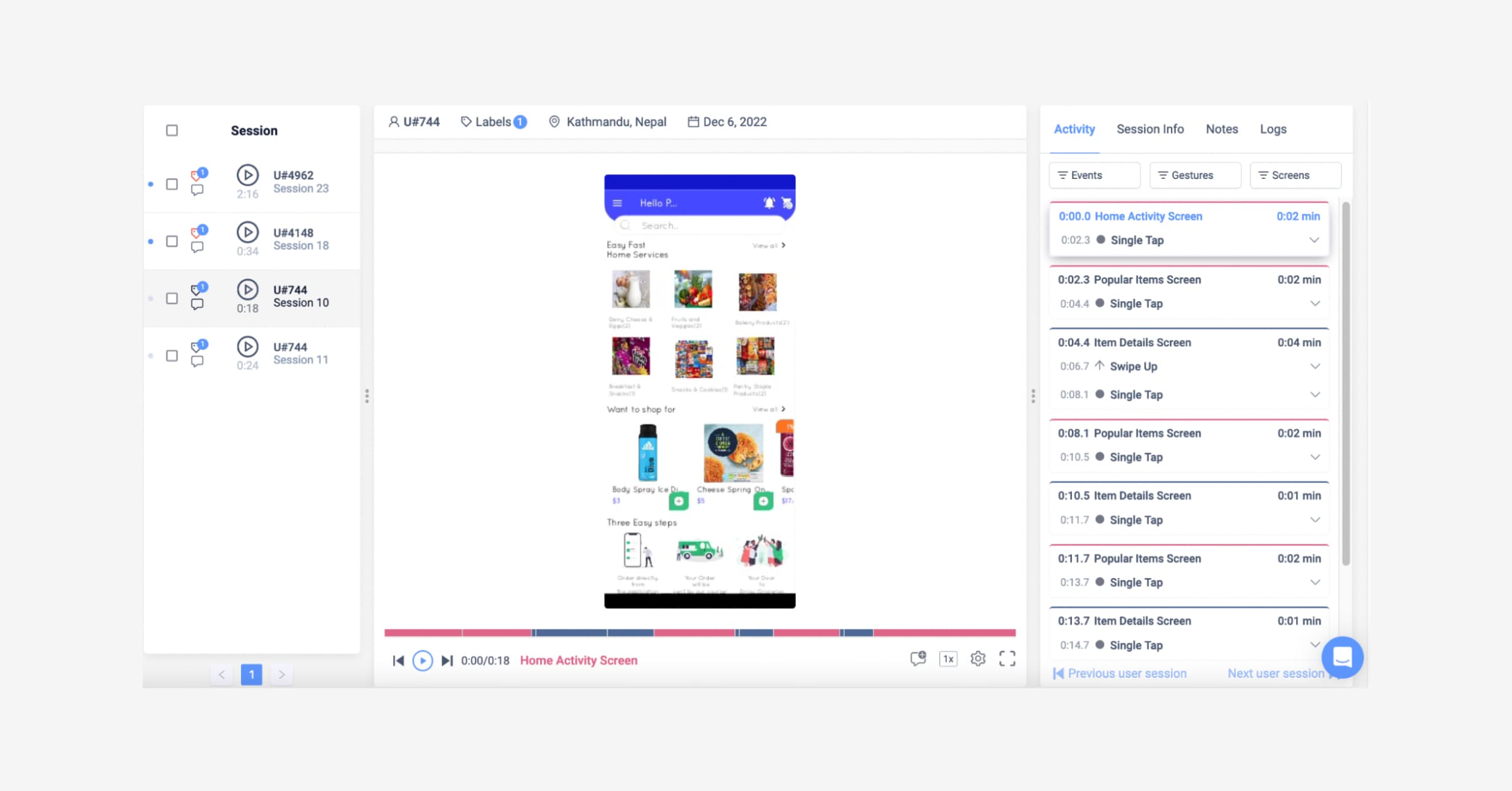App User Journey: Mapping from Download to Daily Use
PUBLISHED
18 March, 2024

Growth Marketing Manager
What's the secret sauce behind the success of your favorite app? Is it the sleek design, the ingenious concept, or the robust functionality? While all these elements surely contribute, the unsung hero of a successful app is often its user journey.
From the initial download to becoming an integral part of their daily routine, every step a user takes within an app can make or break their experience. Understanding the app user journey is like reading a roadmap. It shows where users start, the paths they take, and where they end up. Imagine downloading a new fitness app. The journey begins with finding the app in the store, then navigating through the sign-up, exploring features, and finally, tracking daily workouts. As product managers, the app user journey holds the potential to unlock invaluable insights, helping you to create experiences that not only attract but also retain users over time.
So, why is this journey so important? It's simple. A well-planned app user journey keeps users coming back. It turns a one-time download into a daily habit. And for product managers, understanding this journey is the key to building an app that people love to use.
So, get ready to step into the shoes of your users as we embark on an exploratory journey, delving into this comprehensive guide to understanding the app user journey. From download to daily use, we've got you covered!
The app user journey defined
An app user journey refers to the series of steps a user takes when interacting with an application, from the moment they first discover and download it to the point where they achieve their primary goal or complete a specific task within the app. This journey can be mapped out to understand and optimize the user experience (UX).
Let's break it down.
Imagine your first day in a new city. You have a map, some destinations in mind, and a whole city to explore. The app user journey is like that map. It's the path users take as they explore an app. From the moment they download it to their daily interactions, every step is a part of the journey.
Now, why does this matter so much? Think about that city explorer again. If the map is confusing, they might end up lost or frustrated. If the destinations aren't interesting, they might cut the trip short. The same goes for apps. If the user journey is confusing or uninteresting, users might uninstall the app or simply stop using it.
But if the journey is clear, engaging, and leads to satisfying experiences, users will keep coming back. They'll tell their friends about it, write positive reviews, and the app becomes a success.
In other words, the app user journey isn't just a path; it's the heart of the app. It's what turns a cool idea into a must-have app. And understanding this journey isn't just helpful; it's crucial for the success of the product.
Tools and techniques to analyze app user journey
Dive into the world of user journey analysis, and you'll quickly realize it's a vast ocean of data, insights, and opportunities. But how do you navigate these waters effectively? Let's introduce you to some essential tools and techniques that can be your compass and guide.
Discover the power of UXcam
As a product manager, one of your primary objectives is to understand and enhance the user journey. This starts from the moment a potential user discovers your app and culminates in their daily use of it. A fantastic tool that can assist you in this task is UXcam.
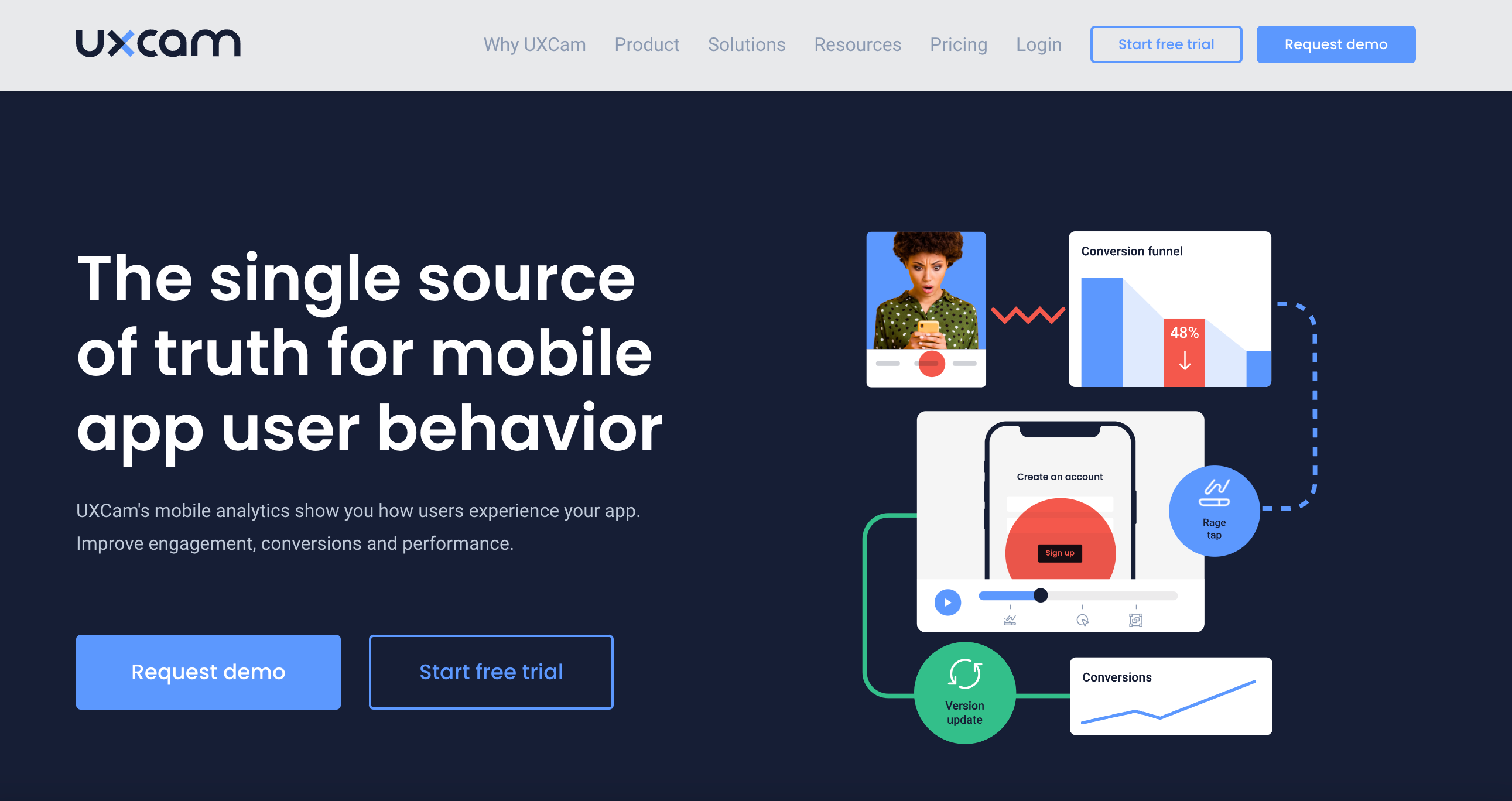
UXCam stands out as a leading mobile app analytics solution. UXCam's strength lies in being designed specifically for mobile apps, making it a reliable choice for mobile app-focused user behavior data and analytics. The best mobile product teams use UXCam to get actionable user insights to optimize app performance. Teams can analyze user behavior, track interactions with app screens, diagnose low conversion and retention rates, pinpoint areas of improvement and work towards building a better, more intuitive product.
Why you'll love UXcam:
It's user-friendly, so you don't need to be a tech wizard to get started.
It offers real-time insights, ensuring you're always in the loop.
It's designed with product managers in mind, focusing on what truly matters for optimizing user experience.
Key features for mapping app user journey
Heatmaps
Imagine being able to see exactly where users tap, swipe, or linger on your app. Heatmaps give you this superpower. They paint a picture of user activity, highlighting hotspots and cold zones.
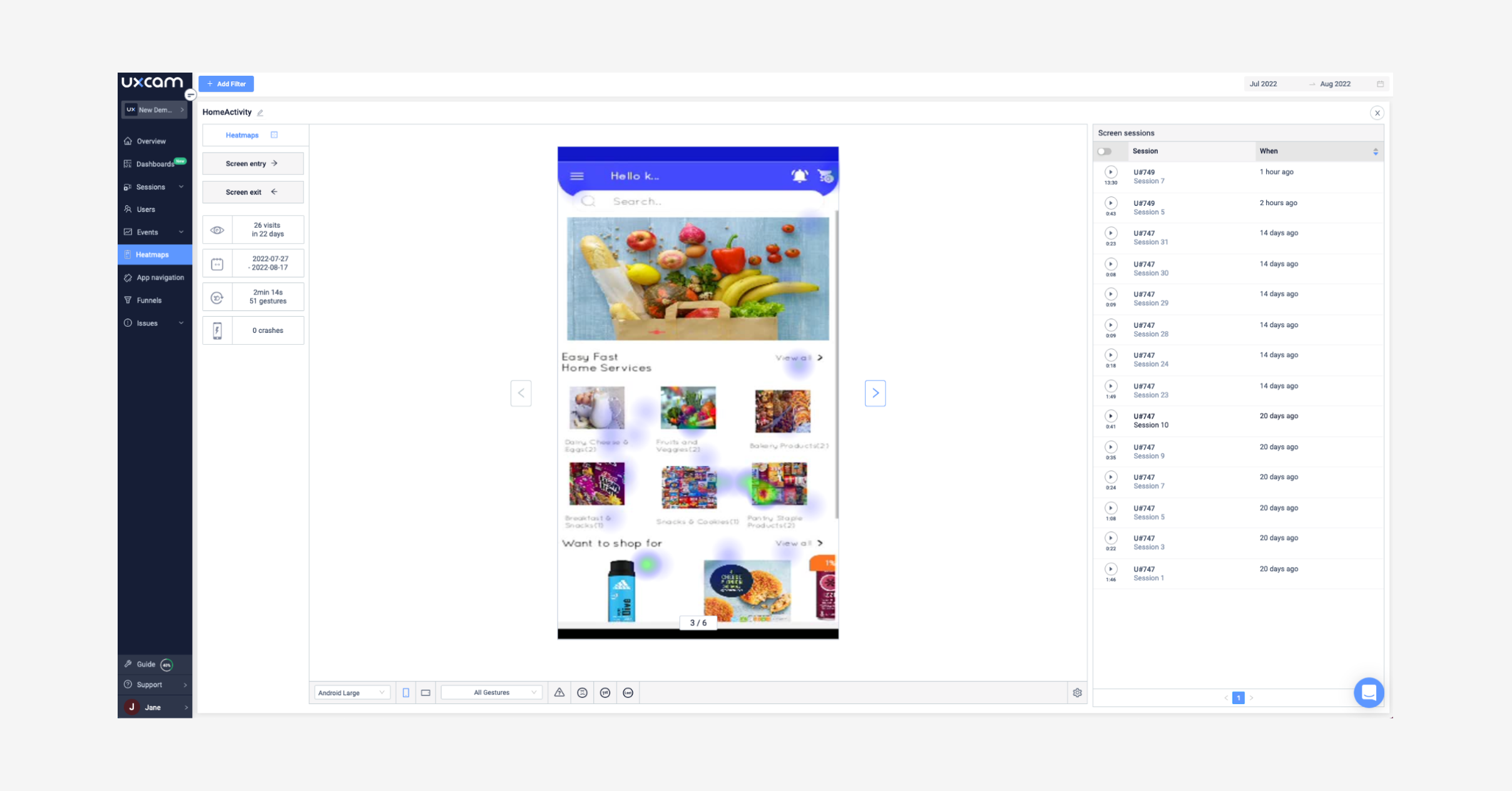
Why heatmaps are important;
They visually represent user engagement, making data interpretation a breeze.
You can quickly identify which features users love and which ones they're bypassing.
They help you prioritize design and feature enhancements based on real user behavior.
Session Recordings
Ever wished you could sit next to a user while they navigate your app? Session recordings are the next best thing. They let you watch, rewind, and analyze user sessions, offering a front-row seat to their experience.
What you'll gain from session recordings:
A clear understanding of user flow and navigation patterns.
Insights into potential pain points or hurdles users face.
The ability to validate if the onboarding process is smooth and intuitive.
Funnel Analysis - Mapping the user's path
You've set up goals for your users, be it signing up, making a purchase, or any other key action. Funnel analysis helps you see how many users complete these goals and where others drop off.
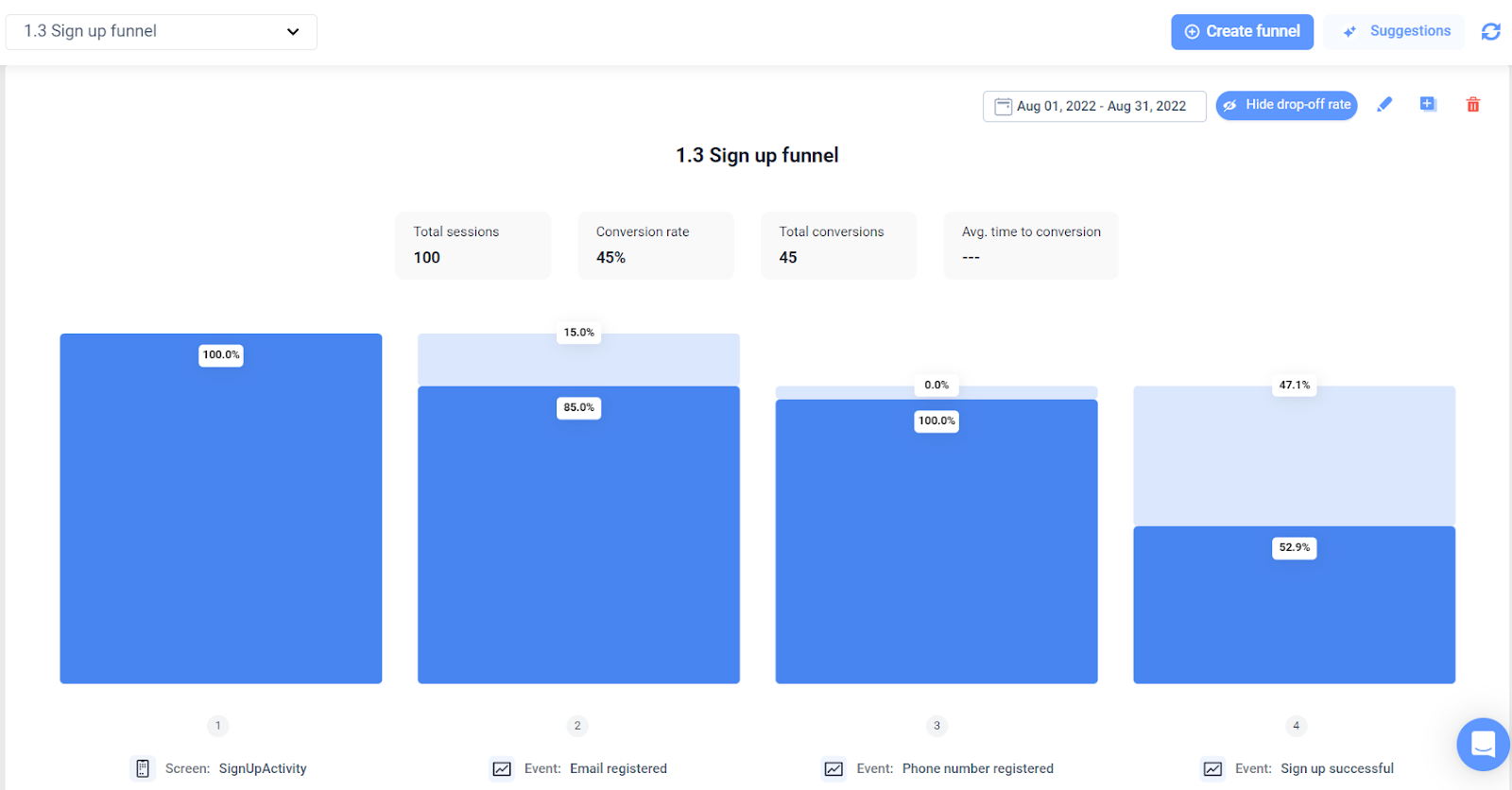
Why funnel analysis is essential:
It pinpoints stages in the user journey with high drop-off rates.
You get clarity on which parts of your app drive conversions and which ones need tweaking.
It aids in optimizing the user journey, ensuring more users reach the desired end goal.
Understanding the user journey isn't just about collecting data; it's about making sense of it. With tools like UXcam and techniques such as heatmaps, session recordings, and funnel analysis, you're well-equipped to craft a user experience that's not just good, but exceptional. Dive in, explore, and let these tools guide you to product success.
Stages of the app user journey
Discovery
The Discovery stage marks the beginning of the user's journey with your app. It's that critical moment when potential users stumble upon your app in an app store, through an advertisement, a friend's recommendation, or any other medium. The goal at this stage is to capture their attention and compel them to download your app.
There are certain factors that can influence a user's decision at this juncture:
App Store Optimization (ASO): Akin to SEO for websites, ASO involves optimizing your app's title, description, and keywords to ensure it appears at the top of search results in app stores.
User Ratings and Reviews: Potential users often consider the experiences of others before deciding to download an app. High user ratings and positive reviews can greatly enhance your app's appeal.
App Description and Screenshots: An engaging description paired with visually appealing screenshots can give users a snapshot of what your app offers and how it looks and feels.
Understanding the importance of the discovery stage and optimizing these factors can significantly increase your app's visibility and download rates.
The Discovery stage is your chance to make a great first impression. Make sure your app stands out in the crowded app marketplace. Every detail - from your icon design to your app's description - should be compelling and appealing to your targeted audience.
Practical tips to optimize each of these factors in the discovery stage;
Use relevant keywords in your app's title and description, and keep track of what keywords competitors are using. Make sure to update these periodically.
Encourage satisfied users to leave positive reviews. Address negative reviews promptly and professionally, showing potential users you care about their experience.
Highlight your app's unique features and benefits in the description. Use high-quality screenshots that display key functionalities of your app.
Mastering the discovery stage will set a solid foundation for the rest of the user's journey with your app. Remember, the goal is not just to get users to download your app, but to pique their interest enough to use it regularly. And that journey begins with Discovery.
Download and installation
Understanding the user journey begins with the crucial first step: the download and installation of the app. The first interaction a user has with your app sets the tone for their overall experience. It's here that they form their initial impressions, and these impressions can significantly impact their decision to continue using the app.
First impressions matter
As the old adage goes, "you never get a second chance to make a first impression." This rings particularly true in the world of app downloads. If the installation process is slow, complex, or fraught with errors, users may already start contemplating uninstallation. Thus, it's essential to ensure a smooth and hassle-free download and installation process.
The download and installation experience is the user's first encounter with your app, so make it count. A seamless process can set the stage for a positive user journey.
Tips to create a positive app download and installation experience;
Optimize app size: Large apps take longer to download and consume more storage space on a user's device. By optimizing your app's size, you can make the download process faster and more efficient, leading to a positive initial experience.
Clear permissions: If your app requires certain permissions to function, make sure to communicate this to the user transparently during the installation process. Ensure they understand why these permissions are needed and how they contribute to the app's functionality.
Error-free installation: Testing is crucial to identify and address any potential issues that might occur during the installation process. An error-free experience is key to retaining users right from the start.
By focusing on these areas, you can create a positive download and installation experience that bolsters user trust and sets a strong foundation for the subsequent stages of the user journey.
Onboarding
Let's dive into the pivotal phase of onboarding. This is the first significant interaction your user has with your app after the initial download. It serves as the golden opportunity to make a positive and lasting impression, guiding your users through the functionalities of the app while demonstrating the value it can bring them.
Optimized onboarding: A win-win
A well-designed onboarding process can make or break an app's success. Why? Because it's all about user retention. The more comfortable a user feels during their initial experience with the app, the more likely they are to continue using it. Remember, a user who understands the app's value proposition is a user who'll keep coming back.
The goal of onboarding is to convert users into regular users by demonstrating how the app fulfills their needs.
Key strategies for successful onboarding;
Keep it Simple: Don't overwhelm your users with too much information at once. Guide them through the basic functionalities first, and gradually introduce more advanced features.
Personalize the Experience: Allow users to tailor certain aspects of the app to their preferences during the onboarding process. This creates a sense of ownership and encourages further engagement.
Highlight Key Benefits: Show users the unique value your app provides. Demonstrate how it can enhance their daily life or solve a problem they might have.
Get Feedback: Onboarding isn't just about instructing the user, it's also about learning from them. Use qualitative feedback from watching actual session replays during this stage to continuously improve the process.
Effective onboarding is like a friendly guide, gently ushering users to realize the value and usability of your app. It’s an investment that, when done right, yields high user retention rates and contributes significantly to the success of your product.
Engagement
Engagement is the lifeblood of any app. It is not just about the number of users who download your app, but also about how often they use it, how long they stay, and how much value they derive from it.
Let's delve into strategies to enhance engagement and ensure your users are not just hooked, but thoroughly satisfied.
Use user data to tailor content and features: There's no better way to improve user engagement than tailoring your content and features based on user data. For example, if you notice a user often uses a certain app feature, similar suggestions can be made. If a user has difficulty with a feature, customized tips can be provided. This level of personalization keeps users engaged and satisfied, showing the app meets their specific needs. But how can you collect, analyze and activate user data? I hear you ask. Enters UXCam. UXCam is a mobile app analytics tool that allows product managers to understand user behavior by capturing and visualizing in-app interactions. This provides invaluable insights into how users engage with your app, what they love, and where they face challenges. With UXCam, you get to:
Understand user behavior: UXCam records all touch gestures, screen transitions, and even device orientations to help you understand how users interact with your app.
![gesture filter in session replay]()
Identify usability issues: With its unique user session replay feature, UXCam lets you watch user interactions as if you were sitting next to them. This makes it easier to spot usability issues and fix them before they affect user engagement.
![Blog inline session product screenshot]()
Optimize user journeys: UXCam’s funnel analysis tool lets you visualize the steps users take within your app. This helps you identify where users drop off, so you can optimize these journeys and ensure a seamless app experience.
![funnels]()
Keep in mind that a one-size-fits-all approach won't cut it. And with a tool like UXCam, you're well on your way to creating an engaging and personalized app user journey leveraging real user interaction data.
Craft an intuitive interface: Your app's interface is the first point of contact with the user, and it can make or break the user's experience. An intuitive, easy-to-use interface encourages users to explore further and stay longer. Strive for simplicity and clarity, ensuring that navigation is seamless and features are easy to find. The goal is for users to be able to use your app effectively with minimal effort or instruction.
Offer value: Users are more likely to engage with your app if they perceive it as valuable. This could mean providing unique features, delivering high-quality content, or solving a problem that the user has. Consistently delivering value will keep users coming back, and can also encourage them to recommend your app to others.
Push notifications: Used wisely, push notifications can be a powerful tool for increasing user engagement. They can keep users informed about new content, remind them to complete actions, or alert them to special offers. However, be careful not to overuse push notifications, as this can lead to annoyance and app abandonment.
Regular updates: Regularly updating your app can also enhance engagement. It shows users that you're actively working to improve their experience and meet their needs. Updates can include new features, bug fixes, or improvements to speed and performance. Always communicate these updates to users, so they know what's new and improved.
Engagement is about building a relationship with your users, about understanding their needs and expectations, and delivering an experience that not only meets but exceeds them.
By focusing on engagement, you can ensure that users not only download your app, but continue to use it on a daily basis.
Retention
Let's dive into one of the most critical stages of the user journey: Retention. After the initial download, installation, and exploration of the app, the goal becomes to turn these first-time users into regular users. This is where the concept of retention comes into play.
Retention is the process of engaging users consistently over a period of time, ensuring they return to your app again and again. The ultimate aim is to transform these regular users into loyal customers who rely on your app as a part of their daily lives. So, how can you achieve this? There are several strategies at your disposal.
Offer value consistently: If your app consistently offers value, users are more likely to return. This could be in the form of fresh content, new features, or regular updates that enhance the user experience.
Personalize the experience: Users appreciate when an app aligns with their specific needs and preferences. Offering personalized recommendations, notifications, or features can significantly boost retention rates.
Engage with users: Engaging with users can take many forms, from push notifications to email newsletters. The key is to keep the communication relevant and not too frequent.
Listen to user feedback: User feedback is a gold mine of information. Use it to continuously improve your app and address any issues or pain points your users may be experiencing.
However, retention doesn't just happen overnight. It's a long-term process that requires continuous effort and adjustment. To guide your strategy, consider the following key metrics:
A strong retention strategy can make the difference between an app that's a passing fad and one that's an integral part of users' daily lives. Remember, it's not just about getting users to download your app, but keeping them engaged and making them want to come back.
Retention is a marathon, not a sprint. It requires a deep understanding of your users and their needs, as well as the patience to iterate and improve your app over time.
Advocacy
You've guided users through the initial stages of discovery, installation, and consistent usage of your app. But the journey doesn't end there. The final, and arguably the most critical stage in the app user journey is Advocacy. When users love an app, they talk about it. They become brand ambassadors, spreading the word and bringing in more users.
But how do you transform everyday users into advocates? Here are some proven tips:
Superior User Experience: Ensure your app delivers a top-notch user experience, addressing user needs efficiently and intuitively. A satisfied user is more likely to recommend your app to others.
Incentivize Referrals: Offer incentives such as discounts or premium features for users who recommend your app to their network. This not only encourages users to spread the word, but also fosters a sense of loyalty.
Personalized Communication: Regularly interact with your users through personalized messages, emails, and notifications. This helps build a relationship with the user, making them more likely to advocate for your app.
While these strategies can foster advocacy, it's also crucial to track and measure the effectiveness of your efforts. Use metrics such as Net Promoter Score (NPS) to gauge how likely users are to recommend your app.
A user who advocates for your app is not just another download number. They are a valuable asset, helping to grow your user base organically, improving your app's reputation, and ultimately driving the success of your product.
Challenges in mapping the app user Journey
Navigating the intricate maze of the user journey can sometimes feel like trying to solve a complex puzzle. For product managers, understanding this journey is crucial, but it's not without its challenges. Let's dive into some common pitfalls and how to sidestep them, and also explore the indispensable tools of analytics and user feedback.
Common pitfalls and how to avoid them
Every product manager has been there: meticulously crafting a user journey map, only to discover that it doesn't quite align with the real-world user experience. Here are some common missteps:
Overgeneralization: It's tempting to create a one-size-fits-all map. But remember, each user is unique. While broad strokes might capture a larger audience, they might miss out on the nuances of individual experiences. Tip: Segment users based on behavior, demographics, or other relevant criteria. Tailor the journey for each segment.
Ignoring the Outliers: While it's essential to focus on the majority, sometimes the outliers – those who use the product in unexpected ways – offer invaluable insights. Tip: Don't dismiss unusual feedback or behavior. Investigate and understand the reasons behind them.
Overlooking Micro-Moments: It's easy to focus on the significant touchpoints and miss the tiny, seemingly insignificant moments that can make or break a user's experience. Tip: Pay attention to the small details. Sometimes, a minor tweak in a micro-moment can lead to a significant improvement in the overall journey.
The role of analytics and user feedback
Imagine trying to find your way in a new city without a map or GPS. That's what crafting a user journey without analytics and feedback feels like.
Analytics - The Power of data Most analytics tools provide quantitative data, offering insights into user behavior, preferences, and pain points. However, you are better off with a solution that offer the best of both quantitative and qualitative analytics like UXCam. They show where users spend the most time, where they drop off, and which features they engage with the most. Practical Tip: Use heatmaps to understand which parts of your app or website users interact with the most. This can guide design and feature prioritization.
User Feedback - The voice of the user While analytics offer the 'what,' user feedback provides the 'why.' Direct feedback through surveys, reviews, direct interactions, or indirect feedback through analyzing actual session replays, gives a voice to the numbers. It helps product managers understand the emotions, motivations, and frustrations behind the data. Practical Tip: By analyzing session replays of users who abandoned a purchase or sign-up process, you can identify barriers or friction points in the conversion funnel and make necessary adjustments to improve conversion rates. This helps you understand user preferences and behaviors in real-world scenarios.
Conclusion
A well-optimized app user journey isn't just a nicety; it's a necessity. As a product manager, your priority should always be to deliver an engaging, seamless experience at every stage of the user journey, from the initial download to daily use.
Understanding the user journey, and making enhancements based on user behavior and feedback, can significantly improve user retention and drive your product's success. Remember, it's not only about getting the app into the user's device but ensuring they return to it day after day.
Consider choosing UXcam to provide you with valuable insights into user behavior that would otherwise be tough to uncover. Visualizing the user journey could be the game-changer your product needs.
If you’d like to try out UXCam, sign up for a free 14-day trial and access all our features.
You may also be interested in the following;
How to analyze session recordings
5 best user journey mapping tools
UX optimization: 4 Steps to deliver a better user experience
How to increase mobile app retention: Ultimate guide
AUTHOR

Tope Longe
Growth Marketing Manager
Ardent technophile exploring the world of mobile app product management at UXCam.
What’s UXCam?
Related articles
Product best practices
App Onboarding Guide: Top 10 Onboarding Flow Examples 2025
Take a look at 10 examples of mobile apps that get user onboarding flows right. Get inspired by proven app onboarding approaches and improve your...

Jonas Kurzweg
Growth Lead
User Onboarding
7 SaaS Onboarding Best Practices to Boost Retention
Boost SaaS retention with 7 proven onboarding strategies. Learn how to personalize, streamline, and guide new users to value faster using real behavior...

Gianluca Ferruggia
Product best practices
How to Increase Mobile App Engagement (10 Key Strategies)
Discover the top strategies for increasing mobile app engagement and user retention. From push notifications to app gamification, our expert tips will help you boost...

Tope Longe
Growth Marketing Manager