Your Guide to the Mobile App Customer Journey
PUBLISHED
30 January, 2025

Growth Marketing Manager
Making sure that users find real value in your mobile app is a complicated process. It requires careful planning, data-driven design, and a well-thought-out strategy.
A mobile app customer journey map visually represents how users move through your app. But beyond that, it’s a roadmap for improving the user experience and getting more users to those ‘aha’ moments that will keep them onboard.
In this UXCam guide, we’ll walk you through creating mobile app customer journey maps and using them to refine your app into a product that gets users from discovery to advocacy.
Let’s get started.
What is a mobile app customer journey map?
A mobile app customer journey map (or a user journey map) is a visual guide to the average user’s experience with your app.
Mobile customer journey maps begin with discovery and end with advocacy. Between these bookends are stages defined by what users are doing, how they interact with your app or business, and their goals.
More specifically, they include the following information for each stage:
Touchpoint
Actions
Behaviors
Goals
Easy access to a visual guide to your customers’ mindsets at different key moments allows you to build experiences that resonate.
Housing.com used this core premise (and UXCam’s session replay feature) to understand the customer journey roadblocks that were causing users not to adopt certain features. They could then smooth these roadblocks over to improve the customer journey.
Mobile app customer journey stages
The stages vary based on the type of app and business.
Mobile apps that are extensions of web-based or physical products and services (e.g., Notion or Peloton) lead to very different customer journeys than mobile apps that are the product (e.g., Uber).
In the former case, someone might already be a loyal customer when they discover the app exists. In the latter case, discovering the app is a prerequisite to becoming a customer.
That said, if we isolate the mobile app journey, it usually looks like this:
Awareness: Potential users discover your app in the App Store or Play Store (or through an online search).
Acquisition: Users install and open the app.
Onboarding: Users sign up, create an account, and learn how to navigate the app.
Exploration: Users discover the value of the app.
Monetization: Users make in-app purchases.
Retention: Users regularly come back to the app.
Advocacy: Users recommend your app to others.
How to create a mobile app customer journey map
Here's how to create a customer journey map for mobile app products
Create user personas
Identify touchpoints
Visualize user journeys
Develop KPIs and measure success
1. Create user personas
Customer journey mapping is an exercise in data-driven generalization.
Creating customer journey maps for every user is impossible, so you use data collected from certain users to develop maps roughly describing the journeys of other similar users.
With that in mind, the first step of this process is identifying these groups and creating user personas—fact sheets that contain information on:
Demographics: Age, gender, location, etc.
Goals: What each segment seeks to accomplish by using the app.
Behaviors: How they interact with and move around the app.
User segmentation is the best way to kick this process off.
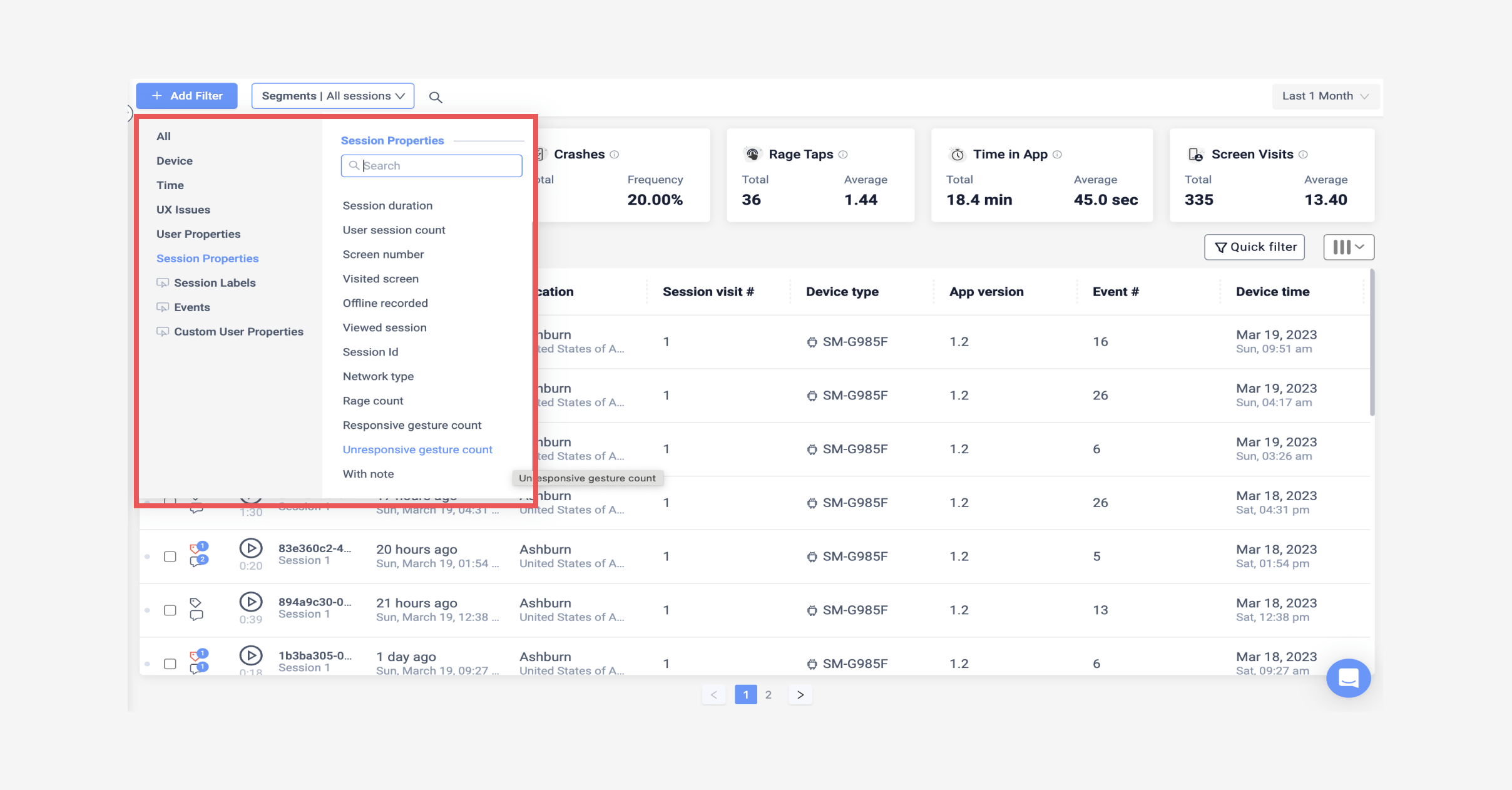
UXCam can analyze user data (e.g., demographics, behaviors, screens, etc.) and help you build custom segments based on similarities. These segments can be public or private, and you can easily share them with teammates for input. From there, you can flesh out these segments with meaningful details (e.g., “tech-savvy students aged 18-25”).
Finally, create user personas for each segment you’ve identified. Incentivized surveys are a great way to supplement the data from your analytics tool.
2. Identify touchpoints
Touchpoints are the digital touchpoints a user has with your app. Identifying and mapping these touchpoints to customer journey stages can help you understand how users move throughout your product.
During the awareness and acquisitions stages (i.e., pre-install stages), your main touchpoints will probably be app listings, ads, search, website content, and marketing emails. After installation, there’s more variety:
Onboarding: Tutorials, walkthroughs, and onboarding campaigns.
Exploration: Free trials and in-app notifications.
Monetization: Upsells, discounts, and feature previews.
Retention: Push notifications, content updates, loyalty programs, and gamification.
Advocacy: Social sharing features, product ratings, and referral campaigns.
To determine which touchpoints matter at each stage, you’ll need an analytics tool to track user events (e.g., clicks, swipes, etc.) and analyze how users move from one point to the next.
UXCam uses tagless auto-capture to track every interaction within your app. You can retroactively define events and properties to track users' engagement with different touchpoints like pop-ups, tutorials, feature usage, and onboarding flows.
Once you have a master list, map each touchpoint to the behavior it’s meant to encourage.
3. Visualize user journeys
Now that you know what touchpoints matter, it’s time to determine how users interact with them. Start by creating visual user journeys—diagrams illustrating users' paths as they move from one touchpoint to the next.
Two tools that are especially useful here are:
App Flows: Visual representations of how user groups flow through different screens in your app.
Funnels: Diagrams that track the journey from one touchpoint to another and show user drop-offs.
These visualization tools are excellent for identifying and populating key user paths with touchpoints. They also help you measure how effective different touchpoints are in pushing users further along in their journeys.
Speaking of measuring effectiveness…
4. Develop KPIs and measure success
Not all your touchpoints will be equally effective, and there is always room for improvement.
Setting KPIs and measuring the success of different touchpoints is the only way to spot bottlenecks and improve the overall user experience.
You'll need dedicated analytics tools for external touchpoints like blogs and marketing emails to track KPIs. For in-app touchpoints, UXCam can provide you with a wealth of user analytics that will help you optimize the user’s experience, including:
Sessions and session length
Interactions and interaction frequency
User segmentation
Events triggered by user actions
Page views
Error reports
By applying filters for specific events or screens, you can use these metrics to benchmark touchpoint performance and experiment with how each touchpoint affects your overall mobile app customer journey.
Give your users the experience they deserve
Mobile app customer journey mapping is a powerful tool for understanding how your users navigate your product—what works, what doesn’t, and what you need to do to improve their experiences.
UXCam is an all-in-one mobile app analytics platform that gives product teams a range of tools to understand and optimize their mobile app customer journeys. From event and issue analytics to session replays and segmentation, UXCam gives you the power to measure and improve user journeys.
Get started with a 14-day free trial.
You may also be interested in these; How to analyze session recordings
5 Best user journey mapping tools
App user journey: Mapping from download to Daily use
Customer journey optimization: 6 practical steps
UX optimization: 4 Steps to deliver a better user experience
How to increase mobile app retention Appsee analytics: History, acquisition and best alternative
AUTHOR

Tope Longe
Growth Marketing Manager
Ardent technophile exploring the world of mobile app product management at UXCam.
What’s UXCam?
Related articles
Product best practices
App Onboarding Guide: Top 10 Onboarding Flow Examples 2025
Take a look at 10 examples of mobile apps that get user onboarding flows right. Get inspired by proven app onboarding approaches and improve your...

Jonas Kurzweg
Growth Lead
Product best practices
Como Encontrar Usuários Ativos De Um Aplicativo
Descubra estratégias comprovadas para identificar e engajar usuários ativos do seu app, aumentar a retenção, impulsionar o crescimento e maximizar o sucesso do seu...

Tope Longe
Growth Marketing Manager
Product best practices
Product Performance Analysis - A 7-Step Playbook with UXCam
Learn how to use product performance analysis to improve UX, boost retention, and drive growth with actionable steps and...

Tope Longe
Growth Marketing Manager

