How to conduct mobile app usability testing 2025 Guide

Mobile app usability testing is an important part of the app development process because it helps to ensure that the app is easy and enjoyable to use.
This is particularly important for mobile apps, as users have high expectations for the apps they use and are quick to uninstall those that are difficult or frustrating to use. By conducting usability testing, you can identify and fix any issues before the app is released, increasing the chances of its success in the market.
Here's a cheat sheet of the content we are going to cover in this article:
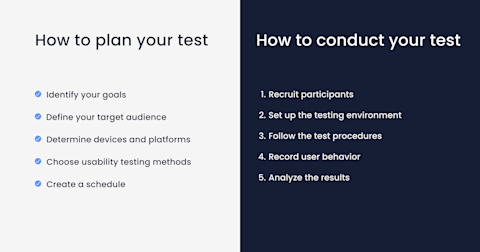
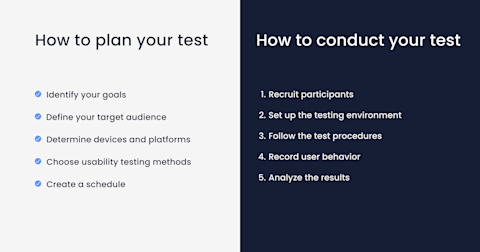
Summary - Mobile app usability testing strategies
| Step | Description |
|---|---|
| 1. Define Your Testing Goals | Clarify what you aim to achieve, whether it's improving overall user experience or specific features, to gather meaningful insights. |
| 2. Identify Your Target Audience | Create user personas representing your typical audience to select participants who reflect your actual users. |
| 3. Choose the Right Testing Method | Decide between in-person or remote testing based on your needs for observation and convenience. |
| 4. Prepare Test Scenarios and Tasks | Develop realistic scenarios and specific tasks to observe how users navigate your app to achieve their goals. |
| 5. Recruit Participants | Find participants matching your user personas through social media, user panels, or networks; aim for 5-7 people. |
| 6. Set Up the Testing Environment | Ensure a comfortable, distraction-free environment; prepare devices and technical setups for smooth testing. |
| 7. Conduct a Pilot Test | Run a test with a colleague to spot flaws and make adjustments, ensuring the actual test runs smoothly. |
| 8. Facilitate the Test Sessions | Encourage participants to think aloud; observe without guiding to gain insight into their thought processes. |
| 9. Collect and Analyze Data | Record sessions if possible; review notes to identify patterns, frustrations, and successes among users. |
| 10. Report Findings and Provide Recommendations | Compile findings into a clear report with key issues and actionable improvements, using visuals if helpful. |
| 11. Implement Changes and Iterate | Share the report with your team, prioritize changes, and consider additional tests after improvements. |
What is mobile app usability testing?
Mobile app usability testing is the process of evaluating a mobile application to determine how easy and efficient it is for users to accomplish their desired tasks. It is a way of measuring how well a product's interface serves its intended purpose, and how easily it can be learned and used.
Usability testing can be conducted through various methods, including user interviews, focus groups, A/B testing, and more. It is typically conducted with a small number of users, and the results are used to identify any issues or problems with the product's usability. These issues can then be addressed and resolved to improve the overall mobile user experience.
Importance of usability tests for your mobile app
Usability testing for mobile apps is especially important, as the mobile app market is highly competitive, and users have high expectations for the apps they use. A poorly designed mobile app can be frustrating to use, causing users to quickly uninstall it and look for an alternative. This not only leads to lost users but can also damage the reputation of the app and the company behind it.
On the other hand, a mobile app that is well-designed and easy to use will not only retain users, but it can also lead to increased customer satisfaction and loyalty. A positive mobile UX can translate into increased app usage, higher customer retention rates, and even increased revenue for the company.
In addition to the direct benefits for the app and the company, usability testing can also help to reduce development costs by identifying and addressing issues early on in the development process. Fixing usability issues after an app has been released can be costly and time-consuming, so it is much more efficient to identify and resolve these issues during the development phase.
In summary, usability testing is essential for the success of any mobile app. By evaluating the app's usability and addressing any issues, app developers can create a product that is easy and enjoyable to use, leading to increased customer satisfaction and loyalty, and potentially even increased revenue.
Mobile App Usability Testing Checklist
Before you begin conducting usability testing for your mobile app, it is important to take some time to plan and prepare. This will help to ensure that the testing is effective and yields valuable results.
Identify the goals of the usability testing: The first step in planning usability testing is to determine what you hope to achieve through the testing. Are you looking to identify specific usability issues with the app? Are you trying to determine how easy it is for users to complete certain tasks? By clearly defining the goals of the usability testing, you can focus your efforts and ensure that the testing is relevant and useful.
Define the target audience for the usability testing: Next, consider who will be participating in the usability testing. This will typically be a representative sample of the app's target audience. For example, if your app is targeted towards young professionals, you might recruit participants who fit this demographic. Defining the target audience will help to ensure that the usability testing is relevant to the app's intended users.
Determine the devices and platforms to be used: It is important to consider which devices and platforms the app will be used on when planning usability testing. This will help ensure that the testing represents the app's intended use. For example, if your app is designed for both Android and iOS devices, you will want to test the app on both platforms to ensure that it is fully functional on both.
Choose the usability testing methods: There are several methods that can be used for usability testing, including user interviews, focus groups, and A/B testing. One useful tool for usability testing is UXCam, which allows you to record user behavior and gather data on app usage through session replay. This can be especially useful for identifying issues that may not be immediately apparent through other testing methods.
Create a schedule: Once you have identified the goals, target audience, devices and platforms, and testing method, it is time to create a detailed test plan and schedule. The test plan should outline the specific tasks that participants will be asked to complete, as well as any other relevant details such as the length of the testing sessions and the number of participants. The schedule should outline when the testing will take place and who will be responsible for each aspect of the testing.
By following these steps, you can ensure that your usability testing is well-planned and well-executed, yielding valuable results that can be used to improve the usability of your mobile app. Using tools such as UXCam and session replay can provide valuable insights into user behavior and help you to identify and address any usability issues.


UXCam user review
How to do usability testing for mobile applications
Now that you have planned and prepared for usability testing, it's time to start conducting the testing. Here are the steps you should follow to ensure that the testing is conducted effectively:
Recruit participants for usability testing: Depending on the size and scope of your testing, you may need to recruit a large number of participants. It is important to choose participants who are representative of the app's target audience, as this will help to ensure that the results are relevant and applicable to the app's intended users.
Set up the testing environment: Before you begin the testing, it is important to set up a testing environment that is conducive to gathering useful data. This might involve setting up a testing lab with the necessary equipment and software, or it might involve simply setting up a testing area in an office or conference room.
Follow the test plan and procedures: Once the testing environment is set up, it's time to start the testing. Follow the test plan and procedures that you developed during the planning phase, and be sure to stay organized and keep track of the data that you collect.
Use UXCam to record user behavior and gather data on app usage: If you have chosen to use UXCam for your usability testing, be sure to set it up properly and use it to record user behavior during the testing. UXCam's session replay feature allows you to watch recordings of users interacting with the app, providing valuable insights into user behavior and identifying any usability issues.
Collect and analyze the data: As the testing progresses, be sure to collect and organize the data in a way that is easy to analyze. This might involve using a spreadsheet or a specialized software tool. Once you have collected all of the data, analyze it to identify any usability issues and problems.
By following these steps, you can conduct effective usability testing for your mobile app and gather valuable data that can be used to improve the app's usability.
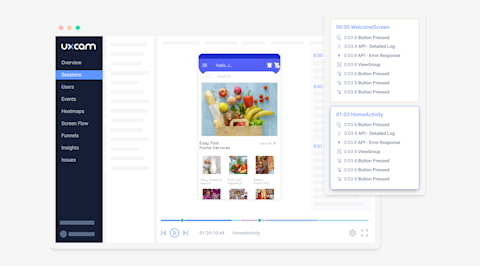
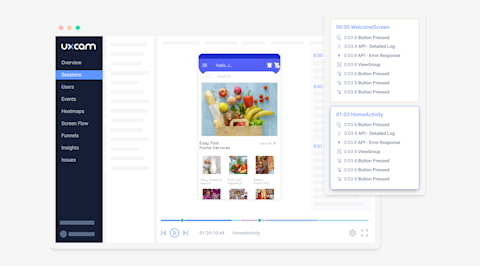
Using tools such as session replay, as seen above can provide valuable insights into user behavior and help you to identify and address any usability issues.
Evaluating the results of your usability test
Once you have completed usability testing for your mobile app, it's time to evaluate the results and identify any issues or problems. Here are the steps you should follow to ensure that the results are evaluated effectively:
Identify any usability issues and problems: Carefully review the data that you collected during the testing to identify any issues or problems with the app's usability. These might include issues with navigation, the layout of the app, or the way that certain features are implemented.
Prioritize the identified issues based on their impact and severity: Once you have identified the usability issues, prioritize them based on their impact and severity. This will help you to focus your efforts on the most pressing issues first.
Develop solutions to address the identified issues: With the prioritized list of usability issues in hand, start developing solutions to address each issue. These solutions might involve redesigning certain aspects of the app, adding new features, or simply making small changes to the app's interface.
Use UXCam to verify the effectiveness of the solutions: If you have chosen to use UXCam for your usability testing, be sure to use it to verify the effectiveness of the solutions that you have developed. UXCam's session replay feature allows you to watch recordings of users interacting with the app, providing valuable insights into whether the solutions are effective at addressing the identified usability issues.
Retest the solutions to ensure their effectiveness: Once you have developed and implemented the solutions, it is important to retest the app to ensure that the solutions are effective. This might involve conducting another round of usability testing with a new group of participants, or simply having a small group of users test the app to verify that the solutions have improved the app's usability.
By following these steps, you can effectively evaluate the results of your usability testing and use the insights gained to improve the usability of your mobile app. Using tools such as UXCam can provide valuable insights into user behavior and help you to verify the effectiveness of your solutions.
Conclusion
In conclusion, usability testing is an essential step in the development of any mobile app. By evaluating the usability of the app and identifying any issues or problems, app developers can ensure that their product is easy and enjoyable to use, leading to increased customer satisfaction and loyalty.
Throughout this article, we have discussed the importance of usability testing for mobile app development, and provided a step-by-step guide on how to conduct usability testing. We have also mentioned UXCam as a useful tool for conducting usability testing, as it allows you to record user behavior and gather data on app usage through session replay.
To summarize, the main points of the article are:
Usability testing is the process of evaluating a product's usability to identify any issues or problems that may impact the user experience.
Usability testing is especially important for mobile apps, as users have high expectations for the apps they use and are quick to uninstall those that are difficult or frustrating to use.
To conduct usability testing, app developers should first identify the goals of the testing, define the target audience, determine the devices and platforms to be used, choose the testing methods, and create a test plan and schedule.
During the testing, app developers should recruit participants, set up the testing environment, follow the test plan and procedures, and collect and analyze the data.
To evaluate the results of the usability testing, app developers should identify any usability issues, prioritize the identified issues based on their impact and severity, develop solutions to address the issues, use UXCam to verify the effectiveness of the solutions, and retest the solutions to ensure their effectiveness.
We hope that this article has provided a helpful overview of the importance of usability testing for mobile app development, and has given you a solid understanding of how to conduct usability testing. For further reading on usability testing, we recommend the following resources:
Related articles:
FREE Usability Testing Templates and How To Use Them
Remote Usability Testing Tools
Mobile App Usability Testing Tools
Related articles
Tool Comparisons
UXCam vs Amplitude: A real comparison for mobile product analytics
Compare UXCam and Amplitude for mobile product analytics. See where event-based metrics work, where they fall short, and how UXCam's AI-powered product analytics platform reveals what's actually happening in your...

Begüm Aykut
Growth Marketing Manager
Product best practices
App Onboarding Guide: Top 10 Onboarding Flow Examples 2026
Take a look at 10 examples of apps that get user onboarding flows right. Get inspired by proven app onboarding approaches and improve your...

Jonas Kurzweg
Product Analytics Expert
App Analytics
Mobile App Tracking: Practical Guide & Best Tools [2026]
The best tracking tools for mobile...

Jonas Kurzweg
Product Analytics Expert

