Customer Experience Analytics - The Product Team’s Guide
PUBLISHED
24 August, 2023

Growth Marketing Manager
Modern customers are spoiled for choice—so much so that a single negative experience is enough to send 50% of customers to your competitors. To keep your customers happy, you need to understand their experiences with your products and services.
That’s where customer experience (CX) analytics comes in.
In this guide, we’ll walk you through the entire process of using CX analytics to set goals, arrive at hypotheses, and implement your findings.
What is customer experience analytics?
The average customer journey is a complex, multi-stage process that involves dozens of touchpoints. To reliably move customers through your funnel, all of these touchpoints need to be optimized and aligned—and that requires data.
Customer experience (CX) analytics is the process of collecting customer experience data and transforming it into insights that can improve or optimize the customer experience.
The data can come from all kinds of sources, including:
Customer surveys
Analytics tools
Site or app usage data
Support tickets and customer feedback
Service logs
For a great example of the potential impact, let’s quickly look at JobNimbus.
JobNimbus had significant problems when it came to meeting customer expectations with their mobile app but needed more data to make targeted improvements. They used UXCam to collect CX data on user behavior, gain actionable insights, and build a more empathetic product.
The result? App adoption increased by 24.49% in just four weeks.
How to collect customer experience data
1. Create a customer journey map
If you haven’t read our guide to customer journey mapping already, we highly recommend you start there.
This tool gives you a bird’s eye view of the stages, touchpoints, and obstacles customers face as they progress from awareness to purchase. From an analytics perspective, this map is great for identifying potential data sources (i.e., touchpoints) that you can use to gain insights into CX.
2. Set a goal for CX analytics
CX data is everywhere—just look at the crazy number of touchpoints on your customer journey map. Without a goal, it’s easy to lose any sense of direction.
Start by looking for a top-line metric (e.g., conversion, retention, support tickets, etc.) lagging behind industry benchmarks or internal goals. Then transform this observation into a question. Finally, create a list of metrics, KPIs, data sources, and tools you’ll need to answer the question using the touchpoints from your map as a guide.
To give an example, let’s look at Recora.
The product team at Recora was experiencing an incredibly high number of support requests relating to broken features in their mobile app, but everything seemed to work when they investigated.
Their question was simple—why are users reporting functionality issues that don’t seem to be there? To answer that question, they relied on UXCam’s heatmaps, session replays, and event logs to gain insights into users' actions before issues occurred.
3. Conduct surveys
Sometimes the best way to understand why people do what they do is to ask them directly.
Surveying customers is a great way to collect targeted CX data on specific topics or areas of interest without relying on interpreting metrics. In general, surveys are best suited to simple experience questions in areas like:
Satisfaction, expectations, and loyalty
Feature and product understanding
Usage frequency and intended use
While conducting surveys is beneficial for adopting a user-centric approach, more complicated questions usually require more in-depth research methods. Users can’t always offer deep insights into usability, design, and processes since most aren’t thinking explicitly about the more technical aspects of product design.
4. Track channel performance
CX analytics is made possible by comprehensive data collection.
For meaningful answers to your research questions, you need to be able to draw from data that covers all of your channels, including:
Marketing (e.g., email, ads, website)
Sales (e.g., calls, emails)
Customer service (e.g., chat, surveys)
You won’t find one tool that handles all your analytics needs. You’ll need to assemble a stack of interlocking tools and services to get the whole picture.
5. Track in-app customer behavior
If one of your primary channels is a web or mobile app, you’ll also need a dedicated tool for tracking in-app customer behavior.
Look for a tool that allows for retroactive analysis by tracking every interaction without manual tagging. For example, UXCam’s tagless auto-capture will enable you to retroactively define interesting customer behaviors and track them in real-time.
You’ll also want access to a wide range of data visualization tools, such as:
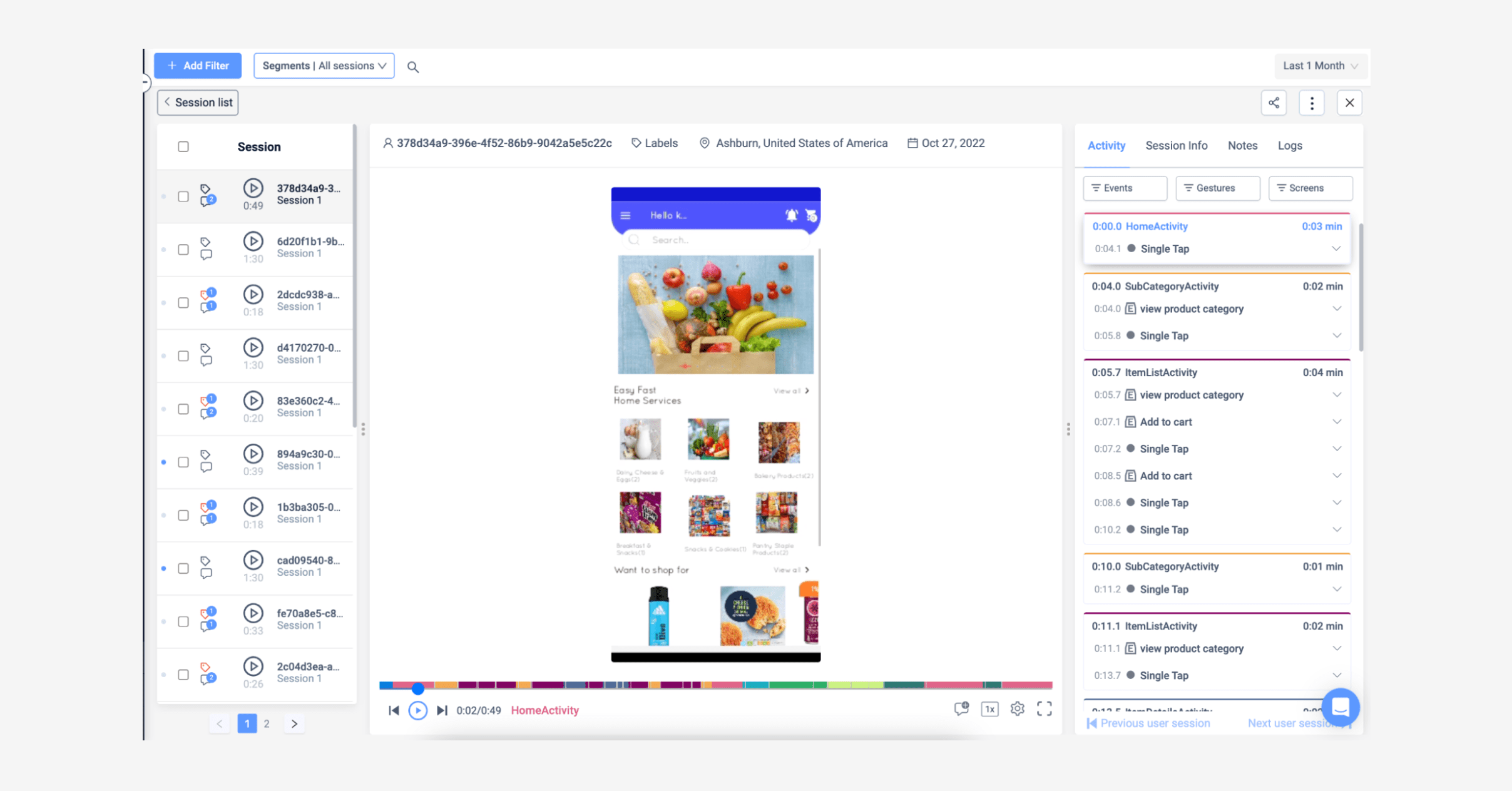
With UXCam, you gain access to all of these tools (and more) through an all-in-one mobile product analytics suite designed to uncover the whys behind user behavior.
6. Develop & test hypotheses
Once you’re collecting data, you can formulate potential answers to the question that started the process.
How you go about this will depend on the question you’re trying to answer. The key is to look for patterns within the CX data that might explain the poor customer experiences you’re investigating.
These patterns will likely need to change to improve CX—the question is how. A hypothesis is a proposed way to change these patterns, whether through a product update, more precise documentation, or process optimization.
From there, you can begin to experiment with new designs and approaches to test the hypothesis through:
A/B testing
Prototypes
Usability testing
Surveys and interviews
7. Act on insights
When you have some promising experimental results to work with, the rewarding stage of the process begins—acting on your insights.
This can involve changes to products, processes, or even entire customer journeys. It could also include implementing new technologies to enable smoother interactions or tweaking user interfaces for more straightforward navigation.
Empathize with your customers
CX analytics is a rewarding process that brings you closer to your customers by deeply understanding their needs, expectations, and behaviors.
If you want to use CX analytics to develop more empathetic mobile products, UXCam is here to help. We empower mobile product teams with tools that yield qualitative and quantitative insights into the user experience.
Book a demo today to see UXCam in action.
You might also be interested in these;
12 best customer analytics tools and software
Customer experience dashboard examples and how to use them
7 ways to improve end-to-end customer experience
AUTHOR

Tope Longe
Growth Marketing Manager
Ardent technophile exploring the world of mobile app product management at UXCam.
What’s UXCam?
Related articles
Product best practices
Como Encontrar Usuários Ativos De Um Aplicativo
Descubra estratégias comprovadas para identificar e engajar usuários ativos do seu app, aumentar a retenção, impulsionar o crescimento e maximizar o sucesso do seu...

Tope Longe
Growth Marketing Manager
Product best practices
Product Performance Analysis - A 7-Step Playbook with UXCam
Learn how to use product performance analysis to improve UX, boost retention, and drive growth with actionable steps and...

Tope Longe
Growth Marketing Manager
Product best practices
How to Increase Mobile App Engagement (10 Key Strategies)
Discover the top strategies for increasing mobile app engagement and user retention. From push notifications to app gamification, our expert tips will help you boost...

Tope Longe
Growth Marketing Manager