Customer Experience Dashboard Examples & Best Tool
PUBLISHED
12 January, 2025

Growth Marketing Manager
Do you have a thorough understanding of customer experience dashboards and how to use them? If not, you’re probably not appreciating the full potential of your analytics software. Customer experience software gives mobile teams unique customer insights, and from this valuable data, product teams can optimize their mobile apps to enhance the customer experience.
Customer experience dashboards, such as those provided by UXCam, offer detailed insights into every action a customer takes, and helps you understand the reasons behind these actions.
So, you can trust that you're getting reliable information from our experience helping some of the best mobile product teams in the world. We will explain precisely what customer dashboards are and how you can use them effectively to enhance your mobile app products. Let's get started!
Customer Experience Dashboard FAQs
| Question | Answer |
|---|---|
| What is the purpose of a customer experience dashboard? | To monitor and analyze user interactions to enhance customer experience. |
| What are the key features? | Features to track user interactions, analyze behavior, collect feedback, and measure performance metrics. |
| What are the benefits of using one? | Enhances user understanding, improves satisfaction, enables data-driven decisions, and increases loyalty. |
| What should be considered when implementing one? | Ensure integration, customization, data accuracy, and provide user training. |
What is a customer experience dashboard?
A customer experience dashboard is a visual representation of key metrics to track, analyze, and understand how customers interact with a product or service. It can help businesses identify trends, pinpoint issues, evaluate and improve overall customer satisfaction levels. Your customer experience dashboard is the central hub for for critical customer data. It allows you track and visualize your customers' journeys, including how they interact with your products. The specific metrics you'll see depend on the dashboard type. For instance, a product management analytics dashboard might show data such as crash reports, the count of active users, and incidents of rage taps, among other metrics. Through your dashboard, you can view graphs, charts, and reports that assist in enhancing the customer experience.
Examples of customer experience dashboards
Here are examples of different types of customer experience dashboards:
Real-time customer support dashboard
Used mainly by customer support teams, these dashboards offer live data on various indicators such as ticket numbers, customer ratings, and email interactions. This information helps teams better understand and meet their customers' needs and objectives.
Live chat dashboard
As you might’ve already guessed, live chat dashboards provide visual representations of live chat data. They show information like the number of visitors, ongoing chat counts, and total chats over a specific period.
Survey dashboard
Survey dashboards give customer support teams a detailed overview of survey results. For instance, if customers are sent a short survey, the dashboard will display data such as the response rate, the proportion of positive feedback, and trends in Customer Satisfaction Score (CSAT).
Core app dashboard
A core app dashboard provide a comprehensive overview of the primary metrics and KPIs related to the core functionalities of an application. These dashboards are essential for monitoring the overall health and performance of an app, ensuring that it meets user expectations and business objectives.
Customer engagement analytics dashboards
This type of dashboard measures customer experience and engagement of digital products, like mobile apps. They log and display different touchpoints in the user journey so product managers can easily conduct user behavior analysis. Key metrics might include the number of product issues reported by customers and trends in these issues across different devices.
Why is a customer experience dashboard important?
When you understand customer experience dashboards and how to use them, you’ll get a number of benefits:
Identify opportunities: Customer experience dashboards gather and simplify a huge amount of data that can show you discrepancies within your products and services. This will help you identify opportunities for improving your processes, as well as your digital products.
Provides clarity: Being presented with a lot of data can be overwhelming. Customer experience dashboards put your data into context so you can interpret it and use it to your advantage.
Reporting: A good customer experience dashboard will automatically generate clear reports. You can then cross-reference these with your goals and KPIs for insights into your progress.
How to use customer experience dashboards
Now we know what customer experience dashboards are, the next step is to understand how to use them effectively. Take these steps to get to the core of your customers’ experiences:
Step 1 - Decide what metrics to track
Leveraging data begins with choosing the right metrics. Even though data is the key to customer satisfaction, you still need to be smart about which metrics you focus on. If you’re a small business, for example, choosing too many might become confusing and stretch your resources too thin.
If you’ve got a mobile app, one of the most important factors that will judge how successful your app is, is engagement. But that’s such a broad term, and it can be hard to nail down actual engagement rates. That’s why you need to look at a bunch of other factors, like:
Average session length
Retention rate
Events
Drop-offs
Rage taps
This helps to break down engagement into measurable metrics, and with the assistance of session replays and heatmaps, you can access qualitative data that will help you identify areas of your app that is negatively impacting user engagement rates. With this data in hand, product teams can develop solutions for any UI or bug issues that affect engagement, resulting in a more ‘sticky’ app.
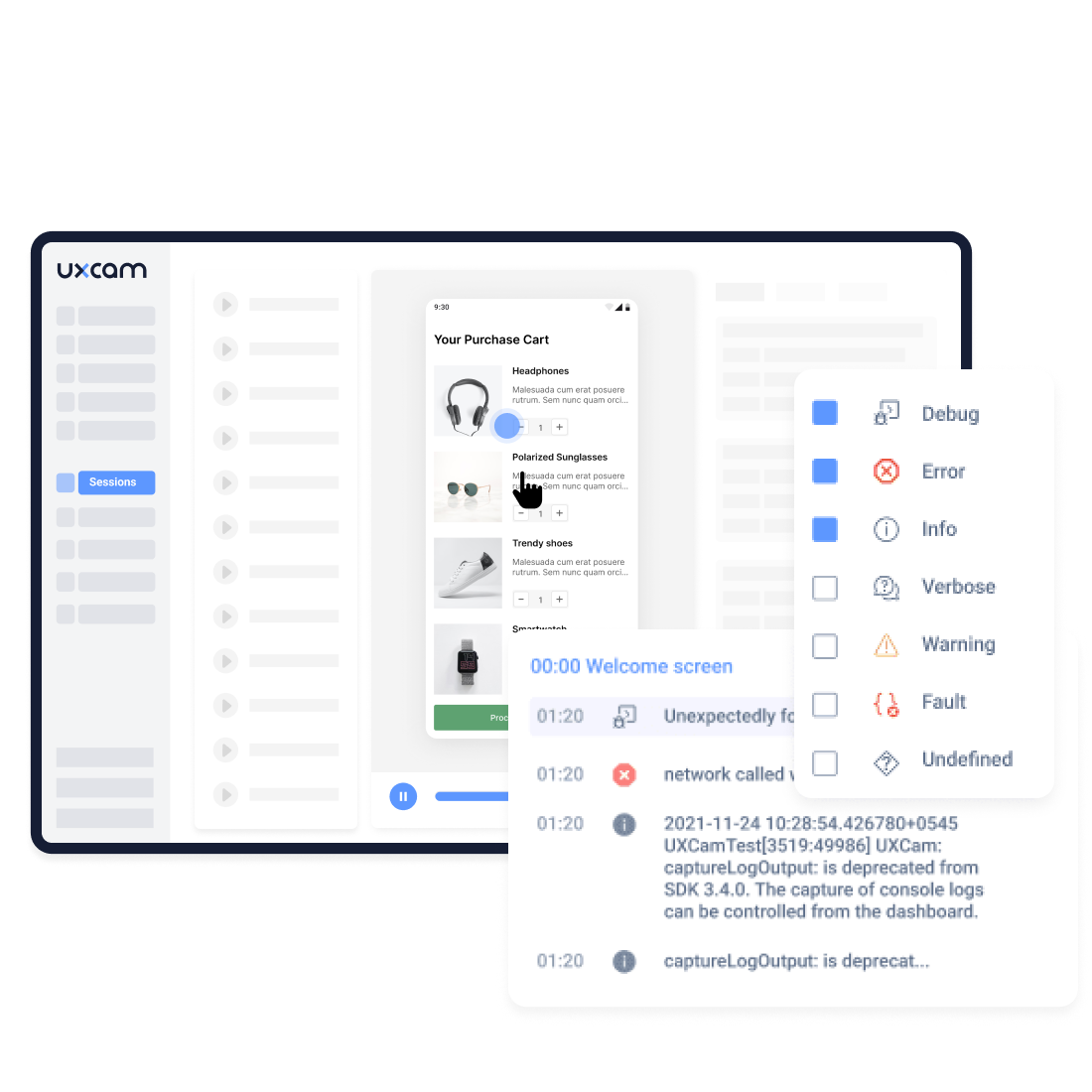
Step 2 - Choose the right experience analytics tool
The right customer experience analytics tools will give you visual representations of all your KPIs in one place. Opt for a customer experience analytics tool that visually represents all your Key Performance Indicators (KPIs) effectively. In the case of mobile app experience analytics, your dashboard will show you an analysis of user journeys and highlight points of friction within your app.
UXCam, for example, makes analyzing data simple. Our solution automatically tracks and records every customer action in your mobile app. You can use heat maps to view specific touchpoints and identify any issues within your app and session replays to look at how users interact with your app to complete their objectives, identifying any bottlenecks they experience along the way.
Step 3 - Set up your dashboard
Once you’ve chosen your software, it’s time to set up your dashboard. The defining factor here is simplicity. Dashboards should be easy to set up and navigate, and should be simple for even your non-technical teams to access.
To help you achieve this, the UXCam dashboard is customizable. You can build your dashboard easily with our dashboard template and add widgets to display your chosen metrics. Furthermore, UXCam is cloud-based, so you and your team can access your dashboard from anywhere. With UXCam, you can take advantage of features like data visualization and customer segmentation, and view this data in your dashboard with a click of a button.
Step 4 - Monitor your metrics
Now your dashboard is up and running (with the right metrics, of course), you need to regularly monitor your metrics. This becomes easier if you use a dashboard with lots of visuals like graphs and charts. Monitor your metrics over a set time frame for a good starting point for your analyses to get a clearer picture of trends and patterns.
Step 5 - Analyze the data
Now, it’s time for data analysis. Your customer experience dashboard shows you a wealth of data that has been broken down to provide all the steps of your customers’ journeys. You’ll notice now just how many factors influences the customer experience.
Think about what action you want your customers to take. Perhaps you want them to make a purchase, watch a video, or book a demo. Analyze how far into this process your customers get. Hone in on things like rage taps, drop-offs, and other critical events to decipher why they’re not making it through the funnel.
Step 6 - Take action
You’ve analyzed your data and have learned what the problems are. Now you can take action to fix these problems. For example, if a screen loads too slowly or a button is too small and hard to tap, you can watch session replays to see exactly what the issue is and how to fix it.
The key here is to understand the good and the bad. This means you need to look at the good experiences to understand how they differ from the bad ones. To simplify this process, you can ask yourself some questions:
What is this data telling me about the customer experience?
Which stage of the customer journey is the poorest?
Which stage is the best?
Are there correlations between customer experiences and different segments and cohorts?
Work on improving customer experience in different segments and then move on to A/B testing. This can really help you narrow down what works best for your customers.
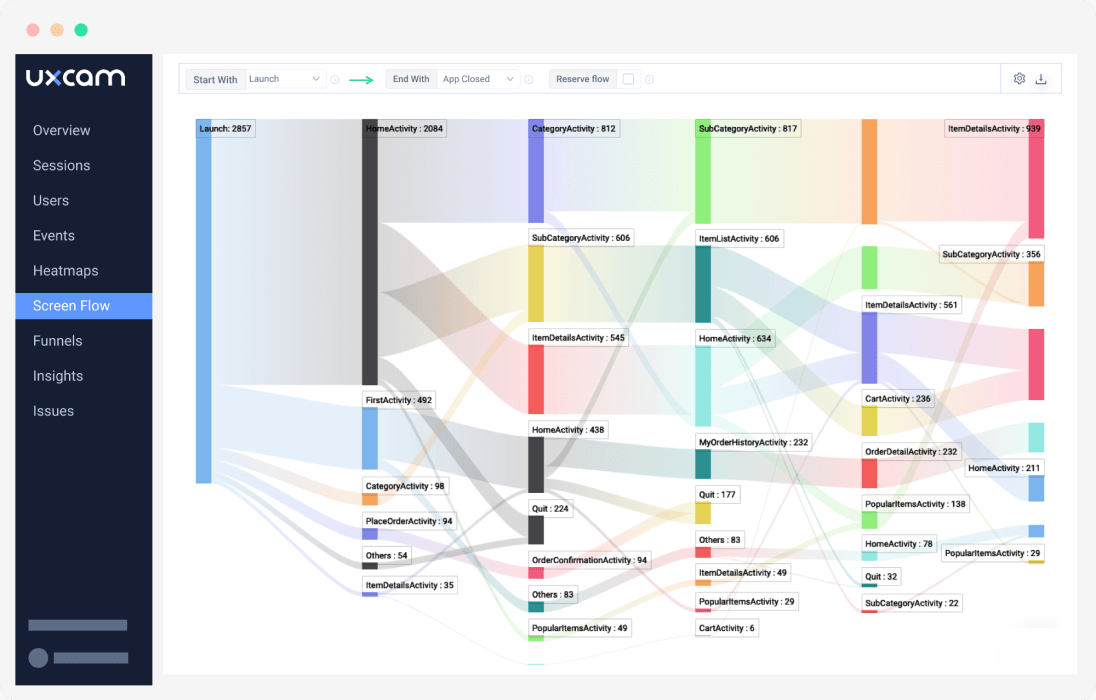
Step 7 - Continuously improve
Finally, embrace continuous improvement. Regularly analyze and test your strategies and products, refining them based on new insights and data. This ongoing process will ensure that your business stays attuned to customer needs and preferences, leading to sustained growth and success.
CX dashboards for mobile app analytics
Customer experience dashboards can help you fine-tune your products. Not only is this true from a functional standpoint but also from a visual standpoint too. The data you analyze will help you understand precisely what your customers want from your app and which areas you can improve.
When you think about customer experience dashboards and how to use them, you might feel a little overwhelmed. With our out-of-the-box app user segmentation capabilities, intuitive dashboard templates, and a huge selection of dashboard widgets, UXCam makes the entire process as simple as possible. Sign up today to start your free trial.
You might also be interested in these;
Customer Behavior Analysis: Ultimate Guide
Understanding Mobile App session replay
Understanding user journey Mapping
How to retain users in a recession with UXCam
AUTHOR

Tope Longe
Growth Marketing Manager
Ardent technophile exploring the world of mobile app product management at UXCam.
What’s UXCam?
Related articles
UX design
Auditoria de UX – Como Realizar uma (Etapas, Modelos e Checklist)
Navegue por auditorias de UX com facilidade usando nosso guia para iniciantes, com instruções passo a passo, modelos personalizáveis e um checklist...

Tope Longe
Growth Marketing Manager
UX design
UX Audit - How to Conduct One (Steps, Templates & Checklist)
Navigate UX audits effortlessly with our beginner's guide, offering step-by-step instructions, customizable templates, and a detailed...

Tope Longe
Growth Marketing Manager
UX design
12 UX Metrics to Measure and Enhance User Experience
Unlock product success by tracking the right UX metrics. Learn 12 essential metrics, how to measure them, avoid common pitfalls, and take action with tools like...