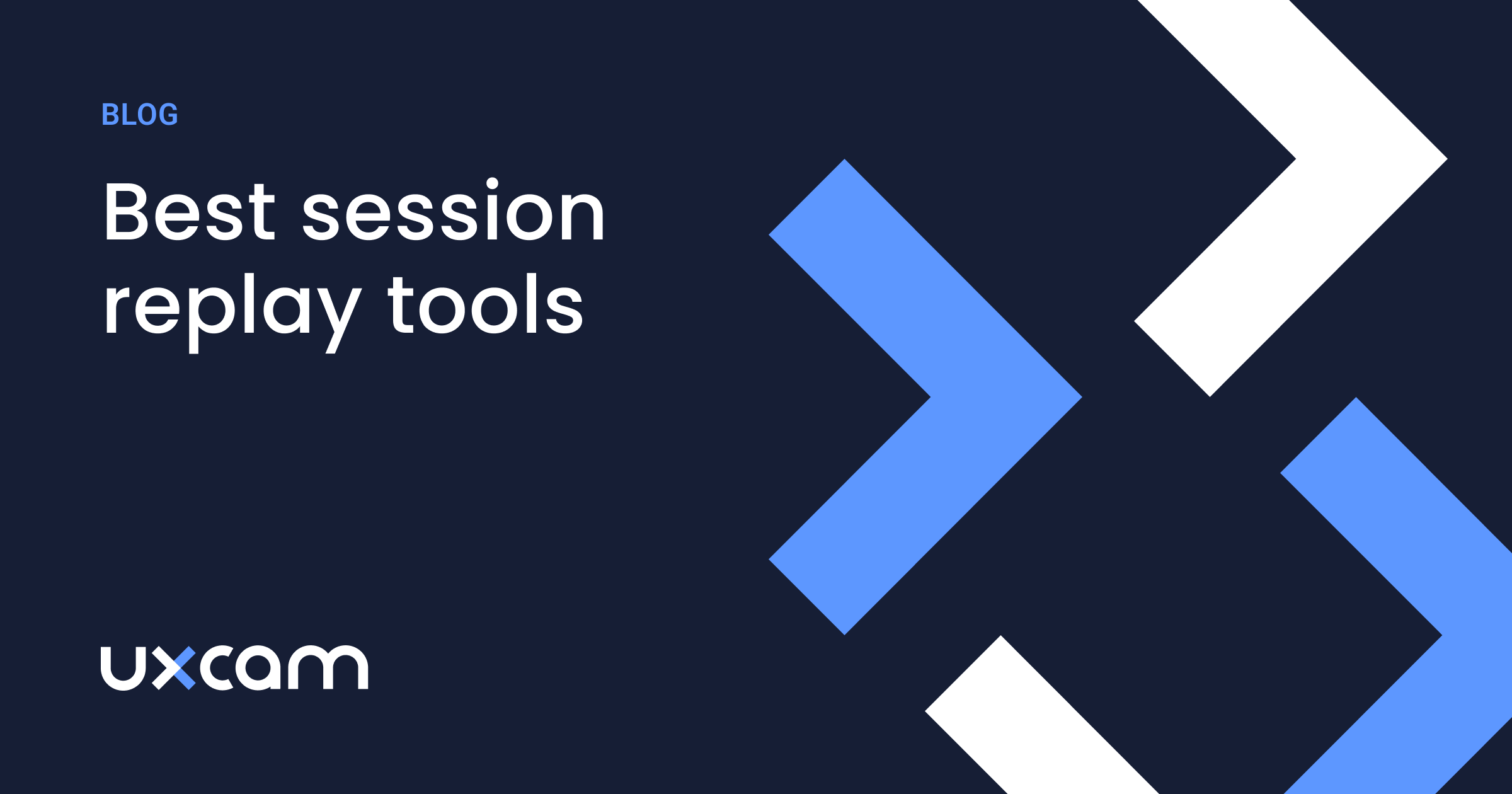Event Based Analytics - What it Is And How to Set It Up
Wondering how to setup event based analytics for your mobile app?
The success of a mobile app depends on more than just features and design. After all, there are plenty of apps with outdated UIs and limited functionalities that still manage to gain a large user base.
How? By focusing on what matters—UX.
Event-based analytics give you valuable insights into how users are actually experiencing your app. By tracking and analyzing user interactions, you can identify where they're getting stuck, what features they use most often, and more.
Want to learn more? In this guide, we'll cover everything you need to know about event-based analytics.
But first…
Why listen to us?
At UXCam, we’re a leading mobile analytics platform with powerful tools for tracking, organizing, and analyzing mobile events. We’ve helped more than 37,000 mobile product teams at companies like Housing.com and Placemakers optimize their app experiences.
Now, let's dive into the world of event-based analytics and see how it can improve your app's UX.
Helpful summary
Overview: We explore the important role event-based analytics plays in data-driven app development.
Why it matters: Gathering insights into user experience through event-based analytics is crucial for developing a more intuitive and functional mobile app.
Action points: We suggest integrating UXCam's SDK for event tracking, utilizing its funnel analysis, segmenting user behavior, identifying pain points, and more.
Further research: Check out the UXCam blog for more tool recommendations, guidance, and advice.
What is event based analytics?
Let’s start simpler—events are any user interactions within a mobile app. Button taps, purchases, page views, and errors are all examples of events.
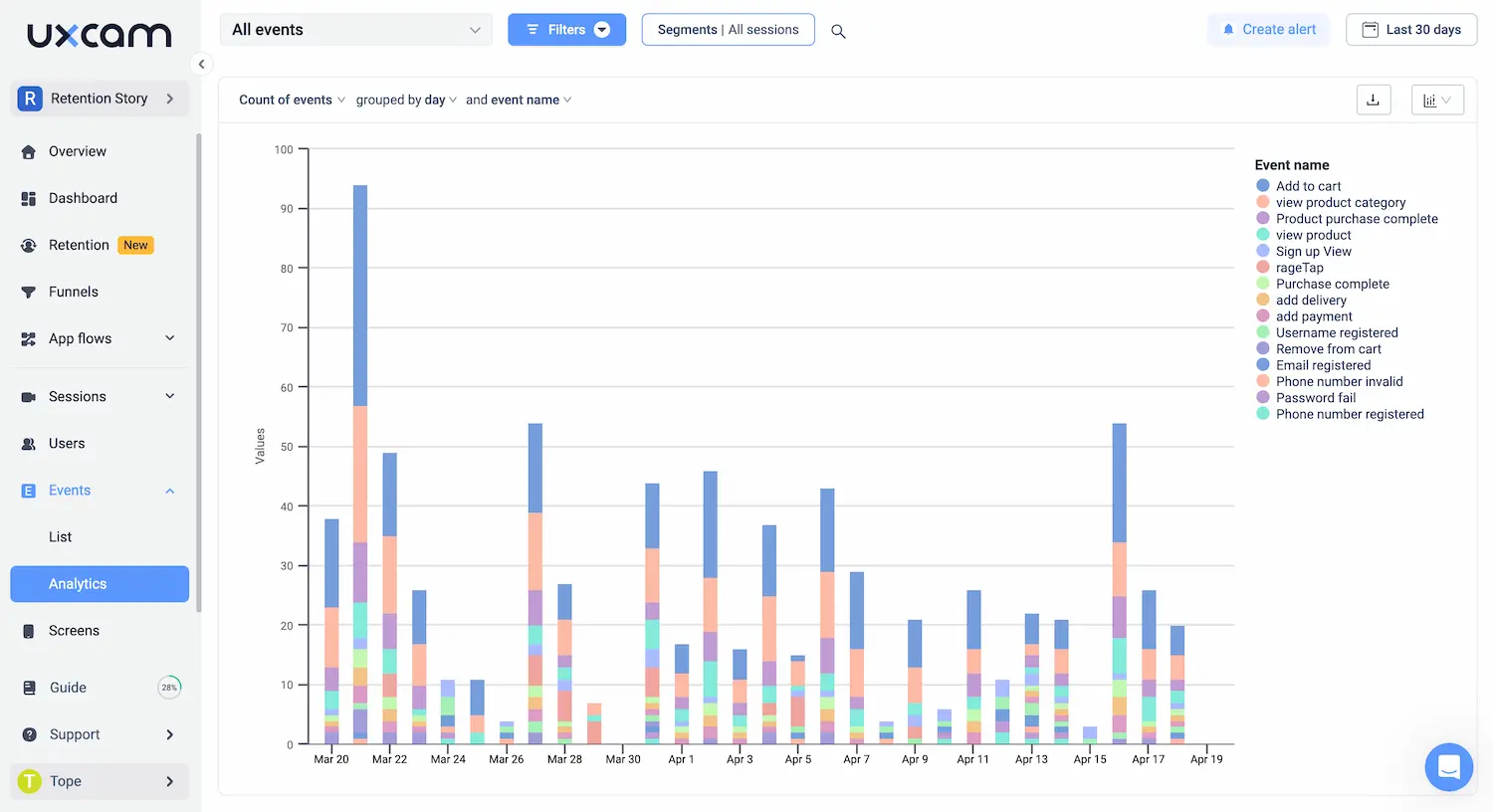
Event-based analytics is the process of tracking and analyzing these user interactions to gain insights into how users are engaging with your app. You use a tool like UXCam to collect this data and then analyze it to identify patterns, trends, and areas for improvement.
What patterns exactly? We’ll get to the specifics in a bit, but in general, event-based analytics can help you understand:
User navigation (e.g., which screens are most popular)
User behavior (e.g., which features or buttons are used the most)
User retention (e.g., how often users come back to your app)
Errors and crashes (e.g., which screens or actions lead to errors)
How to set-up event-based analytics for mobile apps
Define key events
Implement event tracking
Set up event funnels
Analyze frusteration events
Monitor feature adoption
Optimize onboarding
1. Define key events
The first step to event-based analytics is identifying the event you want to track.
If you’re using a mobile analytics tool with tagless autocapture (like UXCam) you can skip this step—all user interactions will automatically be recorded. Otherwise, you’ll need to manually define the events you want to track and set up event tracking in your code.
In general, you want to track events that are relevant to your app's goals and user behavior:
Button clicks or taps
Form submissions
Screen views
In-app purchases
Login or registration attempts
2. Implement event tracking
Next it’s time to implement your tracking solution.
With UXCam, this is as simple as installing out Google-approved SDK. You can do this in as little as less than an hour by a single developer by installing a single snippet of code into your app.
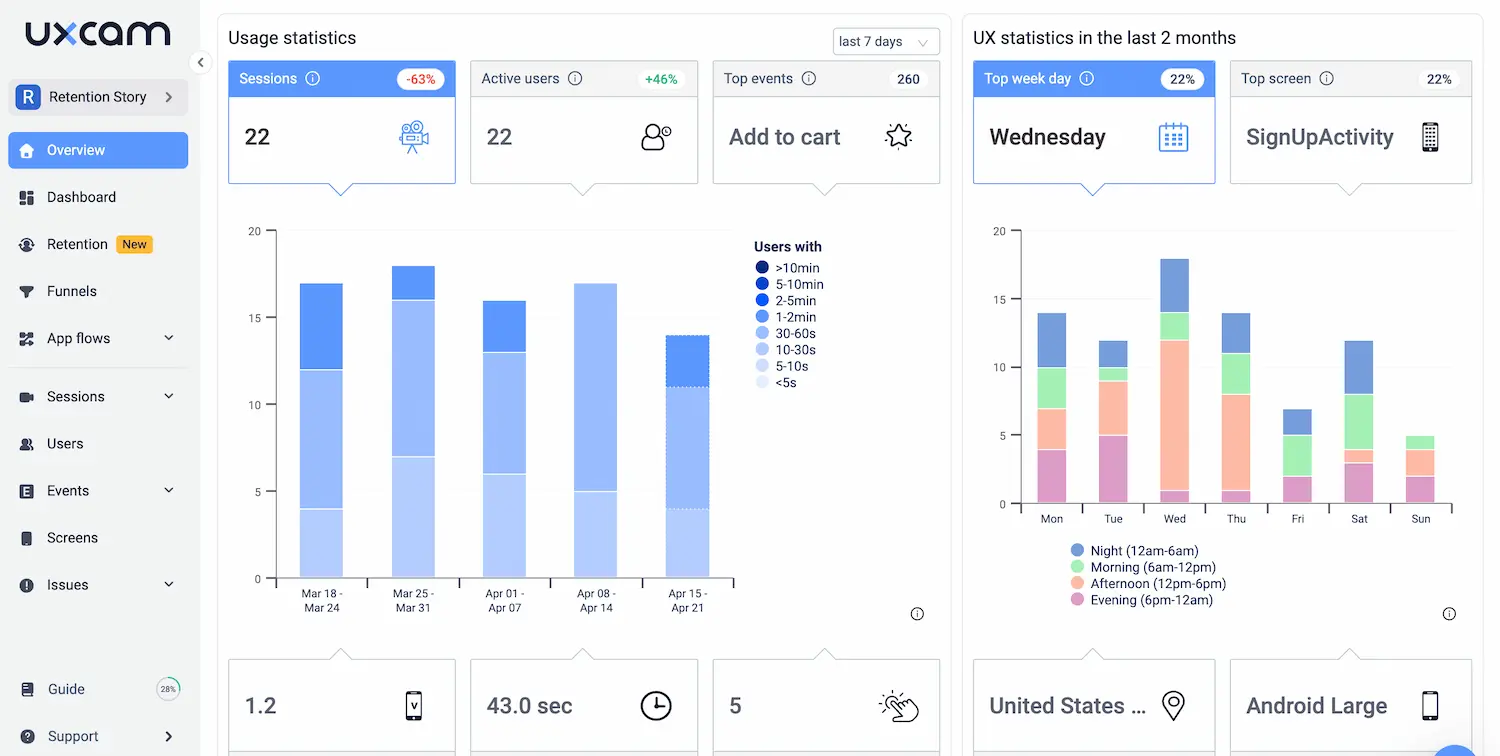
Once installed, you can start seeing data in real-time on the UXCam overview dashboard—daily user sessions, active user sessions, top events, top screens, and more. This is a great way to get some high-level insights into how users are interacting with your app, but our event-based analytics go much deeper than this.
3. Set up event funnels
Once you’ve hooked up your event tracking, it’s time to dive into the data and create some funnels.
A funnel is basically a chain of events (or screens) that logically flow together and lead to a specific action or goal. By analyzing how many users complete one event but don’t complete the following event, you can identify potential areas of improvement in your app’s user flow.

For example, a funnel for an e-commerce app might include the following events:
“launch app”
“add to cart”
“add payment”
“add delivery”
“complete purchase”
UXCam's funnels feature makes this incredibly easy. All the events you’ve set up (along with the events UXCam identifies automatically) are able to be used in funnels. Plus, you can use our funnel suggestion tool to automatically generate potential funnels for you based on common user flows.
4. Analyze frusteration events
User frusteraton manifests in many ways—a few of which show up in event analytics.
Rage taps and dead taps are two of the more common culprits. A rage tap is when a user taps on the same element multiple times out of frustration, while a dead tap is when a user taps on an unresponsive element.
With UXCam, you can easily create segments for sessions with an unusually high number of rage or dead taps. To make this even more targeted, you can also add qualifiers for negative outcomes like users that haven’t been back since.
Once you have your segments, zoom in with:
Heatmaps: See which elements and screen areas received the most rage or dead taps.

Session replays: Watch recordings of sessions with high frustration events in real-time. You can do this directly from the heatmap by clicking the ‘Screen visits’ tab while you have ‘Rage taps’ filtered.
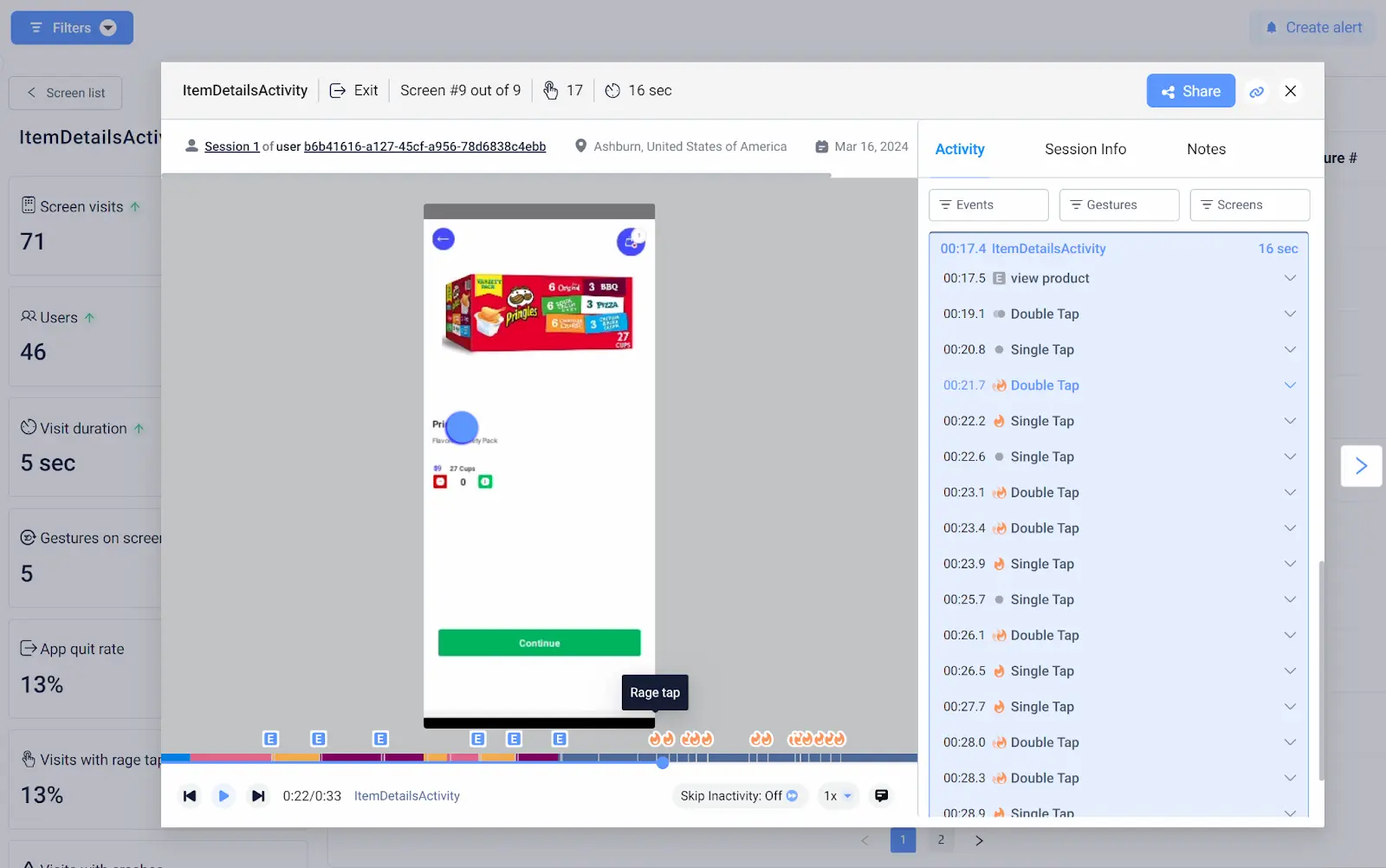
All of this gives you valuable insights into issues that are impacting real users.
5. Monitor feature adoption
Monitoring feature usage is one of the more impotant use cases for event-based analytics.
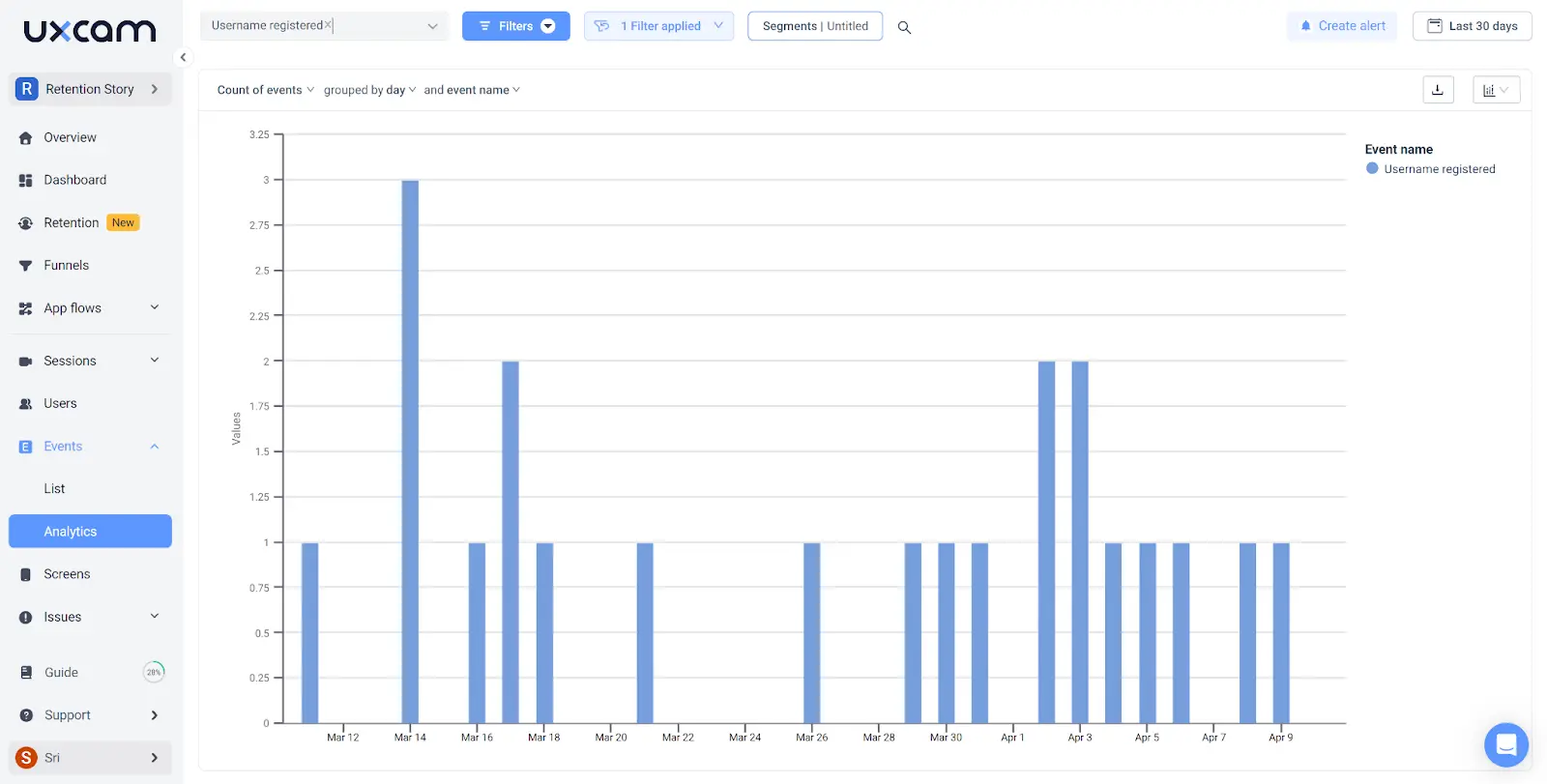
When you want to understand how a new (or existing) feature is performing, set up an event to track clicks or any other desired action related to that feature. This will allow you to see how many users are using the feature, and if there are any usability issues that may be hindering its adoption.
6. Optimize onboarding
Pay special attention to the onboarding process and track events related to user registration, tutorial completion, and initial app interactions.
UXCam's event analytics can help you identify where users struggle or drop off during onboarding. Use these insights to streamline the onboarding process and improve user retention and conversions.
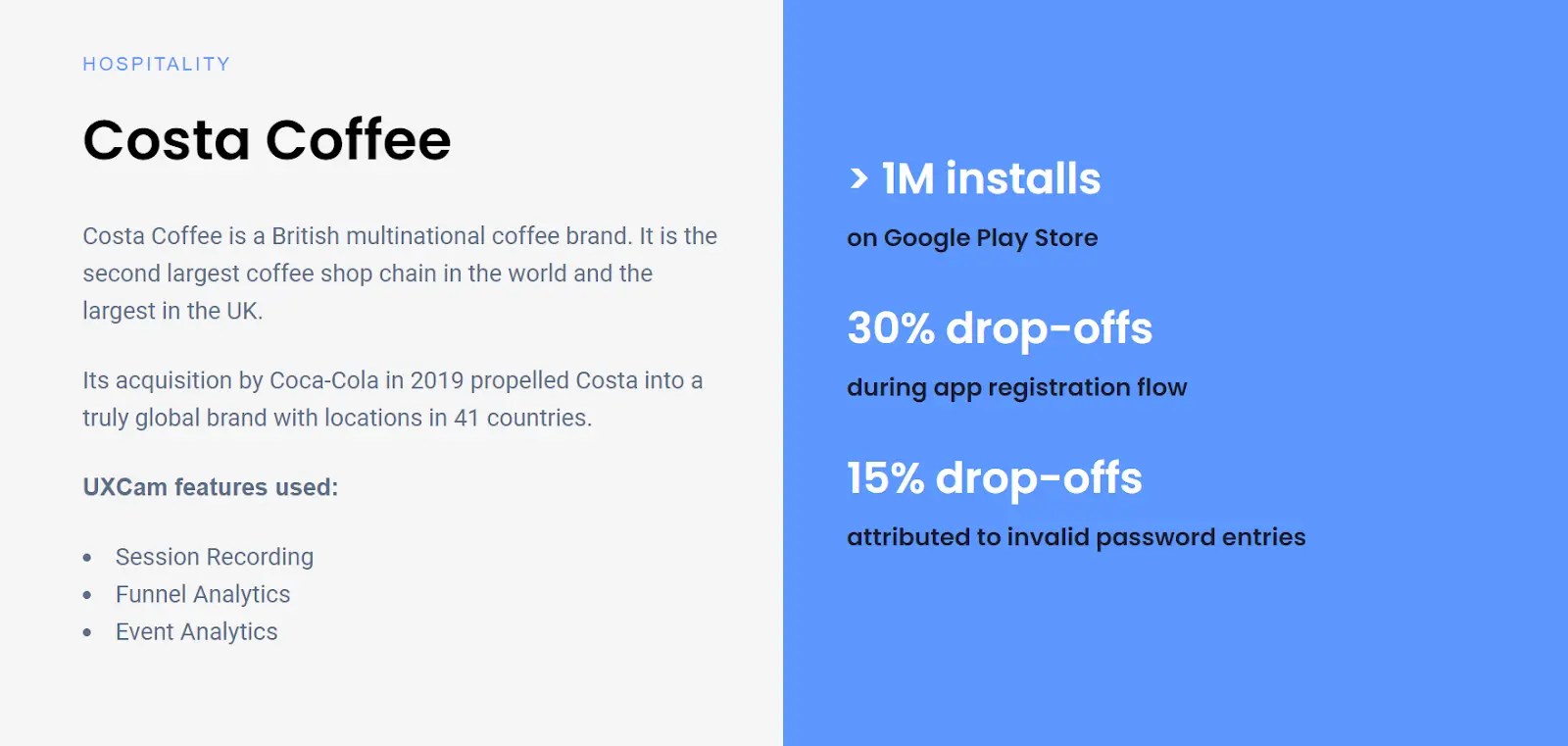
Looking for a real-world product analytics example in this area? Check out our Costa Coffee case study—our event analytics helped them address a flaw in their registration flow that led to a 15% increase in app registrations.
Conclusion
Event-based analytics is a powerful tool for achieving mobile app success. Every user interaction provides valuable insights that can be leveraged to enhance the user experience, boost engagement, and drive revenue growth.
With tools like UXCam, developers and product managers can dive deep into user behavior, identify pain points, and implement data-driven strategies for improvement.
Try UXCam for free today to get started.
You might also be interested in these;
How to set up mobile app event tracking – the complete guide for 2024
How to write a tracking plan for mobile app analytics
Mobile app tracking: Practical guide and best tools 2024
Product analytics examples - 5 case studies to Inspire You
How to build a GDPR-Compliant mobile app - Step-by-step guide
AUTHOR
Tope Longe
Product Analytics Expert
Ardent technophile exploring the world of mobile app product management at UXCam.

Related articles
Mobile app analytics
How To Set Up Mobile App Event Tracking: Complete Guide 2026
Unlock the secret to track user behavior in your mobile app! Learn how to set up event tracking with these simple...

Jonas Kurzweg
Product Analytics Expert
Mobile app analytics
5 Best Session Replay Tools to Identify Mobile App UX Issues
We’ve highlighted the top picks on the market for session replay tools and dug into what they’re known for, who they’re best for, and what users say about...

Audrey Meissner
Mobile app analytics
How to improve mobile app performance
Discover the secrets to improving your mobile app's performance. From monitoring crashes and UI freezes to minimizing app launch delay; improve your user's experience...

Tope Longe
Product Analytics Expert