Back to blog
6 MIN READ
Firebase Review 2025 – Features, Pros, Cons & Alternatives
PUBLISHED
6 October, 2024

Product Analytics Expert

I want to give you an honest Firebase review.
If you don’t have time to read the whole post, here’s a quick summary of this Firebase Review:
Firebase is a robust all-in-one tool for hosting, QA, and analytics that falls short when it comes to understanding in-depth user behavior.
What is Google Firebase?
Firebase is a set of backend computing services offered by Google. Their tools and services are geared towards building and managing web and mobile applications. First launched as a real-time database, Firebase has evolved into an all-rounded tool to support developers in creating high-quality apps more efficiently.
Firebase helps you in four different areas of your app:
Quality Assurance: Firebase helps you find bugs & crashes.
Google Analytics: Firebase tracks key metrics and events.
Marketing Stack: Firebase lets you perform A/B tests and send push notifications.
Hosting: Firebase offers Backend-as-a-Service (BaaS).
Firebase has a free version, and a paid version called “Blaze plan”. The cost of Firebase mainly depends on the data that’s being stored. You can calculate the pricing of Firebase here.
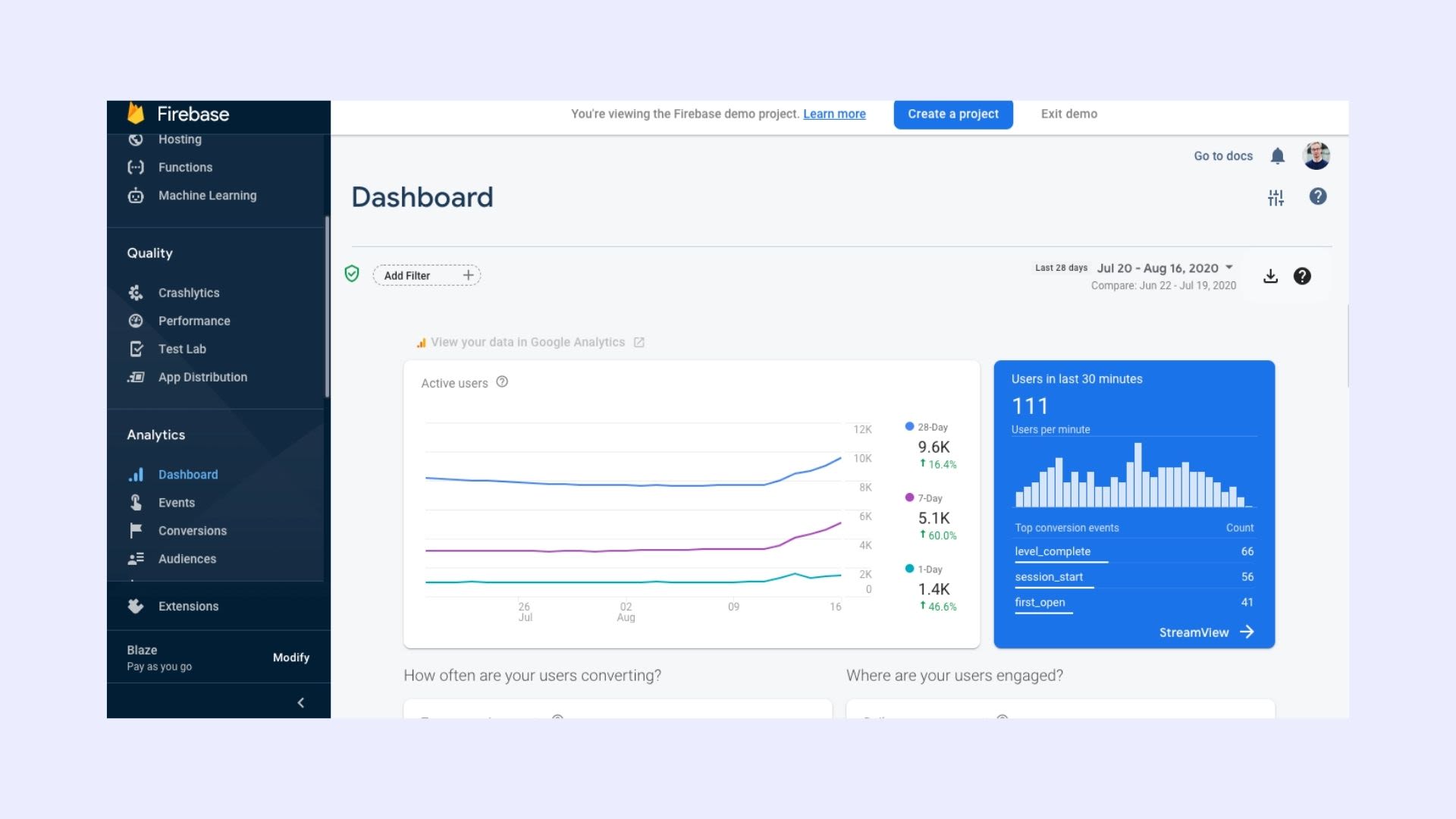
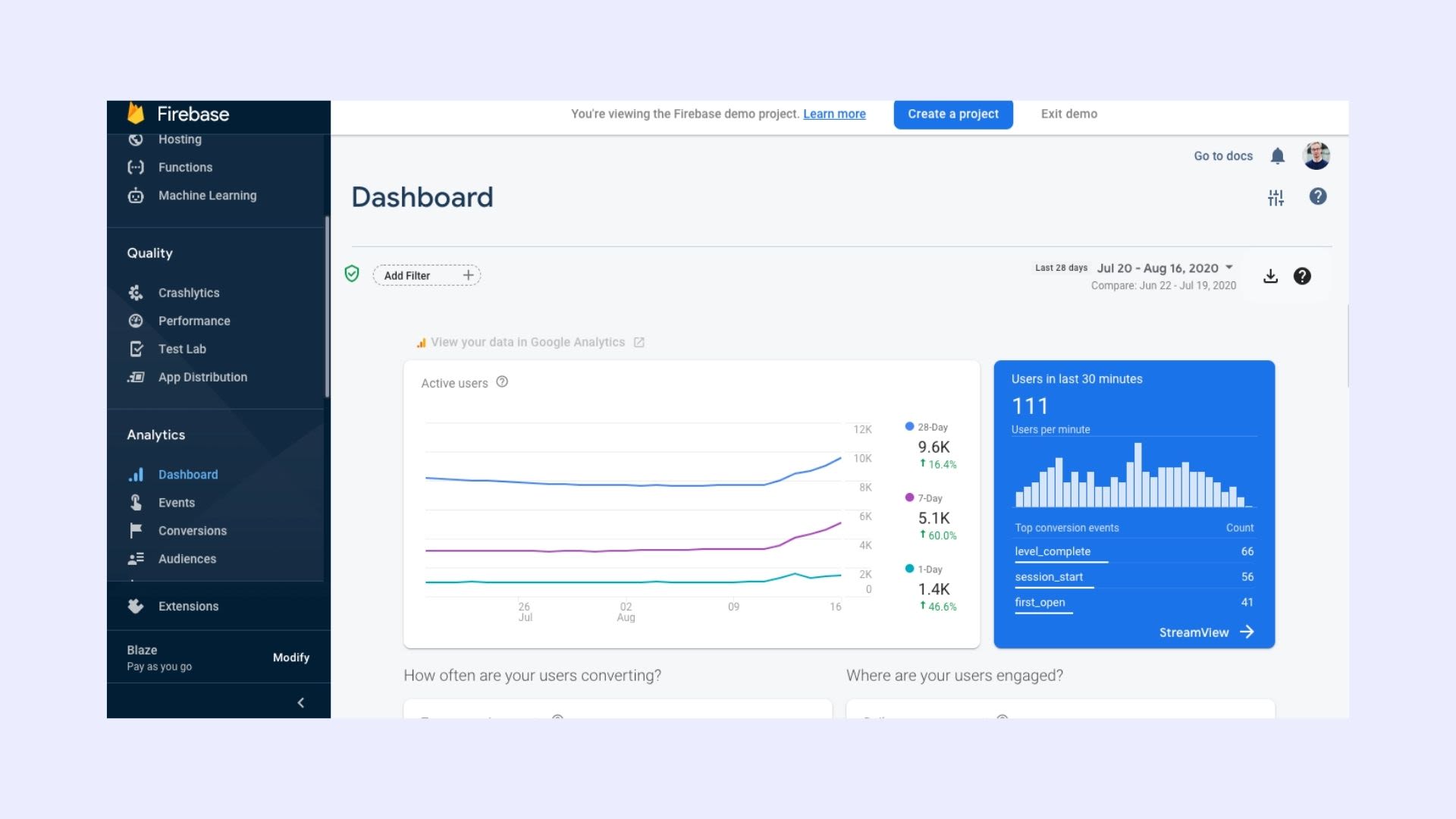
This is how Google Analytics looks like in Firebase
What can you do in Firebase?
If your app has a lot of bugs, it will get bad user reviews and an increase of uninstalls. Firebase has four tools that help you monitor the performance of your app:
Crashlytics lets you see crash events and crash statistics
Performance lets you monitor the network response and rendering rate
Test Lab lets you test your app on a variety of devices in a Google data center
App Distribution distributes your apps to testers
As well as performance, engagement metrics and conversion data, the Analytics dashboard helps identify correlations or trends between user interaction and app performance.
The Firebase Remote Config lets developers remotely change app behavior without an update. This can be used to experiment with different features to gauge the impact on app performance and UX.
Firebase comes with the mobile app version of Google Analytics. Google Analytics gathers data points to give you a better understanding of your app usage.
Track conversion events
Get basic metrics such as DAU or MAU
Build and track audiences
Create funnels
Analyze retention rates
Firebase offers five marketing tools that help you to engage with and market to your users.
Predictions creates intelligent audiences that you can use for your ad campaigns, e.g. users that are about to churn
A/B Testing lets you test different designs to increase conversions
Push Notifications help you to engage with your users
Dynamic links creates links that take users directly to the linked content in your app
AdMob is Google’s mobile app ad network
Firebase can host the back-end of your app. That means that your developers won’t have to build and maintain a database infrastructure.
What Firebase won’t let you do
Google Firebase is a powerful tool — but it’s not almighty. Google Firebase doesn’t show you the full context of user behavior. Firebase doesn’t tell you:
Why people uninstall your app
Which elements of your app get the most engagement
Why users drop out of your funnel
If users get frustrated by the UX of your app
The full context of a crash or bug cause
Google Firebase doesn’t give you the complete picture of how your users behave.
For example, if users visit your app’s pricing screen, and 99.5% of users drop off, you can use Firebase to see that there is an issue, but you won’t know why.
Without understanding user behavior you are likely to make wrong product decisions. To solve this, I want to show you an alternative solution such as UXCam in this Firebase review.
Best Firebase Alternative
I want to introduce you to UXCam as a complement and potential alternative to Firebase. UXCam is a UX Analytics platform for mobile apps. It helps you:
Understand how users actually use your app
Uncover the true causes of friction and frustration
Replicate and reduce crashes
Understand the complete user journey
UXCam has a forever free plan and a paid version. UXCam also offers a free 14-days trial for its premium offering. Companies such as Vodafone, NBC, or Nissan use UXCam.
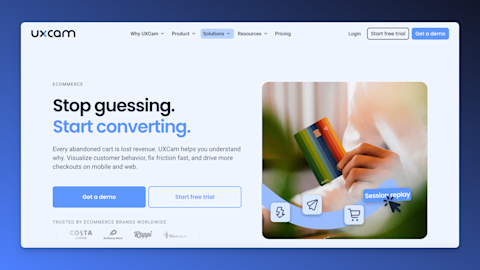
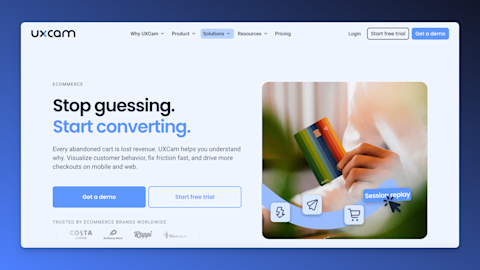
What you can do in UXCam
UXCam gives you the full context of user behavior:
Find out where users get frustrated
See how they interact with your app
Find out what they are ignoring
Heatmaps: Heatmaps in UXCam help you to understand how users interact with each screen of your app. You can quickly see which elements are being tapped on and which are ignored. That way, you have the ability to optimize every single screen. You can also generate heatmaps for rage taps to see where users get frustrated.
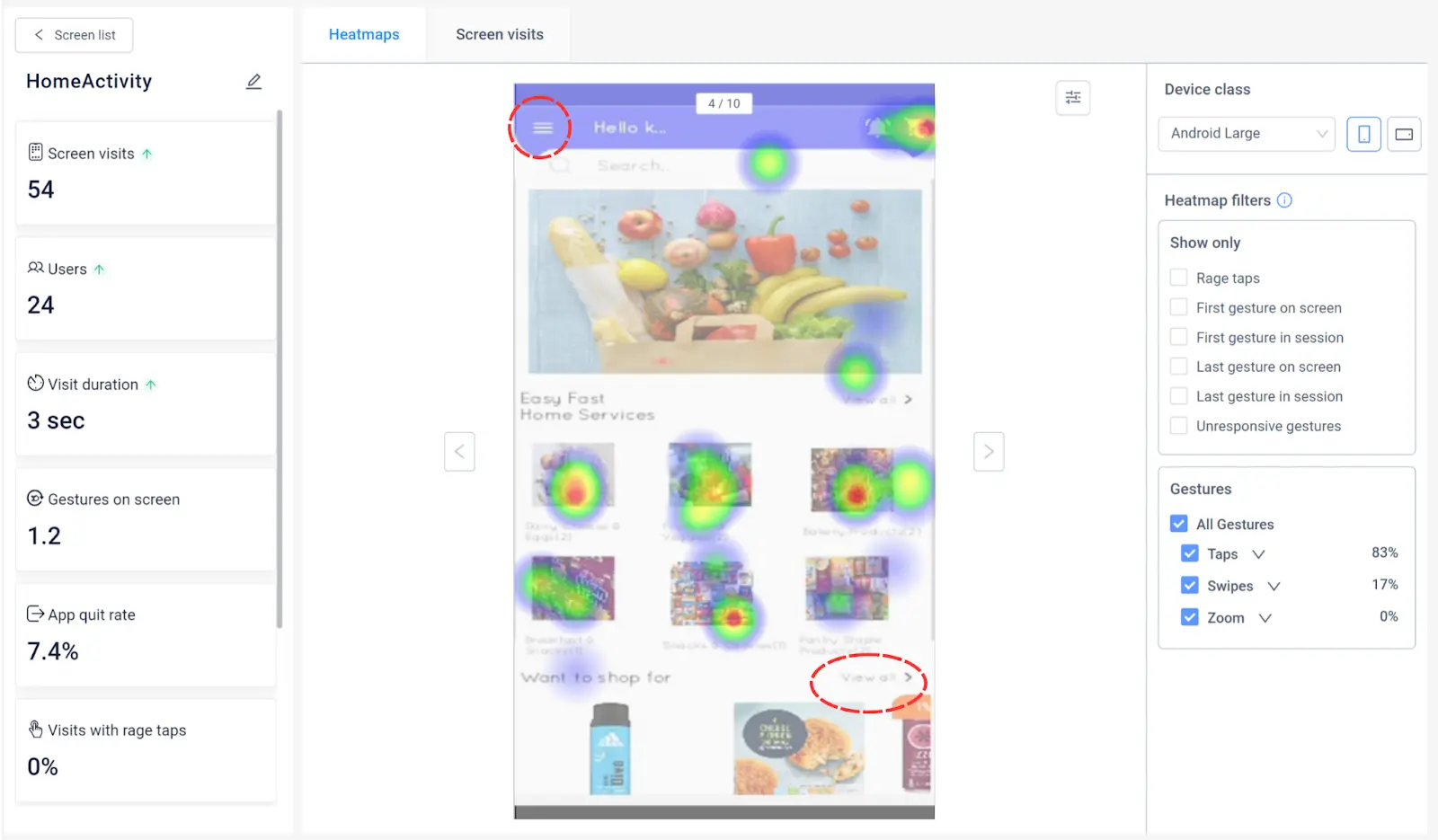
Session Replays: Session Replays record the complete user's real-time behavior in video format. Uncover the true causes of friction and frustration by identifying patterns and seeing the full context. Direct user behavior observations help optimize your app’s design, layout, and functionality to enhance usability and user satisfaction.
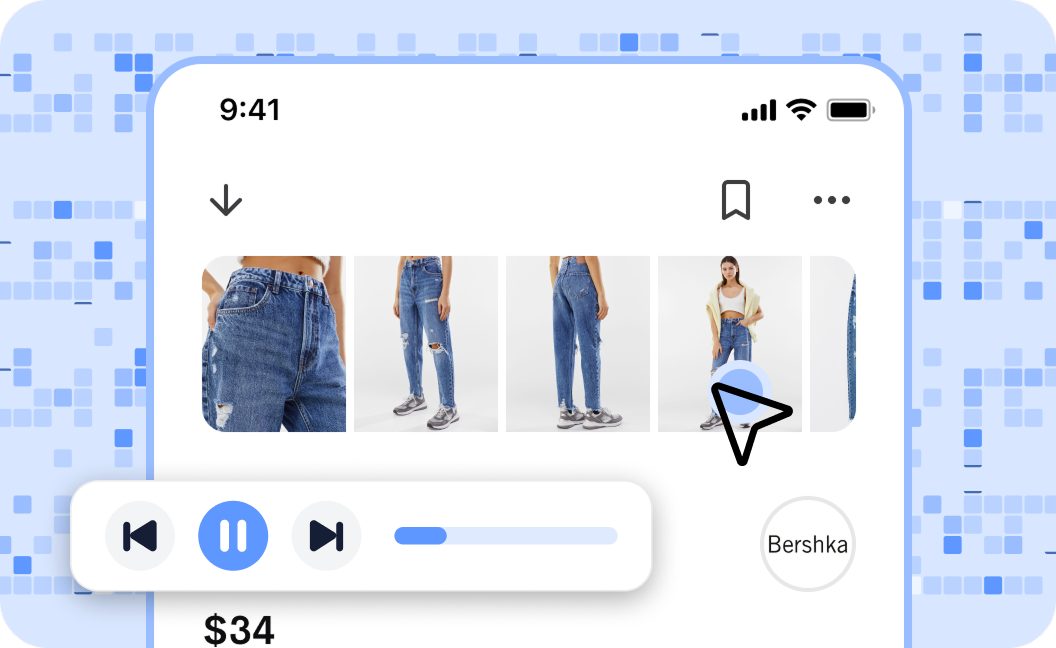
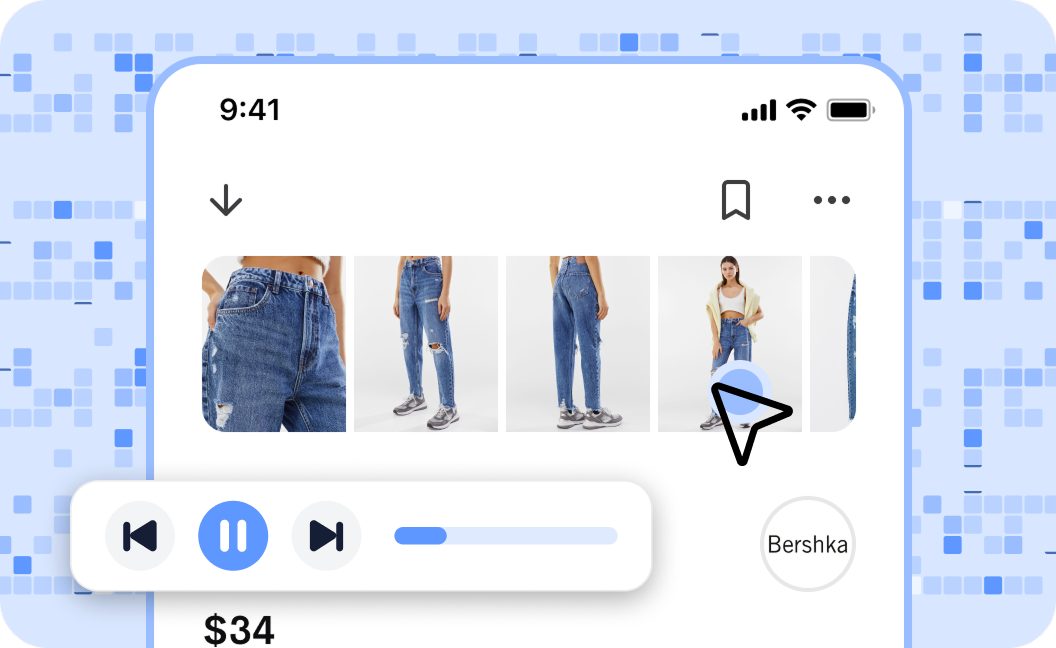
Funnel Analytics: Funnel Analytics is a feature that also exists in Firebase. However, there’s a big difference: UXCam lets you directly jump from the funnels page to session replays. If you notice an unusual drop-off, you can watch session replays to get immediate context for it.
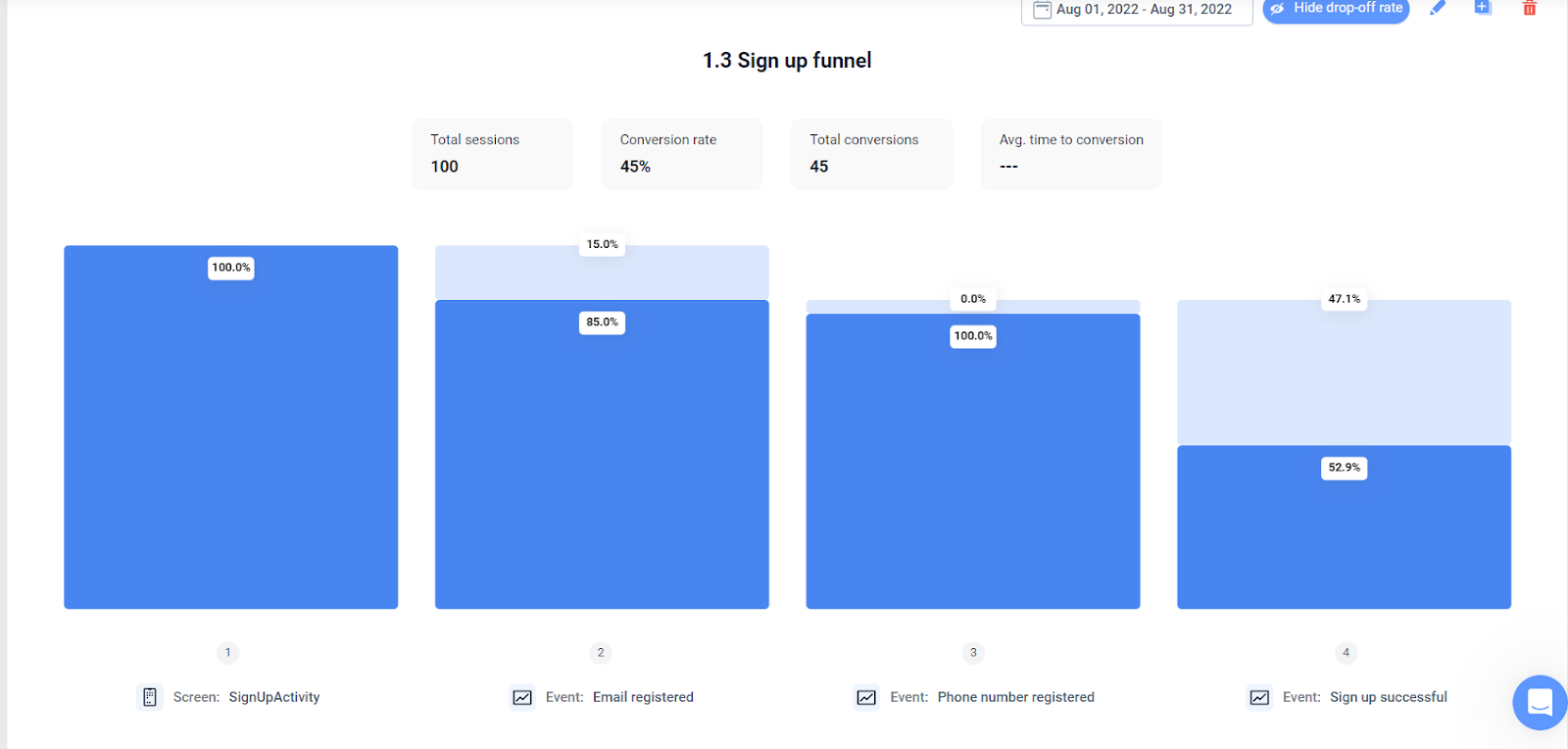
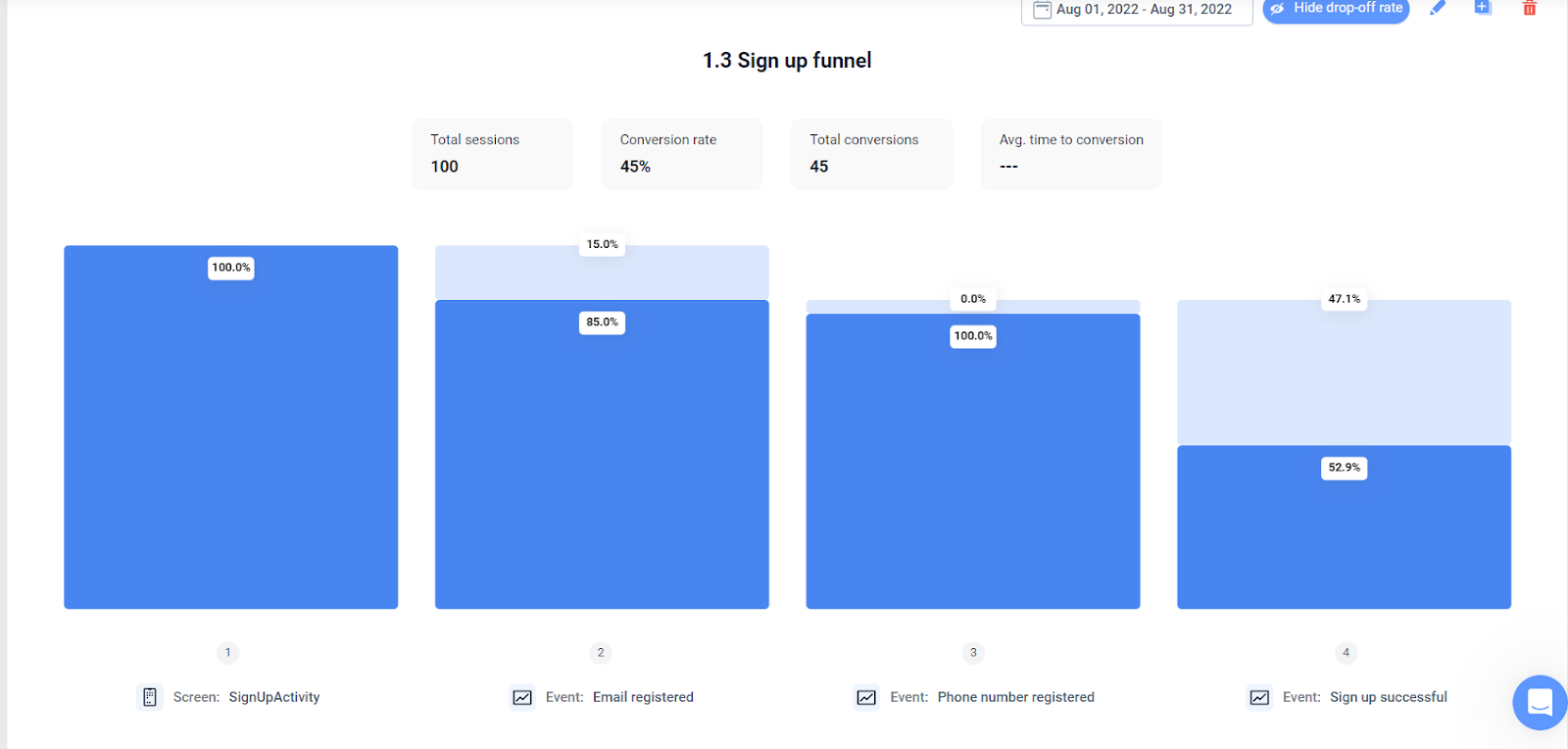
Just click play!
Event Analytics: UXCam has a powerful quantitative analytics suite. In UXCam, you can group events multiple times to get more context. Plus, you can track and analyze specific user interactions like button clicks or custom-defined events. Smart Events even allows you to create and track events automatically.
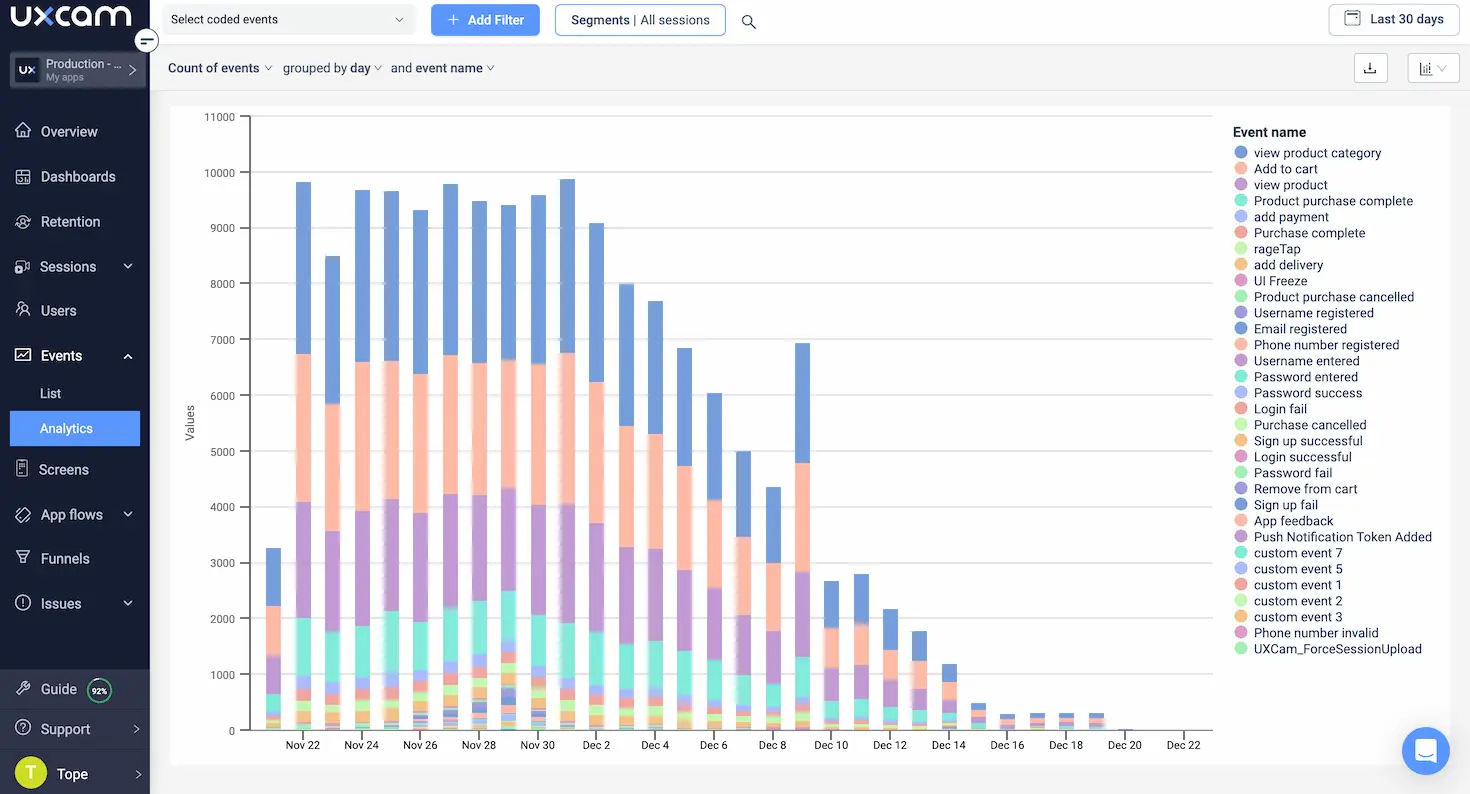
Dashboards: Like Firebase, UXCam has a comprehensive dashboard to centralize and visualize key metrics, trends, and insights from various data sources. You’ll have a concise and digestible overview, so everyone can quickly grasp the bigger picture.


User Journey Analysis: With UXCam’s user journey analysis, you’ll learn how users navigate and progress through different stages or funnels. Identify bottlenecks, drop-off points, and the best feature placement to streamline navigation and enhance user engagement.
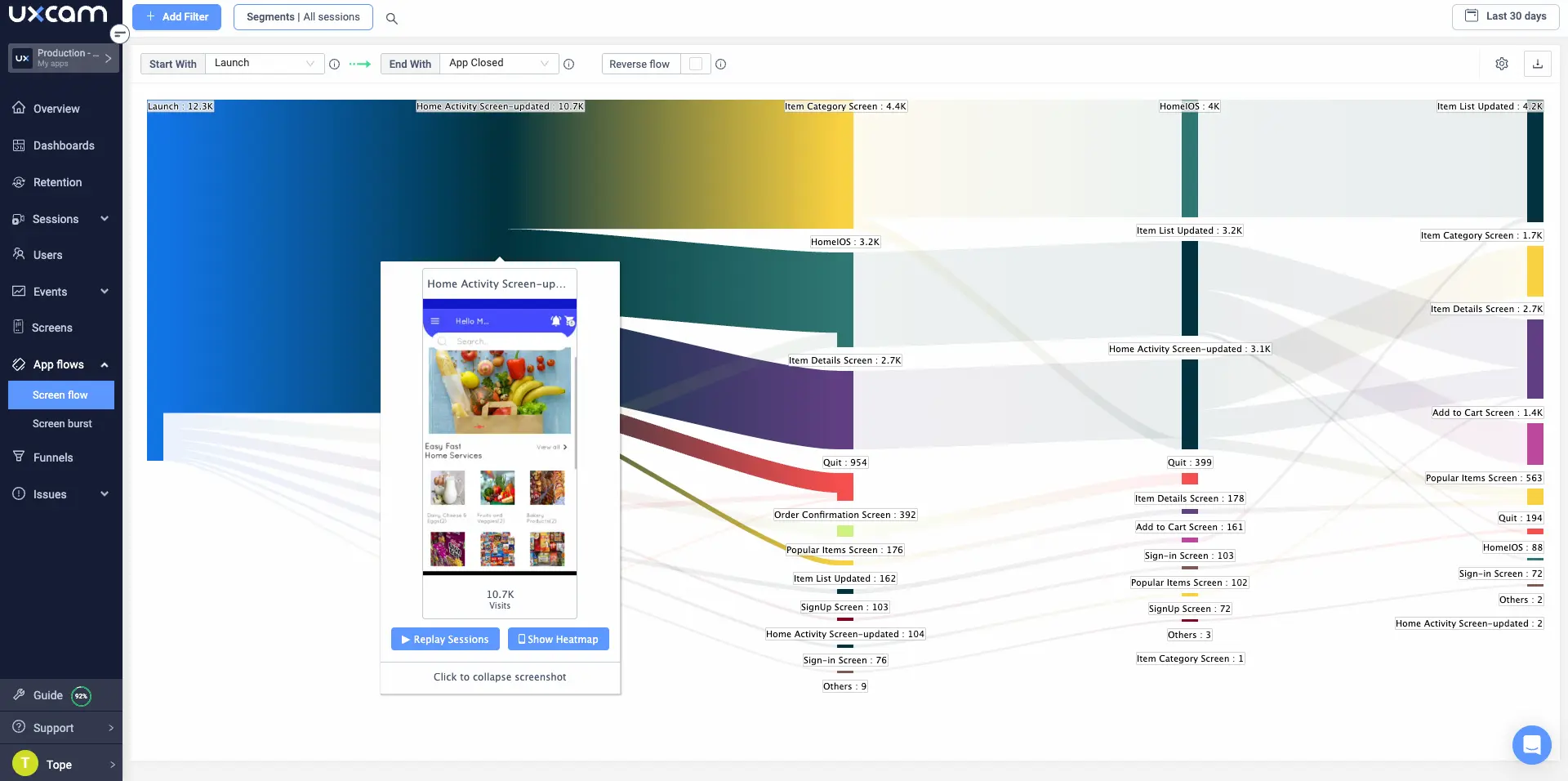
Firebase vs. UXCam: feature comparison
Here’s a quick summary of the differences based on native features and functionality:
| Features | Firebase | UXCam |
|---|---|---|
| Free plan | ✅ | ✅ |
| Mobile first | ✅ | ✅ |
| Lightweight SDK | ✅ | ✅ |
| Tagless autocapture | ❌ | ✅ |
| Performance monitoring | ✅ | ❌ |
| Crash analytics | ✅ | ✅ |
| Remote config | ✅ | ❌ |
| App logs | ✅ | ✅ |
| Session replay | ❌ | ✅ |
| In-app messaging | ✅ | ❌ |
| Journey analysis | ❌ | ✅ |
| Heatmaps | ❌ | ✅ |
| Segments | ✅ | ✅ |
| SOC compliant | ❌ | ✅ |
| GDPR-compliant | ✅ | ✅ |
Why use Google Firebase + UXCam ?
Integrating Firebase with UXCam offers several benefits to enhance app development, user engagement, and overall UX.
Here are some key advantages:
Deeper understanding of user behavior
UXCam's detailed user sessions, interactions, and heatmap data will enhance the understanding of user behavior within the app. It complements Firebase's quantitative data with qualitative insights, providing a more comprehensive view.
Increase conversion rates
You can use Firebase to identify which screens have problems. You can also do that with UXCam with the Funnel Analytics feature. Click play on problematic screen transitions to dig deeper into bottlenecks to improve your app’s KPIs.
Optimized A/B testing and experimentation
By leveraging UXCam's qualitative insights, Firebase can enhance its A/B tests and experiments, enabling more effective iterations on app features, UI/UX changes, and new functionality. This will result in obtaining more informed experiment data.
Reduce the number of crashes & bugs quickly
In addition to Firebase Crashlytics, UXCam gives you a complete overview of your app’s health. It shows you how many users are affected by a crash so that you can prioritize the issues that you should fix first.
Streamline bug identification and resolution
UXCam enhances Firebase crash reports and error logs by providing visual context. This enables developers to quickly debug and resolve performance issues by better understanding the sequence of events leading up to errors.
Improve usability
With Firebase, you can see where users drop out. In UXCam, you can analyze the replays of users that are slipping away. Find out why users uninstall the app and take usability measures to prevent it from happening in the future. Consider this combo to enhance usability and streamline user flows.
Enhance app performance analysis
By working together, these tools will streamline the process of identifying performance issues, bugs, and UI glitches that affect user experience. This, in turn, will expedite the resolution of app performance problems.
Personalize user engagement strategies
By analyzing Firebase user data using UXCam's session recordings and heatmaps, you can develop personalized and targeted user engagement strategies. Leverage your customers' behavior and preferences to customize messaging, notifications, and in-app experiences.

User Reviews
This collection of Firebase reviews from the review site Capterra shows you the “voice of the people“.
Firebase Reviews
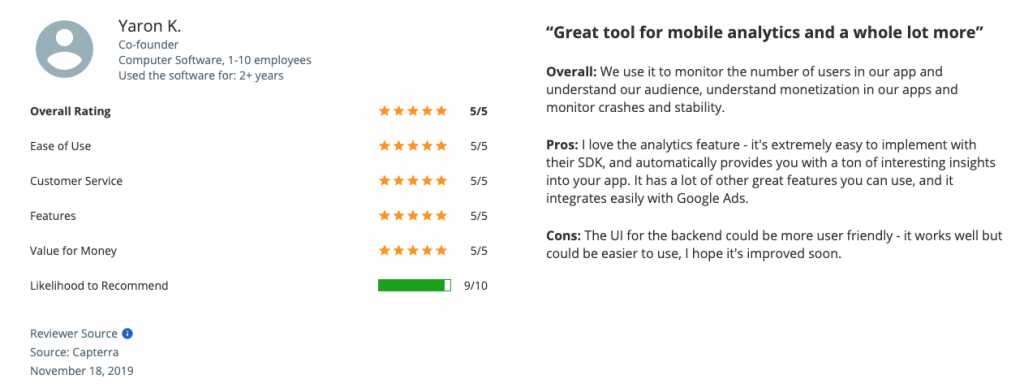
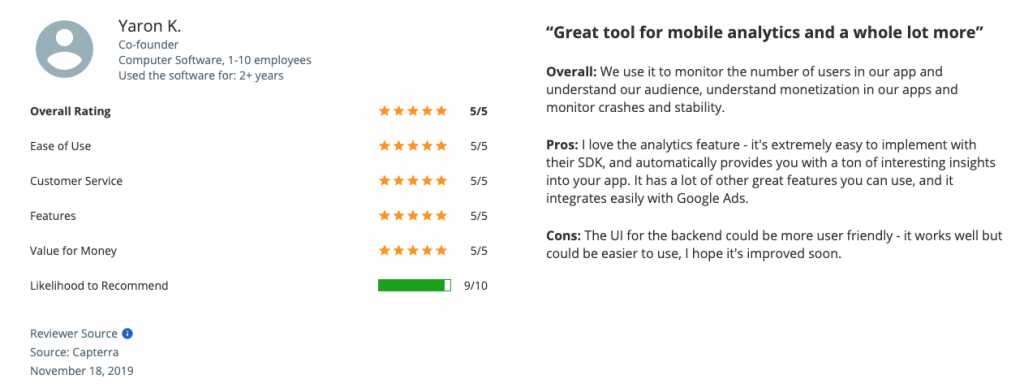
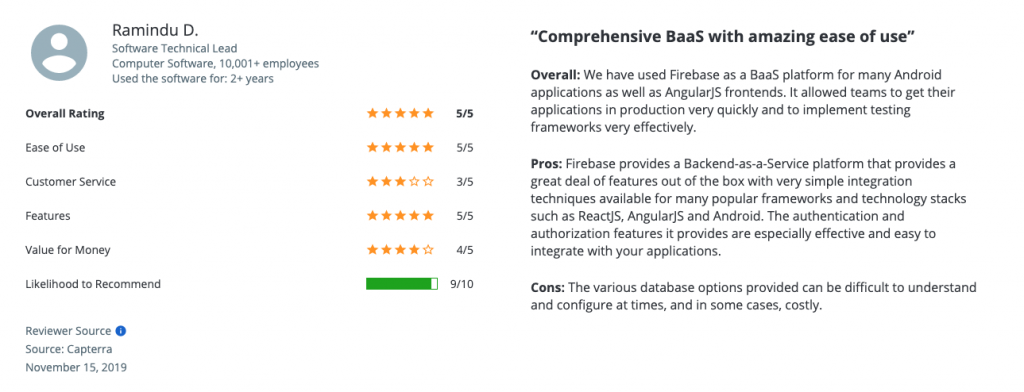
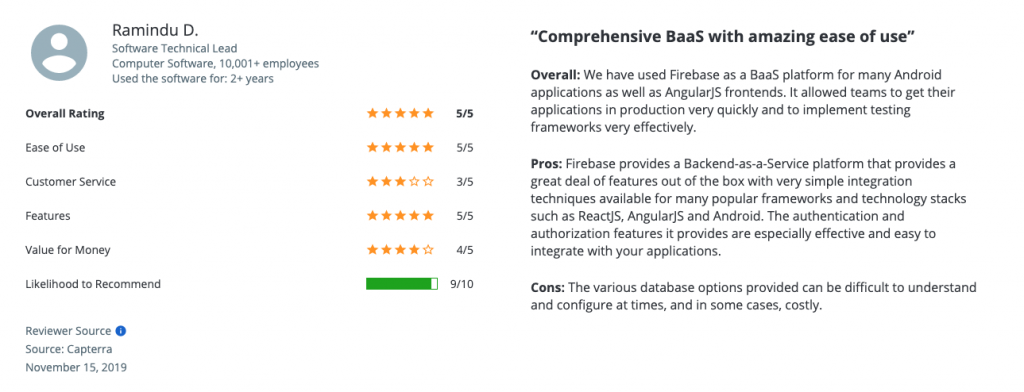
UXCam Reviews
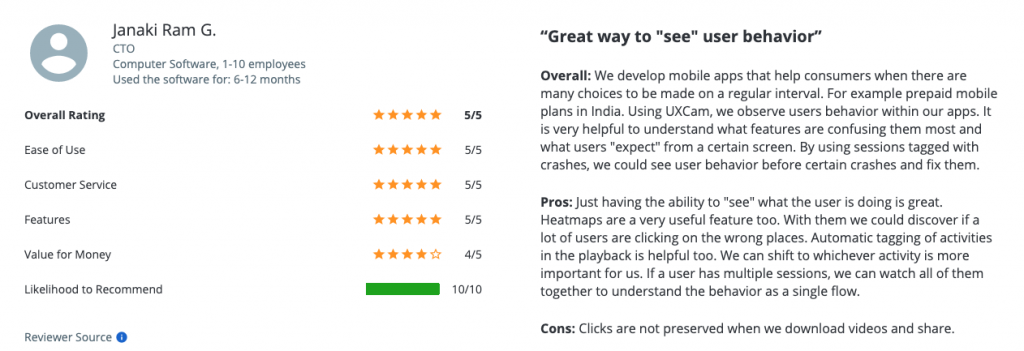
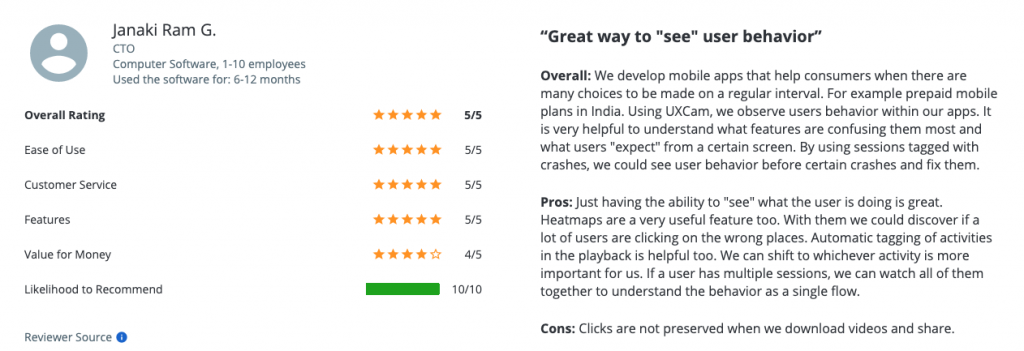
“very helpful to understand what features are confusing”
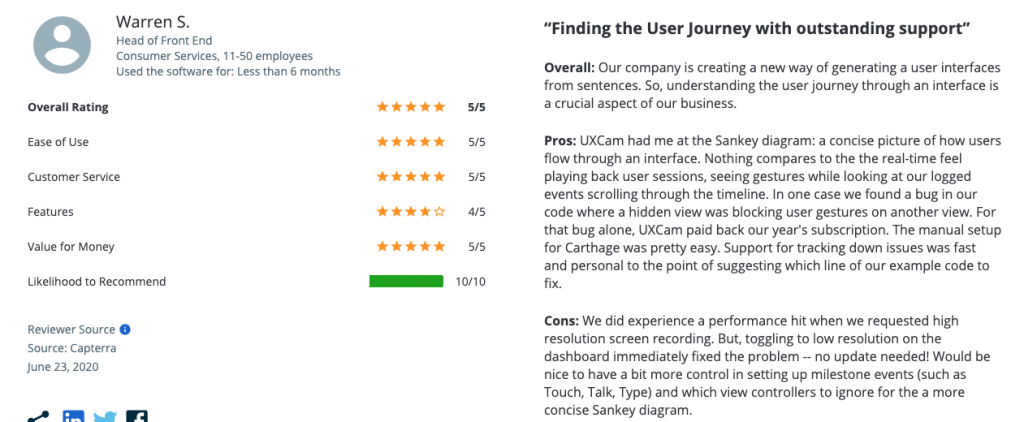
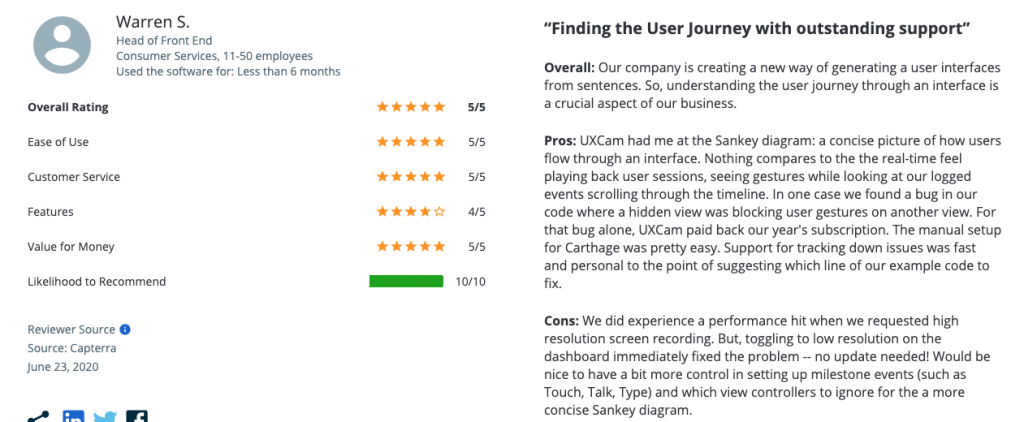
“For that bug alone, UXCam paid back our year’s subscription”
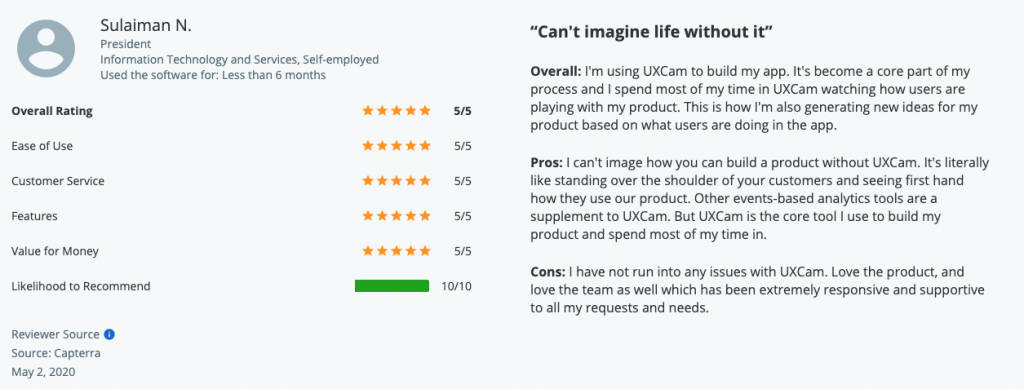
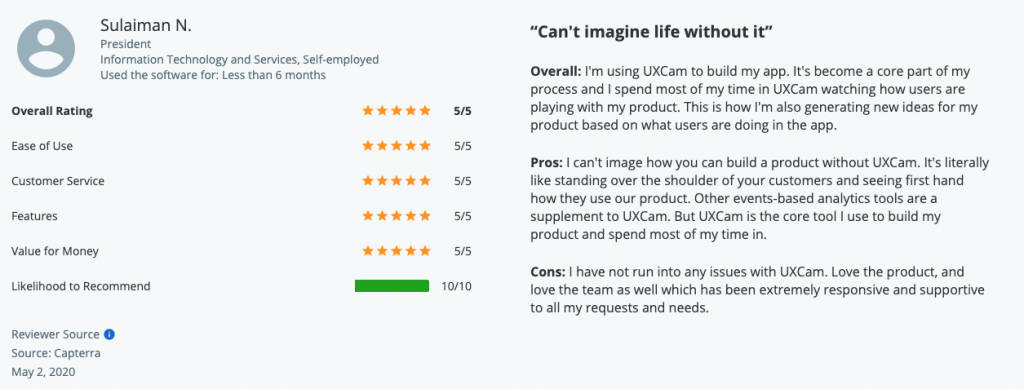
“UXCam is the core tool I use to build my product”
We hope this Firebase review helped you out!
FAQ
Related Articles:
Top 5 Firebase Alternatives and Competitors
Google analytics for mobile apps? Is it worth it?
AUTHOR

Jonas Kurzweg
Product Analytics Expert
UX, marketing & product nerd. Coffee enthusiast. Working at UXCam.
What’s UXCam?
Related articles
Tool Comparisons
UXCam vs Amplitude: A real comparison for mobile product analytics
Compare UXCam and Amplitude for mobile product analytics. See where event-based metrics work, where they fall short, and how UXCam's AI-powered product analytics platform reveals what's actually happening in your...

Begüm Aykut
Growth Marketing Manager
Product best practices
App Onboarding Guide: Top 10 Onboarding Flow Examples 2026
Take a look at 10 examples of apps that get user onboarding flows right. Get inspired by proven app onboarding approaches and improve your...

Jonas Kurzweg
Product Analytics Expert
App Analytics
Mobile App Tracking: Practical Guide & Best Tools [2026]
The best tracking tools for mobile...

Jonas Kurzweg
Product Analytics Expert

