Top 5 Firebase Alternatives and Competitors 2025
PUBLISHED
30 November, 2024


Are you looking for a firebase alternative to support your app development platforms and analytics efforts?
In this article, we will go over the best Firebase alternatives in the market, explain what each one does best and how these Firebase competitors compare to help you narrow down your choices.
Best Firebase alternatives to consider
The top software and best alternatives to Firebase are UXCam, Supabase, Back4app, Backendless, and Flurry Analytics.
Summary - Firebase Alternatives
| Tool | Why Choose Over Firebase |
|---|---|
| UXCam | Offers in-depth qualitative analytics, including session recordings and heatmaps, for deeper user insights. |
| Supabase | Open-source platform with real-time database, authentication, and storage; allows self-hosting. |
| Back4App | Focuses on backend services with scalability and flexibility for customized solutions. |
| Backendless | Provides codeless app development with real-time database and user management for a visual development experience. |
| Flurry Analytics | Sunsetted in March 2024 |
What is Firebase for apps?
Firebase is Google’s mobile app development and analytics platform. It offers a wide range of features from hosting to deployment and app marketing. To guide product teams through all the stages of the development life cycle, Firebase provides three core products:
Firebase Build: Their app development platform includes real-time data storage and syncing, remote configuration, hosting, authentication, and cloud messaging.
Firebase Release & Monitor: Focusing on app quality, this feature performs testing, triaging, troubleshooting, feature adoption monitoring, crash analytics, and test management.
Firebase Engage: Optimizing the app experience, Engage includes Google Analytics, A/B testing, and in-app messaging.
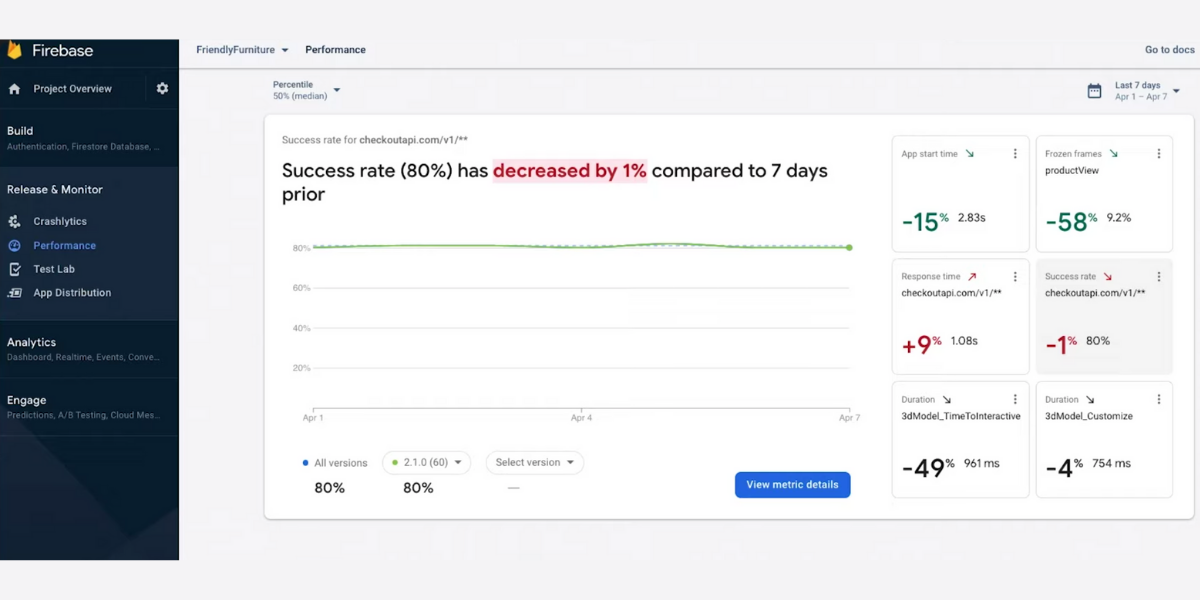
How much does Firebase cost?
Firebase cost is flexible and based on usage level. For startups, their Spark Plan is free and offers a limited amount of features based on data and usage. Their Blaze plan is pay-as-you-go, and the price continues to go up the more usage goes up.
Firebase’s pricing model is one of the major concerns for new users. The price grows rapidly as your app data grows – and you might be surprised by your bill at the end of the month.
What are the limitations of Firebase?
While Firebase is a truly comprehensive platform for product teams, it has limitations.
Here’s what Firebase users say about the product drawbacks on G2:
“Analytics at the granular level, which was earlier available on Google Analytics, are missing on Firebase.”
“The distribution section might be more useful. Defining the application version is very difficult.”
“The storage space and the number of simultaneous users are very limited [...] in addition, some processes become slow when working with heavy data.”
“Firebase is limited in its customization. While it is a diversified set of tools, it is also quite limited outside of its specific applications.”
“I do wish there was a very simple way to migrate work done on Firebase to another server, whether a personal business server or Google Cloud.”
Aside from unpredictable costs, Firebase provides limited user behavior analytics features. The dashboard doesn’t display insights into the most popular app elements, the reasons for user attrition, the context of crashes, and bug causes.
You might also be interested in Firebase Review - an honest opinion
Now, let's look at how each Firebase alternative and competitor compares to its three core products — Build, Release & Monitor, and Engage.
Comparing the best alternatives to Firebase
To help you choose the best option for your mobile app and product, let's dive into how each alternative of Firebase stacks up.
UXCam vs Firebase
“UXCam is the tool you don’t know you need until you actually see all the insights you generate!”
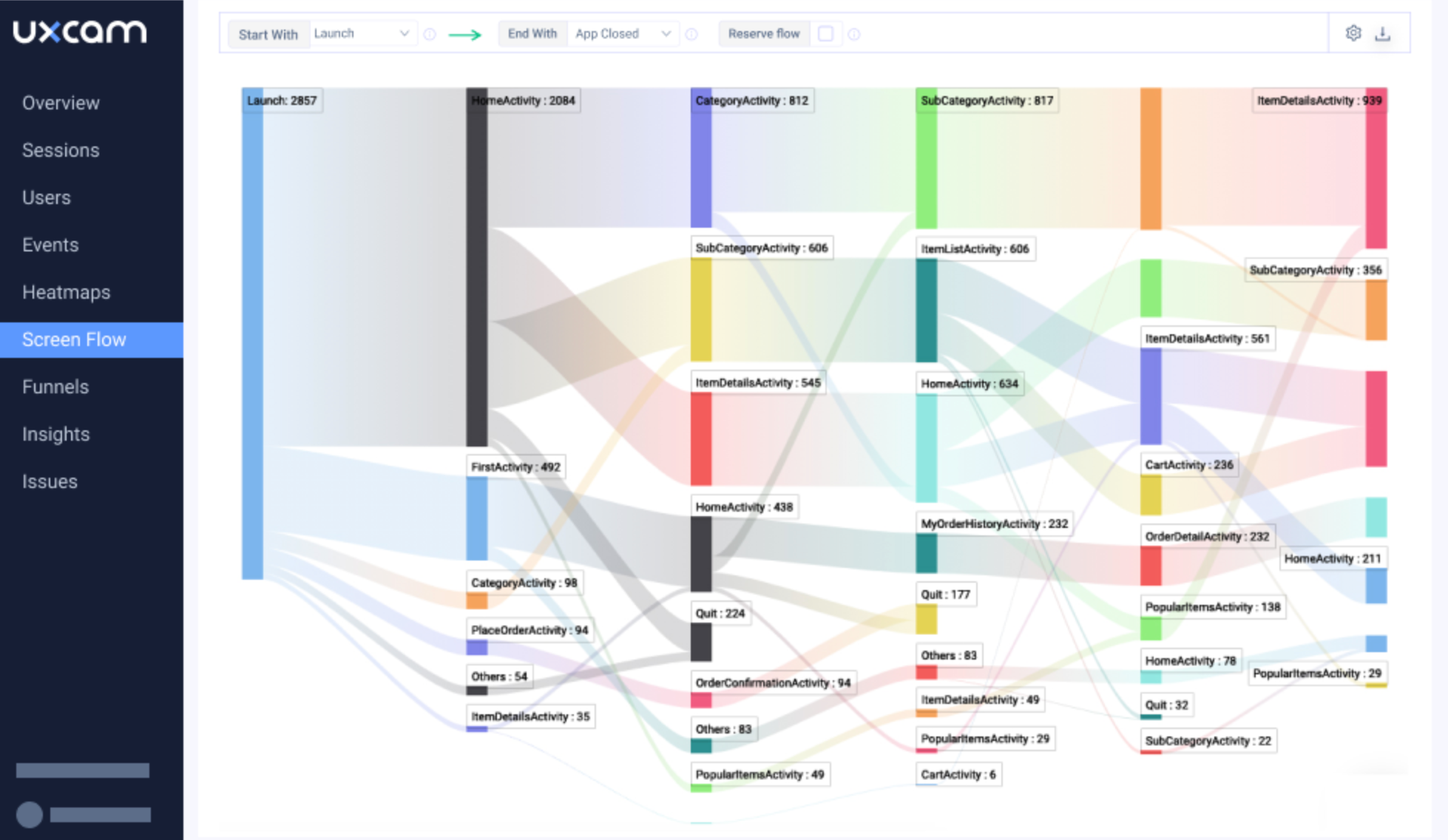
UXCam screenflow.
G2 Rating: 4.7/5 Cost: Free for up to 10,000 monthly sessions. Great for: Enhancing the Engage or Release & Monitor features of Firebase
If you want to dig deep into more granular analytics — that is auto-captured — UXCam is your best bet. UXCam is a mobile-first analytics platform. Fans love UXCam for its insights into in-app user behavior and how it distills the ‘why’ behind each and every user step.
Do you lack detailed reports in Firebase? UXCam has got you covered:
Auto-captured events: UXCam auto-captures frustration signals like rage taps. You can create filters, and analyze user segments who have shown signs of frustration while using the app.
Session & event replays: You can record and review each session to better understand your user behavior.
Issue analytics: UXCam also automatically tracks UI freezes and crashes. You can use the session replay feature to rewatch sessions where crashes or bugs occurred and get the technical code logs for each issue type.
Embedded event analytics: The tool lets you create custom events to get a granular view of in-app activities.
Screen flow analytics: See how users engage with your app by following their paths.
Heatmap analytics: Discover how users interact with every screen, which lets you make informed decisions on UX optimization.
What users say about UXCam:
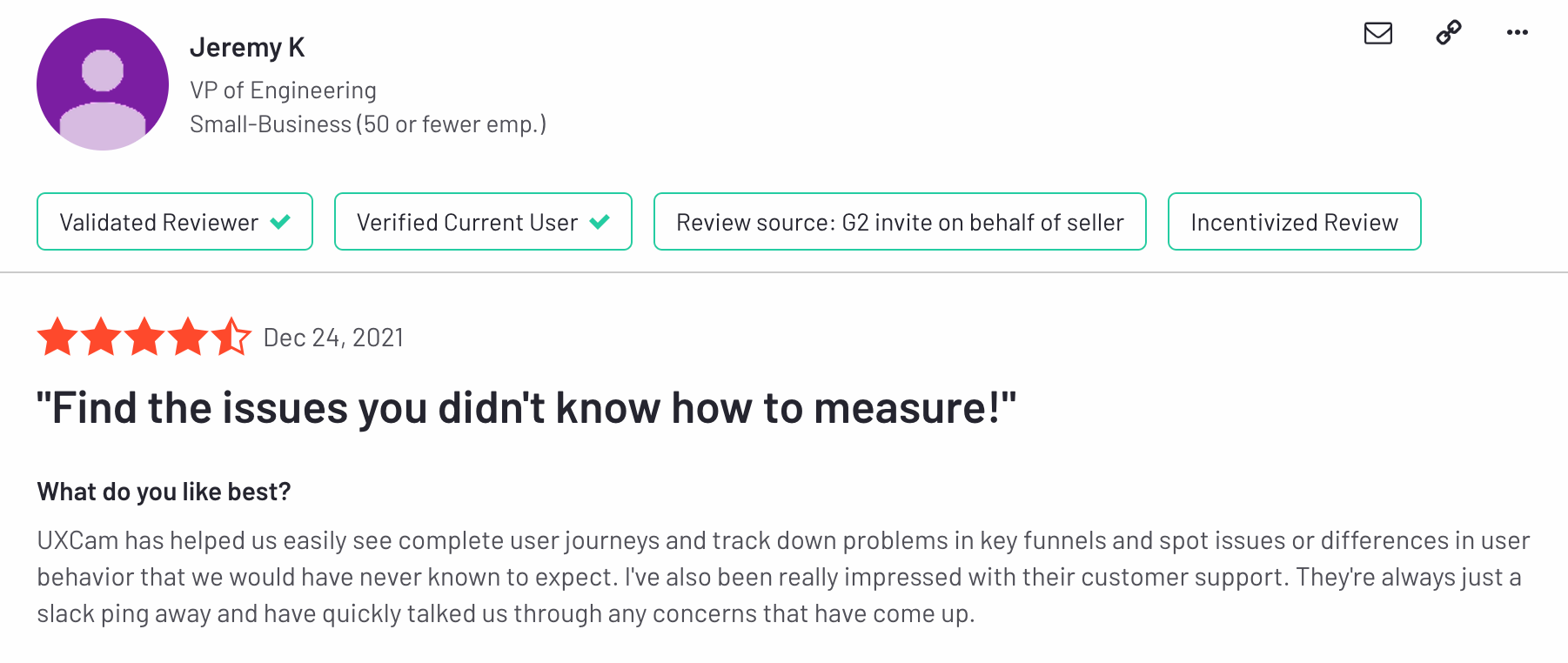
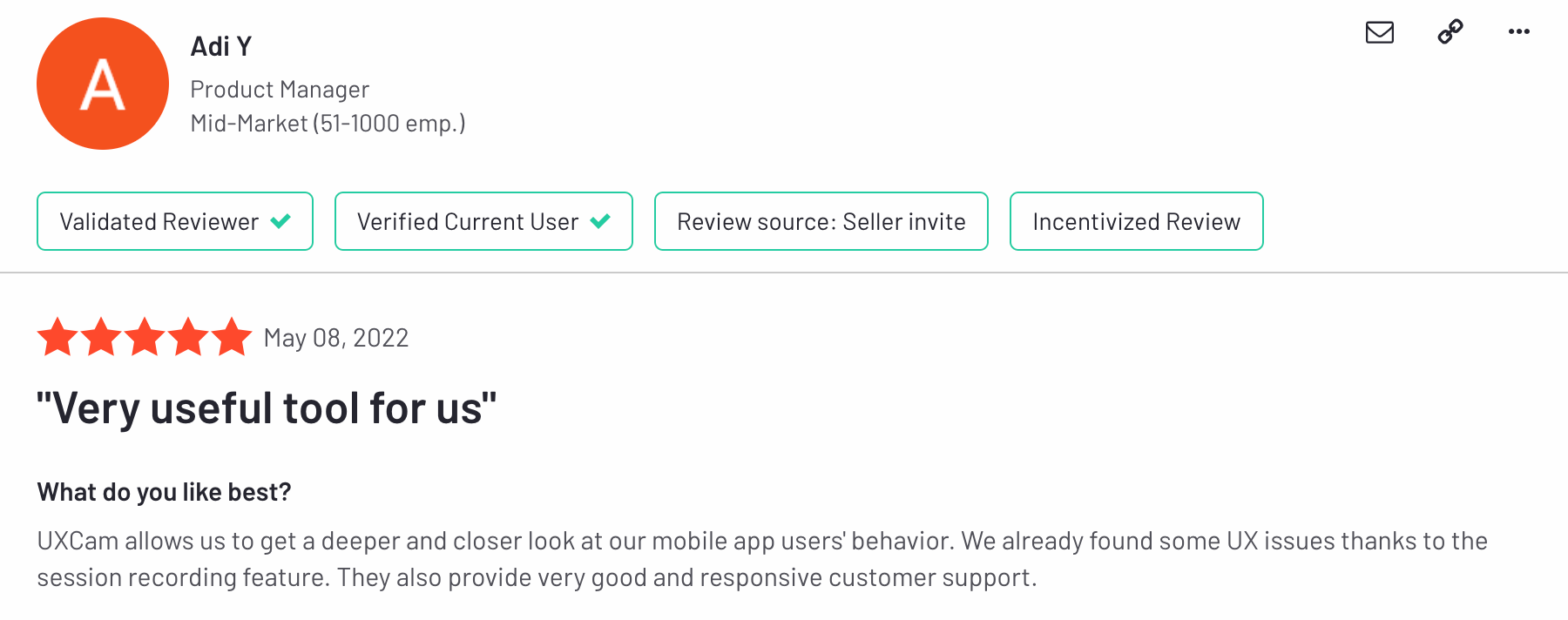
UXCam reviews on G2.
UXCam focuses on mobile app analytics. So if you need a Firebase analytics alternative solution that combines deployment and analytics features, it’s best for you to go for the Firebase & UXCam integration. Firebase will help you build a robust app, and UXCam will be providing you with actionable insights into your app performance.
If you’re using Firebase for its quantitative data, you can use it with UXCam to get qualitative insights about your events and understand the reasons behind your data. UXCam helps you understand the how and why of your users' decisions — why aren’t they adapting to new features?
By connecting UXCam with Firebase, you can have your Sessions and User URLs on each of your Firebase Events and watch the video recordings. This will give you a better idea of the entire user experience and give you deeper insights into the user journey. Learn more about integrating Firebase with UXCam.
Try UXCam for FREE now — with 100,000 free monthly sessions and unlimited features.
Supabase vs Firebase
“Decent alternative to Firebase.”
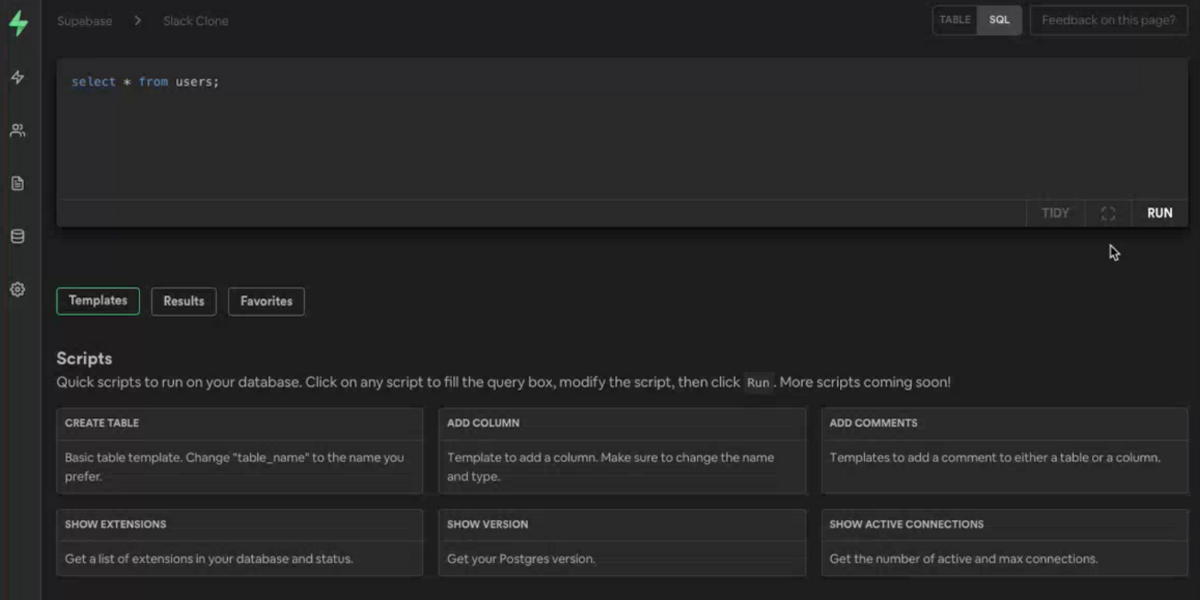
Supabase dashboard.
G2 Rating: 4.5/5 Cost: Free for up to 2 projects with 500MB database & 1GB file storage. Paid plans start at $25/month. Great for: Backend services to build your app
The Supabase team describes their product as ‘an open-source Firebase alternative.’ Contrary to Firebase, Supabase focuses on a few most requested features:
Database: The main difference between Firebase and Supabase is that the latter uses a real-time PostgreSQL database.
Storage: Supabase allows for storing and managing large files at no extra cost.
Authentication: With Open Source Auth, it’s made easier to authenticate, authorize, and manage users.
Edge Functions: Run any logic and deploy instantly with Serverless Edge Functions.
Auto-generated APIs: Supabase provides developers with instant APIs so that they don’t need to build ones by themselves.
Users love to stress that Supabase’s key competitive advantage over Firebase is predictable pricing.
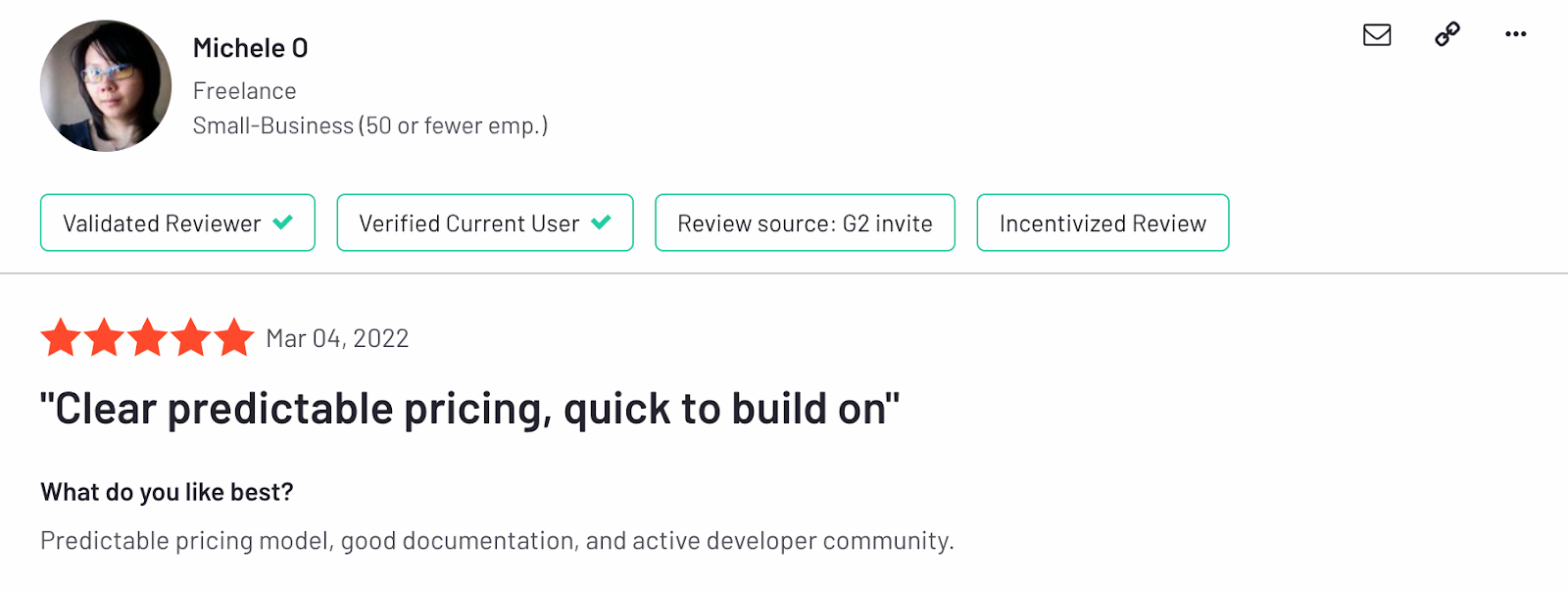
Since going open source, Supabase has become a preferred Firebase alternative for agile teams.
Back4app vs Firebase
“Work made simple.”
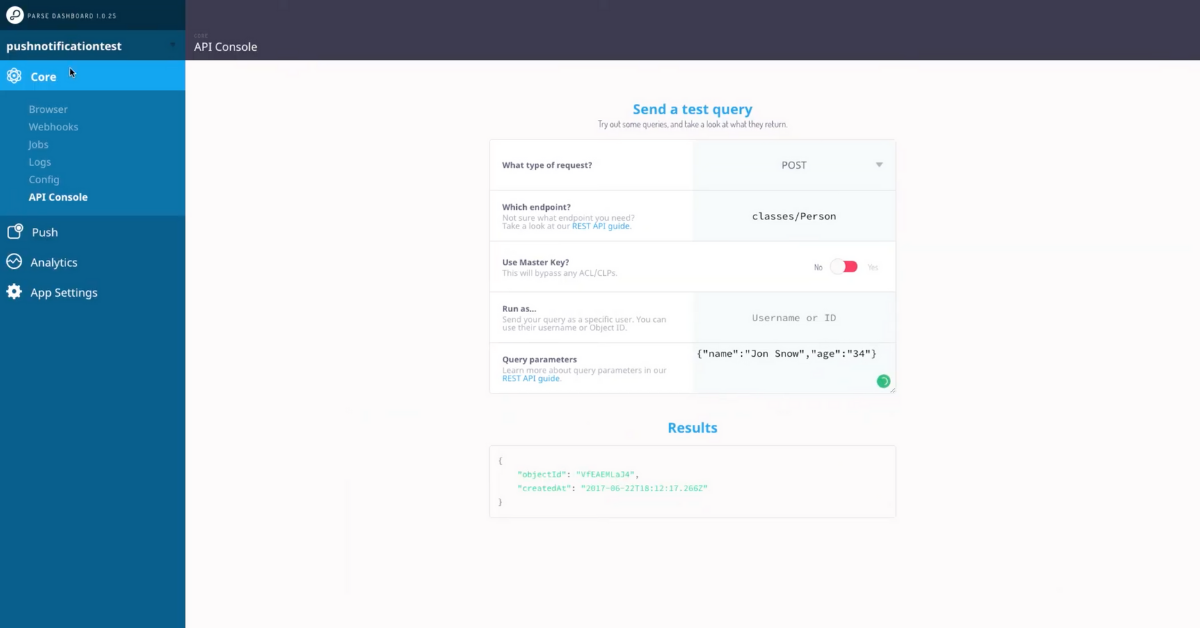
G2 Rating: 4.7/5 Cost: Free for up to 25K requests, 250MB database, and 1GB storage. Paid plans start at $25/month. Great for: Backend services to build your app
Back4app is a low-code backend service platform allowing product teams to rapidly design and build apps. Contrary to Firebase, Back4app is open source. Its features include:
Relational database: It’s easy to query relational data, perform geo queries, and aggregate functions inside Back4app.
Cloud Code functions: By using Javascript, API calls, or database triggers, developers can build and run Cloud Code functions.
Live Queries: Providing users with fresh data is made possible with Live Queries.
GraphQL & REST APIs: Back4app provides users with automatically generated GraphQL and REST API methods for all database operations.
Spreadsheet-like interface: Managing apps is now as simple as managing spreadsheets.
Blockchain data storage: While hosting apps on Back4app, developers can enjoy the benefits of web 3.0.
Backend developers choose Back4app for ease of use and scalability.
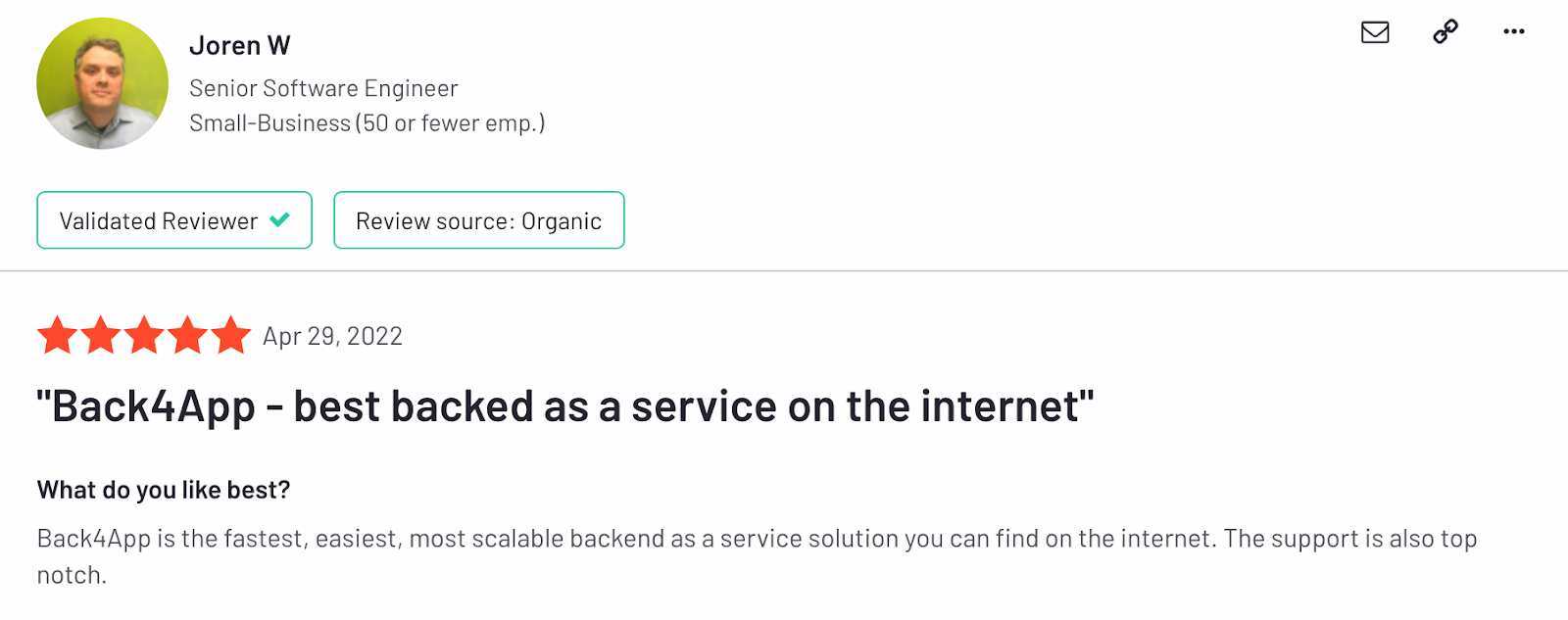
Backendless vs Firebase
“Perfect for startups.”
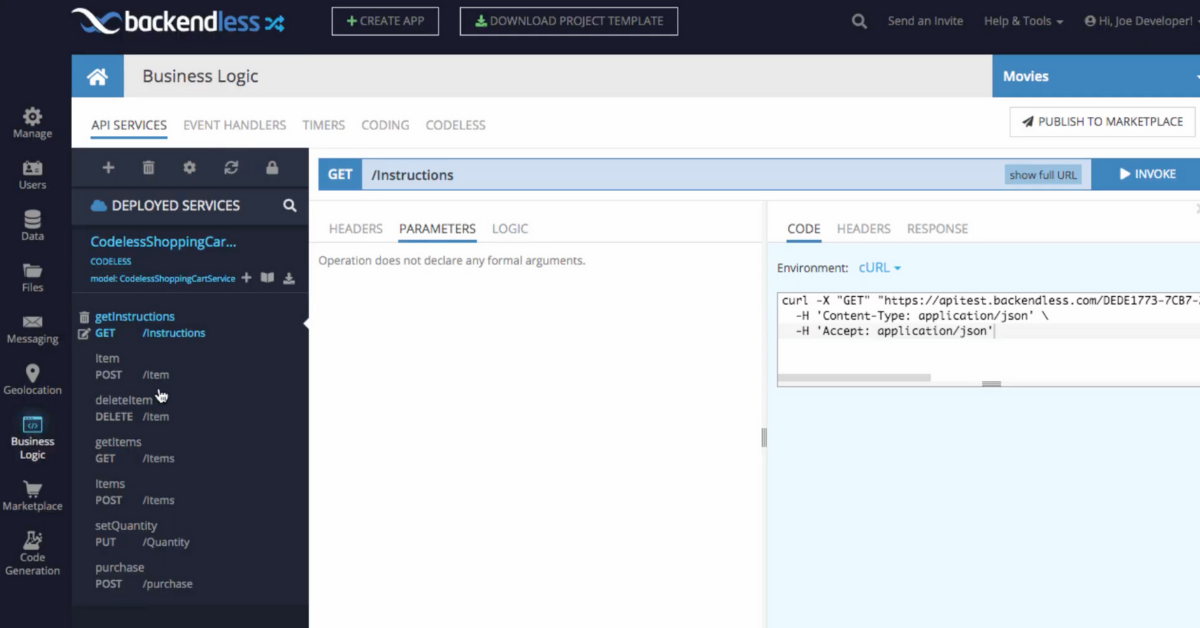
Backendless dashboard.
G2 Rating: 4.6/5 Cost: Backendless offers a free plan which can be unlocked after completing Backendless Missions or by purchasing a plan through Backendless Marketplace for a one-time fee. Paid plans start at $25/month. Great for: Backend-as-a-Service(BaaS) platform that hosts Parse applications for developers.
Backendless is a visual app builder. Here are some of the product’s core features:
Backendless real-time database: The tool brings the benefits of SQL- and NoSQL-driven solutions together.
Hosting: Backendless offers three hosting options, namely: cloud hosting, self-hosting, and dedicated servers.
Caching: A highly-efficient, in-memory cache keeps data temporarily and accelerates the application’s backend.
Codeless: Users can create backend logic without coding.
Although Backendless has fewer features than Firebase, it gives product teams a higher level of flexibility and more hosting options.
Users praise Backendless for its top-notch customer support, the opportunity to build codeless logic, and ease of use.
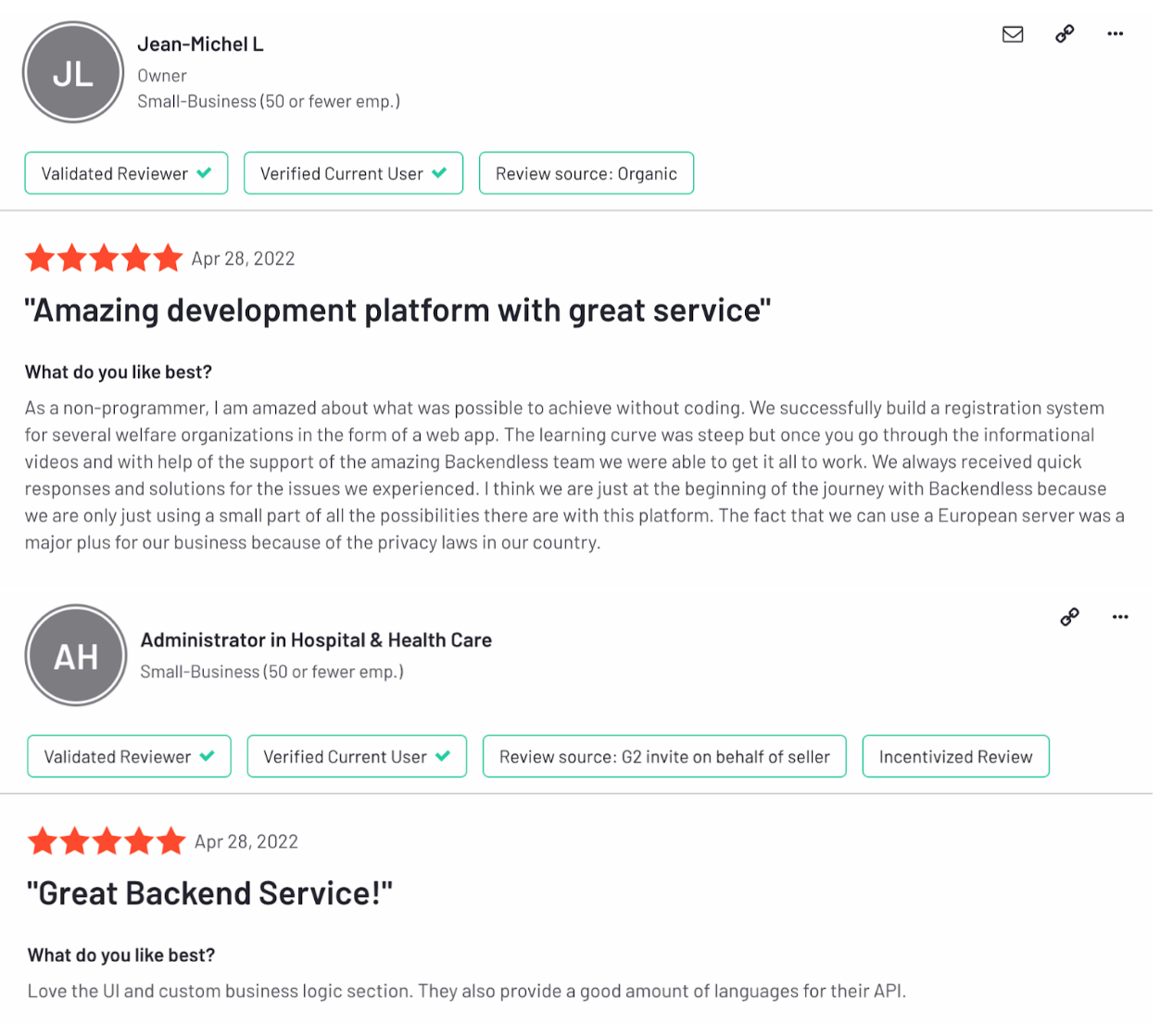
Flurry vs Firebase
“The ninja in the world of analytics.”
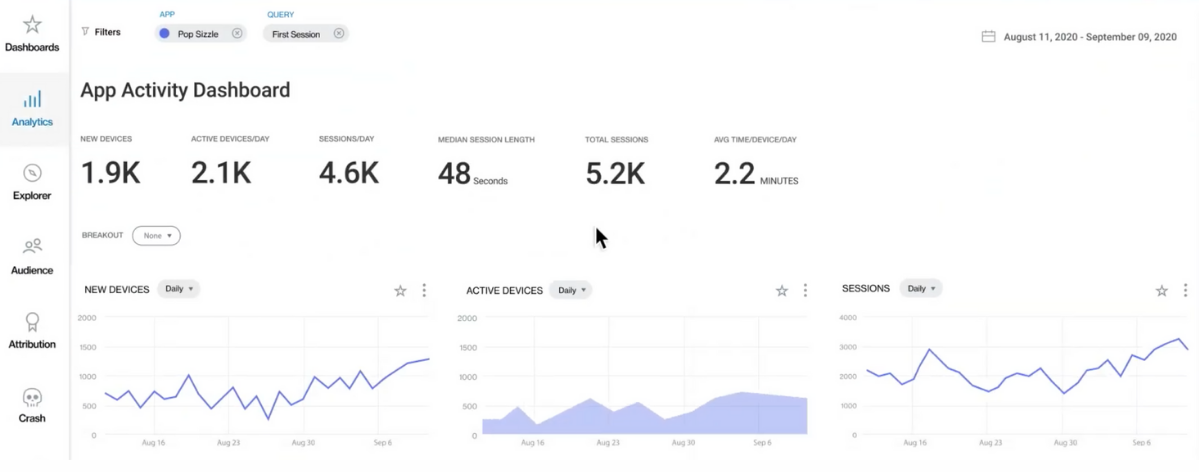
Flurry dashboard.
G2 Rating: 3.9/5 Cost: Free Great for: App analytics for growth
Flurry Analytics is a free tool for mobile audience insights. Inside the platform, you’ll access the following features:
Audience demographics: Flurry displays information on your audience’s key demographics, like location, age, gender, etc.
Events: With in-app event tracking, you can collect insights into user behavior and identify the most used app features.
Funnels: You can create basic funnels to see how your prospects progress through each step towards the conversion.
Segmentation: It’s easy to segment audiences by a range of criteria and create granular reports.
User journeys: Flurry’s user journeys allow you to discover how users move through your app.
If you don’t need to go too deep into your app performance and user behavior, choose Flurry. Users typically choose Flurry to have a snapshot into the basic metrics, like the number of active users, audience demographics, etc.
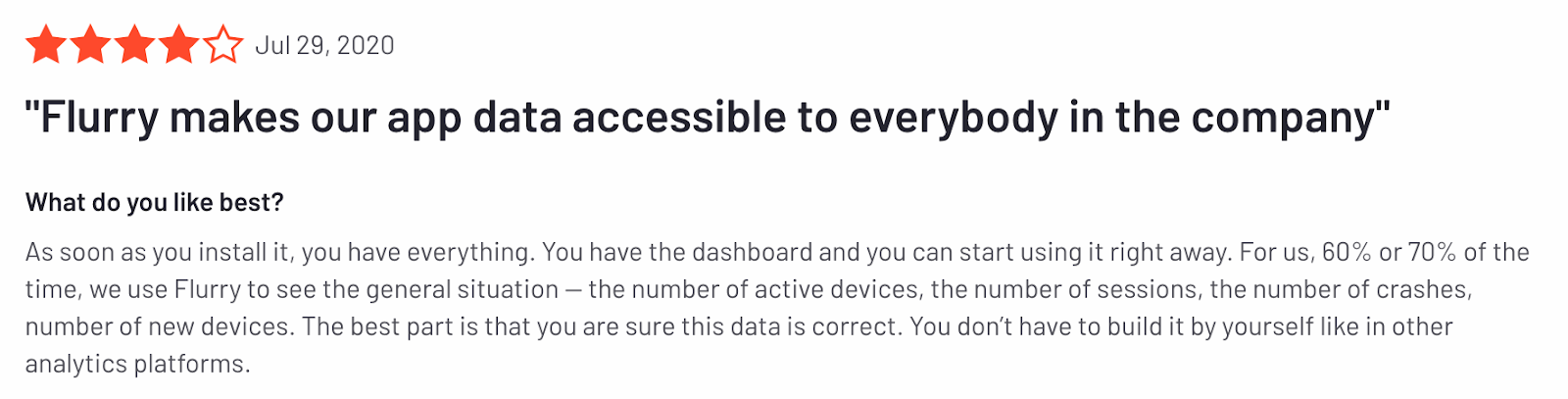
Flurry is completely free to use, which is probably why its rating is lower than the ones of the other tools on this list. If you want to enjoy free insights into your app performance, get ready to accept the product’s shortcomings.
FAQ
What are the best Firebase alternatives (Firebase substitutes)?
- UXCam
- Supabase
- Back4app
- Backendless
- Flurry Analytics
What is Firebase good for?
- Firebase Build: To accelerate and scale app development
- Firebase Release & Monitor: To improve app release process and monitor performance/stability.
- Firebase Engage: To boost engagement & optimize apps experience
You might also be interested in:
The Hotjar for mobile apps: UXCam
AUTHOR

Adelina Karpenkova
Adelina is a content marketer and a freelance writer with a passion for working with mission-driven organizations. For years, she’s been helping SaaS companies strengthen their online presence with the help of quality content.
What’s UXCam?
Related articles
Curated List
6 Best User Onboarding Software Tools for Mobile App Teams
Discover the top 6 user onboarding software tools designed for mobile app teams, enhancing user experience and boosting engagement...

Tope Longe
Growth Marketing Manager
Curated List
12 Best Customer Analytics Tools and Platforms 2025
In this article, we've compiled a list of customer analytics tools trusted by thousands of businesses worldwide and insights to help you select one that best suits your...

Tope Longe
Growth Marketing Manager
Curated List
As 14 Melhores Ferramentas de Análise Web em 2025
Descubra as melhores ferramentas de análise web. Quer melhorar a experiência do usuário no seu site? Saiba quais são os recursos indispens�áveis para uma análise web...

Jonas Kurzweg
Growth Lead

