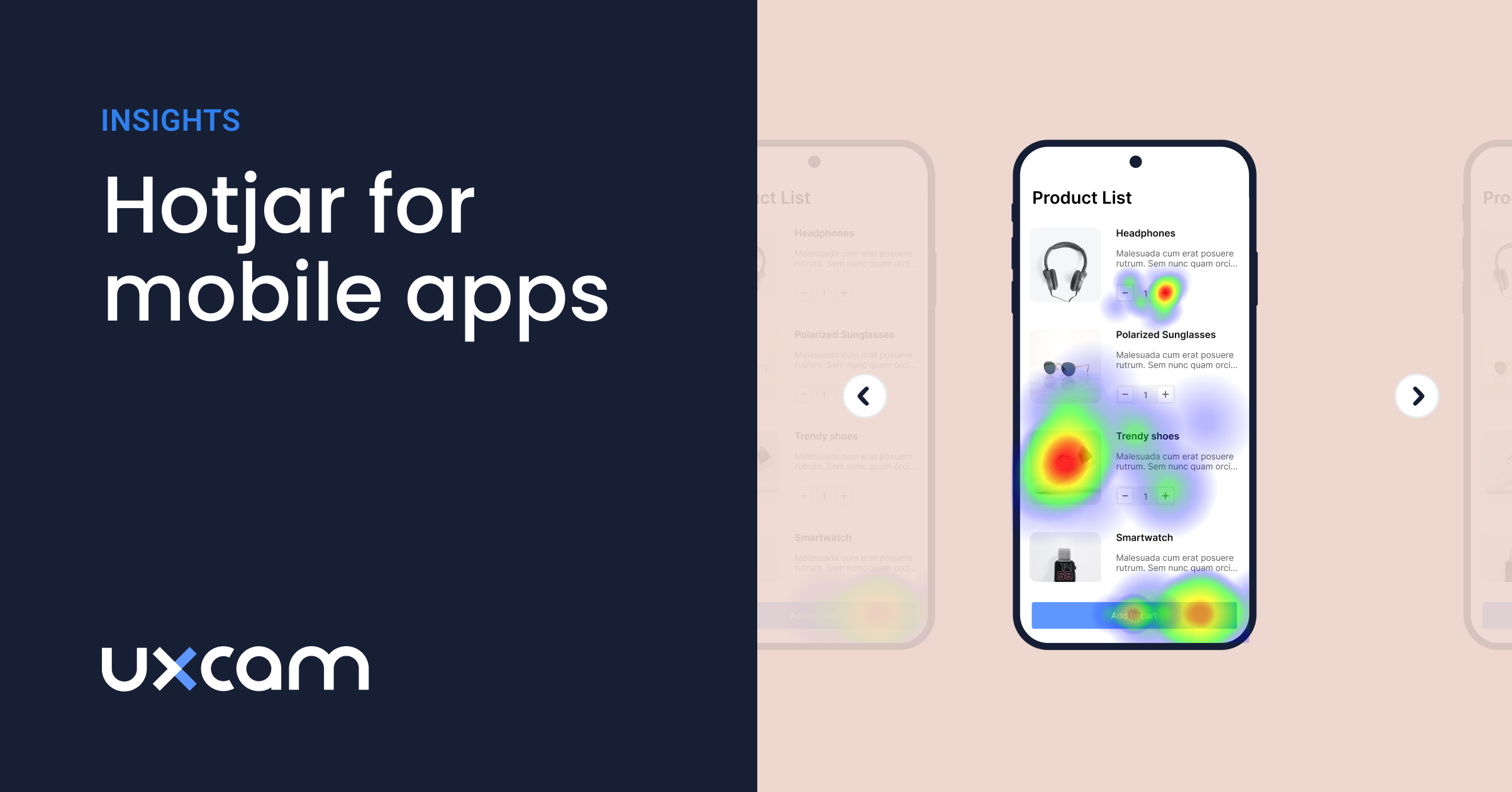How To Fix Bugs and Issues in Your App With Issue Analytics
PUBLISHED
25 February, 2021

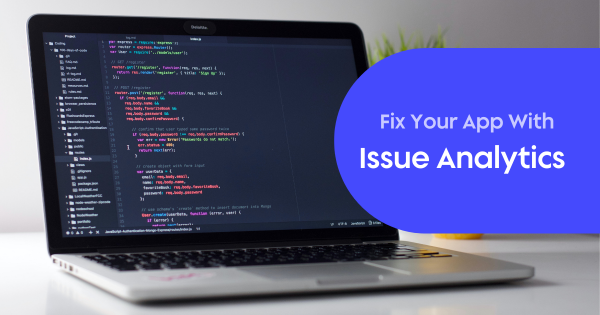
We get it, developing an app is no easy feat. Getting your product to the live stage is only the beginning. It should all work smoothly now, right? Think again. There are stability issues in your app — you have to fix bugs — and users keep churning. Everyone on the team knows that this needs to be taken care of right away, but how?
Quit looking at line after line of code trying to figure it out. Going through crash logs alone isn’t going to cut it. Whether you’re a developer or a product manager, we’ll show you how to fix bugs and issues in your app. Quickly and easily.
If your day feels like constant firefighting rather than smooth sailing, Issue Analytics may be what you need. Whenever your app crashes, the UI freezes or a handled exception occurs, anyone on your team will immediately be able to see what happened, to whom and why. Most importantly? You’ll know how the user reacted.
Give Issue Analytics a Try With UXCam
Don’t just look at data, experience the actual problem along with your user. See and fix bugs and issues as soon as they happen… and before they happen again. Don’t let them ruin the user experience for someone else. One frustrated user is already one too many.
Putting out fires on your own can be a thing of the past. Have your team sailing smoothly together in no time.
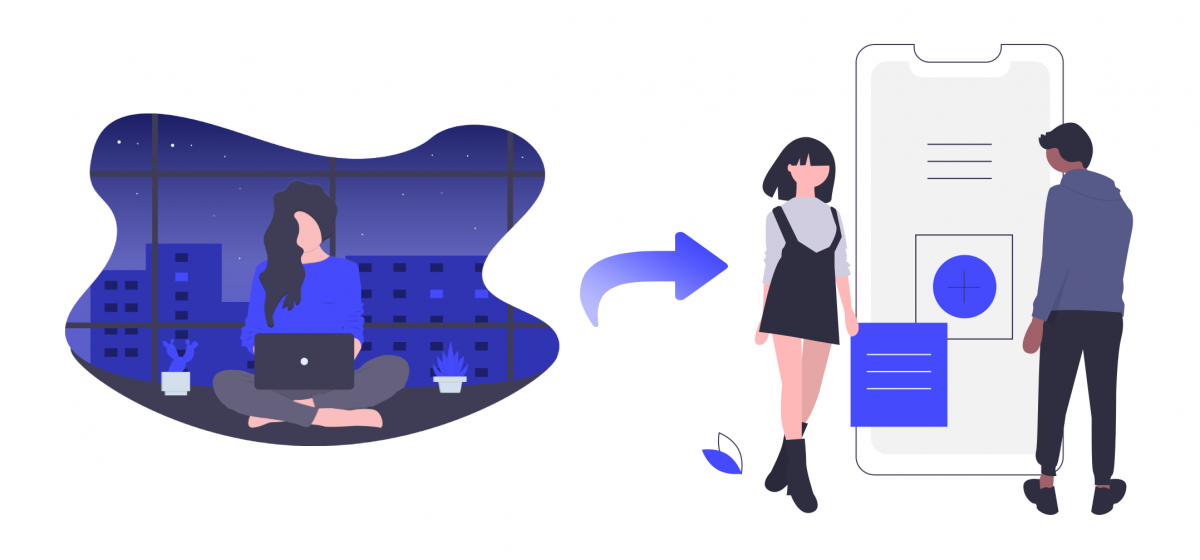
How Issue Analytics Works To Fix Bugs
Issue Analytics gives you a comprehensive overview of bugs, crashes, UI freezes and handled exceptions. The ultimate goal is to help you deliver the perfect app experience.
UXCam automatically captures the technical issues of your users so all you have to do is find the solution.
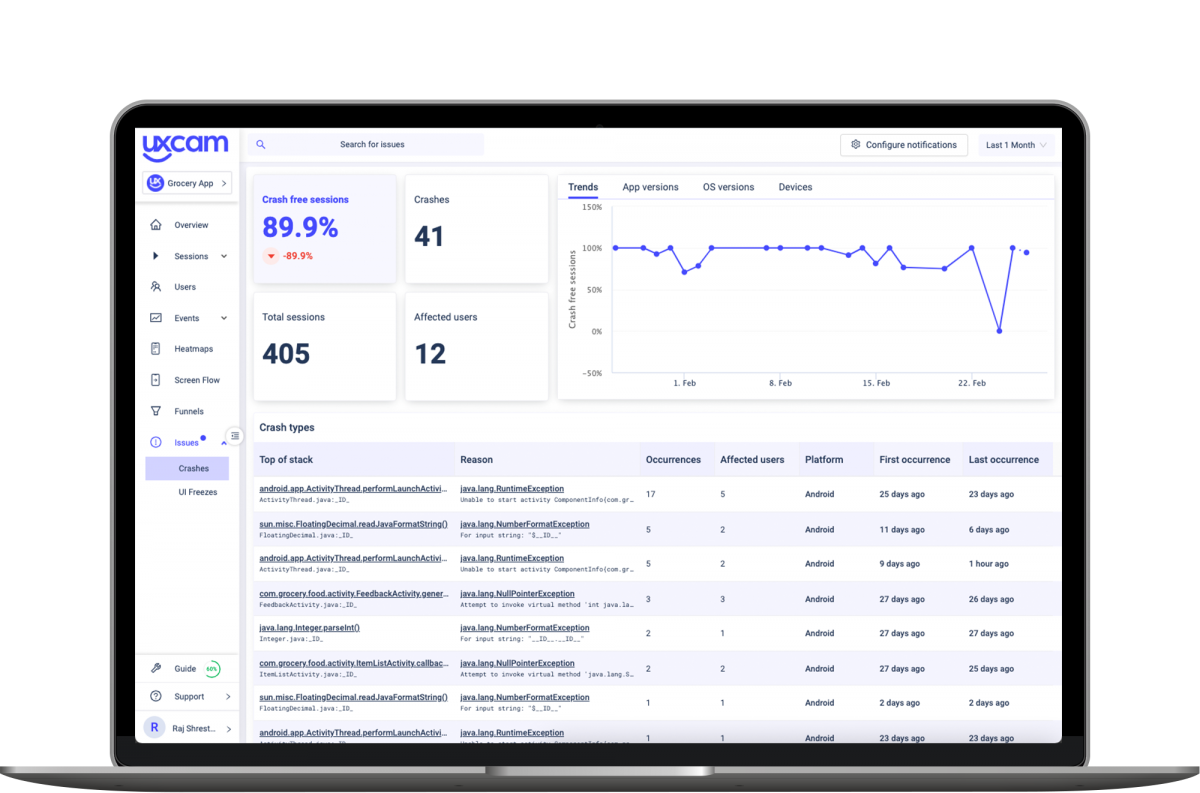
The instances in which your app doesn’t perform are provided in context: You can see exactly what happened thanks to session replay, and you have full user details at your disposal. If you want to dig deeper, you can always see the issue log, find statistics surrounding it and match it to the sessions affected by it.
Issue Analytics is key to improving the health and performance of your app. Focus on specific types of issues and get them fixed before any more users grow frustrated.
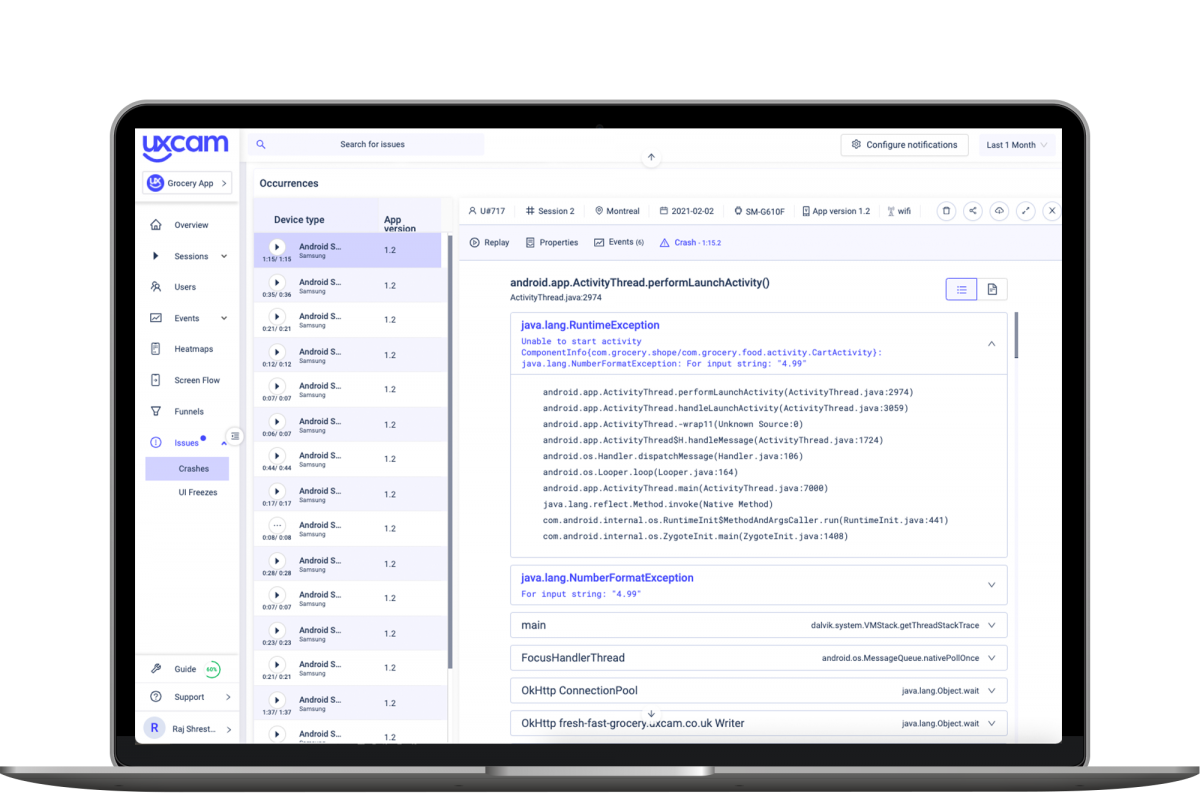
The statistics for each type of issue include the number of instances when they occurred, how many users experienced them, the percentage of sessions without issues, and trends. The latter allows you to see if the issues in your app are increasing or decreasing over time, and which app versions, OS versions or devices are affected.
Identifying patterns and pinpointing the root cause of issues in your app has never been easier.
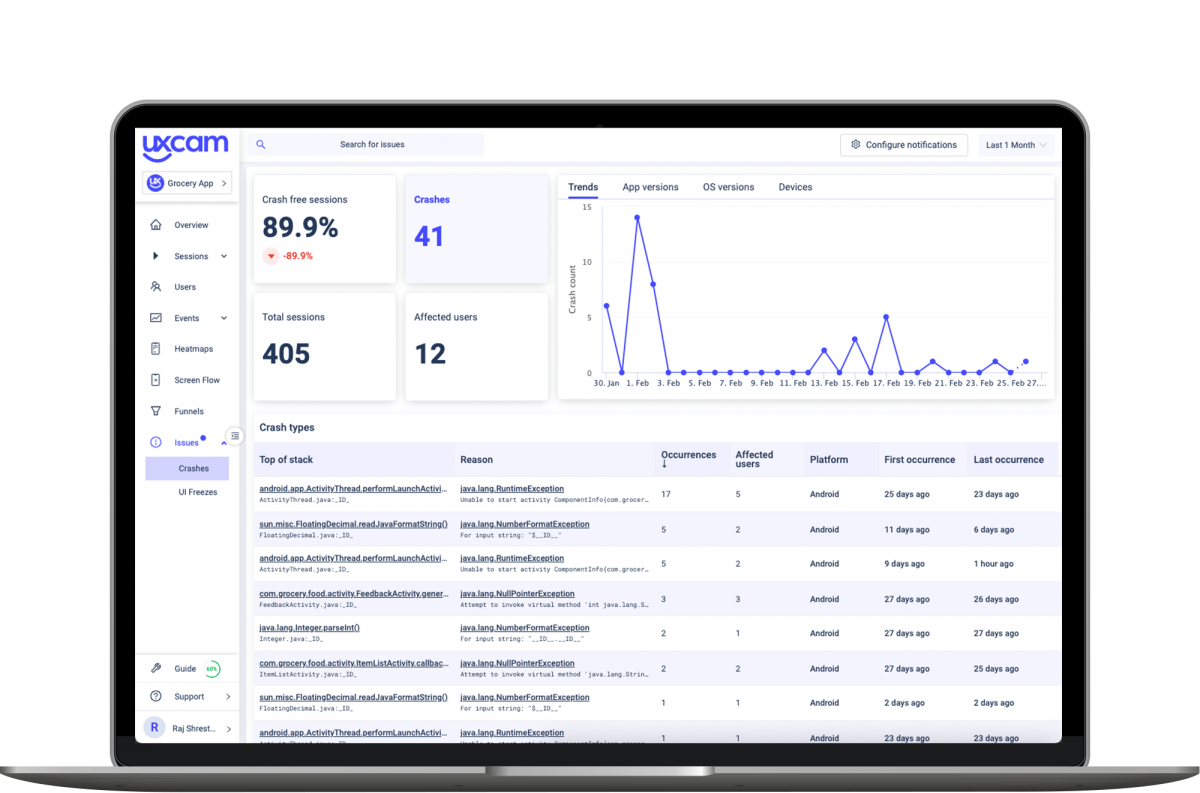
Crashes
Whenever your application crashes and closes itself, users feel the urge to dump it. View the different crash types taking place with details like reason, occurrences, affected users and platform.
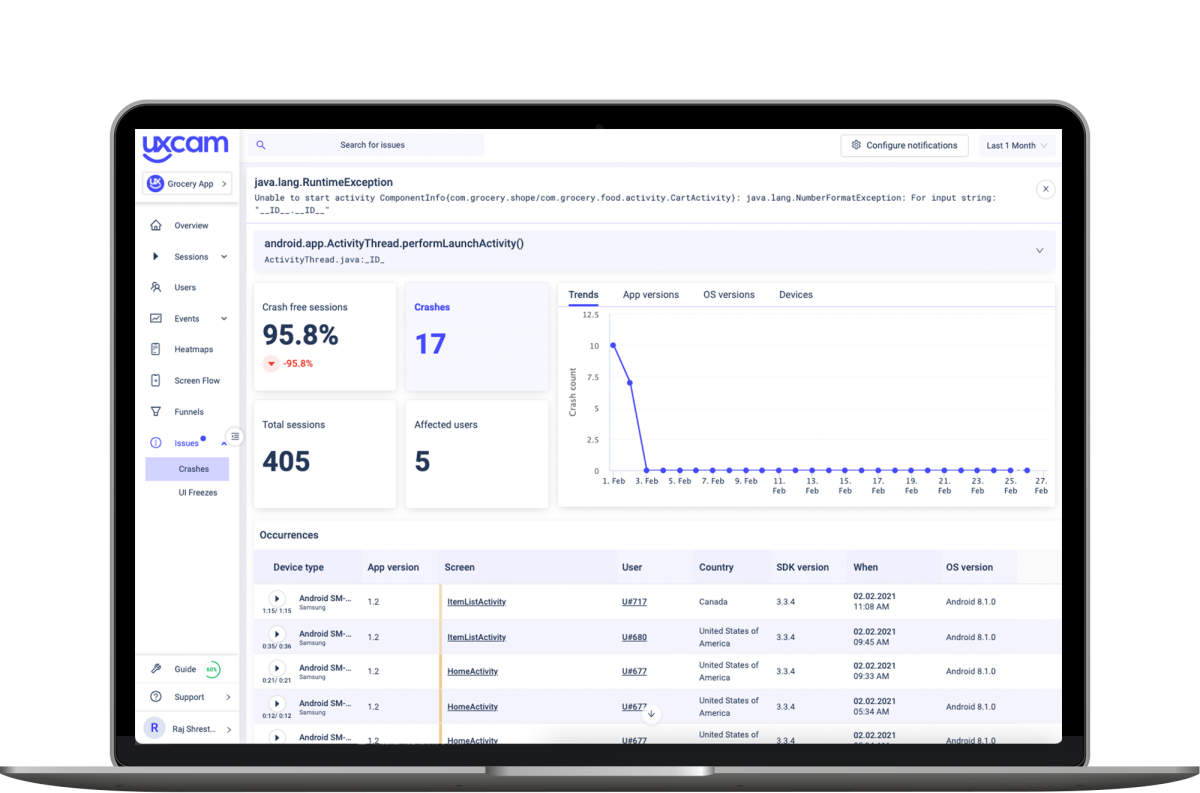
UI Freezes
If your app doesn’t respond, you risk customer churn. Explore the different types of freezes happening on your app with information such as occurrences, affected users, platform, and average and maximum freeze duration.
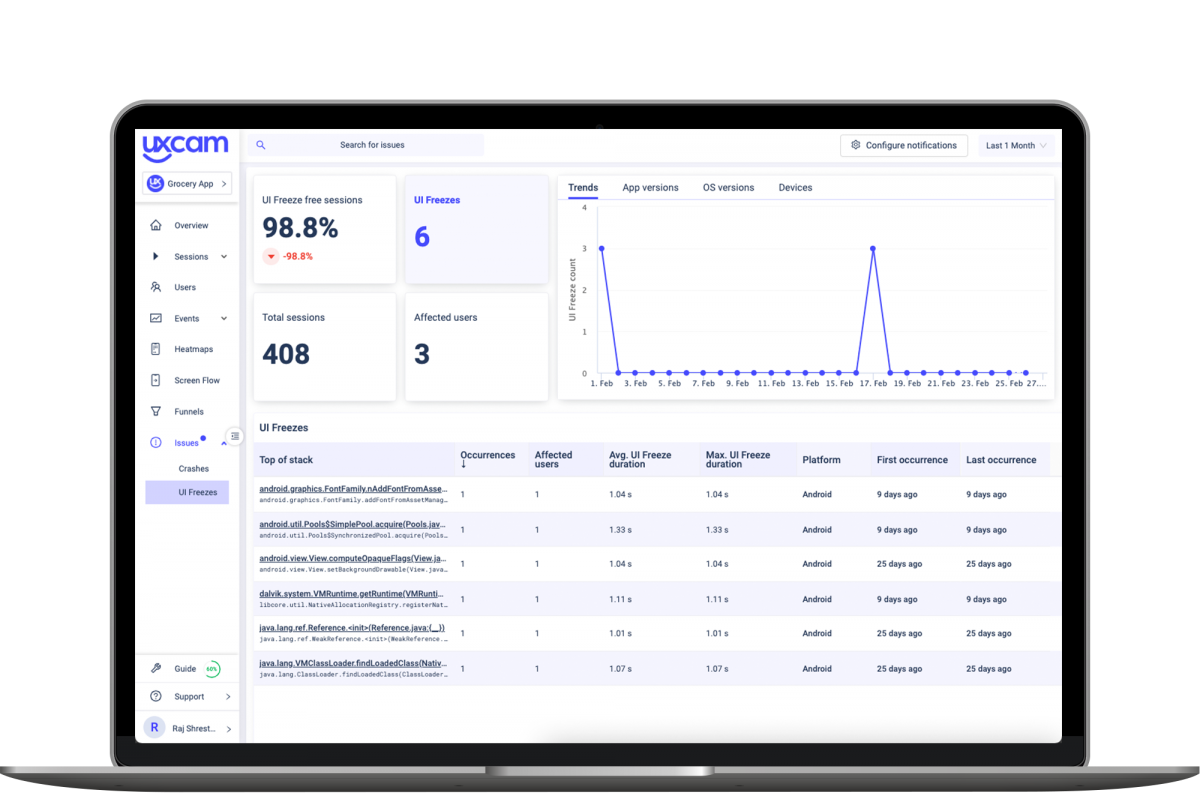
Handled Exceptions
In late April, a new feature will be added to our Issue Analytics suite. On top of being able to track down unhandled exceptions, developers will now have the ability to manage handled exceptions.
These are the cases where developers think in advance that the app might encounter an error, so they try to handle these instances. Crashes and UI freezes would fall under the unhandled exceptions category.
Slack Integration
Starting late March, we are releasing a Slack integration with the UXCam dashboard. You can receive real-time updates on your shared workspace as soon as a first-time or recurring issue pops up.
We understand you don’t want to be bombarded with notifications, so they are sent according to the number of times that the same type of issue is observed. You receive them for the 10th, 100th and 1,000th occurrence.
Then, simply click on the provided link to understand what happened via session recording or tag team members that should be on it right away.
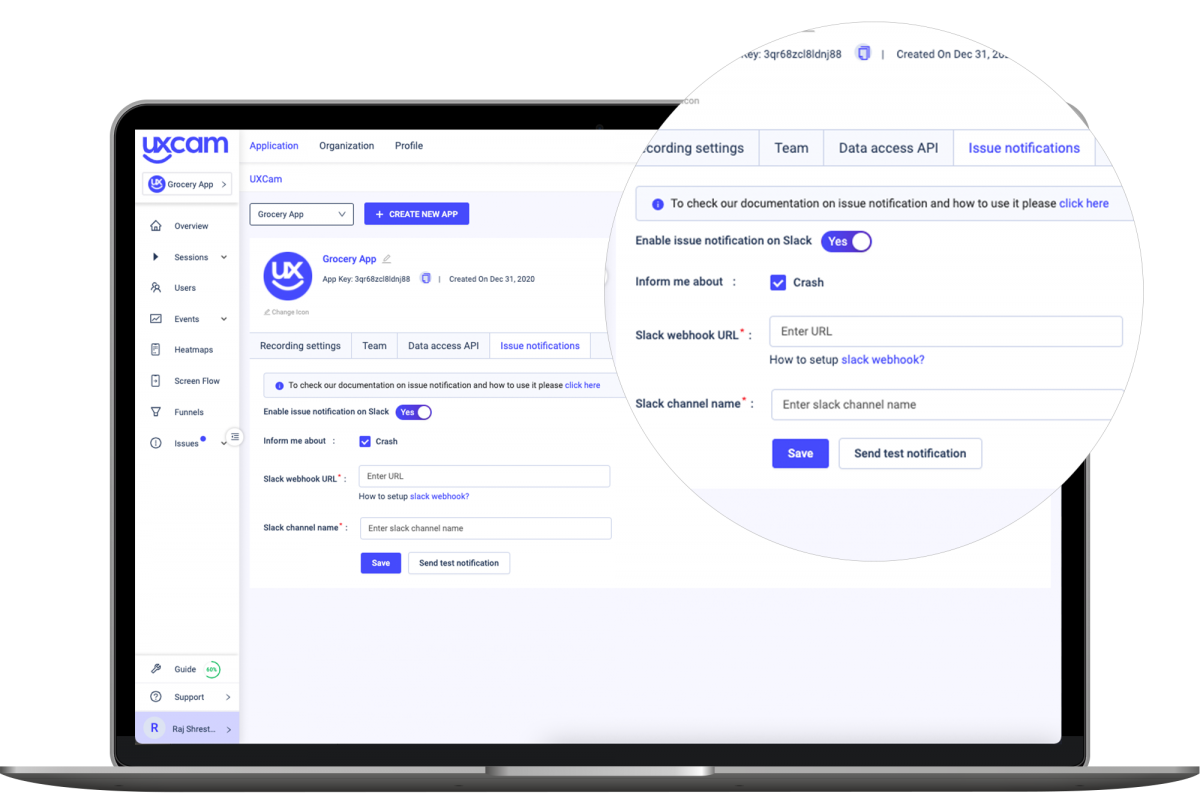
Conclusion
Any issues in your app should be resolved immediately to improve user experience and avoid uninstalls. Issue Analytics provides you with the tools to tackle crashes, UI freezes and handled exceptions as soon as they occur.
Once you understand what went wrong and how the user responded to the situation, you can prioritize and debug your app as swiftly as possible. With the built-in Slack integration, your desired team members are informed straight away.
Keeping your app running smoothly is hard enough as it is. Stop putting out fires on your own and start collaborating with every team member to ensure smooth sailing.
If this peaked your interest, try Issue Analytics for free. We’re sure you won’t look back once you see how easy it is to pinpoint issues within your app and rid them for good.
Start a Free Demo With UXCam
Speed up the process, fix bugs and issues faster than ever, and quit wasting time and losing users.
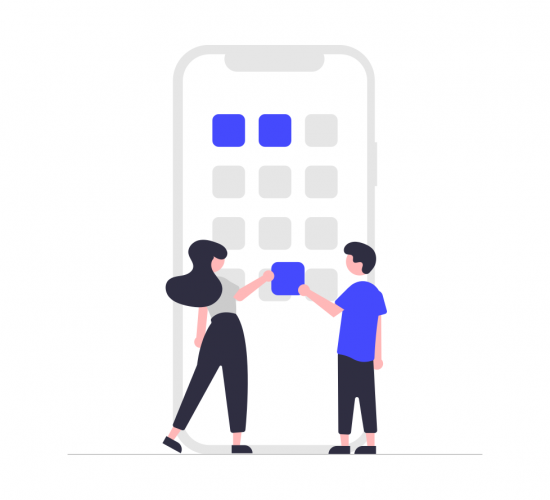
Related Articles:
AUTHOR

Ángela Gómez Sánchez
Passionate about linguistics and helping you deliver the perfect app experience.
What’s UXCam?
Related articles
App Analytics
The Hotjar for mobile apps: UXCam
Read on to learn about the best Hotjar alternative for native mobile apps (Android and iOS) and hybrid apps. Here's how to get heatmaps and session recordings for your mobile...

Audrey Meissner
App Analytics
Top 19 Mobile App Analytics Tools in 2025
Choosing the best mobile app analytics tools and platforms for your app can be overwhelming. We did the research, so you don't have...

Jonas Kurzweg
Growth Lead
App Analytics
Amplitude React Native Integration Review & Best Alternative
Explore how to set up Amplitude React Native, read expert reviews, and discover the best alternatives for optimizing your mobile...

Tope Longe
Growth Marketing Manager