Back to blog
5 MIN READ
5 Best Funnel Mapping Tools for Product Teams
PUBLISHED
2 July, 2024

Product Analytics Expert
Looking for a reliable funnel mapping tool?
As an product manager, your job is to focus on delivering a quality user experience. But having the right tools can make a huge difference.
Of course, knowing how your users interact with your app is an important component of your work. Especially as they journey through each flow you’ve created.
Today, we are diving into funnel mapping tools—a must-have for every mobile app team. With these tools, you can visualize user journeys, identify drop-off points, and optimize your app's performance.
What are the best funnel mapping tools?
Our top picks for the best funnel mapping tools are UXCam, Firebase, Contentsquare, Heap and Countly.
Helpful summary
Overview: This article reviews the top 5 funnel mapping tools for mobile app teams, focusing on how these tools help visualize user journeys, identify drop-off points, and optimize app performance.
Why it matters: Gathering insights into user experience through funnel mapping is crucial for improving mobile app development, as it enables data-driven decisions, optimizes user flow, and enhances user retention.
Action points: Choose a funnel mapping tool that fits your specific needs based on ease of use, integration capabilities, real-time data, customizability, and support resources to improve your app's user experience.
Further research: Investigate specific features and pricing plans of the reviewed tools, and consider user feedback and additional resources on funnel mapping techniques to complement your learning.
Why listen to us?
As a company that specializes in user experience, we have seen the impact of funnel mapping first-hand. Our clients have used these tools to make data-driven decisions, improve user flow, and ultimately enhance user retention rates.
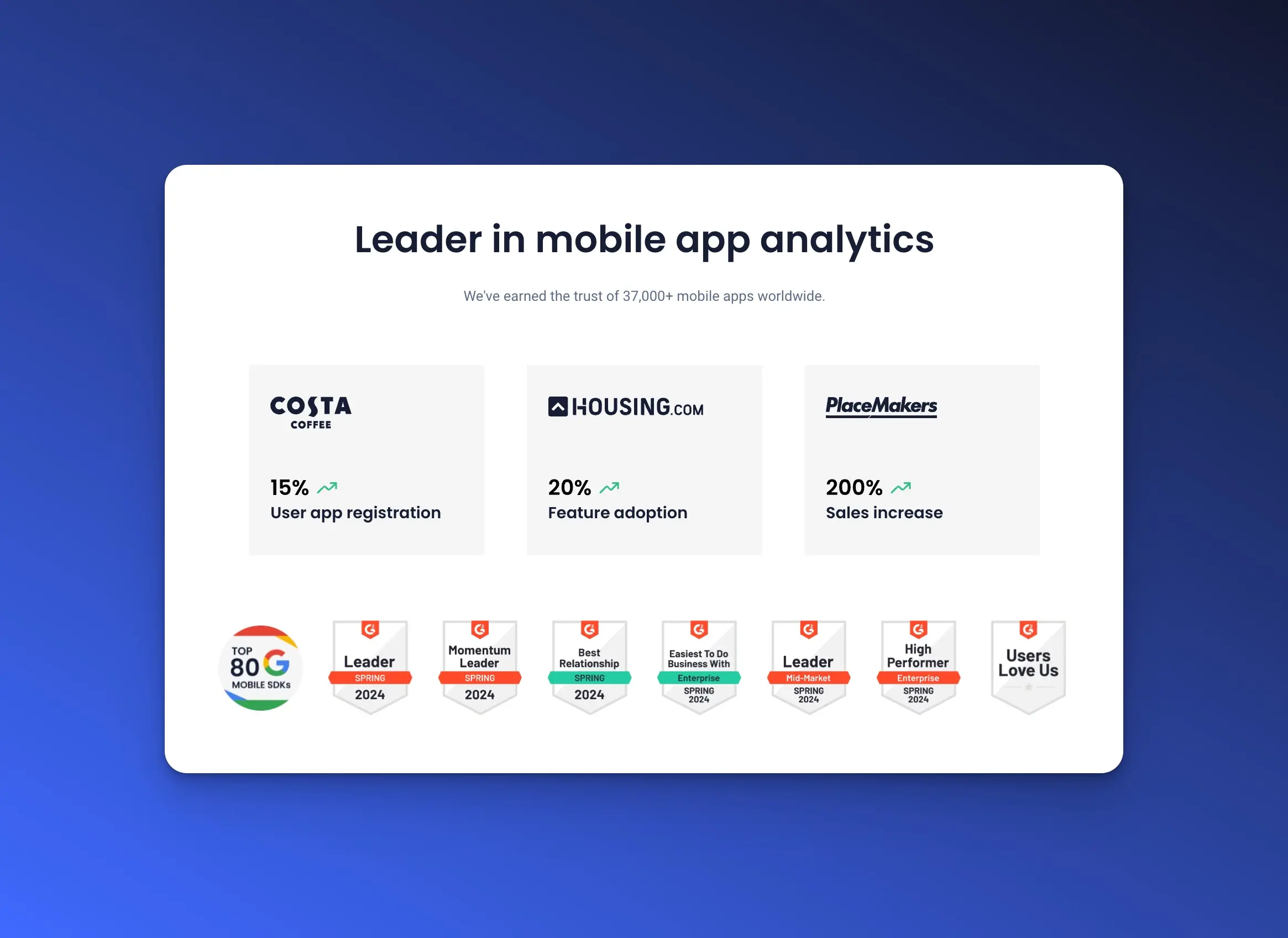
At UXCam, we have helped companies like Costa Coffee, Housing.com, and Placemakers improve their app user experience, and our funnel mapping tools have featured prominently.
UXCam
UXCam is a comprehensive UX tool designed specifically for mobile apps. Its funnel mapping features provide unique and specific insights into user behavior, helping you understand how they interact with your app.
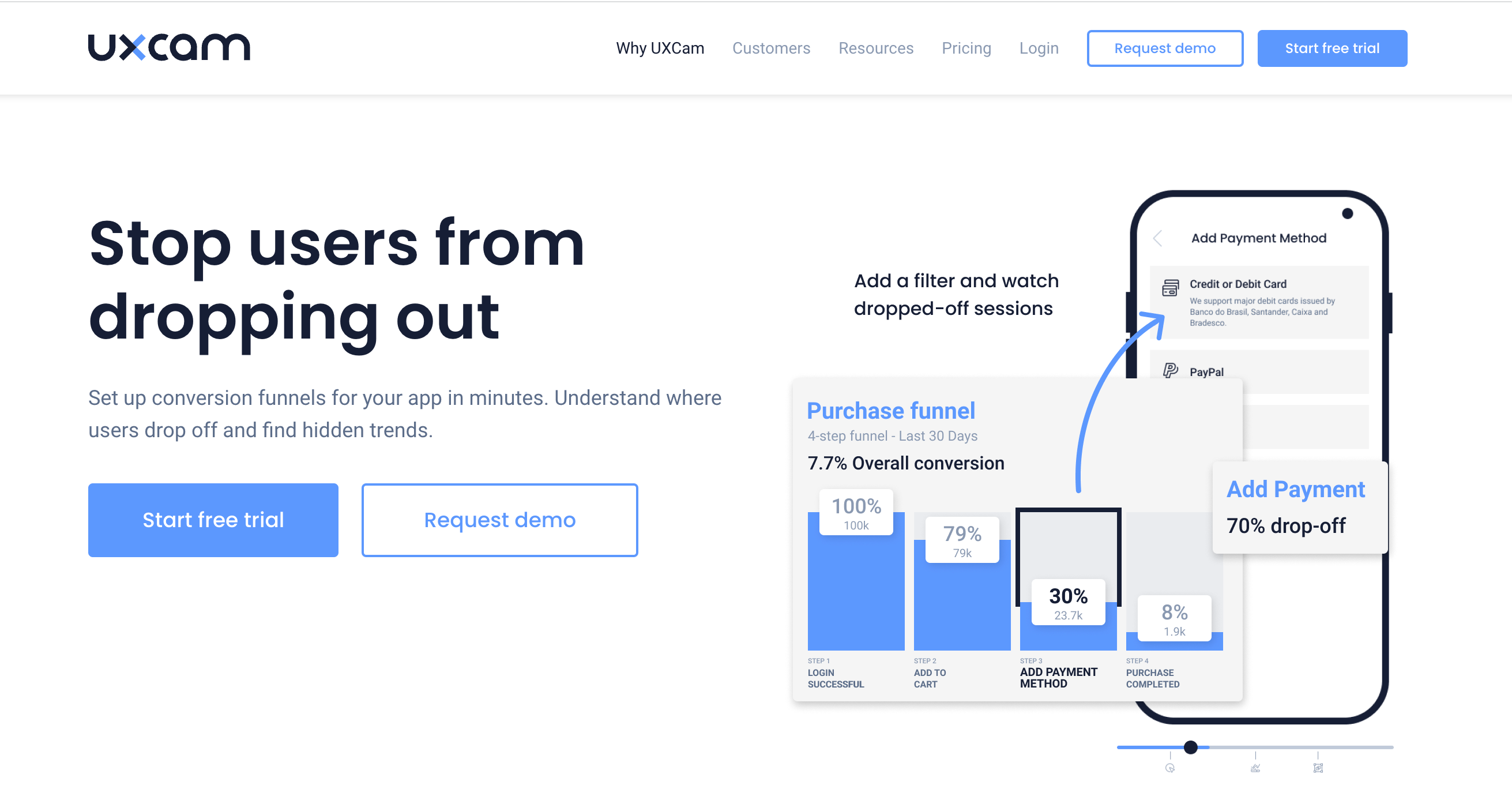
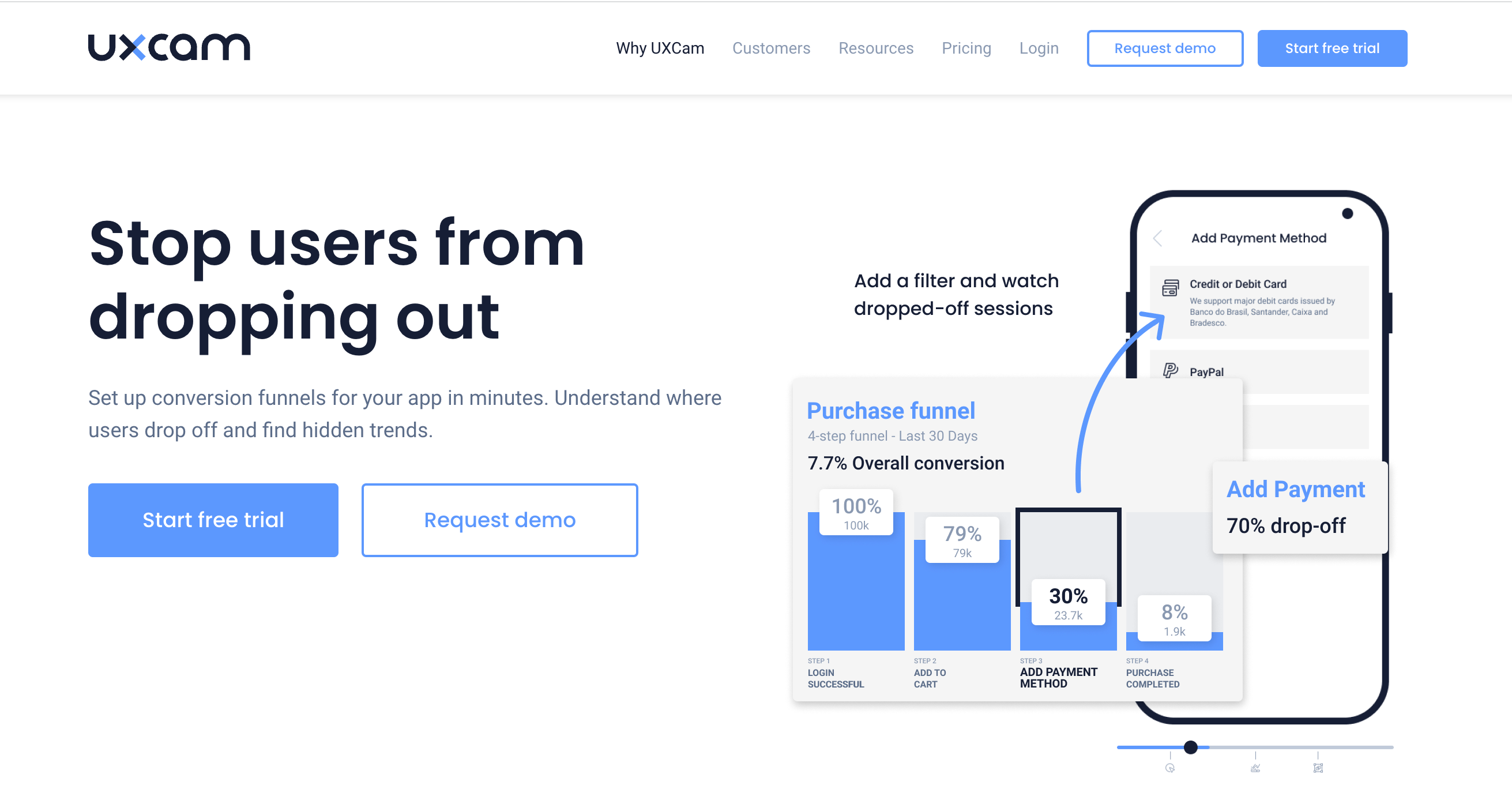
Features
Session Replays: Watch recordings of real user sessions.
Heatmaps: See where users tap, scroll, and swipe.
User Analytics: Detailed analytics to track user behavior.
Crash Reports: Identify and fix app crashes quickly.
Pricing
We offer flexible pricing plans catering to different needs, starting with a Free plan for up to 3,000 monthly sessions. The Growth plan, tailored pricing based on requirements, includes custom events, 10 funnels, retention analytics, and more advanced features.
The Enterprise plan, also tailored pricing, offers API and CSV data export, SSO/SAML, structured onboarding support, and a dedicated customer success manager, suitable for large organizations.


Pros and cons
Pros
Detailed session recordings and heatmaps
Easy to identify user drop-off points in funnels
Intuitive interface and easy to set up
Cons
New users might need onboarding (but this is included on all paid plans)
Can be overwhelming with too much data
Customer testimonials
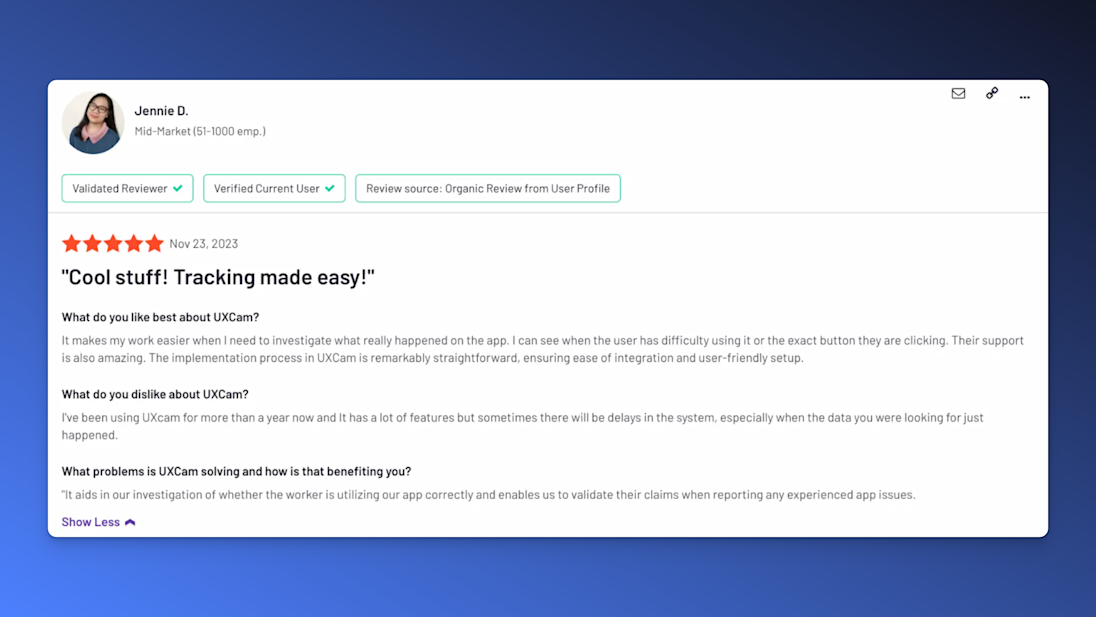
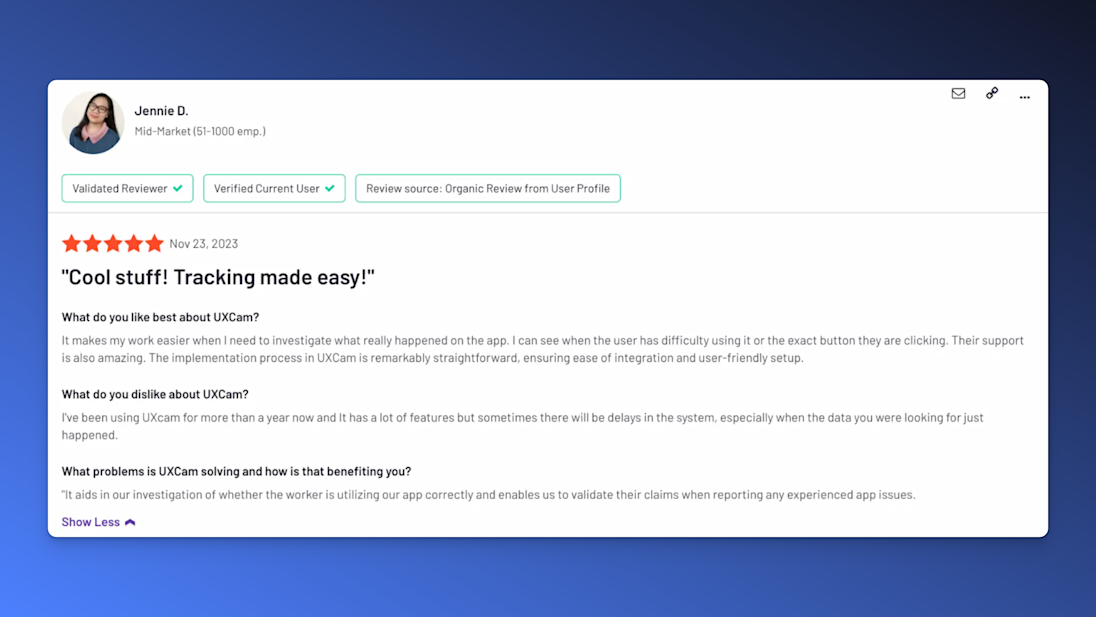
Firebase
Firebase, by Google, is a powerful tool that offers a range of features for app development, including funnel tracking.
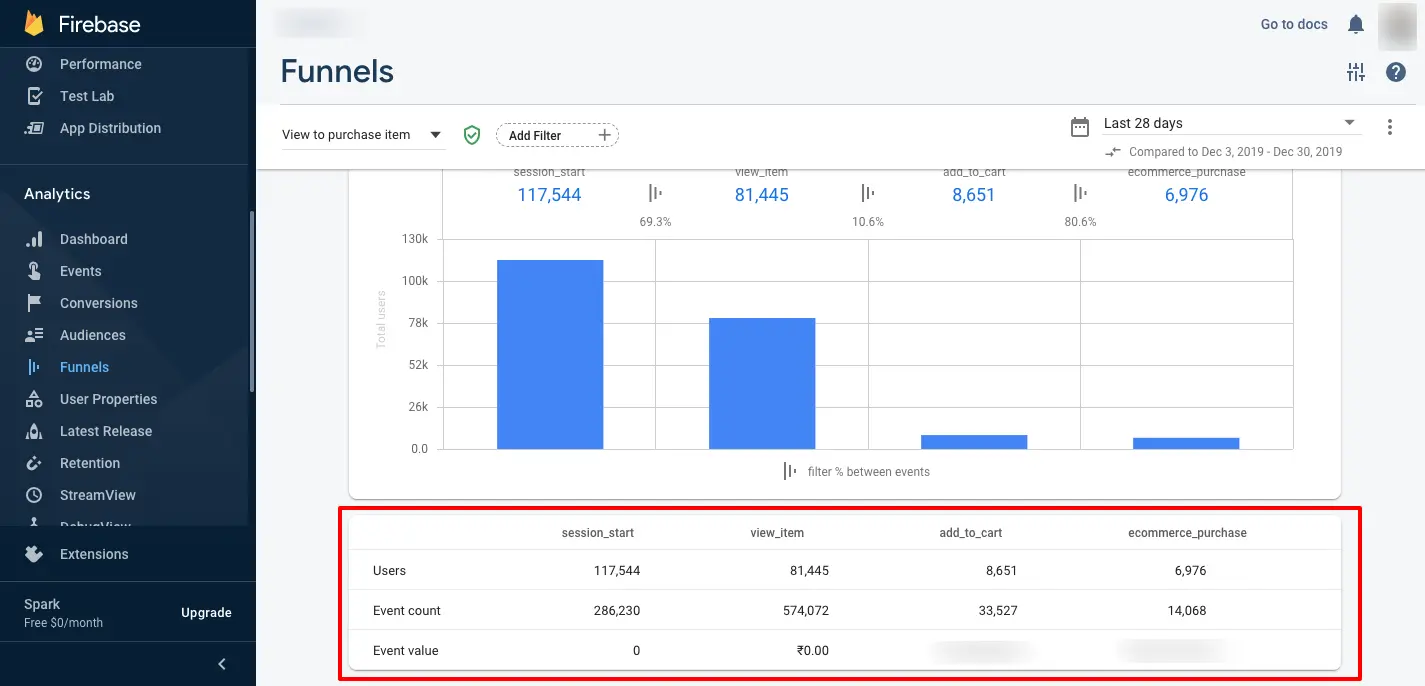
Features
Crashlytics: Real-time crash reporting.
Performance Monitoring: Track app performance with ease.
A/B Testing: Experiment with different app versions.
Analytics: Detailed reports on user behavior.
Pricing
The pricing for Google Cloud services varies based on the specific product and usage. Users can start with a no-cost Spark Plan with generous limits and then pay as they go, or opt for the Blaze Plan for pricing calculations at scale. Prices can range from no cost to a few cents or dollars per unit depending on the service and usage levels.
Pros and cons
Pros
Easy to use for all stakeholders
Realtime Database and Cloud Firestore sync data across devices
Many built-in tools, so you need fewer extras
Cons
Can be inflexible for big, complex projects
Default limits on simultaneous connections may be too low for busy apps
Hard to switch to other platforms later if you depend on Firebase
Contentsquare
Contentsquare is known for its advanced analytics capabilities, helping you understand user interactions at a granular level.
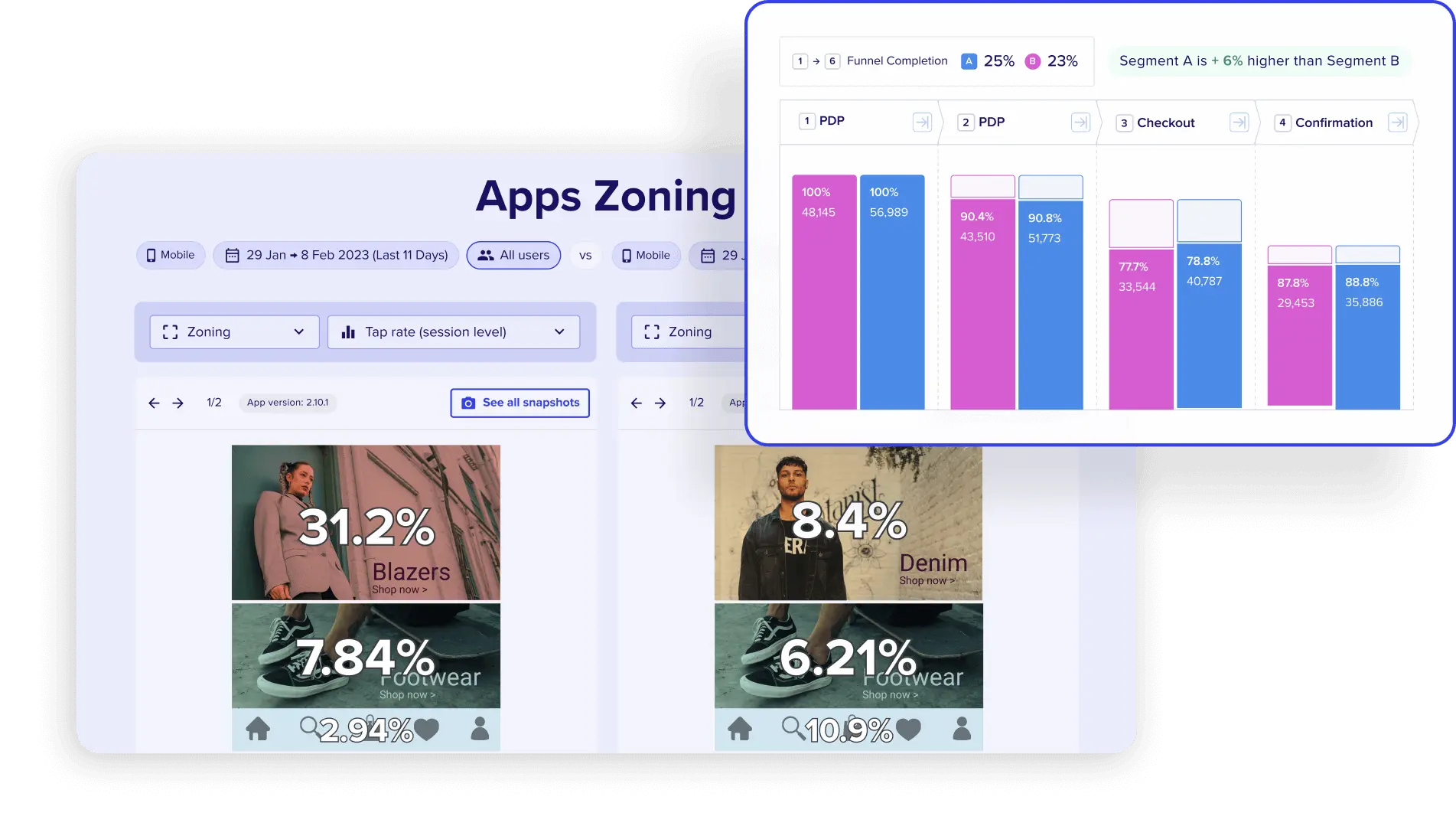
Features
Zone-Based Heatmaps: Detailed insights into user behavior.
Conversion Funnels: Visualize and analyze user journeys.
Customer Journey Analysis: Understand user paths and identify pain points.
Segmentation: Segment users based on behavior for targeted analysis.
Pricing
Pricing for contentsquare is not publicly available. You can contact its sales team to request a custom quote.
However, we did a little research, and guess what we found? Pricing for Contentsquare appears to start at around $10,000 per month. However, pricing models may vary depending on the features you need.
Pros and cons
Pros
Gives deep data to understand users and improve experiences
Works well with Google Analytics and A/B testing tools
CS Live shows user interactions in real time for fast choices
Responsive and skilled customer success and support teams
Cons
Complex and hard to learn without training
Sometimes session replays don't load or mappings are tricky to set up
Heap
Heap automatically captures every user interaction, providing a comprehensive view of user behavior without the need for manual tracking.
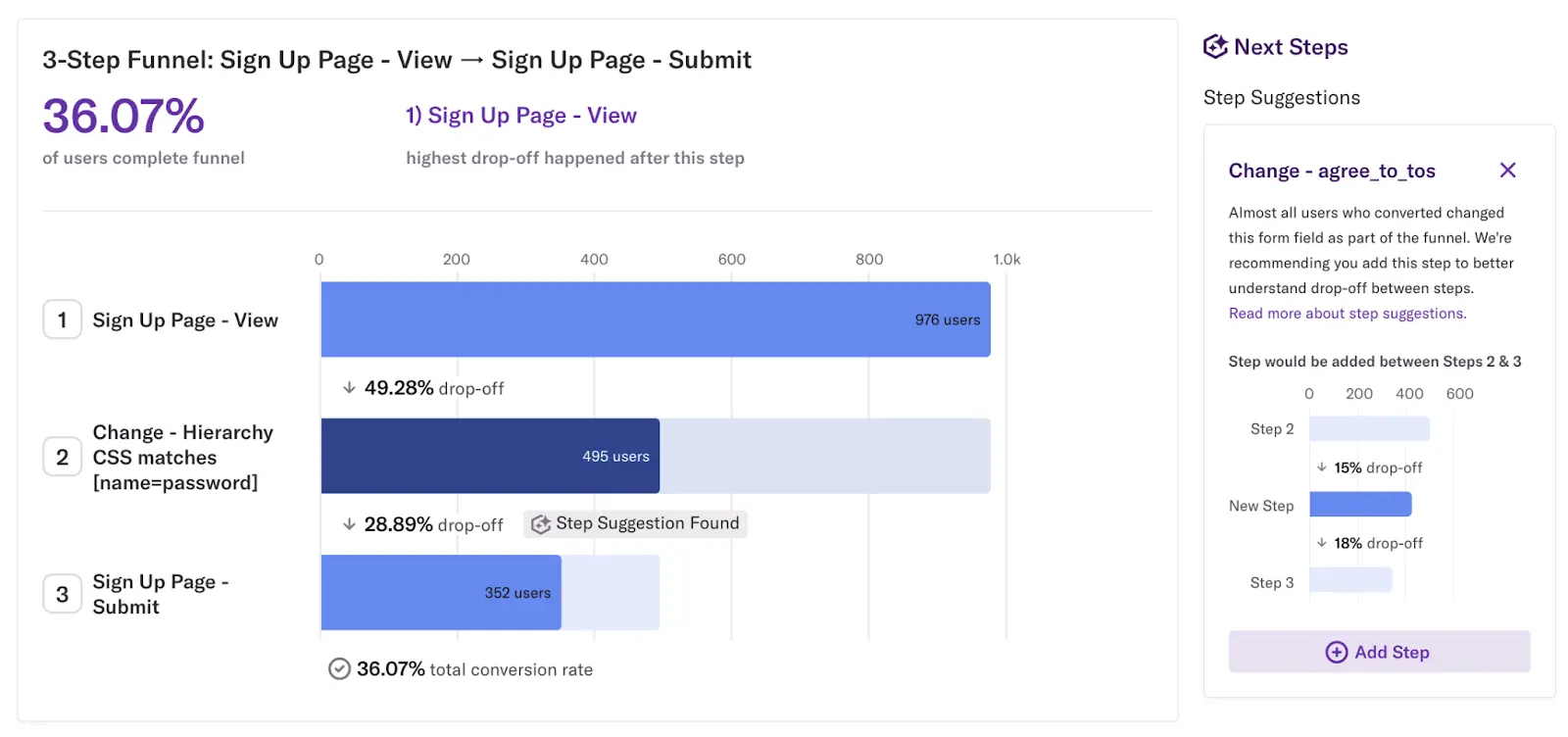
Features
Auto-Capture: Automatically track all user interactions.
User-Level Data: Detailed insights into individual user behavior.
Custom Reports: Create customized reports to suit your needs.
Retention Analysis: Understand user retention and engagement.
Pricing
Heap offers a range of pricing plans starting from Free, which includes access to core analytics charts and up to 10k monthly sessions, to Premier with advanced features like data warehouse integration, unlimited projects, and premium support.
The pricing for the plans is customized based on individual requirements and needs, with options available for organizations of various sizes and scales.
Pros and cons
Pros
Captures data without prior setup
Easy initial setup, just add code snippet
Strong analytics, like heatmaps and session replays
Cons
Hard to learn, especially for non-techies
Autocapture makes lots of data, which is costly
No built-in tools for personalized user experiences based on analytics, needs extra tools
Countly
Countly is an open-source analytics platform that offers a range of features for mobile app developers.
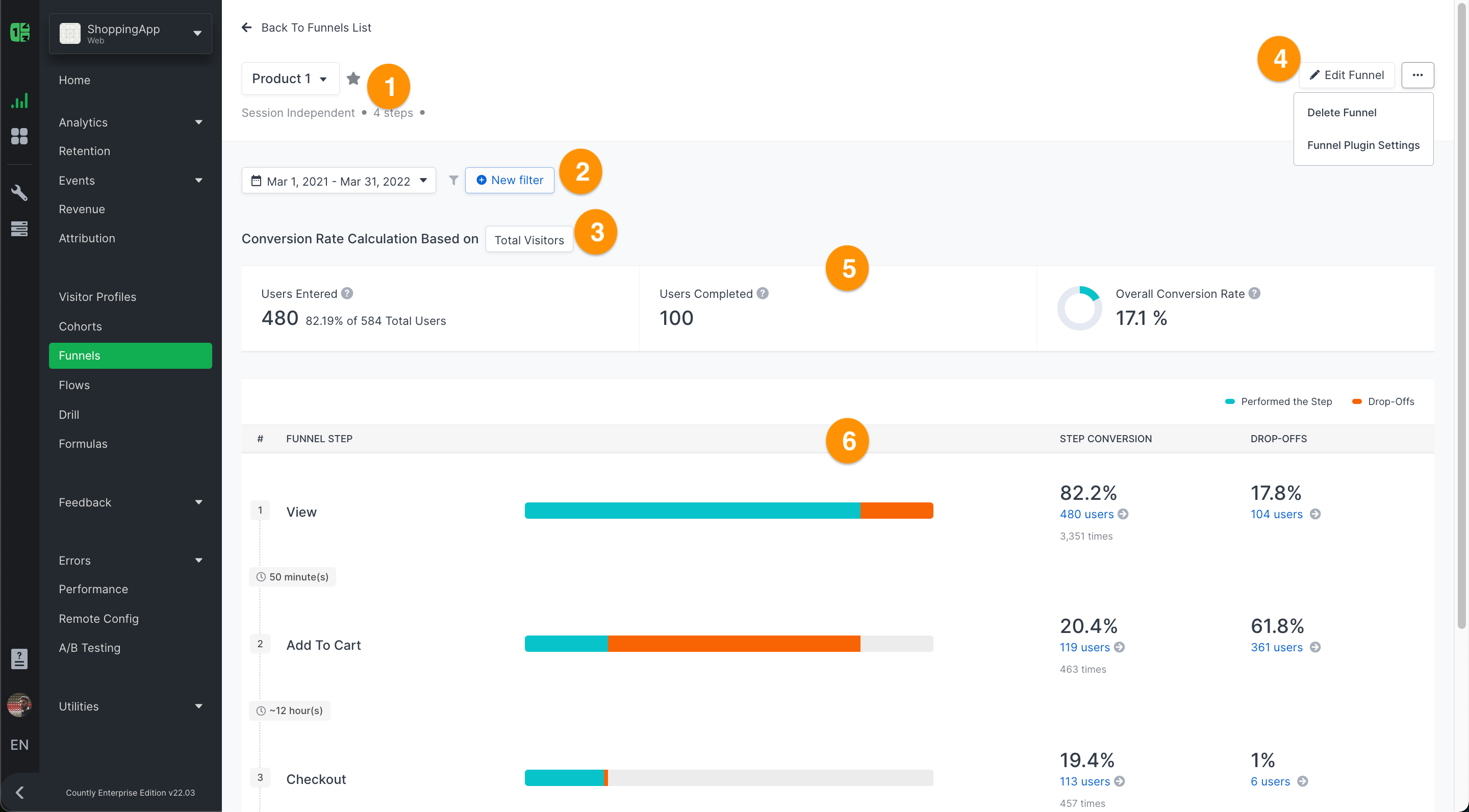
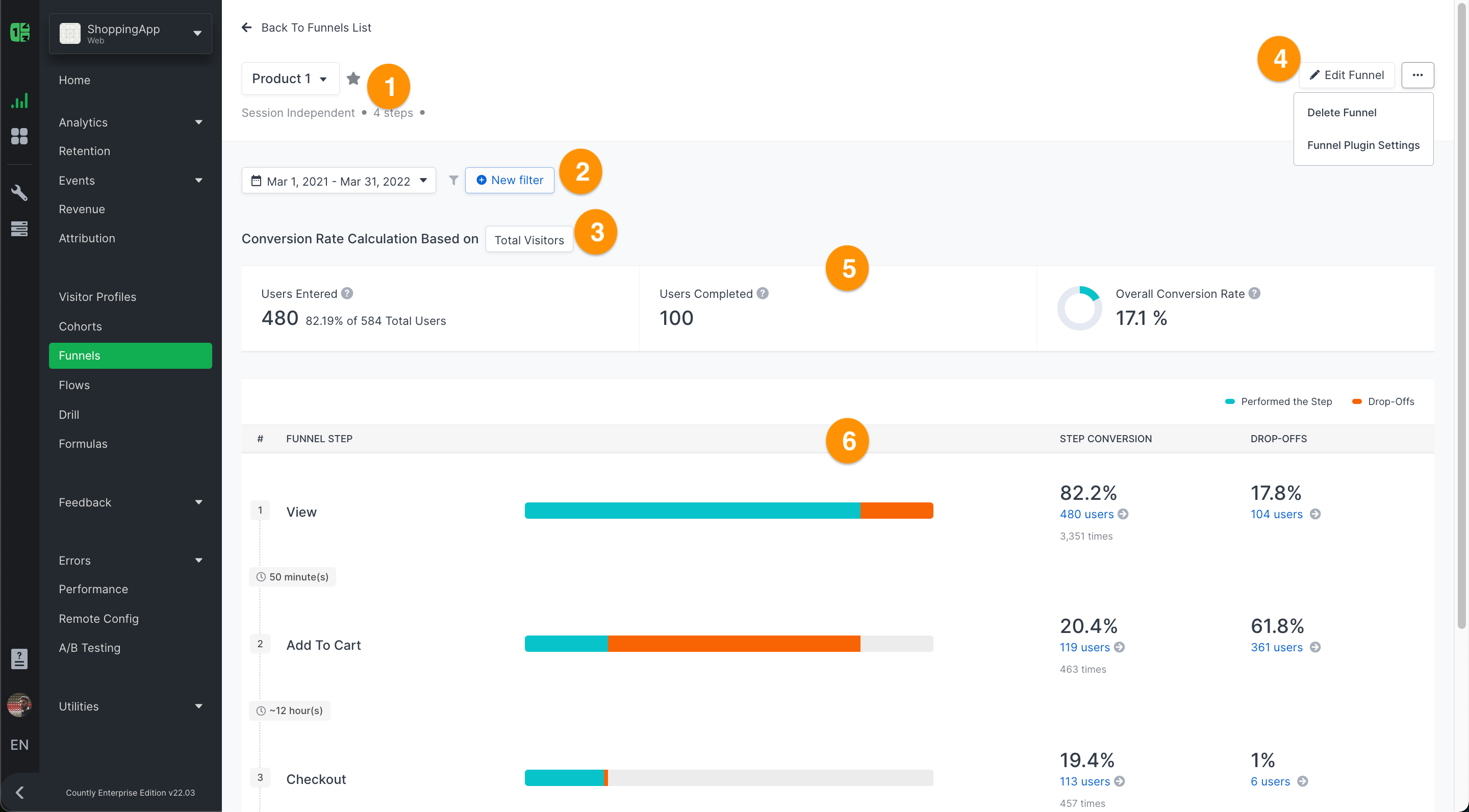
Features
Real-Time Analytics: Monitor user behavior in real time.
Customizable Dashboards: Tailor dashboards to fit your needs.
Retention Analysis: Keep track of user engagement and retention.
Plugin Support: Extend functionality with plugins.
Pricing
Countly offers different pricing options tailored to meet various needs. The Flex plan, suitable for smaller to mid-size businesses, starts from $0 per month and has paid tiers from $80 per month based on monthly active users. On the other hand, the Enterprise plan, designed for larger enterprises, offers custom pricing based on data usage and includes unlimited features and access.
Pros and cons
Pros
Detailed, customizable analytics give useful insights
Easy to use for people with different tech skill levels
Sending targeted, automated notifications boosts user engagement
Cons
Hard to get results from complex queries, limiting deep analysis
Docs can be tricky to follow, especially for business users
Focuses on web and mobile analytics, lacks full omnichannel support
Choosing the right funnel mapping tool
What are funnel mapping tools?
Funnel mapping tools help you visualize how users interact with your app. Think of them as a roadmap that shows each step a user takes, from opening the app to completing a specific action (like making a purchase).
By mapping out these steps, you can see where users drop off or encounter issues. You might also want to connect them with other analytics tools to get a more holistic picture of user behavior. For instance, you might want to segment data based on demographics. This information is crucial for improving user experience and increasing conversions.
Benefits of funnel mapping tools
Using funnel mapping tools offers several key benefits:
Identify Drop-Off Points: Easily see where users leave the app before completing a desired action.
Optimize User Flow: Understand user behavior to streamline navigation and improve the overall user experience.
Data-Driven Decisions: Use real data to make informed decisions about app design and functionality.
Improve Retention: By identifying and fixing problem areas, you can keep users engaged and coming back.
Criteria to consider when looking for a funnel mapping tool
When choosing a funnel mapping tool, consider the following criteria:
Ease of Use: The tool should be user-friendly and easy to navigate.
Integration: It should integrate seamlessly with your existing tech stack.
Real-Time Data: Look for tools that offer real-time data updates.
Customizability: You need to be able to customize funnels based on your needs. Specifically, you might look for user segmentation or behavioral triggers.
Support and Resources: Ensure the tool offers good customer support and has plenty of resources to help you get started.
Conclusion
Funnel mapping tools are invaluable for mobile app product managers. They help you understand user behavior, optimize user journeys, and improve app performance.
Of all the tools we reviewed, UXCam stands out for its mobile-specific features and ease of use. We make funnel mapping intuitive, allowing you to quickly take action to optimize your app.
Ready to take your app to the next level? Try UXCam for free and start optimizing your user experience today!
You might also be interested in these;
Funnel Analysis Examples: How to Improve App Conversions
Funnel Drop-Off Rate - Benchmarks & Strategies to Improve
How to Build an Effective Product Funnel
AUTHOR

Tope Longe
Product Analytics Expert
Ardent technophile exploring the world of mobile app product management at UXCam.
What’s UXCam?
Related articles
Conversion Analysis
React Native Performance Monitoring Guide 2026
Master React Native performance monitoring. Track JS thread stalls, dropped frames, and bridge lag with AI insights from Tara to ship a faster, smoother...

Tope Longe
Product Analytics Expert
Conversion Analysis
Flutter Mobile App Analytics: A Practical Implementation Guide
Mobile app analytics for Flutter. Easy integration, detailed insights, and robust...

Jonas Kurzweg
Product Analytics Expert
Conversion Analysis
What is Mobile Analytics? Guide, Tools & Best Practices
Mobile analytics take the guesswork out of understanding how users interact with your app. Learn what mobile analytics is, why it's important, and how it differs from web...

Jonas Kurzweg
Product Analytics Expert

