Back to blog
5 MIN READ
Smartlook Pricing - Comparison of Plans & Best Alternative
PUBLISHED
24 June, 2024

Product Analytics Expert
Looking for an in-depth comparison of Smartlook pricing plans and features to determine the best fit for your business needs? Look no further!
Understanding user behavior is essential to enhancing user experience and engagement. Research shows that 90% of users abandon apps due to poor performance. Analytical tools like Smartlook offer valuable insights into user behavior to help you enhance your app.
Analytical tools like Smartlook are invaluable for understanding user behavior and making informed decisions for app improvements. However, you might question the cost-effectiveness of Smartlook's pricing model and look for comparable alternatives.
That’s why we're unpacking everything you need to know about Smartlook and its pricing structure. Then, we’ll explore UXCam as a potential alternative for mobile app teams.
Helpful summary
Overview: This article reviews Smartlook’s pricing and features, comparing it with UXCam to help mobile app developers improve user experience by understanding user interactions.
Why it matters: Gathering insights into user experience is critical for enhancing app performance, reducing abandonment rates, and increasing user satisfaction.
Action points: Evaluate Smartlook and UXCam based on your specific needs. Smartlook offers robust features for detailed analysis, while UXCam provides intuitive tools focused on user engagement.
Further research: Explore case studies and client testimonials for both Smartlook and UXCam to understand their real-world applications and benefits.
Why listen to us?
Navigating analytics tool pricing is challenging. At UXcam, we've assisted dozens of apps in improving their user experience with our analytics tool. Our case studies demonstrate the quality of our insights in enhancing user engagement and app performance.
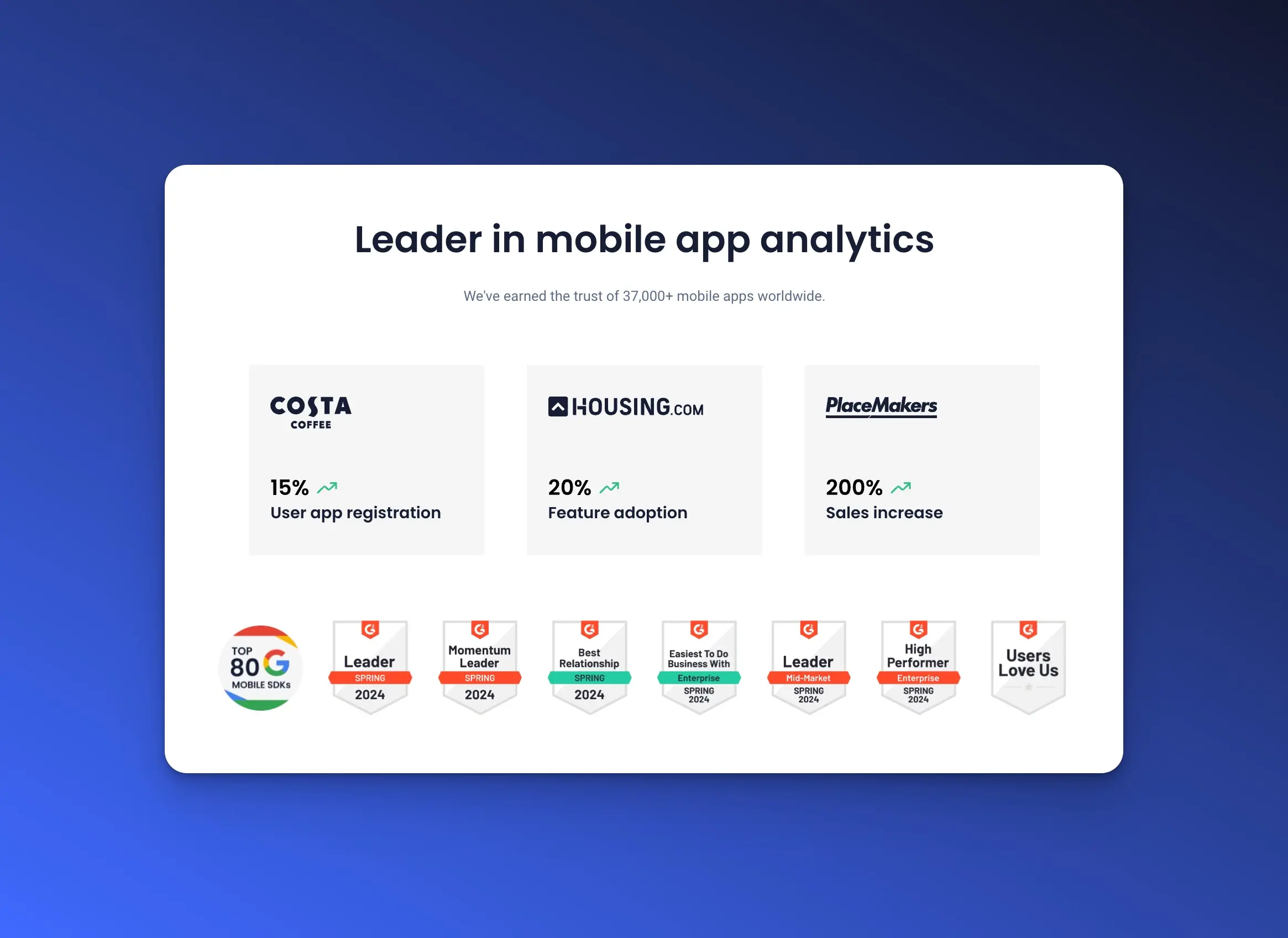
Overview of Smartlook pricing plans
Smartlook offers flexible pricing plans from a free version with basic features to premium and enterprise plans with advanced functionalities. Prices range from $19 to $239 per month, providing options for session recordings, analytics, heatmaps, and more, tailored to fit different business needs and budgets.
What is Smartlook?
Smartlook is an advanced analytics platform designed to provide a deep understanding of how users interact with your mobile app or website. Compatible with iOS, Android, and web platforms, Smartlook offers a comprehensive suite of features that allow you to track user engagement, identify pain points, and understand navigation patterns.
Through features like session replays, heatmaps, and user journey tracking, you're equipped with actionable insights into user behavior, helping you make informed decisions to enhance user experience and increase overall satisfaction. Whether you're looking to optimize your app's interface or refine the flow of your website, Smartlook provides the tools necessary to achieve a deeper connection with your users.
Key features
Session recordings: Capture and replay user sessions to understand user interactions and experiences.
Heatmaps: Visual tools that show where users click, scroll, and engage the most on your website.
Event tracking: Monitor and analyze specific actions taken by users on your website to optimize user experience.
Conversion funnels: Analyze the steps users take towards making a purchase or completing a desired action, identifying drop-off points to improve conversions.
Smartlook pricing structure
Smartlook offers different pricing tiers, catering to businesses of various sizes. Each plan adds more features, supporting bigger teams with greater needs.
Smartlook offers a range of plans starting from a free version with limited features to premium plans with advanced functionalities, typically ranging from around $19 to $239 per month per user. Additionally, there are enterprise-level plans available for larger organizations that require custom solutions tailored to their requirements. The pricing structure allows businesses to choose a plan that best fits their budget and requirements
Features offered in different pricing plans include:
Smartlook offers basic analytics and data recording in its free version. Prices vary by tier. For advanced users, the premium versions provide advanced segmentation and an unlimited data history, facilitating more detailed and long-term user behavior analysis. This allows for flexible budgeting.
Free plan
Recording
3000 sessions per month
Sharing recordings
Filters applied simultaneously
Rendering modes
Recoding quality (low)
Analytics
10 events
Merge events
Event picker
2 funnels
Trended funnels
Heatmaps
10 heatmaps
Historical data in heatmaps
Sharing heatmaps
Data access
Cross-platform
Integrations
Slack
Google Optimize
Salesforce
Survicate
Zapier
Make
Optimizely
Privacy and Compliance
Personal data anonymization
GDPR compliance
Audit log
Administration
3 projects
5 team members
Pro (starting at $55/mo)
Everything in free plus:
Recordings
Record up to 5000 sessions per month
Always-on-recordings
API recording filters
Session vault to save recordings
Dev tools (add-on)
Recording quality (low/mid/high
Frame rate configuration
Export to CSV
Analytics
20 events (add-on)
5 funnels (add-on)
Daily anomaly reporting
Heatmaps
30 heatmaps (add-on)
Better heatmaps precision
Visitor type
Data access
90 days (add-on)
User identification
Integrations
Intercom
Zendesk
Mixpanel
JIRA
Sentry
Piwik PRO
Administration
5 projects
10 team members
Live chat support
Enterprise plan
This plan allows you to record up to 50,000 sessions per month. Then, you get everything in the Pro plan plus:
Analytics
40 events (add-on)
10 funnels (add-on)
Heatmaps
50 heatmaps (add-on)
Data access
Sampling (add-on)
Rest API (add-on)
Administration
10 projects (add-on)
Possibility to set session limit per project
20 team members (add-on)
Dedicated customer success
Single sign-on (add-on)
Custom paperwork (add-on)
Smartlook pros and cons
Pros
Comprehensive user insights.
Valuable for app and web platforms.
Detailed event tracking.
Easy integration with your tools.
Cons
On the surface it looks affordable but gets very expensive as you get essential add-ons.
Some find the data overwhelming.
Learning curve for beginners.
Limited features on free plan.
Best Smartlook alternative: UXCam
If you're scouting for an alternative, UXCam is a good option for mobile app devs. It’s a user experience tool designed to get down to the nitty-gritty of why users make the decisions that they do.
What is UXCam?
UXCam assists teams looking for detailed data while still focusing on only the most important points so that you don’t feel overwhelmed. This focus on clarity and insight allows for the improvement of user experiences without the complexity often associated with data analysis.
Key features
Session replay: This feature allows you to watch recordings of user sessions to understand how visitors interact with your website.
Heatmaps: Visual tools that show where users click, scroll, and spend time on your site, offering insights into user behavior.
Crash analytics: This tool collects data on app crashes, helping developers identify and fix issues to improve user experience.
UXCam pricing structure
Just like Smartlook, UXCam offers a range of plans to fit different needs. UXCam offers flexible pricing plans ranging from the Free plan for up to 3,000 monthly sessions to the Enterprise plan with custom pricing.
The Growth plan, ideal for evidence-based strategies, falls in between and offers additional features like custom events, 10 funnels, and retention analytics.
The differences in pricing plans reflect the range of clientele that we’ve worked with. Everyone from startups to Fortune 500 companies has benefited from our tools.


Features offered in different pricing plans
Our free plan includes essential analytics tools. Paid plans offer more complex tools and personalized support, catering to users needing deeper insights and direct assistance. This enhances user experience.
Free
Account
Up to 3,000 recorded sessions
Unlimited user licenses
2 production apps supported
1 month video retention
6 months session retention
Capture
Tagless auto-capture
Session replay
Session insights
User analytics
Frustration Signals (Rage gesture)
Unresponsive Gesture Analysis
Collaboration tools
Insights
1 custom dashboard
Monitoring
log capture
issue alerts
Management
Data encryption at Rest
Hide Sensitive information
Soc2 Compliant Platform
Advanced Organizational Permissions
Growth
Above 3,000 sessions
Everything in free plus;
Account
Custom video retention
Custom session retention
Event analytics
Capture
Event analytics
3rd party integrations
Insights
Heatmaps
Screen Analytics
User Journeys
Retention Analytics
10 funnels for funnel analytics
7 custom dashboards
Monitoring
Crash monitoring
UI-Freezes (ANR) monitoring
Handled & unhandled exceptions
Stacktrace analysis
Support
Chat Support
Structured Onboarding Support
Enterprise
Everything in Growth Plan, plus:
Custom recorded sessions
Custom number of apps supported
Blue-based recording
Insights
Custom number of funnels for funnel analytics
Custom number of dashboards
Connect
Bulk CSV Export
Data Export API
Data Visualization Export
Management
Multi org management
SAML Single Sign-on
Support
Integration support and training
Private Slack Support Channel
Quarterly Business Reviews
Service Level Agreement
Legal Review
UXCam pros and cons
Pros
Intuitive user interface
Focuses on user experience
Comprehensive in-app analytics.
Instant feedback integration.
Cons
Limited by the depth of analytics in the basic free plan
Can be a learning curve for new users
Smartlook vs UXCam: Overview
| Feature | Smartlook | UXCam |
|---|---|---|
| Session Recordings | Yes, provides session recordings | Less control and filtering compared to UXCam |
| Setup | Easy to set up | Easy to set up with more control and filtering options |
| User Reviews | Generally positive, users appreciate the insights provided | Users value the control and detailed analysis capabilities |
| Pricing | Competitive, details vary | Comparatively cheaper as you scale |
| Best use case | Businesses looking for detailed session recordings with less emphasis on control | Businesses needing deep user engagement analytics with more control over data filtering |
Conclusion
While Smartlook provides robust analytics, the complexity and pricing might not fit everyone. That's where UXCam comes in. It’s an easy-to-use alternative focused on enhancing user experience.
Why UXCam? It gives you the insights you need without overcomplicating things (or breaking the bank). Ready to give it a spin on your app? We encourage you to try UXCam for free and see how it can improve your app's user experience.
You might also be interested in these;
Mixpanel vs Amplitude vs Smartlook vs UXCam: 2024 comparison
Mouseflow vs Smartlook - Compare features & best alternative
Top 4 Smartlook alternatives for product teams
AUTHOR

Tope Longe
Product Analytics Expert
Ardent technophile exploring the world of mobile app product management at UXCam.
What’s UXCam?
Related articles
Tool Comparisons
Smartlook vs UXCam: Which is the better mobile app analytics solution for modern teams?
Detailed comparison of Smartlook and UXCam for React Native, Flutter, iOS, and Android apps. See SDK differences, session replay quality, and why UXCam is the stronger choice for mobile...

Begüm Aykut
Growth Marketing Manager
App Analytics
Mobile App Tracking: Practical Guide & Best Tools [2026]
The best tracking tools for mobile...

Jonas Kurzweg
Product Analytics Expert
Curated List
Top 19 Mobile App Analytics Tools in 2026
Discover the top mobile analytics tools in 2026. Compare features, pricing, and reviews to choose the right platform for app tracking, behavioral insights, and data-driven...

Jonas Kurzweg
Product Analytics Expert

