Top 4 Smartlook Alternatives for Product Teams
PUBLISHED
15 May, 2023

Growth Marketing Manager
Which analytical software is right for your product team? For some, Smartlook is an obvious choice. It has a good range of features and integrations, as well as educational resources for users to take advantage of. However, there are Smartlook alternatives out there that give this analytical platform a run for its money.
What are the best Smartlook alternatives?
The top 4 best Smartlook alternatives for product and UX insights are UXCam, Glassbox, Contentsquare, and FullStory
We’re committed to offering product teams the best advice on the best analytical tools. So, ride along as we review these top alternatives to Smartlook to help you decide which software will best suit your team's requirements.
UXCam
Best for mobile app analytics
UXCam is number one on our list of Smartlook alternatives. UXCam is a comprehensive mobile app analytics tool designed to help businesses gain a better understanding of their mobile app users. With an easy-to-use interface and powerful features that include session recordings, heatmaps, conversion funnels and event tracking, UXCam offers businesses a complete solution for analyzing user behavior and optimizing their mobile apps. Unlike Smartlook, which is available for websites, web apps, and mobile apps, UXCam focuses exclusively on mobile apps, making it the most reliable choice for mobile app-focused user behavior data and analytics.
UXCam is considered the most accessible and easy-to-set-up mobile app analytics tool. With free plans, free trials, and personalized demos, UXCam offers businesses a cost-effective solution that can help product teams improve user engagement, retention, and conversion rates.
Top features
Automatically captures every user action.
Qualitative user experience insights with session replay which can be combined with touch heatmaps, funnel analytics, and crash reporting.
Granular insights into how users access the app, including their device and operating system.
Flexible and easy-to-set-up mobile app KPI reporting dashboards.
SDK is lightweight, so it doesn’t interfere with app performance.
Plenty of segmentation options to deliver a personalized UX.
Pricing
UXCam’s Growth plan is perfect for growing businesses. Access a range of analytical tools like heatmaps, frustration signals, session replay, and event analytics. With this plan, you can request a free demo so you can try before you buy. For the Growth and Enterprise plans, you’ll need to contact our team to request a demo. From there, we can create a custom price suited specifically to your business.

Pros
Free trial and demo.
Enhance team collaboration with labels and notes.
Integrates with Slack to deliver timely crash reporting notifications.
Encrypts data at rest.
Educational and learning resources are available.
Cons
No integration training with the Free and Growth plan
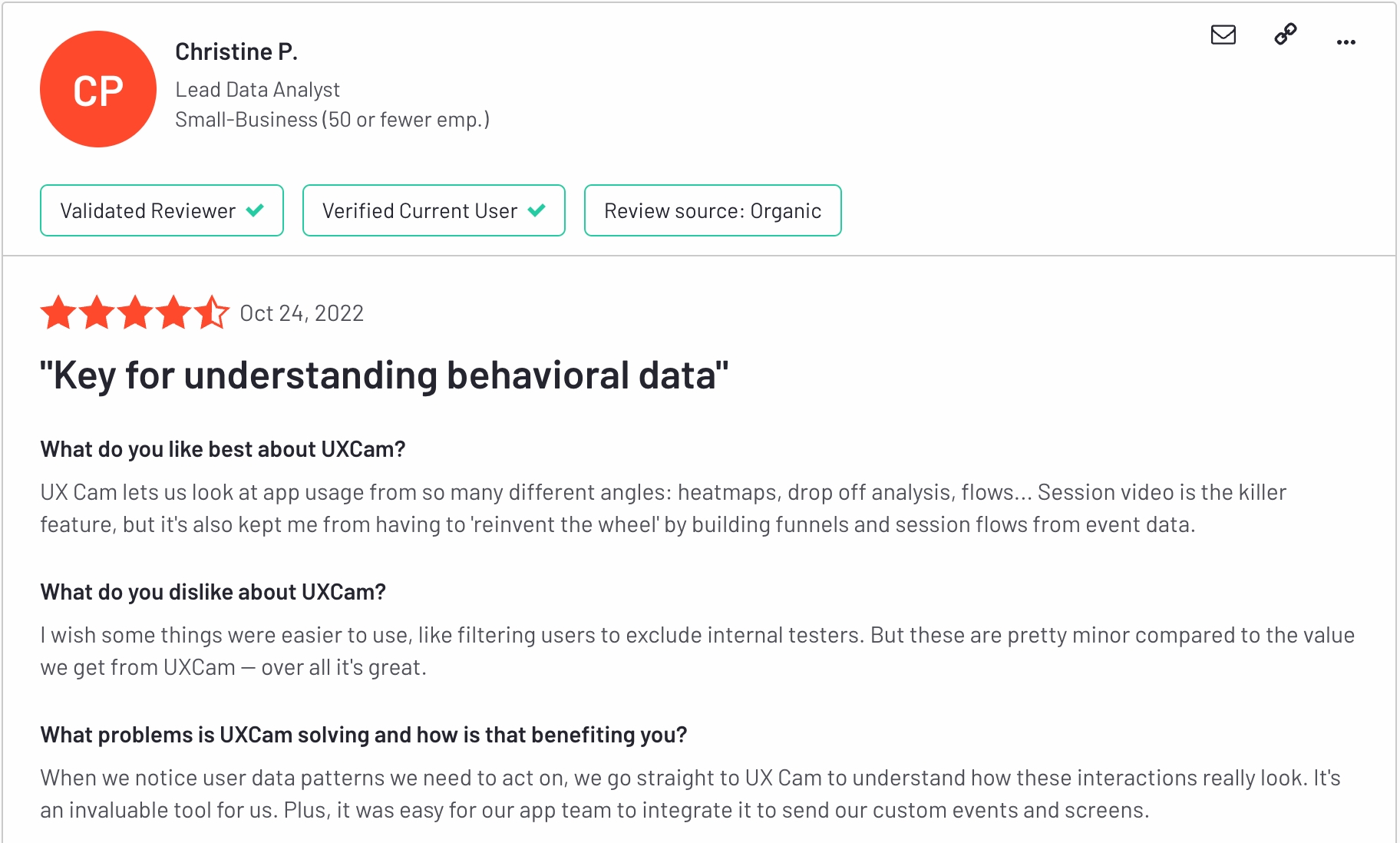
Glassbox
Best for voice of the customer analysis
Glassbox is good for a multitude of teams across your business. This includes marketing teams, engineering teams, customer service teams, and of course, product and UX teams. Use Glassbox to decipher where and why friction happens. This analytics software uses artificial intelligence to deliver meaningful insights into customer behavior.
Top features
In-depth mobile app analytics
Compare insights gathered from different segments and A/B tests
Tagless data capture
View technical aspects of user issues
Integrate with your CRM, marketing tools, and VoC
Pricing
Glassbox’s plans are optimized according to customer needs. For example, if your goal is to increase customer engagement, choose the ‘Customer engagement’ plan. Makes sense, right? This plan gives you access to out-of-the-box reports, heatmaps, and session replays, amongst other features. Because plans are highly-customized, you need to contact the Glassbox team for a price.
Pros
Customized plans to suit individual needs
Demo available
Integrates with your existing tools
Robust security measures like hiding sensitive data
Seamlessly shift between mobile app and web app data
Cons
Onboarding process can be tricky for some
Some users have issues with its intuitiveness
Contentsquare
Best for e-commerce & merchandising analytics
Contentsquare is an intelligent analytics software. It provides insights to customer behavior that are easy to understand and act upon. Contentsquare aims to give its customers an intuitive experience with a quick onboarding process. Track customer engagement metrics to boost customer satisfaction.
Top features
Prioritizes product issues according to their impact on your business
Side-by-side A/B test result comparisons
Post-test analyses to see how alterations affect interactions
Visual reporting
Uses AI and ML to recommend actions
Pricing
There’s no plan or pricing information on the Contentsquare website. You have to contact the team to discuss your options.
Pros
Powerful visual reporting
Helpful customer support team
Gives actionable advice
A short product demo that anyone can watch
Impressive list of clients including Microsoft, Adobe, and Walmart
Cons
No pricing or plan information on the website
Comes with a steep learning curve
FullStory
Best for customer journey analysis
Fullstory promises to deliver happy customers and a healthier bottom line. It does this by helping its users deliver better digital products. Use this intuitive software to get to the heart of any issues and prioritize resolutions based on their impact.
Top features
See what app elements are negatively impacting conversions
View heat maps, click maps, and scroll maps
Create conversion funnels and measure their success with funnel analysis
Diagnostic tools to identify problems
Pricing
Fullstory has three plans to choose from. Its business plan comes with a 14-day free trial. This plan includes mobile analytics, session replays, and core product analysis. To take your product team’s analytics strategy even further, you might prefer the Advanced plan. This gives you access to features like automated journey mapping, retention analysis, and data exports.
Pros
Filter data by actions
Fast bug sourcing and resolution
Demo available
A very visual platform for clear data interpretation
Cons
Free trial is only available with the Business plan
Can be difficult to use for non-techies
Choosing the best alternative to Smartlook
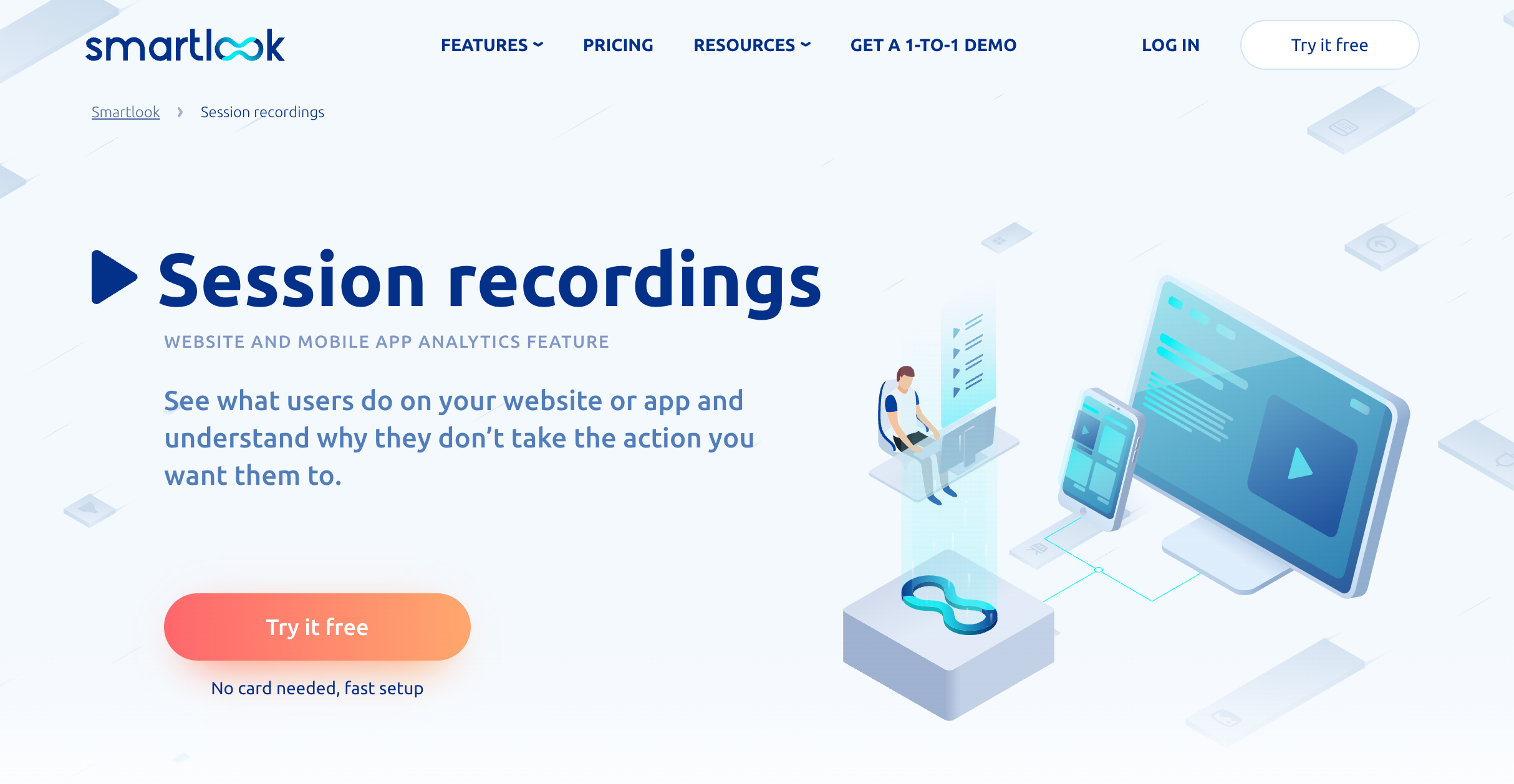
What is Smartlook?
Smartlook is an analytical solution for websites, mobile applications, and application frameworks. It enables product teams to track user engagement across product platforms. With features like automatic event tracking, heatmaps, and session recordings, teams can analyze - and optimize - customer journeys.
Furthermore, detailed crash reports are useful because they show teams precisely where crashes happen. Plus, what action the user took directly before a crash occurred. With this information, product teams can pinpoint issues in both the front-end and back-end of their mobile applications.
What should you consider when choosing a Smartlook alternative?
Although analytical tools are often pretty similar in their features and capabilities, there are a number of aspects that can differentiate one from another. Cost, for example, is a big deciding factor for small businesses in particular.
Here are three other criteria to consider when choosing your Smartlook alternative:
Customer personalization: When you’re deciding on your Smartlook alternative, consider its customer personalization capabilities. For example, segmenting users to provide different experiences based on preferences.
Team onboarding: Analytical tools vary greatly in their ease of use. Ones with lots of features can understandably come with a bit of a learning curve. The good news is that many offer free trials and/or demos. These help teams learn the ropes before committing to paying.
Data processing integrations: When it comes to data, it’s really handy to be able to integrate all your data handling tools into unified data sets. Doing this manually takes up a lot of time. UXCam, for example, integrates with Google Analytics 360. This gives users a complete and detailed view of their customers' behaviors.
Best Smartlook alternative for mobile app analytics
A strong analytics strategy can have a massive impact on app engagement, conversions, and retention. Therefore, the analytics software you choose will play an integral part in your processes. Hopefully, after reading this article, you will have found your Smartlook alternative.
If you have a mobile-first strategy in your organization, UXCam is the best Smartlook alternative for your product team. UXCam isn't just any alternative; it's built exclusively for the intricacies of mobile app analytics which is very different from the web. It's like having a UX expert peering over your users' shoulders, guiding your mobile product team toward perfection. So, yes, we may be biased in our assertion, but sometimes the truth is as clear as a pixel-perfect UI.
If you’re still undecided, we can talk you through your options and recommend a plan based on your goals for your mobile app product. Request a demo today, and let us help your product team leverage the power of mobile app analytics.
Related Articles
The Hotjar for mobile apps: UXCam
An in-depth comparison of the best mobile app analytics tools
AUTHOR

Tope Longe
Growth Marketing Manager
Ardent technophile exploring the world of mobile app product management at UXCam.
What’s UXCam?
Related articles
Conversion Analysis
Mobile App Session Replay: Ultimate Guide 2025
Unleash the power of session...

Jonas Kurzweg
Growth Lead
Conversion Analysis
Top 51 Important Mobile App KPIs to Measure Performance 2025
51 mobile app KPIs — determine the KPIs and metrics that matter the most for your...

Jonas Kurzweg
Growth Lead
Conversion Analysis
5 Best User Journey Mapping Tools
Explore the top 5 user journey mapping tools that empower businesses to visualize and optimize customer experiences. Uncover valuable insights and enhance UX...

Tope Longe
Growth Marketing Manager

