Back to blog
7 MIN READ
Top 5 Snowplow Alternatives 2025
PUBLISHED
29 November, 2024

Product Analytics Expert
Looking for the Best Snowplow Alternatives?
TLDR
Top 5 Alternatives to Snowplow
UXCam
Amplitude Analytics
Pendo
Mixpanel
Kissmetrics
Snowplow is a powerful analytics platform that lets businesses collect and use event data. It helps companies track, store, and analyze data in real time, which is important for making educated decisions as you plan your app’s growth.
However, Snowplow might not be right for every business. You might need different features, find it too costly, or find it difficult to use. It's a good idea to shop around.
In this guide, we'll explore these top five Snowplow alternatives. Our goal is to help you find a solution that fits your data analytics plans.
Helpful summary
Overview: We explore the best Snowplow alternatives for mobile app analytics; UXCam, Amplitude Analytics, Pendo, Mixpanel and Kissmetrics
Why trust us: Our evaluation criteria encompass ease of use, customization, and integration capabilities. We have a proven track record of helping companies analyze their app’s health.
Why it matters: Understanding user experience is pivotal in mobile app product management you should consider the full list of Snowplow alternatives before you choose the right tracking tool.
Action points: Choose an alternatives like UXCam for its user-friendly interface and features geared towards improving app functionality through detailed UX insights.
Further research: Investigate each alternative's specific features, pricing, and integration capabilities to find the best fit for your mobile app analytics needs.
Why listen to us?
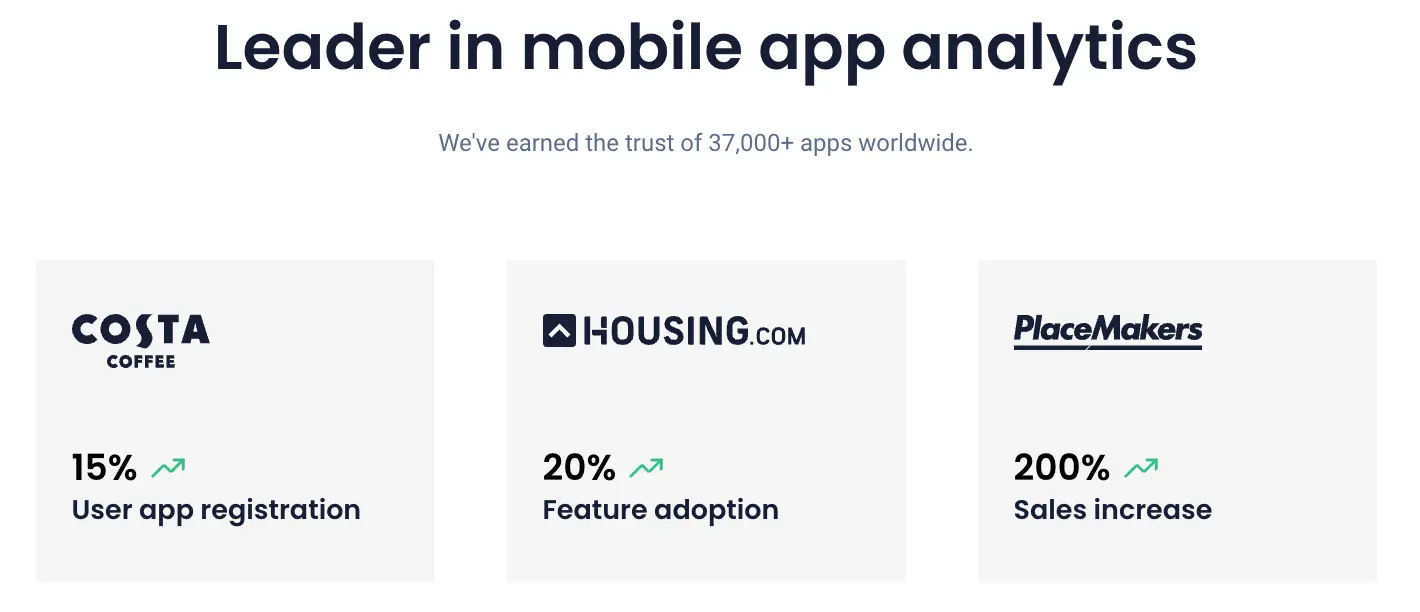
At UXCam, we’ve helped more than 37,000 apps use mobile analytics to improve their user experience, boost sales, and increase adoption. We know the importance of choosing the right analytics tool and we want to share our knowledge with you.
UXCam
UXCam is a cloud-based tool that improves app function. It records and studies how users interact with an app. It offers live replays, heatmaps, and maps of user journeys. This helps businesses find and solve UX problems.
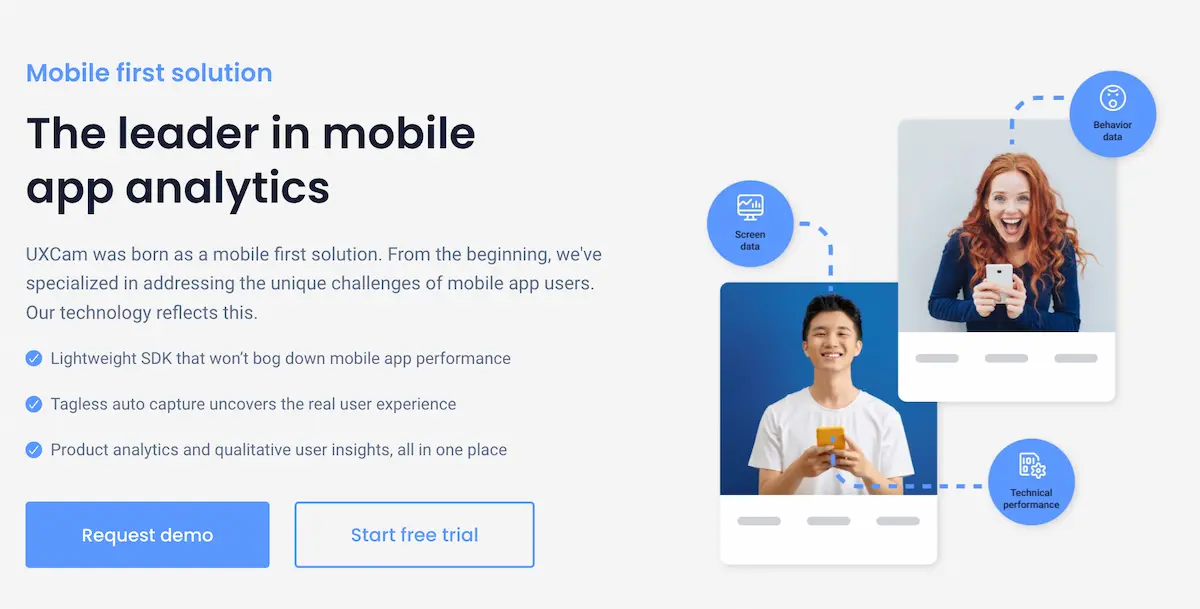
UXCam is easier to use than Snowplow. You don't need to code to use UXCam. This is good for teams without much tech knowledge. UXCam is great for mobile app analytics. Snowplow has more advanced features but they require technical expertise.
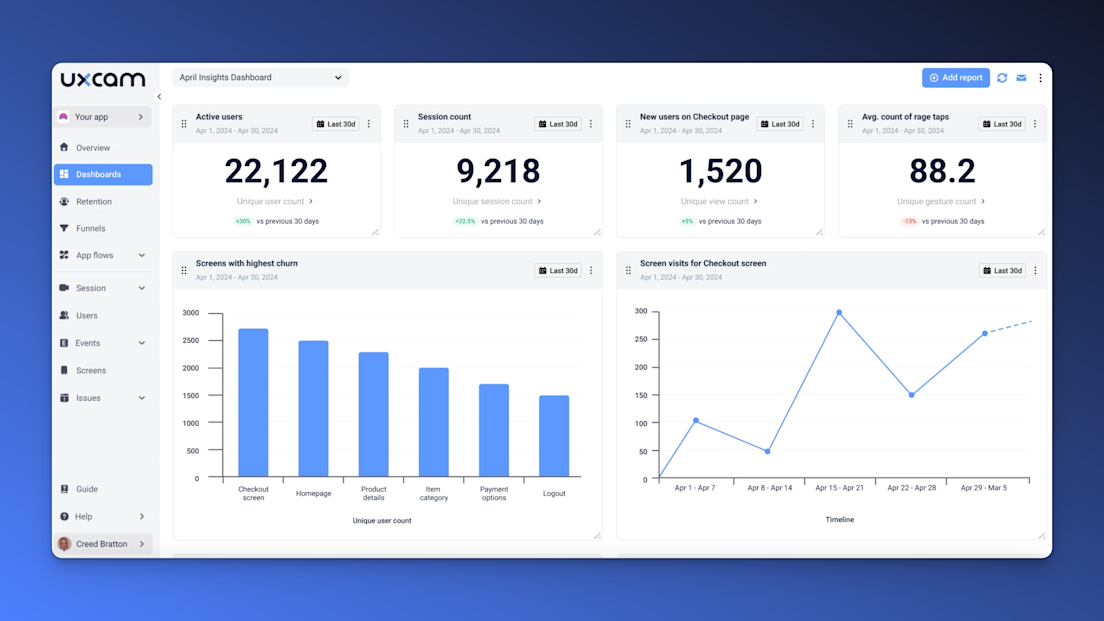
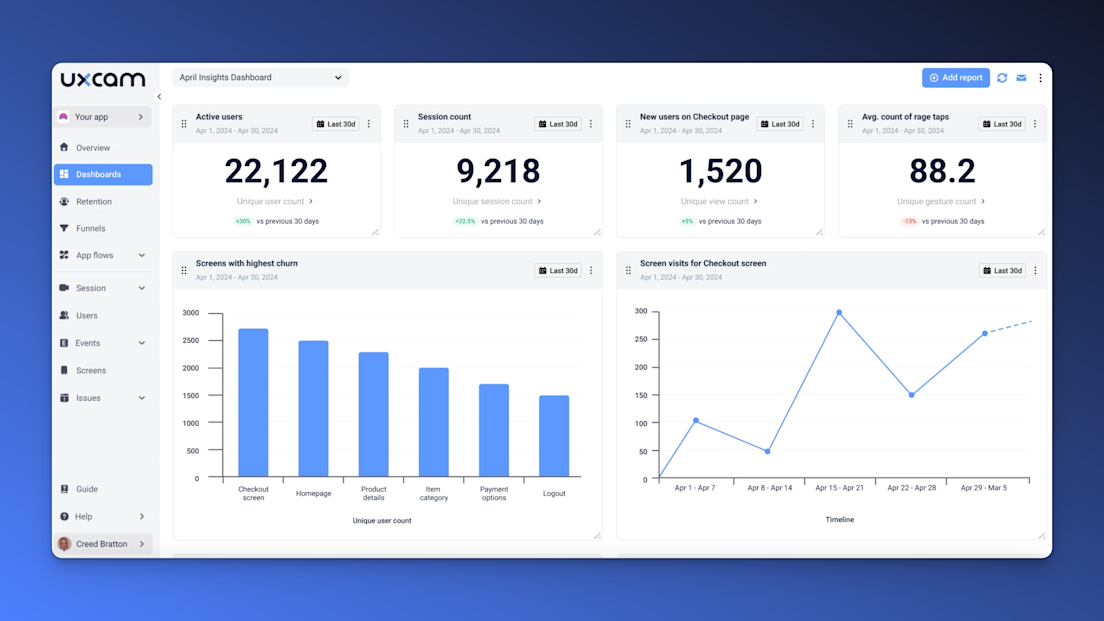
Key features
Funnel analytics: Optimize conversions, discover new conversion paths, and more.
Retention analytics: Identify the factors influencing retention for long-term engagement.
Session Analysis: Test your app's key features and find UX issues.
Screen UX Analysis: Learn how each screen affects conversion rates.
User Analysis: Gain insights into how people use your app.
Interaction Heatmaps: See where users click most in your app.
API and Third-Party Integrations: UXCam works with tools like Firebase, Google Analytics 360, and Segment to add more functions.
Pricing
UXCam has three pricing plans—Free, Growth, and Enterprise.
The Free plan works for apps with up to 3,000 monthly sessions. The Growth and Enterprise plans are for larger apps. As such, their prices depend on what the organization needs. This makes UXCam a flexible choice for all kinds of companies.
Pros and cons
Pros
Session recording and heatmaps to see how users act and how the app works.
Helps find and fix issues with how users move through the app.
Instantly analyze dozens of user interactions with tagless autocapture.
Easy set up and compatibile with React Native, Flutter and Native.
Cons
Pricing information for growth and enterprise plan isn't publicly available
Amplitude Analytics
Amplitude Analytics is a tool that helps businesses learn how users behave. With clear data, it makes it easy for you to improve products and user experiences.

Key features
Customer Journey Visualization: Shows how users interact across different parts of their journey.
Dynamic Audience Segmentation: Groups customers by their actions, profiles, and product info.
Event and Retention Analysis: Looks at what users do and how to keep them.
Session Replay and A/B Testing: Lets you see how users behave and test new ideas.
Advanced Behavioral Analytics: Gives useful insights through deep analysis.
Pricing
Amplitude has pricing plans for different business needs. There's a free Starter plan and the Plus plan is $49 a month if you pay for a year. For more features, contact sales about the Growth and Enterprise plans.
Pros and cons
Pros
Has many features for detailed info on product use and user actions.
The dashboard looks good and is easy to use.
Gives real-time data to make quick, smart decisions.
Can deal with a lot of data, good for businesses with many users.
Cons
Might be too costly for small and medium businesses with lots of data.
Amplitude has many features which can be confusing.
Dashboards can't be changed much.
Pendo
Pendo is a platform that helps teams understand how people use their products. It tracks product use, collects feedback, and sends messages in the app. This helps organizations learn what customers do, find out which features are popular, and improve customer experience by targeting specific groups.
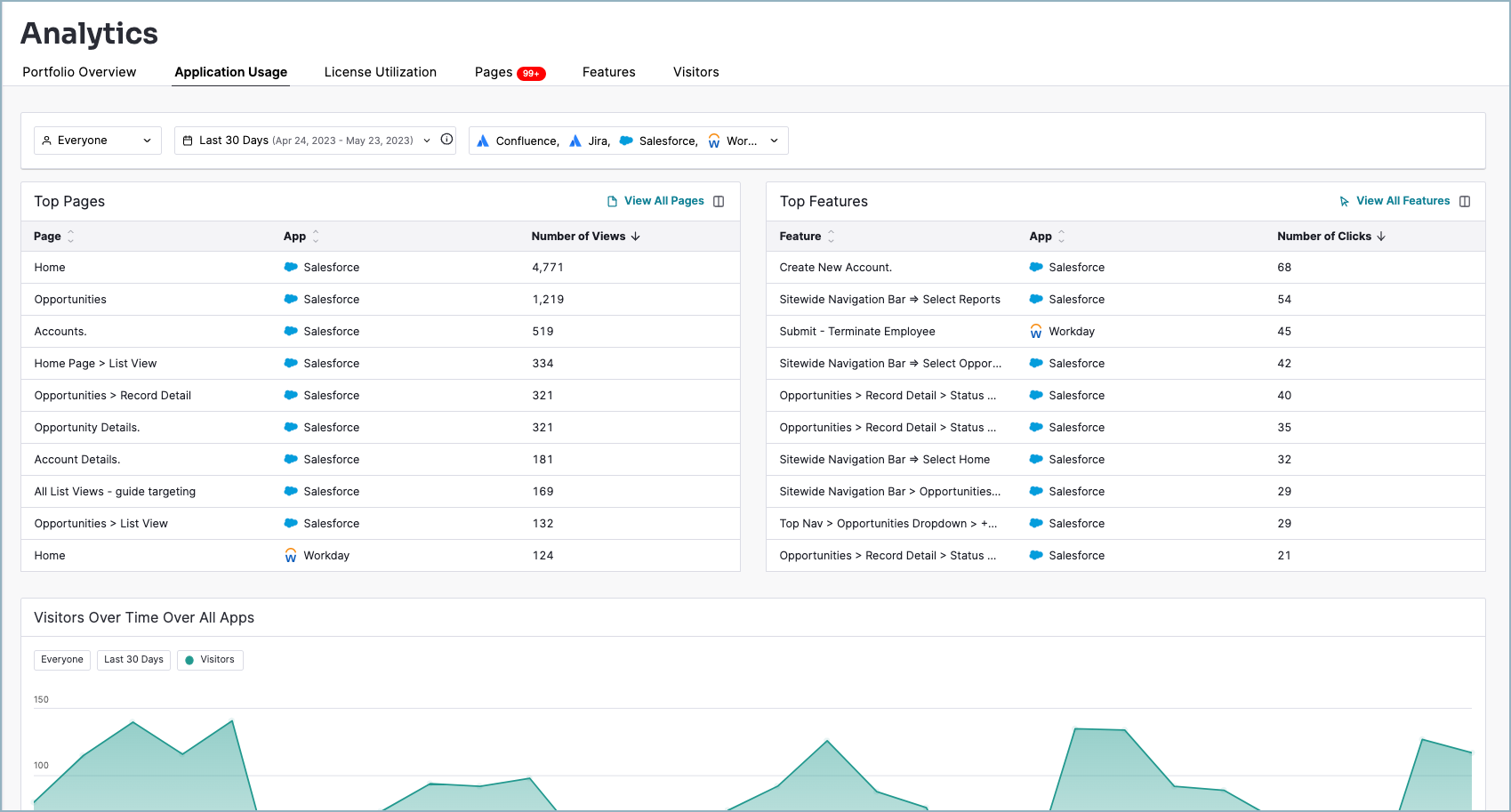
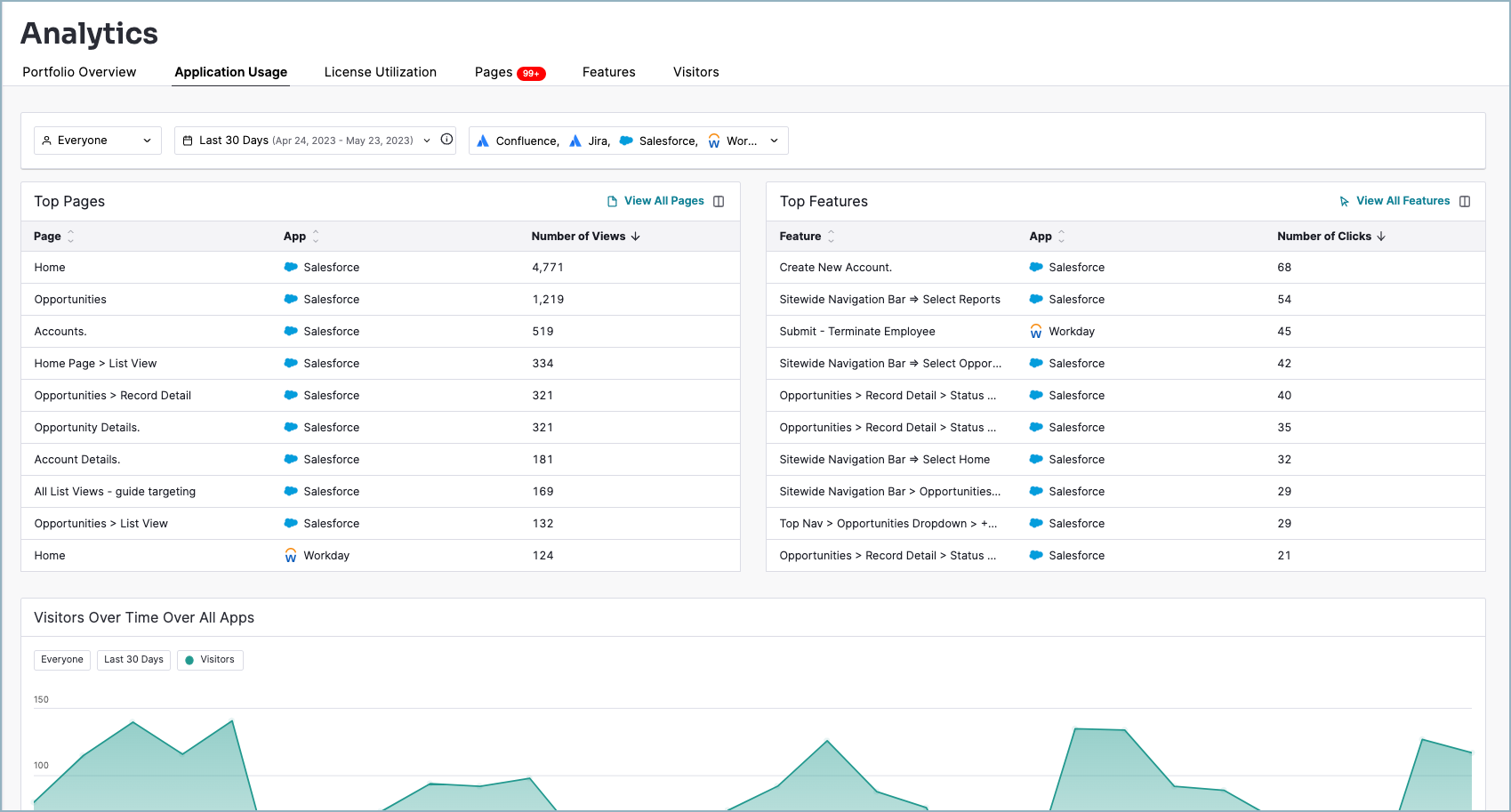
Key features
No-Code Functionality: Pendo lets you create surveys, in-app guides, and track metrics without coding.
Custom Themes and Flexible Dashboards: Choose from many colors for your app to match your brand.
Integrations: Works with 50 popular tools like Intercom, Jira, Okta, and HubSpot.
Multi-Platform Analytics: Provides analytics for web and mobile apps.
Pricing
Pendo has three pricing plans: Free, Growth, and Portfolio. The Free plan offers basic features like product analytics and in-app guides for up to 500 monthly users.
The Growth and Portfolio plans cater to more users and include advanced features like Net Promoter Score, roadmaps, and cross-app reports. Their prices vary based on your organization's needs.
Pros and cons
Pros
Easy to use, intuitive, and great customer support.
Helps understand user behavior for smarter decisions.
Automates onboarding and guides users.
Cons
Pricing may be too high for small companies or those growing fast.
Reporting and analytics are not detailed.
Advanced features, like data explorer and engagement score, are only available in expensive plans.
Mixpanel
Mixpanel offers a comprehensive analytics platform for both web and mobile, focusing on user behavior and engagement.
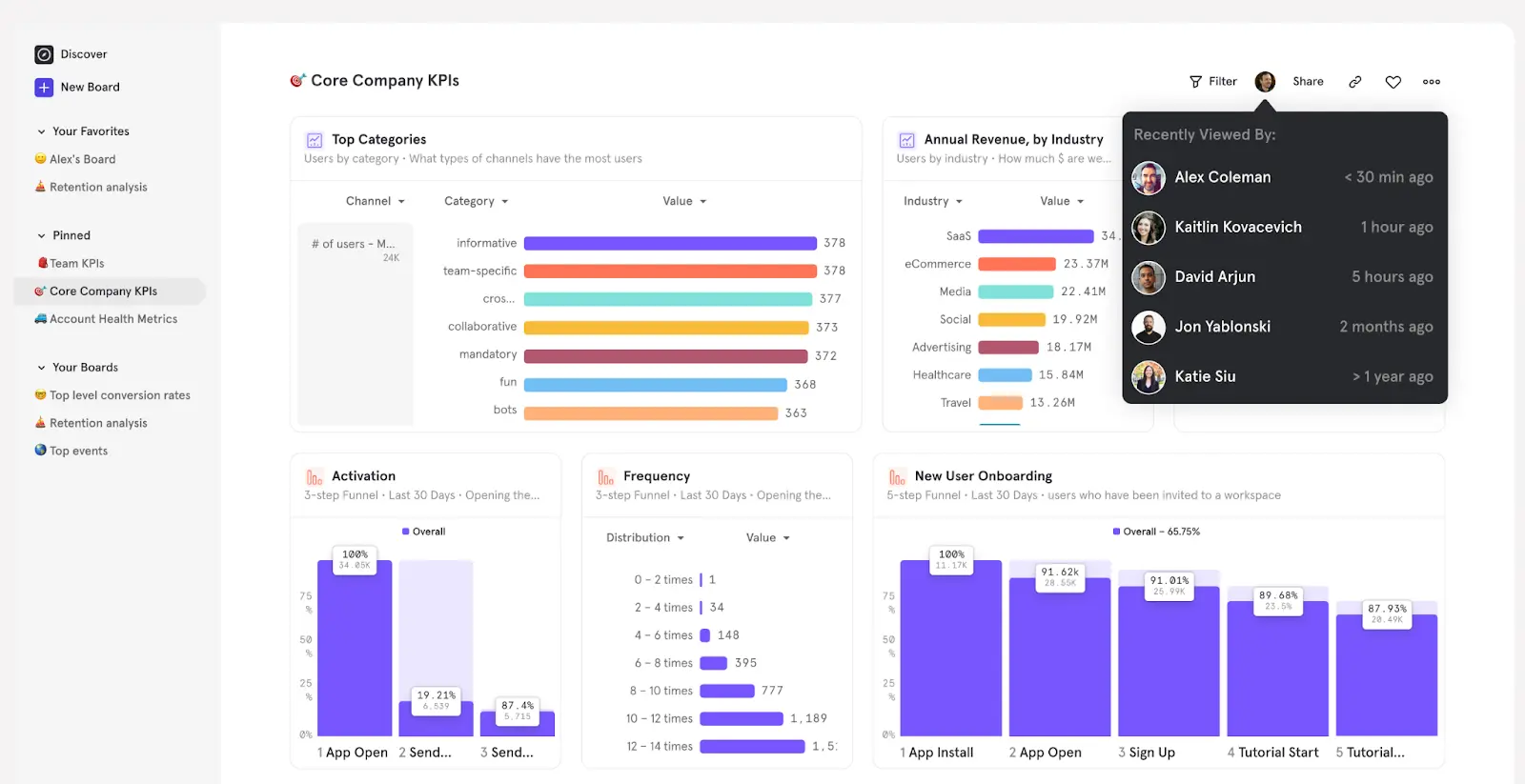
Key features
Event Tracking: Mixpanel tracks user actions, giving insights into behavior.
Funnel Analysis: It helps understand user steps and where they quit, aiming to boost conversions.
Cohort Analysis: Track user groups over time to keep them coming back.
Custom Dashboards: Create your own dashboards to watch important metrics.
A/B Testing: Test different product versions with user groups.
Integrations: Mixpanel works with many tools, making it more useful.
Pricing
Mixpanel has three plans—Starter, Growth, and Enterprise.
The Starter plan is free. It gives you 20M events a month. The Growth plan begins at $24 a month. It has more features. The Enterprise plan is customized. It adds features like automatic setup, better data control, and personal help getting started.
Pros and cons
Pros
Easy to use and navigate.
Gives instant updates on user actions.
Manages more data as businesses grow.
Highly customizable and works well with many tools.
Aims to provide useful metrics for real improvements.
Cons
The platform might feel too complex at first.
Not many options for showing data in different ways.
Sometimes, tracking and reporting are not accurate.
The cost may be too high for smaller businesses.
Google Analytics (GA4)
GA4 represents a significant evolution from its predecessor, Universal Analytics. It's designed to offer a more integrated and intuitive understanding of user interactions across websites and apps, with a shift towards an event-based data model.
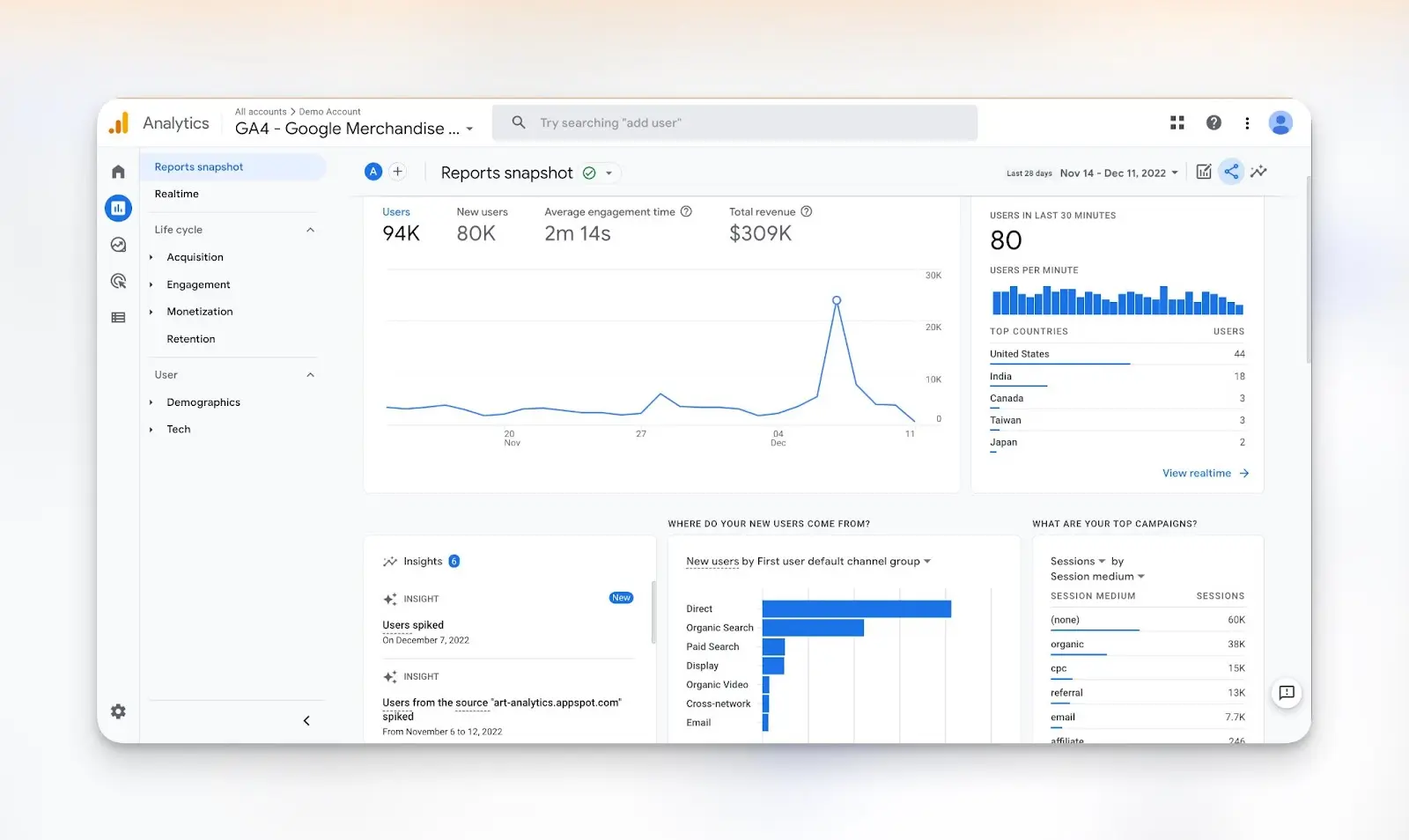
This new approach provides cross-platform tracking capabilities, AI-driven insights, and improved privacy controls, aiming to better anticipate user behavior and offer more meaningful analytics insights
Key features
Event-Based Data Model: Tracks interactions as events, offering a more nuanced view of user behavior across different platforms
AI Insights and Analysis Hub: Uses AI to provide actionable insights and alerts on data trends, while the Analysis Hub allows for deeper analysis and reporting.
Improved Real-Time Overview: Enhanced real-time tracking capabilities offers clearer and more detailed view of traffic sources and user actions as they happen.
Debug View: Help users troubleshoot and correct tracking issues, streamlining the process for cleaner and more accurate data collection.
Pricing
Google Analytics 4 (GA4) provides two pricing options. The Free Version is open to anyone with a Google account but has limited data capabilities. On the other hand, the Paid Version, also known as Google Analytics 360, reportedly starts at $50,000 per year or $4,166 per month. The cost of this version is based on usage, increasing with the number of monthly events tracked.
Despite the higher price tag, the Paid Version offers more features and functionalities compared to the Free Version, making it suitable for businesses with advanced analytics needs and a larger budget.
Pros and cons
Pros
Advanced AI insights.
More detailed and real-time overview of analytics data.
Provides valuable user insights without requiring a large financial investment.
Cons
Transition from Universal Analytics can be challenging for many.
Some reported loss of historical data comparison capabilities.
The new interface can be difficult to navigate.
Misses features users previously relied on in Universal Analytics.
Snowplow Analytics review
Snowplow is an advanced analytics platform for web, mobile, and server-side event data. It allows businesses to collect, process, and analyze their customer and product data in detail with built-in analytics tools and integrations with popular data warehouses.
Key features
Cross-platform collection: Collect event data from web, mobile, and server-side sources.
Real-time processing: Offers real-time data processing to enable near-instantaneous insights and actions.
Data enrichment: Apply custom rules for data enrichment to add context and meaning to your event data.
Integrations: Seamlessly integrate with popular data warehouses such as Google BigQuery, Snowflake, Amazon Redshift, and more.
What to consider when looking for Snowplow alternatives?
Snowplow is powerful, but it isn’t a perfect tool. Here are a few criteria to keep in mind when evaluating alternatives:
Ease of Use: Some businesses might not have the tech skills for a complicated setup. It's important to pick tools that are easy to start using. For example, UXCam has a user-friendly interface that doesn’t need much tech knowledge.
Customization: If you need to slice your data in many different ways, you need a tool that has deeper analytics capabilities.
Integrations: Think about the other tools your business uses. Choose a tool that works well with them. For example, Mixpanel can connect with popular CRMs, marketing tools, and data storage systems.
Conclusion
Choose the right tool to better understand and improve your customer's experience. While there are many Snowplow alternatives, UXCam stands out as the option that balances depth with ease of use.
If you want to be the kind of business that keeps its finger on the pulse and understands what its users want, then try out UXCam.
Whether you're just starting out or running a large enterprise, UXCam provides valuable data that you can trust to shape your strategy.
Sign up for a free UXCam trial today. Start turning your data into insights you can use.
You might also be interested in these;
Top 19 Mobile App Analytics Tools in 2024
How To Write a Tracking Plan for Mobile App Analytics
React native mobile app analytics tool: UXCam
AUTHOR

Tope Longe
Product Analytics Expert
Ardent technophile exploring the world of mobile app product management at UXCam.
What’s UXCam?
Related articles
Curated List
FullStory alternatives - Top 10 analytics tools to choose
Interested in FullStory but curious to know what alternatives are out there? Learn how analytics solutions like Mouseflow, UXCam, Datadog, and Chartbeat size...

Adelina Karpenkova
Curated List
Top 19 Mobile App Analytics Tools in 2026
Discover the top mobile analytics tools in 2026. Compare features, pricing, and reviews to choose the right platform for app tracking, behavioral insights, and data-driven...

Jonas Kurzweg
Product Analytics Expert
Curated List
Best 15 Heatmap Analysis Tool for Web and Mobile Apps in 2026
Discover the best heatmap analysis tools and how these platforms help teams visualize user behavior and improve UX across mobile, web, and hybrid...

Begüm Aykut
Growth Marketing Manager

