UXCam and Mixpanel in a nutshell
FOR COMPLETE PRODUCT UNDERSTANDING

UXCam is built for product people who need more than numbers. We help you see the “why” behind the data and fix problems faster.
UXCAM IS BETTER FOR:
- Product teams
- Fast setup
- Metrics + context in one platform
FOR DATA HEAVY ANALYTICS

If you only need event dashboards and deep segmentation, Mixpanel is a strong fit. But without session replay, crash data, and usability insights, teams often miss the context.
MIXPANEL IS BETTER FOR:
- Data analysts
- Complex queries
- Event dashboards
Leader in product analytics
Users love us
We've earned the trust of 37,000+ products worldwide.4.6
4.8
4.6
COMPARISON
UXCam vs Mixpanel
Session
recording
Heatmaps
Usability
Issue Detection
AI Assistant
User Flow /
Journey Analysis
Funnels
& Conversion
Cohort
& Retention
User Feedback
Polls
Alerts &
Anomaly Detection
Smart Events
& Auto Capture
Dashboards
& Reports
Mobile & Web
Full mobile & web replay with context
Taps, clicks, scrolls on mobile & web
Rage taps, friction screens flagged
Tara reviews sessions for you and delivers insights, saving hours
Visualize paths across screens and devices
Auto mobile/web funnels with replay links
Retention dashboard
& cohort analysis
Analytics only,
no feedback tools
Real-time alerts for issues
Autocapture gestures, screens, events
Flexible dashboards
& report library
Mobile & Web
Session replay with less context
Limited to web clicks, no mobile heatmaps.
No auto detection — teams must infer from event data.
Spark AI only answers queries
Flow reports work, but rely on manual event setup.
Funnels work well but are event-only.
Cohorts available, but only number-based.
No built-in feedback or survey tools.
Alerts available, but event-based only.
Requires manual tagging for most events
Powerful, but require complex setup.
Integrate with multiple platforms
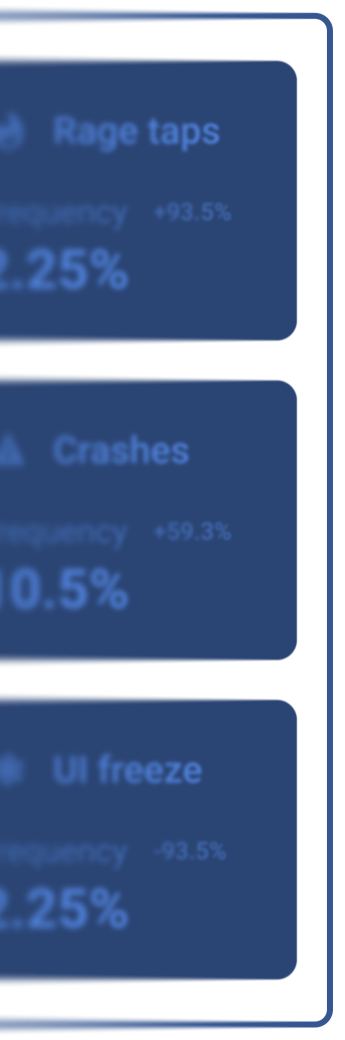
UXCAM OVERVIEW
See UXCam in action

Frequently asked questions
FAQ
Can UXCam replace multiple tools?
UXCam replaces multiple tools by combining session replay, heatmaps, funnels, retention, and crash analytics in one mobile-first platform. It captures rich user behavior automatically, so there's no need for manual event setup or juggling extra apps. This makes UXCam a powerful all-in-one solution that simplifies your analytics stack and delivers deep insights quickly and easily.
I’m a product manager. Should I choose Mixpanel over UXCam?
UXCam combines powerful session replay, funnels, heatmaps, retention, and crash analytics in one platform, making it ideal for both mobile and web product teams. Unlike Mixpanel, which focuses primarily on event-based analytics, UXCam provides a more complete picture of user behavior with visual insights that help product teams understand and improve the full user journey across platforms. This makes UXCam the stronger choice for any product team looking for deep, actionable insights in one easy-to-use tool.
How does UXCam’s pricing compare to Mixpanel?
UXCam pricing is transparent and based on your app’s usage, with all features included in one package and no hidden add-ons. Mixpanel charges based on event volume, which can make costs less predictable as usage scales. UXCam’s pricing model is simpler and more predictable, offering full access to session replay, funnels, heatmaps, crash analytics, and more from day one, while Mixpanel’s tiered event-based pricing often leads to higher costs as you grow.
Does UXCam support both mobile apps and websites?
Yes. UXCam offers SDKs for iOS, Android, Flutter, and React Native plus a web SDK — giving you a complete cross-platform analytics view.
What kind of customer support does UXCam provide?
Our support team offers expert technical assistance to help customers with setup, integration, and troubleshooting of the UXCam SDK and platform. We provide fast, responsive help via email and support channels to ensure smooth implementation and maximize product value. Additionally, UXCam offers detailed documentation and a Help Center with guides for self-service support.
How easy is it to get started with UXCam?
Very easy. UXCam’s lightweight SDK takes minutes to integrate, with support from our onboarding team.

