Amplitude Pricing - Plan Comparison, Pros, Cons & Alternative
Looking to understand Amplitude’s pricing structure?
With so many tools designed to give you deeper insights into your users' behaviors and preferences, it's all too easy to feel overwhelmed by the choices.
Today, we're diving deep into an essential guide that covers everything you need to know about Amplitude—one of the most popular product analytics tools on the market. Specifically, we’re focusing on pricing to help you decide if this tool is worth the investment.
Oh, and we’ll also be introducing UXCam as a powerful, affordable alternative. Why listen to us?
UXCam is trusted by more than 37,000 leading mobile product teams worldwide. We know what it takes to build and maintain a successful mobile app, and we understand the importance of data-driven decision-making.
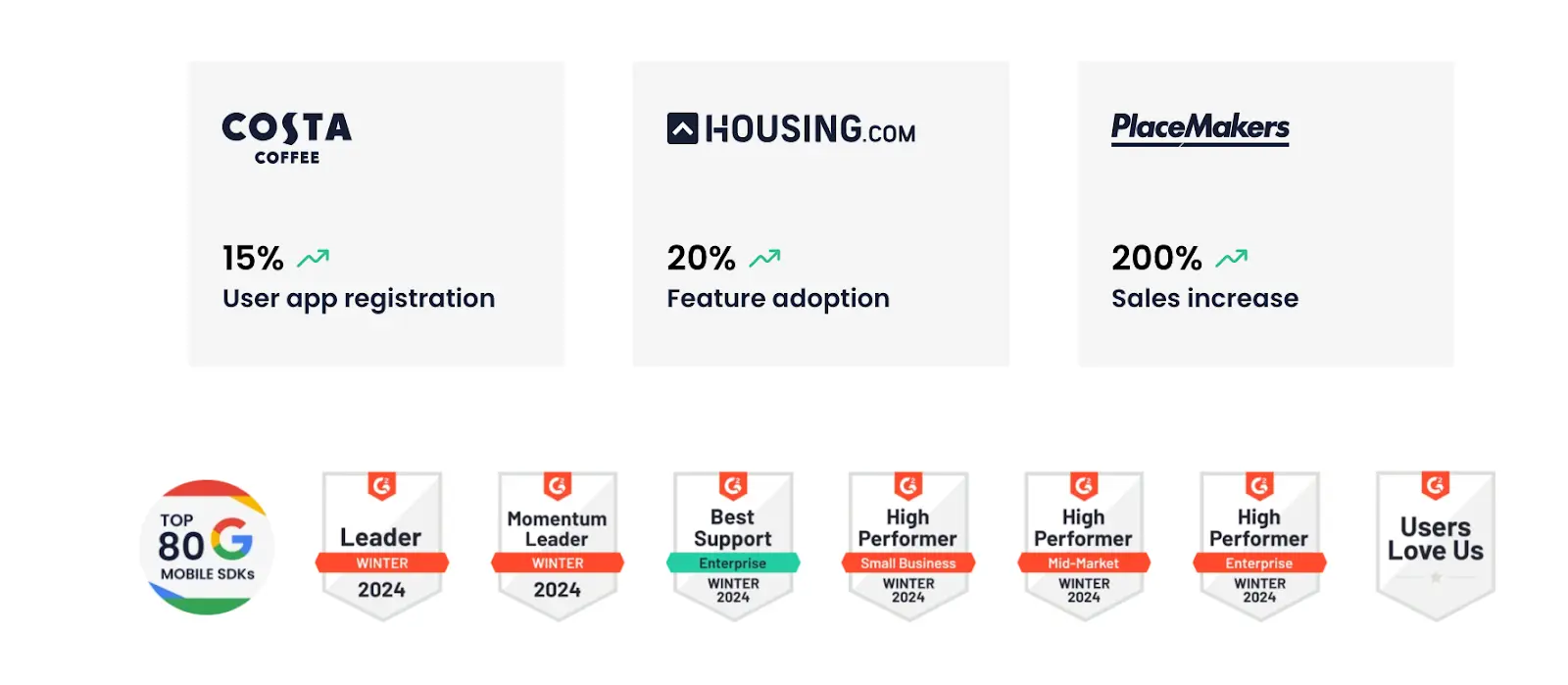
Check out our case studies to learn more about our impact.
Summary - Amplitude Pricing
| Plan | Pricing | Key Features |
|---|---|---|
| Starter | Free | Up to 50,000 MTUs with basic analytics, session replay, unlimited feature flags, web experimentation, unlimited integrations, and access to community and academy resources. |
| Plus | From $49/month | Includes Starter features plus up to 300,000 MTUs, behavioral cohorts, segmentation for experimentation, unlimited analytics, feature tagging, custom audiences, and online customer support. |
| Growth | Custom Pricing | Includes Plus features with custom MTU volume, advanced behavioral analysis, causal insights, feature experimentation, a code editor for web experimentation, real-time streaming, and dedicated onboarding and customer success support. |
| Enterprise | Custom Pricing | Includes Growth features with cross-product analysis, advanced permissions, A/B test scaling tools, multi-armed bandit experiments, predictive audiences, and a dedicated account manager. |
What is Amplitude?
Amplitude is a comprehensive product analytics and experimentation platform for web and mobile.

It offers all kinds of advanced features—from user journey analysis to behavioral cohorts and real-time analytics to tracking and measuring user interactions. It’s also known for its visualizations, which make it easy to understand complex data and integrations with other analytics tools (like UXCam).
Key features
User Journey Tracking: Allows you to track the path users take through your application or website.
Event Tracking: Enables you to track specific actions or events that users perform on your platform.
Funnel Analysis: Helps you understand the conversion rates between different user journey stages.
Cohort Analysis: Allows you to group users based on shared characteristics and analyze their behavior.
Retention Analysis: Helps you understand how well you retain users over time.
Amplitude pricing structure
Now, onto the pricing.
Amplitude’s pricing structure is based on plans—there are three to choose from:
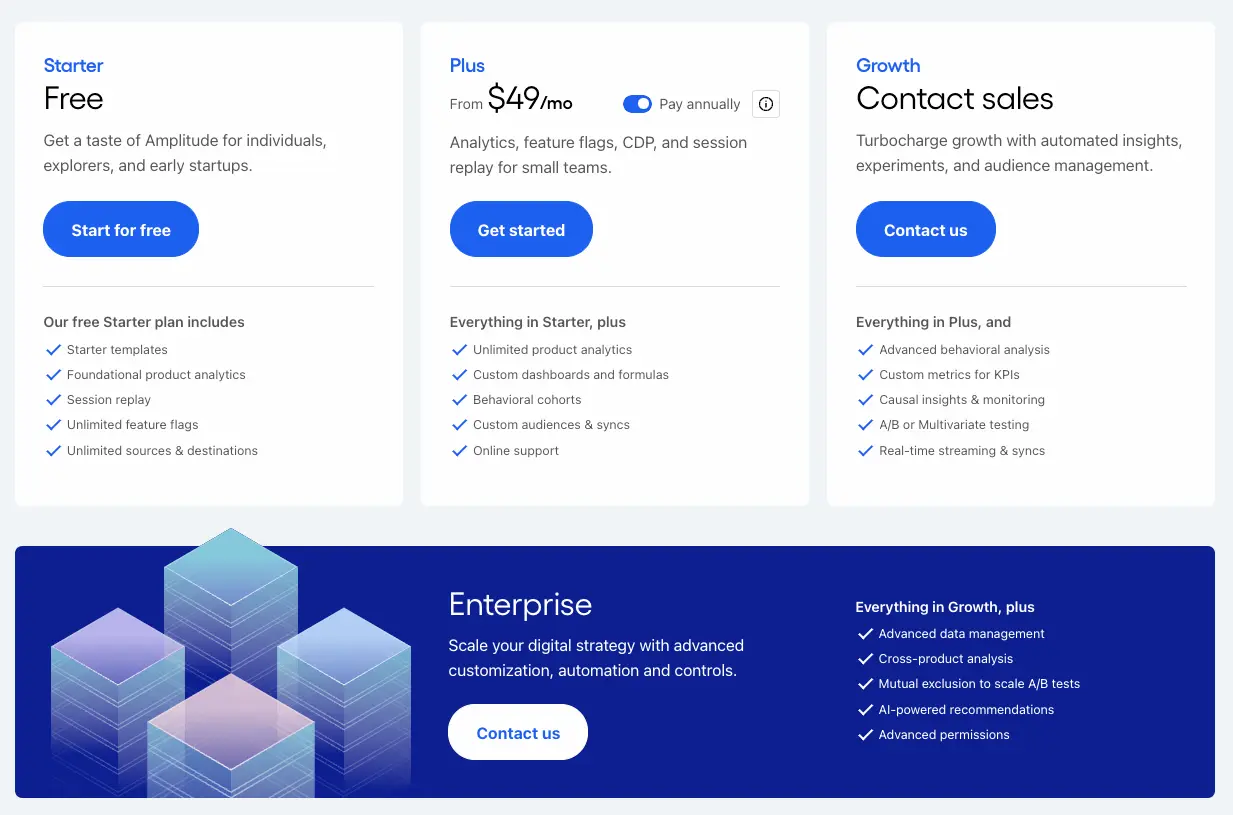
Starter (free)
Plus (starting at $49/month)
Growth (custom)
Enterprise (custom)
The higher tier the plan, the more advanced features you can access.
Amplitude plan breakdown
Starter (free)
The Starter plan is completely free to use.
It includes:
Starter templates
Collaboration & integrations
Dashboard subscriptions
Foundational product analytics
User journeys
Data tables
Campaign reporting (1 channel view)
Qualitative insights
Replay collaboration
Replay search
Replay data masking
User lookup
Monthly sessions: 1,000
Retention: 1 month
Team members: Unlimited
Monthly tracked users: Up to 50K
Saved charts: 10 per org
Spaces for collaboration: 1
Projects for analysis: 1
Data access: 1 year
Plus (from $49/month)
Plus is a paid plan that starts at $49/month.
It includes everything in Starter, plus:
Behavioral cohorts (5 per org)
Custom events and formulas
Contextual analysis (Limited)
Monthly sessions: 10,000
SSO & project-level permissions
Advanced permissions & SCIM
EU data center option
Access community and education
Online support
Monthly tracked users: Up to 300K
Saved charts: Unlimited
Spaces for collaboration: 3
Projects for analysis: 3
Data access: 2 years
Growth (custom)
Growth is the first of Amplitude’s high-volume plans. Pricing for this plan is bespoke, since it depends on your company’s individual needs and goals.
It includes everything in Plus, plus:
Advanced behavioral analysis
Saved metrics to track KPIs
Conversion drivers
Cart analysis
Forecasting and anomaly detection
Monitoring & alerts
Root-cause analysis
Cross-product analysis
Analysis content management
Cross-product replays
Monthly sessions: Custom
Retention: 3 months
Customer support
Onboarding and customer success
Assigned account manager
Early access to betas
Projects for analysis: 15
Enterprise (custom)
Finally, the Enterprise plan offers:
Professional services
Projects for analysis: 50
Amplitude pricing reviews
So, how do real users feel about Amplitude’s pricing? We checked pricing reviews on G2 and summarized our findings:
Pros:
Companies using multiple tools for analytics, experimentation, and personalization can (potentially) save.
Cons:
Some important features are paywalled behind plans that are inaccessible to small and medium businesses.
The Growth plan is expensive for what you get.
There are plenty of cheaper alternatives out there.
Best Amplitude alternative: UXCam
Looking for an affordable, mobile-first alternative? Enter UXCam.
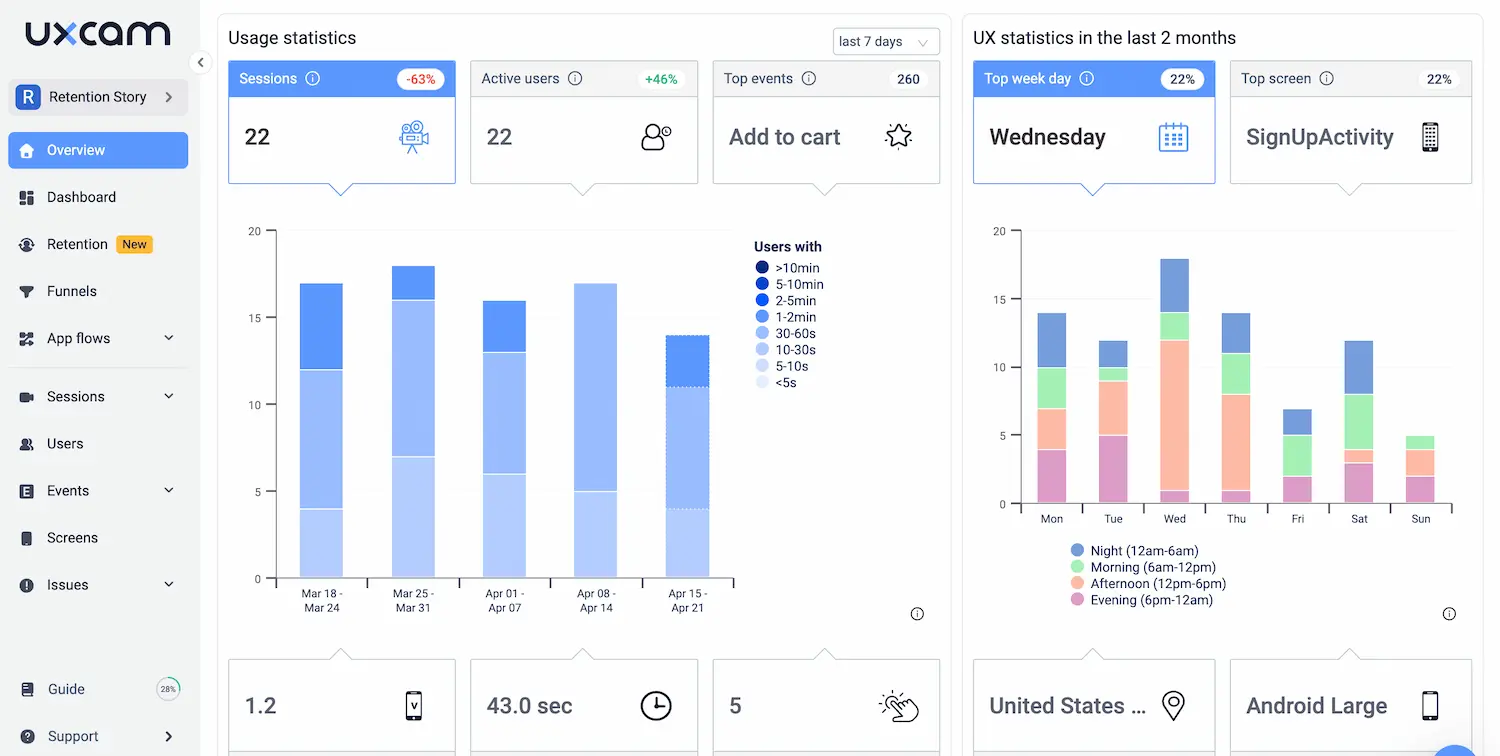
Our platform is designed to give mobile product teams access to the same powerful analytics tools Amplitude offers—but with a focus on mobile. Our suite of UX research features includes session replays, heatmaps, retention analytics, event analytics, and more.
Here are a few features:
Session Replay: Watch recreations of real user sessions to pinpoint frustrations and add visual context to your research.
Heatmaps: See where users are tapping, scrolling, and swiping on your app to identify hotspots and areas of improvement.
Retention Analytics: Understand how many users return to your app after a certain period of time and what actions they took in between.
Event Analytics: Track specific events or actions within your app to see how users interact with different features.
Dashboards: Build modular dashboards that display the data and reports you need easy access to.
UXCam Pricing structure
At UXCam, we try to keep our pricing simple.
We offer three plans:
Free (up to 3,000 monthly sessions)
Growth (custom)
Enterprise (custom)
UXCam plan breakdown
Free
This plan supports up to 3,000 monthly sessions along with features like:
Auto-capture of all gestures
Frustration signals
Session replay
User analytics
1 dashboard
Basic filters
Unlimited user licenses
Growth
This plan is tailored to your needs. It offers everything in Free, plus:
Custom events
Event analytics
10 funnels
7 dashboards
Retention analytics
3rd party integrations
Custom data retention
Enterprise
This plan offers features that help large corporations manage their analytics. It includes everything in Growth, plus:
API and CSV data export
SSO/SAML
Structured onboarding support
Dedicated customer success manager
Unlimited funnels
Custom dashboards
Custom apps
UXCam pricing reviews
Pros:
Intuitive user interface
Focused on user experience insights
Competitive pricing for what you get
Cons:
Less detailed behavioral analytics compared to Amplitude
Limited third-party integrations
Amplitude vs. UXCam - overview
| Features | Amplitude | UXCam |
|---|---|---|
| User Journey Tracking | ✅ | ✅ |
| Event Tracking | ✅ | ✅ |
| Funnel Analysis | ✅ | ✅ |
| Cohort Analysis | ✅ | ✅ |
| Retention Analysis | ✅ | ✅ |
| Heatmaps | ❌ | ✅ |
| Session Replay | ✅ | ✅ |
| Mobile Session Replays | ❌ | ✅ |
| Crash Logs | ❌ | ✅ |
| Conversion Drivers | ✅ | ❌ |
| Cart Analysis | ✅ | ❌ |
| Behavioral Cohorts | ✅ | ✅ |
| Custom Events and Formulas | ✅ | ✅ |
Conclusion
Choosing the right analytics tool boils down to understanding your specific business needs and goals.
If you’re looking for cross-channel tracking, Amplitude is the way to go. But if you’re looking for in-depth mobile analytics that helps you optimize UX, UXCam is the better choice.
Want to take UXCam for a test drive? Sign up for a free trial today.
You might also be interested in these;
Amplitude React Native Setup, Review and Best Alternative
Mixpanel Pricing - Plans & Costs Reviewed + Best Alternative
Crazy Egg for Mobile Apps - Pros, Cons and Best Alternative
VWO Mobile Reviewed- Features, Pros, Cons & Best Alternative
Heap Pricing Explained - Pros, Cons and Better Alternative
Adobe Analytics Pricing - Detailed Cost Breakdown & Plans
Dynatrace Session Replay for iOS, Android & Best Alternative
AUTHOR
Tope Longe
Product Analytics Expert
Ardent technophile exploring the world of mobile app product management at UXCam.

Related articles
Tool Comparisons
Smartlook vs UXCam: Which is the better mobile app analytics solution for modern teams?
Detailed comparison of Smartlook and UXCam for React Native, Flutter, iOS, and Android apps. See SDK differences, session replay quality, and why UXCam is the stronger choice for mobile...

Begüm Aykut
Growth Marketing Manager
App Analytics
Mobile App Tracking: Practical Guide & Best Tools [2026]
The best tracking tools for mobile...

Jonas Kurzweg
Product Analytics Expert
App Analytics
Best Android App Analytics Tools in 2026
Discover the top 8 Android analytics including UXCam, Firebase, and Flurry Analytics. Compare features, pricing, and platforms...

Annemarie Bufe
Product Analytics Expert

