Back to blog
5 MIN READ
Amplitude React Native Integration Review & Best Alternative
PUBLISHED
7 July, 2024

Product Analytics Expert
Wondering if Amplitude React Native best fits your needs?
Navigating app analytics can be complex. With React Native, a popular framework for building cross-platform mobile apps, the job only gets harder.
Nonetheless, tools like Amplitude React Native, help you understand user engagement, especially in early app development. This data is key to driving growth in your app and making informed choices.
This guide from will help you decide which tool fits your needs for React Native app analytics. We’ll dive into the features and pricing of both tools to help you make an informed decision.
Does Amplitude work with React Native?
Yes, Amplitude works with React Native. Amplitude provides a dedicated React Native SDK that allows developers to integrate Amplitude's analytics functionality into their React Native applications.
What is Amplitude React Native?
The Amplitude React Native SDK allows developers to integrate Amplitude's powerful analytics capabilities into their React Native applications, enabling event tracking, user identification, and revenue tracking.
Amplitude is a leading product analytics platform designed to help companies understand user behavior and improve their products.

Key features
Event Tracking: Capture user interactions and behaviors in your app, such as button clicks, page views, and custom events.
User Identification: Identify users across sessions and devices to understand user journeys and behavior.
User Properties: Set and update user properties to segment and analyze user data more effectively.
Revenue Tracking: Track revenue events to monitor purchases, transactions, and financial activities within your app.
Cross-Platform Support: Compatible with both Android and iOS platforms, and can be used with React Native apps built for web or using Expo (excluding Expo Go).
Asynchronous APIs: All APIs are optionally awaitable through a Promise interface, providing flexibility in handling asynchronous operations
Native and JS Code: The SDK includes both native and JavaScript code, which is important for platforms supporting OTA updates.
Integration and Initialization: Easy integration with React Native apps, including initialization with API keys and straightforward setup.
How to integrate Amplitude into React Native project
Here are some key points about using Amplitude with React Native:
SDK Availability: Amplitude offers an official React Native SDK called "@amplitude/analytics-react-native".
Installation: You can install the Amplitude React Native SDK using npm, yarn, or expo install.
Compatibility: Amplitude supports the latest version of React Native. There's a compatibility matrix available to check support for different versions of React Native and React Native CLI.
Initialization: After installation, you need to initialize the SDK with your API key before using it in your app.
Features: The SDK allows you to track events and revenue in your React Native application.
Cross-platform Support: The SDK can be used for React Native apps built for web or using Expo (though Expo Go is not yet supported).
Asynchronous APIs: All asynchronous APIs in the SDK are optionally awaitable through a Promise interface.
Native Code: The SDK includes both native and JavaScript code, which is important to consider if you're using platforms like Expo that support OTA updates.
Migration: If you're migrating from an older version of the SDK, Amplitude provides migration guides to help with the transition.
You can get more details in the official documentation of Amplitude's React Native SDK.
It's worth noting that while Amplitude works well with React Native, there have been some issues reported with new React Native architecture support. As with any third-party library, it's important to check for compatibility with your specific React Native version and test thoroughly in your app.
Amplitude pricing structure
Amplitude offers a range of pricing options, from a free Starter plan to a comprehensive Enterprise plan for larger organizations.
The Starter plan is free and includes foundational product analytics, session replay, and unlimited feature flags. Starting at $49 per month, the paid plans provide more advanced capabilities.
From the paid plans, you can expect analytics with custom dashboards, behavioral cohorts, and online support. Meanwhile, the Enterprise plan, designed for scaling digital strategies, provides advanced customization, AI-powered recommendations, and mutual exclusion for A/B tests.
Amplitude React Native reviews
Pros
Comprehensive analytics features.
Easy integration with React Native.
Robust user segmentation and event tracking.
Cons
Pricing can be steep for small teams.
Some users find the interface complex.
Limited features in the free plan.
Best Amplitude React Native alternative - UXCam
If you're looking for a powerful alternative to Amplitude, consider UXCam React Native. It offers many of the same features but focuses more on a qualitative view of user experience. Particularly, this involves screen recordings of user sessions.


What is UXCam React Native?
UXCam is a tool for user experience analytics in mobile apps. It helps developers see how users interact with their apps with session replays and heat maps. This can improve usability and performance.
The UXCam React Native SDK integrates smoothly with React Native apps, offering valuable insights into user interactions.
Key features
Dedicated SDK: UXCam offers a lightweight, optimized SDK specifically designed for React Native apps
Easy Integration: The SDK can be easily installed using package managers like npm or yarn, with minimal configuration required
Automated Data Collection: Gathers user behavior data automatically without manual tagging
Configuration Options: Offers various settings, including disabling cookies and setting user IDs
Privacy Compliance: Ensures user data protection and offers options to mask sensitive information.
Session Recording and Replay: Record and replay user sessions to see how users interact with your app in real time, capturing gestures like taps, swipes, and scrolls.
Heatmaps: Visualize user interactions on specific screens to identify popular areas and optimize UI/UX design.
Funnel Analytics: Track user drop-offs through funnels to improve conversion rates.
User Journey Analytics: Understand the flow of users through the app and optimize their experience.
Issue Analytics: Get real-time alerts for crashes and technical issues, helping to maintain app stability.
Customizable Recording Settings: Adjust settings like frame rate and quality to optimize performance and data usage.
Advanced Segmentation and Filtering: Filter data by user properties such as device type or location to gain targeted insights.
UXCam pricing structure
At UXCam, we offer flexible pricing plans to suit your usage. The pricing ranges from a free plan with up to 3,000 monthly sessions, ideal for smaller teams or startups, to custom pricing for larger enterprises.
Larger plans come with advanced features like API and CSV data export, structured onboarding support, and a dedicated customer success manager.
Whether you are a Fortune 500 company or a startup, we provide pricing options to cater to your mobile app. Requesting a demo or quote is a good idea if you want to explore all the features before committing to a plan.


UXCam React Native reviews
Pros
Focus on user experience.
Comprehensive session replay and heatmaps.
Competitive pricing, especially for small teams.
Cons
Some advanced features are only available in higher-priced tiers.
Integration may require a learning curve for new users.
Why choose UXCam?
At UXCam, we have first-hand experience helping businesses navigate mobile app analytics. For example, we've helped companies like Costa Coffee, Housing.com, and Placemakers understand user behavior and improve their app performance using our tool.
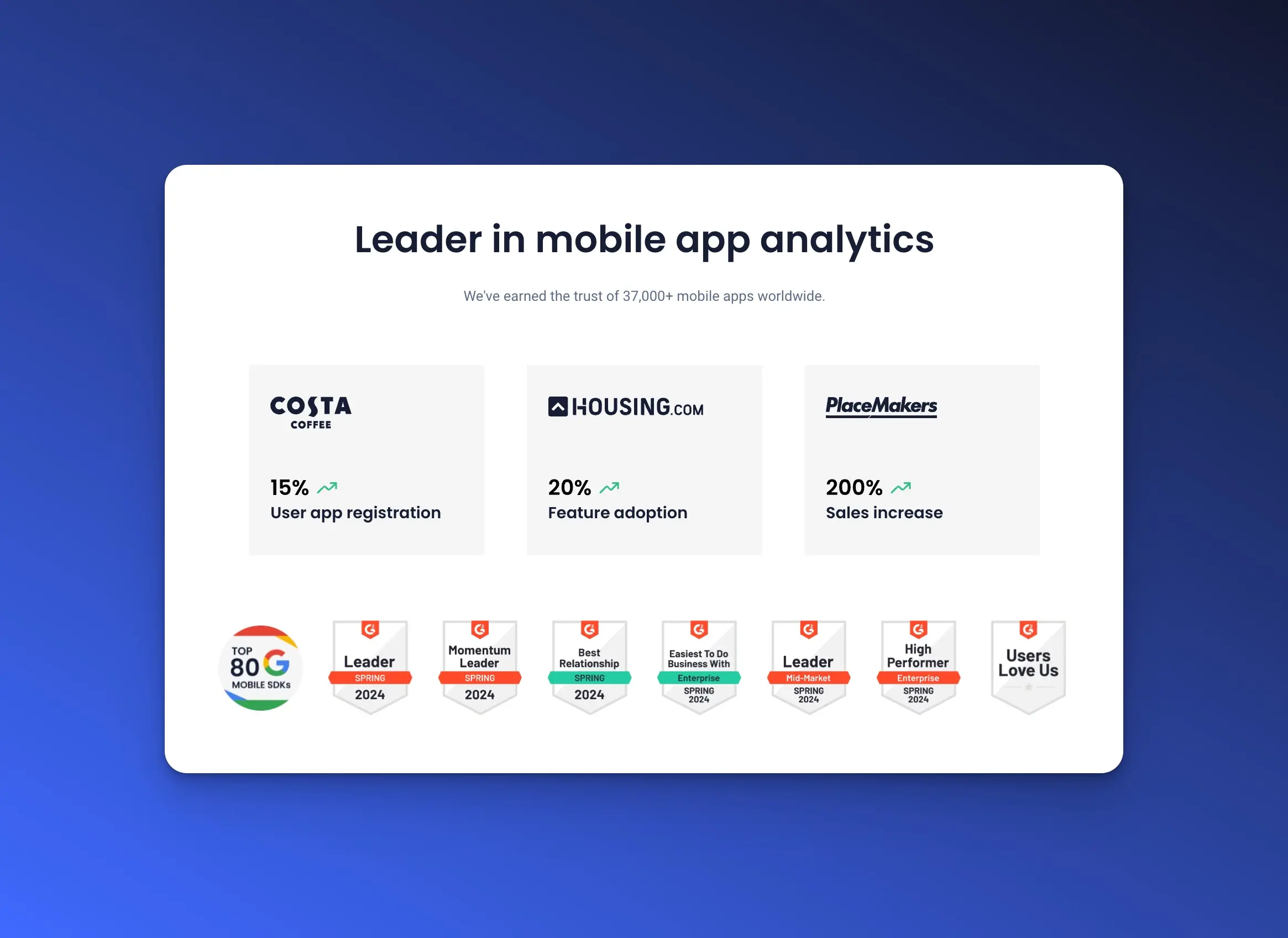
Our clients have seen measurable improvements, including a 200% sales increase in one case. By enhancing user experience with our tools, they have significantly boosted customer satisfaction and engagement.
Amplitude vs UXCam: Overview
| Feature | Amplitude | UXCam |
|---|---|---|
| Session Recording | Not available | Available |
| Focus | Quantitative app analytics | Quantitative and Qualitative app analytics |
| Pricing | Varies | Varies |
| User Satisfaction | High | High |
| Support | Good | Good |
| Unique Features | Detailed funnel analysis, cohort analysis | Detailed funnel analysis, cohort analysis, Session replay, Heatmaps |
| Best For | Detailed event tracking and user analytics | Comprehensive user behavior analysis, session recording and heatmaps |
Conclusion
When it comes to choosing between Amplitude React Native and UXCam React Native, the best option depends on your specific needs and budget.
Amplitude offers robust analytics features but can be pricey and complex. UXCam, on the other hand, focuses on user experience with more affordable pricing and intuitive features.
Want to see for yourself why UXCam stands out? Try UXCam for free and start optimizing your app’s user experience today. You might also be interested in these;
How to get Amplitude Session Replay with UXCam Integration
Amplitude Mobile Analytics - Understand The WHY With UXCam
Amplitude Pricing - Plan Comparison, Pros, Cons & Alternative
React Native IAP - Using Analytics To Boost In-App Purchase
Fullstory React Native Setup, Review and Best Alternative
React Native Performance Monitoring - Best Tools & Technique
AUTHOR

Tope Longe
Product Analytics Expert
Ardent technophile exploring the world of mobile app product management at UXCam.
What’s UXCam?
Related articles
Tool Comparisons
Smartlook vs UXCam: Which is the better mobile app analytics solution for modern teams?
Detailed comparison of Smartlook and UXCam for React Native, Flutter, iOS, and Android apps. See SDK differences, session replay quality, and why UXCam is the stronger choice for mobile...

Begüm Aykut
Growth Marketing Manager
App Analytics
Mobile App Tracking: Practical Guide & Best Tools [2026]
The best tracking tools for mobile...

Jonas Kurzweg
Product Analytics Expert
Curated List
Top 19 Mobile App Analytics Tools in 2026
Discover the top mobile analytics tools in 2026. Compare features, pricing, and reviews to choose the right platform for app tracking, behavioral insights, and data-driven...

Jonas Kurzweg
Product Analytics Expert

