5 Powerful CRO Tools for More Mobile App Conversions
PUBLISHED
27 July, 2023

Growth Marketing Manager
CRO tools assist mobile app teams in understanding the unique pain points mobile use presents. For example, less screen space to display extra information to support conversion can be a UI design hurdle. CRO tools help teams discover in-app conversion opportunities through user behavior.
Like most tools, there are plenty of CRO tools around. And when there’s choice overload, more effort is required to make a good decision—and be satisfied.
But don’t worry, today is your lucky day. The UXCam team will help make your decision slightly easier. We’ve rummaged through the CRO tool pile and found 5 of the best to boost mobile app conversions.
Let’s get right into it!
5 Best CRO Tools
UXCam - Best for mobile app analytics.
Firebase - Best for AB Testing.
Qualaroo - Best for customer and user feedback.
Heap - Best for customer journeys insight.
FullStory - Best for digital experience intelligence.
UXCam
Best for mobile app analytics

UXCam is the leader in mobile-first app analytics. Its cutting-edge SDK silently collects comprehensive information based on natural user experiences to develop empathic products that convert.
Relevant features
Journey Analysis: Use screen flows to boost engagement by finding journey hindrances and common exit screens among user groups.
Segmentation: Learn your users deeply through patterns and trends analysis to reveal engagement, conversion, and churn drivers.
Heatmaps: Find out what works and what doesn’t by learning the UI elements that get the most attention.
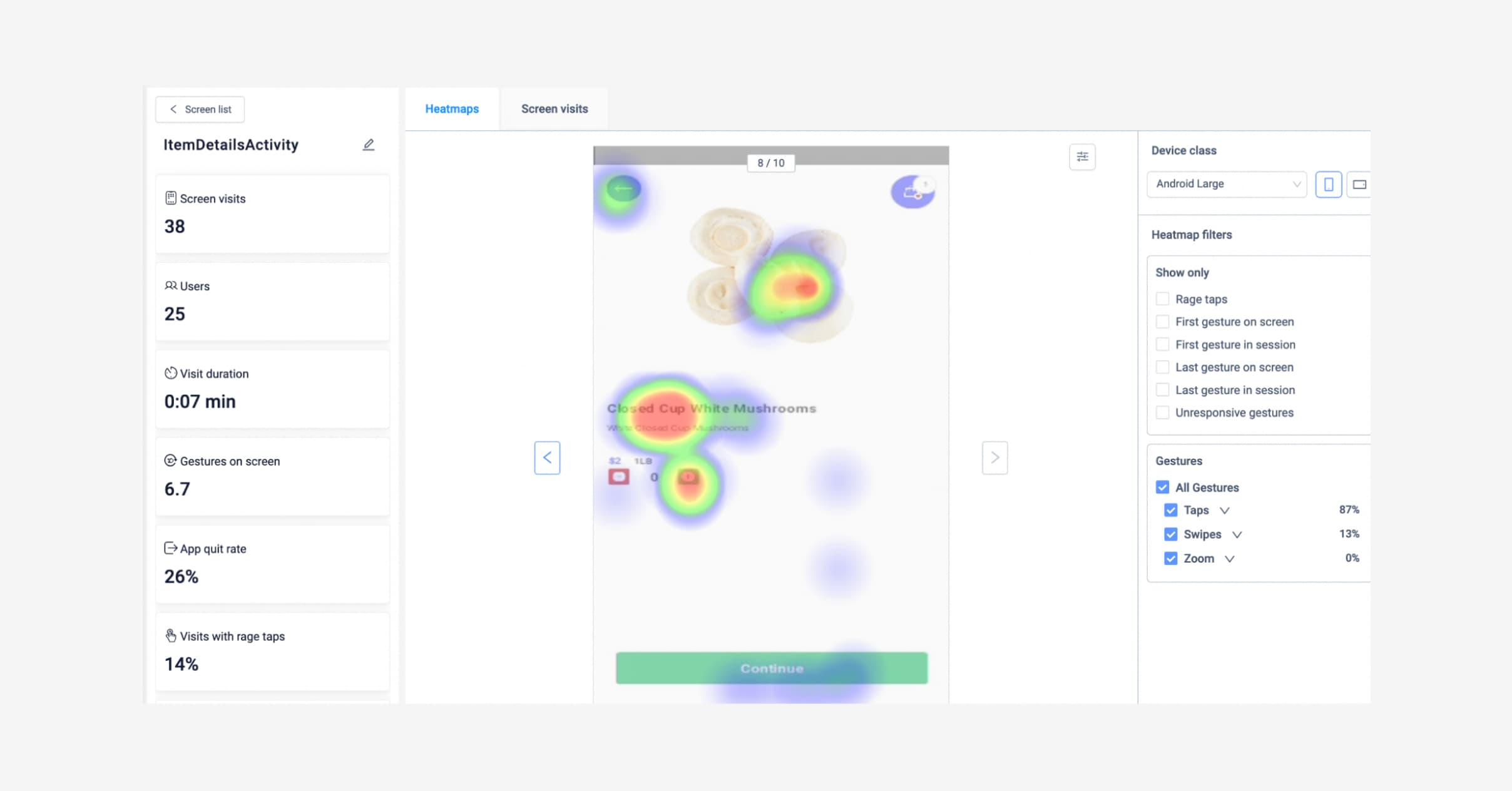
Pricing
UXCam offers flexible pricing for any sized company, from startups to Fortune 500s. All plans begin with a 14-day free trial. Contact UXCam for current pricing.

Pros:
User mobile app session recordings
Automatic reports for KPI monitoring
Easy-to-use customizable dashboards
Cons:
Pricing information is not available on the website
Firebase
Best for AB Testing
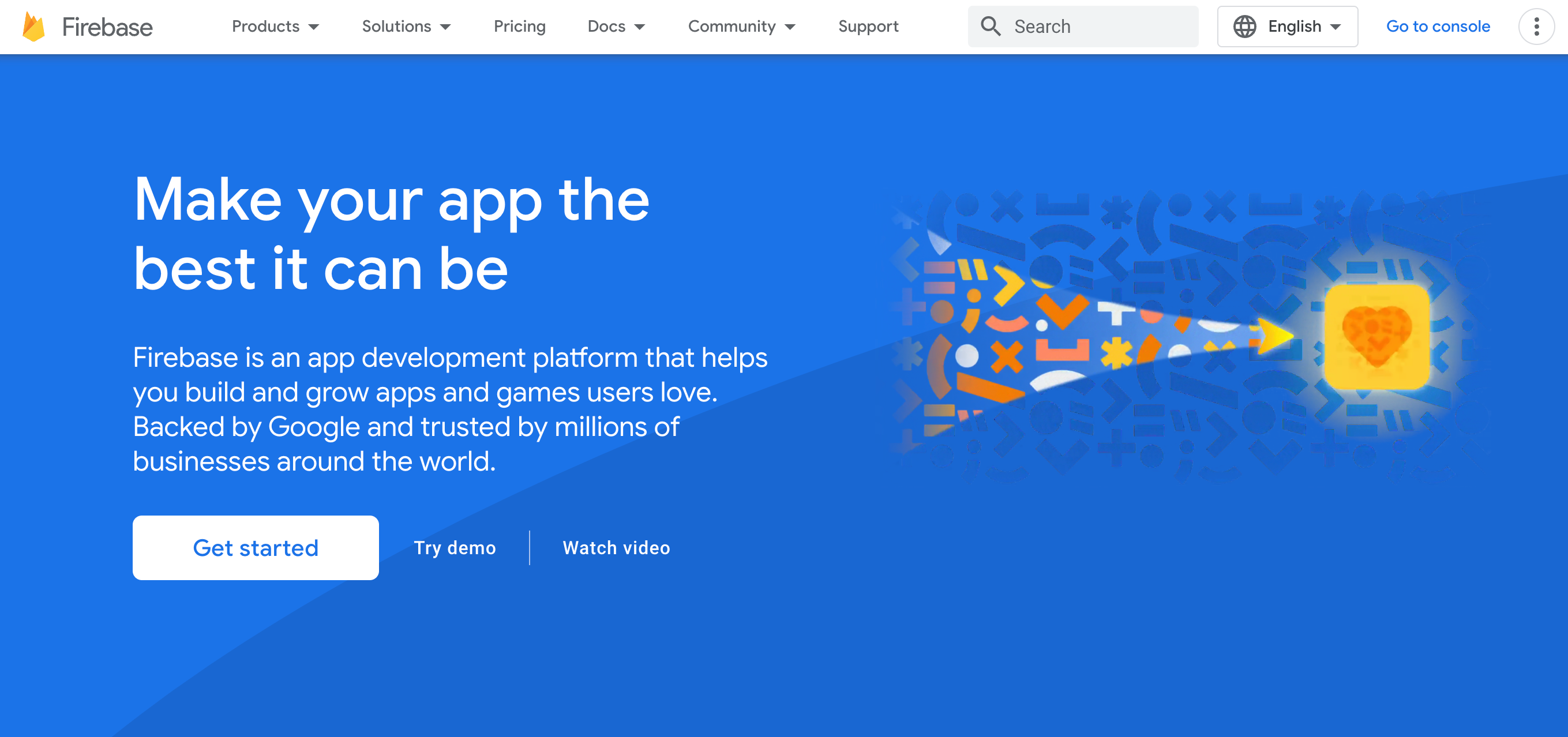
The Firebase platform is backed by Google and makes it easy to run, analyze, and scale design comparisons. For example, you can decide which version to roll out by comparing variables like user engagement and ROI.
Relevant features
Engage: Use A/B testing to run experiments to test new features and their impact on critical metrics.
Release & Monitor: Google Analytics monitors user uptake of new features.
Remote Config: Make quick changes from the Firebase console for changes like switching off features, running experiments, and personalization additions by audience segment.
Pricing
Firebase lets you start for free with access to many features. You’ll switch to their Blaze pay-as-you-go plan once you exceed the limits on the Freemium.
Pros
Cross-platform/device tracking
Clean and intuitive UI
Machine learning capabilities
Cons
Complex pricing structure
Qualaroo
Best for Customer and User Feedback
Qualaroo is an automated user research platform that collects more valuable qualitative customer insight than email surveys by surveying users via the app at the right time.
Relevant features
UX Feedback: Ask for specific user feedback for actionable data while your customers interact with your app.
Product Feedback: Ask for specific product feedback while your users are engaged with your app.
Survey Templates: The survey templates get user’s opinions on UX and usability to inform designs.
Pricing
Qualaroo has three price plans for Contextual Surveys, Email Surveys, and Contextual and Email Surveys. All come with a 15-day free trial. Here’s what you can expect to pay on the Contextual Surveys plan when you pay annually.
Pros
AI-powered analytics and reports
Exit surveys to find out why people aren’t converting
Surveys gain feedback from users in real-time, therefore, are 10X more effective than email surveys
Cons
No industry-specific templates
Heap
Best for Customer Journeys Insight
Heap is for a deep understanding of your customer interactions during their in-app journeys. It provides insight to help teams learn the most influential improvements to make to boost conversions and customer retention.
Relevant features
Illuminate: This feature searches your datasets for standout insights; for example, it pinpoints unknown friction points and opportunities.
Enrichment: Add context to user, account, and event properties to better understand your customer journey data.
Funnel optimization: Optimize user flows across your app for better CX.
Pricing
Heap offers 4 plans, including a freemium with access to many features. Reach out to Heap for their current pricing information.
Pros
Solid automated customer behavior analysis
Seamless integration with 1300+ apps
Strong focus on pain points
Cons
The onboarding process could be improved
Fullstory
Best for Digital Experience Intelligence
FullStory combines rich product analytics, solid session details, and collaboration tools for real-time insights that identify opportunities for web and mobile apps.
Relevant Features
Frustration Signals: Address friction points before they cause abandoned carts or user churn using automatic frustration alerts.
Funnels & Conversions: Validate that your new paths work as expected, and quickly identify problem areas.
Journey Mapping: Build journeys your users will follow by connecting journey map data to genuine user experiences.
Pricing
FullStory does not have any pricing information displayed on its website at the time of writing. Reach out to them for plan details.
Pros
Great tool for startups
Excellent at highlighting uncommon user behavior
Easy to create multiple dashboards
Cons
Users may find UI challenging to navigate at first
CRO tools for mobile app conversions
What are CRO tools for mobile apps?
Conversion Rate Optimization (CRO) tools capture data about your user’s in-app behavior to learn their frustrations and spending motivations. Many tools gather quantitative and qualitative data to inspire design ideas to tweak or add new functionality for more conversions.
CRO tools can be split into four categories:
Behavior analytics CRO tools gather qualitative data to learn how users interact with your website and the “why.” It answers questions like whether customers can easily find what they want.
Web analytics CRO tools collect quantitative data about website visitors. It provides metrics like session duration and bounce rates.
CRO testing tools compare and measure the difference made to conversions because of design changes. Teams can see which version of the app or site converts more.
Lead capture tools help improve the chances of first-time visitors converting. For example, a “don’t leave” popup with a compelling message enticing them to stay as they’re about to leave.
Why are CRO tools important for mobile apps?
Increase current customer lifetime value
CRO tools highlight the customer journeys with the best ROI and those needing improvement. And you can identify and target your most loyal customers that have returned to your app after being inactive, for example. Welcoming them with a personalized message and presenting recommendations at key moments throughout their journey can encourage them to become active again.
Additionally, many CRO tools segment and funnel customers toward suitable offerings. Therefore, you’ll see more value per customer across your app through repeat customers.
Eradicates guesswork
Mobile app teams use CRO tools to remove a lot of the guesswork for designs that increase conversions. You can observe users in real time and use the metric data to keep up with their constantly changing behavior and make design changes accordingly.
Move users further along the sales funnel
The key to app CRO is highlighting your best money-making funnel and then working on eliminating bottlenecks to move users toward the bottom of the funnel. Optimizing funnels ensure that more people get further along it, resulting in more conversions.
Consider UXCam for optimized conversions
CRO tools help you learn more about how users interact with your app, so you can see what areas of your design work well and what needs improving throughout their journey to convert. The real-time data provided keeps teams on top of changing customer behavior, so you can adjust your strategies to suit their needs.
At UXCam, we help mobile-first app teams address the unique design challenges mobile apps present. Thanks to our lightweight SDK, our CRO functionality delivers 360 insight into how your users authentically experience your app, ensuring your design changes convert.
Consider requesting a demo with one of our experts today or starting your free trial.
You may also be interested in;
Say hello to new funnels: Analyzing app conversion rates just got easier
CRO for mobile: 7 ways to increase mobile conversion rate
AUTHOR

Tope Longe
Growth Marketing Manager
Ardent technophile exploring the world of mobile app product management at UXCam.
What’s UXCam?
Related articles
Conversion Analysis
Mobile App Session Replay: Ultimate Guide 2025
Unleash the power of session...

Jonas Kurzweg
Growth Lead
Conversion Analysis
Top 51 Important Mobile App KPIs to Measure Performance 2025
51 mobile app KPIs — determine the KPIs and metrics that matter the most for your...

Jonas Kurzweg
Growth Lead
Conversion Analysis
5 Best User Journey Mapping Tools
Explore the top 5 user journey mapping tools that empower businesses to visualize and optimize customer experiences. Uncover valuable insights and enhance UX...

Tope Longe
Growth Marketing Manager

