CRO for Mobile - 7 Ways to Increase mobile conversion rate
PUBLISHED
5 December, 2024

Growth Marketing Manager
Mobile conversion rate optimization (CRO) improves the strategies that encourage your app users to spend money. The conversion rate is a fundamental indicator of how effectively the UX contributes to ROI.
Once you've convinced your target customers that your app is the solution for them, making long-term conversions attractive is mainly achieved through understanding them. Consumers like it when they feel understood, with 70% saying this impacts their loyalty.
Cutting-edge mobile app analytic tools like UXCam help product teams understand customer app interactions by effectively ‘walking in their shoes’. This article discusses the two conversion types and seven fail-safe strategies for a healthy conversion rate.
Summary - CRO for Mobile
| Question | Answer |
|---|---|
| What is mobile conversion rate optimization (CRO)? | Mobile conversion rate optimization (Mobile App CRO) is the process of increasing the percentage of users who take a desired action in your mobile app |
| What are the benefits of mobile CRO? | It improves user insights, boosts value, cuts costs, and optimizes conversion funnels. |
| Why is benchmarking important in CRO? | It compares past performance and competitors to improve conversion strategies. |
| What strategies increase mobile conversion rates? | Use analytics tools, research, optimize flows, speed up apps, simplify checkout, and build trust. |
| Why is app performance critical for conversions? | Faster apps improve UX and SEO; a 1-second speed boost can raise conversions by 27%. |
| How can UXCam support mobile CRO? | UXCam reveals user interactions and bottlenecks, improving app experiences and conversions. |
| How does UXCam simplify conversion tracking? | UXCam offers no-code setup, journey mapping, drop-off analysis, and session replays. |
What is mobile conversion rate optimization (CRO)?
Mobile conversion rate optimization (Mobile App CRO) is the process of increasing the percentage of users who take a desired action in your mobile app. In other words, it increases the number of users fulfilling your CTA's.
A typical example of a conversion rate is the percentage of app users spending money, i.e., making purchases or subscribing to a premium plan.
UXCam empowers mobile app teams with comprehensive details to understand users better to develop empathic apps that convert. Its granular insights uncover natural user behavior throughout their journey. Analyzing collected data, including user interactions, gestures, frequent actions, bottlenecks, and much more, makes a deeper understanding easy.
Micro and Macro mobile conversions
Micro-conversions
Micro mobile app conversions occur when your customer completes a set of actions before reaching a particular milestone. These actions offer insight into how users interact with your app on a micro-level.
There are two types of micro-conversions:
Process Milestones – are the steps taken toward a primary macro-conversion. These highlight the junctions throughout the customer’s journey where UX improvements are needed.
Secondary Actions – are not your primary mobile app goals but desirable actions that indicate interest and potential for future macro-conversions. Over time, secondary actions such as sharing content or following a topic may predict a future macro-conversion.
Macro-conversions
Macro-conversions are the primary milestones or goals. These are the actions products teams should pay the most attention to. Macro-conversions directly tied to the app's primary purpose can be tracked. Examples of a macro-conversion include downloading the app or, if your app focuses on selling items, completed purchases.
Benefits of mobile app conversion rate optimization
Understand your customers better
Not all your app users will have the same intent.
Boosting your mobile CRO game helps to better understand users and identify conversion funnels to increase business value. You'll gain valuable insight into their interactions, common patterns, and the bottlenecks and frustrations that may block them from converting.
In addition, tracking mobile app micro-conversions shows you how well your app works to support macro-conversions.
Increase current customer lifetime value
A CRO audit helps to reduce your customer acquisition costs by increasing the value received by your current users. User insights and CRO analytics will help you identify successful customer journeys and the flows needing improvement. The data collected can be used to segment customers and develop a customized sales funnel to lead them to more fitting offerings.
One way to keep returning users sweet is by making them feel appreciated and valued. Displaying a warm, personalized "welcome back" message at key moments throughout their journey, for instance, is effective.
How to increase mobile conversion rate
Invest in reliable mobile analytics tools
Mobile-specific research
Optimize your highest-converting conversion flows
Speed up app performance
Simplify mobile checkout or forms
Prioritize privacy & user trust
Regularly benchmark and assess your conversion rate
Step 1 - Invest in reliable mobile analytics tools
Analytics are the cornerstone for optimizing your mobile app conversions. Mobile app behavior analytics supports products teams in understanding:
How people interact with the UI. What elements are clicked on the most and least? Which screens are problematic and cause frustration and rage taps?
How users navigate through the app. What are the most and least common paths? Where are the most drop-offs and exit paths? What are the differences between customer segments?
Do bugs or crashes occur? What happens in the UI when they happen?
Mobile analytics depend on software development kits (SDKs). These are tools and programs to integrate analytics with your mobile app. SDKs save development teams time since they only need to install pre-written code into the app.
Invest in an analytics tool compatible with your app's native platform. Android, iOS, Hybrid, etc. And choose one that allows you to track all users and events automatically. In addition, consider customizable data retention sessions to measure and conduct long-term analysis.
UXCam is a leader in mobile app analytics. It offers a lightweight SDK to maintain responsiveness and smooth app performance while analytics is gathered in the background. Its granular insights are ideal for understanding and tracking micro-conversions.
How to use UXCam for mobile conversion optimization
1. Define Conversion Goals Initiate by specifying your conversion objectives. Determine the actions or events within your app to track as conversions. Examples include user sign-ups, in-app purchases, or progress tracking in gaming or educational apps, like completed levels or chapters.
2. Event and Screen Setup Cut down setup time by using UXCam's no code, Smart Events for easy event addition without engineering support. Benefit from autocaptured screens and gestures, and Segment integration for enhanced event tracking and analysis, making setup efficient and accessible.
3. Map User Paths Identify common conversion routes using UXCam’s Screen Flows and Funnel Suggestions. Screen Flows visualizes user journeys while Funnel Suggestions, aided by AI, recommends probable and effective user paths to your goal, unveiling unexpected user behaviors for optimized conversions.
4. Funnel Validation With your funnels mapped, validate them by reviewing 6-7 session replay videos to ensure correct event tracking. Refine your funnels based on findings and use AI-powered next step funnel suggestions for continuous validation and app conversion rate optimization.
5. Analyzing Drop-offs Examine drop-off rates at each funnel stage using UXCam's funnel feature to identify problematic stages. Common hurdles include lengthy sign-up forms, unclear navigation, technical issues, or demanding actions from the user.
6. Segment Drop-offs Group and segment drop-offs to optimize strategies for different user groups. Grouping categorizes users based on predefined parameters, while segmentation offers deeper analysis identifying distinct subgroups based on specific characteristics or behaviors.
7. Investigate Drop-offs Using UXCam funnels, delve into drop-off sessions to understand the reasons behind them. Filter sessions for UX/UI or technical issues, and categorize common problems observed during session reviews.
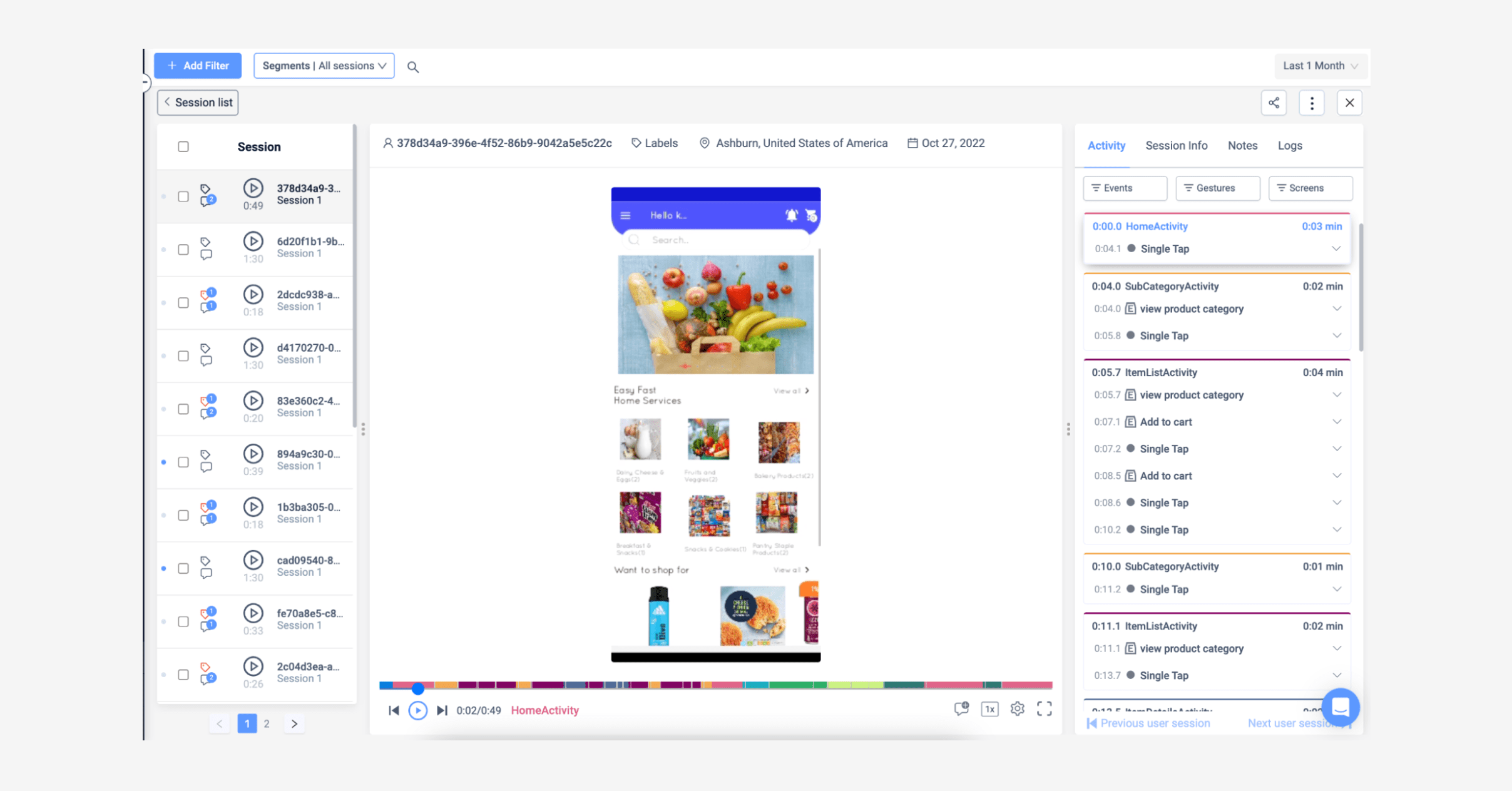
8. Problem Session Analysis Analyze problem sessions using heatmaps in UXCam to validate potential drop-off reasons. Inspect common issues like unresponsive gestures or interface errors, and utilize A/B testing to further diagnose and fix problems.
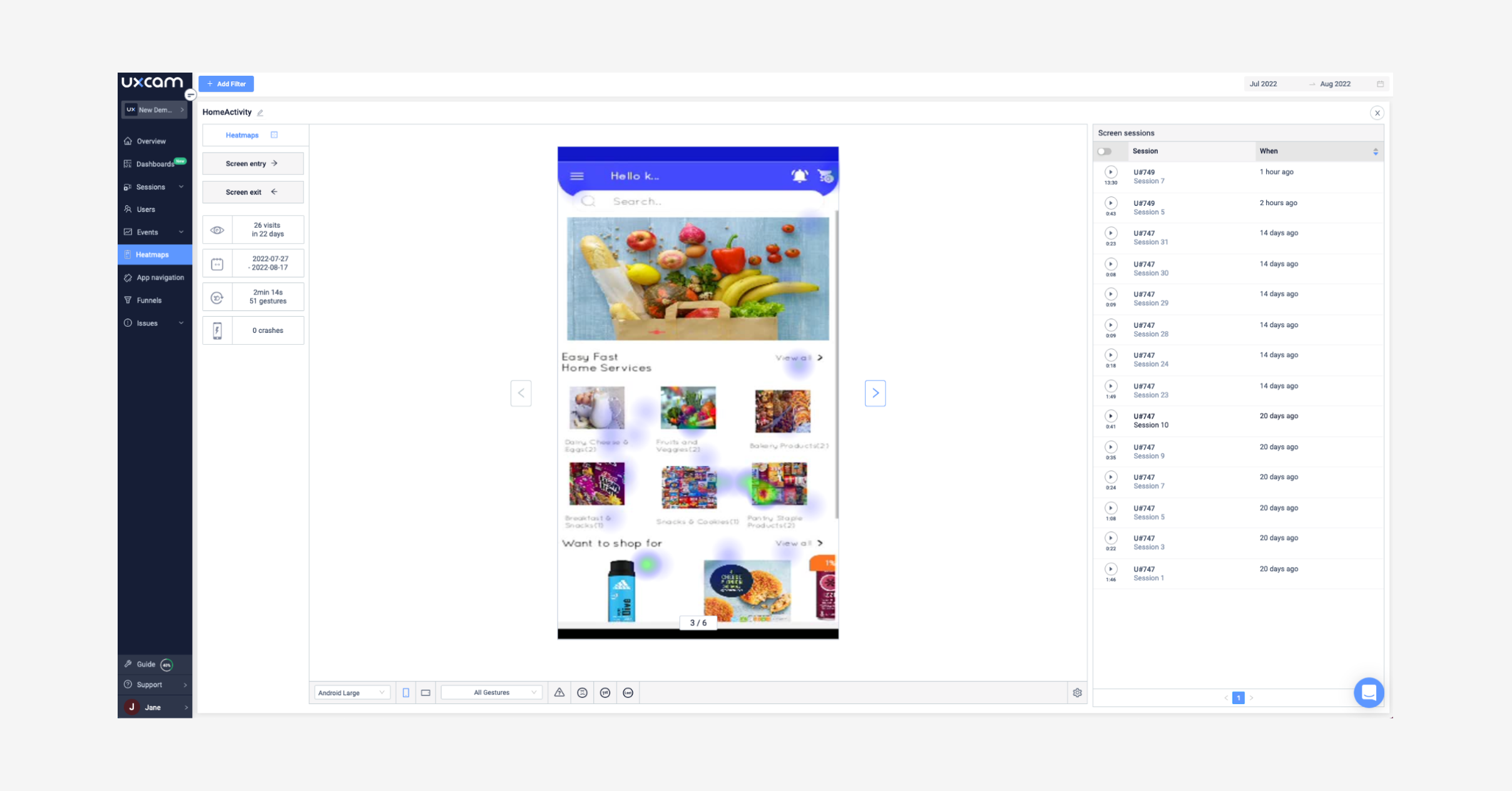
9. Monitor Impact Track the impact of your optimization on the funnels page in UXCam. Adjust date ranges to view conversion improvements over time. Set up dashboards to monitor and share your progress on conversion events with stakeholders.
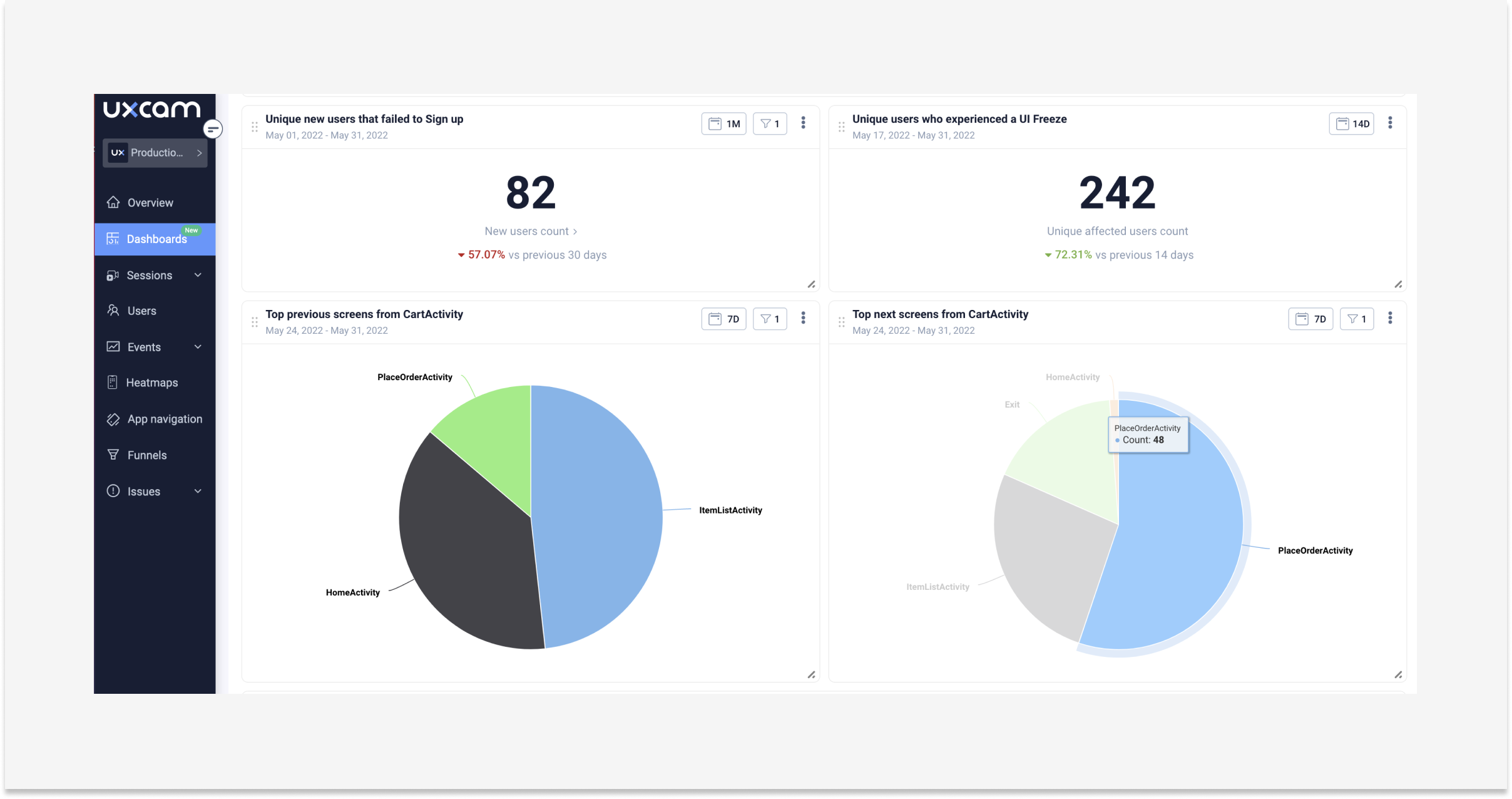
Step 2 - Mobile-specific research
A solid mobile CRO process begins with mobile-specific research. You can understand your app users through ongoing research to help you develop a solid hypothesis to test against.
Research also plays a key role in creating specific mobile app experiences. For example, analysis and testing may be carried out on different mobile devices. Data regarding issues identified on particular devices can be used to develop app versions tailored to each device.
User surveys are also ideal for learning customer attitudes, and results can be segmented based on device type, then used for better mobile experiences across the board.
Step 3 - Optimize your highest-converting conversion flows
Finding your app's highest-converting conversion path is more accessible using a comprehensive user behavior tool offering user journeys and funnel analytics.
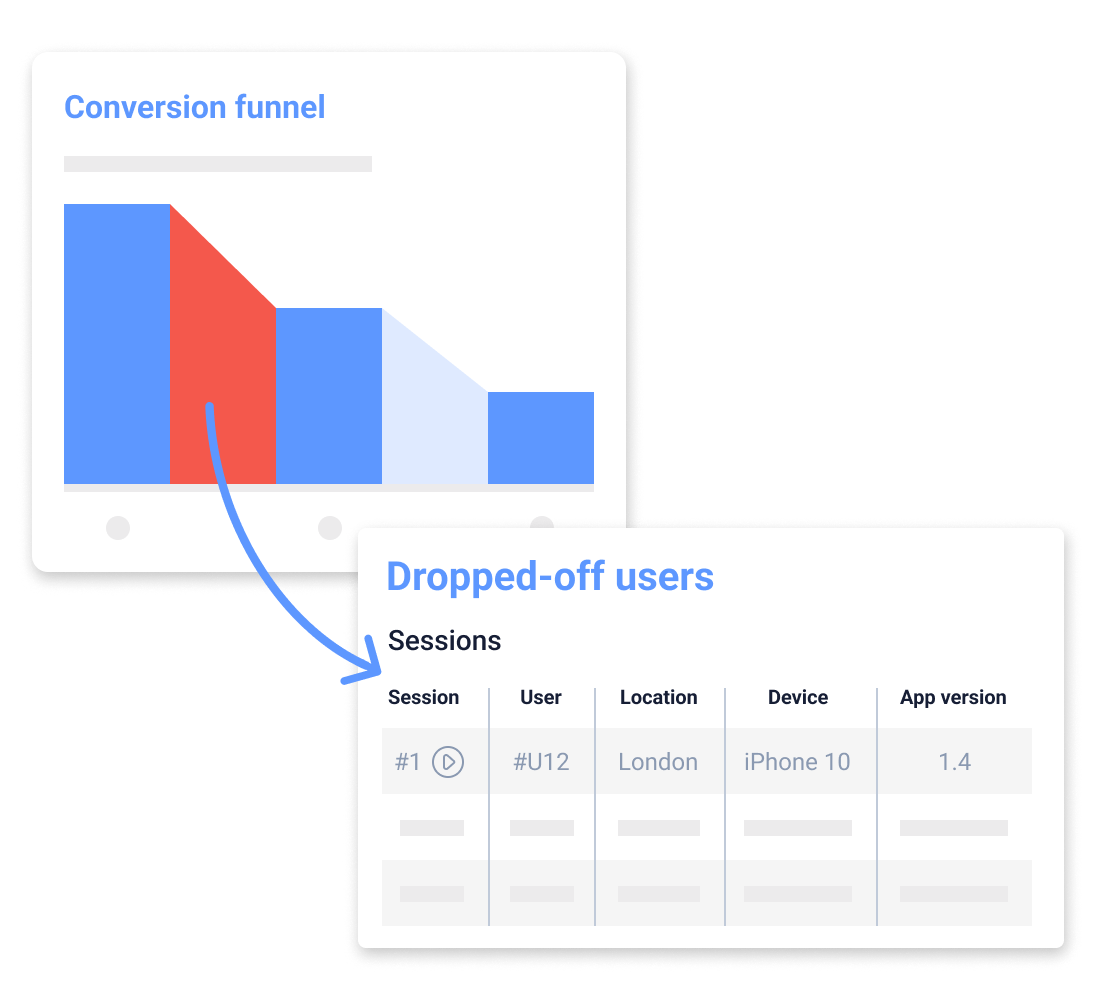
Moreover, heatmaps highlight the UI areas focused on the highest and lowest-converting flows. You can use heatmap data to optimize these flows by prominently placing your CTA's where they are more likely to be seen. However, stick to one CTA per key page, e.g., the home or start screen, as cluttering screens with multiple CTA's can confuse and create a complicated flow.
In addition, use persuasive language to encourage action. You'll likely need to conduct A/B testing to see which language/wording is the most effective.
To increase adaptation, the onboarding process is a perfect opportunity to communicate your app's value and make a great first impression. Consider making your potential customers feel invested from the start by offering a subset of features they can interact with.
Step 4 - Speed up app performance
Your app users need speedy app performance for a satisfactory experience. And users notice delays in app response as short as 1/10th of a second. Any increase in delay can reduce user experience, and such interruptions reduce app conversion.
A case study found that mobile app pages that load faster by just one second saw a 27% increase in conversion rate. Look at the correlation between page loading times in seconds and bounce rate percentage below.
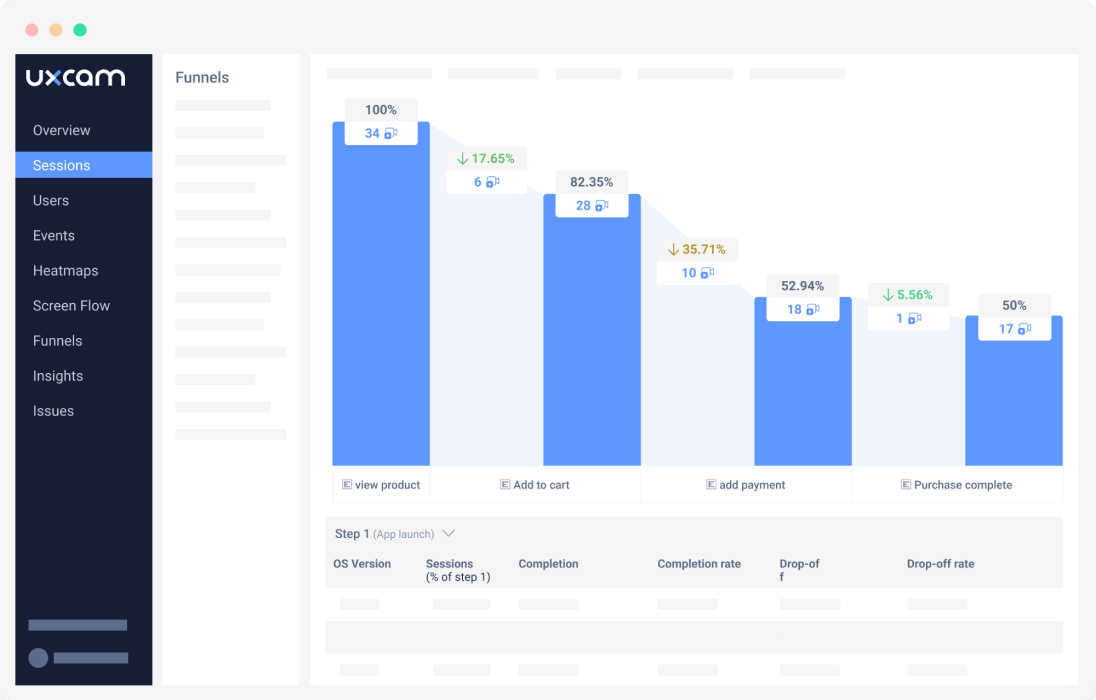
What's more, faster load times improve SEO. Several ways to improve your app's performance include optimizing images, database queries, and caching, so it’s best to keep on top of optimization.
Another way to accommodate for impatience and reduce frustration is to improve the readability of content. Break text into smaller chunks and use lots of white space to make it more skimmable. More visuals and shorter headlines also help.
Step 5 - Simplify mobile checkout or forms
According to research, 17% of consumers abandon their shopping carts due to a long or complicated checkout process. And here are some other reasons for app abandonment:
Consider the following to offer a seamless checkout process for your users:
Use necessary form fields only
Keep the checkout process steps minimal
Include a checkout progress bar
Offer several payment options
Accommodate guest checkout
Step 6 - Prioritize privacy & user trust
Users typically feel that it is safe to convert using your app once the safety of their personal information is guaranteed. And especially when your app is new to the market, building trust and security confidence can be challenging. Here are some ways to gain your user's trust:
SSL certification is a must! This provides a secure transition of sensitive information
Include trust badges for legitimacy somewhere prominent, usually the home screen
And for more legitimacy, include reviews and testimonials from happy customers
Step 7 - Regularly benchmark and assess your conversion rate
Assess how well your CRO strategies are working by comparing your conversion rate to your previous conversion rates and your competitors.
When comparing with competitors, you can determine whether yours is better, not as good as, or is on par with similar mobile app developers in your industry.
Conversion rate calculation is straightforward. It's the number of users performing a particular action, then dividing it by the number of users. For example, if 34 out of 200 user who signed up for a free trial purchased a premium subscription this month, you would divide the number of users who performed the action by your total users; here's how:
Understand your customers better for effective CRO
Effective CRO is achieved through thoroughly understanding your customer's journey and app experience. Addressing their pain points and frustrations and giving them more of what they like helps to achieve conversions. The two conversion types are macro-conversions – essentially converting, or an indication of interest that could lead to a conversion later, micro-conversions.
UXCam is the right tool to highlight the actions leading up to both types of conversions. Your product teams will know which customer journeys to tweak or those requiring a complete overhaul.
Consider joining over 37,000 app owners worldwide who benefit from the best CRO techniques by starting a free trial or requesting a demo today.
You might also be interested in these;
How to measure mobile app performance
The most important mobile app analytics metrics to measure
Top A/B testing tools for mobile apps
AUTHOR

Tope Longe
Growth Marketing Manager
Ardent technophile exploring the world of mobile app product management at UXCam.
What’s UXCam?
Related articles
Product best practices
App Onboarding Guide: Top 10 Onboarding Flow Examples 2025
Take a look at 10 examples of mobile apps that get user onboarding flows right. Get inspired by proven app onboarding approaches and improve your...

Jonas Kurzweg
Growth Lead
Product best practices
Como Encontrar Usuários Ativos De Um Aplicativo
Descubra estratégias comprovadas para identificar e engajar usuários ativos do seu app, aumentar a retenção, impulsionar o crescimento e maximizar o sucesso do seu...

Tope Longe
Growth Marketing Manager
Product best practices
Product Performance Analysis - A 7-Step Playbook with UXCam
Learn how to use product performance analysis to improve UX, boost retention, and drive growth with actionable steps and...

Tope Longe
Growth Marketing Manager
