5 best heatmap software solutions for mobile apps
PUBLISHED
18 January, 2023

Growth Lead

Heatmaps provide valuable information on how a user interacts with your web pages and mobile applications. But not all heatmap software are created equal.
So what should you look for in heatmap software for mobile apps? Which solutions are the best? Below, we’ll take a look at what features every heatmap software solution should have, as well as our top five picks.
The 5 best heatmap software for mobile apps
Let’s take a deeper look at the best mobile app heatmap software on the market.
UXCam
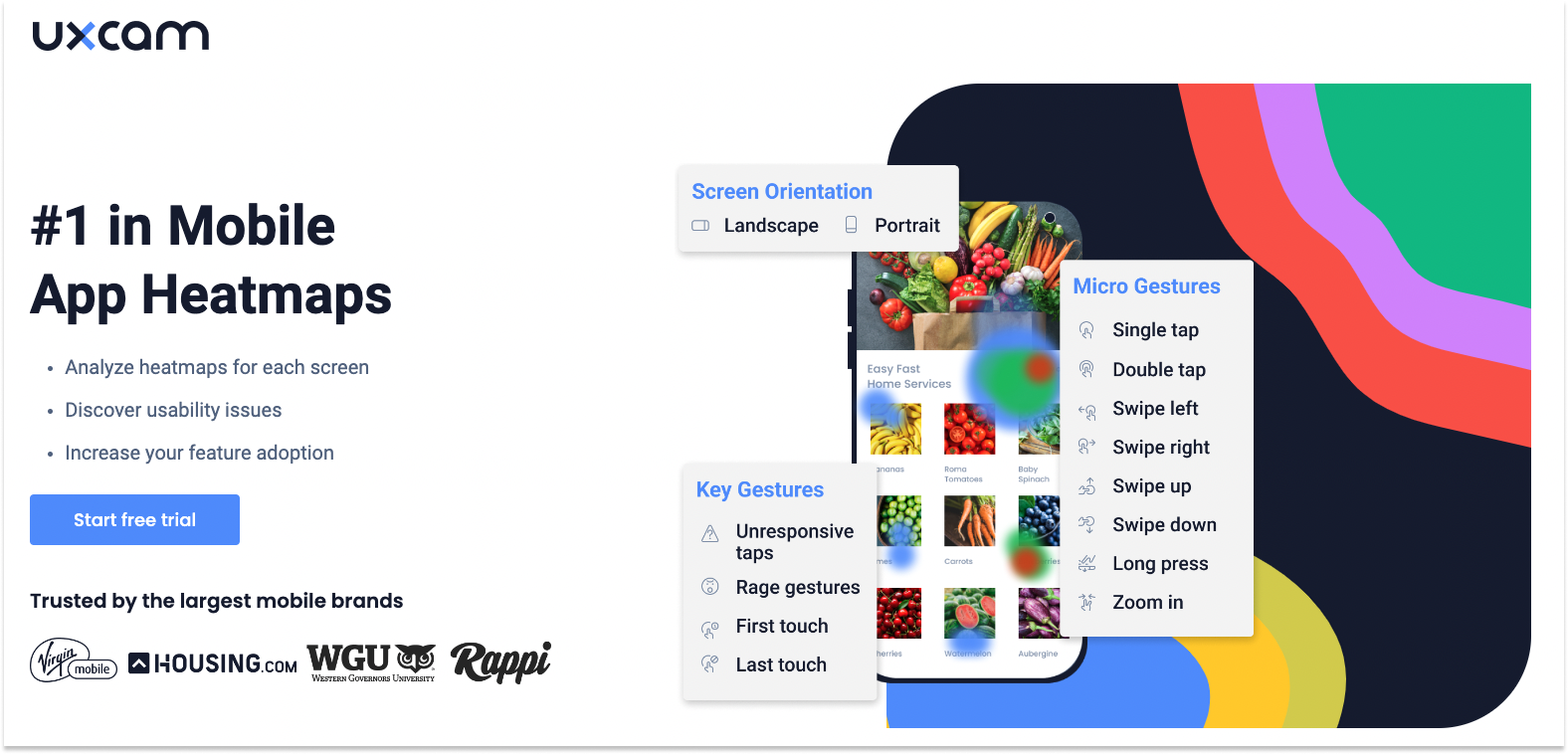
When it comes to heatmap software for mobile apps, UXCam is the best in the business. This software offers comprehensive and robust user experience (UX) insights that let you analyze your users’ engagement to improve their experience.
UXCam’s heat map features make it easy to filter data based on gestures such as taps, scrolls and swipes, but also based on events and dates. This allows product managers to get a better understanding of how users interact with their app by isolating specific types of interactions within their heat maps.
For example, you can use gesture-based filtering to analyze the frequency of taps at different points throughout the app or measure which screens are being visited most frequently. This type of targeted analysis helps product managers identify areas where user engagement is lagging and make adjustments accordingly.
Key features: UX insights on one screen, rage- and unresponsive-tap heatmaps, heatmap comparison across all app versions and devices, session replay
Price: Free to use with optional upgrade to Growth or Enterprise plans and 14-day free trial
You can get started with UXCam's heatmaps for free here.
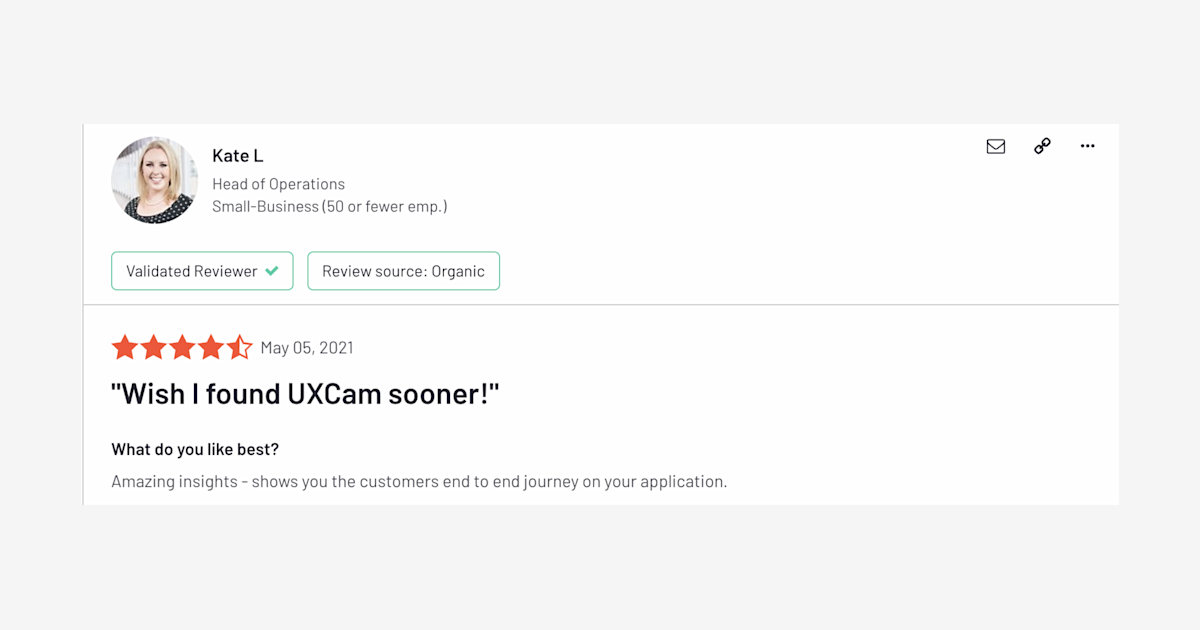
"Wish I found UXCam sooner"
Contentsquare
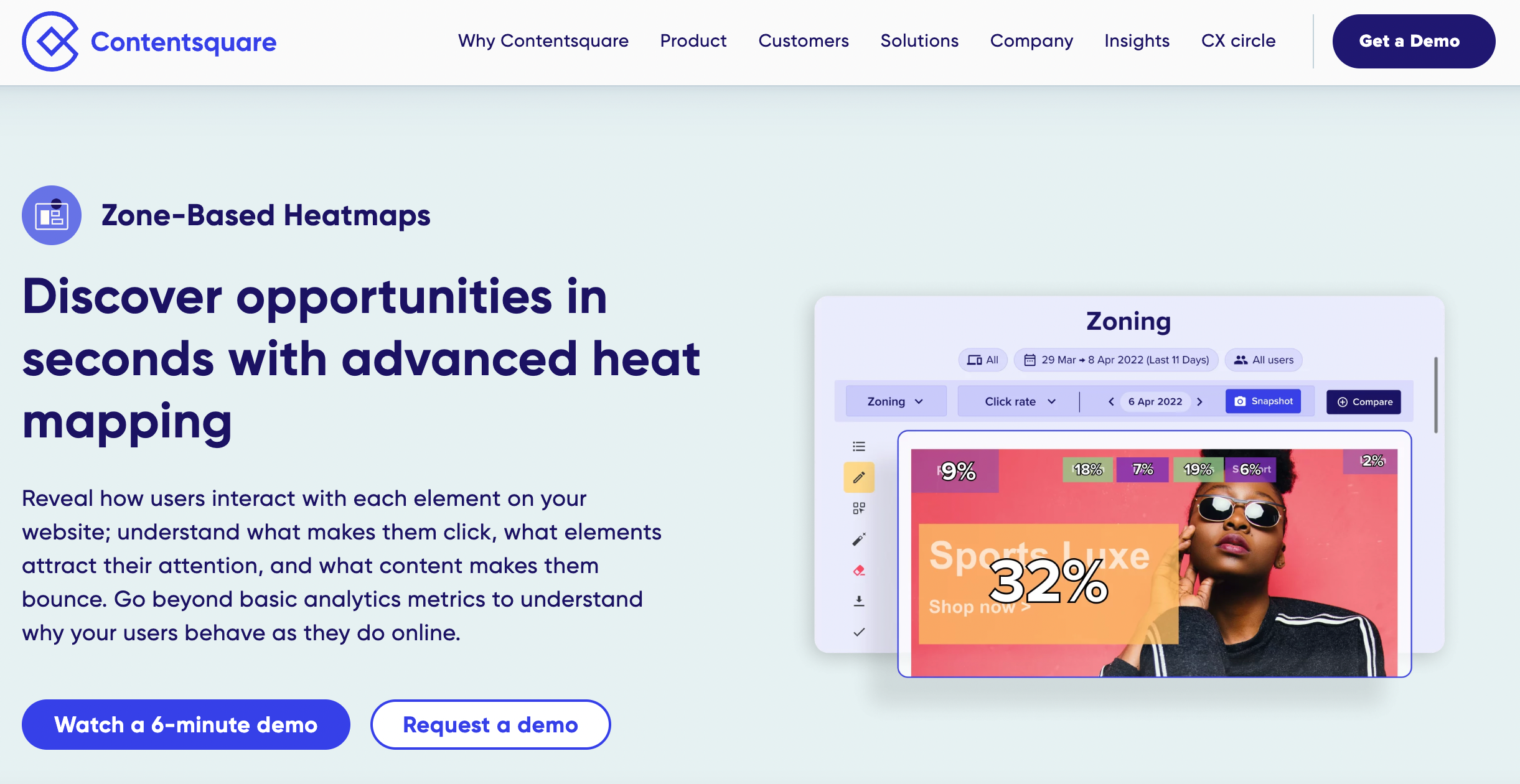
Contentsquare offers a zone-based heatmap service that allows you to understand how visitors interact with every app element. This zoning allows you to see the revenue and conversion rate of all of your visitors, which you can then use for performance testing.
One of the key benefits of zone-based heatmaps is that they can help identify areas of the screen that are particularly important for user engagement. For example, a zone-based heatmap of a product screen might show that the majority of taps are concentrated on the product images and the add-to-cart button, indicating that these elements are particularly important for user engagement. This information can be used to optimize the layout of the screen and ensure that important elements are prominently displayed.
Additionally, zone-based heatmaps can also be used to identify areas of the screen that are causing confusion or frustration for users. For example, a zone-based heatmap of a navigation menu might show that users frequently tap on the wrong menu items, indicating that the menu is not clearly labeled or organized. This information can be used to improve the menu's design and make it easier for users to find what they're looking for.
Key features: Customer journey analysis, session replays, A/B performance testing
Price: Request a demo for more information
UserExperior
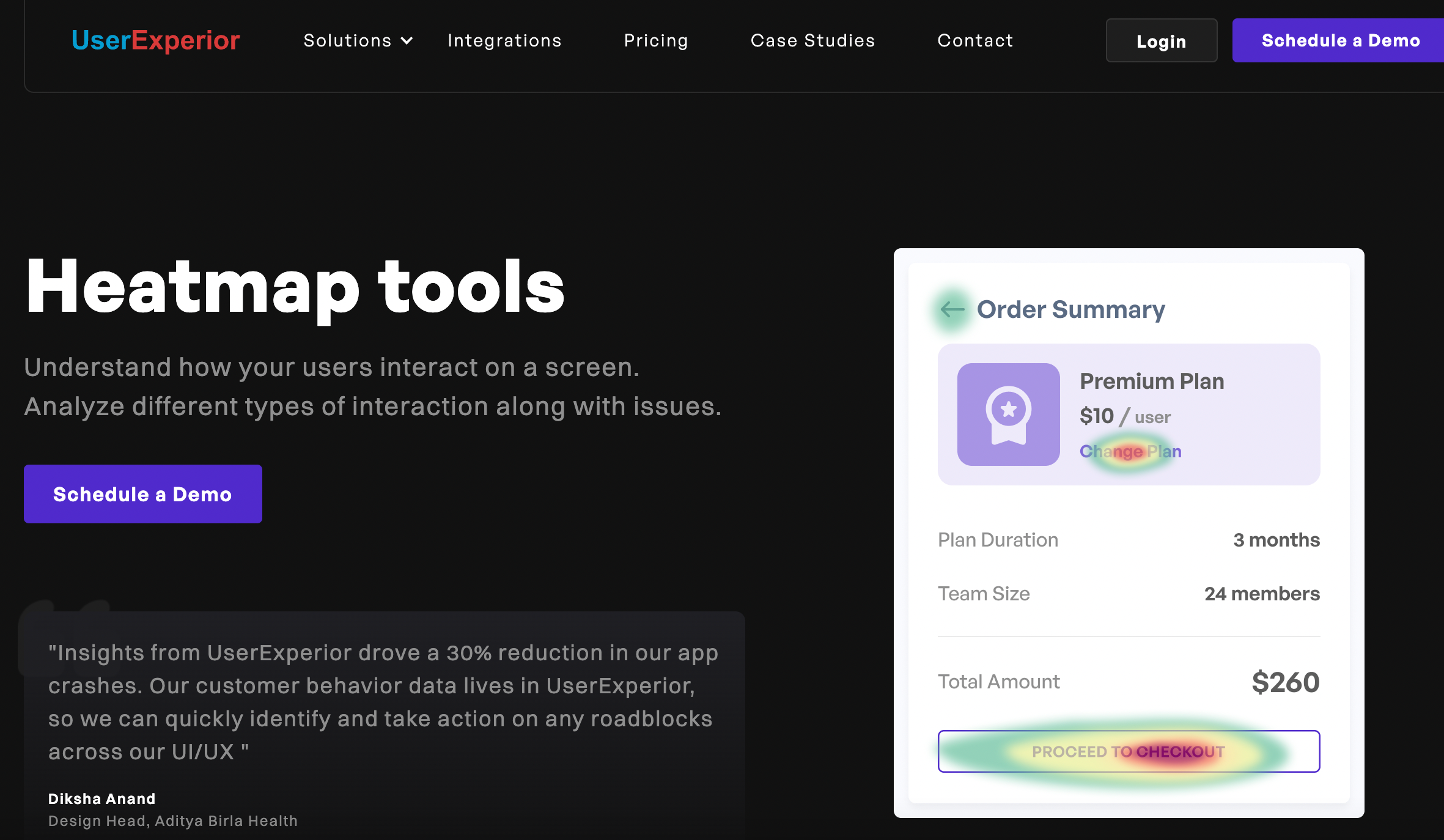
UserExperior’s mobile application heatmap tools allow you to analyze on-screen user interactions using data-driven insights. With UserExperior you can filter interactions by gestures, such as taps and long presses, quickly scroll and navigate through issue screens, and test user interactions using different designs and elements.
Key features: Filtering by gestures and interaction types, screen recording access separated by heatmap area, low-bandwidth consumption for user-end
Price: Heatmaps are not included in free to use version. Must have premium, custom pricing plan
Crazy Egg (Honorable mention)
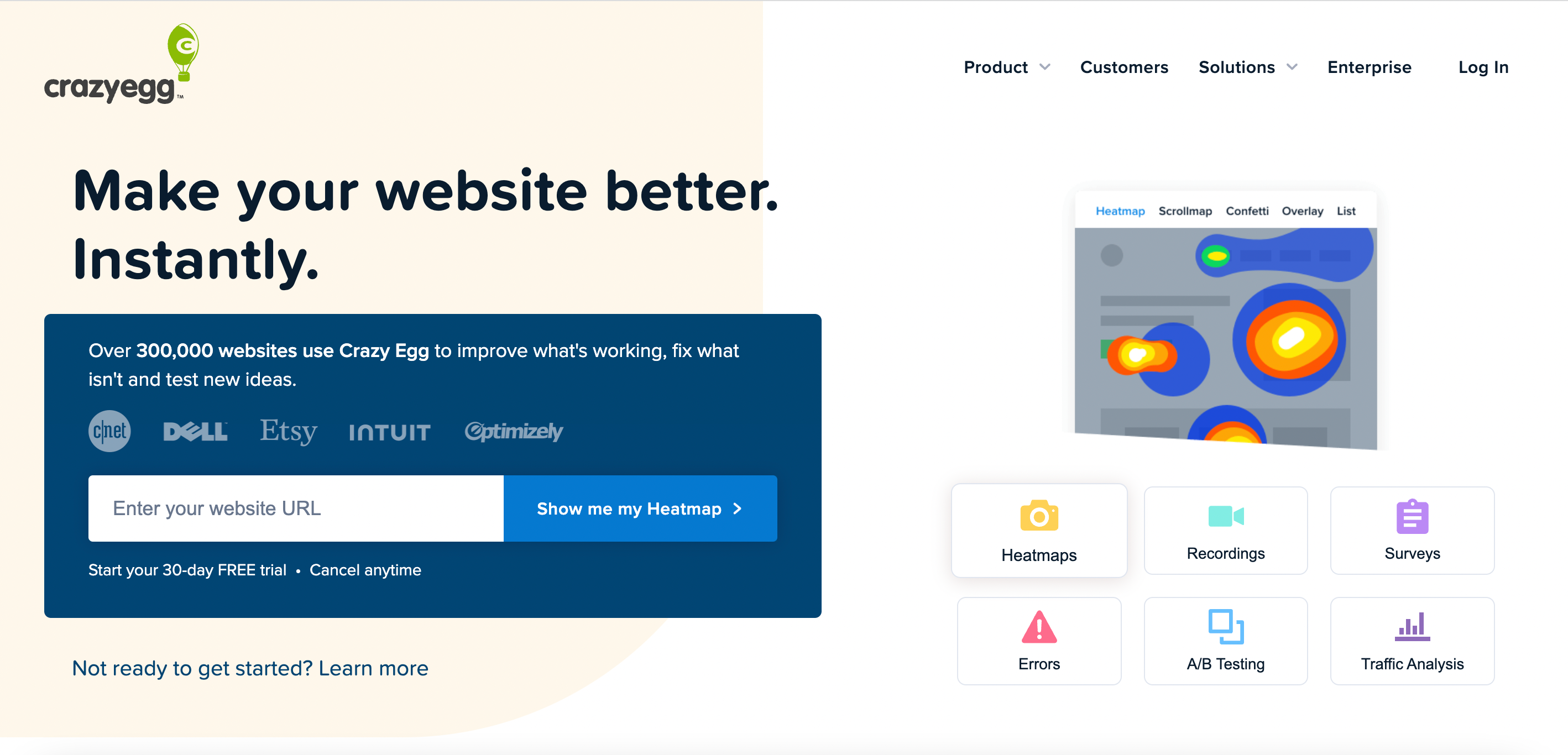
We list Crazy Egg as an honorable mention because it only works for mobile websites, but not for mobile apps. Crazy Egg is a popular analytics and tracking tool that offers heatmap reporting for online businesses and agencies. Crazy Egg’s key heatmap feature is Snapshot, which generates real-time reports that display user click behavior.
Key features: Heatmap report, call-to-action report, individual clicks report, click overlay report, and numerical click list report
Price: Starting at $29.99 monthly
Hotjar (Honorable mention)
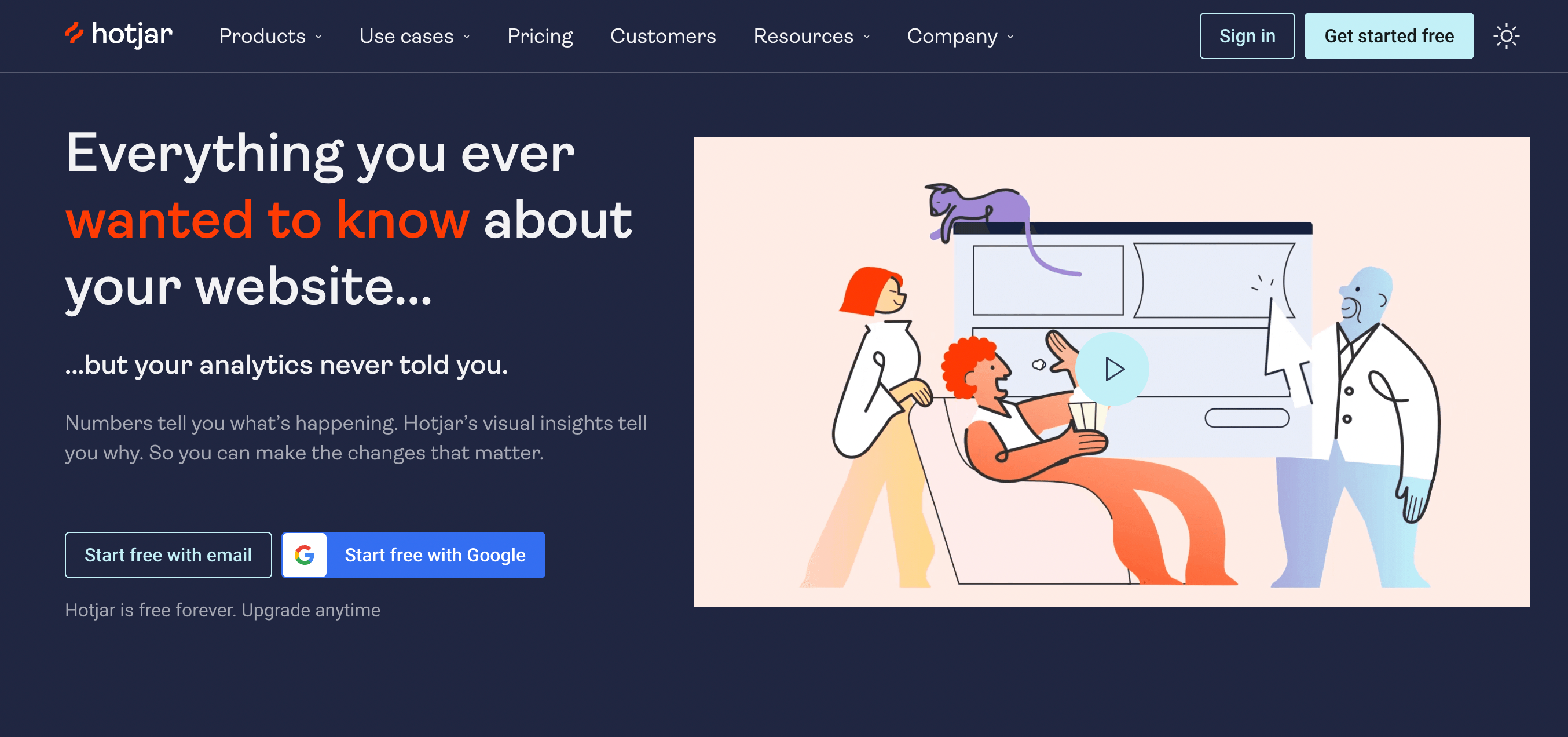
We list Hotjar as an honorable mention because it only works for mobile websites, but not for mobile apps. Hotjar is a well-known web analytics tool with several features, including heatmap generation. Hotjar offers scroll-, click-, attention-, and movement-based heatmap generation. Hotjar also offers feedback options, including polls and form analysis, as a means of improving customer UX.
Key features: Unlimited heatmaps, unlimited users, combine multiple pages
Price: Free basic monthly plan with option to upgrade to Plus, Business, or Scale plans Check out how Hotjar compares to UXCam for mobile app heatmaps
Best Heatmap software: What you should look for
There are a few features every heatmap software should have as a baseline. Let’s take a look at each feature and discuss why they’re important.
Visualization
Visualization is at the core of how heatmaps work because it gives a “face” to the insights derived from users. Ideally, heatmaps for mobile applications should have strong visualization features. They should have a color scheme that has both warm and cold colors, such as blue, orange, red, and green. Warm colors like red and orange represent strong or high-value data points, while cold colors like blue and green represent low- or middle-value data points.
Real-time updating
Users interact with mobile applications in real-time and heatmaps should be no different. Your users will change or modify their behavior over time when interacting with technology—these changes need to be recorded or tracked as they happen. Important real-time features include data streaming, refresh rates, and user interaction.
Customization and filtering
Once data is captured, it’s important to be able to filter and customize it as needed. Customization is essential because no two people use an application the exact same way. Every user’s data tells a unique story and is individual to them.
A good heatmap should let users track events and, specifically when those events happen. Heatmaps should also allow users to filter data by location, device type, and user action. Filtering enables users to view key data without the noise of irrelevant data points.
Privacy
One of the most important things to consider in mobile applications is privacy. Sensitive and private data is often stored on mobile applications. You should be sure that the heatmap software you choose secures private data and that sensitive user information is never disclosed without consent.
Improve your UX with the best heatmap software
Heatmaps are an invaluable data insight tracking tool, allowing you to see exactly how customers are interacting with your product by providing real-time behavioral data. Every heatmap tool worth its salt should have visualization, customization and filtering, real-time update features, and privacy settings that protect end-users.
If you’re looking for a heatmap software for your mobile application, UXCam has you covered with a KPI dashboard that captures all gestures, sessions, and screens. Sign up for a free trial to learn more.
Related articles
Mobile App Session Replay: Ultimate Guide
Mobile Session Recording: The Complete Guide
Top mobile app analytics tools
Mobile app KPI dashboards: How to use them (with examples)
AUTHOR

Jonas Kurzweg
Growth Lead
UX, marketing & product nerd. Coffee enthusiast. Working at UXCam.
What’s UXCam?
Related articles
Product best practices
How to Increase Mobile App Engagement (10 Key Strategies)
Discover the top strategies for increasing mobile app engagement and user retention. From push notifications to app gamification, our expert tips will help you boost...

Tope Longe
Growth Marketing Manager
Product best practices
Mobile App Optimization Techniques - Top 4 Proven Strategies
Explore the top 4 mobile app optimization techniques to enhance performance and user experience. Boost your app's efficiency and engagement...

Tope Longe
Growth Marketing Manager
Product best practices
User Engagement Metrics - The Complete Guide
Discover the top user engagement metrics to track. Learn how these insights can transform your product's...

Jonas Kurzweg
Growth Lead
