Back to blog
5 MIN READ
CleverTap React Native Integration Guide + Best Alternative
PUBLISHED
17 July, 2024

Product Analytics Expert
Wondering whether CleverTap React Native best fits your needs?
When you're building a mobile app, choosing the right analytics software can make or break your project's success. CleverTap React Native is a popular choice for many developers, but there's another alternative you may not have considered—UXCam.
In this guide, we'll break down both tools, compare their features, and help you decide which one is best for you.
How to integrate CleverTap with React Native apps
CleverTap provides a React Native SDK that allows developers to integrate their customer engagement and analytics solutions into React Native applications. Here are some key points about using CleverTap with React Native:
SDK Integration: CleverTap offers a dedicated React Native SDK that can be installed using npm.
Push Notifications: The CleverTap React Native SDK enables sending push notifications to React Native applications from the CleverTap dashboard.
Platform Support: The SDK supports both iOS and Android platforms, allowing developers to integrate CleverTap functionality into cross-platform React Native apps.
Integration Process: After installing the SDK, developers need to integrate it into their iOS and Android app components. This involves modifying native code in the respective platform-specific files.
Features: The SDK provides access to CleverTap's customer engagement and analytics features, allowing developers to track user behavior, send targeted messages, and analyze app performance.
Documentation: CleverTap provides comprehensive documentation and integration guides specifically for React Native developers, making it easier to implement their solutions in React Native projects.
Community Support: The SDK is open-source and hosted on GitHub, which allows for community contributions and issue tracking.
By using the CleverTap React Native SDK, developers can leverage CleverTap's customer engagement and analytics capabilities in their React Native applications, enabling them to create more personalized and data-driven user experiences.
What is CleverTap React Native?
CleverTap React Native is a framework that enables developers to integrate CleverTap's mobile marketing and analytics platform with React Native applications.
CleverTap is an analytics and engagement platform that seeks to help businesses understand and engage their users. It supports a variety of platforms, including iOS, Android, and web. This integration allows developers to track user interactions, segment users, send personalized notifications, and analyze user behavior within their React Native apps. It combines the benefits of CleverTap's powerful engagement tools with the flexibility of React Native's cross-platform development capabilities, helping to enhance user engagement and retention through targeted marketing strategies and data-driven insights.
When it comes to React Native, CleverTap offers a comprehensive SDK that allows developers to track user behavior, send personalized notifications, and perform A/B testing.
CleverTap is known for its ease of integration, reliable features, and real-time analytics. It offers a range of tools to help you understand user behavior and improve your app accordingly.
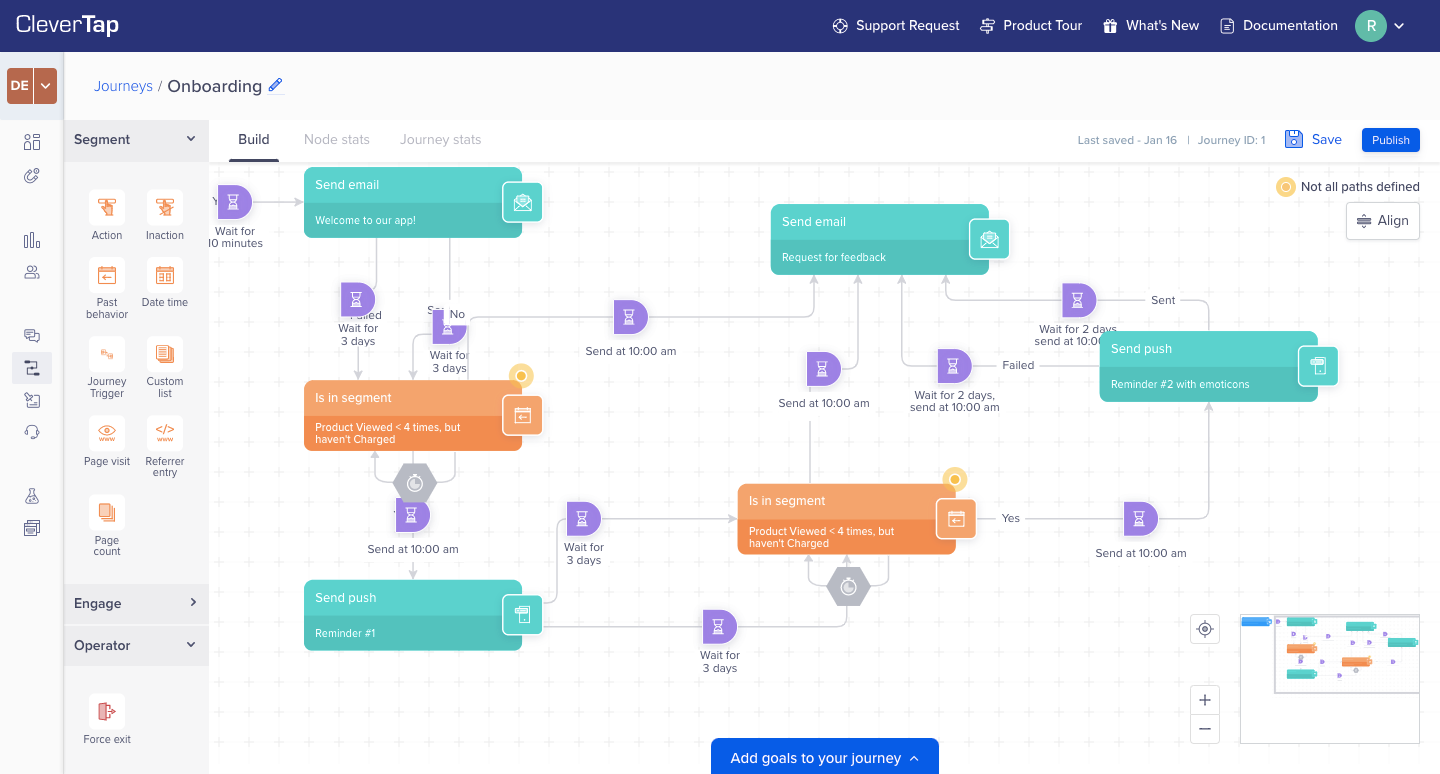
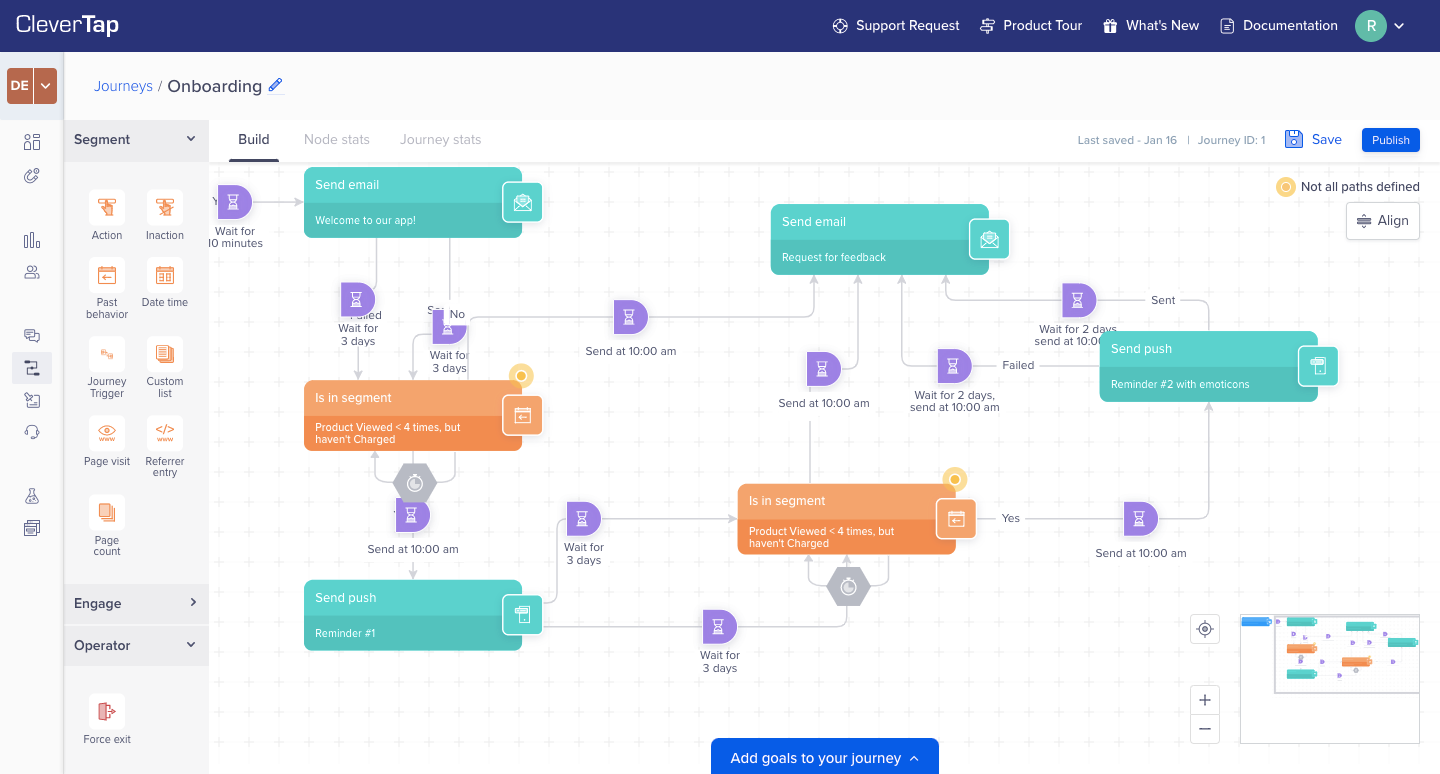
Key features of CleverTap
Real-time Analytics and Reports: Get detailed analytics and reports to measure the effectiveness of your campaigns.
A/B Testing: Experiment with different app versions to see what works best.
Retention Analysis: Understand which users are returning to your app and why.
User Profiles and Events: Track and analyze user behavior and create detailed user profiles based on their actions.
Push Notifications: Send personalized push notifications with advanced targeting and scheduling options.
In-App Messages: Deliver contextual in-app messages to engage users at the right moment.
App Inbox: Create a persistent message center within your app to store messages for users to access at their convenience.
CleverTap pricing structure
CleverTap offers three main pricing tiers: Essentials, Advanced, and Cutting Edge. The Essentials plan starts at $75 per month and is designed for businesses looking to establish basic customer engagement strategies. The Advanced plan, the most popular choice, provides more advanced capabilities for richer customer interactions.
For businesses seeking the highest level of engagement and automation, the Cutting Edge plan offers intelligent customer interaction tools powered by CleverTap’s own Clever.AI. Prices vary based on the level of features and customization needed, making CleverTap a flexible solution for businesses of various sizes.
Here's a quick rundown:
Essentials Plan
Craft Omni-channel experiences
Curate your audience
Experiment, measure, and optimize
Advanced Plan
Win with hyper-personalization
Automate segmentation
Run advanced analytics
Use premium engagement channels
Grow with a scalable, interoperable platform
Cutting-Edge Plan
Add intelligence to your campaigns
Predictive segmentation
Deliver real-time product recommendations
Simplify execution
CleverTap pros and cons
CleverTap has received mixed reviews from its users. Here are some of the most common pros and cons:
Pros
Easy Integration: Developers appreciate the straightforward setup process.
Built-in AI: Offers automated customer interactions through AI.
Real-Time Data: Provides immediate insights, which is crucial for quick decision-making.
Personalization: Allows for personalized campaigns with dynamic inputs and triggers.
Cons
High Cost: Some users find it expensive, especially for startups.
Limited Customization: CleverTap could have more flexibility in customizing reports and dashboards.
Complex Configuration: Some users find the initial configuration to be complex, especially for advanced features like custom push notification handling.
Documentation Issues: There are occasional complaints about the clarity and comprehensiveness of the documentation, which can make troubleshooting challenging.
Best CleverTap React Native alternative: UXCam
While CleverTap is a useful piece of software, UXCam offers a great alternative for those looking to make their app's user experience better.
What is UXCam?
UXCam is a mobile app analytics platform designed to help product teams understand user behavior and optimize their apps. Unlike traditional analytics tools, UXCam uses both quantitative and qualitative data to provide in-depth information on user behavior. All of this is presented in an intuitive way through session recordings, heatmaps, and user analytics.
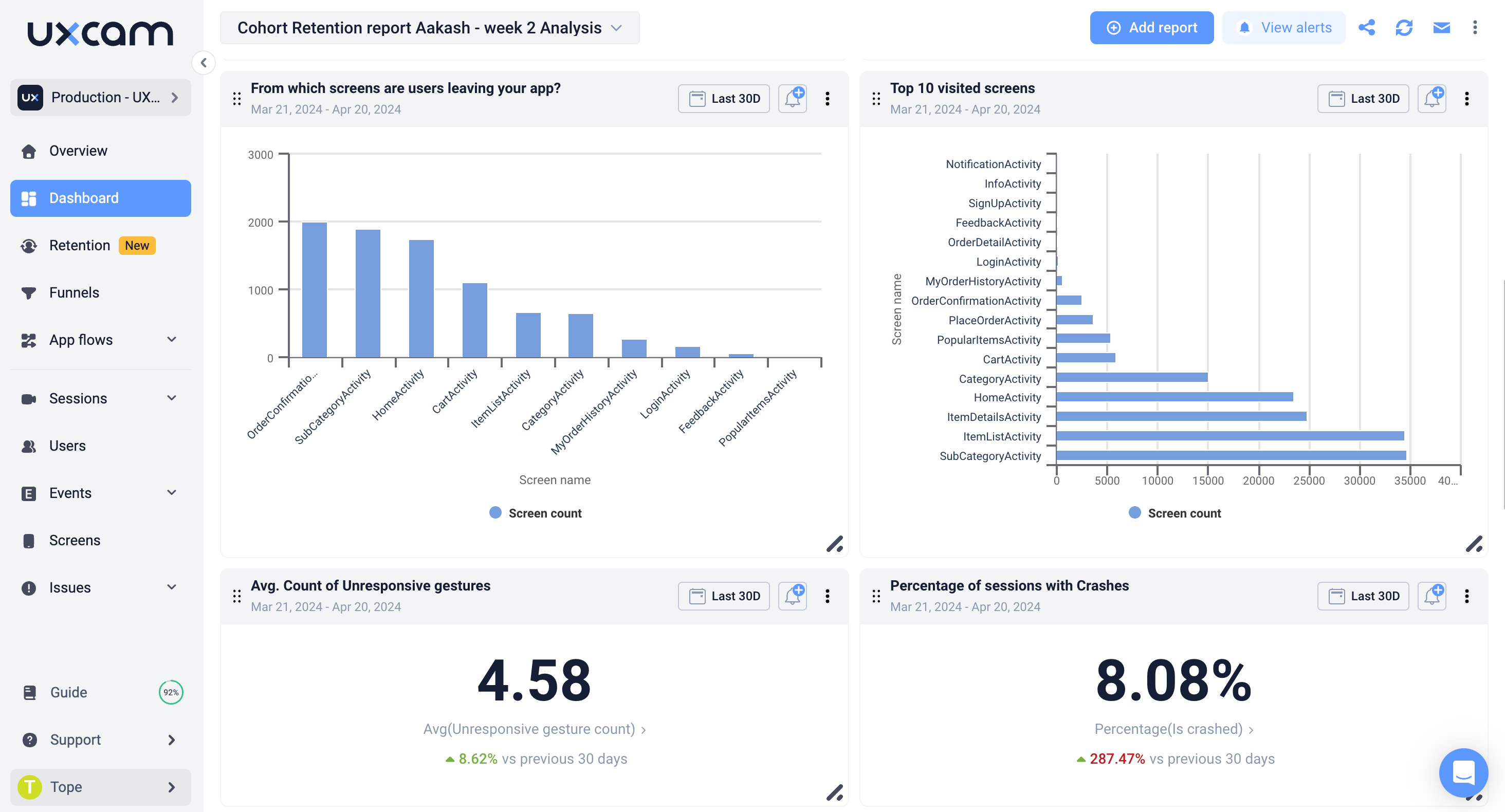
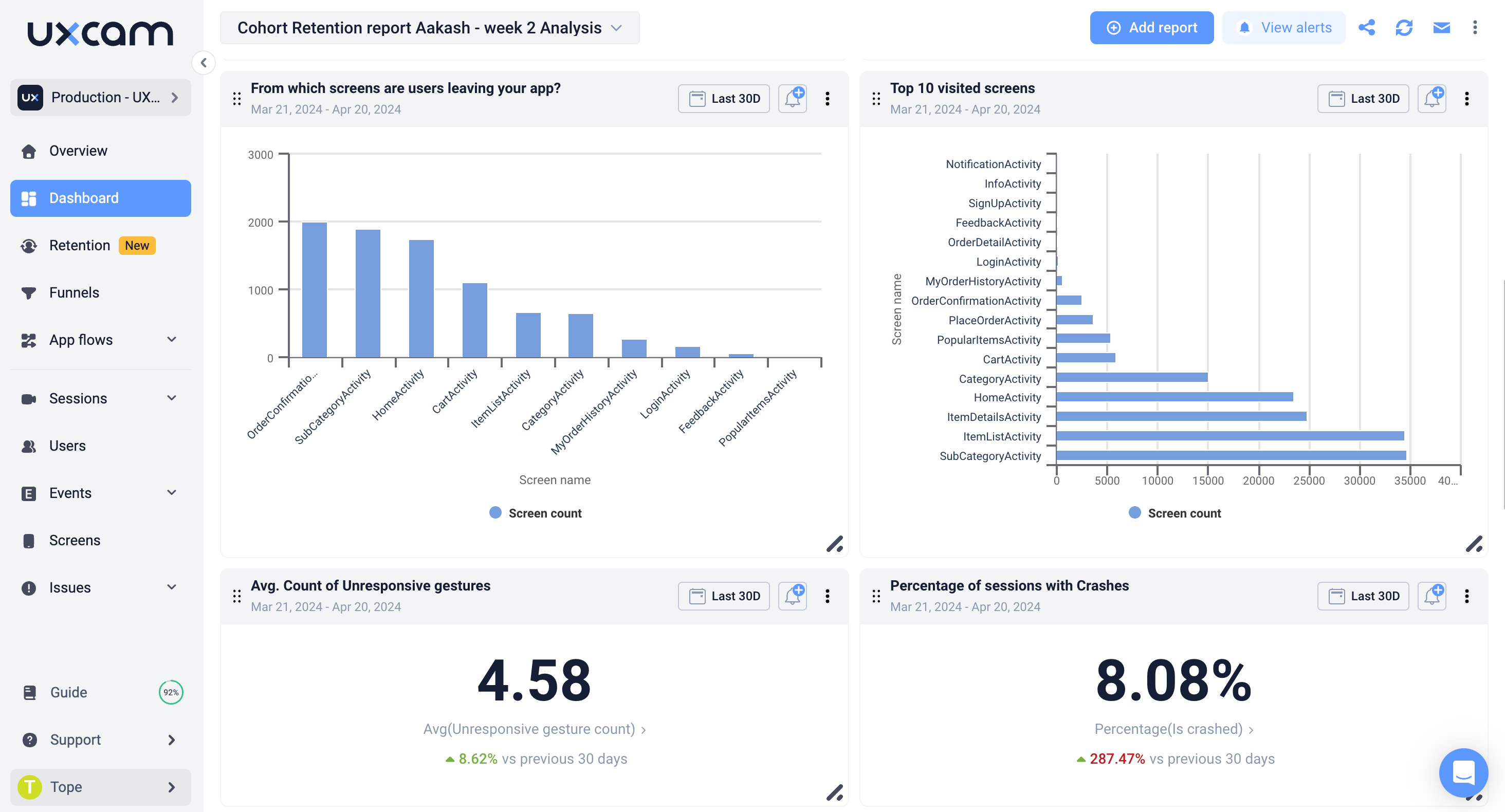
Key features of UXCam
Session Recording: Watch real user interactions to identify problems.
Heatmaps: Visualize where users are tapping, scrolling, and spending the most time.
User Analytics: Track user behavior and segment users based on actions.
Crash Analytics: Identify and fix issues that cause app crashes.
Funnel Analysis: Understand user journeys and improve conversion rates.
Event Tagging: Tag and track specific events within user sessions to gain deeper insights.
Screen Flow Analysis: Understand how users navigate through different app screens.
Integration with Other Tools: Easily integrates with CRM, support, and analytics tools like Salesforce, Intercom, Zendesk, and Firebase Crashlytics.
UXCam pricing structure
We offer flexible pricing plans in order to meet the needs of various organizations, from startups to Fortune 500 companies. The pricing plans include a Free tier for up to 3,000 monthly sessions, a Growth tier with tailored pricing for over 3,000 monthly sessions, and an Enterprise tier with custom monthly session limits.
The pricing plans cater to different levels of app analytics needs, ranging from basic features like session replay and user analytics in the Free plan to advanced functionalities such as API and CSV data export, structured onboarding support, and custom dashboards in the Enterprise plan.
UXCam’s solutions ensure that organizations of all sizes can access our app analytics tools to drive user engagement and improve app performance.


Here’s a rundown of the main features of each plan:
Free Plan
Auto-capture of all gestures
Frustration signals
Session replays
User analytics
1 dashboard
Basic filters
Unlimited user licenses
Growth Plan
All features of the Free Plan
Custom events
Event analytics
10 funnels
7 dashboards
Retention analytics
3rd party integrations
Custom data retention
Enterprise Plan
All features of the Growth Plan
API and CSV data export
SSO/SAML
Structured onboarding support
Dedicated customer success manager
Unlimited funnels
Custom dashboards
Custom apps
UXCam pros and cons
Here are some of the most common pros and cons that users report about UXCam:
Pros
User-Friendly Interface: Easy to navigate and understand.
Affordable Plans: Offers competitive pricing, especially for startups.
Ease of Integration: The SDK is straightforward to integrate with React Native apps, making it accessible for developers.
Comprehensive Analytics: Provides in-depth analytics and visualizations, such as heatmaps and user flow diagrams, which are highly valued for optimizing the user experience.
Cons
Limited Integrations: Fewer third-party integrations compared to competitors.
Data Storage: Some users have concerns about data storage limits.
Learning Curve: While the interface is user-friendly, there can be a learning curve for some advanced features.
Why UXCam?
UXCam has successfully helped developers from over 37,000 applications to better understand their users' experiences. This has allowed brands like Costa Coffee, Housing.com, and Placemakers to make more informed design decisions and app improvements.
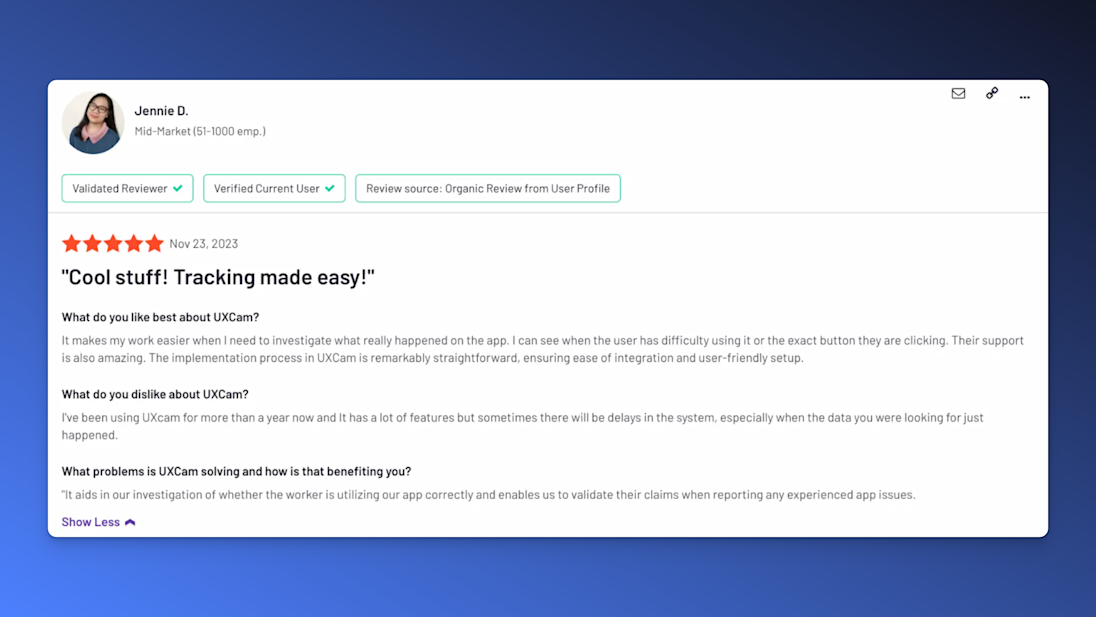
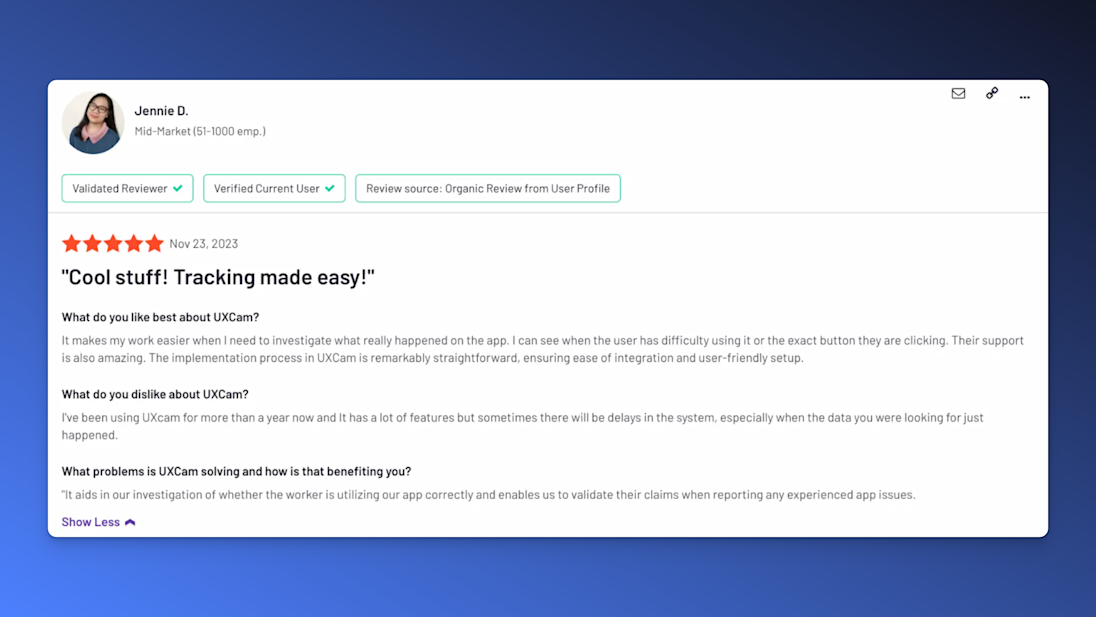
Conclusion
CleverTap offers an appealing suite of analytics and engagement tools, making it a common choice for teams focused on growth and user retention. However, it can be expensive and overbearingly complex to use.
UXCam, on the other hand, is ideal for teams focused on perfecting their user interface and improving customer satisfaction. Its affordable pricing and user-friendly interface make it a great option for startups and small businesses.
Sign up for UXCam today and see how it can transform your app's user experience.
You might also be interested in these;
Top 6 CleverTap Alternatives for Customer Engagement
Instabug React Native Integration Guide + Best Alternative
Amplitude React Native Setup, Review and Best Alternative
AUTHOR

Tope Longe
Product Analytics Expert
Ardent technophile exploring the world of mobile app product management at UXCam.
What’s UXCam?
Related articles
Tool Comparisons
Smartlook vs UXCam: Which is the better mobile app analytics solution for modern teams?
Detailed comparison of Smartlook and UXCam for React Native, Flutter, iOS, and Android apps. See SDK differences, session replay quality, and why UXCam is the stronger choice for mobile...

Begüm Aykut
Growth Marketing Manager
App Analytics
Mobile App Tracking: Practical Guide & Best Tools [2026]
The best tracking tools for mobile...

Jonas Kurzweg
Product Analytics Expert
Curated List
Top 19 Mobile App Analytics Tools in 2026
Discover the top mobile analytics tools in 2026. Compare features, pricing, and reviews to choose the right platform for app tracking, behavioral insights, and data-driven...

Jonas Kurzweg
Product Analytics Expert

