Countly Pricing And Plans Explained + Top Alternative
Countly is a popular analytics platform with a relatively complicated pricing structure. But understanding this pricing structure is essential for mobile product teams to determine if the tool is worth the investment.
In this article, we will break down Countly's pricing model and compare it with other analytics tools like UXCam to help you make an informed decision.
Let’s get started
Helpful summary
Overview: This article explores Countly’s pricing model with the goal of helping mobile product teams decide if this analytics tool is worth the cost.
Why trust us: UXCam is a leading, mobile-first analytics tool trusted by 37,000+ mobile product teams.
Why it matters: Choosing the right analytics solution is crucial for mobile product teams to make informed decisions and improve their app’s performance.
Action points: Countly’s offers a basic free plan, a customizable plan, and an all-access enterprise plan.
Further research: Explore Countly alternatives like UXCam to find solutions that offer better value for the money.
Countly pricing overview
Countly offers three plans:
Countly Lite: A free plan with limited access to features and support for up to 1,000 MAU.
Countly Flex: A customizable plan with flexible pricing based on MAU that costs between $0 and $11,000 per month.
Countly Enterprise: A fully customizable plan for large enterprises, with advanced features and dedicated support.
What is Countly?
Countly is an open-source analytics platform for web, desktop, and mobile.
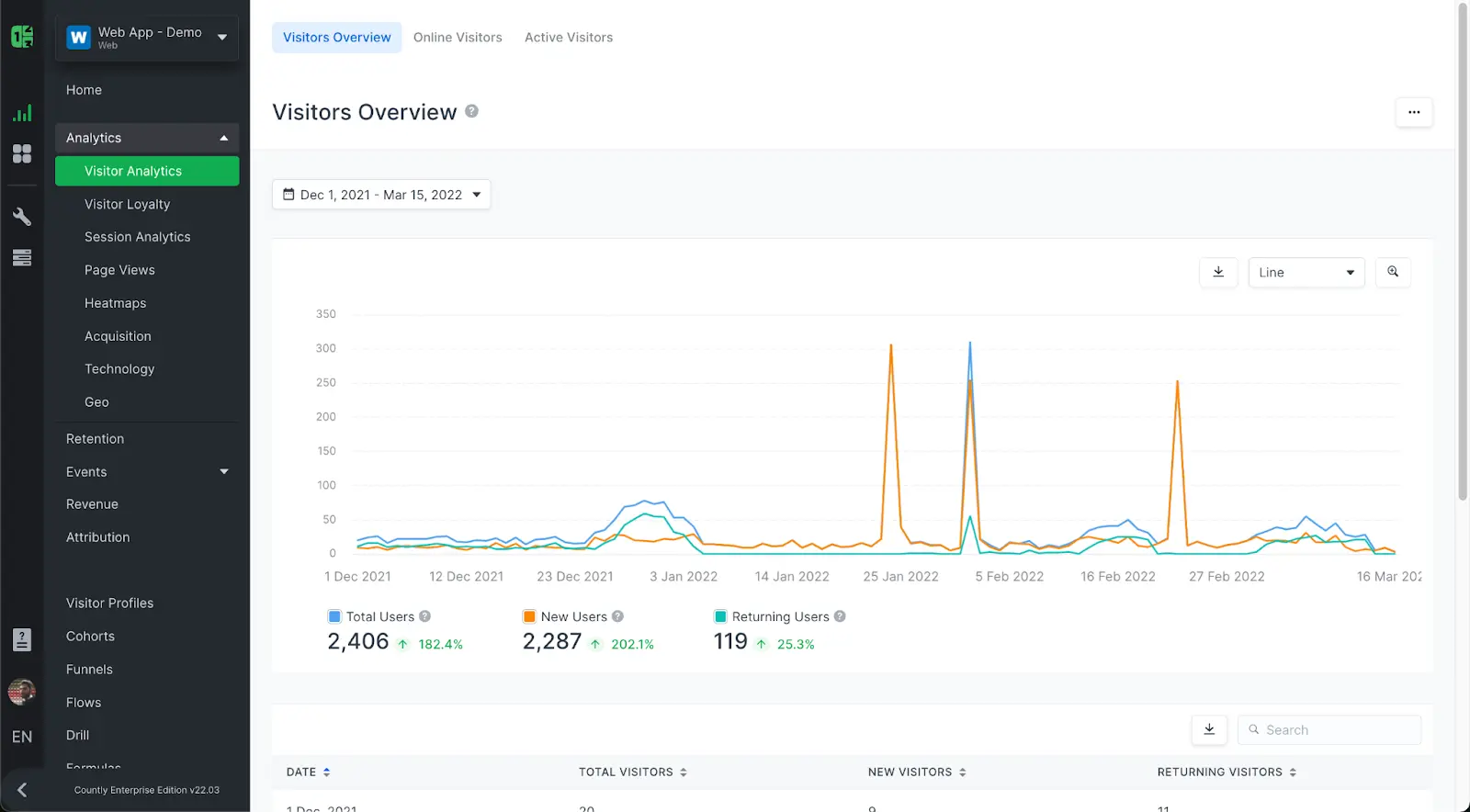
It offers a range of analytics and experience features designed to delight users and help you understand their behaviors. These include dashboards, push notifications, heatmaps, crash reporting, and more.
You can also extend Countly with plugins to add even more functionality.
How Countly’s pricing works?
Countly Lite
Price: Free
Countly Lite is a free, open-source analytics tool. It supports up to 1,000 MAU and gives users access to 20+ mobile, desktop, and web analytics and experience tools, including:
Dashboards
Crash monitoring
Push notifications
Ratings
Countly Flex
Price: Free to $11,000+/month
Flex is Countly’s main plan. As the name suggests, it’s designed to be flexible and customizable. The price you pay is based on MAUs, features, and add-ons.
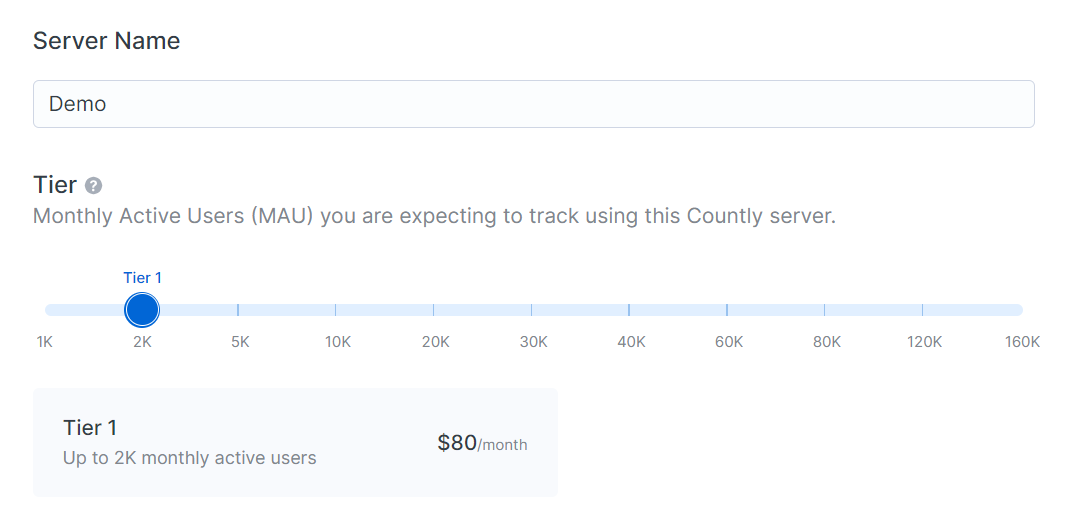
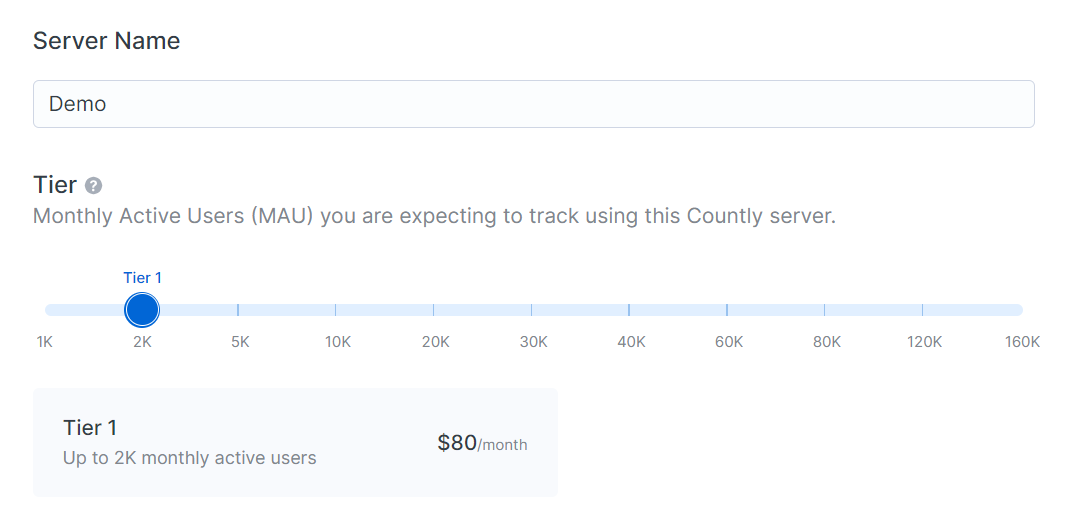
While the plan technically starts as free, this version is identical to Countly Lite. For more than 1,000 MAUs, you’ll need to upgrade to a paid tier. Tiers start at $80/month for 2,000 MAUs and go all the way up to $4,300/month for 160k MAUs.
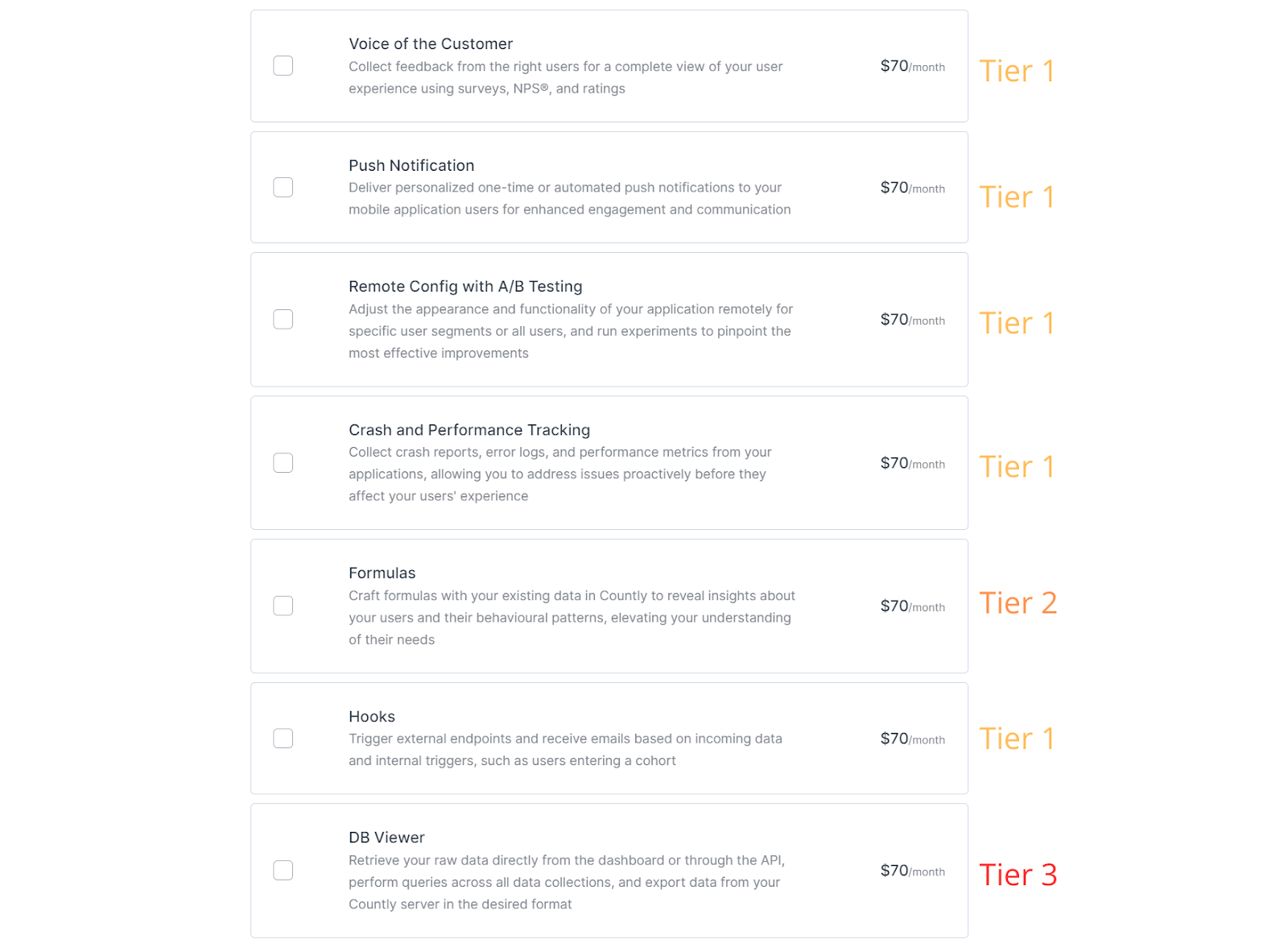
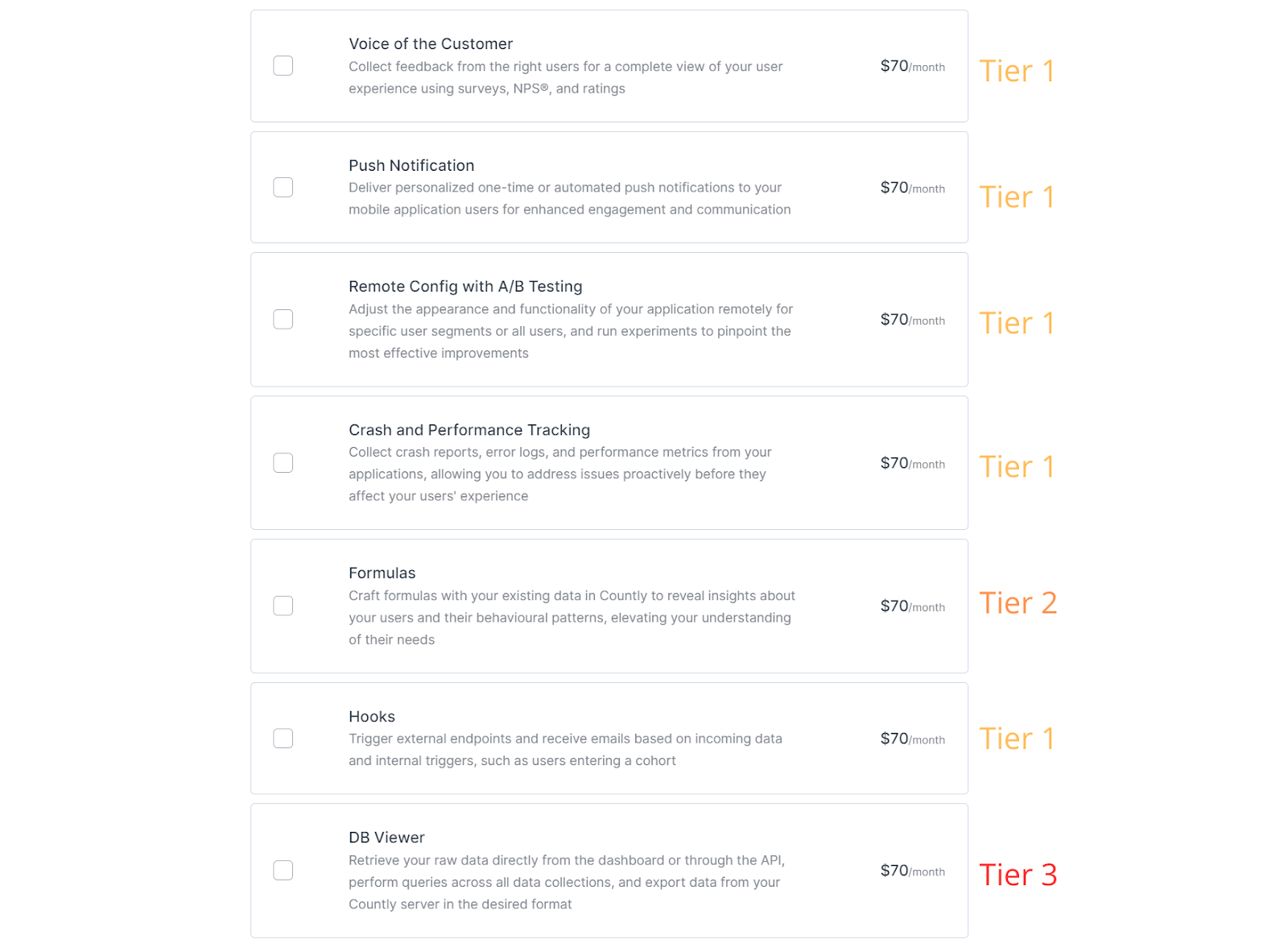
The tier you choose determines the base price of your plan—but also what features you’ll be able to add-on. Most features unlock at Tier 1 ($80/month), but some unlock at Tier 2 ($190/month) and Tier 3 ($350/month). The price of features also scales up with the tier you choose.
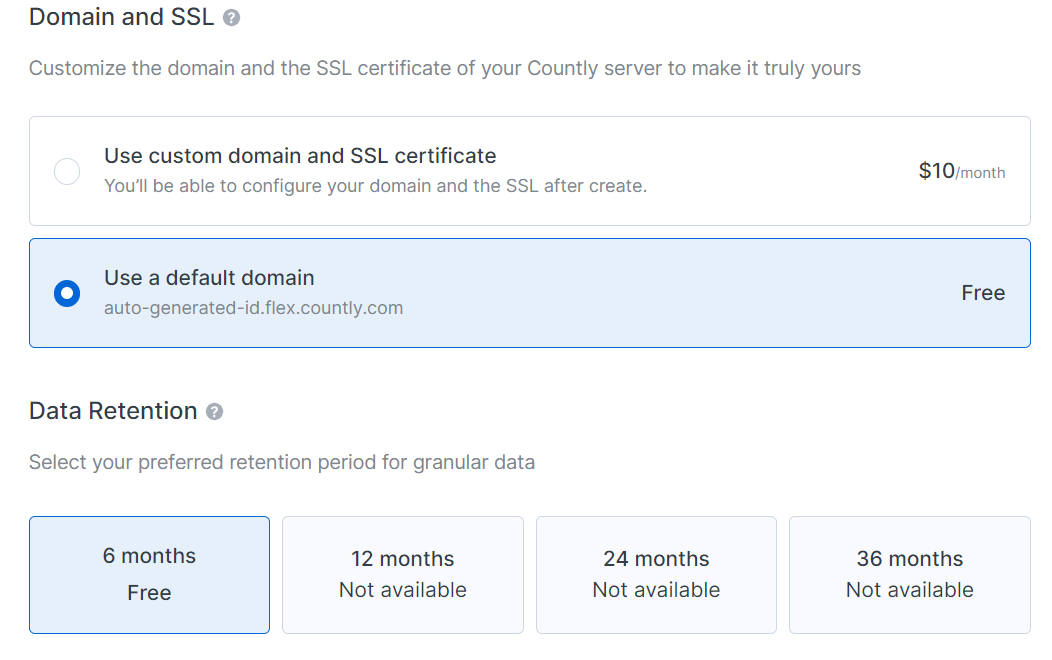
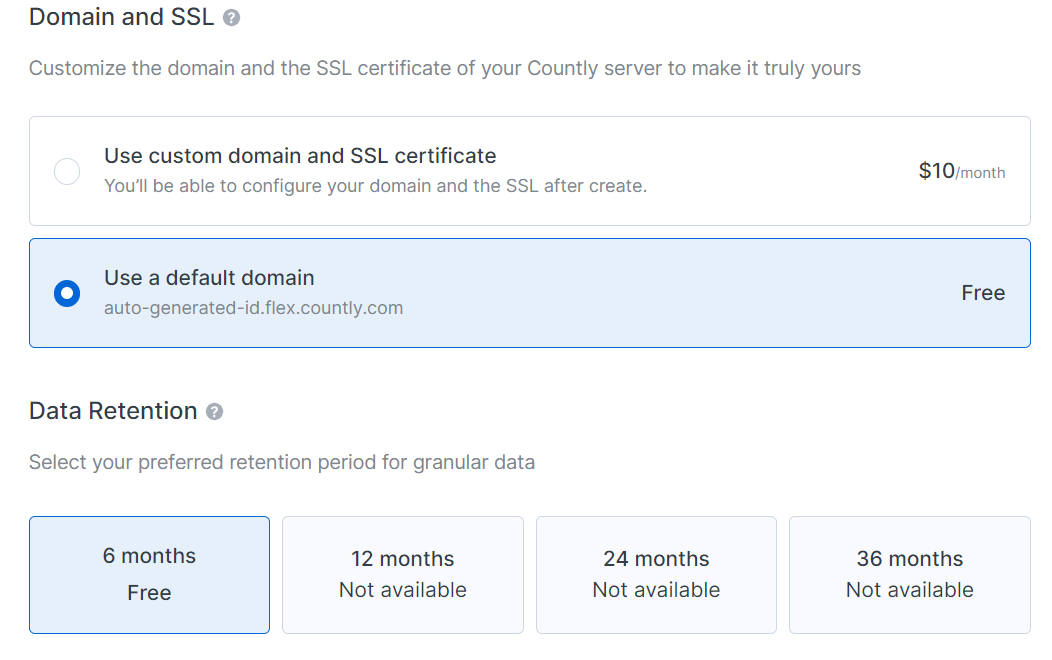
Finally, you can choose extras to add on to your plan—things like custom domains and longer data retention (you get 6 months for free).
Countly Enterprise
Price: Custom
Countly Enterprise is an all-access plan that offers unlimited features and data. Since each plan is custom, we can’t share specifics—that said, the plan is “data point based” rather than MAU based.
That means you pay based on what you decide to track, rather than based on how many users you’re actively tracking. This makes the plan more scalable for growing businesses that are currently seeing spikes in traffic or user growth.
Different pricing scenarios
Scenario 1: Bootstrapped founders
Plan recommendation: Countly Lite
Countly Lite is a great option if you want to access basic product analytics for free. You get access to some useful features like product dashboards, custom events tracking, and user segmentation.
Scenario 2: Small to medium-sized businesses
Plan recommendation: Countly Flex
Countly Flex is designed for small to medium-sized businesses that are looking for more advanced analytics and marketing features. Since you get to customize MAUs, features, and extras, it’s easier to get a plan that does everything you need it to.
Scenario 3: Large enterprises
Plan recommendation: Countly Enterprise
For large enterprises with complex product analytics needs, Countly Enterprise is the most comprehensive plan available. Paying for MAUs can be expensive— that’s why Countly Enterprise offers pricing based on data points.
But what sets us apart from other
Scenario 4: Small, high-growth startups
Plan recommendation: Countly Enterprise
If you’re a startup that’s seeing massive user growth, it’s probably best to try for a Countly Enterprise plan. While it may seem like a larger investment up front, the customizable features and pricing based on data points will ultimately save you money in the long run.
Is Countly worth it?
Let’s break this down into two separate elements.
First, is Countly a valuable tool for businesses? Absolutely. The ability to track and analyze user behavior is important for understanding how your product is being used and identifying areas for improvement.
Second, is Countly worth the cost? This depends heavily on what plan you choose and the specifics of your business. Countly may advertise their free plan and free Countly Flex tier, but the reality is that this is an expensive tool. A fully featured Countly Flex plan will cost you more than $132,000 per year—that’s a lot to spend on analytics.
Best Countly alternative: UXCam
UXCam is a mobile-first product analytics platform that offers a comprehensive suite of features designed to help you zero in on the “whys” behind user behavior.
With UXCam, you get access to a range of qualitative and quantitative analytics tools, including session replay, heat maps, user journey tracking, frustration monitoring, and more.
One of the biggest advantages of UXCam over Countly is its pricing. With plans starting at just $0 per month for up to 3,000 monthly sessions, UXCam is significantly more affordable than Countly. Plus, with UXCam’s customizable plans, you can scale up or down as needed without breaking the bank.
Key features
Session Replay: See exactly how users interact with your app, including taps, swipes, and gestures.
Heatmaps: Visualize where users are spending the most time on your app’s screens.
User Journey Tracking: Track user behavior across multiple sessions to see how they engage with different features over time.
Frustration Monitoring: Identify and address areas of frustration for users through error logs and crash reports.
Conversion Funnels: Monitor and optimize user journeys to increase conversions and drive growth.
Retention Analysis: Understand user retention rates and identify areas for improvement.
Why UXCam’s pricing may suit you better
There are a few different reasons why UXCam’s pricing structure may be better for your business:
Better free tier. UXCam’s free plan supports up to 3,000 sessions monthly—Countly charges $190/month for the same. UXCam also gives you access to more features on the free plan than Countly does.
Plans built for you. Our paid plans are all customized for you based on your needs and usage, so you only pay for what you need. This means that if your business is just starting out, you can opt for a lower-priced plan and upgrade as your needs grow.
No add-ons and extras. Add-ons and extras are confusing and frustrating for users. That’s why UXCam has a simple pricing structure with no hidden costs or add-ons. You know exactly what you’re paying for.
Conclusion
Countly is a great tool with a pricing structure that will work better for some businesses than others.
If you’re looking for a more affordable alternative that’s designed specifically for mobile, UXCam is the perfect choice. With our customizable plans and transparent pricing, you can easily find a plan that fits your needs and budget.
So why wait? Sign up for UXCam today and see the difference.
You might also be interested in these;
Top 11 Mobile App Analytics Tools
Mobile App Retention Guide - What, Why & Best Practices
How to set up mobile app event tracking – the complete guide
Top 9 Mobile App Retention Strategies To Enhance Stickiness
AUTHOR
Tope Longe
Product Analytics Expert
Ardent technophile exploring the world of mobile app product management at UXCam.

Related articles
Tool Comparisons
Smartlook vs UXCam: Which is the better mobile app analytics solution for modern teams?
Detailed comparison of Smartlook and UXCam for React Native, Flutter, iOS, and Android apps. See SDK differences, session replay quality, and why UXCam is the stronger choice for mobile...

Begüm Aykut
Growth Marketing Manager
App Analytics
Mobile App Tracking: Practical Guide & Best Tools [2026]
The best tracking tools for mobile...

Jonas Kurzweg
Product Analytics Expert
App Analytics
Best Android App Analytics Tools in 2026
Discover the top 8 Android analytics including UXCam, Firebase, and Flurry Analytics. Compare features, pricing, and platforms...

Annemarie Bufe
Product Analytics Expert

