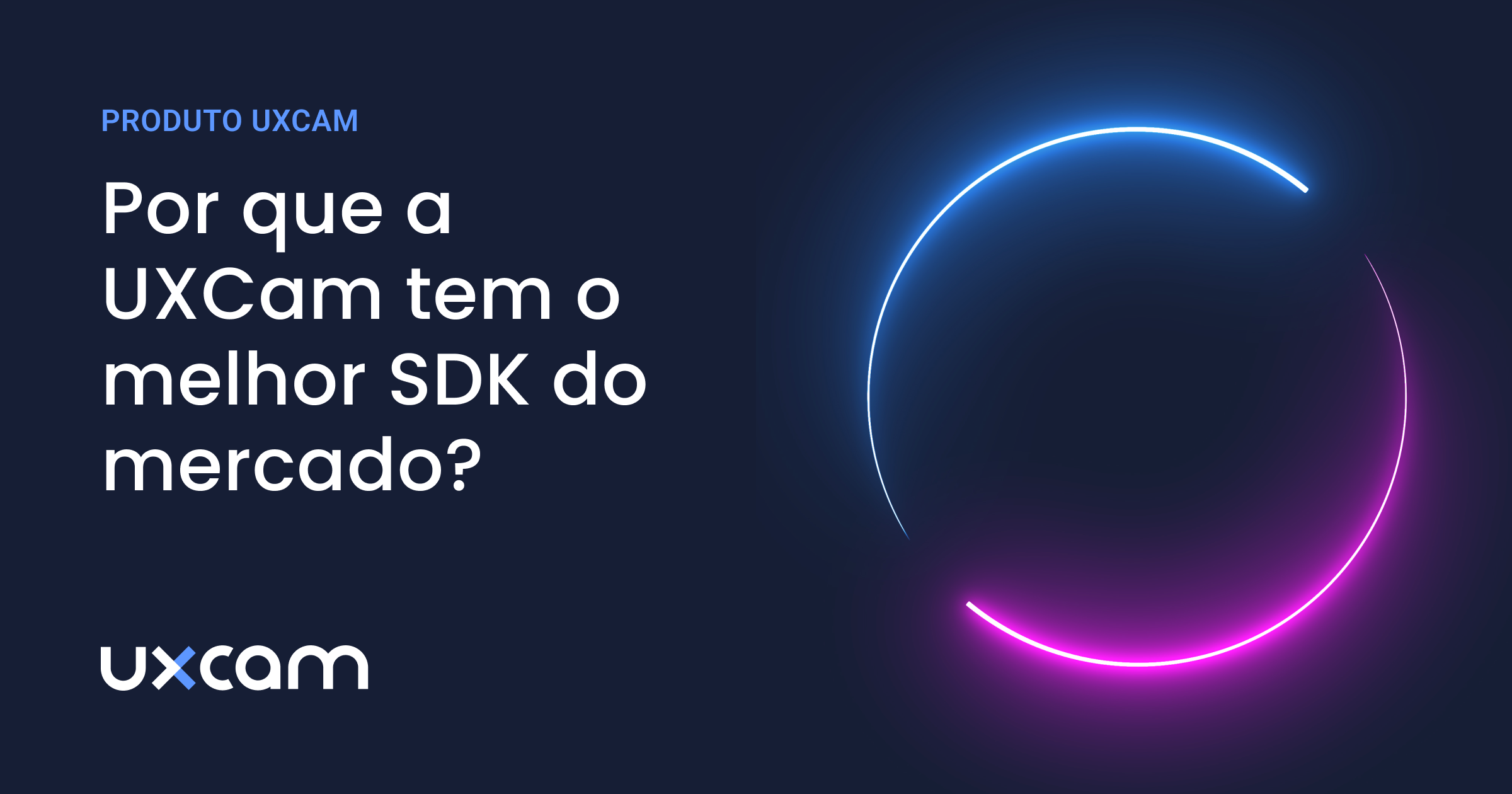Back to blog
2 MIN READ
No matter how good your business model or user experience, if your mobile applications don’t perform well it is likely that you will lose customers and business.
End users get unhappy with slow and crashing applications. 90% of users have stopped using an app due to poor performance.
Therefore, you must keep the quality and performance of the application intact. Naturally, every software application can have issues. However, it’s critical for the business that you solve these issues as soon as possible.
This is where UXCam can help you. The monitoring of Application not Responding (ANR) and crash logs are simple to use, yet powerful features that can give you an insight into where the issues are.
First, let’s start with UXCam’s new crash log session tagging feature.
Tag Sessions as Favorites
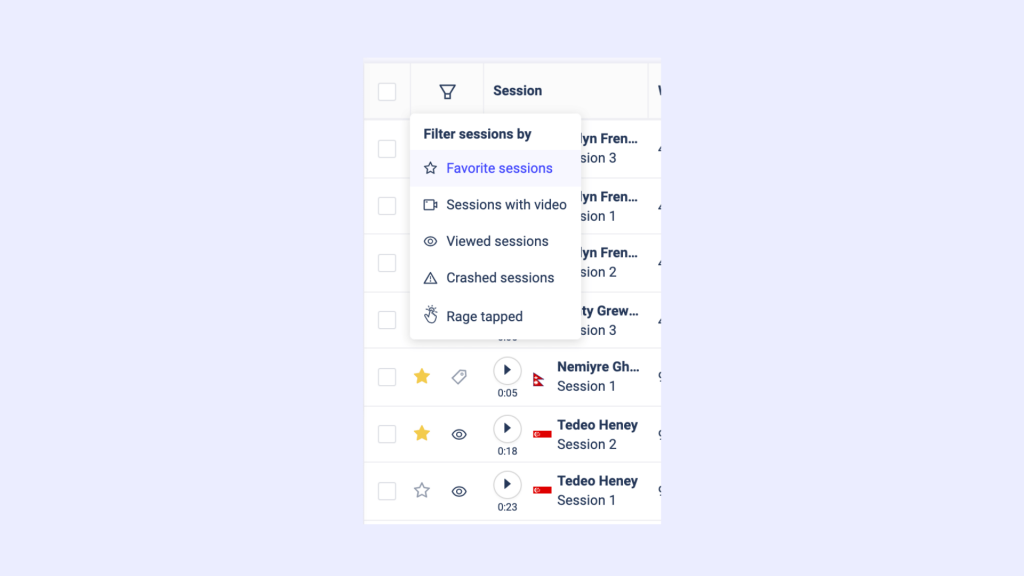
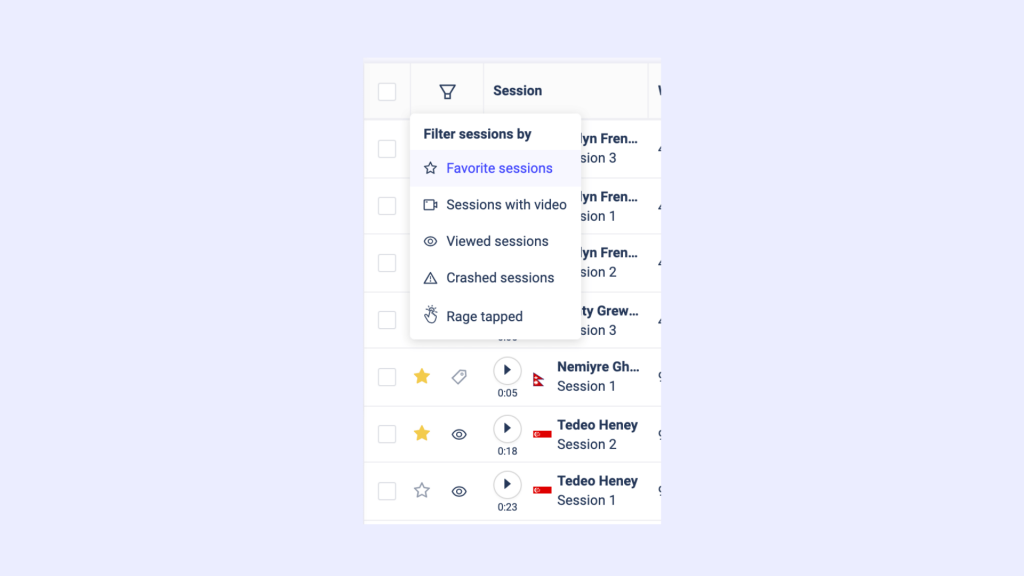
You can mark sessions with crashes as a “favorite session” so that you carry on with your investigation by identifying other sessions with similar issues.
You can always come back to the sessions that are marked as a favorite for further investigation. You can ask a colleague of yours to look into the sessions using the “favorite session” – tagging which is applicable universally across the organization.
Similarly, the “viewed session” can be used to speed up the investigation, if you want to discard the sessions that you consider irrelevant for the investigation process.
ANR Logs


You can now precisely identify and view ANR logs. ANR (“Application Not Responding”) errors happen when an app stops responding to user interactions.
Crash Logs
The bottom line for non-technical people: Your developers now have more context to solve crashes and bugs faster.
For you developers out there – besides many types of crash logs, here are the common types of crash logs that you can analyze with UXCam:
Stack Overflow
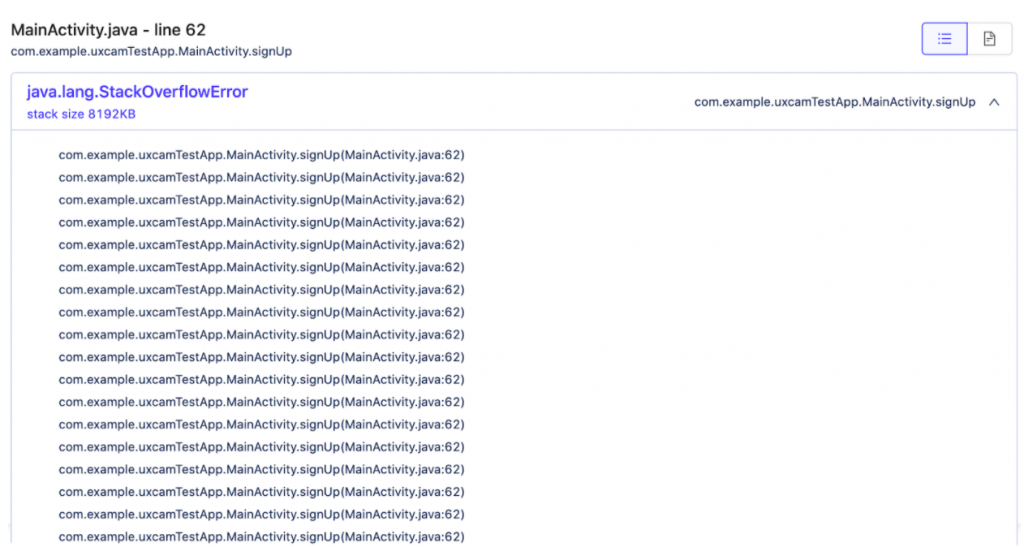
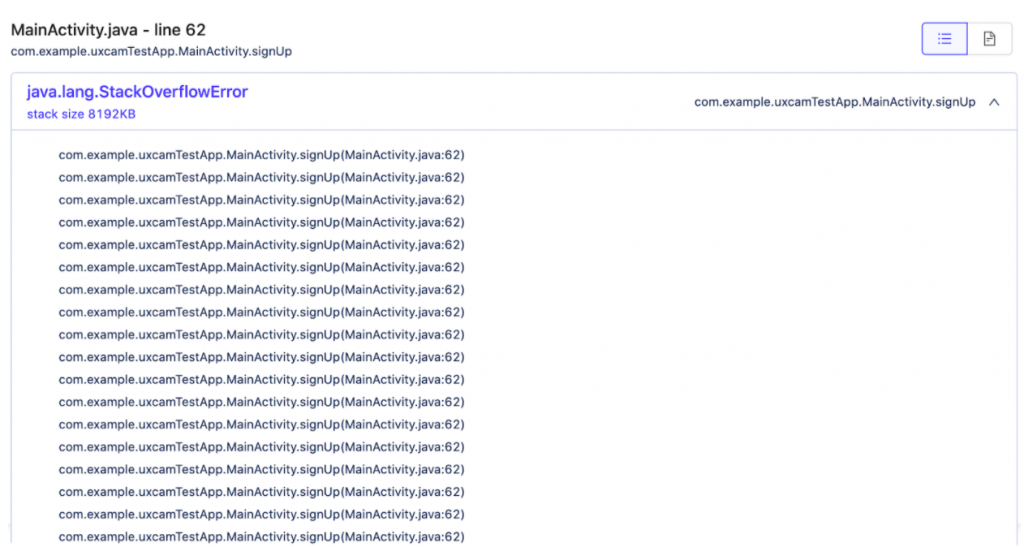
Stack overflow is raised when the size of the stack for a given app or service exceeds the defined limit for a given platform.
This can commonly be observed when a service enters into infinite recursion. Furthermore, for the same application, it may be seen in a device with low resources and not in the one with high resources.
Out Of Bounds


Out-of-bounds is a type of buffer overflow error. It is raised when an array index exceeds the allowed value. Thus, if a variable is addressed outside the boundary of an array, the out-of-bounds error is seen.
Segmentation Fault


The segmentation fault error is observed when a service tries to access a memory location that it is not permitted to. For example, if a service is trying to write the config to a location that has read-only permission.
How to start with crash logs and session tags
They’re already live in your account if you use UXCam. Please remember that you need to update to the NEW SDK version to access crash reports.
Don’t use UXCam yet but want to try out the new features? Join the world’s best app makers who use UXCam – Sign up for a free trial
AUTHOR

Prabhat
What’s UXCam?
Related articles
UXCam
Free Course: Master Mobile App Product Management
The UXCam Academy is a new online learning platform dedicated to helping people learn the skills they need to succeed. Our first course, Master Mobile App Product Management, is a comprehensive guide to everything you need to know to build successful mobile app...

Jonas Kurzweg
Product Analytics Expert
UXCam
Why UXCam has one of the best performing SDKs on the market
Discover how UXCam's SDK stands out in the market with its exceptional...

Jane Leung
Product Analytics Expert
UXCam
Por que a UXCam tem o melhor SDK do mercado de aplicativos?
Entenda com detalhes porque a UXCam tem o melhor SDK, com a melhor performance do mercado de aplicativos...

Luiza Drubscky
Growth Marketing