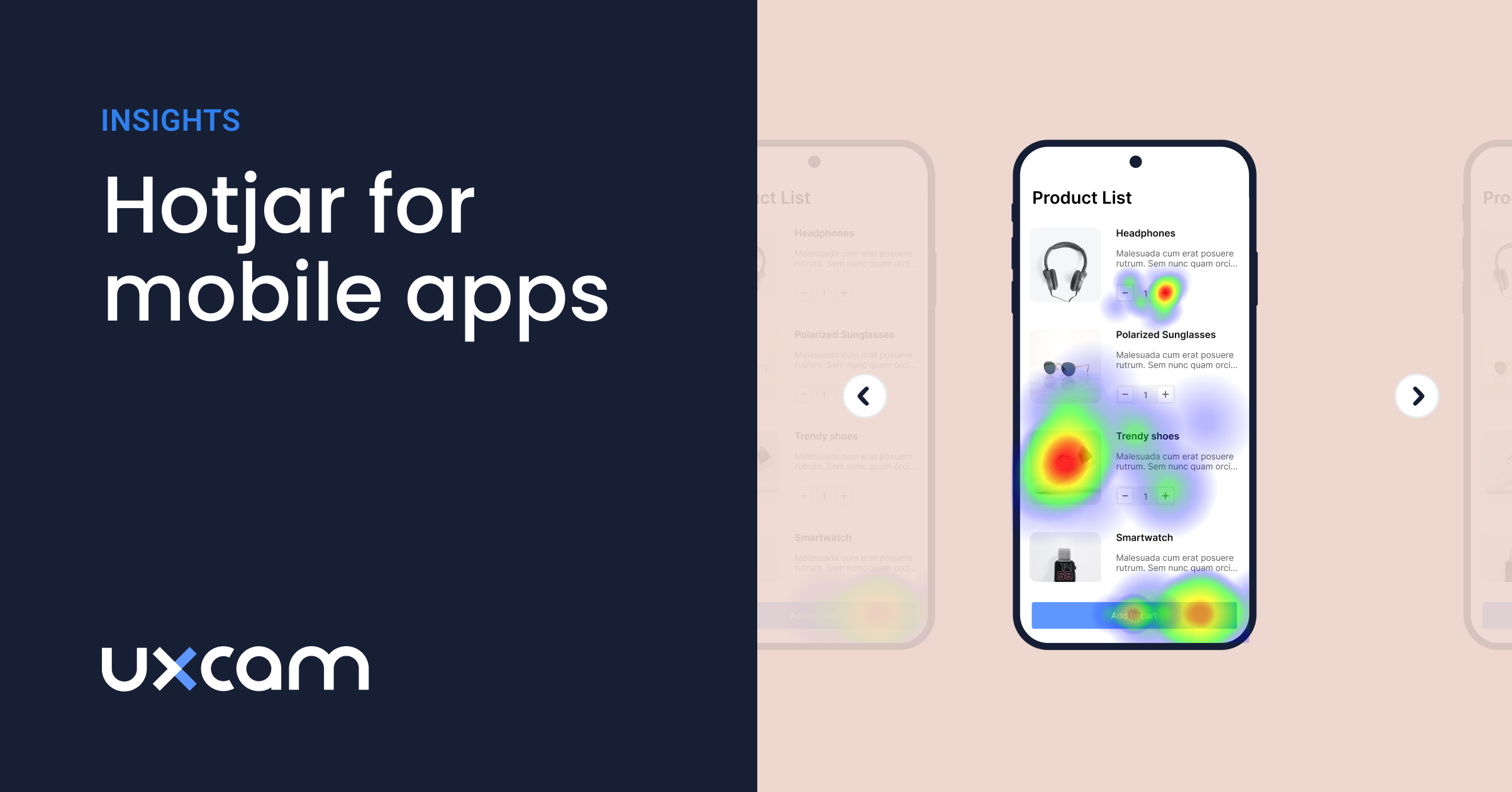Datadog Session Replay: Features, Benefits & Alternatives
PUBLISHED
26 June, 2024

Growth Marketing Manager
Wondering if Datadog Session Replay is the right tool to enhance user experience and streamline debugging for your app?
Datadog's session replay feature might be just what you need to noticeably improve your app development.
In this guide, we explore how Datadog's session replay captures user sessions, providing insights that allow developers to see their apps from a user's perspective. We'll also discuss how to effectively integrate this tool into your UX workflow.
Additionally, we'll explore UXCam, offering a detailed comparison to reveal why it might serve as a superior alternative for certain use cases. So, whether you're looking to troubleshoot issues, enhance user experience, or simply gain a better understanding of how users navigate your app, this guide will help you make an informed decision.
Helpful summary
Overview: Seeing as both tools offer session replay features, we compare Datadog and UXCam for their effectiveness in gathering user experience (UX) insights during mobile app development.
Why it matters: Understanding user experience is crucial for improving your app. UXCam and Datadog provide valuable insights that help identify friction points and optimize the user journey.
Action points: To make data-driven improvements, consider UXCam's session replay tools to analyze your user interactions.
Further research: Use our free trial to explore how UXCam might refine your app development process.
Why listen to us?
At UXCam, our tools have significantly enhanced the user experience for many businesses using our platform. Our session replay feature plays a crucial role in troubleshooting, enhancing, and deepening the understanding of user interactions.
Want to see what we mean? After using our tool’s session replay, Housing.com improved the adoption rate of its new search functionality from 20% to 40% of the entire user base. The product team transformed its user feedback collection process and successfully drove adoption with new growth strategies.
Check out our case studies to see how we've transformed app development processes by focusing on real user needs and analytics.
What is Datadog session replay?
Datadog's session replay feature allows developers to experience their app exactly as their users do. This perspective is essential for understanding user interactions, troubleshooting issues, and enhancing overall user experience.
What makes Datadog's session replay particularly useful is its support for both web and mobile platforms, ensuring that developers can leverage this functionality regardless of their app’s environment.
Key features
User session review: Allows the review and analysis of user sessions to identify UX problems quickly. It makes for a powerful combination alongside Datadog's Error Tracking or APM traces to pinpoint issues.
Funnel analysis integration: Works alongside funnel analysis tools to monitor key user journeys and detect friction points, ensuring that sensitive user data remains obscured during the process.
Real user monitoring SDK: Part of the RUM Browser SDK, the session replay recorder captures snapshots of the browser's DOM and CSS, recording events as they happen, which helps in understanding the user's experience from their viewpoint.
Qualitative context: Enriches quantitative data (like click counts, bounce rates, and page view metrics) with qualitative insights, giving a more complete picture of user engagement and behavior.
Real-time viewing: Facilitates the viewing of user journeys in real-time, removing the guesswork from debugging and enabling faster resolution of issues.
Datadog pricing
Datadog’s pricing plans cater to different sizes and needs of teams. While the plans vary widely based on your needs, the range usually goes from basic monitoring to full-fledged enterprise solutions.
The pricing for Real User Monitoring (RUM) starts at $1.50 per 1,000 sessions per month, with the RUM & Session Replay package starting at $1.80 per 1,000 sessions per month.
Additionally, they provide multi-year/volume discounts for those looking to scale up their monitoring solutions. That can be easier on your budget.
Pros and cons
Pros
Comprehensive insights into user behavior.
Robust platform support.
Extensive integration capabilities.
Real-time monitoring and alerts.
Cons
Can get pricey as you scale.
Might feel complex for new users.
Best Datadog session replay alternative - UXCam
For mobile app developers, UXCam arguably takes session replay to another level, especially for mobile app developers focused on delivering the best user experience possible.
UXCam’s mobile app session replay
At its core, UXCam handles the nuances of session replay more deeply than others.
Our innovative platform empowers developers with tools for observing and analyzing real user sessions. As such, they gain invaluable insights. By focusing on actual experiences and feedback like the ones UXCam provides, developers can create more user-friendly applications, enhancing usability without compromising privacy.
Key features
Visual User Journeys: It captures every step of a user's journey within the app. This visual replay provides a clear understanding of how users interact with your app, highlighting areas of smooth experience and points of friction.
In-Depth Analysis: Beyond just watching replays, it allows you to dig deeper into user behavior. You can see touches, gestures, and various interactions to get a detailed view of the user experience.
Integration with Funnel Analysis: It works well with funnel analysis tools, making it easier to spot where users drop off or encounter problems. As a result, it becomes easier to pinpoint specific stages in the user journey that need improvement.
Real-Time Insights: Get immediate feedback on new releases or changes to your app. This allows for quick iterations based on actual user interactions, rather than assumptions.
Multi-Session Navigation: Use the session timeline to navigate across multiple sessions by the same user. It helps you understand the user's journey and the impact of app changes or errors on their experience.
Robust Filtering and Tagging: Organize your session replays with tags and filters to quickly find sessions that are most relevant to your current analysis or focus area.
UXCam pricing
UXCam offers plans that balance affordability with a rich feature set, ensuring startups and scale-ups can find a good fit.
Our pricing starts from the Free plan which includes up to 3,000 monthly sessions to the Growth and Enterprise plans with tailored pricing.
The Growth plan includes features such as custom events, event analytics, multiple funnels and dashboards, retention analytics, and 3rd party integrations.
For organizations requiring advanced features and support with onboarding, the Enterprise plan offers a custom solution based on specific requirements.

Pros and cons
Pros
Intuitive and easy to use.
Focused on mobile app insights.
Automatic behavioral capture.
Enhanced security features.
Real-time user insights.
Empowers fast decision-making.
Cons
Not as broad in platform support as Datadog.
Advanced features locked behind higher pricing tiers.
Datadog vs UXCam - session replay overview
| Feature | Datadog Session Replay | UXCam Session Replay |
|---|---|---|
| User Experience Insight | Captures user sessions to identify UX issues quickly. Integrates with error tracking for deeper analysis. | Provides visual user journeys to understand interaction patterns and friction points. |
| Setup and Usability | Part of a broader suite of monitoring tools, aimed at enterprises. Might need more setup time. | Known for its ease of setup and intuitive use, making it quick to start analyzing sessions. |
| Privacy Compliance | Offers robust options to obscure sensitive data, ensuring privacy and regulatory compliance | Focuses on privacy by masking personal information to respect user privacy and comply with regulations. |
| Real-Time Analysis | Allows real-time viewing of sessions to immediately identify issues and troubleshoot | Delivers real-time insights to quickly iterate based on user interactions and feedback. |
| Integration Capabilities | Strong integrations with other monitoring and support tools, like Zendesk, for comprehensive oversight. | Easily integrates with funnel analysis tools, enhancing the ability to pinpoint drop-offs and issues. |
| Platform Support | Supports a wide range of platforms but is primarily focused on web applications. | Offers extensive support for both native and cross-platform mobile apps, alongside web apps. |
| Analysis Features | Advanced filtering and tagging for organizing session replays, helping pinpoint recurring problems. | Provides in-depth analysis features, including touch and gesture recognition, for detailed behavior insights. |
| Audience | Best suited for larger enterprises with web apps and mobile apps, needing a more comprehensive solution. | Ideal for teams focused on mobile app optimization, seeking straightforward insights into user experience. |
Conclusion
At the end of the day, choosing Datadog comes down to your specific needs. If broad platform support and extensive enterprise features are part of your requirements, Datadog might be your pick. On the other hand, if you’re mostly focused on mobile development, UXCam could be a game-changer.
Why not see how UXCam can elevate your app’s user experience firsthand? Try UXCam for free and unlock insights that could redefine your development process.
You might also be interested in these;
How to analyze session recordings
The only 10 slides you need to present session replay findings
Datadog vs New Relic Comparison & Top Alternative
AUTHOR

Tope Longe
Growth Marketing Manager
Ardent technophile exploring the world of mobile app product management at UXCam.
What’s UXCam?
Related articles
App Analytics
The Hotjar for mobile apps: UXCam
Read on to learn about the best Hotjar alternative for native mobile apps (Android and iOS) and hybrid apps. Here's how to get heatmaps and session recordings for your mobile...

Audrey Meissner
Session Replay
Mobile Session Recording - The Complete Guide 2025
Why session replay is such a valuable feature, and what you should look out for when starting...

Annemarie Bufe
Content Manager
Session Replay
Best Visitor Recording Software Tool for Web Apps - UXCam
Discover the best visitor recording tool for web apps—UXCam. Get session replays, event analytics, and deep insights to optimize user experience. Try it...

Tope Longe
Growth Marketing Manager