Flutter Session Replay & Recording for Apps: UXCam
PUBLISHED
23 October, 2024

Growth Lead

Are you struggling to find a reliable session replay tool that can seamlessly integrate with your Flutter mobile app? Look no further, as we present to you the crème de la crème of session recording tools for Flutter - UXCam.
In this article, we will guide you through the various advantages that UXCam provides, along with an overview of its Flutter SDK. We will also demonstrate just how effortless it is to set up UXCam in your Flutter app, ensuring that you can start reaping the benefits of this top-tier tool today.
Summary - Flutter session replay
| Question | Answer |
|---|---|
| What's the best session replay tool for Flutter apps? | UXCam is a top choice for Flutter apps, offering easy setup, advanced features, and trusted by 37,000+ apps. |
| How does UXCam session replay work? | UXCam's session replay captures all user interactions presenting them in an easy to navigate timeline. |
| Can UXCam capture user actions and errors in Flutter? | Yes, UXCam tracks actions like taps and detects crashes or issues during sessions. |
| How to implement session replay in a Flutter app? | Add UXCam's light weight SDK with minimal coding to automatically track user behavior and events. |
How to setup session replay for Flutter apps with UXCam
Add UXCam to Your Flutter Project: Start by integrating the UXCam package into your Flutter app to enable session replay functionality.
Import and Initialize UXCam: Incorporate UXCam into your app’s main file and initialize it with your unique UXCam API key to start capturing user sessions.
Run Your App: Launch your Flutter app. UXCam will begin recording user interactions automatically, and your first session will appear on the UXCam dashboard shortly after.
Explore and Customize: Access the UXCam dashboard to review session replays, analyze user behavior, and customize settings to tailor the session recording to your specific needs.
For a detailed, step-by-step guide on setting up UXCam in your Flutter app, visit the UXCam Flutter Documentation.
Benefits of UXCam's Session Replay for Your Flutter App
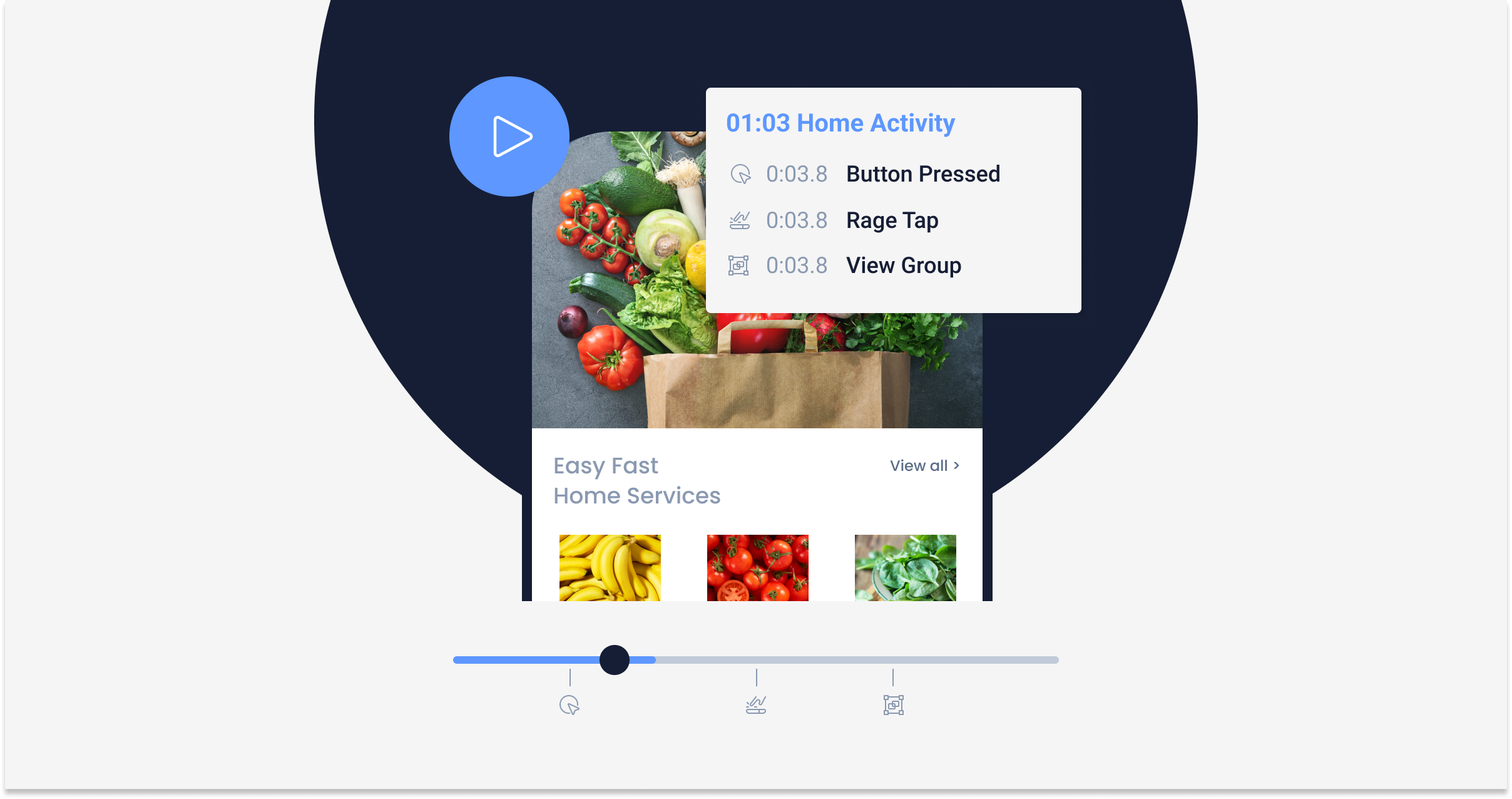
For apps using Flutter, UXCam's session replays can provide the perfect solution. Here are some of the top benefits you can expect when using UXCam's session recordings:
Effortless Integration with Flutter
UXCam's SDK implementation with Flutter is user-friendly, providing a quick and easy setup for monitoring mobile app performance. With just a few lines of code, you can set up UXCam's SDK and start monitoring user behavior and tracking app events immediately. Enjoy more time on app development and less manual labor with UXCam's user-friendly setup!
Designed for Flutter Widgets
UXCam's SDK is optimized for Flutter-friendly development. Automated data capture eliminates the need for extra setup, allowing automated detection of all individual Flutter app screens for efficient and easy monitoring.
Protect User Privacy
UXCam values privacy and security in-app analytics. The widget occlusion capability of UXCam's Flutter SDK ensures sensitive information is obscured from records and stored content, providing an extra layer of security without sacrificing performance tracking.
Overview of UXCam’s session replay for Flutter
UXCam offers powerful session replay filters that help users hone in on key user patterns, so discovering what's causing confusion or errors becomes easier. With its tagging and note-taking features, teams can quickly identify issues and work together to resolve them - plus you don't have to worry about privacy thanks to their advanced security measures like GDPR compliance.
Information about the session
When you open a session video in UXCam, you will see a top menu that displays various session details that provide valuable insights for understanding user behavior. One of the key elements shown in this menu is the Alias or User ID. UXCam assigns each user a random alias, which can be customized with your own user ID if needed. By clicking on the user ID, you can access all the relevant information about that specific user.
In addition to the Alias or User ID, the top menu in UXCam also includes information such as Location, Date, and Labels associated with the session. This data helps you identify where the user is located, when the session took place, and any labels linked to it. This allows you to tailor your user experience based on location-specific or time-sensitive factors.
Another crucial aspect highlighted in the top menu of UXCam is the detection of Crashes and UI Freezes within your application. UXCam is designed to pinpoint any crashes or freezes that occur during a session, alerting you to these issues. By clicking on the alert, you can access detailed logs that shed light on what caused the crash or freeze.
Detailed timeline
The Activity Tab in UXCam's session replay feature offers a comprehensive overview of user interactions during a session. The timeline is clearly structured, with blocks representing different screens and separated by colored lines for easy navigation. Each block displays the screen name along with the total time spent on that screen, providing valuable insights into user behavior and preferences. By visualizing the user's journey in this way, businesses can gain a better understanding of how users navigate through their apps or websites.
One of the key benefits of the Activity Tab is the ability to click on interactions to instantly jump to that specific moment in the session video. This feature enables users to pinpoint exact points of interest or concern, facilitating efficient analysis and troubleshooting. Moreover, smart event icons within the timeline allow users to quickly access relevant events in the activity tab, streamlining the process of reviewing sessions and generating reports with just a single click.
Find the needle in the haystack with advanced filters
Unlock the full potential of user analytics with UXCam's advanced session replay filters. Quickly narrow down your data and focus on only the most relevant sessions, making it easy to pinpoint what drives engagement and conversions. Filter by specific events such as taps, swipes, or scrolls -or- filter by attributes like location, device type, or even length of a particular session for an in-depth understanding of users' behavior.
The advanced session replay filters also allow you to filter out unwanted data, such as internal testing sessions or data from specific user groups. This ensures that your session replays are focused on the most relevant user sessions, providing you with a clear view of your users' experience and behavior.
Another great feature of UXCam's session replay filters is the ability to filter for behavior patterns. Focus on sessions where users are experiencing frustration or low engagement levels to give insight into which parts of the experience require changes and how they should be addressed.
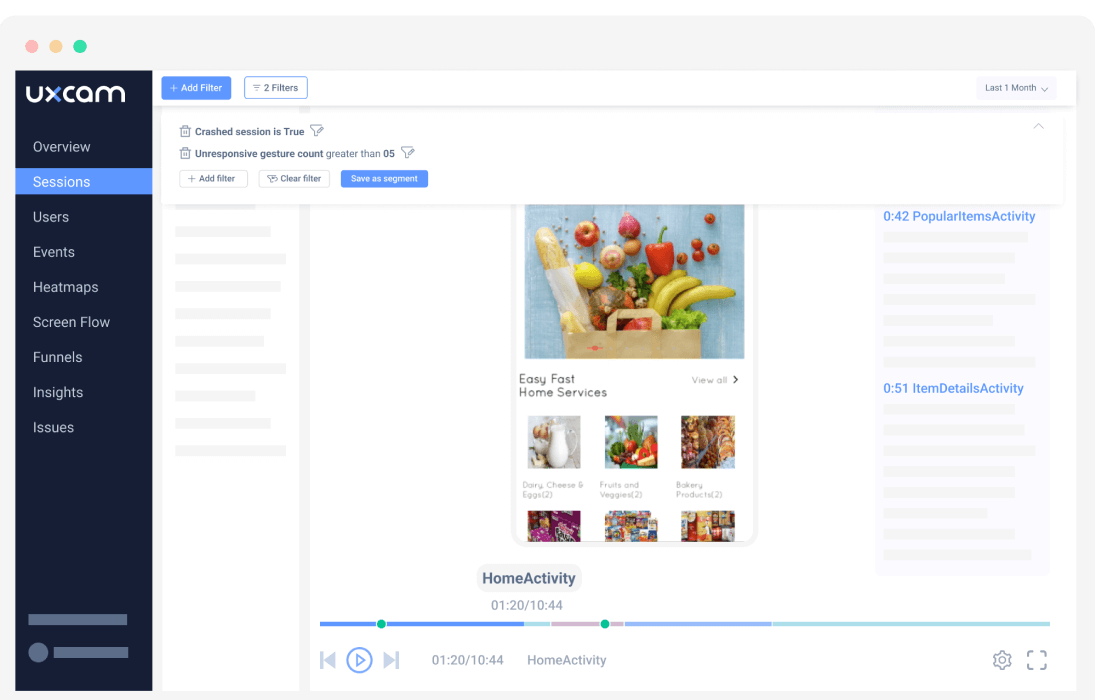
Tag sessions
UXCam enables you to easily identify and investigate user issues with its tagging feature. By adding custom tags, like "crash" or a specific error message, it's much simpler to filter through high volumes of sessions for the ones that contain relevant information about potential problems your users are experiencing. Save time in sleuthing out bugs and improve customer experience even faster!
By adding tags to user sessions, you can easily categorize and analyze different types of behavior—such as how long users linger on a screen or if they complete an action like making a purchase. This is valuable data that helps identify trends in your app's usage so you can make more informed decisions about the customer experience.
Another benefit of UXCam's tagging feature is that it can help brew a collaborative atmosphere within your team. By adding pertinent tags to sessions, you and your teammates are able to share insights from user feedback more quickly and easily - leading the way for smoother collaboration in-app improvements!
Leave Notes to align your team
UXCam's note-taking feature makes it easy to capture user insights in the moment. With notes, you can highlight issues that a user may have experienced or provide suggestions for improvement directly on specific parts of replay sessions. Plus, team collaboration is made simpler as well; share your notes with other members and give them meaningful context about observed behaviors – even if they're remote.
Analyze Events
Custom Event Analysis from UXCam enables users to delve deeper into session data by analyzing custom events in real time. By simply clicking on a custom event icon within the horizontal bar, you are directed to the corresponding event in the activity tab, facilitating efficient navigation and analysis.
This streamlines the analysis process significantly. You’ll save time and also derive more precise insights from session data. It’s a direct approach.
You also have the flexibility to choose between watching sessions where the custom event occurred or analyzing reports. This dual functionality empowers you to gain insights into user interactions with specific events in their app swiftly and effectively. Such versatility allows for a more holistic understanding of user behavior patterns and preferences, thereby aiding in the optimization of app performance and user experience.
Feel safe with security and privacy features
UXCam is a premier app analytics tool committed to upholding the highest standard of user data privacy and security. To ensure users' personal information remains safe, they have implemented industry-leading features tailored for session replay that go far beyond basic protection measures like masking sensitive data. These advanced safeguards detect any PII during playback so you can continue monitoring trends without compromising your customers’ safety.
Additionally, it is compliant with GDPR and CCPA which are leading data regulations for user protection - ensuring your UX research activities remain secure and transparent. All this combines so you can be assured that user data always remains safe in its handling at all times.
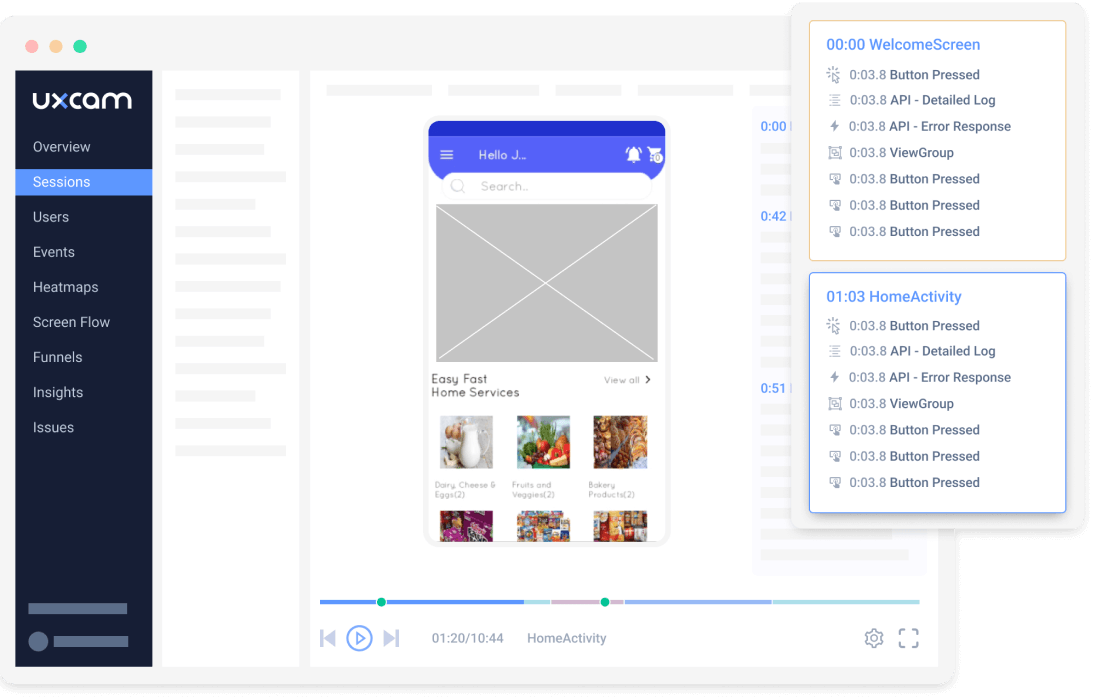
Conclusion
In this article, we have explored some of the top features that make UXCam a remarkable session replay tool for Flutter apps. From its seamless integration with Flutter, to its advanced session replay filters, the ability to add tags to sessions, and its advanced security and privacy features for session replay, UXCam has proven to be a comprehensive solution for businesses seeking to gain deeper insights into their users' behavior and optimize their app's user experience.
With easy setup, optimized Flutter features and comprehensive support resources - it's no wonder that over 37,000 apps are turning to UXCam as their go-to choice for mobile app session replay. Get started with UXCam’s session replay for free today.
You might also be interested in these;
Mobile app analytics tool for Flutter
Top mobile app analytics tools
Best tool for Flutter crash reporting
.NET MAUI vs. Flutter: Guide to choosing the right framework
AUTHOR

Jonas Kurzweg
Growth Lead
UX, marketing & product nerd. Coffee enthusiast. Working at UXCam.
What’s UXCam?
Related articles
Conversion Analysis
Mobile App Session Replay: Ultimate Guide 2025
Unleash the power of session...

Jonas Kurzweg
Growth Lead
Conversion Analysis
Top 51 Important Mobile App KPIs to Measure Performance 2025
51 mobile app KPIs — determine the KPIs and metrics that matter the most for your...

Jonas Kurzweg
Growth Lead
Conversion Analysis
5 Best User Journey Mapping Tools
Explore the top 5 user journey mapping tools that empower businesses to visualize and optimize customer experiences. Uncover valuable insights and enhance UX...

Tope Longe
Growth Marketing Manager

