Back to blog
12 MIN READ
Best Free Web Analytics Tools [2026]
PUBLISHED
1 February, 2025
UPDATED
19 January, 2026

Product Analytics Expert

Choosing the right free web analytics tool depends on your needs, whether for behavioral insights, privacy, or tracking. Tools like UXCam, Google Analytics, Hotjar, Microsoft Clarity, Mixpanel, Matomo, GoatCounter, and Open Web Analytics offer unique features to analyze user behavior and improve performance.
This guide reviews some of the best free web analytics tools and what they have to offer.
Best picks
UXCam: Best for product and UX analytics across iOS, Android, and web, with session replay and frustration detection
Google Analytics: Best for broad web and app traffic analysis with extensive reporting and attribution capabilities
Hotjar: Best for teams focused on visual website insights using heatmaps and feedback tools
Microsoft Clarity: Best free option for basic web session recording and heatmaps, including support for Single Page Applications
Mixpanel: Best for event-based product analytics and understanding feature usage and retention
Comparison chart: Best free web analytics tools
Every free web analytics tool comes with its own set of limitations. Below is a table that highlights the key features of each tool along with the constraints of their free offerings.
| Tool | Website | Best For | G2 Rating | Limitations of the Free Plan |
|---|---|---|---|---|
| UXCam | uxcam.com | Product and UX analytics for web and mobile | 4.6/5 | 3,000 sessions per month |
| Google Analytics | analytics.google.com | Comprehensive data analysis for web and app | 4.5/5 | Data sampling, 14-month data retention cap |
| Microsoft Clarity | clarity.microsoft.com | Session tracking and heatmaps | 4.5/5 | Recordings saved for only 30 days |
| Matomo | matomo.org | Privacy-focused analytics, full data ownership | 4.2/5 | Requires self-hosting for the free plan |
| Open Web Analytics | openwebanalytics.com | Open-source, self-hosted web analytics | 4.5/5 | Requires technical expertise for setup and maintenance |
| Hotjar | hotjar.com | Visual behavior insights, heatmaps, session replays | 4.3/5 | 200,000 sessions/month, advanced features require paid plans |
| Mixpanel | mixpanel.com | Event-based analytics, product insights | 4.6/5 | 1M monthly events, 5 saved reports per user, 10K session replays |
| GoatCounter | goatcounter.com | Privacy-friendly web analytics for small sites | N/A | Free for reasonable usage, high traffic may require self-hosting |
1. UXCam
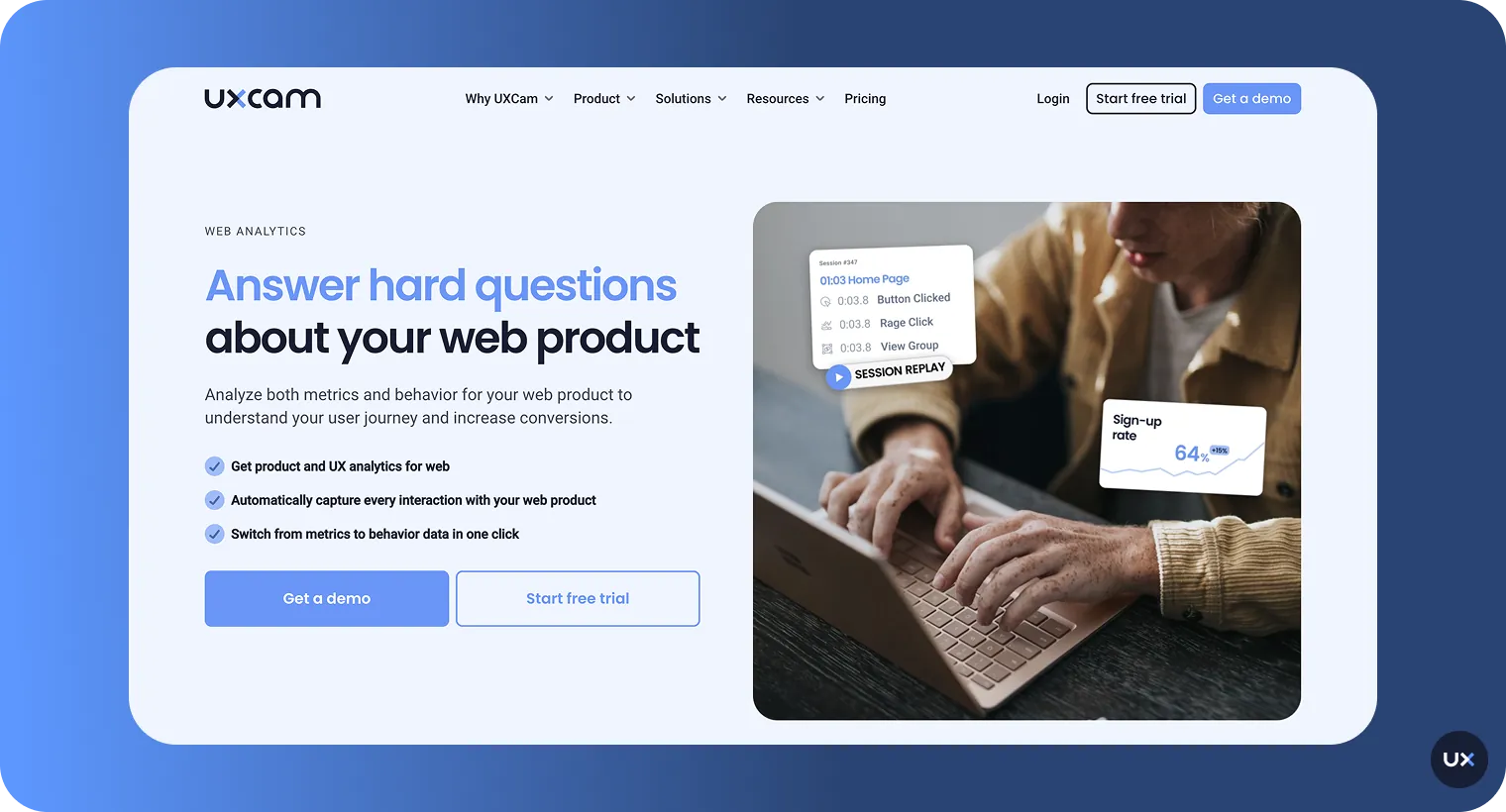
UXCam is the best free web analytics tool for teams looking to understand user behavior across web and mobile platforms. It combines both quantitative data and qualitative insights to offer a comprehensive view of your product’s web performance.
It’s built for product teams who need fast, actionable insights to drive decisions, not just data. For example, the behavioral insights highlight exactly where users struggle, drop off, or convert, enabling teams to act swiftly on data.
Whether you’re tracking web performance, analyzing user retention, or optimizing funnels, UXCam offers powerful tools that scale with your business.
| Website | Best For | Limitations of Free Plan |
|---|---|---|
| uxcam.com | Product analytics | Limited to 3,000 sessions per month |
Key features
Tagless autocapture: Automatically captures every user interaction on your web product without the need for manual event tagging.
Combined insights: Switch between reviewing product metrics (quantitative) and watching actual user behavior (qualitative) in one click.
Session replays: Visually review actual user journeys via web and mobile session recordings. Helps to understand behavior, spot friction, and identify struggle points.
Heatmaps: See where users are clicking, scrolling, and spending their time to identify what works and what doesn’t.
Funnel and retention analysis: Automate conversion creation and perform in-depth funnel analysis to understand where users drop off and optimize for higher conversions.
Advanced customization: Slice data in multiple ways to uncover deeper insights into user behavior and identify friction points where users struggle.
Easy integration: Seamlessly integrate with your existing analytics stack, giving you a holistic view of your user data and simplifying the analysis process.
AI-powered product analysis: Ask natural language questions and let Tara AI analyze real user behavior to uncover friction, explain why it’s happening, and recommend what to do next.
Pros
Combines both metrics and user behavior in one place
Cross-platform support (web and mobile)
Session replays and heatmaps show exactly how users interact
Quick setup with user-centered design
Privacy‑compliant with sensitive data protection
Cons
Free plan capped at 3,000 sessions per month
Pick UXCam if
You need web analytics with user behavior insights and a fast setup.
2. Google Analytics
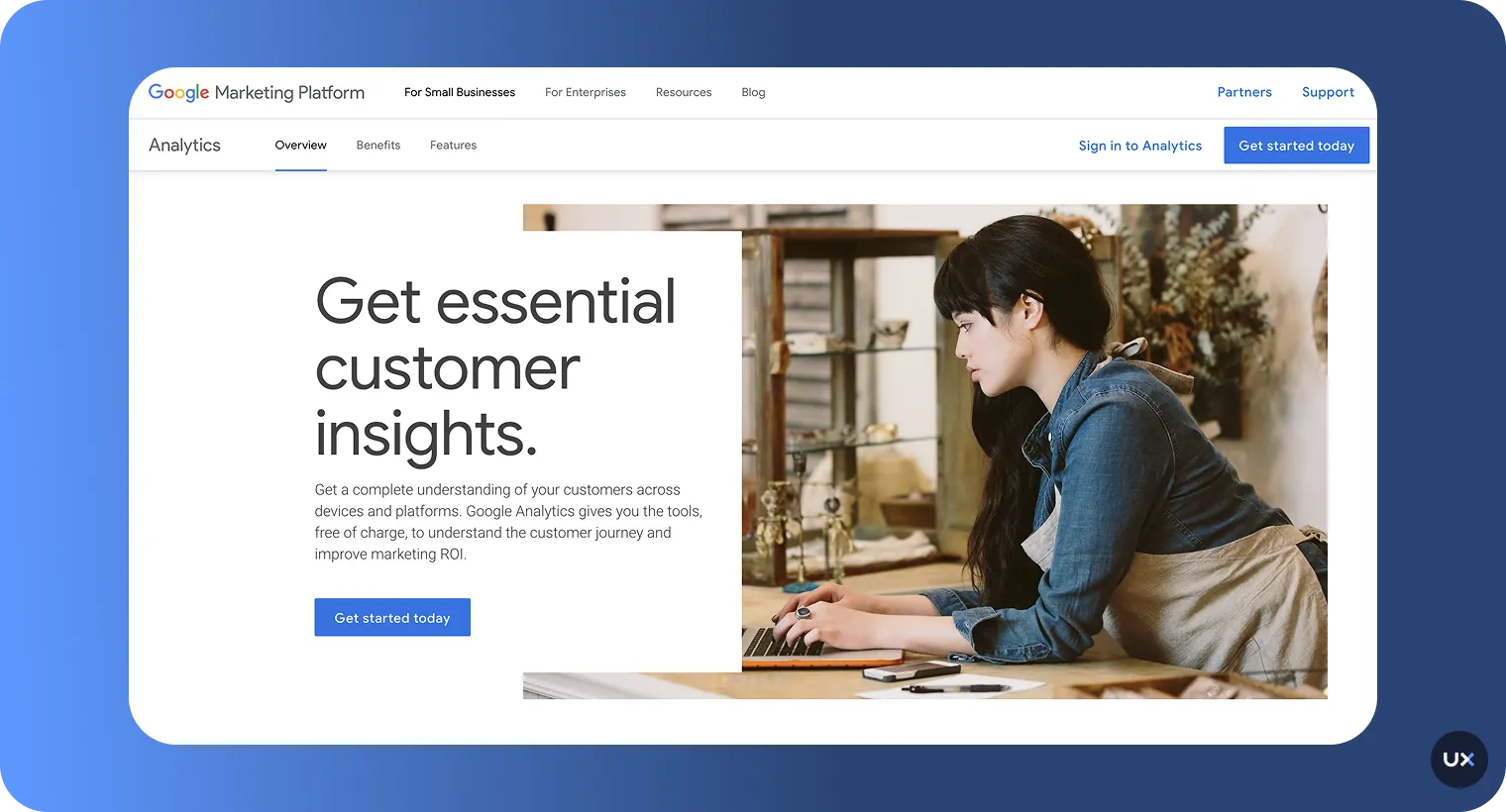
GA4 is a free, modern, event-based platform for comprehensive website and app analytics. It provides robust features like real-time data and cross-platform tracking, making detailed analytics accessible to small-to-medium businesses.
However, the free tier has limitations, including data sampling for large, complex queries (over 10 million events) and a strict 14-month data retention limit for user- and event-level data. Larger enterprises or those needing longer data retention and unsampled reports must consider upgrading to the paid GA360 version.
| Website | Best For | Limitations of Free Plan |
|---|---|---|
| analytics.google.com | Comprehensive data analysis | Potential privacy concerns: Some features are only available on GA360 |
Key features
Real-time data: Allows you to monitor activity on your website as it occurs, providing insights into current visitor behavior.
Event-based model: All user interactions (page views, clicks, scrolls) are tracked as events, offering granular insight into user actions.
Cross-platform tracking: Provides a comprehensive view of user interactions across web and app interfaces, enhancing the understanding of user behavior across different devices.
Data-driven attribution: Utilizes machine learning to accurately give credit to different channels and touchpoints, helping to optimize marketing efforts.
BigQuery export (Free): Allows raw, unsampled data export to Google BigQuery for more advanced, custom analysis (with a daily event limit).
Pros
Real‑time data and event tracking
Works across web and apps
Machine learning insights for attribution
Cons
Some advanced features are only in GA360 (paid)
Data sampling can occur with high traffic
Pick this tool if
You want comprehensive web analytics and real-time data with seamless Google integrations.
3. Microsoft Clarity
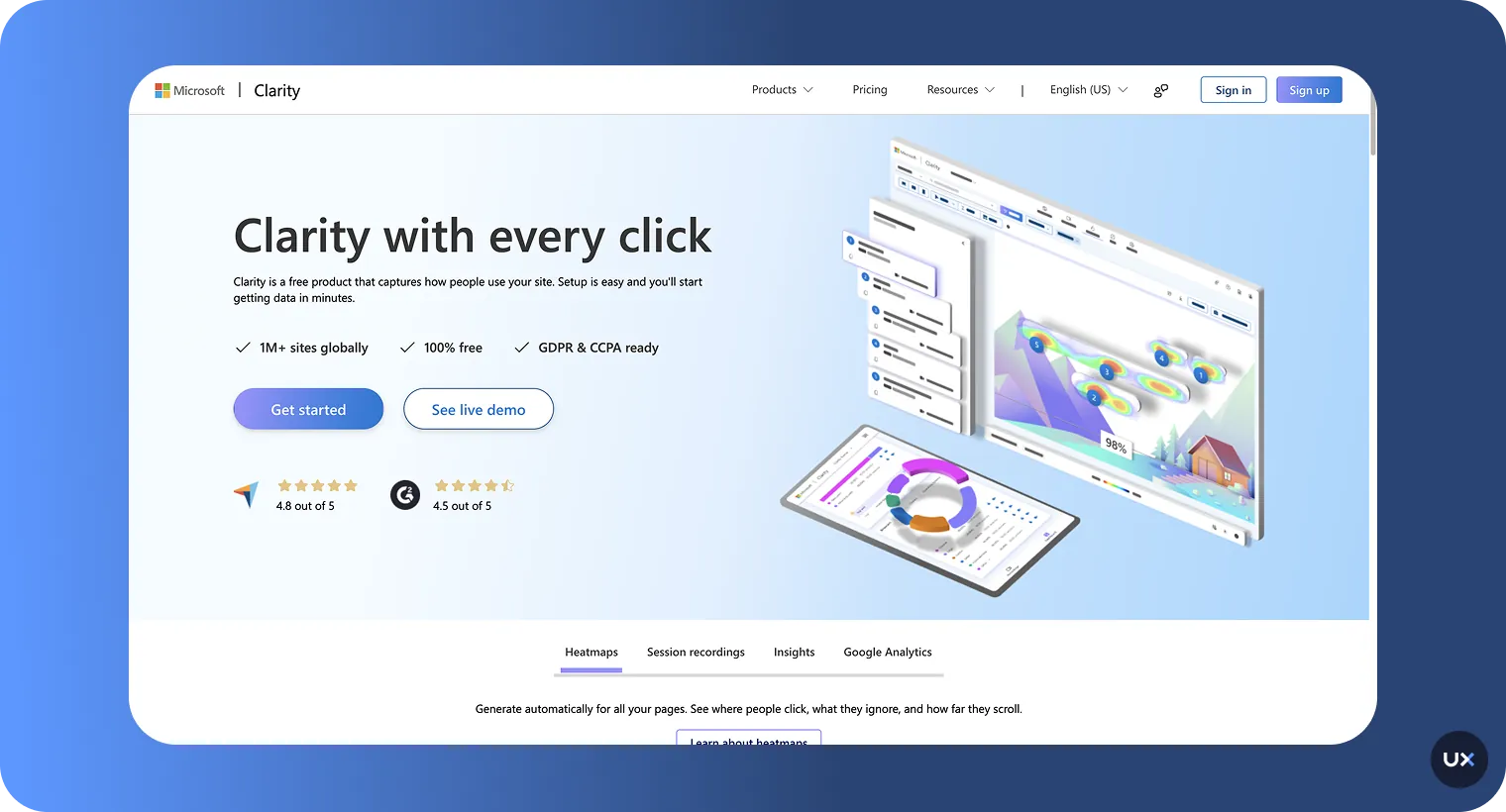
Microsoft Clarity is a 100% free web analytics tool specializing in qualitative behavioral data. It provides unlimited heatmaps, session replays, and AI-powered insights (like Rage Click detection) to help users find friction points and optimize their website's user experience.
Clarity is unique as it handles any amount of website traffic without limits or data sampling. It’s an excellent starting point for businesses focused on UX, though recordings are only kept for 30 days, and it lacks complex A/B testing features.
It's noted that data collected by Clarity may be used to train Microsoft's AI models, which is something to consider if data privacy is a significant concern for your business.
| Website | Best For | Limitations of Free Plan |
|---|---|---|
| clarity.microsoft.com | User session tracking | Privacy concerns, Clarity uses your data to train Microsoft's AI models |
Key features
Heatmaps: Visual representation of user engagement on your site, showcasing clicks, scrolls, and interactions.
Session recording: Records real-time sessions, allowing you to replay visitor interactions to better understand user behavior.
AI-powered insights: Automatically detects user frustration signals like "rage clicks," "dead clicks," and "excessive scrolling."
Advanced filtering: Offers filtering tools to segment data by event, device, browser, and more for targeted insights.
Integration with other tools: Easily integrates with other tools like Google Analytics to expand your data analysis scope.
Pros
Completely free with no usage limits
Get unlimited heatmaps and session videos
Easy setup and integrates with Google Analytics
Cons
Recordings are only saved for 30 days
Lacks complex marketing/funnel analysis tools
Pick this tool if
You need free session replays and heatmaps for improving user engagement easily.
4. Matomo
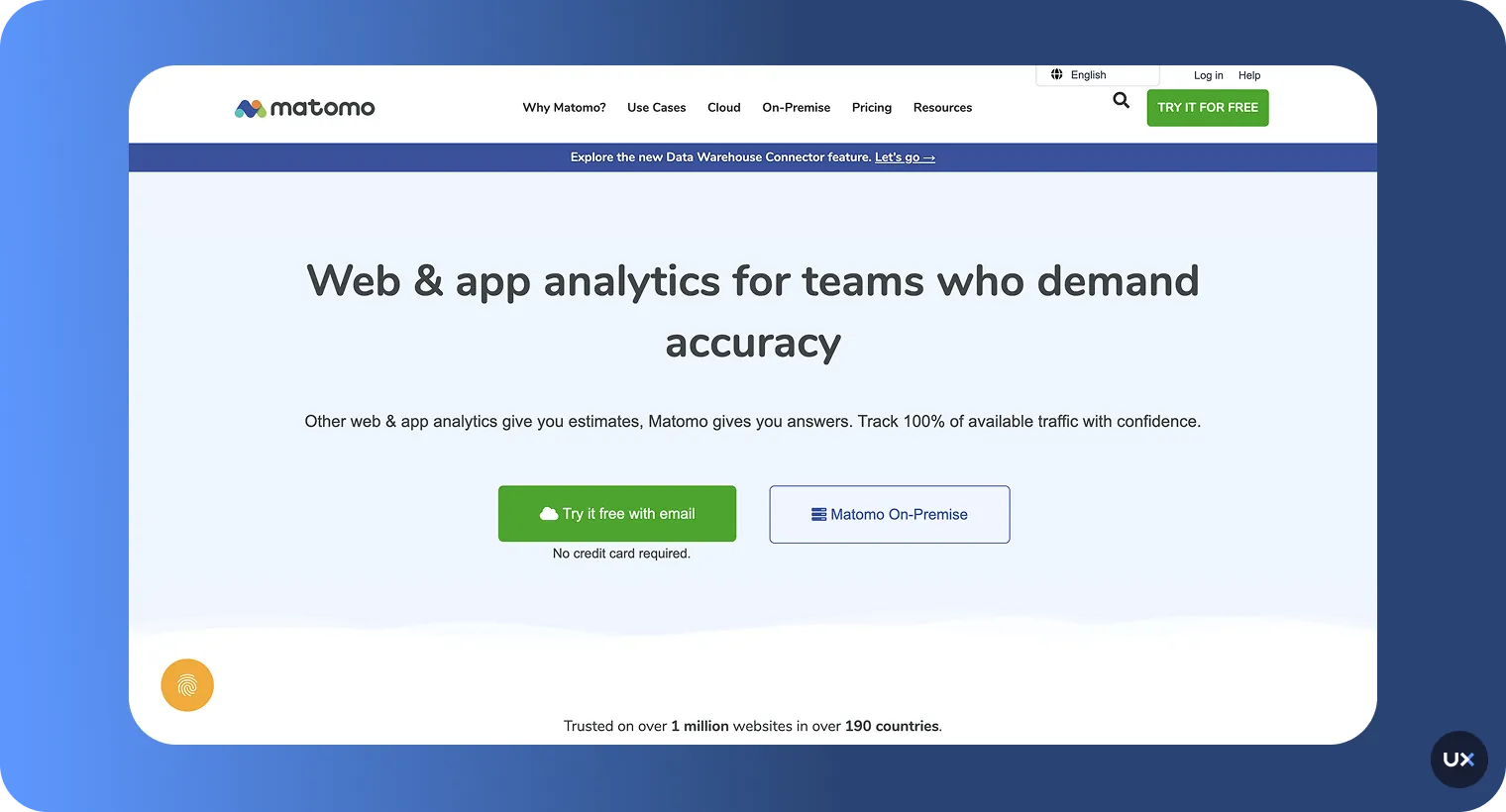
Matomo is a free, open-source web analytics platform designed for ultimate user privacy and data control. The free version requires you to host it on your own server (on-premise), granting you full data ownership and unlimited, unsampled reporting without any traffic limits.
While the core analytics are free, essential features for UX analysis, such as Heatmaps and Session Recordings, are typically paid add-ons. It is ideal for privacy-conscious teams willing to manage their own hosting infrastructure.
| Website | Best For | Limitations of Free Plan |
|---|---|---|
| matomo.org | Full data ownership and privacy | Requires on-premise hosting |
Key features
Customizable reports: Create specific reports tailored to your key performance indicators and business objectives.
Heatmaps & Session recordings: Visualize user behavior with heatmaps and record sessions for deeper analysis of user interactions.
Mobile & App analytics: Get insights into mobile users and app performance effortlessly with tailored analytics solutions.
Visitor profiles: Build comprehensive visitor profiles to better understand user journeys and behavior patterns.
E-commerce analytics: Monitor sales, conversion rates, and specific product performance for online stores.
Pros
No data sampling or traffic limits
The core analytics platform is free forever
Highly customizable due to open-source code
Cons
Requires technical skill to set up and maintain
Heatmaps/Session Recordings are paid add-ons
Pick this tool if
You prioritize privacy and data ownership with customizable and robust analytics features.
5. Open Web Analytics
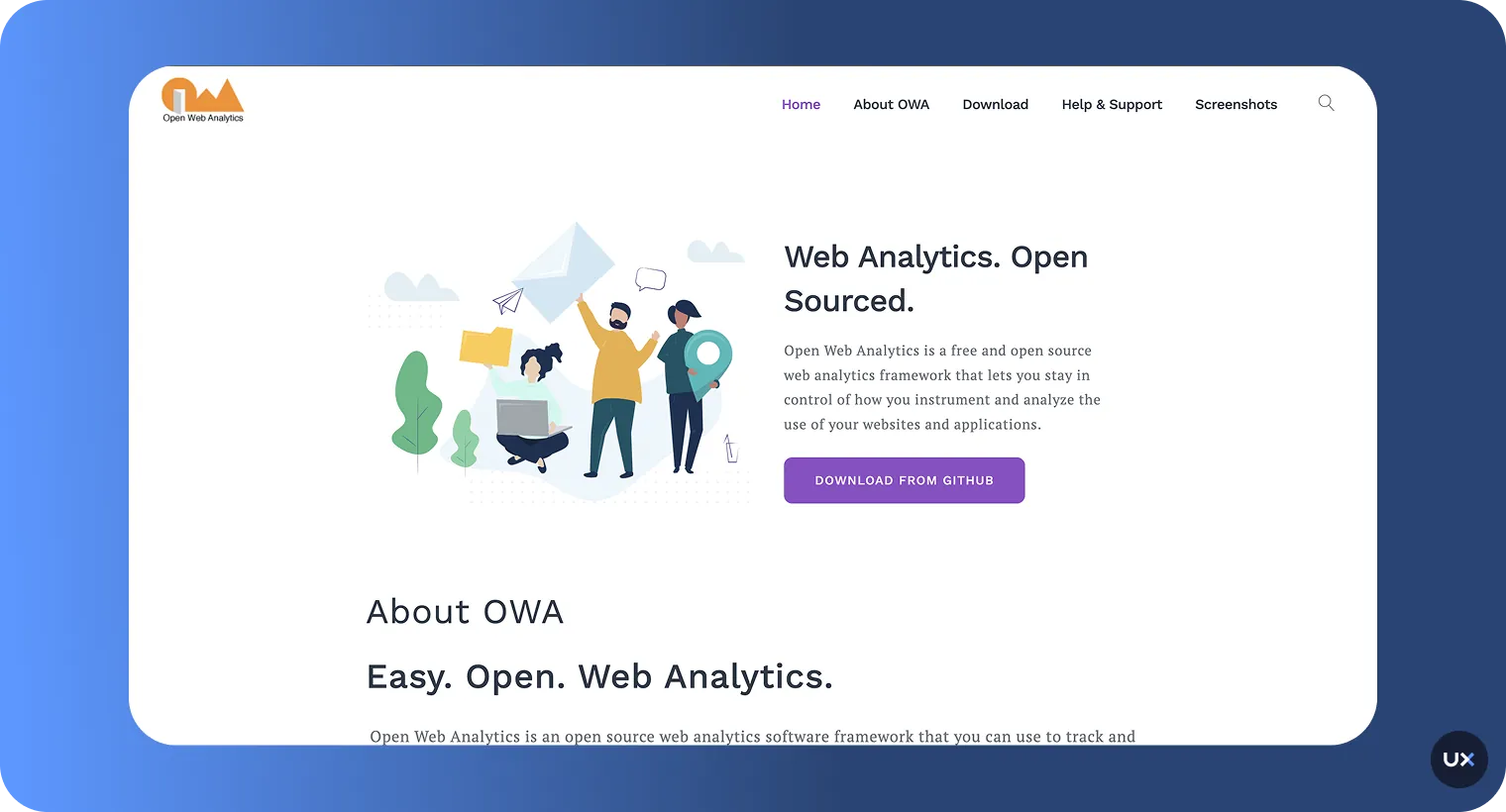
Open Web Analytics (OWA) is a free, open-source analytics solution granting users complete data ownership by requiring self-hosting on their own server. It is a feature-rich alternative to commercial tools, supporting multiple websites, detailed visitor segmentation, and goal tracking.
Notably, OWA includes built-in behavioral features like Heatmaps and Path Analysis in the free core platform. While setup and ongoing maintenance require technical skill, OWA rewards users with unlimited, unsampled data and total control over their analytics environment.
| Website | Best For | Limitations of Free Plan |
|---|---|---|
| www.openwebanalytics.com | Self-hosted data control | Requires technical expertise for setup |
Key features
Open-source: Free to use and modify, allowing for personalized customizations and community-driven enhancements.
Customizable dashboards: Create dashboards that fit your specific needs and track the metrics most relevant to you.
Heatmaps: Visualize and understand user behavior with heatmaps highlighting areas of high engagement.
Path analysis: Trace and analyze user pathways to optimize navigation and improve user experience.
Multi-site management: Easily track and manage analytics for multiple websites from one installation.
Pros
Full ownership and control of all data
No limits on traffic, sessions, or data retention
Built-in support for WordPress and MediaWiki
Cons
Requires a web server and technical expertise
Community support is the primary help channel
Pick this tool if
You want a free, open-source web analytics solution with customizable dashboards and data control.
6. Hotjar
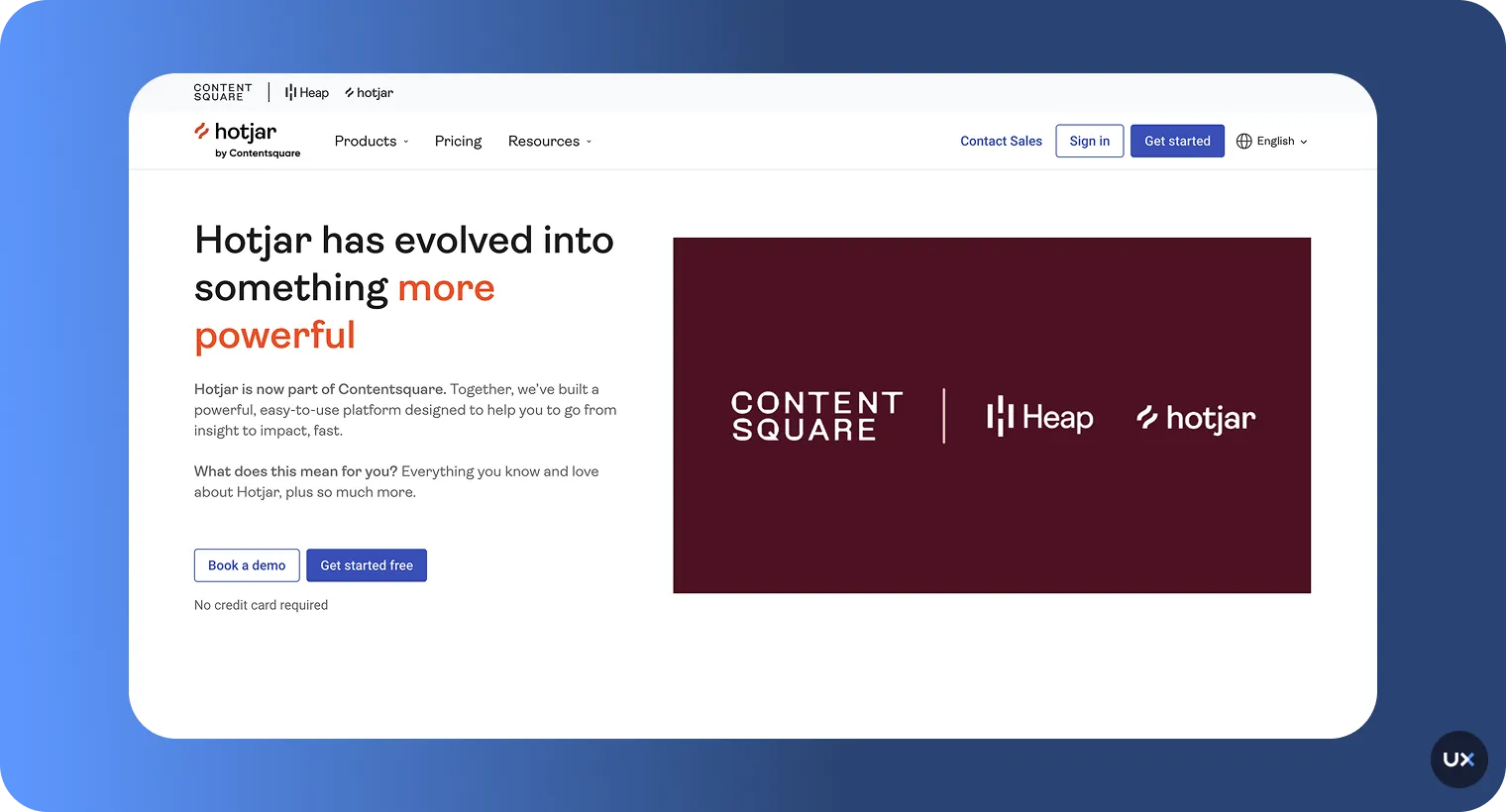
Hotjar is a popular web analytics tool designed to help you understand user behavior on your website. It provides visual insights through heatmaps, session replays, and basic funnel analysis, allowing you to track and analyze how users engage with your site.
Hotjar's free plan is ideal for small to medium-sized businesses looking for basic behavioral analytics without the complexity of traditional analytics platforms. The tool also supports easy integration with Google Analytics and other platforms, making it simple to add to your analytics stack.
| Website | Best For | Limitations of Free Plan |
|---|---|---|
| www.hotjar.com | Visual behavior analytics, heatmaps, session replays | 200,000 sessions/month, advanced features require paid plans |
Key features
Session replays: Watch recordings of user sessions to see exactly how users interact with your website.
Heatmaps: Visualize where users click, scroll, and hover on your site to identify engagement patterns.
Funnels: Track user journey steps to understand where they drop off and optimize conversion paths.
User segmentation: Filter data by new or returning users, geographic location, device type, and more.
Dashboards: Create customized dashboards to track essential metrics for your business.
Pros
Combines behavior data with user feedback
Offers advanced, unlimited heatmaps
Surveys and feedback have unlimited retention
Cons
Limited to 200,000 sessions per month
Data retention for recordings and heatmaps is limited to 30 days
Pick this tool if
You need easy, visual insights into user behavior with minimal setup for marketing purpose.
7. Mixpanel
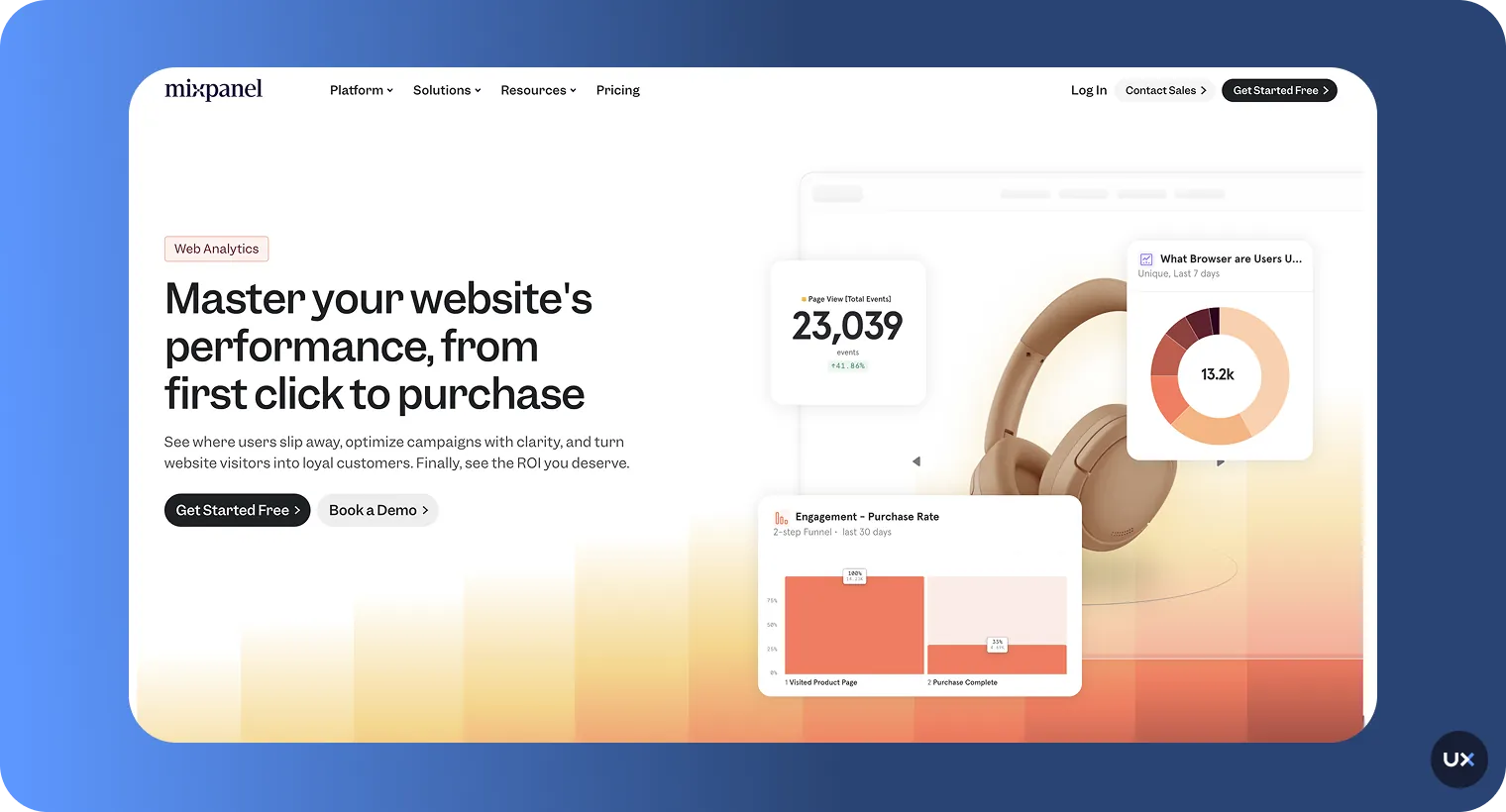
Mixpanel is an event‑based web analytics and product analytics platform that helps teams track user interactions across web and mobile apps, spot trends, and answer product questions. It focuses on event tracking, funnels, retention, and user flows to show how users move through a product and where drop‑offs happen.
It offers a free-forever plan that smaller teams can take advantage of. The plan includes unlimited seats, but limits the number of saved reports to five per user. This plan is best for understanding what users do and where they drop off, focusing on product behavior rather than simple traffic volume.
| Website | Best For | Limitations of Free Plan |
|---|---|---|
| mixpanel.com | Product insights and user behavior tracking | 5 saved reports per seat; strict limit of 10K monthly session replays. |
Key features
Event tracking: Track specific user actions across your web app to understand engagement.
Insights & Funnels: Create reports to analyze user flows, conversion paths, and key events.
Retention analysis: See how often users return over time.
Session replays: Free plan includes 10,000 session replays per month.
AI query builder: Includes 30 queries/month using the Spark AI feature.
Pros
Generous free usage
Teams can see actual user behavior with session replays
Funnels, retention, and event tracking are built in unlike other tools
Cons
Session replay quota runs out very fast
Event‑based tracking may need more configuration than basic pageview tools
Pick this tool if
You want free event‑based analytics for web products with strong funnel and retention analysis.
8. GoatCounter
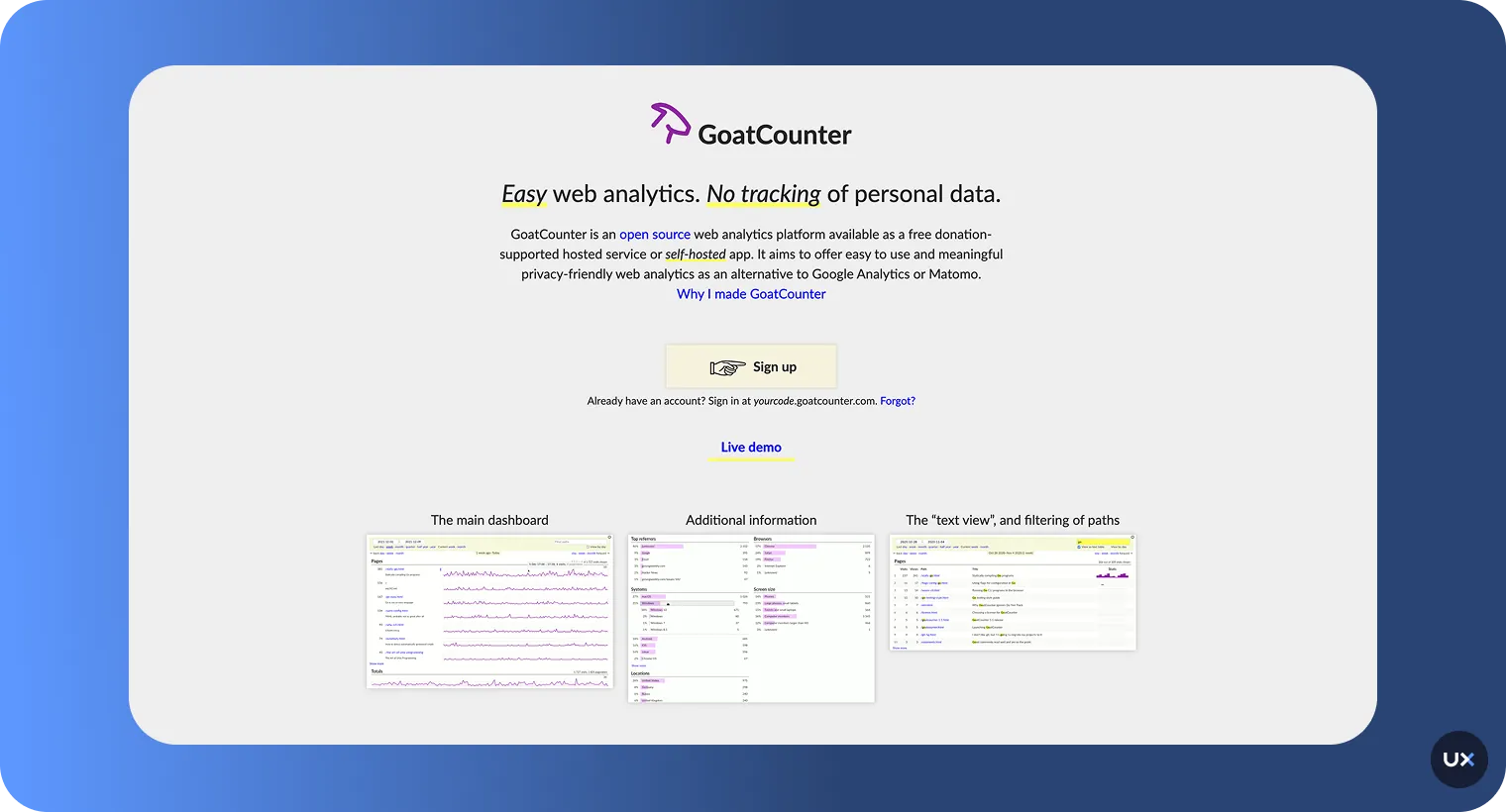
GoatCounter is another open-source web analytics platform designed as a simple, privacy-friendly alternative to complex tools. Its primary appeal is the free, donation-supported hosted service for reasonable public and non-commercial usage, eliminating the need for self-hosting.
GoatCounter is extremely privacy-aware, identifying unique visits without cookies or storing personal data, meaning it typically doesn't require a GDPR consent notice. It is exceptionally lightweight and fast, adding minimal size to a page.
However, it trades complexity for simplicity, offering only basic metrics like page views, referrers, and browser information, lacking the behavioral and advanced reporting features of larger competitors.
| Website | Best For | Limitations of Free Plan |
|---|---|---|
| goatcounter.com | Simple, privacy-friendly web analytics | Free for reasonable usage; high traffic may require self-hosting. |
Key features
Lightweight script: Adds only $3.5KB to your site for fast loading.
Open source: Code is fully transparent and available for self-hosting/modification.
Free hosted service: Available for personal and small-to-medium business use (traffic limits apply).
Multiple tracking options: JavaScript tag, no-JS tracking pixel, or backend middleware.
Essential statistics: Tracks page views, referrers, campaigns, and browser info.
Pros
Free hosted service (great for non-commercial use)
Strong privacy; often requires no cookie banner
Script is tiny and extremely fast
Cons
The free hosted plan has unstated traffic limits
Lacks any advanced behavioral or conversion features
Pick this tool if
You need a simple, privacy-focused web analytics solution for personal websites or small businesses, without the complexity of larger tools.
Choosing the right free web analytics platform
Choosing the right free web analytics platform starts with understanding your primary goal: product growth, UX optimization, or privacy-first data collection. While many tools specialize in one of these areas, UXCam is the only free platform that combines all three—behavioral depth, product analytics, and enterprise-grade privacy controls—into a single solution.
Here’s how the main categories compare:
For product teams who need actionable insights (not just traffic)
If your goal is to understand why users convert, churn, or struggle—not just how many visit—then behavioral and product analytics matter more than surface-level metrics.
UXCam is the strongest choice for product-led teams. It combines:
Session replays
Heatmaps
Funnel and retention analysis
Frustration signals
Automatic event capture
All in one platform, across web and mobile.
This allows teams to move directly from insight to action without stitching together multiple tools.
Mixpanel is a solid alternative for event-based product analytics, especially for funnels and retention. However, it lacks native visual context (heatmaps, deep session replay analysis) and requires more manual setup.
If you want both quantitative product metrics and qualitative behavioral context, UXCam is the most complete free option available.
For UX and conversion optimization teams
If your focus is on usability, friction points, and conversion optimization, visual data is essential.
UXCam provides a full behavioral stack: session replays, heatmaps, struggle detection, and detailed interaction tracking, plus product analytics on top.
Microsoft Clarity offers unlimited free replays and heatmaps, but lacks advanced reporting, segmentation, and long-term data retention.
Hotjar is strong for visual insights and feedback, but its free tier is extremely limited for teams with real traffic.
UXCam stands out because it combines UX visualization with product analytics and long-term analysis so teams don’t outgrow it.
For privacy-first and compliance-focused teams
Many teams assume they must choose between privacy and insight depth but that’s no longer true.
UXCam is GDPR-compliant and built with privacy controls that allow teams to:
Mask sensitive data
Control what is recorded
Support strict compliance requirements
Offer options for local or controlled data hosting
Matomo and Open Web Analytics (OWA) offer full data ownership via self-hosting, but require engineering resources for setup, maintenance, and scaling.
GoatCounter is extremely lightweight and privacy-friendly, but only supports basic pageview-level metrics.
UXCam is the best option for teams that need deep behavioral insights and strong privacy protections without the overhead of self-hosting.
How do I check my website analytics for free?
Monitoring your website's analytics is a critical step in understanding the effectiveness of your online presence. We’ve compiled a list of free website analytics you can use for this. Next, we’ll walk you through the steps to get started with these free analytics tools:
| Steps | Description |
|---|---|
| Select Your Tool | Choose a free web analytics tool that suits your needs, such as Google Analytics, Matomo, or Microsoft Clarity. |
| Set Up Tracking | Integrate your selected analytics tool with your website by following the specific setup instructions provided. |
| Define Goals | Identify what you want to track, such as unique visitor numbers, page views, or conversion rates, to evaluate your website's success. |
| Monitor Data | Regularly check the data you collect to ensure your goals align with your analytics insights. |
| Analyze Traffic Sources | Examine which channels drive the most traffic to your site, helping guide marketing strategies. |
| Evaluate User Behavior | Study user interactions on your site, such as pages visited, time spent, and exit points. |
| Review Performance | Identify high-performing content and look for areas that need improvement. |
| Make Strategic Changes | Adapt your site and marketing tactics based on analytics to enhance user experience and meet business goals. |
Unlock powerful web analytics for free with UXCam
Exploring free web analytics tools is a great way to gain insights into your website’s performance without the financial commitment. Each tool offers unique features, so choosing the right one depends on your specific needs.
If you’re looking for detailed user behavior insights and fast, actionable analytics, UXCam offers the perfect solution. Start your free trial today and get a complete view of your users' journey.
FAQ
Related articles
AUTHOR

Jonas Kurzweg
Product Analytics Expert
CONTRIBUTORS

What’s UXCam?
Related articles
Website Analysis
Best Free Web Analytics Tools [2026]
Compare the best free web analytics tools for UX, product, and privacy. See why UXCam is the top choice for behavioral insights, compliance, and...

Jonas Kurzweg
Product Analytics Expert
Website Analysis
What is Web Analytics? Definition, Metrics & Best Practices
Discover what web analytics is, its definition, key examples, and the best tools to optimize your website's performance and user...

Tope Longe
Product Analytics Expert
Website Analysis
Website Heatmap - Ultimate Guide and Best Tools [2026]
Read the ultimate 2026 guide to website heatmaps: discover types, implementation, and the best heatmap tools to optimize user experience and site's...

Jonas Kurzweg
Product Analytics Expert