How To Improve Product Experience with UXCam
PUBLISHED
8 December, 2024

Growth Marketing Manager
The product experience is your customer’s perception of your product or service based on their interactions. Satisfactory PX is great for repeat business, customer loyalty, and free marketing and is a sure way to get social-proof recommendations from your users.
Product teams need to prove their apps’ worth to remain competitive continuously. And UXCam is one of the best platforms to achieve this for mobile apps. Its cutting-edge SDK automatically collects the data teams need to learn natural behavior to shape empathic experiences, which is what’s going to keep users on your platform.
Like you, we are passionate about creating standout apps, so today, we’ll examine how our tool will support your product team in enhancing PX.
How to improve product experience
According to research, getting your product experience personalization on point increases revenue potential by 40%, so getting it right can be extremely beneficial for your bottom line. Let's look at how leading mobile brands use UXCam to improve their app’s PX.
Get actionable insights from product and experience analytics
PX improvements start with seeing how users interact with your app. And UXCam offers the most efficient way for mobile app teams to uncover natural behavior.
Our platform uses cutting-edge technology to deliver powerful and actionable insights for the best PX through:
Tagless autocapture: Tracks all user interactions and gestures throughout their app sessions. Find UX issues and discover what happened throughout the entire user journey. For example, signs of frustration like rage and unresponsive taps indicate pain points.
Funnels: Set up your multi-step conversion funnels in minutes to understand where your users drop off. Use event analytics to track specific interactions and analyze successful conversion paths for new design ideas.
User journey analysis: Analyze customer screen flows to find more conversion opportunities. Find bottlenecks and understand behavioral flow patterns.
Conduct user research
User research is an essential stage of the product-design cycle and focuses on understanding your user's intent. It adds context to your product analytics and quantitative data to make design requirements easier to identify.
UXCam provides a deeper understanding of the problems your customers face. Mobile app teams can learn how to serve them better using functionality that supports app personalization, such as:
Segmentation: Understand what user groups have in common and learn how to accommodate each group with more tailored experiences.
Segmented user data helps teams understand how experiences differ between groups. For instance, “new customers,” “loyal customers,” and “slipping away customer” groups can answer questions like: does the onboarding process work well? Or reasons for churn.
Session replay: Session recordings can be filtered by unique mobile events, such as frustration signals, crashes, and UI freezes.
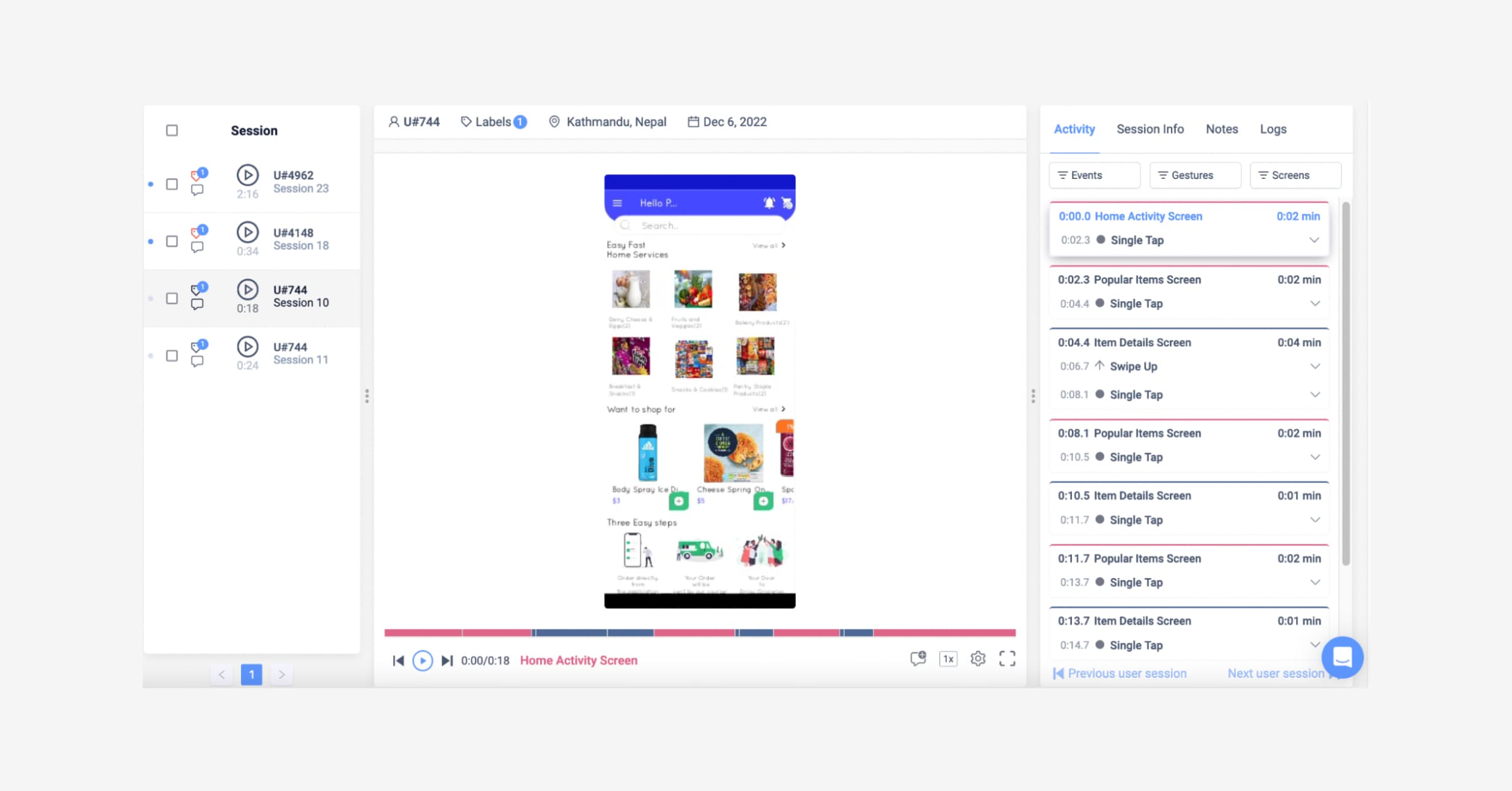
Heatmaps: Use heatmap data for more what and why details. Analyze engagement and popular gestures on each screen and compare user behavior across different devices.
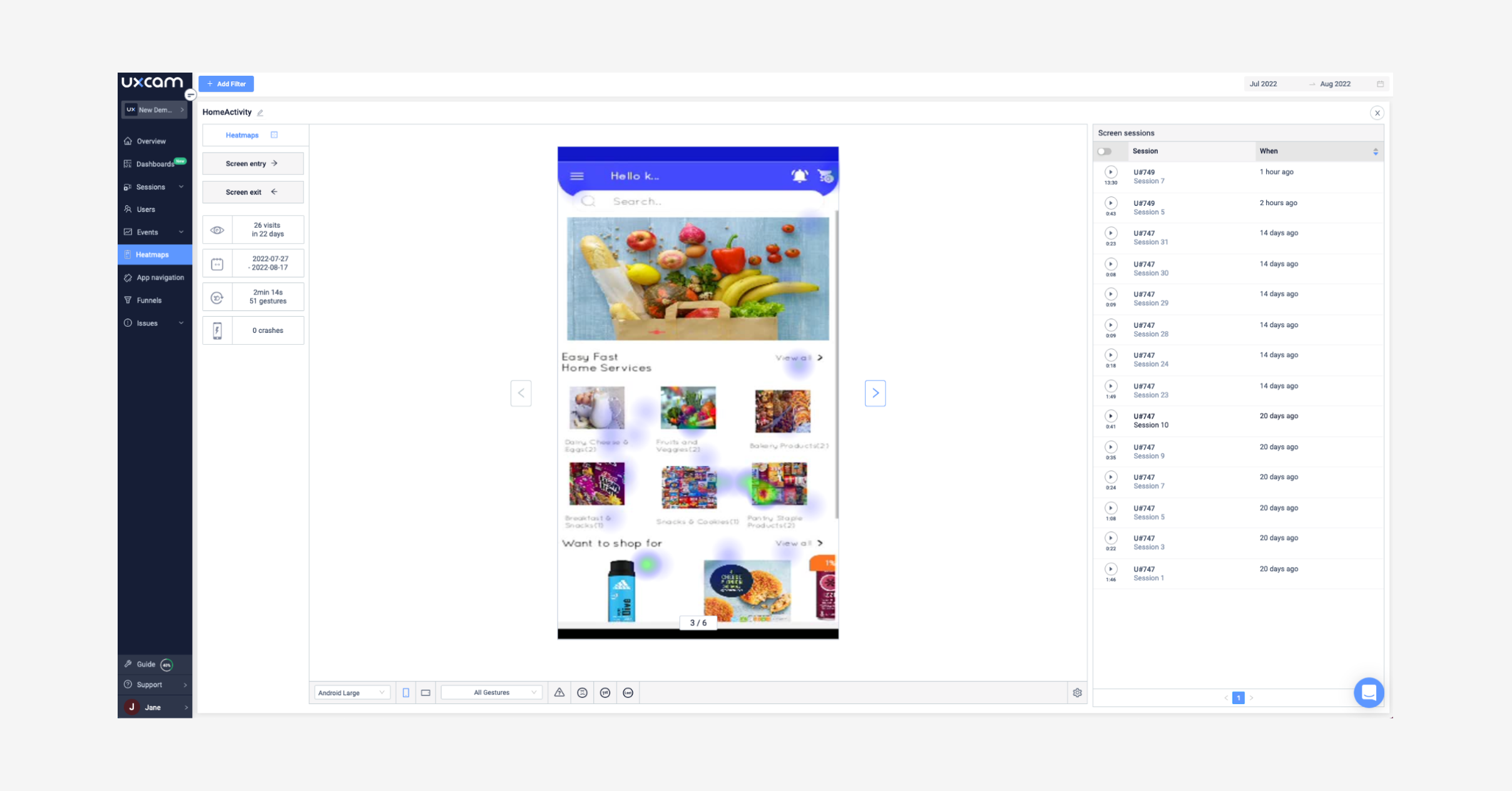
Focus on usability
Usability is an essential user research method, and great PX is when your users:
accomplish their tasks without assistance the first time they use your app. This motivates them to keep using it;
quickly perform their tasks following their initial introduction to the app;
remember how to achieve their goals after not using your app for a while;
recover from mistakes quickly;
are satisfied and feel the app is pleasant to use;
Use quantitative usability testing to understand how your app performs in all of these components. Use session replays to observe how users use your app and areas where they struggle. Focus on improving the common problems first.
Streamline the onboarding process
When it comes to onboarding, the PX sweet spot is when your users can learn your app by using it without onboarding instructions. So, first, decide whether they’re necessary.
Keep in mind onboarding instructions aren’t bad, and if you’ve got a more complex app or product, you’re going to need them to teach users how to get the most out of your product. But you should still make it as simple as possible by following the steps below:
Keep it minimal. Ensure long processes and instructions are broken down into concise steps.
Use interactive elements like animations.
Use personalization where possible by presenting information most relevant to the user. Analytics from UXCam's segmentation data for new users will be useful here.
Include skippable steps. If the user can complete a step later, give them the option.
Optimize for speed and performance
A common reason why users find an app’s PX unsatisfactory is if it takes too long to load. Optimizing your app for speed and performance is vital since even a 1-second delay can reduce conversions by 7%.
Fortunately, there are several standard tips for optimizing speed and keeping your customers engaged; among them, you'll find:
Using a content delivery network (CDN) significantly reduces load times as users can download assets from servers closest to them.
Compressed large high-resolution images and graphic elements help avoid lag.
Database queries should be optimized so it only returns the necessary information.
Monitor and test your apps’ performance across different devices to identify device or browser-based issues. UXCam helps maintain a smooth-running app with performance monitoring, issue reporting, and alerts. We highlight technical issues for quicker resolution before the PX is affected.
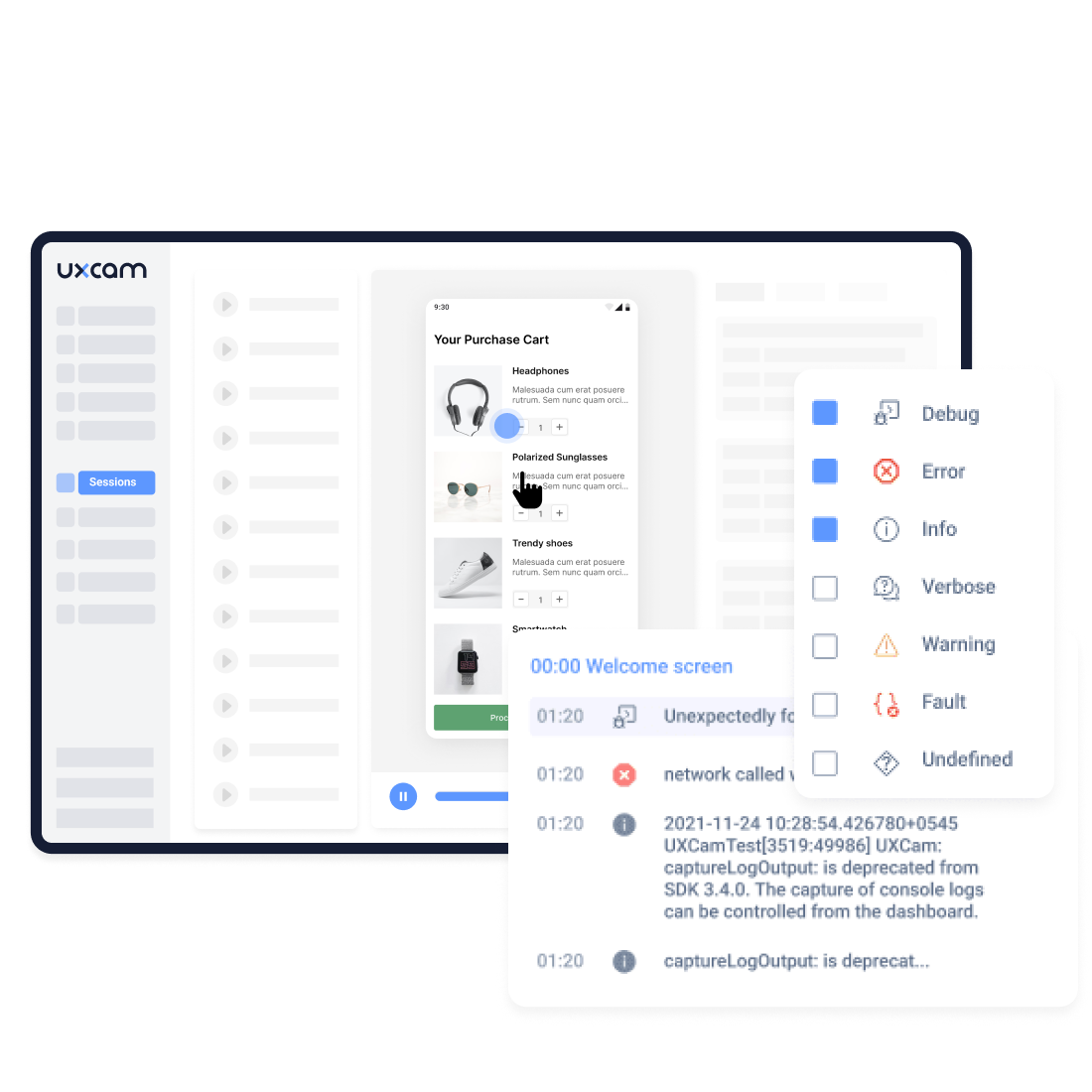
Continuously improve
PX improvement is an ongoing and iterative process of continuous refinement. As your app evolves, to remain competitive and sticky, teams must:
continuously observe users and develop a deep understanding;
analyze analytics for design additions and change improvement opportunities;
analyze analytics data to measure success and see the ROI of improvements.
Then rinse and repeat.
Luckily, UXCam speeds up the iteration process with retroactive data so you can compare your current PX to the results of past releases.
Understanding product experience
Product experience (PX) is how customers perceive your product or service based on their in-app interactions. Anything that takes place within the digital boundaries of your app is considered PX, like customer journeys. Additionally, it encompasses UX, including emotions, motives, and thoughts.
UXCam is a leading mobile app analytics platform offering a complete product and experience analytics suite. Your teams can view your app’s PX from your customer’s perspective for accurate understanding.
Product Experience vs. Customer Experience
The terms Product Experience and Customer Experience (CX) often get confused, but they are different!
Product experience is how your customer feels about interacting with your app. In contrast, the customer experience is how customers perceive your brand and business based on their interactions. This can be anything, ranging from a customer’s first contact with your company, their experience with your product, etc.
Why is it important to improve product experience?
For increased net promoter scores and adoption. Satisfactory PX encourages free marketing as your users become brand ambassadors. Your Net Promoter Score (NPS) will improve, which is the likelihood that customers will recommend you. As a result, your app gains more exposure and increased take-up.
An improved onboarding process increases user acquisition. Your customer gets their first impressions of your app and brand at onboarding, so getting it right is crucial to PX. The process should be smooth, efficient, and demonstrate value to your users early.
For more conversion and retention. As you’d imagine, good PX means customers are much more likely to try your app or product. And once they do convert as a paying customer, PX is going to be the thing that keeps them on your app.
Understand your users with UXCam to improve PX
Delivering satisfactory PX to your customers requires a thorough understanding of their in-app behavior, pain points, and likes. And UXCam is one of the best product and behavioral analytic tools to support mobile app teams in a 360-degree understanding. We provide quantitative and qualitative data based on undisturbed natural app behavior.
Sign up to start using UXCam for free and get your apps’ PX on par with some of the world’s leading mobile brands.
AUTHOR

Tope Longe
Growth Marketing Manager
Ardent technophile exploring the world of mobile app product management at UXCam.
What’s UXCam?
Related articles
Session Replay
Mobile Session Recording - The Complete Guide 2025
Why session replay is such a valuable feature, and what you should look out for when starting...

Annemarie Bufe
Content Manager
Product Management
14 Best Product Development Software for Every Team 2025
Discover the 14 best product development software tools to streamline collaboration, track progress, collect feedback, and build better products...

Tope Longe
Growth Marketing Manager
Product Management
13 Best Product Management Tools 2025 & When to Use Them
Find out the top tools that the best product managers use daily to perform better at...

Jane Leung
Content Director
