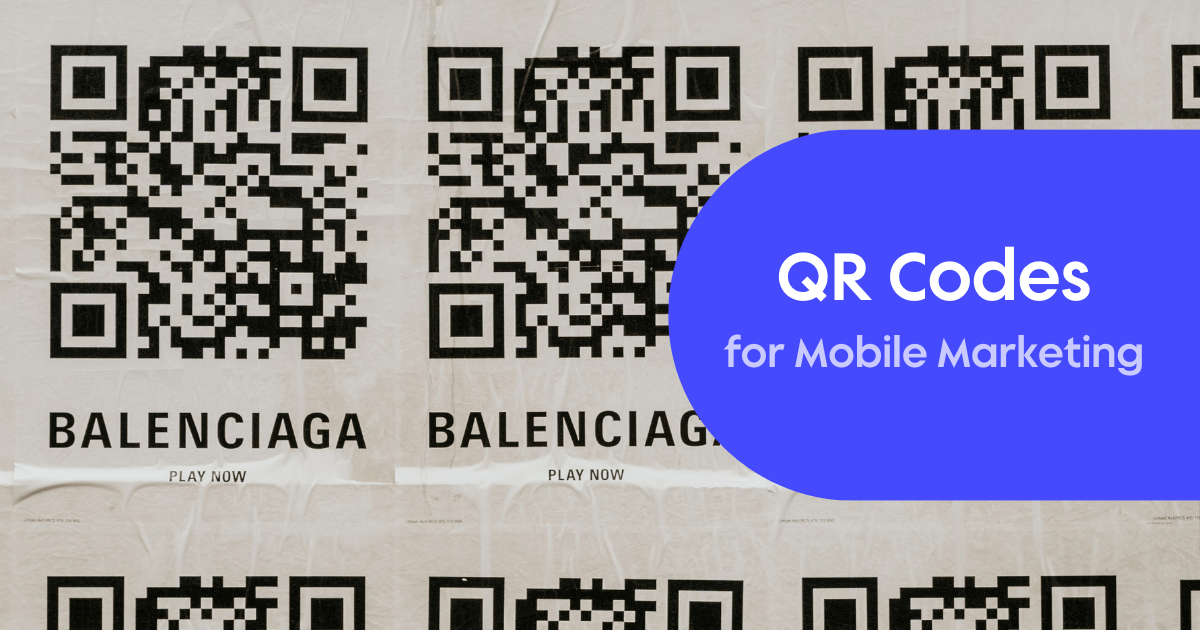Back to blog
6 MIN READ
Are the New iOS 15 Features a Game Changer for Mobile UX?
PUBLISHED
22 June, 2021

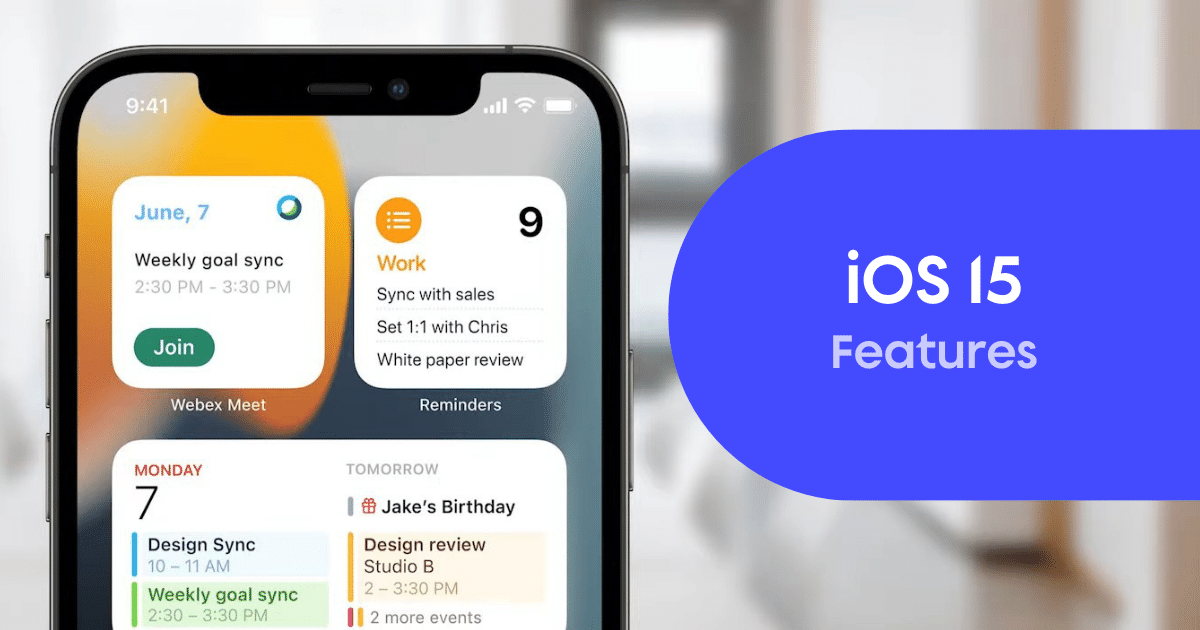
After much anticipation, Apple finally unveiled iOS 15 at their annual WWDC (or, as Apple folks call it, “Dub-Dub”). There are a lot of exciting changes in what Apple is calling their “biggest update ever”. Let’s dig into the biggest breakthroughs and how they take mobile User Experience to the next level.
What’s the Point of iOS 15?
Apple is positioning itself as the good guy of tech, aiming to be a “force for change as we seek to make the world a better place”.Craig Federighi, SVP of Software Engineering at Apple, stated, “For many of us, our iPhone has become indispensable. This year, we were inspired to create even more meaningful ways iPhone could help you. It’s packed with features that make the iOS experience adapt to and complement the way you use iPhone.”Apple has put improving the experience of their users at the center of their new release, which has four main goals:
Staying connected
The past year has been challenging for us all. It has pushed us — and the technology we use — to new limits. With that in mind, Apple has made vast improvements to how we can communicate using iPhone, so we can stay in touch with those who matter.
Finding focus
Apple recognizes that while some notifications and messages are valuable, others are an unwanted distraction. Many of the new features are designed to help users draw boundaries and use tech on their own terms.
Using intelligence
Apple is making use of their cutting-edge AI and ML technology to help users get the information they need; faster.
Exploring the world
Apple has made significant changes to the Maps and Weather apps, helping users to navigate the world around them (more on that later!).Without further ado, let’s dig into the most ground-breaking iOS 15 features — and what they mean for user experience!


Some of the new and improved iOs 15 features
iOS 15 Main Features
FaceTime
Over the past year or so, people have been using video technology more than ever to stay in touch. Apple’s newest updates aim to make FaceTime calls feel more natural, comfortable and life-like.
Apple has introduced two new audio options based on spatial recognition technology.
First, users can choose to prioritize their own voice and block out ambient noise with the voice isolation feature. This is great for situations where you would otherwise be shouting over background noise. Alternatively, the wide spectrum feature enables you to share your voice and the sounds around you when you want the person you’re calling to share the entire experience.
That’s not all.
Apple has introduced a grid view so that users can see the people on group calls in same-size tiles. Users can also switch on portrait mode, which blurs the background and puts focus on them.
Apple has also made it easier to arrange video calls, as users can now send FaceTime links to schedule calls in advance.
Apple’s goal with all of this is to make conversations flow as easily as they do face to face. While you can’t really replace being right next to someone in real life, this does promise to come quite close.


FaceTime
Notification Summary
Notifications have undergone a much-needed shake-up.
Let’s be honest. Notifications can get annoying. While some of them are urgent, many aren’t. Apple has recognized that notifications can break your focus when you would rather be in the moment.
With iOS 15, users can opt to receive a notification summary at a time that’s convenient for them, like first thing in the morning or in the evening. Powered by on-device intelligence based on how you interact with your apps, this summary should make it easy to catch up without spending all day glancing at your phone.
The app icons have also been enlarged on the notifications to make it easier to identify the app they belong to.


Notification summary
Focus
We all know that feeling when your phone pings, you stop to check it, and it probably wasn’t that important, yet it took you away from whatever you were focusing on. Over the course of the day, these small moments add up and steal away our precious time.
That said, you don’t want people to think you are just ignoring them.
With iOS 15, if you use “do not disturb” to silence all notifications, your status is shown in Messages as “busy”.
The idea is to help users draw boundaries without going completely off the grid. From a UX perspective, enabling users to match their device to their current mindset has to be a good thing.


Focus
Apple Wallet
What do you keep in your wallet? If you’re like most people, you probably have your bank card, ID and car keys. Well, iOS 15 might change that.
Apple wants its Wallet app to replace your physical wallet as much as possible.
With iOS 15, users will be able to keep payment cards, transport tickets, hotel keys, Disney World Park passes, and flight boarding cards on their iPhones. Just tap, and you’re off to your flight.
IDs won’t be a problem either — users will be able to scan their drivers’ licenses, so their ID info is now stored in their Apple wallet.
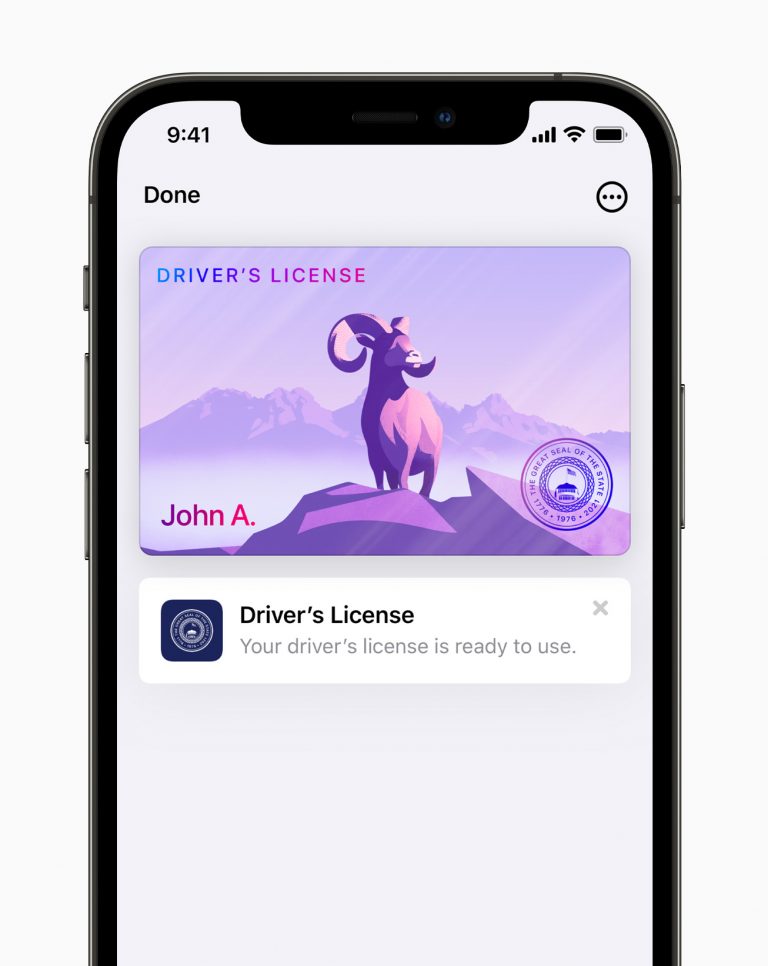
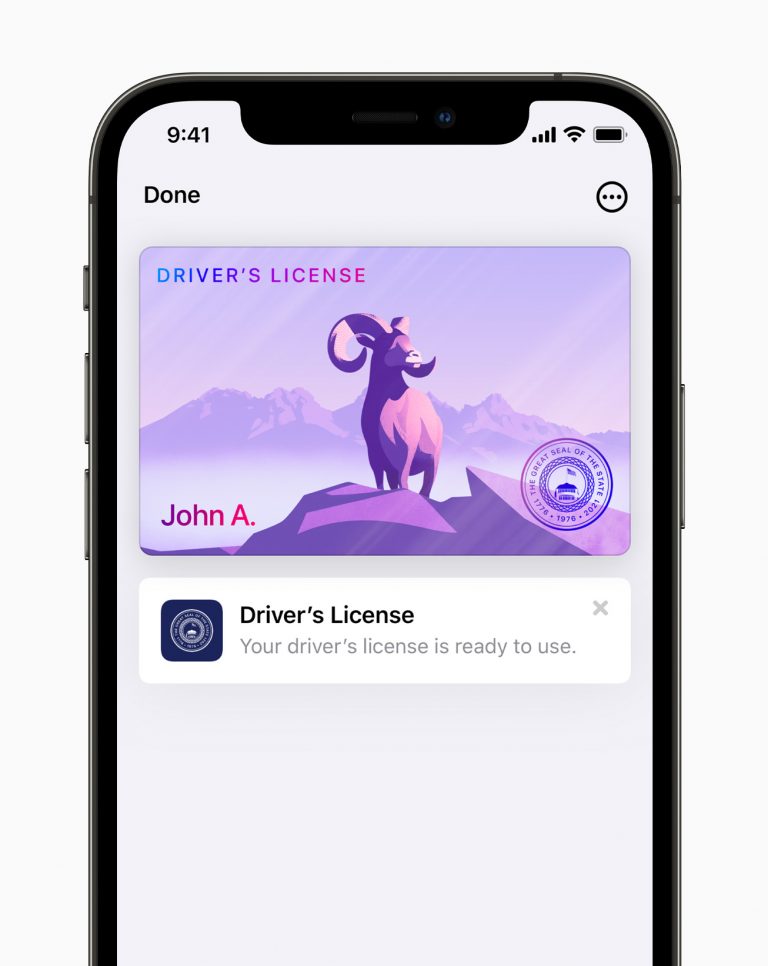
Wallet
Apple Car Key
Carrying your car keys around might be a thing of the past soon, too.
Apple Wallet will make it possible to unlock and drive a car without even taking your iPhone out of your pocket. BMW and other car manufacturers will start shipping cars with the necessary Ultra Wideband Support (UWS) technology later this year.
While you might not be in a position to buy a new BMW (or perhaps you are!), there’s no denying that this is pretty sweet UX.
Weather App
While this may not be as much of a game-changer as instantly unlocking your car, the Weather app is getting a total makeover. The look and feel of the app changes to match the weather conditions around you. Apple has also introduced new graphics to help people understand their environment, such as weather maps to show precipitation and air quality.
Weather
Maps
The UI of the Maps app is also getting a creative refresh.
The new interface will show elevation and incorporates custom-designed landmarks. The new nighttime mode comes with a beautiful moonlit glow for you to enjoy evenings in the city.
The new and improved UX goes beyond aesthetics — it aims to make exploring a new city more straightforward, as well as making roads safer.
Apple wants to make it safer for drivers to navigate complex intersections and will show more road details to help drivers identify bus, taxi and bike lanes.
By the end of 2021, users should be able to scan their surroundings and get detailed instructions. If you’ve ever gotten out of a train station and been unsure of which direction to head in, this update is for you.
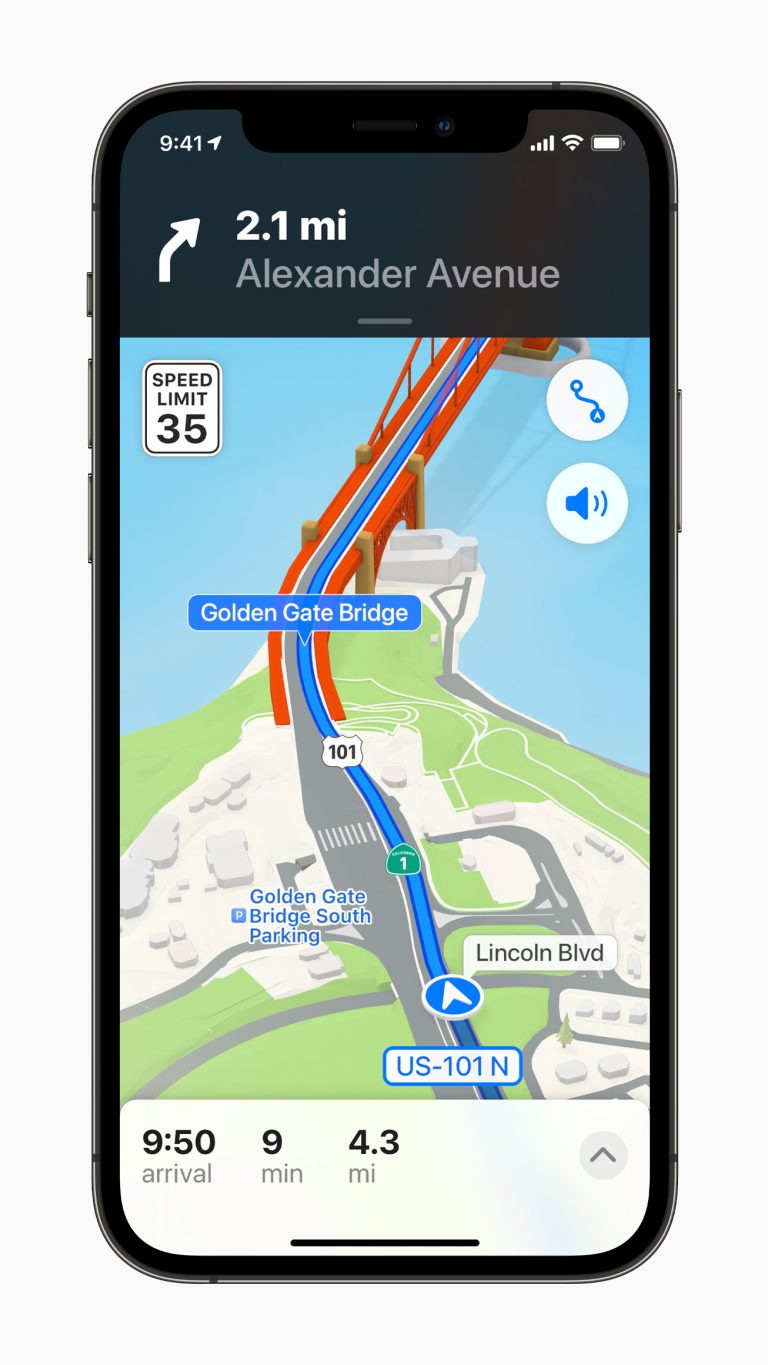
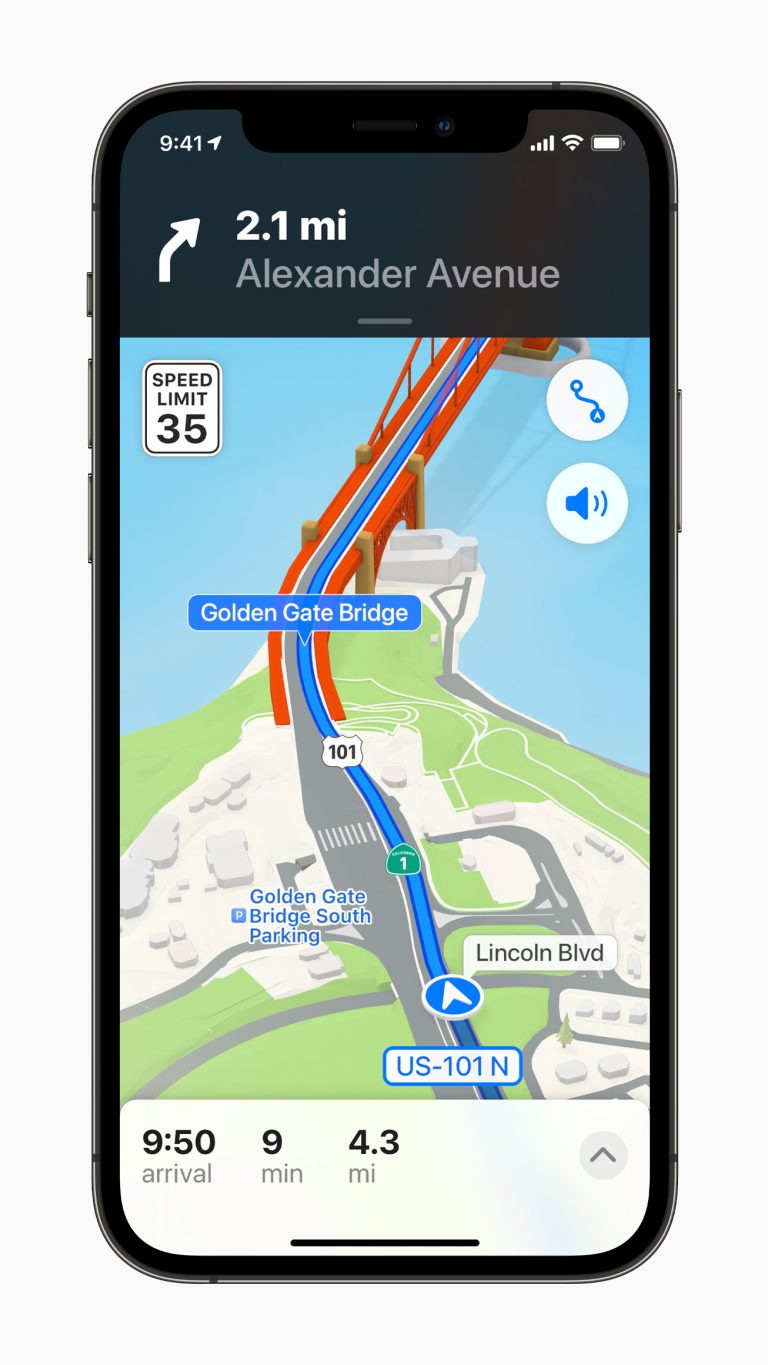
Maps
App Privacy Report
Apple stated in the 2021 WWDC that they consider privacy a fundamental human right. The latest iOS update reflects that.
IOS 15 offers game-changing privacy features across apps, browser and email.
Safari already prevents cross-site tracking, and now it will even hide your IP address, making it impossible for marketing and ad tech firms to track you online.
The Safari privacy report shows which advertisers have been blocked from tracking you while you browse online. In an effort to bring the same level of privacy to apps, Apple has introduced the app privacy report.
The new section in settings will show you how often apps use the permissions you’ve granted to access your location, photos, camera, mic, and contacts. It will also list any third parties the app is sharing data with, so users have more clarity on how their information is used.
The app privacy report is just one of many ways that iOS 15 will give users more control of their data. Big security improvements are also coming to Siri and email.
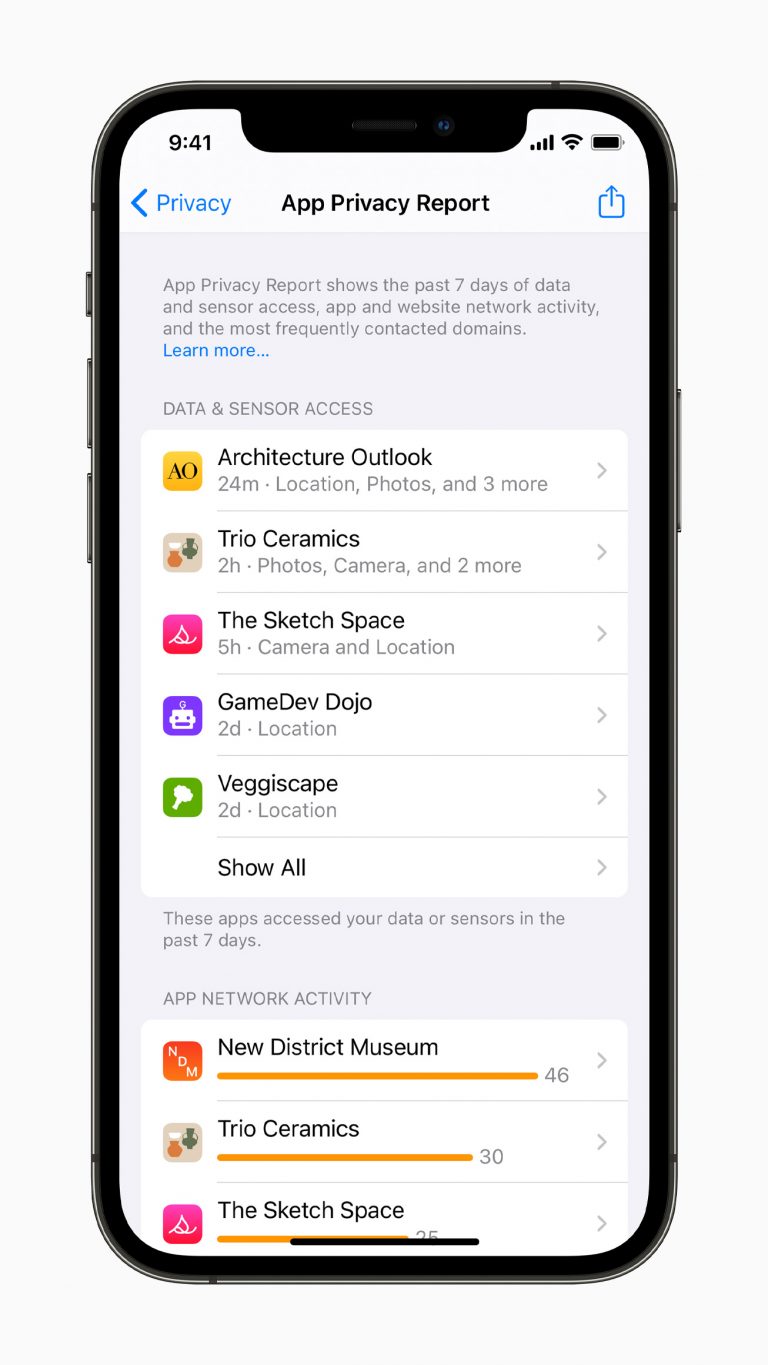
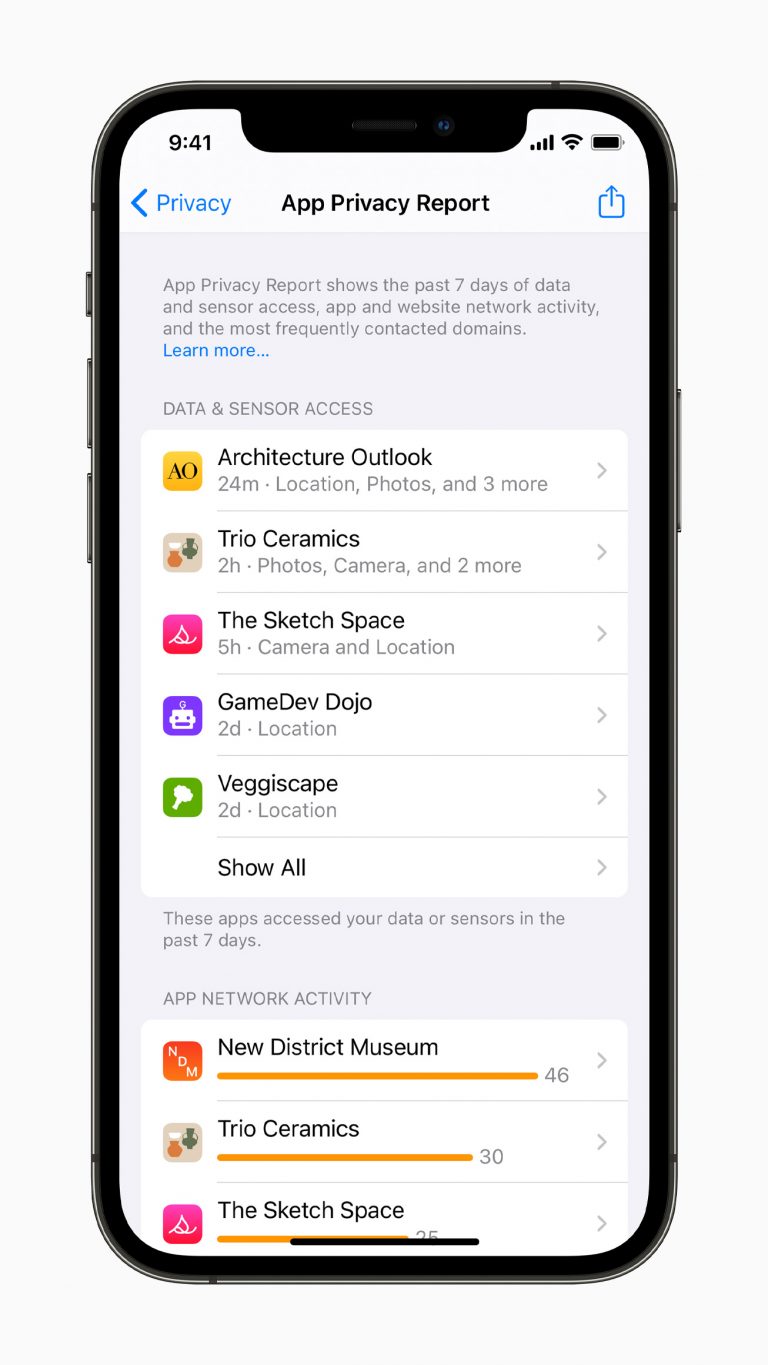
App privacy report
iOS 15 In a Nutshell
Everyone is buzzing about privacy, which is super important. However, the overall improved user experience is what really shines through.
Apple’s strength has always been attention to detail — even small, seemingly unimportant details. This has truly been brought to life by the new-and-improved Weather and Maps applications. UI and UX experts, take note.
As Apple affirms its aspiration to “make the world a better place,” iOS 15 sets new standards in delivering high-value mobile experiences to users.
Overall, we feel Tim Cook is justified in calling iOS 15 a set of “game-changing innovations” and can’t wait to start using it this fall.
Related Articles:
AUTHOR

Marilyn Wilkinson
Marilyn Wilkinson is a digital marketing strategist and copywriter who works with a number of B2B tech and SaaS brands, including UXCam. She is passionate about awesome user experience, great content, hiking through the mountains and drinking too much coffee.
What’s UXCam?
Related articles
News & Trends
No more manual analysis. Meet Tara, your AI Product Analyst.
Tara analyzes session recordings, finds friction, explains why it happens, and recommends what to do next; backed by...

Silvanus Alt, PhD
Founder & CEO | UXCam
News & Trends
Leverage QR Codes to Boost Your Mobile Marketing
QR codes offer a cost-effective way to leverage mobile marketing to drive customer engagement and...

Akshay Deogiri
News & Trends
Our achievements from the G2 Spring 2023 report
Our defended titles and shiny new badges added to our collection from the G2 Spring...

Hannah Squire
Product Analytics Expert