Back to blog
5 MIN READ
Mixpanel Pricing - Plans & Costs Reviewed + Best Alternative
PUBLISHED
17 December, 2024

Product Analytics Expert
Is MixPanel worth it?
Mixpanel is one of the most popular product analytics tools on the market… but is it worth the cost?
That’s the question we’re here to answer. In this UXCam guide, we explore Mixpanel’s pricing structure to help you determine if it offers good value for your money. We also throw our hat in the ring as an affordable, mobile-first alternative.
Why listen to us?
UXCam is trusted by more than 37,000 leading mobile product teams worldwide. We know what it takes to build and maintain a successful mobile app, and we understand the importance of data-driven decision-making.
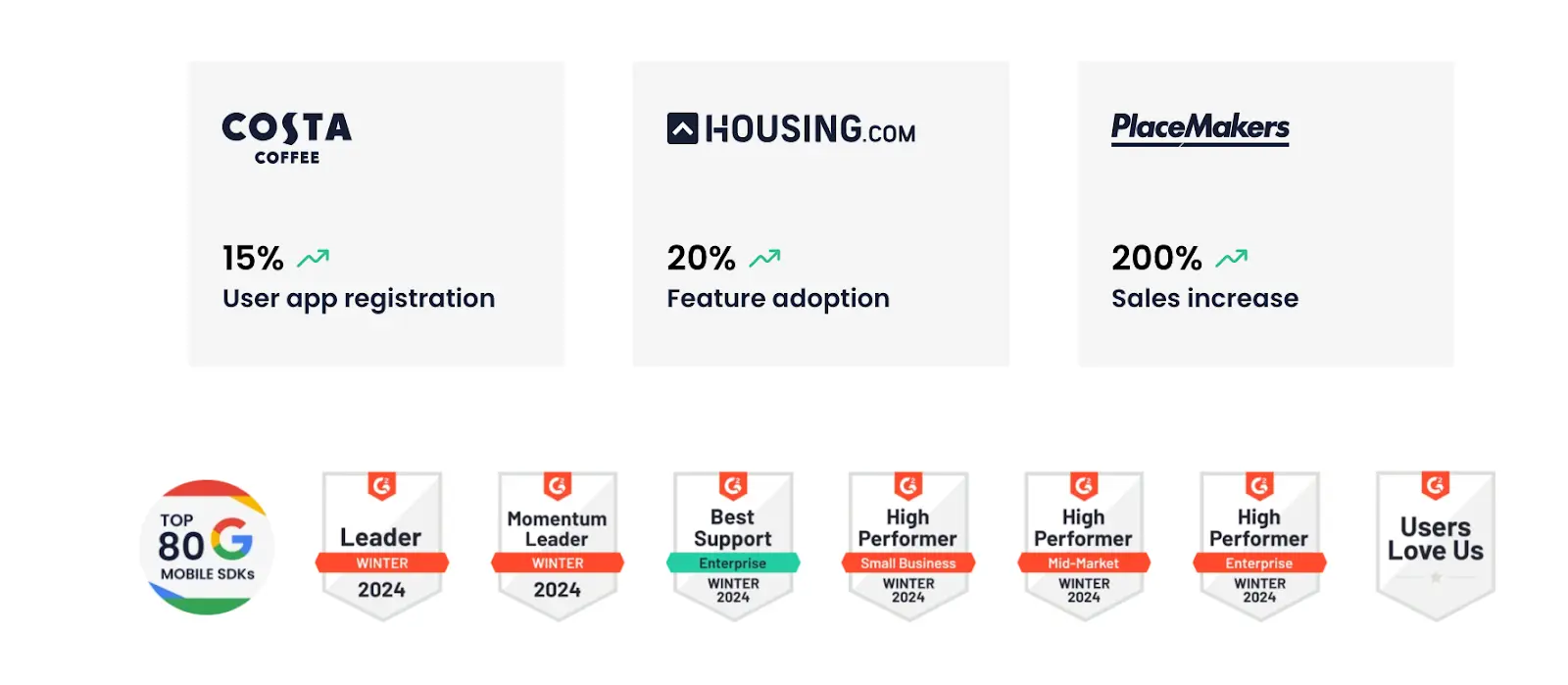
Check out our case studies to learn more about our impact.
Summary - Mixpanel Pricing
| Plan | Pricing | Features overview |
|---|---|---|
| Free | Free | Up to 1M events/month, basic analytics (insights, funnels, retention, flows), limited features. |
| Growth | Starting at $24/month | Scalable up to 20M events/month, unlimited saved reports, advanced analytics, some add-ons. |
| Enterprise | Custom Pricing | Supports high-volume analytics (up to 1T events/month), full features, custom session replays. |
What is Mixpanel?
Mixpanel is a product analytics tool for mobile and web.
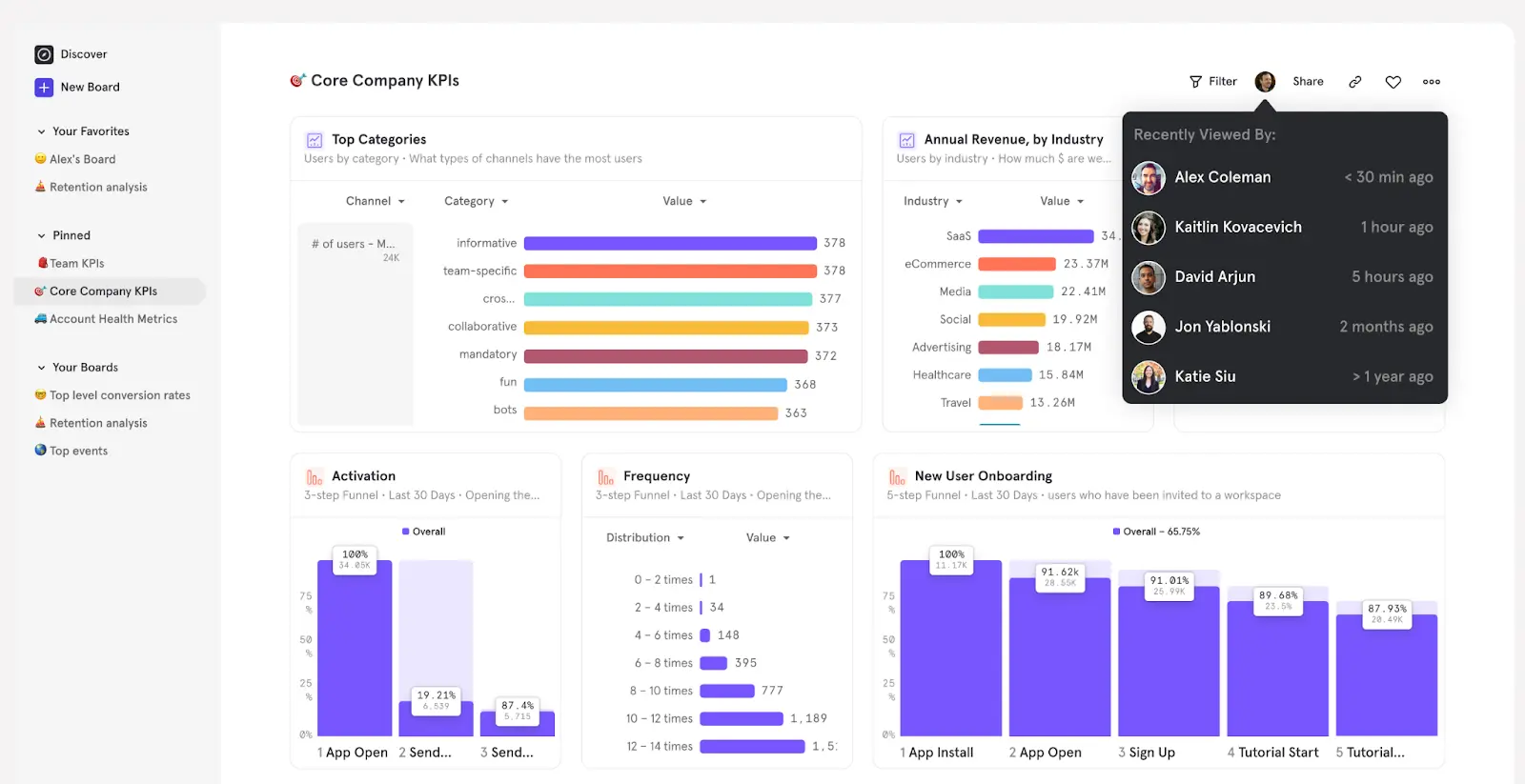
It helps you understand how users interact with your app through a range of reports, charts, graphs, and visualizations.
Key features
Event tracking: This is Mixpanel’s bread and butter. It lets you define specific user actions as events and track them over time.
Segmentation: Mixpanel lets you segment your user base based on criteria like in-app behavior, demographics, and more to deepen your analysis.
Funnel analysis: With Mixpanel, you can set up funnels to track users' steps towards a specific goal, like making a purchase or completing a form.
A/B testing: Mixpanel also lets you run A/B tests on different versions of your app to see which one performs better with users.
Mixpanel’s pricing structure
Mixpanel's pricing is pretty straightforward—there are three tiers:
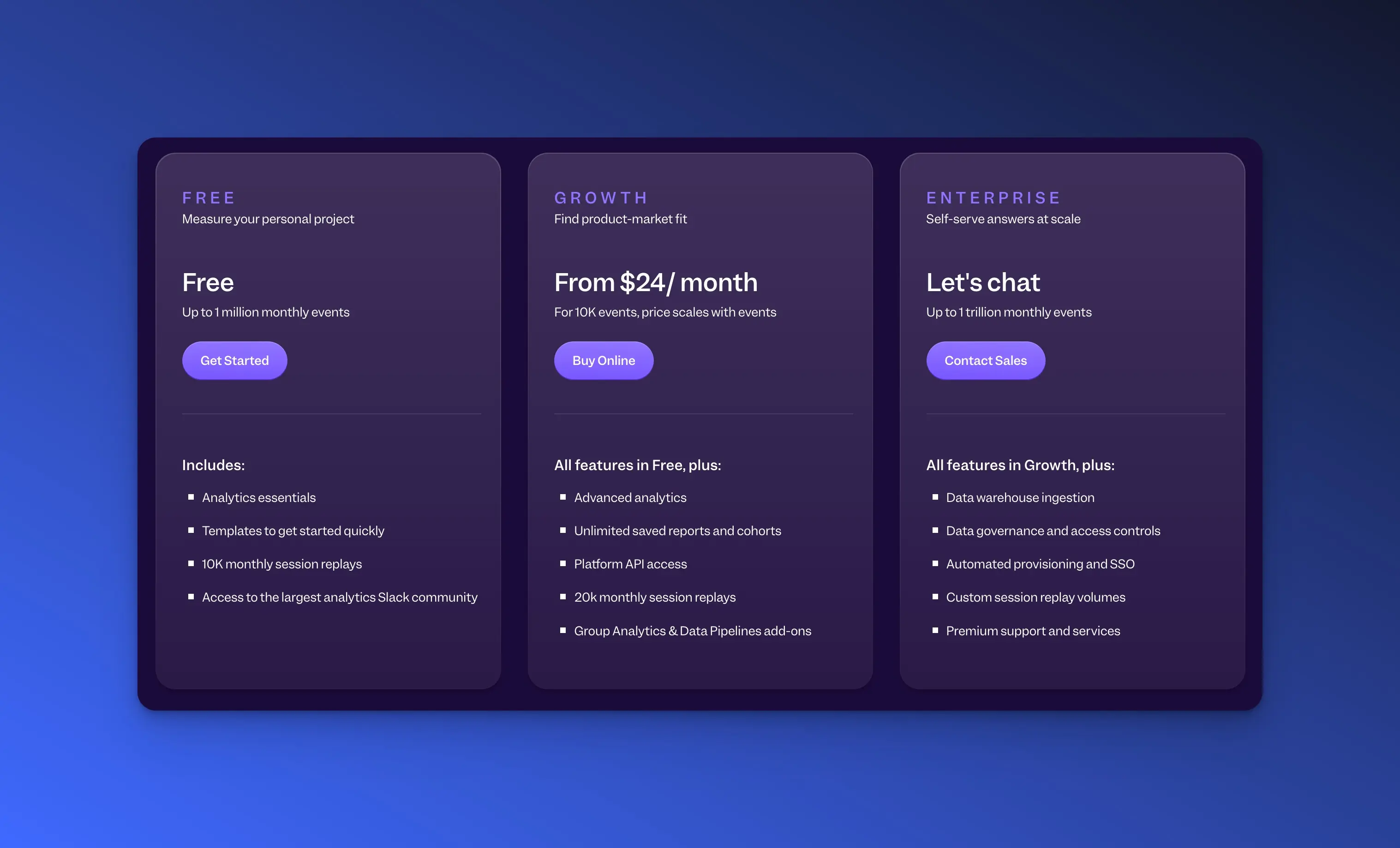
Free (free)
Growth (starting at $24/month)
Enterprise (custom)
All plans include unlimited user seats. The free tier includes basic analytics (we’ll define that in a second) for up to 1 million monthly events. Paid tiers are priced based on the number of events you want to track monthly.
Mixpanel plan breakdown
Free
Mixpanel’s free plan includes unlimited user seats and support for up to 1 million events monthly. It also supports the following features.
Usage:
Saved reports (5 per seat)
Analytics:
Insights, funnels, retention, & flows reports
Integrations
10K monthly session replays
Templates
Spark AI query builder (30 queries/month)
Cart analysis
Custom events
Campaign reporting
Formulae & saved metrics (Limited)
Behavioral cohorts (Limited)
Data Management:
Data dictionary
Ingestion & export API access
Lookup tables (Limited)
Growth
This is a scalable plan that ranges from $24/month for 10K events to $2,289/month, depending on the number of events you want to track up to 20 million event. Anything above that, you need to contact sales. There’s a 30% discount when you pay annually, and the plan supports the following features.
Usage:
Saved reports (Unlimited)
Monthly events (up to 20M)
Analytics:
Insights, funnels, retention, & flows reports
Integrations
20k monthly session replays
Templates
Spark AI query builder (90 queries/month)
Cart analysis
Custom events
Campaign reporting
Formulae & saved metrics
Behavioral cohorts
Custom properties
Impact & statistical significance (Add-on)
Account-level behavioral analytics (Add-on)
Monitoring & alerts (5 per project)
Data Management:
Data dictionary
Ingestion & export API access
Query API access
Lookup tables
Data warehouse export (Add-on)
Enterprise
This is a customizable plan for products with high-volume analytics needs.
Usage:
Saved reports (Unlimited)
Monthly events (Up to 1Trillion)
Analytics:
Insights, funnels, retention, & flows reports
Integrations
Custom session replay volumes
Templates
Spark AI query builder (300 queries/month)
Cart analysis
Custom events
Campaign reporting
Multi-touch attribution
Formulae & saved metrics
Behavioral cohorts
Custom properties
Borrowed properties
Impact & statistical significance (Add-on)
Account-level behavioral analytics (Add-on)
Monitoring & alerts
Anomaly detection
Root cause analysis
Experiment reporting
Cross-product analytics
Signal correlation analysis
Data Management:
Data dictionary
Ingestion & export API access
Query API access
Lookup tables
Data warehouse export (Add-on)
Data warehouse ingestion
Mirror data warehouse tables
Event owners
Data quality monitoring
MixPanel pricing table
Here’s a table with all the plan details for easy reference:
Usage
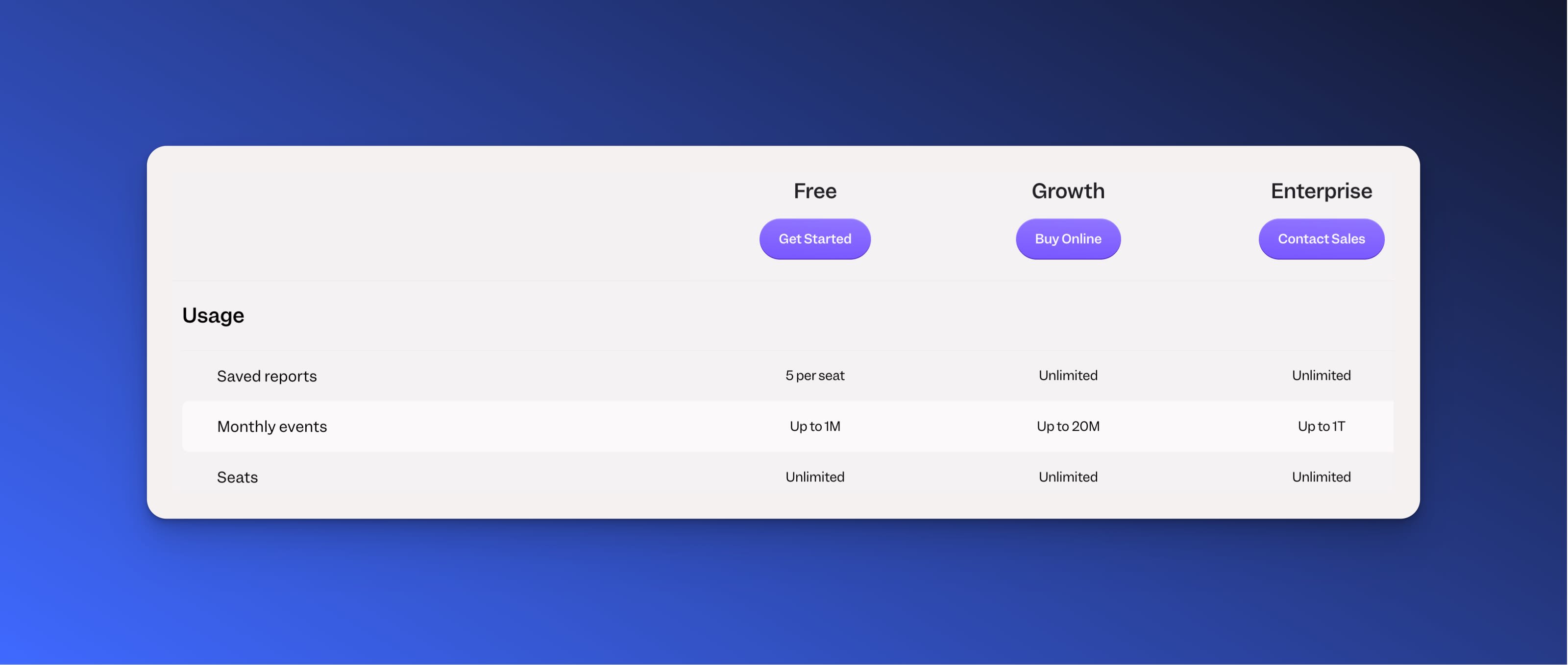
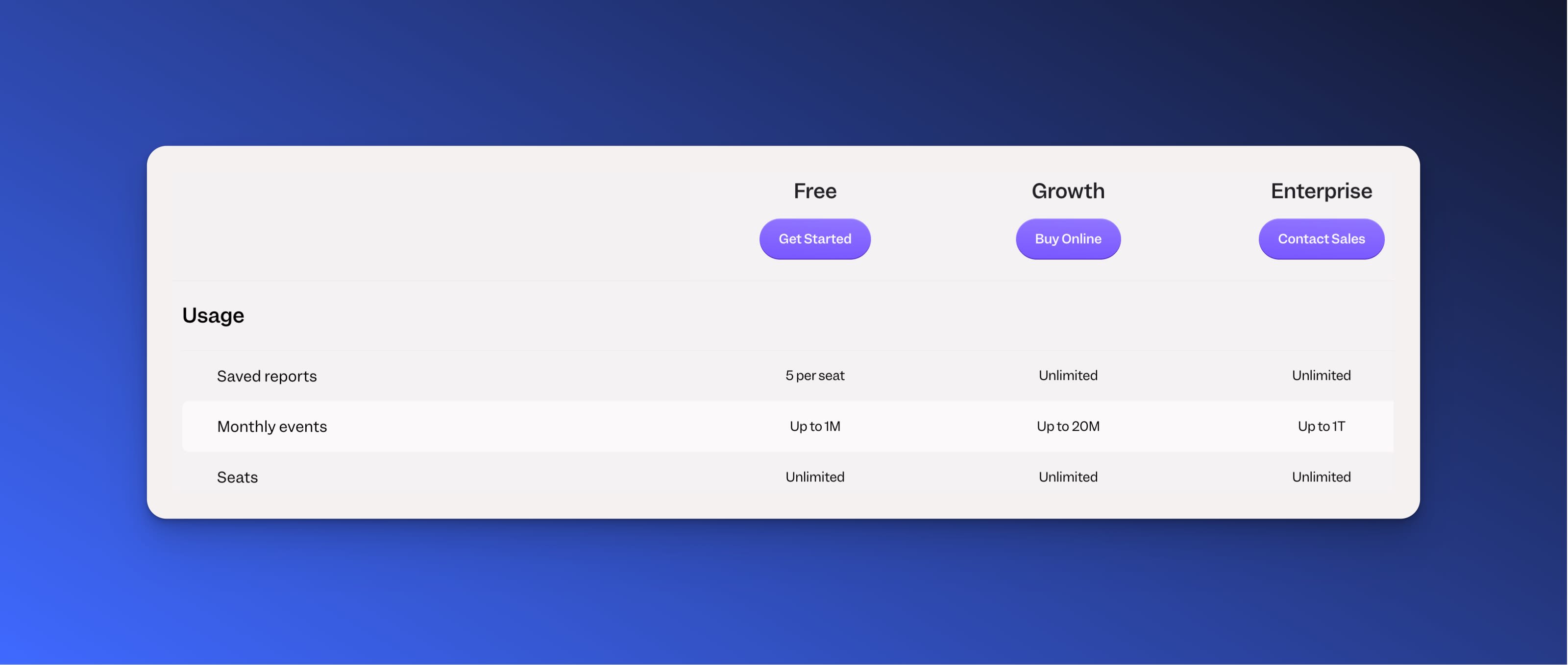
Analytics
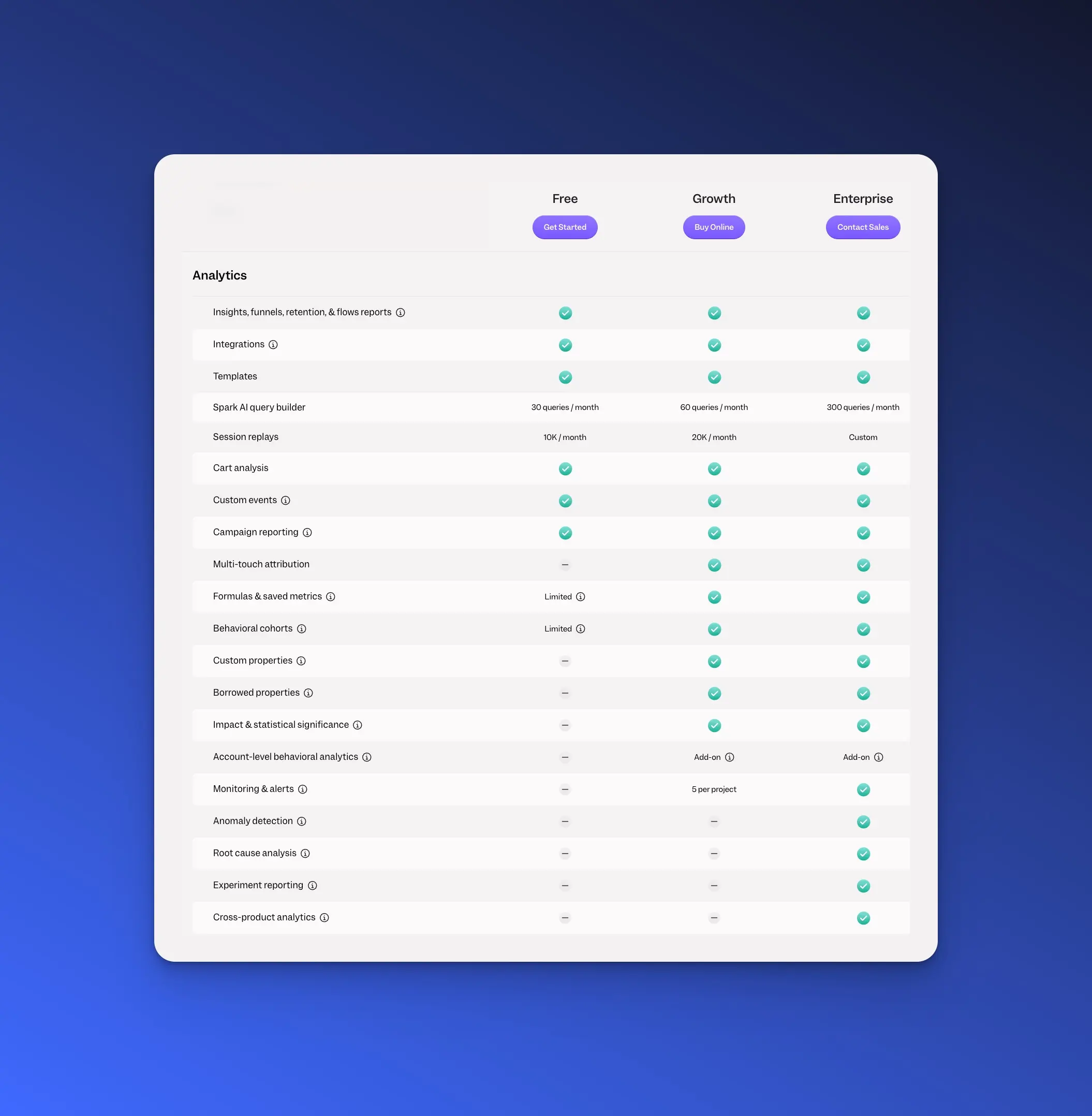
Data management
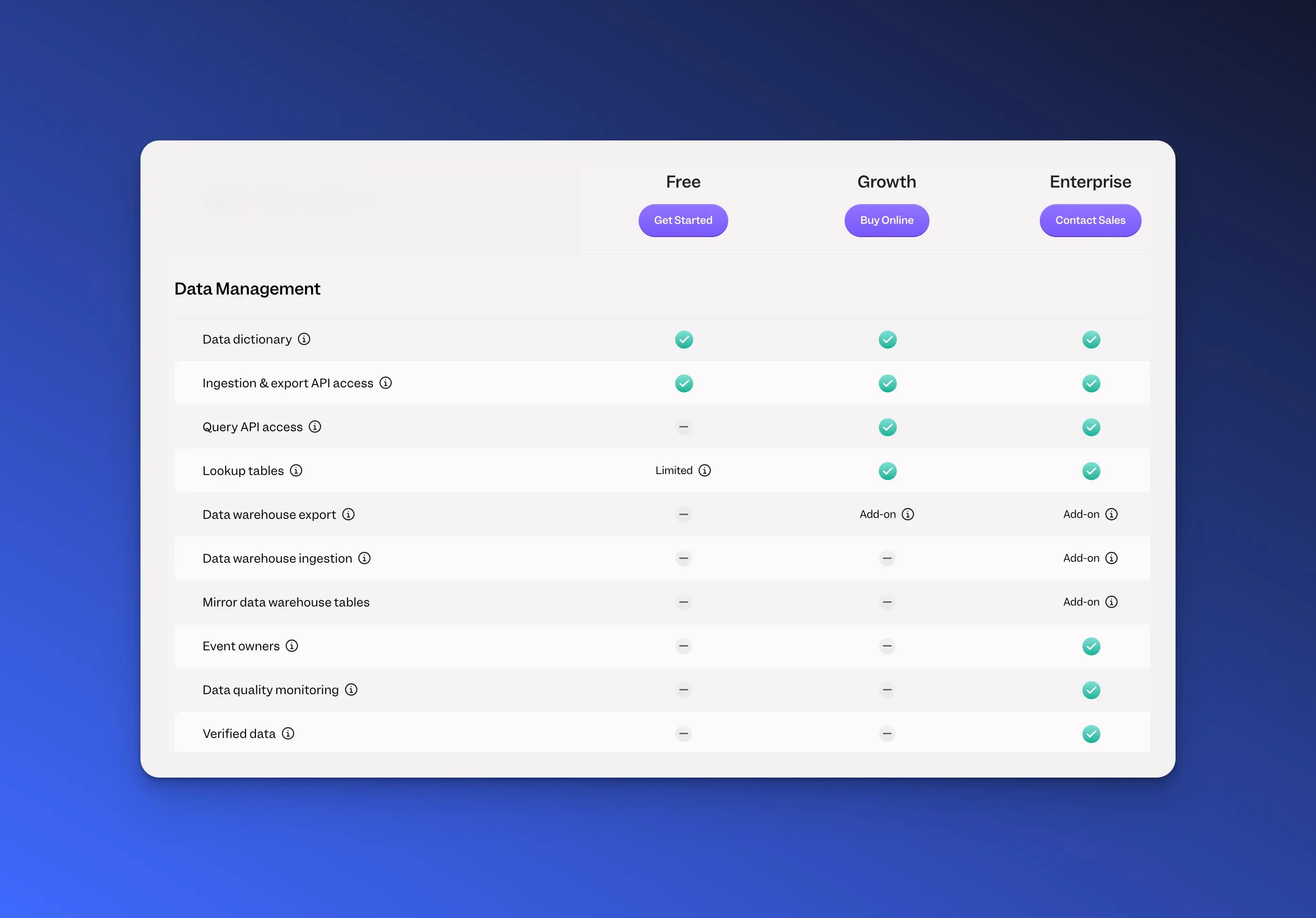
MixPanel pricing pros & cons
Pros
Solid free plan
Scalable pricing (on Growth and Enterprise)
Unlimited user seats on all plans
Cons
Free plan only offers basic features
Add-ons are confusing
Many features are only available on Enterprise
Event-based pricing punishes apps with complex workflows and funnels
Limited session replay - web (Enterprise), iOS (closed Alpha), Android (Alpha soon). No support for Flutter & React Native
Data capture begins after 10 seconds of app launch.
Best MixPanel alternative: UXCam
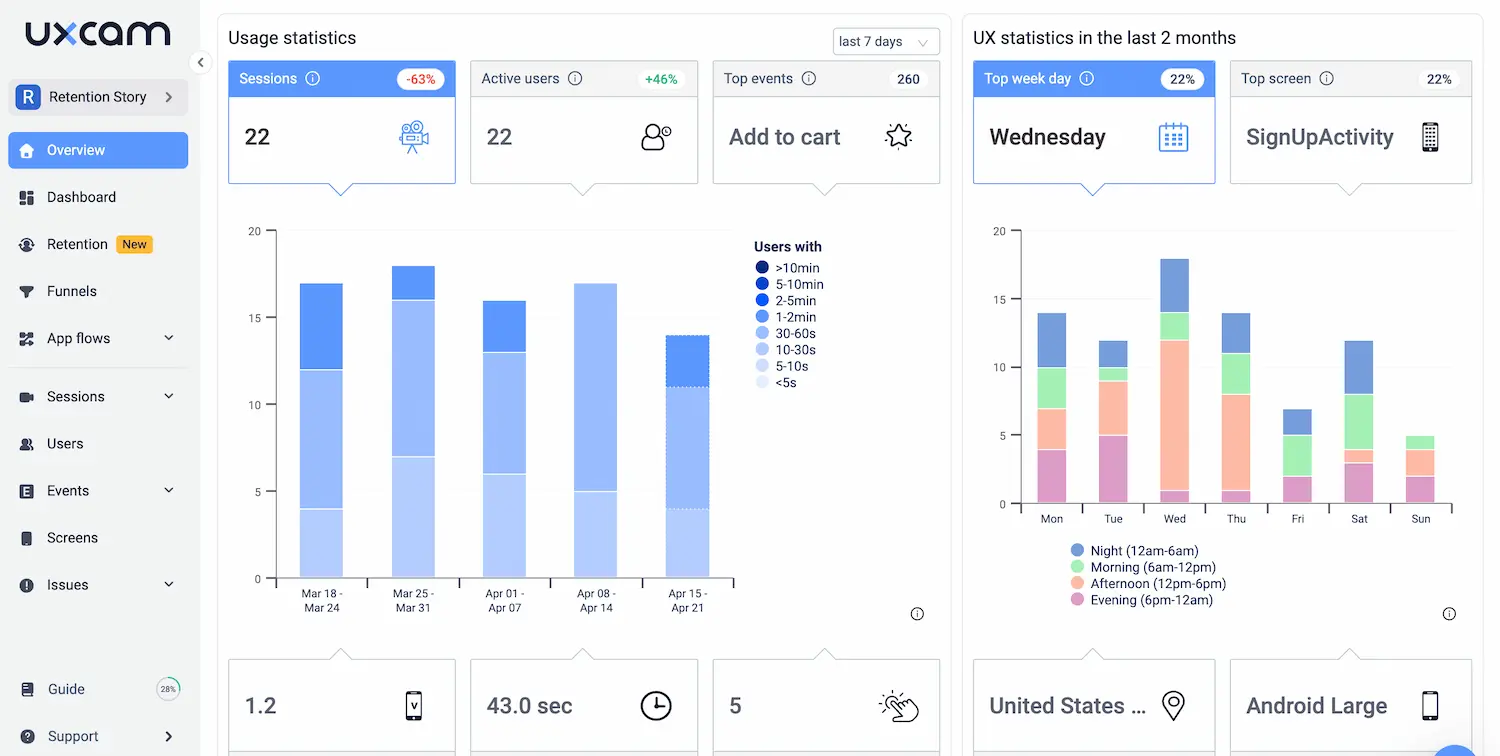
UXCam is a mobile-first Mixpanel alternative that offers much better value for money. We prioritize high-impact features that help product teams quickly and reliably generate ROI through deep, actionable insights.
Key features
Session replays: Record user sessions and replay them to see exactly how users interact with your app.
Heatmaps: Visualize the most popular and least popular areas of your app, as well as user touch and scroll gestures.
Conversion funnels: Track the steps users take in your app to identify drop-off points and optimize for conversions.
User journey tracking: Follow individual users' paths through your app to better understand their behavior and needs.
Segmentation: Create custom user segments based on specific behaviors, demographics, or actions.
UXCam pricing structure
Like Mixpanel, UXCam has free and paid plans. However, our pricing is based on the number of monthly sessions—not events. Why does this matter? Because it doesn’t punish apps that want to track and analyze complex user journeys.


Here’s an overview of our plans:
Free: Our free plan includes up to 3,000 monthly sessions, 3,000 video recordings, one month of data retention, and unlimited seats.
Growth: For more extensive needs, the Premium Plan provides custom monthly sessions, 3-month data retention, unlimited user licenses, and access to all analytics features.
Enterprise: We also offer custom plans tailored to enterprise-level needs. These plans are priced based on your specific requirements.
UXCam plan breakdown
Free
Usage:
Monthly sessions (up to 3,000)
Recorded sessions (up to 3,000)
User Licenses (Unlimited)
Apps Supported (2 production apps)
Video Retention (1 month)
Session Retention (6 months)
Features:
Tagless Autocapture
Session Replay
Session Insights
User Analytics
Frustration Signals (Rage gesture)
Growth
Usage:
Monthly Sessions (more than 3,000)
Recorded Sessions (Custom)
User Licenses (Unlimited)
Apps Supported (2 production apps)
Video Retention (Custom)
Session Retention (Custom)
Features:
Custom events
Event Analytics
Funnel Analytics (10 funnels)
Retention Analytics
Custom dashboards
Enterprise
Usage:
Monthly Sessions (Custom)
Recorded Sessions (Custom)
User Licenses (Unlimited)
Apps Supported (Custom)
Video Retention (Custom)
Session Retention (Custom)
Features:
API and CSV data export
SSO/SAML
Structured onboarding support
Dedicated customer success manager
Unlimited funnels
Custom dashboards
Custom apps
UXCam’s pricing pros & cons
Pros
No add-ons—transparent pricing.
Paid plans include all features.
Session-based pricing doesn’t punish complex analysis.
Cons
Free plan is limited.
Conclusion
Both Mixpanel and UXCam offer valuable insights into how users engage with your app. But UXCam is the best choice for mobile app teams looking for deep, actionable insights that don’t break the bank.
Feeling curious? Try UXCam for free and see how we transform your app's UX.
You might also be interested in these;
Top UXCam Alternatives and Best Competitors
Top 7 Mixpanel Alternatives for Product Teams
How to get Mixpanel Session Replay with UXCam Integration
Mixpanel vs Amplitude vs Smartlook vs UXCam: Comparison
Crazy Egg for Mobile Apps - Pros, Cons and Best Alternative
VWO Mobile Reviewed- Features, Pros, Cons & Best Alternative
AUTHOR

Tope Longe
Product Analytics Expert
Ardent technophile exploring the world of mobile app product management at UXCam.
What’s UXCam?
Related articles
Tool Comparisons
Smartlook vs UXCam: Which is the better mobile app analytics solution for modern teams?
Detailed comparison of Smartlook and UXCam for React Native, Flutter, iOS, and Android apps. See SDK differences, session replay quality, and why UXCam is the stronger choice for mobile...

Begüm Aykut
Growth Marketing Manager
App Analytics
Mobile App Tracking: Practical Guide & Best Tools [2026]
The best tracking tools for mobile...

Jonas Kurzweg
Product Analytics Expert
Curated List
Top 19 Mobile App Analytics Tools in 2026
Discover the top mobile analytics tools in 2026. Compare features, pricing, and reviews to choose the right platform for app tracking, behavioral insights, and data-driven...

Jonas Kurzweg
Product Analytics Expert

